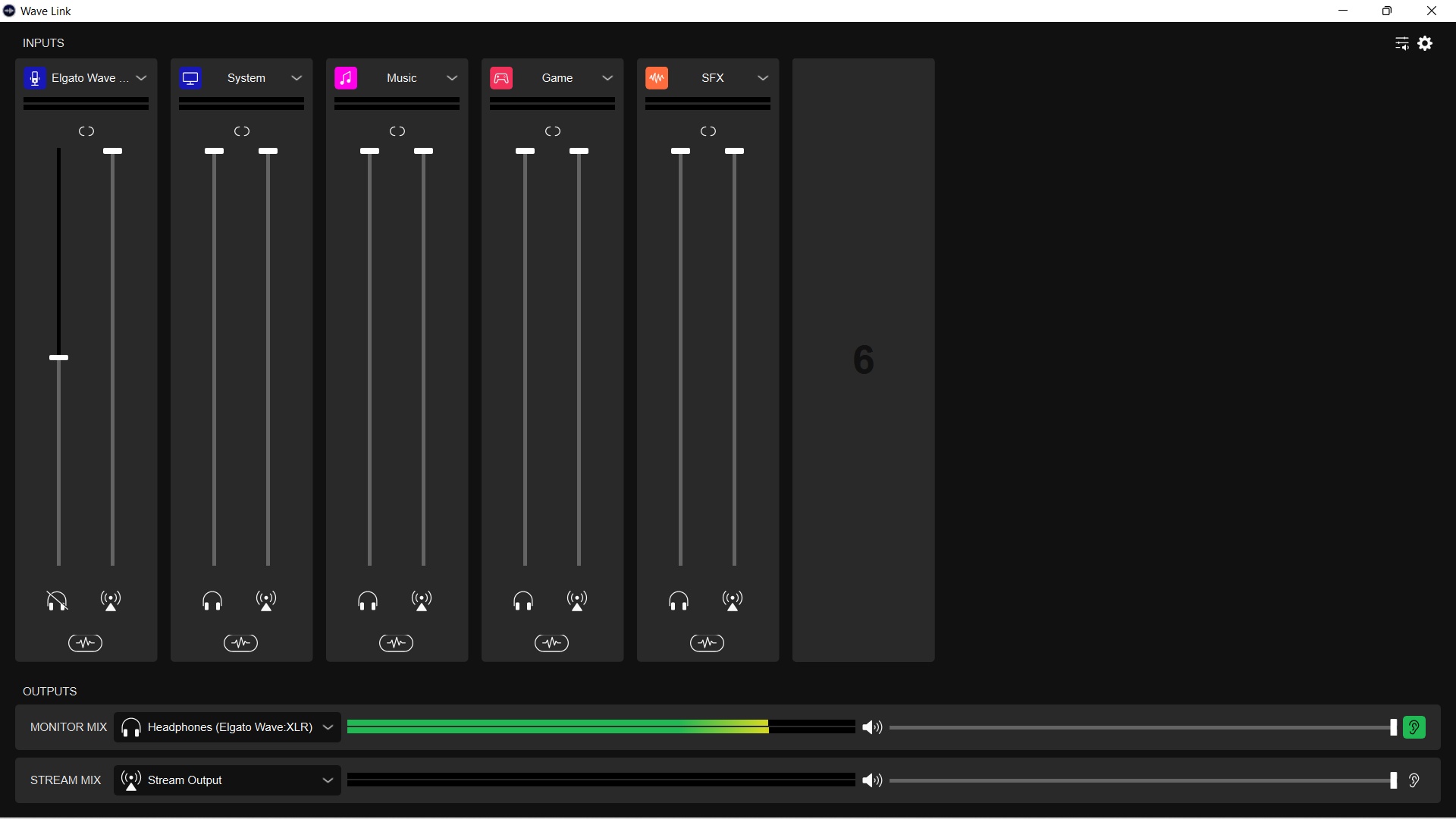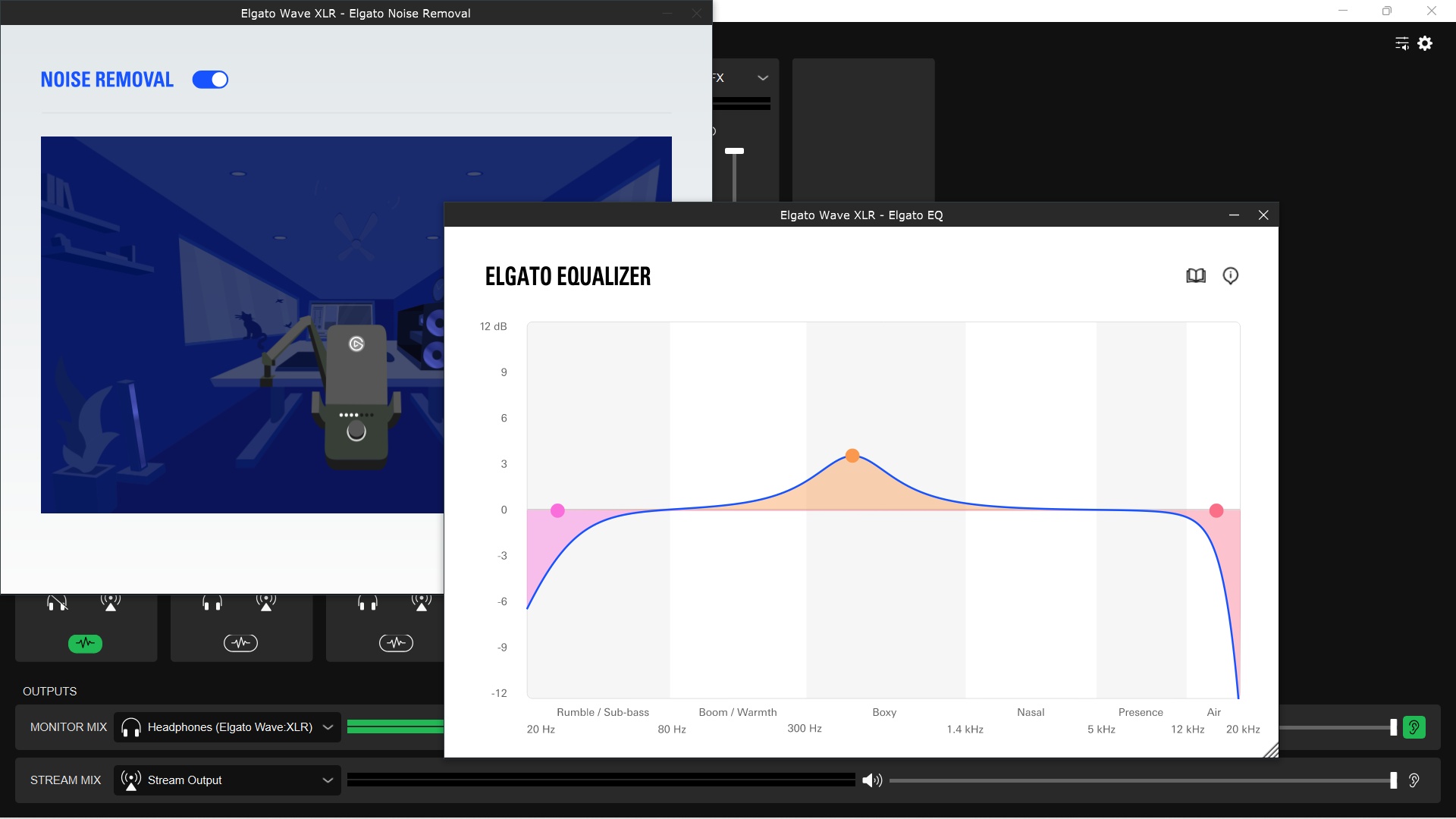Tom's Hardware Verdict
The Wave DX is a great sounding microphone, but its most appealing features come with Elgato’s Wave XLR or deeper audio know-how.
Pros
- +
Rich, full bodied sound
- +
Effective pop filter
- +
Good outside noise rejection
- +
Affordable
Cons
- -
Feels a bit lightweight and less robust than the competition
- -
Requires additional software for full functionality
- -
Gets expensive quickly when purchasing add-ons to unlock customization features
Why you can trust Tom's Hardware
Elgato is one of the biggest names in the streaming world, and after its debut Wave:3 became one of the best gaming microphones you could buy, it was only a matter of time before it tapped into the higher-end XLR market. The time has finally come and the Wave DX is upon us.
Compatible with any XLR interface, but enhanced by Elgato’s own Wave XLR, the Wave DX brings with it an upgrade path that just wasn’t possible with the USB-based Wave line-up. It’s a microphone that can grow with your setup over time and connect to professional audio gear instead of just your USB port. It can be used with more than just your PC, and has good enough sound quality that streamers, podcasters, and YouTubers can all find it useful.
At $99, it’s also surprisingly cheap, but don’t let that fool you. You’ll still need to spend extra on an audio interface to connect it to your PC, but if you already have one or are in the market for a wholesale upgrade from USB, this microphone is worth a look.
Elgato Wave DX Specs
| Connectivity | XLR | Row 0 - Cell 2 |
| Frequency Response | 50 - 15000 Hz | Row 1 - Cell 2 |
| Microphone Type | Condenser | Row 2 - Cell 2 |
| Polar Patterns | Cardoid | Row 3 - Cell 2 |
| Impedance | 600 Ohms | Row 4 - Cell 2 |
| Sensitivity | 2.5 mV/Pa, -52 dbV/Pa | Row 5 - Cell 2 |
| Dimensions | 2.1 x 2.1 x 5.7 in | Row 6 - Cell 2 |
| Weight (in shock mount) | 0.97 pounds | Row 7 - Cell 2 |
Design of the Elgato Wave DX
The Elgato DX is the definition of minimalism, so don’t expect it to attract a lot of attention on stream. It’s an end-address microphone, so its rectangular body shotguns directly at your mouth. It’s solid black, finished with a matte coating so it won’t reflect light. Since it uses an XLR connection without phantom power, there’s no lighting. The only bit of trim to be found is a removable Elgato logo that can be swapped between sides when you switch the mounting bracket.
The same kind of minimalist design applied to the Wave:3 which we reviewed back in 2020. Even that mic had a bit of flair with its RGB lighting ring. The philosophy here seems to be strip back, fade into the background. It’s all about the content, man. (At least, that’s what I imagine this mic would say if it could talk.)
That’s not to say it doesn’t have some tricks up its sleeve. Hidden inside its hardened steel shell is a dynamic microphone capsule selected in partnership with Lewitt Audio. Lewitt is a respected brand, and microphones are at the heart of all it does. Its products can be found in recording studios all around the world, are subject to numerous glowing reviews, and the team did a great job when they partnered with Elgato on the original Wave mics. It’s reasonable to expect good things when all history points to Lewitt knowing its stuff when it comes to microphones.
For only $99, that expectation is handily met. I’ll dive deeper into specific sound characteristics in the next section, but Lewitt and Elgato have crafted a mic that manages to sound rich and full of presence while also sounding natural and detailed. Affordable microphones are often one-trick ponies — stage, broadcast, or instrument — but the Wave DX manages to cross those latter two boundaries with impressive ease.
Get Tom's Hardware's best news and in-depth reviews, straight to your inbox.
Still, this is a dynamic microphone with most of the usual benefits and drawbacks. It has a compressed frequency response range of 50Hz to 15kHz. The condenser capsule in the Blue Yeti X extends that on both sides, coming in at 20Hz to 20kHz. The original Wave:3 is a bit less at 70Hz to 20kHz, but obviously the range the DX is able to capture is less. Elgato compensates for that with a tuning that emphasizes the treble more than competing dynamic mics, giving it a more natural, detailed sound.
And in truth, those frequency response ranges don’t mean a whole lot when you’re recording vocals. What you need to know is that the Wave DX makes your voice sound slightly crisp. There’s a pleasant edge, similar to what you hear on the Shure SM7B or the more affordable Rode PodMic. It’s not over-done. My voice didn’t sound crunchy in the same way it did with the PodMic. But there’s a slight “radio voice” quality that’s very appealing.
Alongside the capsule, Elgato has implemented a built-in shock mount and pop filter. These are usually add-on purchases that drive up the bill, so it’s a pleasant surprise to find that the pop filter in particular is quite good. The shock mount lets through a bit too much noise, however, so you may still want to look for another solution there.
Returning to the outside of the mic, the chassis is peppered with a 360-degree grille except for a strip on the right side. You’ll still need to talk into the end of the microphone for the best quality, but you don’t have to be quite so spot-on to be heard well. Elgato knows streamers tend to move around a lot in their seats, so as long as it’s generally centered in front of you, your quality will be just fine.
The only other features are the rear XLR port and the mounting arm to attach to a stand, which isn’t included. The port is completely standard, but the mono arm is a pretty neat addition. Instead of connecting directly to the microphone, the mono arm screws into the stand. It attaches to the mic with its own adjustment knob, allowing you to angle the mic to meet your mount. Since there’s no external shock mount or u-bracket to contend with, you can make adjustments without bunching up the XLR cable in the middle of your content.
Broadly speaking, the Wave DX is a well-made microphone that does its job well, but it’s not perfect. Even though it’s made of hardened steel, I was surprised by how light the mic felt. It comes in just under a pound, less than half the weight of the Rode PodMic. The grille also has a bit of give when pressed on, and I have no doubt that it will dent easily if hit or dropped. It doesn’t feel cheaply made, but it lacks the tank-like quality of the PodMic.
Sound Quality on the Elgato Wave DX
The Elgato Wave DX offers a full-bodied, broadcast-style sound signature. As a dynamic microphone, its capsule applies a bit of crunch to the voice, giving it radio-like character while still maintaining high resolution, natural-sounding vocal capture. The sound is warm, so your voice has presence, but doesn’t sound dull or over-compressed. This makes it a good fit for vocal work, such as podcasts, voiceover, and of course, streaming.
Even though it has the unmistakable character and enhanced bass of a dynamic broadcast microphone, Elgato has tuned it to bring out a bit more treble detail. This lends a bit more airiness and natural timbre to the sound. Its tuning allows it to be a more versatile recording tool and better for recording instruments on music streams.
It’s worth comparing to the Rode PodMic here, because both mics retail for $99 and both are competing for your upgrade dollars. For tuning and character, the PodMic sounds great when recording vocals but struggles to make guitars and pianos sound completely natural (though you can address this a bit in post-processing). The Wave DX was able to record my acoustic guitar very well without any tweaks whatsoever. I might add a little reverb in my DAW of choice, Reaper, but I would have no hesitation using it to stream live music.
While Elgato’s claim that it can “pick up detail like a condenser,” might be slightly overstating things, it does act as an effective middle ground between the two microphone types. Condensers are still, in my opinion, king of the hill when it comes to clarity and natural tone, but the simple fact is that dynamic microphones are still going to be the best fit for most people due to their excellent noise rejection and insensitivity (PC fans, keyboards, and noisey roommates won’t be nearly as audible as a competing condenser). The Wave DX gives you a blend of both worlds: excellent noise rejection and enhanced clarity at an affordable price.
The integrated pop filter also works very well. I’m usually disappointed by in-built filters, but the Wave DX does a great job of blocking plosives. Even speaking very close to the mic, I wasn’t able to get it to distort with any kind of plosive test using normal speech. Peter’s peck of pickled peppers is safe with this one.
The built-in shock mount isn’t nearly as good. Small taps of the desk and minor bumps of the boom arm all make their way directly into the microphone. The Wave DX is compatible with aftermarket shock mounts that will do a better job, but you’ll need to remove the swivel mount to do so, which impacts how easy it is to position.
There is a bit of self noise to be aware of, but it’s not bad. Underneath your speech is a tiny amount of white noise. It’s typical to microphones at this price, and is easy to remedy with even a very minor noise gate or noise suppressor, but is still something to know about going in. It’s small enough that you might not even mind, but if you want total silence for voice-over work, a suppressor or gate will be necessary.
Have a listen to how it sounds below.
Software for the Elgato Wave DX
As an XLR microphone, the Wave DX does not connect directly to a PC and has no software of its own. It finds itself in a unique position, however, because the Wave line-up is known for its rich software effects and custom audio routing, so the name itself carries some expectation of customizability. Elgato also makes no secret of the potential of its Wave Link software.
The problem is that the actual microphone does not support any of these things because it cannot without a data connection. To access them, you’ll need to purchase the Wave XLR audio interface (another $160) or download third-party software to access VSTs with a competing audio interface.
Should you purchase the Wave XLR, Wave Link allows you to create custom audio channels with both real and virtual inputs. For example, for game streaming, you may want game audio and your Spotify playlist to mix with your microphone feed. Likewise, you can remove sources from specific channels without completely muting them in your own ears.
You may, for example, want to drop your Discord call from the Audience mix so you’re not broadcasting your strategy to the competing team (or have the world hear your friends get too blue). It’s very similar to what we saw with the GoXLR and the Beacn Mic and is a powerful production tool for a one-host streaming set up. If you don’t have a Wave XLR interface, Wave Link is inaccessible.
Available to all interfaces (and you’ll need at least one to use the Wave DX), are plug-ins known as VSTs. These can be loaded into your streaming or recording software to provide additional audio effects. Elgato has created its own easy-to-use Elgato EQ plug-in, but there are numerous others to add compression effects, noise suppression, and de-essing to remove sibilance for your recording.
These can be effective solutions to enhancing the sound of the microphone and tailoring it to your own voice, but they’re not as seamless or as user-friendly as I would like. When accessed from inside Wave Link, VST plug-ins open in additional windows, which feels a bit messy when you’re streaming. They also usually require at least some background knowledge to use them effectively. They tend to use audio lingo that may not be familiar and don’t always explain their settings well, if at all. Prior research will be necessary if you’re not already familiar with vocal effects.
Bottom Line
The Wave DX is a great microphone in a lot of ways. It sounds rich and full, perfect for vocal capture. It also gathers a generous amount of treble detail, so you can record instruments and still have them sound natural while not losing the noise rejection that makes dynamic mics such a good fit for untreated rooms and noisey environments.
But without the Wave XLR, it feels incomplete. Purchasing both together more than doubles the price, and triples it if you also want Elgato’s mic arm and XLR cable. Picking everything up as a bundle is much cheaper than buying them separately ($299 versus $379) but it still feels expensive.
The Wave DX has the benefit of growing with your setup over time, but if you don't see yourself adding external mixers or accessories, some of the best gaming and streaming microphones still come with normal USB connections. If you like the potential of the Wave Link software, and don’t mind the sound difference of a condenser, the Elgato Wave:3 is an excellent alternative that will save you big at checkout. For a USB choice with even better sound crafting, the Beacn Mic is also worth considering.
Even without its software, the Wave DX still offers impressive sound quality and versatile performance for the price. If you don't mind picking up some extras, it's worth a closer look.

Chris is a regular contributor for Tom’s Hardware, covering mechanical keyboards, peripherals, and content creation gear.