Why you can trust Tom's Hardware
All standard benchmarks and power tests are performed using the CPU’s stock frequencies (including stock Thermal Velocity Boost), with all power-saving features enabled. Optimized defaults are set in the BIOS and the memory is set using the XMP profiles. For this baseline testing, Windows is set to High Performance, except for during power testing, where we switch to Balanced so the PC idles properly.
**The red bar represents the board we are reviewing, not the fastest/slowest result for a given chart.
Synthetic Benchmarks
Synthetics are a great tool to figure out if a board is running out of spec, as identical settings should produce extremely similar performance results. Advanced memory timings are the one place where motherboard makers can still optimize for either stability or performance though, and those settings can impact some testing.
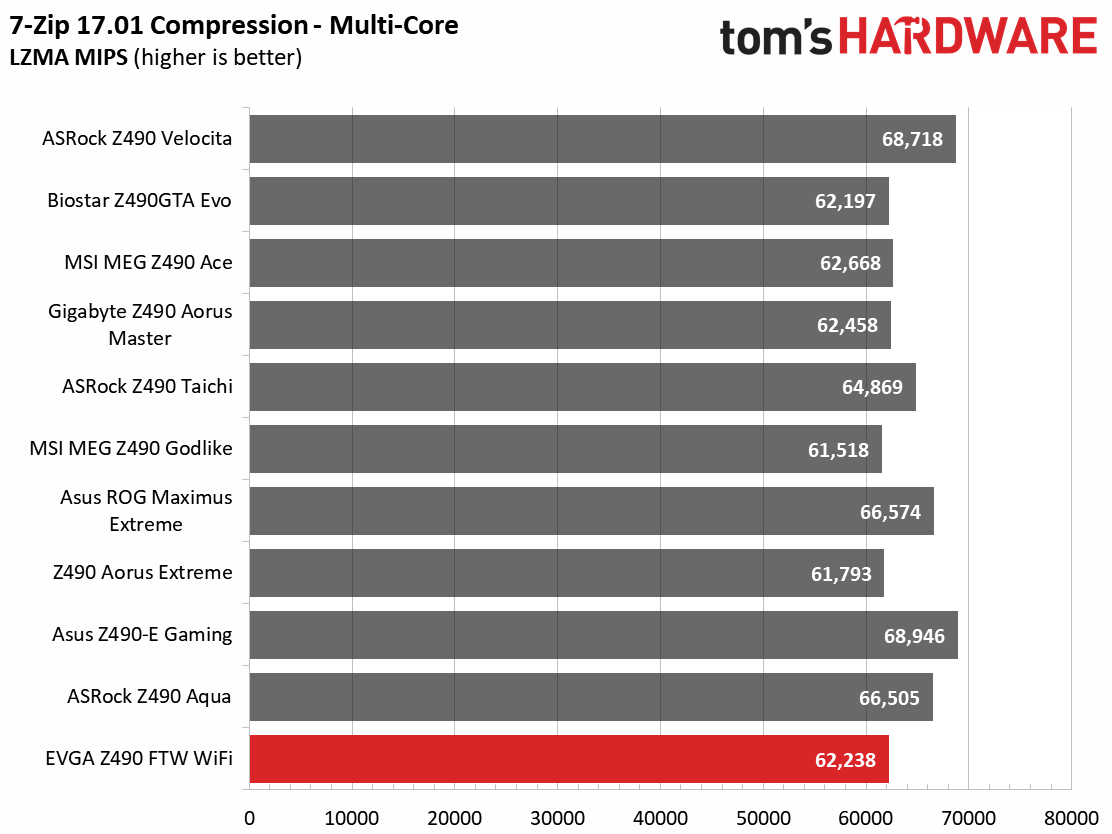
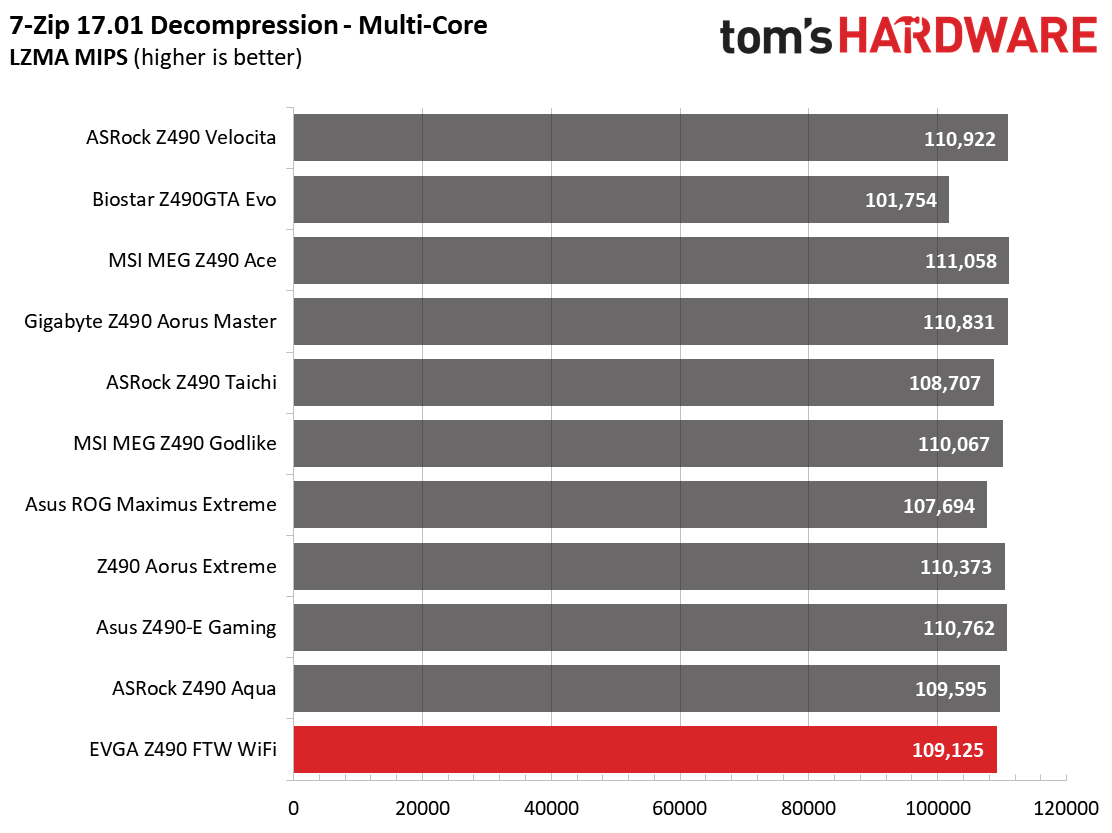
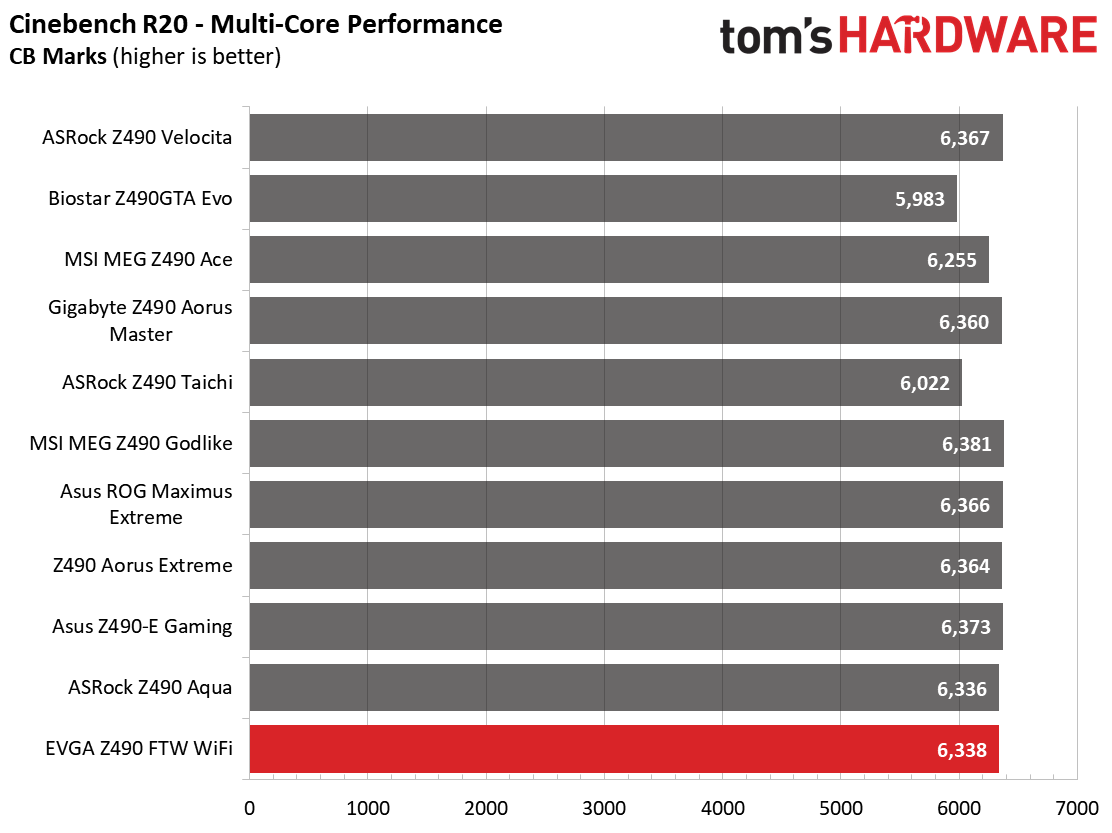
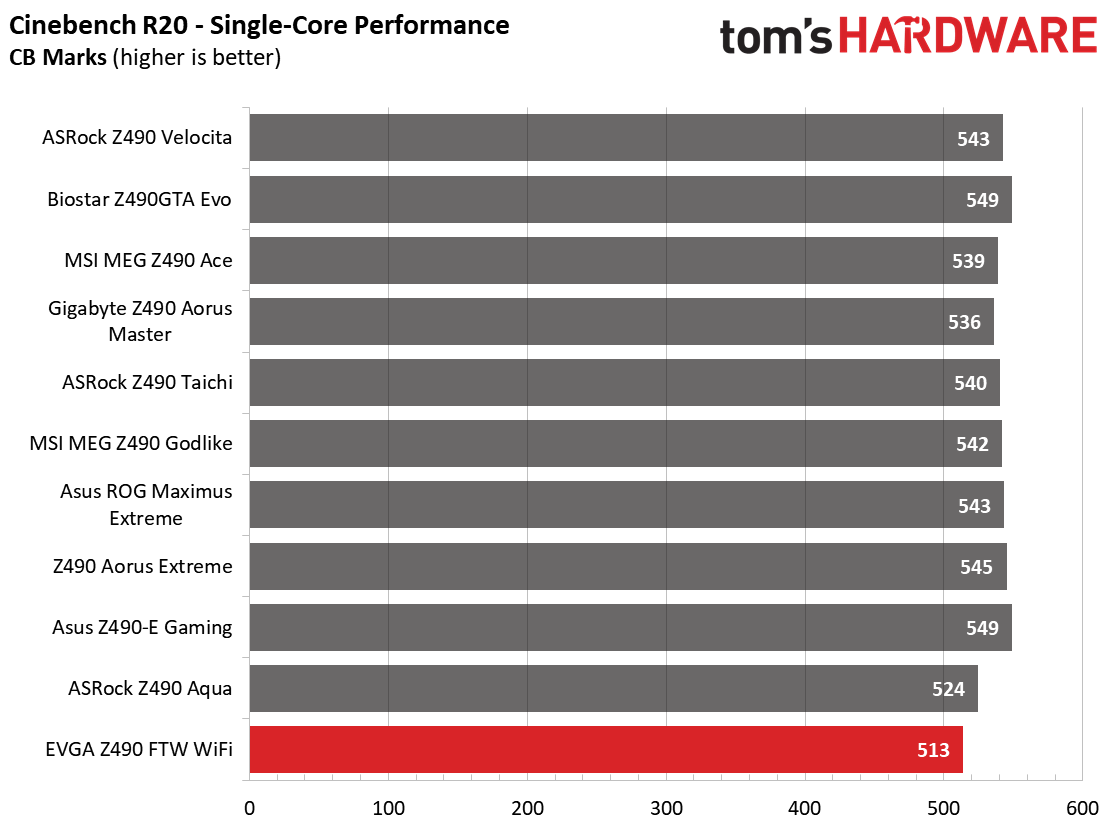
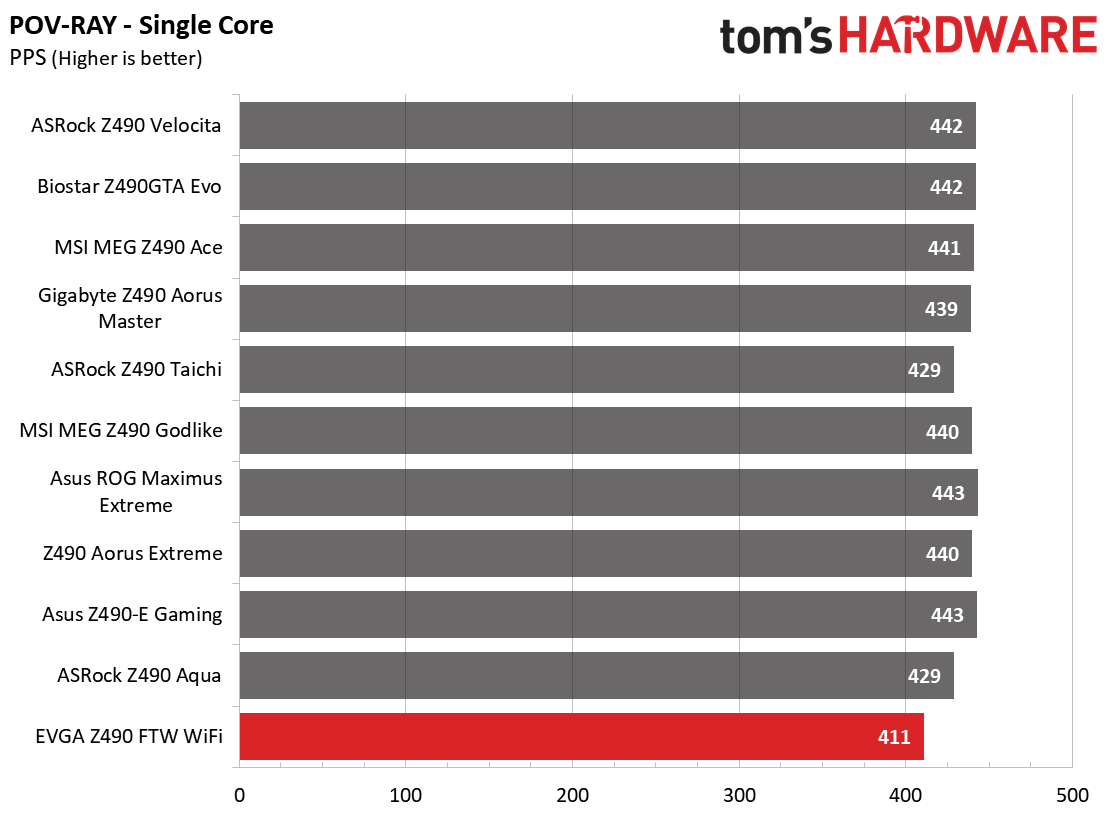
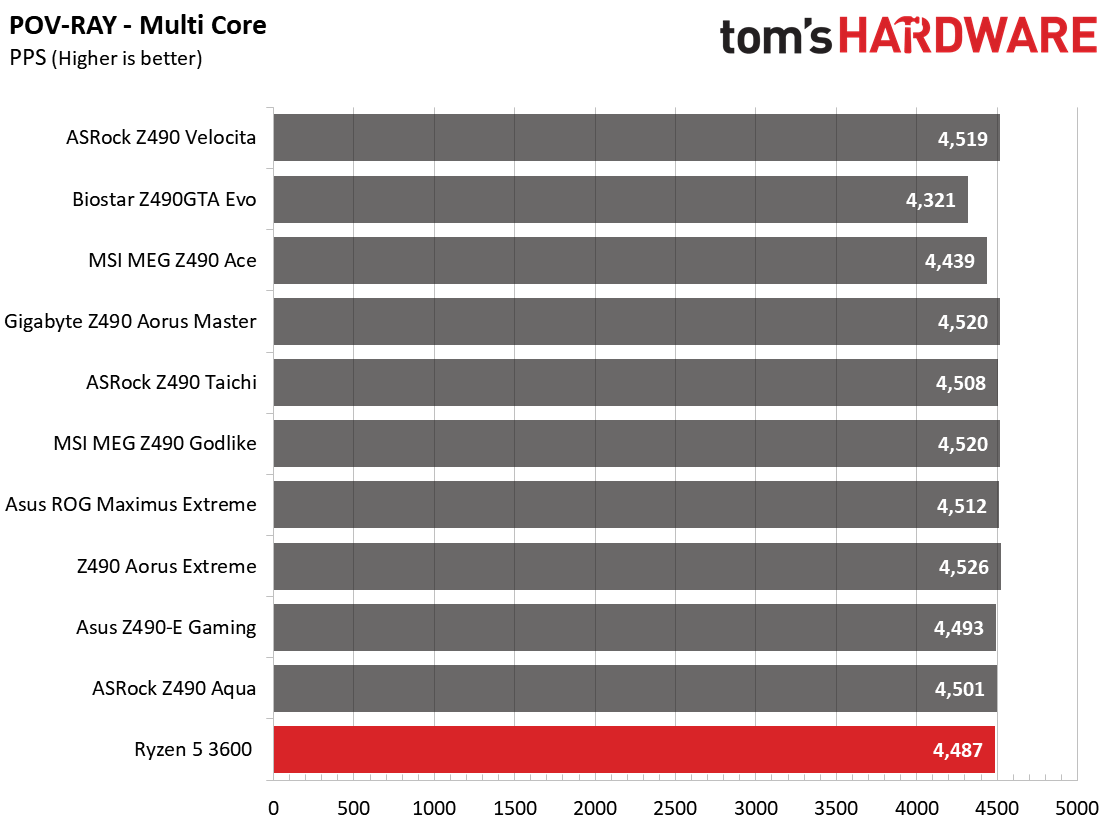
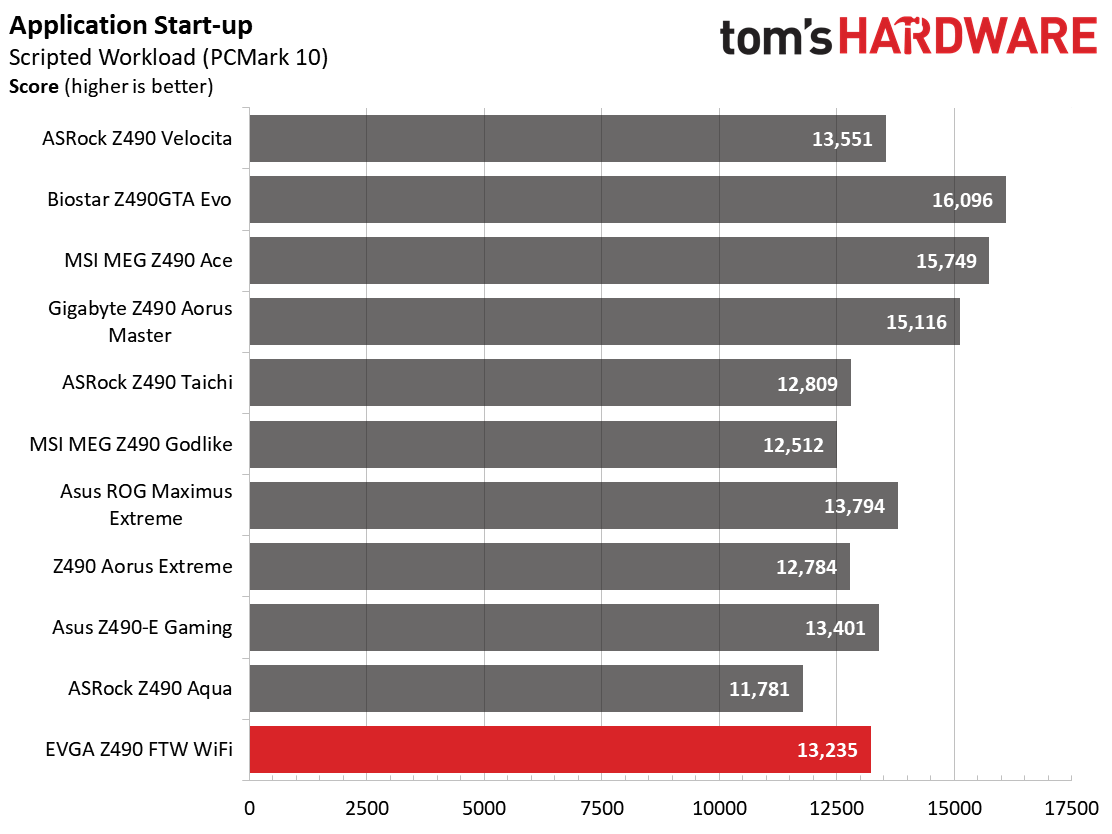
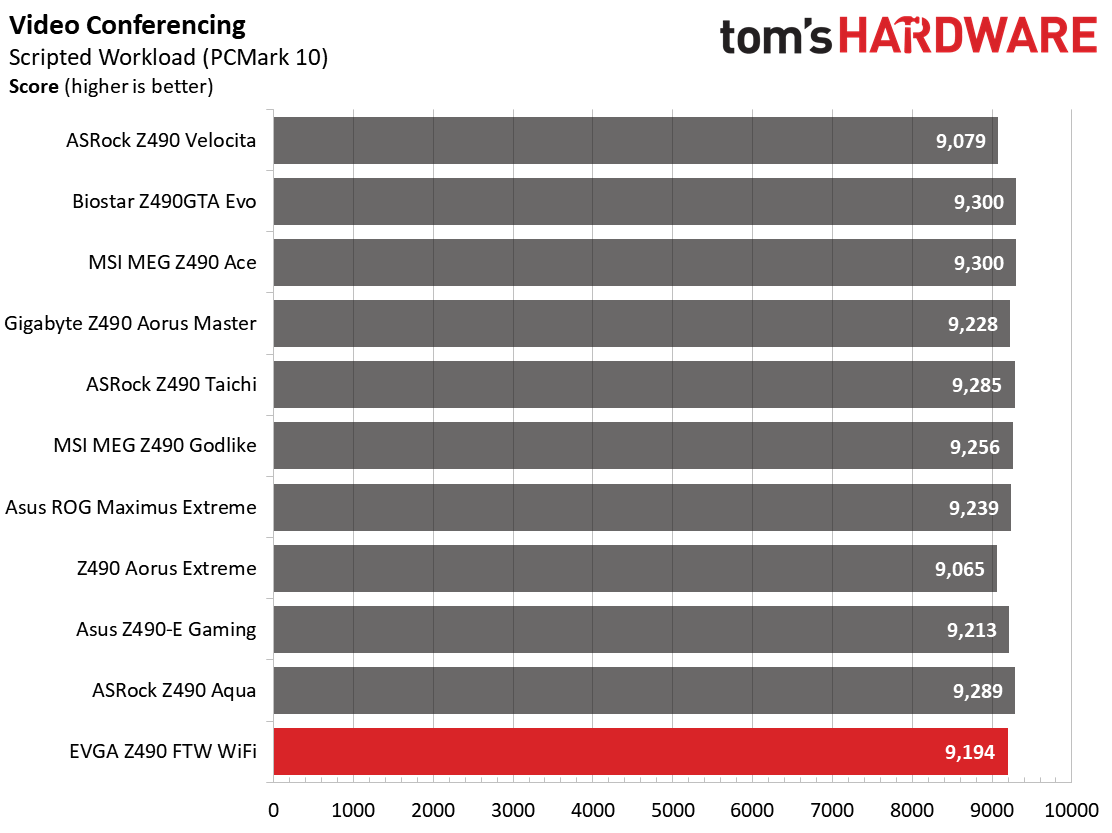
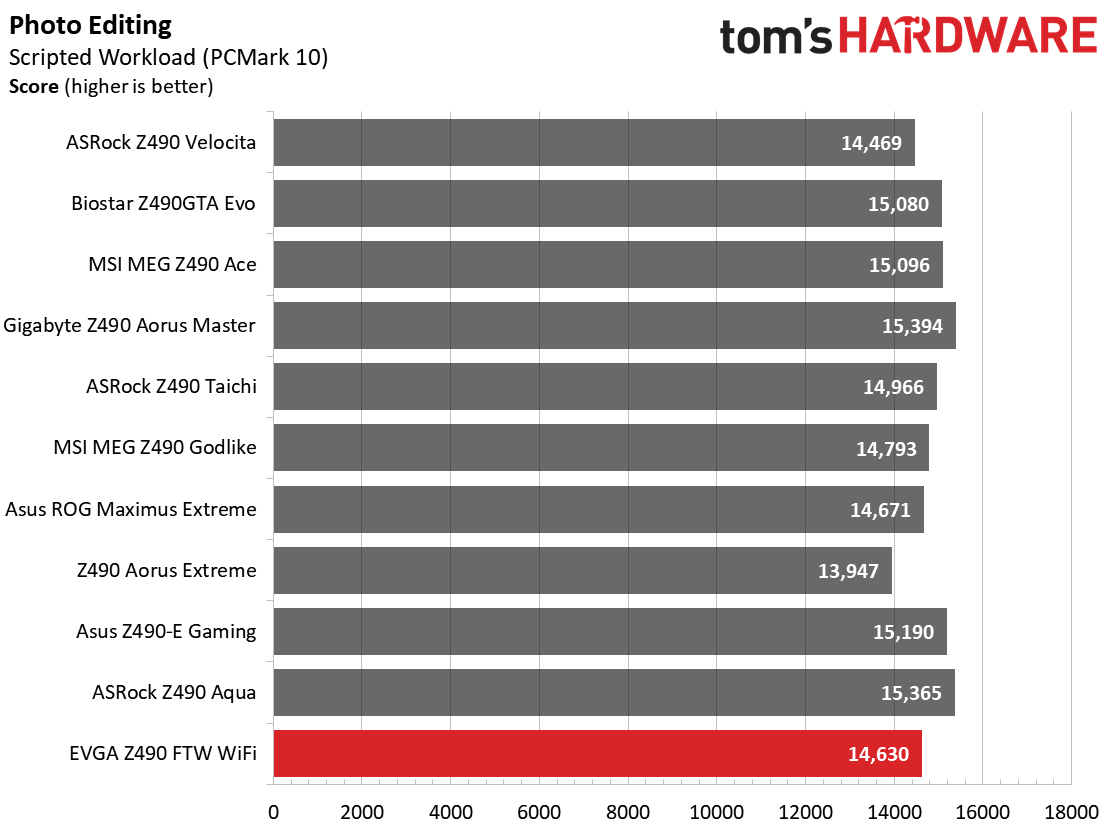
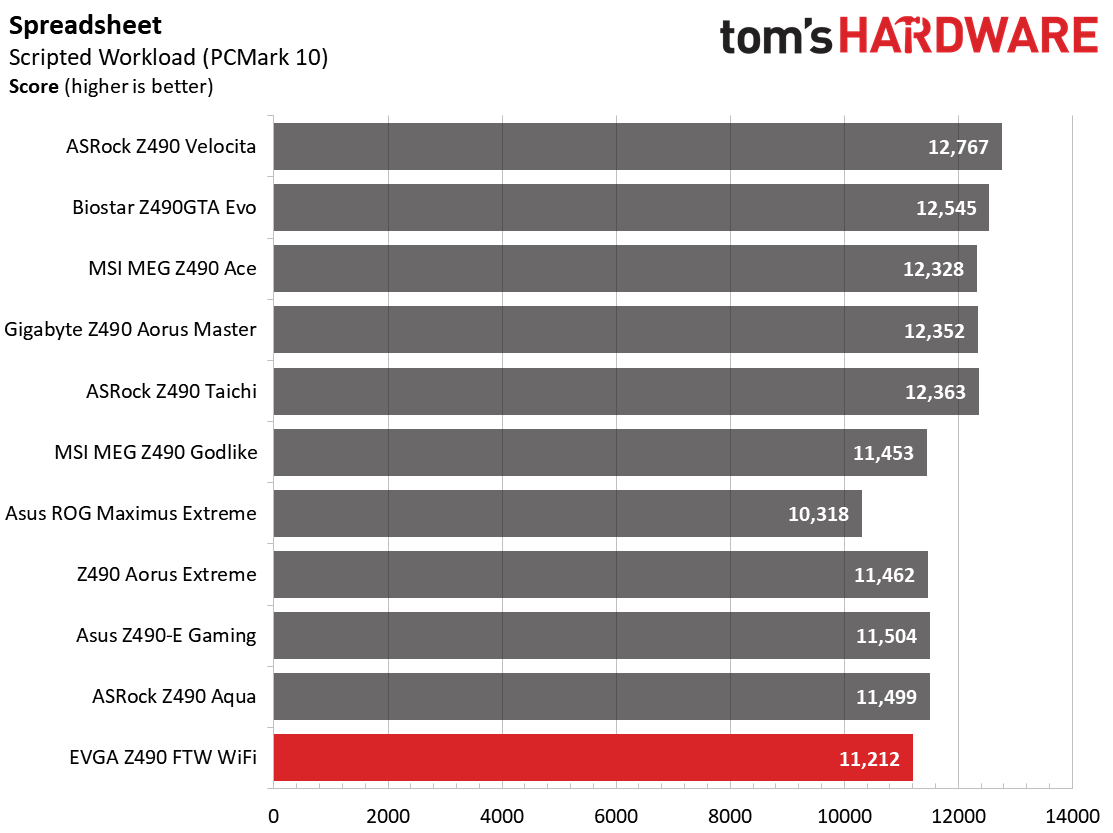
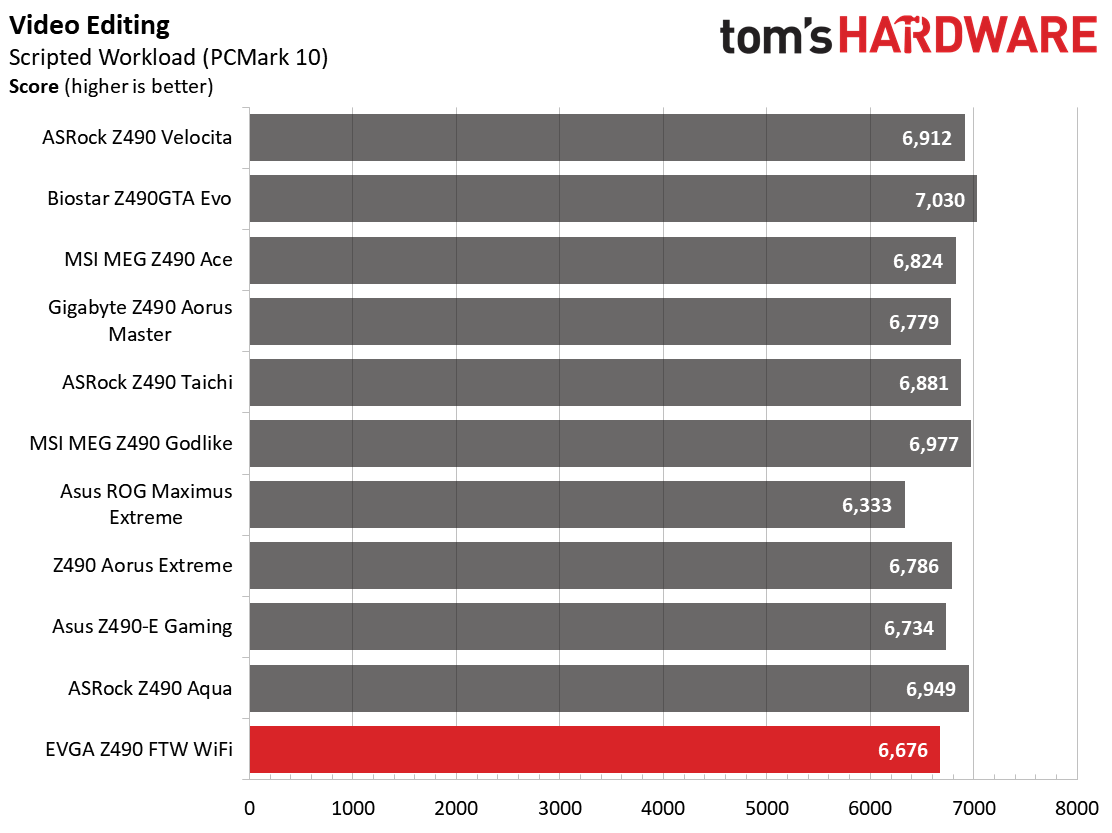
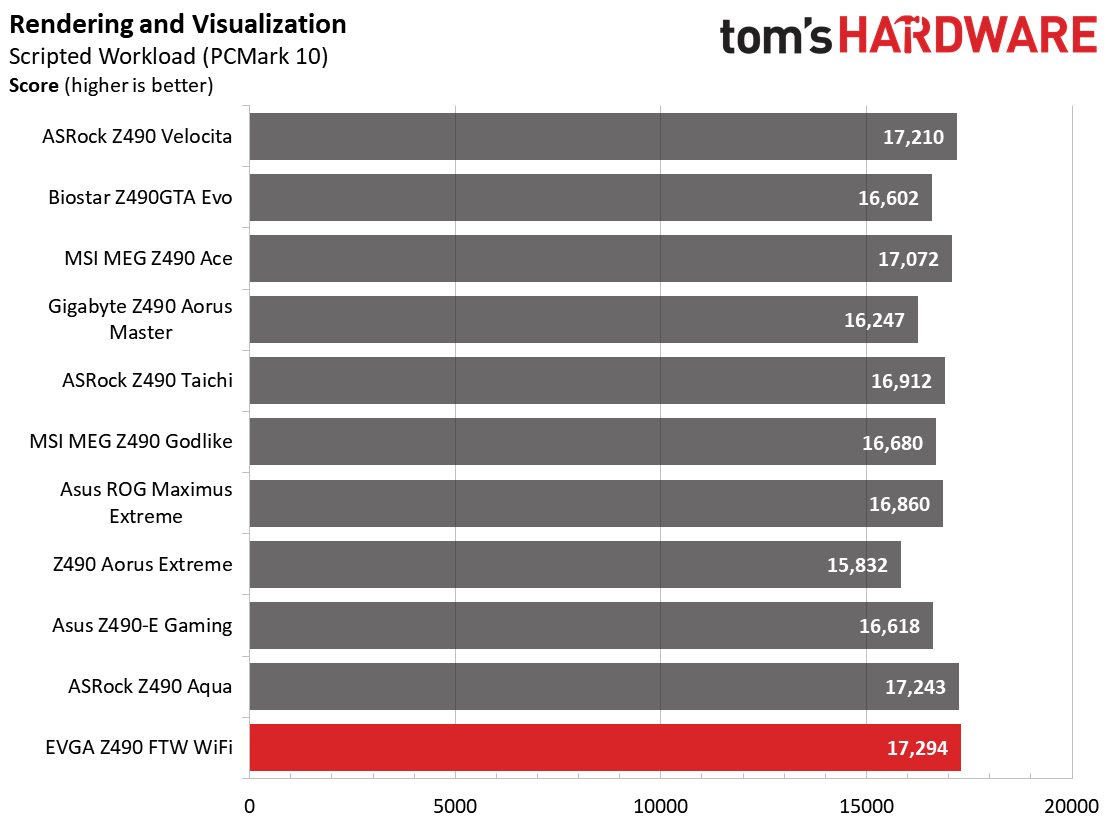
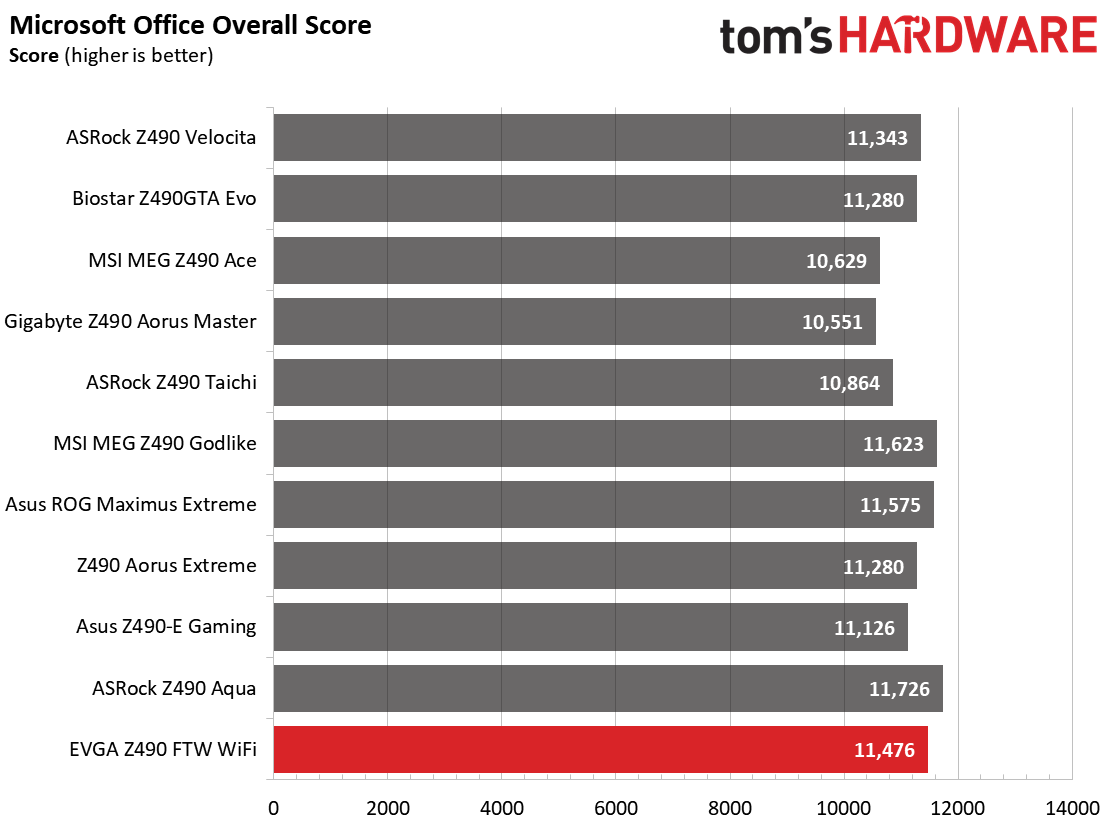
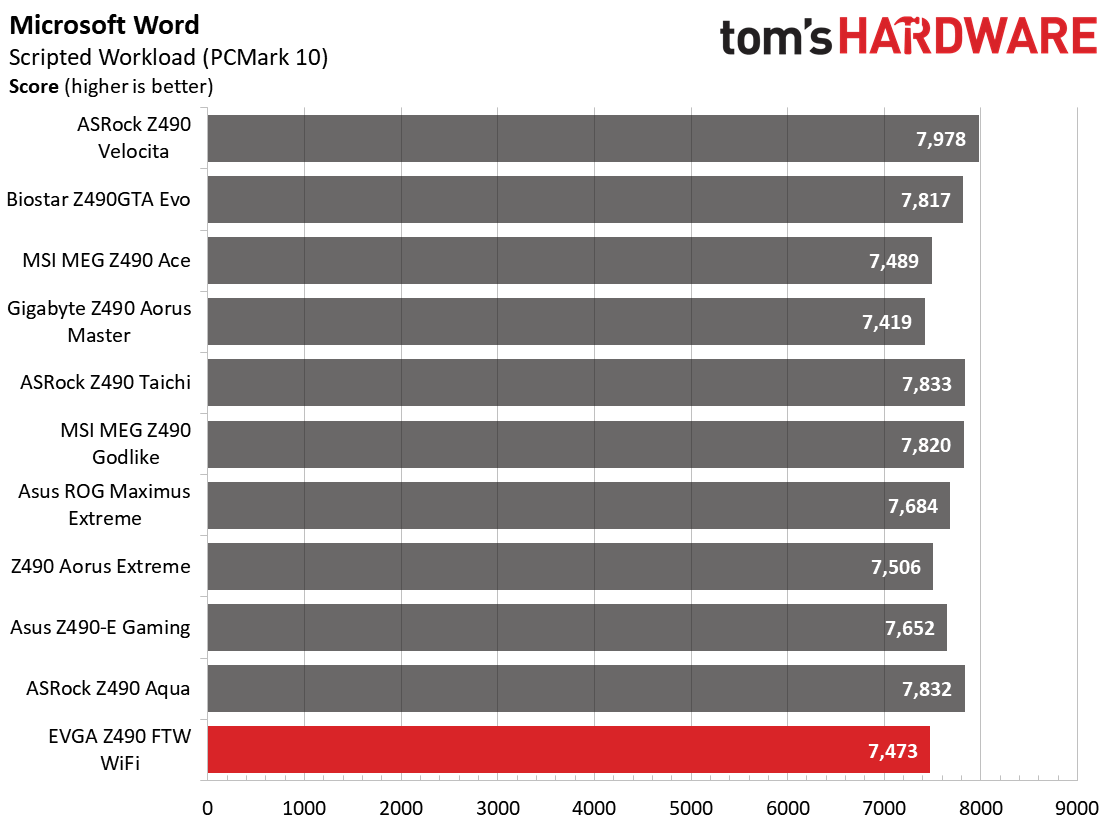
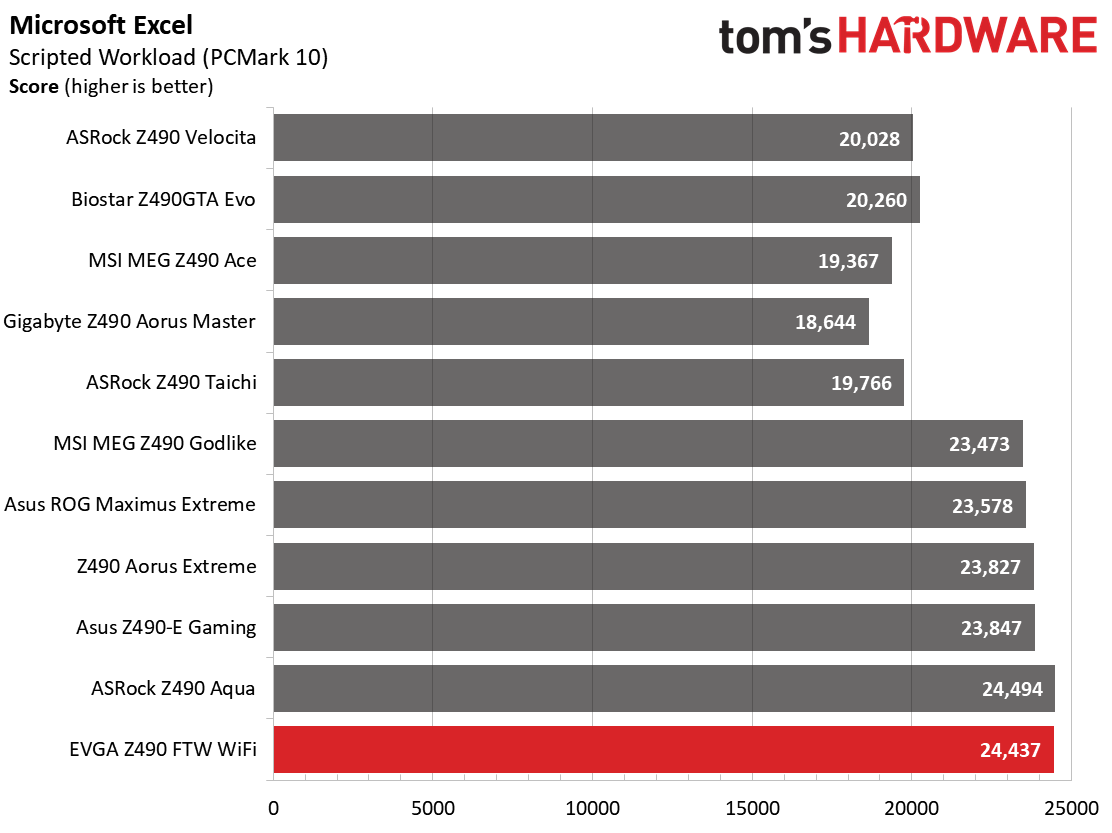
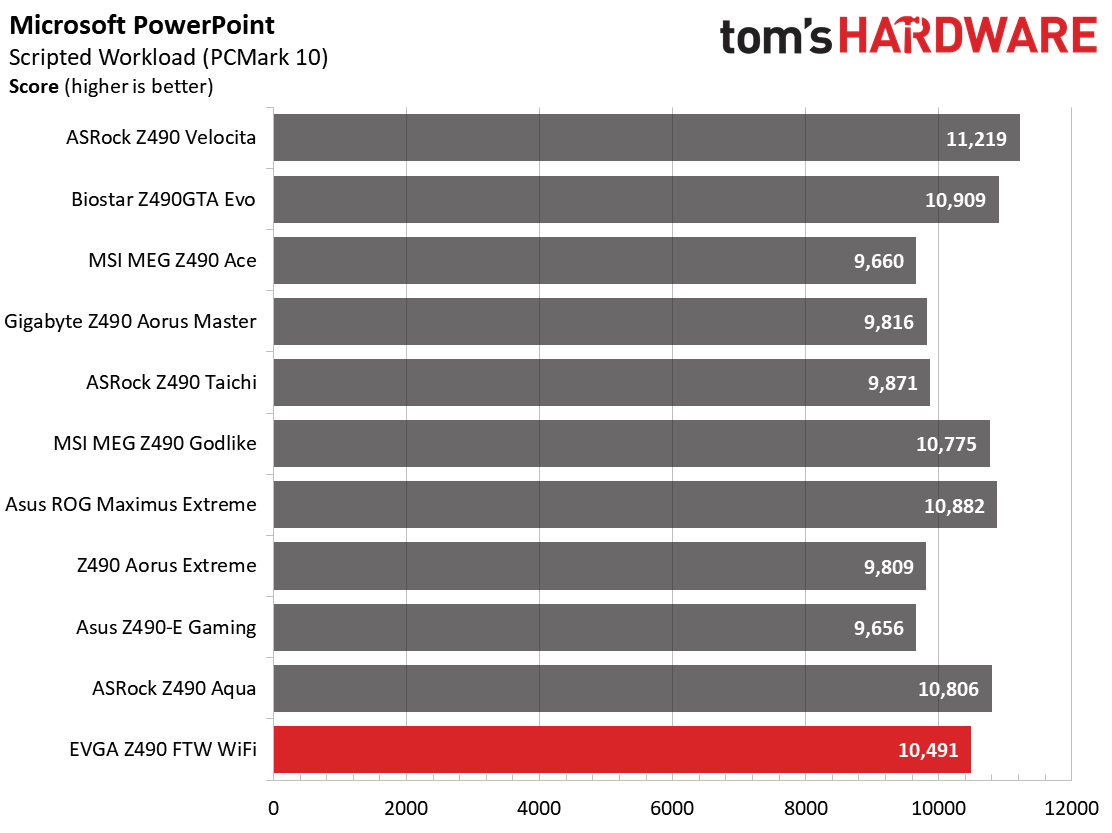
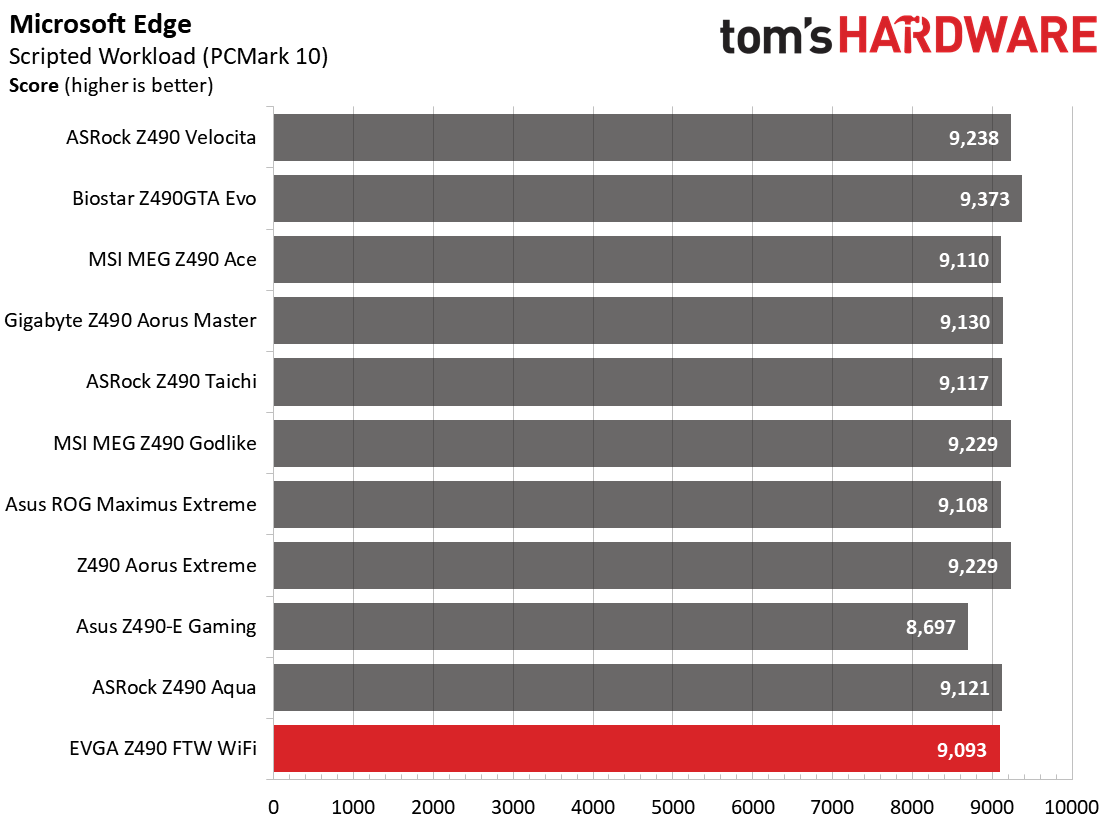
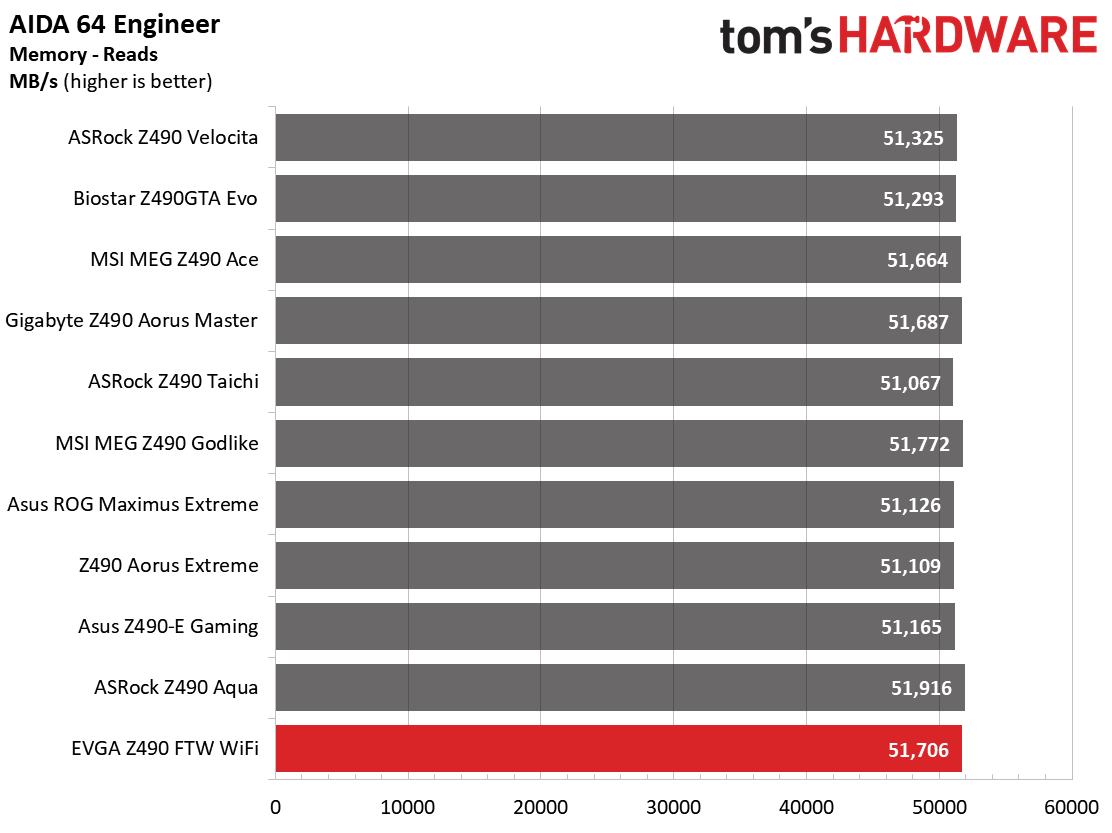
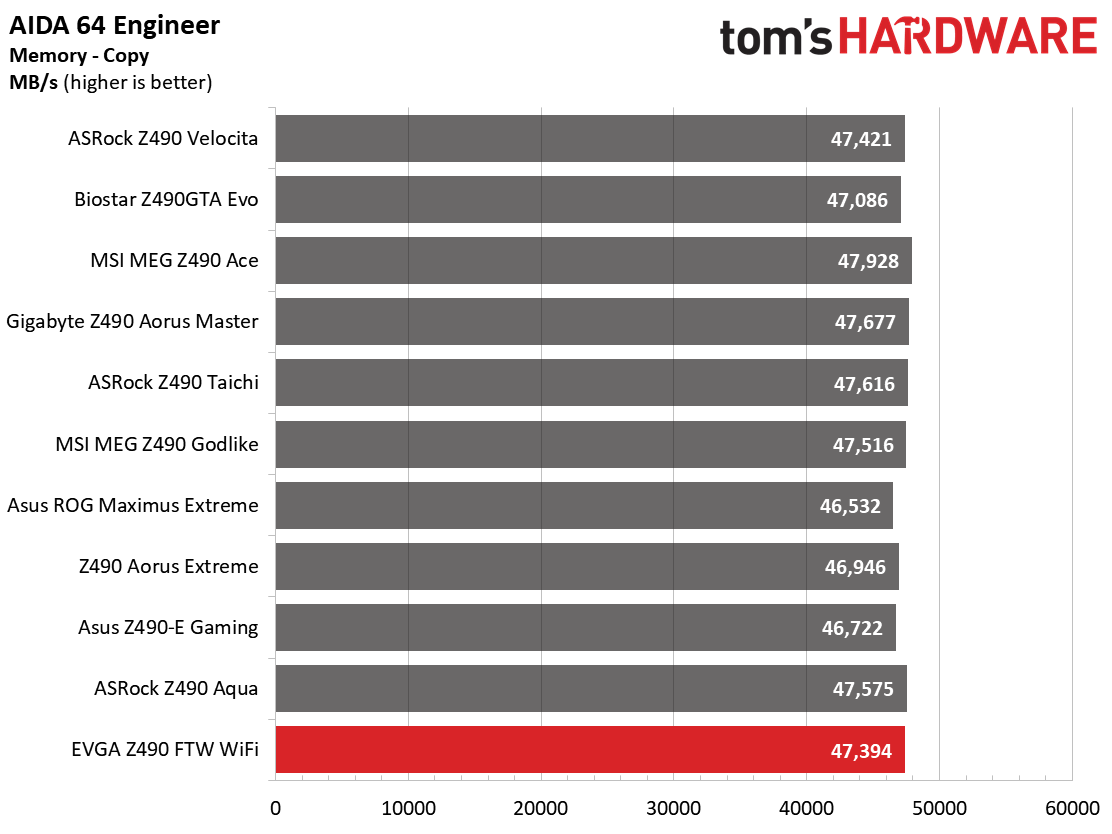
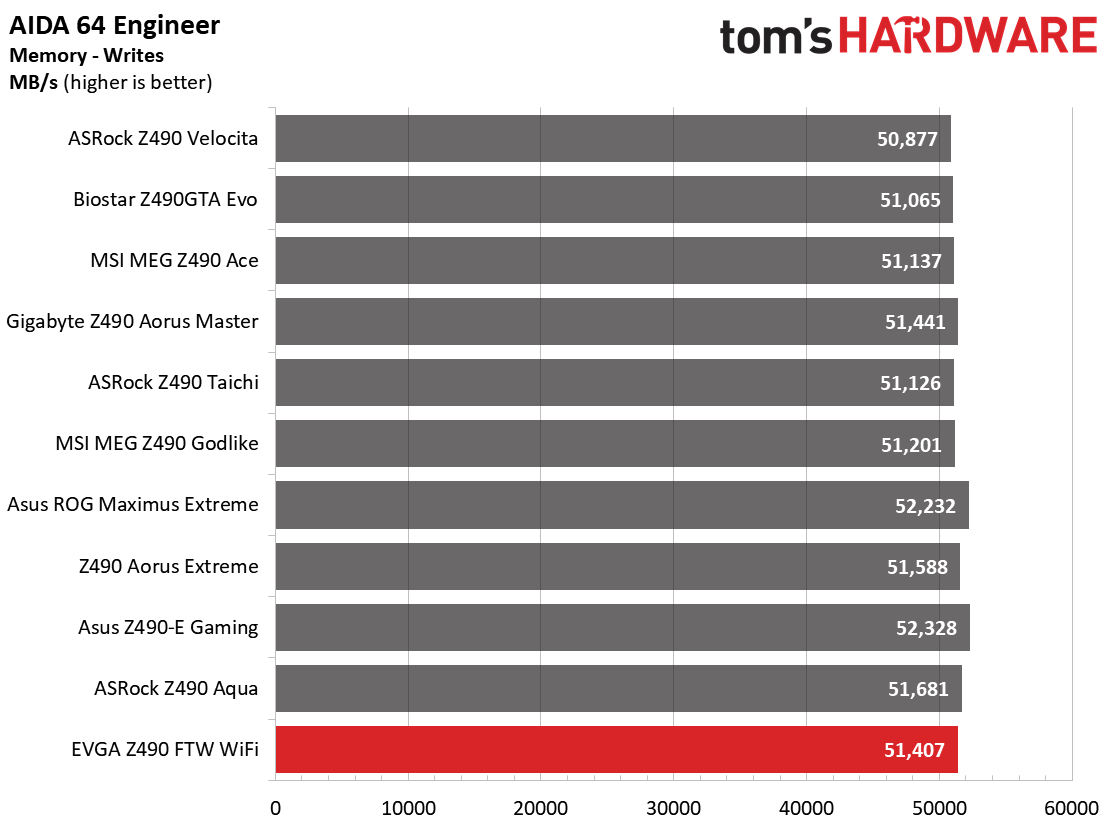
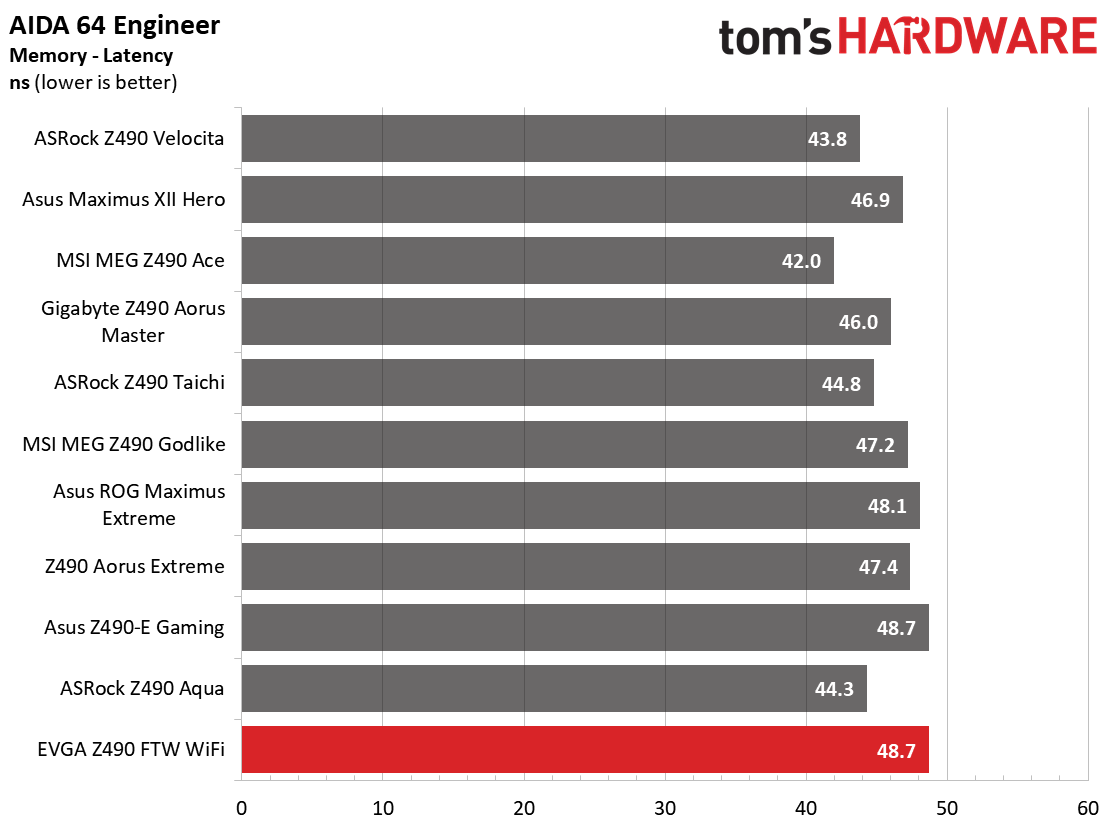
In our synthetic benchmarks, the EVGA Z490 FTW performed admirably in most tests, easily mixing in with other results. Multi-threaded results in Cinebench and POV-Ray were spot-on while the single-core ended up a bit slower than most boards.
Timed Applications
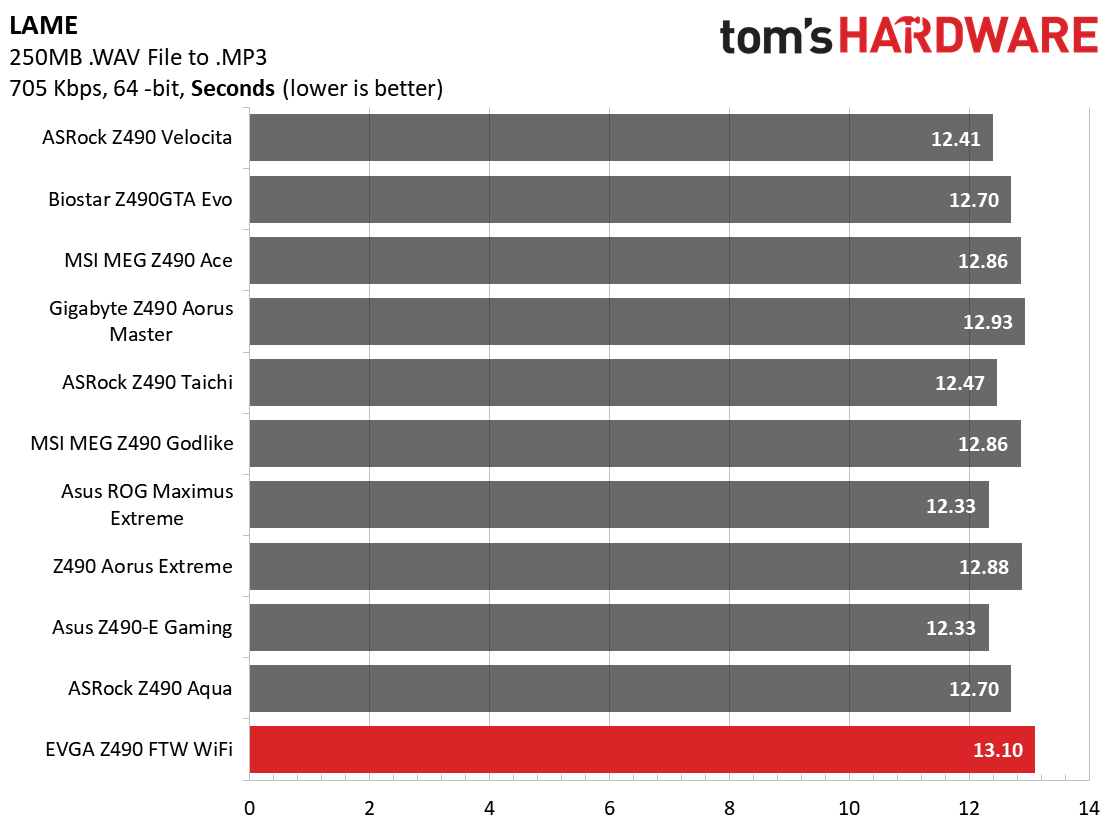
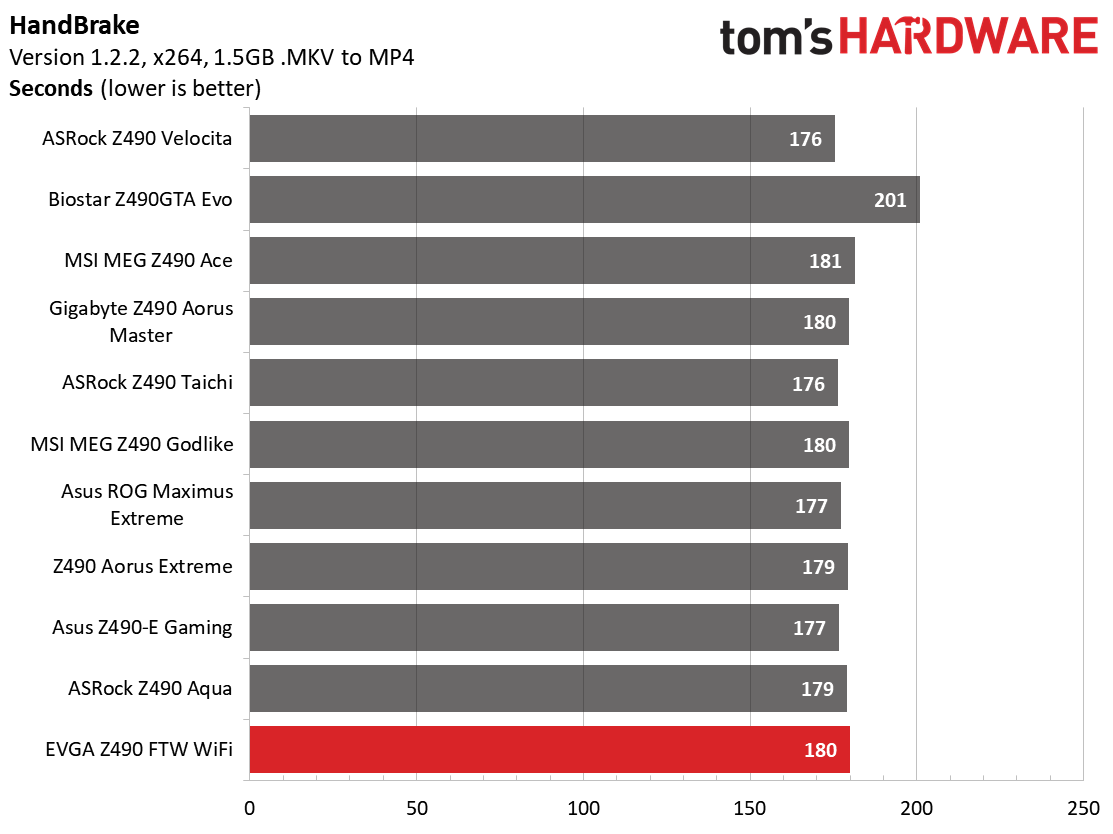
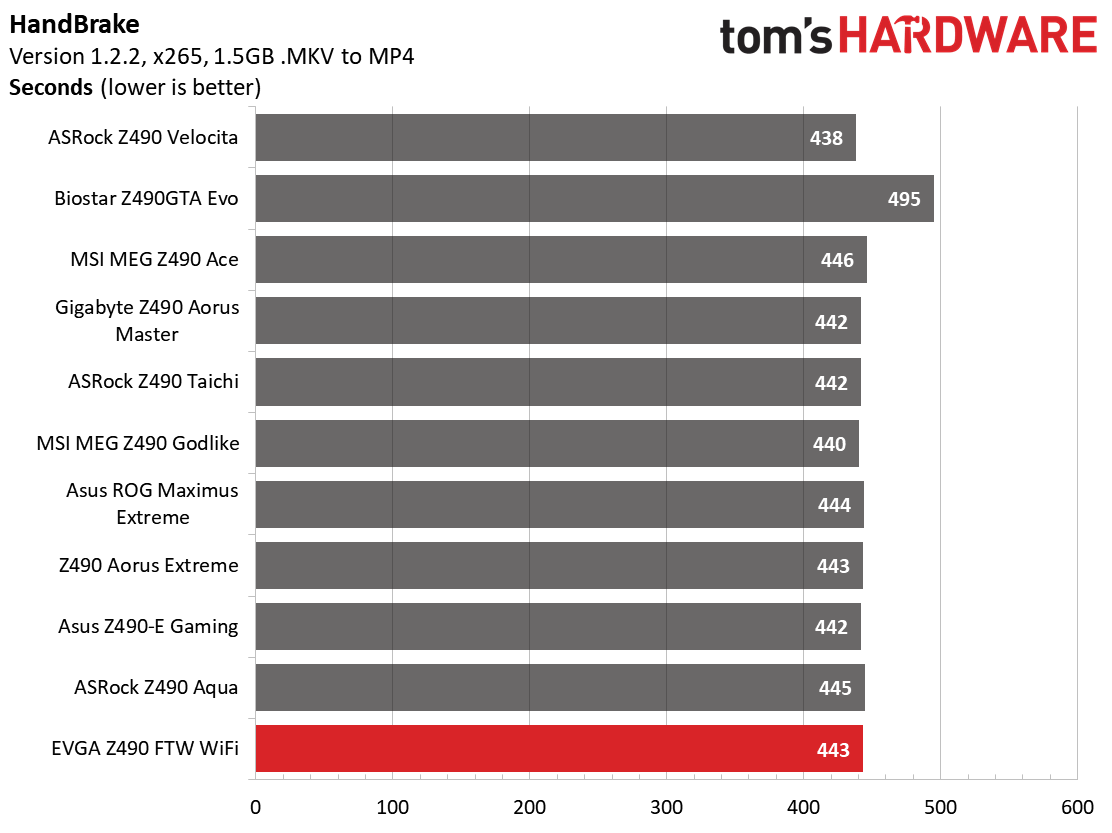
Looking at the timed applications, the 13.1s time in LAME testing was the slowest of all the boards we’ve tested so far, while the Handbrake tests were spot on versus the other motherboards.
3D Games and 3DMark
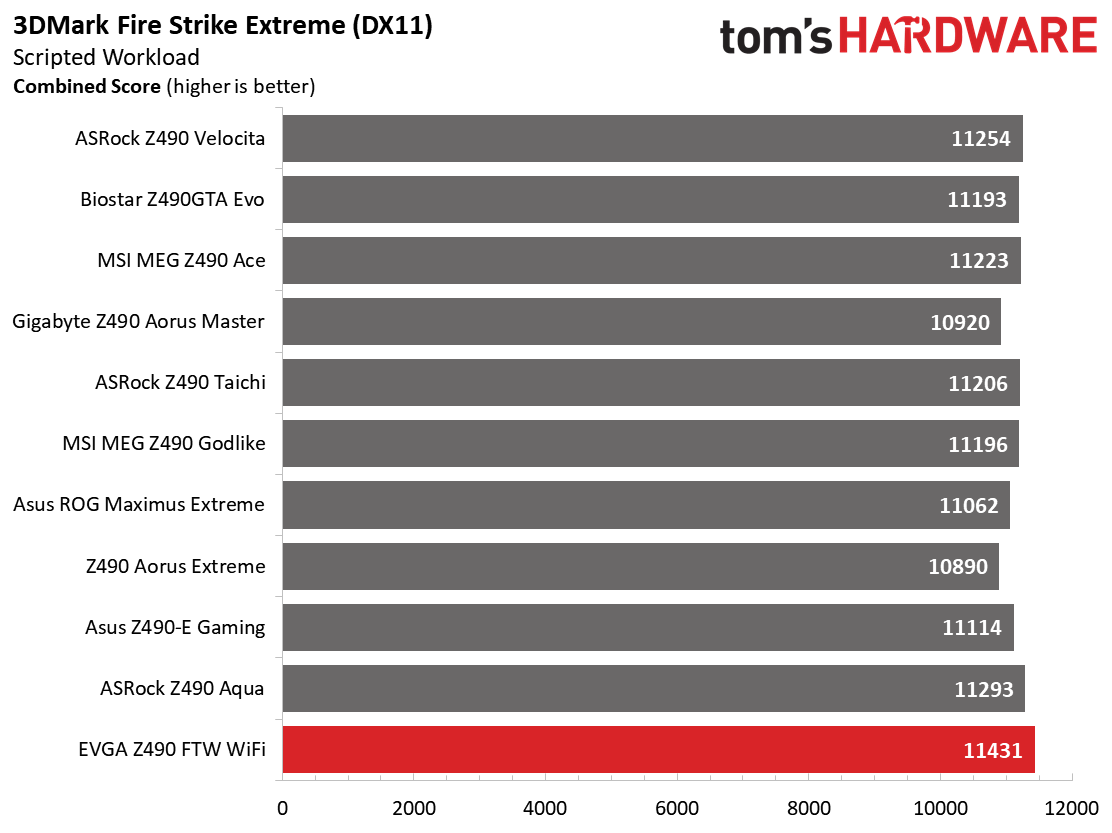
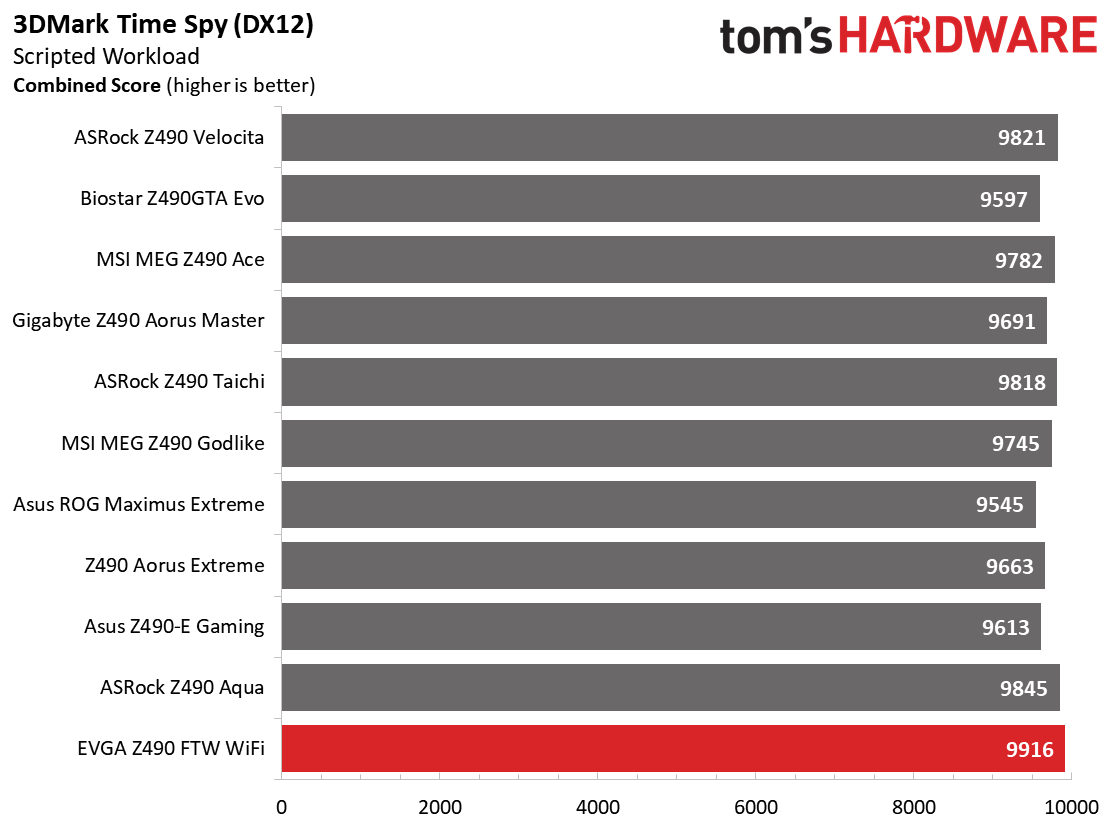
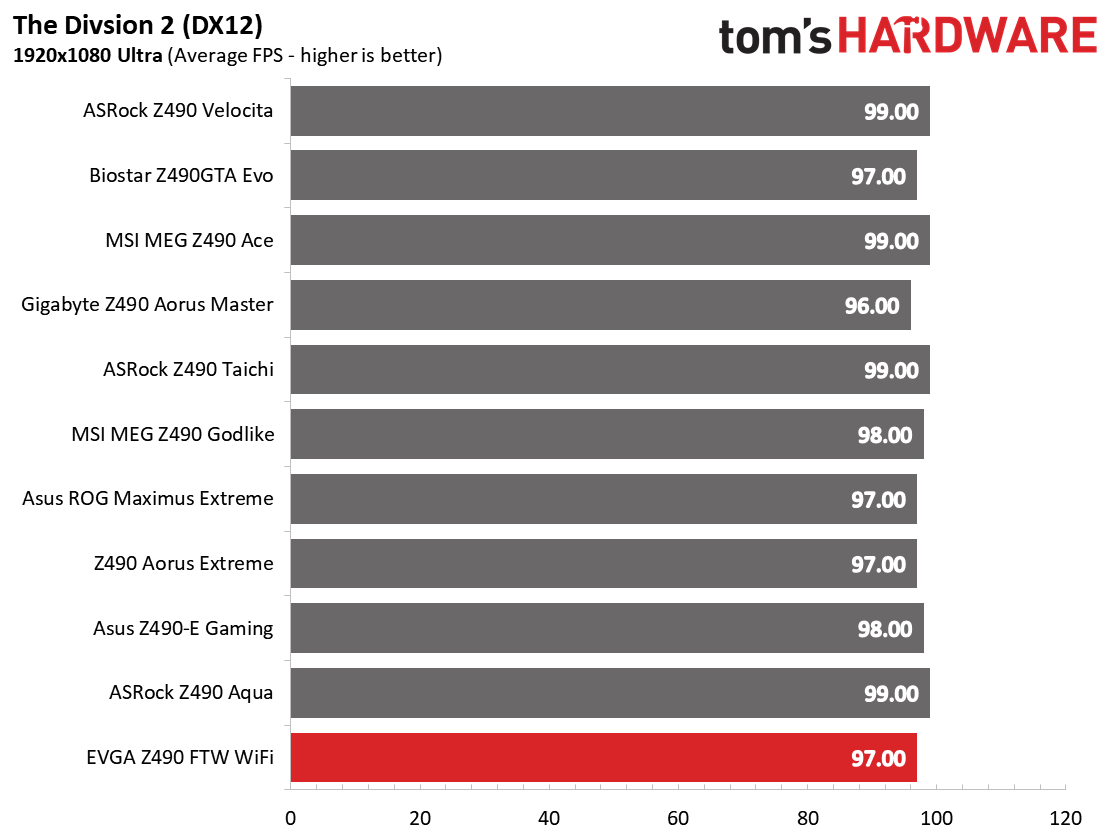
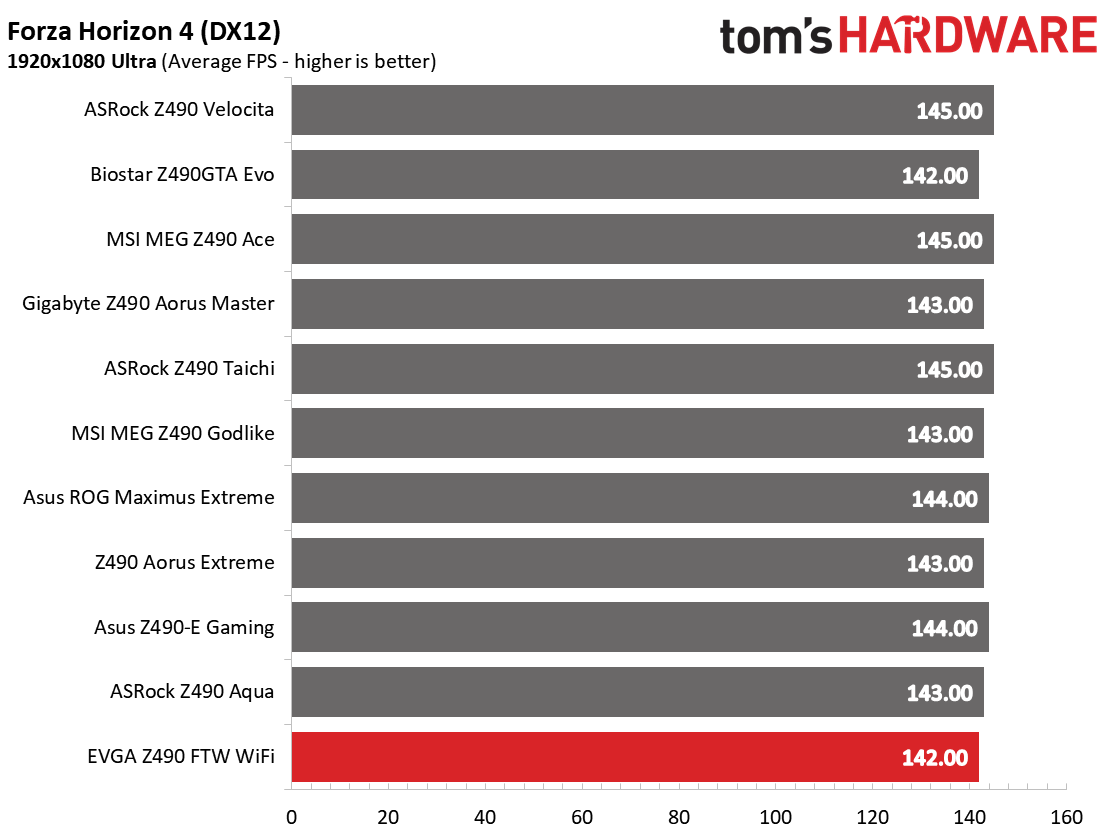
We’ve recently updated our game tests to more The Division 2 and Forza Horizon 4. The games are run at 1920x1080 resolution using the Ultra preset. As the resolution goes up, the CPU tends to have less of an impact on most games. The goal with these settings is to determine if there are differences in performance at the most commonly used resolution with settings most people use or at least strive for.
Our gaming and 3DMark results showed similar performance to all of the other Z490 motherboards we’ve tested. In fact, the 3DMark results are the fastest we’ve seen so far by a small margin. There are no concerns from the results here.
Get Tom's Hardware's best news and in-depth reviews, straight to your inbox.
Power Consumption / VRM Temperatures
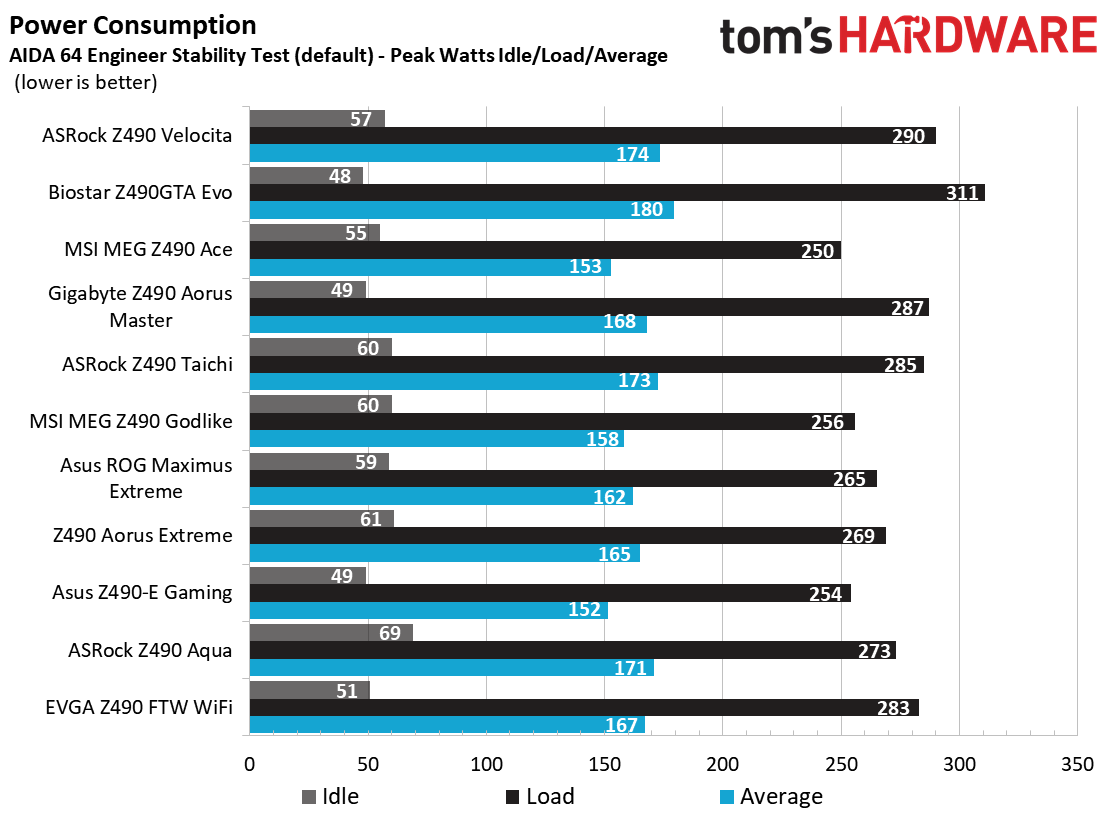
For power testing, we used AIDA64’s System Stability Test with Stress CPU, FPU and Cache enabled using peak power consumption value within the first minute. The wattage reading is taken from the wall via a Kill-A-Watt meter to capture the entire ecosystem (minus the monitor). The only variable that changes in these reviews is the motherboard; all other parts are the same.
At idle, the EVGA Z490 FTW WiFi idles at 51W, which is in the lower half of all Z490 motherboards tested. But load testing with AIDA64’s stability test reached 283W peak at the wall, placing it with the upper half of all results. The resulting 167W average is right about in the middle, 1W above the average of all boards listed.
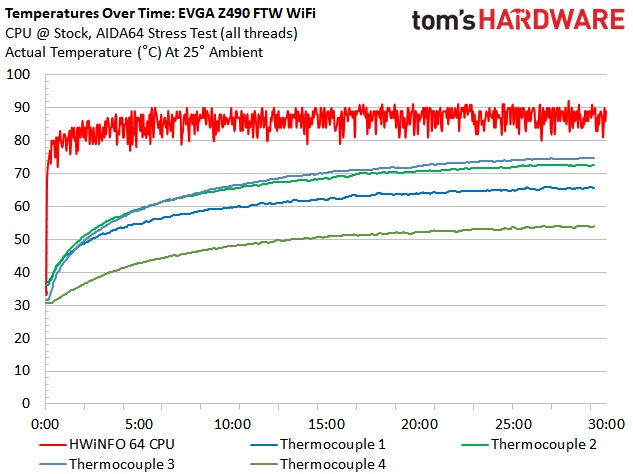
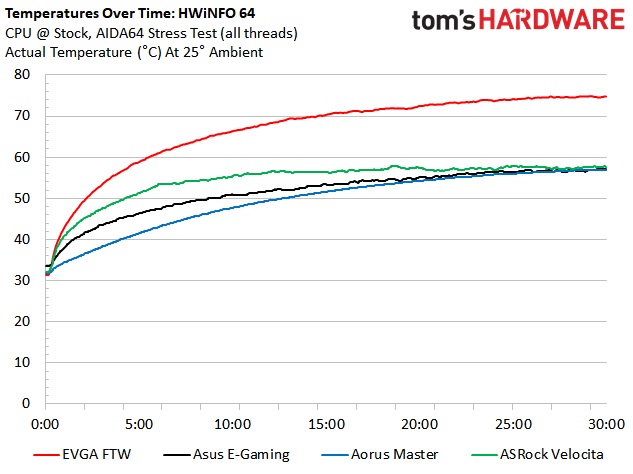
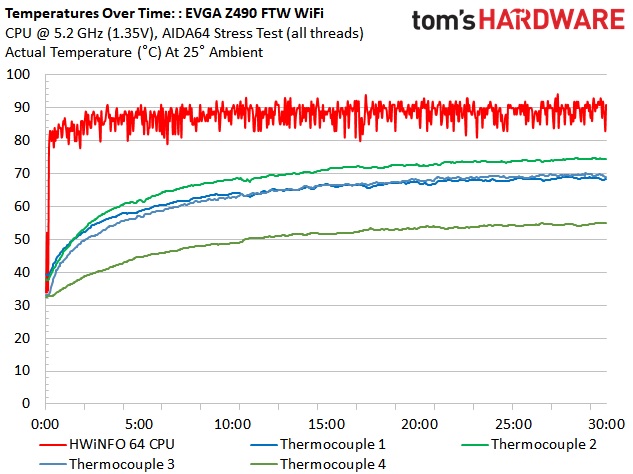
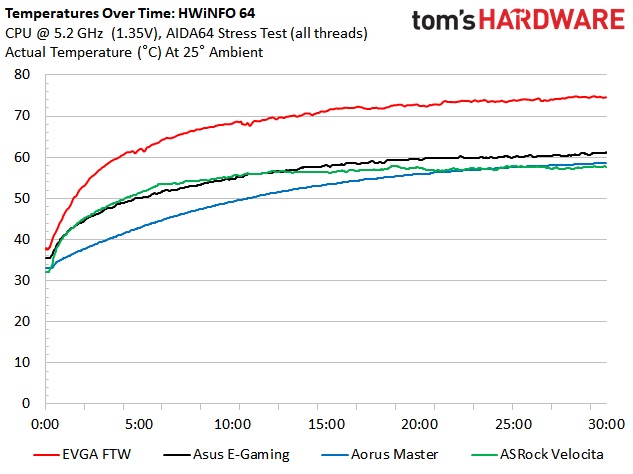
Moving on to the VRM temperatures, compared to the Asus E-Gaming and ASRock PG Velocita (which have active VRM cooling), temperatures were a lot warmer with the EVGA, reaching nearly 75 degrees Celsius at stock speeds and 77 degrees Celsius with the CPU overclocked to 5.2 GHz and ~1.35V. Though warm, these are designed to operate between -40°C and 125°C, so there is still plenty of headroom and nothing to be concerned with.
Overclocking
As we’ve seen with all previous Z490 reviews, the FTW WiFi ran our Core i9-10900K CPU at 5.2 GHz and 1.35V, keeping the CPU around 90 degrees Celsius. The 60A MOSFETs will handle anything you can throw at them in ambient cooling situations, as well as sub-ambient. Voltage readings were all over the place in third-party software, though EVGA’s Eleet X1 did read it correctly. Vdroop was easily mitigated by raising the LLC (to -50%), but this is typical of most boards on this platform.
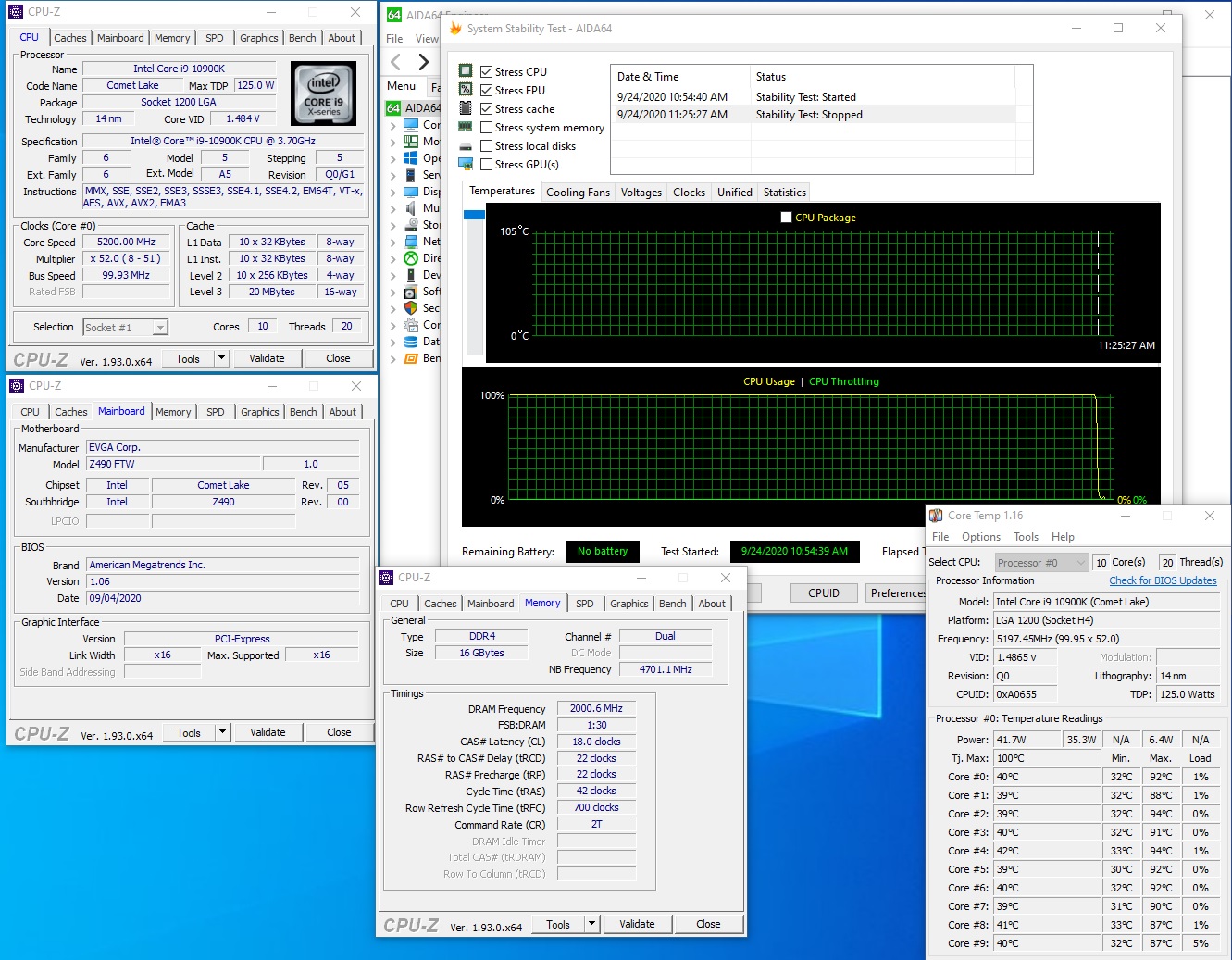
On the memory side of things, we installed our DDR4 4000 kit, set XMP and away we went. Like many other motherboards, the FTW also set VccSA and VccIO much higher than needed, around 1.35V and 1.25V respectively. We ended up at 1.2V for VccSA and 1.1V for VccIO for stability, which is a lot lower, and subsequently the CPU ran a bit cooler as well.
Final Thoughts
The EVGA Z490 FTW performed well in our testing suite, with a majority of results in line with the other Z490-based motherboards we’ve tested. The VRM’s, though they ran warm, easily handled our Intel Core i9-10900K at stock and while overclocked, pushing the limits of our 3x120mm AIO, not the board.
Features-wise, the dual debug LEDs, motherboard-mounted USB port, and power/reset buttons, are attractive to those who use this primarily as a benchmarking machine. The dual M.2 slots are par for the course, but it would be nice to see at least one of these sockets include a heatsink to keep any hot-running NVMe modules running cooler, as we saw with the Z490 PG Velocita and the Asus Z490 E-Gaming. I would also like to see 2.5 GbE instead of 1 GbE, but that isn’t a dealbreaker for most users at this point. The USB 3.2 Gen2x2 (20 Gbps) Type-C port is a plus versus the 3.2 Gen2 (10 Gbps) ports were used to seeing.
The raw appearance of the board reminds me more of a purpose-built part, with looks taking a back seat. That said, the FTW WiFi isn’t unattractive, but both of our direct comparison boards include additional shrouds/heatsinks that some may prefer. Personally, I’d rather a board like this than one with covered in shrouds and RGB LEDs all over the place.
There’s a lot of competition in that $275-$330 Z490 price bracket, with all major partners sporting at least one entry in that class. Between like-priced boards, the MSI MEG Unify sports the highest-rated VRMs (eight 90A MOSFETs), though the EVGA will happily run an i9-10900K to at least it’s ambient cooled limits. If the board’s appearance isn’t a concern, the EVGA Z490 FTW is a solid board to build your Z490 based system from, though there are similarly appointed, less-expensive options available.
MORE: Best Motherboards
MORE: How To Choose A Motherboard
MORE: All Motherboard Content

Joe Shields is a staff writer at Tom’s Hardware. He reviews motherboards and PC components.
-
ThatMouse ReplyLordVile said:Why would you spend 330 on a dead end platform?
You're correct on two points. AMD Zen3 and Intel Rocket Lake + Z590. It seems Zen3 with PCIe 4 might be the way to go if you want a PC that will last you the next 6+ years. The next Intel upgrade won't be on shelves for quite awhile. -
eye4bear Reply
True, didn't I read just this morning that Intel announced they were going to have yet another delay in new processor deliveries.LordVile said:Why would you spend 330 on a dead end platform? -
LordVile Reply
Intel haven’t had a new processor in years it’s the same but with a more mature process meaning higher clocks. They haven’t been worth buying since the 9th geneye4bear said:True, didn't I read just this morning that Intel announced they were going to have yet another delay in new processor deliveries.