Why you can trust Tom's Hardware
Software
On the software side, EVGA has a single application, EVGA ELeet X1, with a new UI and codebase and a simple-to-use interface. The software is able to monitor your system, including temperatures and voltages as well as detailed system information. The new-look Eleet X1 was easy to use with all the options you need right in front of you.





Firmware
To give you a sense of the Firmware, we’ve gathered screenshots showing a majority of the BIOS screens.
EVGA also updated its BIOS, which now boots to a screen giving you four options, Default (to run with default settings), Advanced (to enter BIOS w/o default settings), Gamer Mode (conservative overclock), and the EVGA OC Robot to automatically overclock your PC. The same black and light-green/blue theme is still a staple of EVGA firmware. Displayed across the stop is monitoring/status information, while any editing of system settings occurs in the bottom three quarters of the screen.
The majority of options for overclocking are found in the OC section, with Memory in… you guessed it, the Memory section. This configuration is logical, though some may find it more convenient to have these under one heading. Regardless, the majority of the selections used for overclocking and other board functionality are easily found without digging deep into submenus. Overall, the BIOS is configured well and easy to work with.
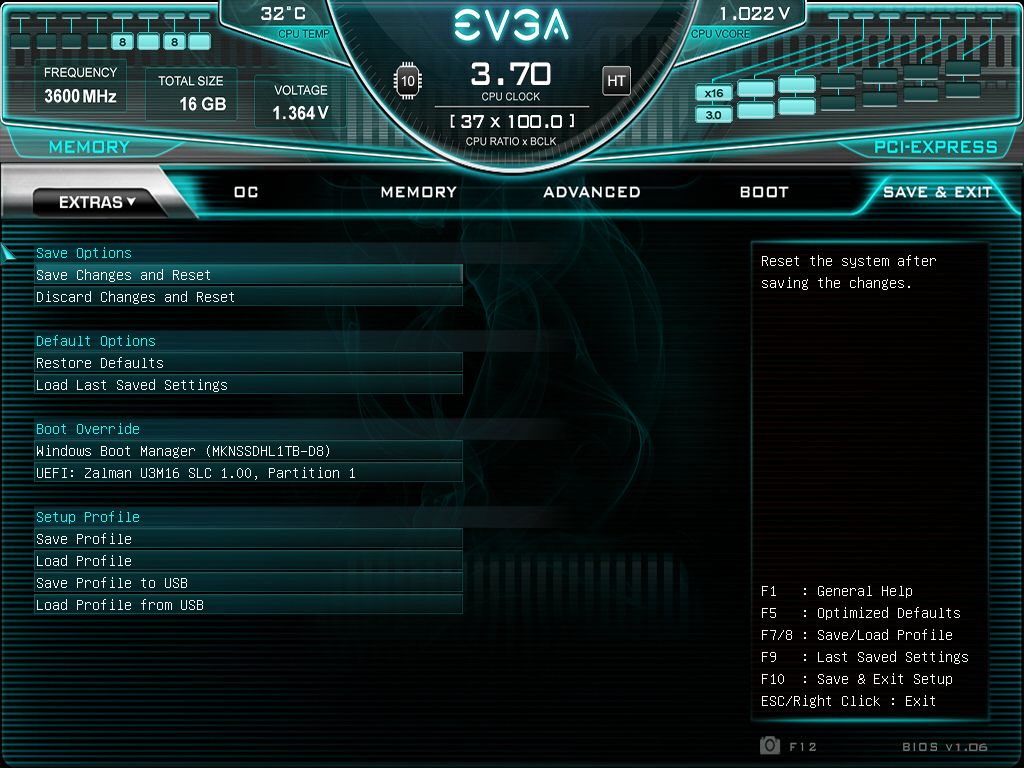
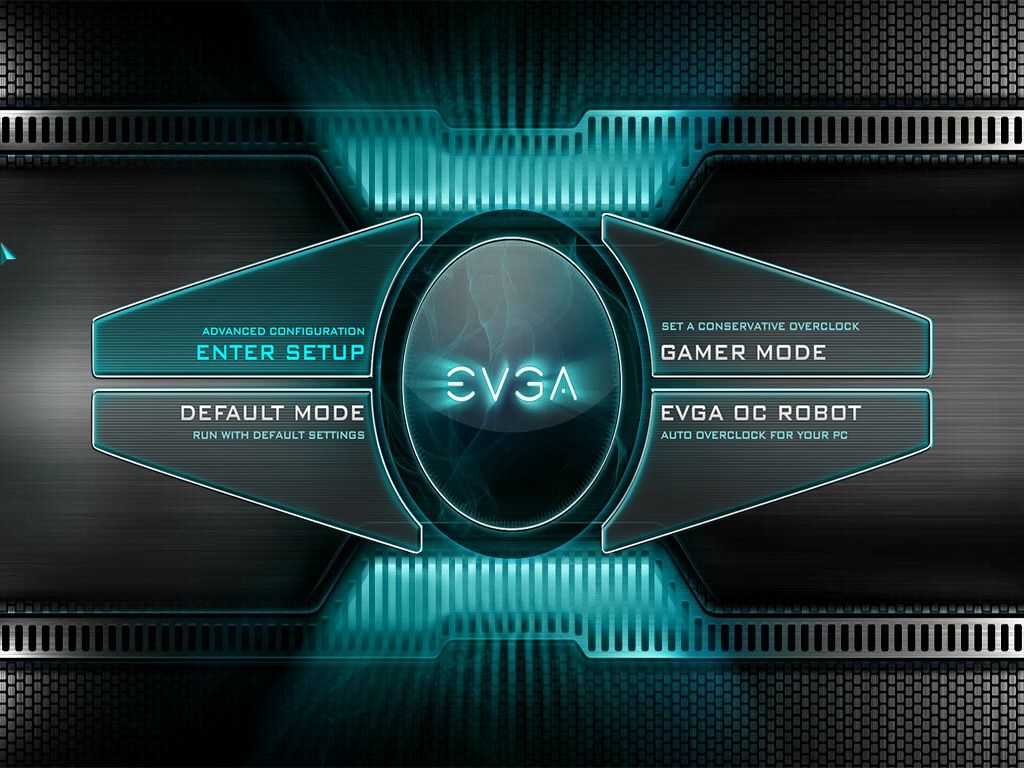
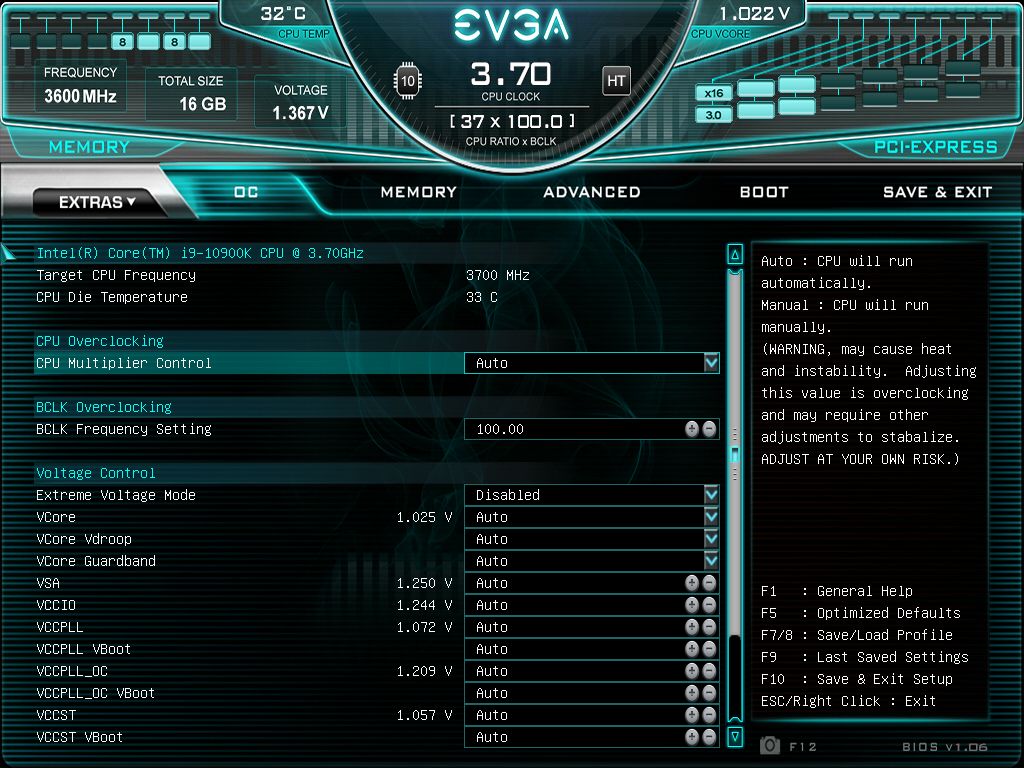
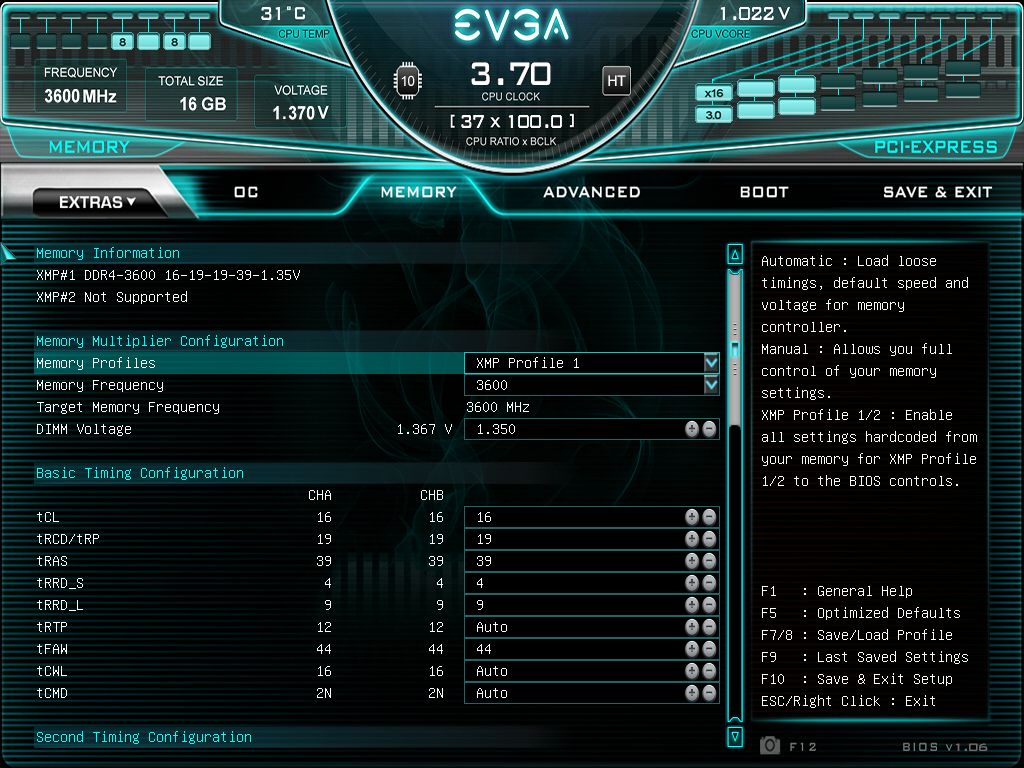

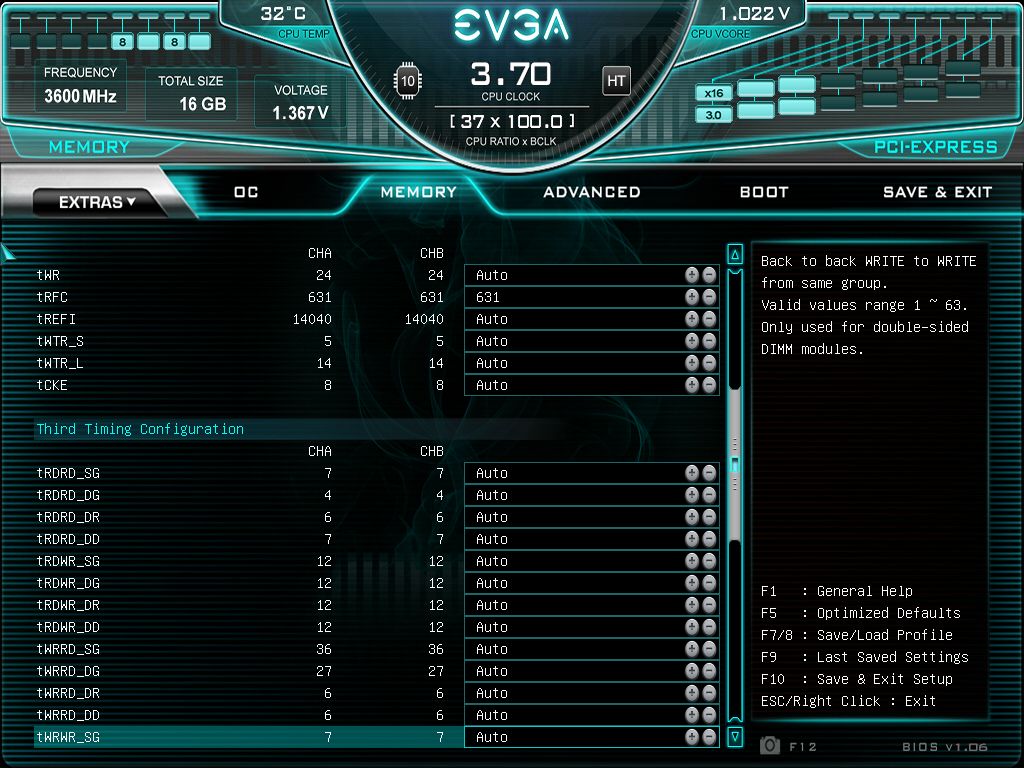
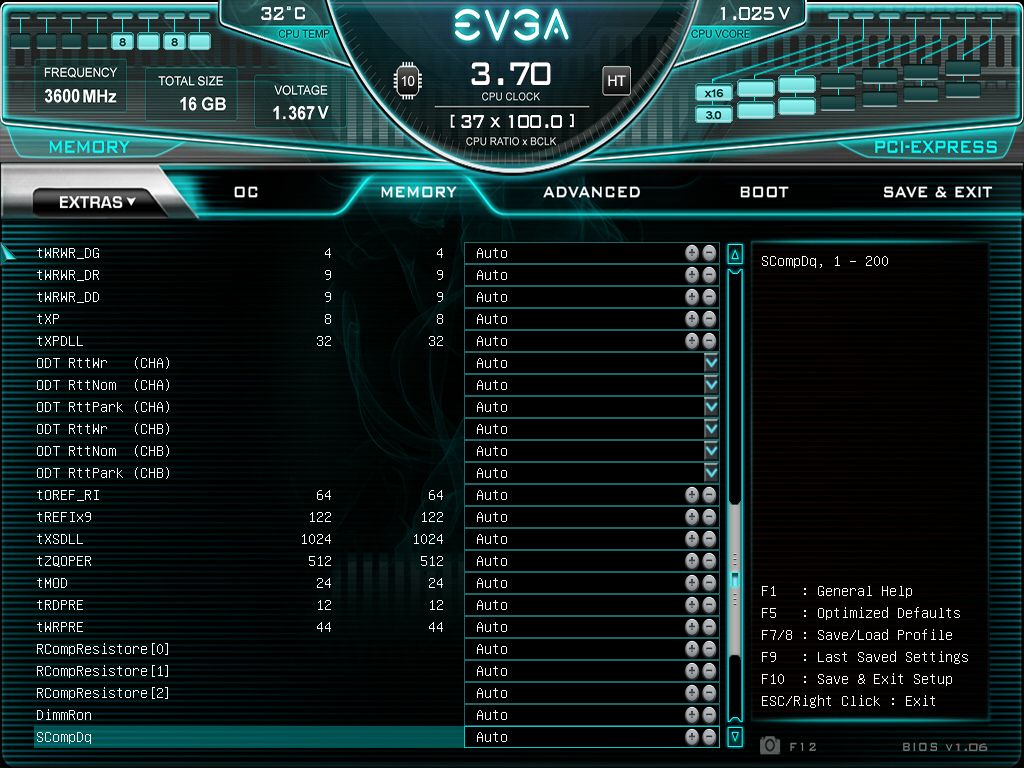
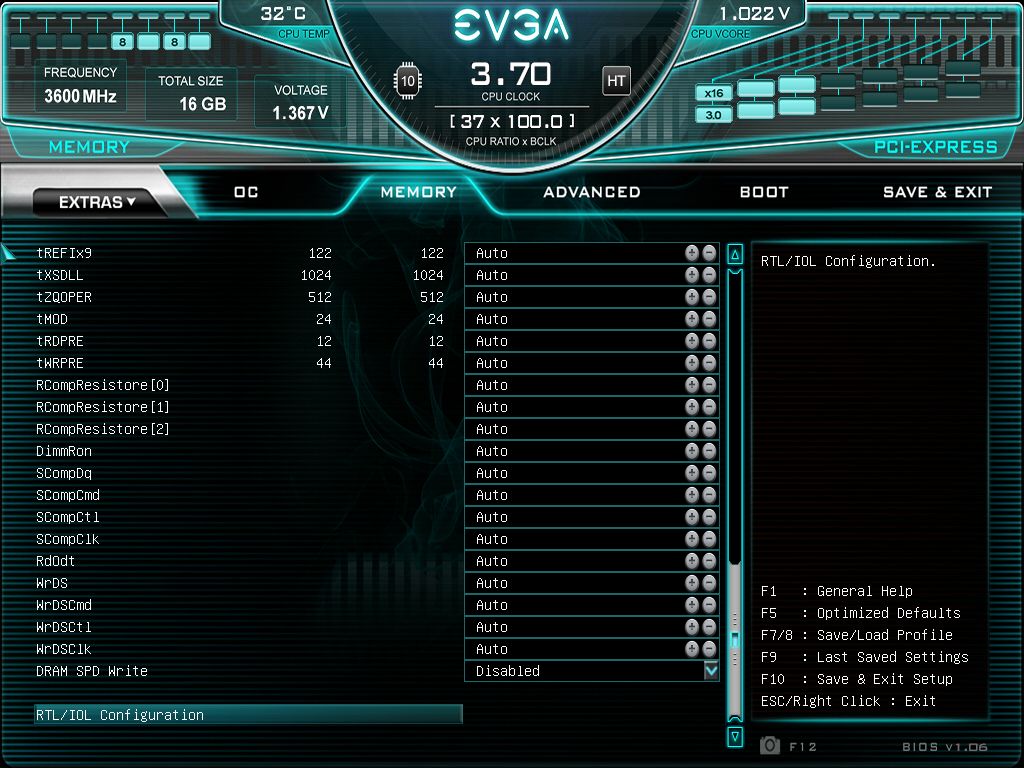


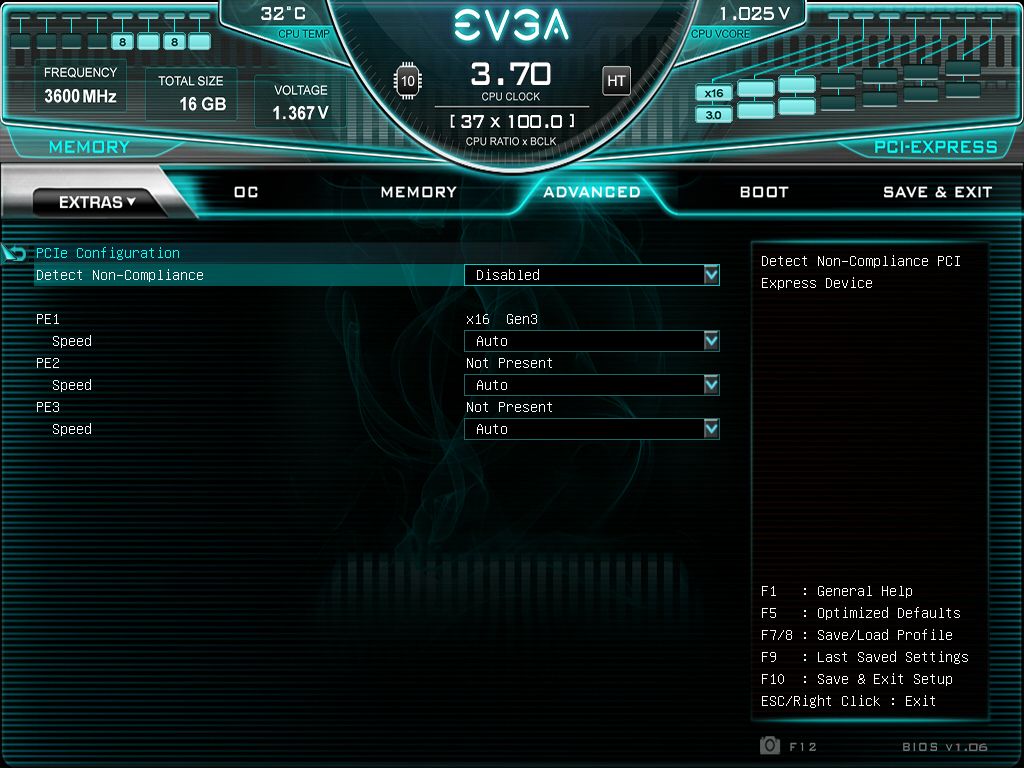





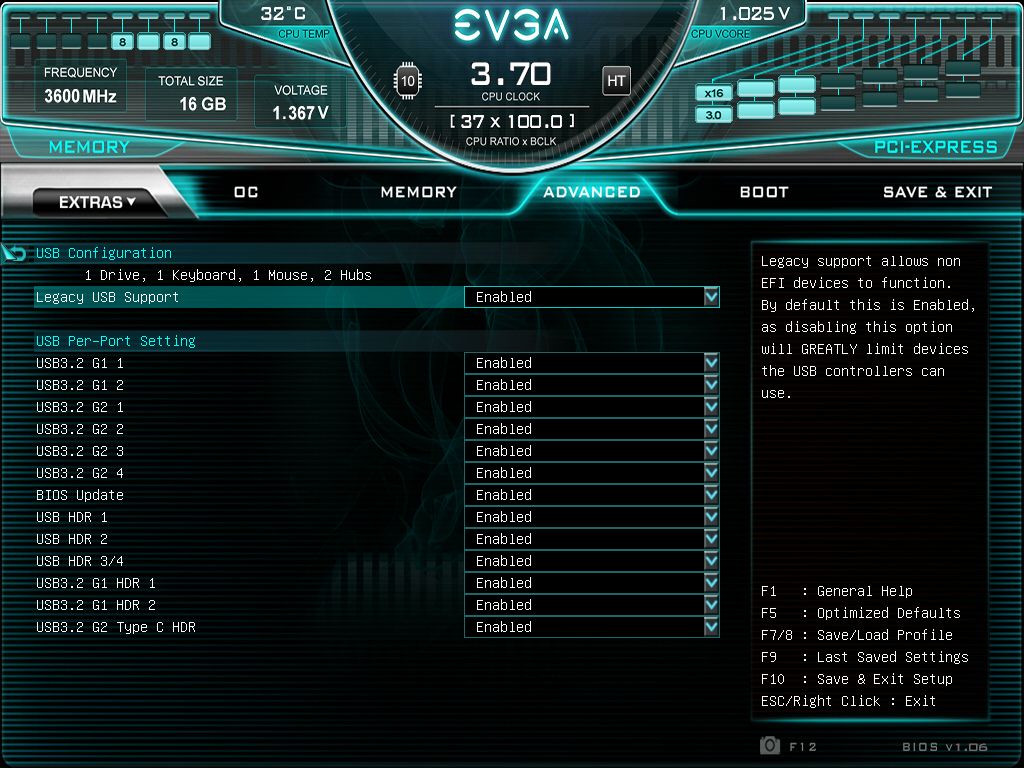
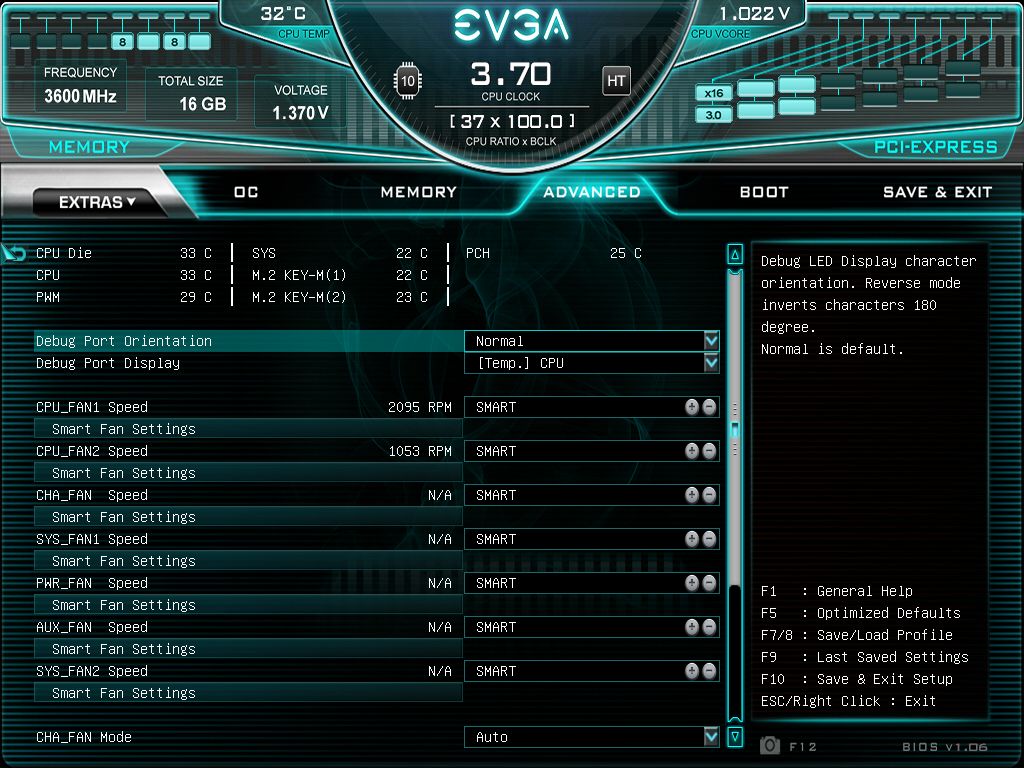
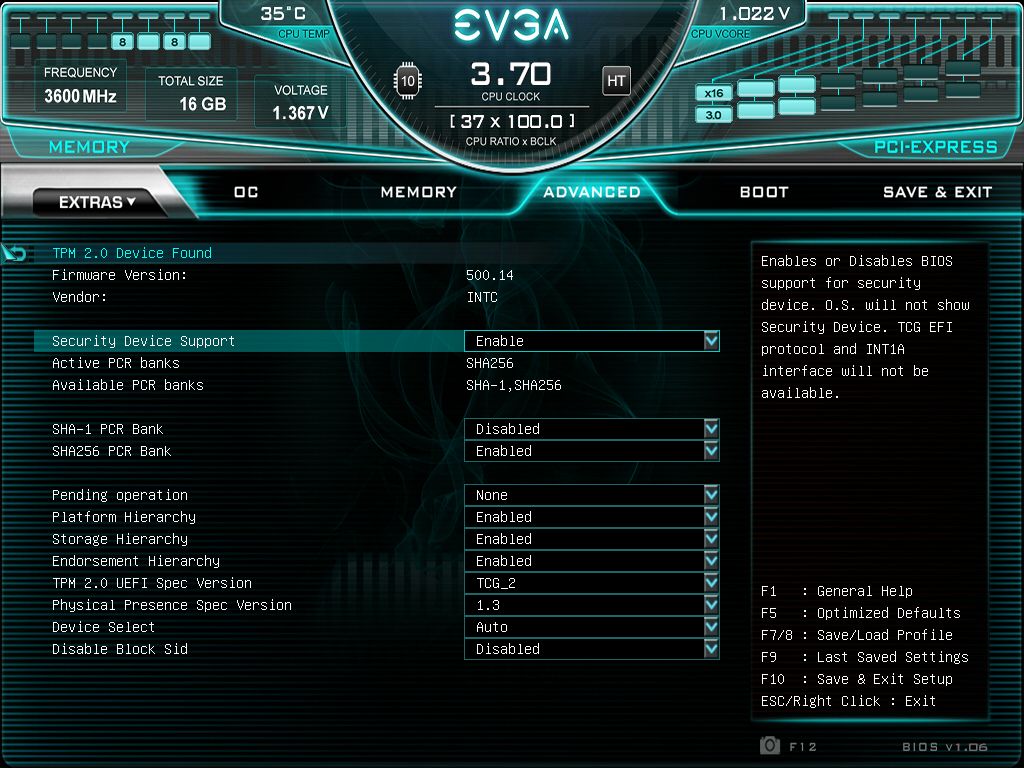

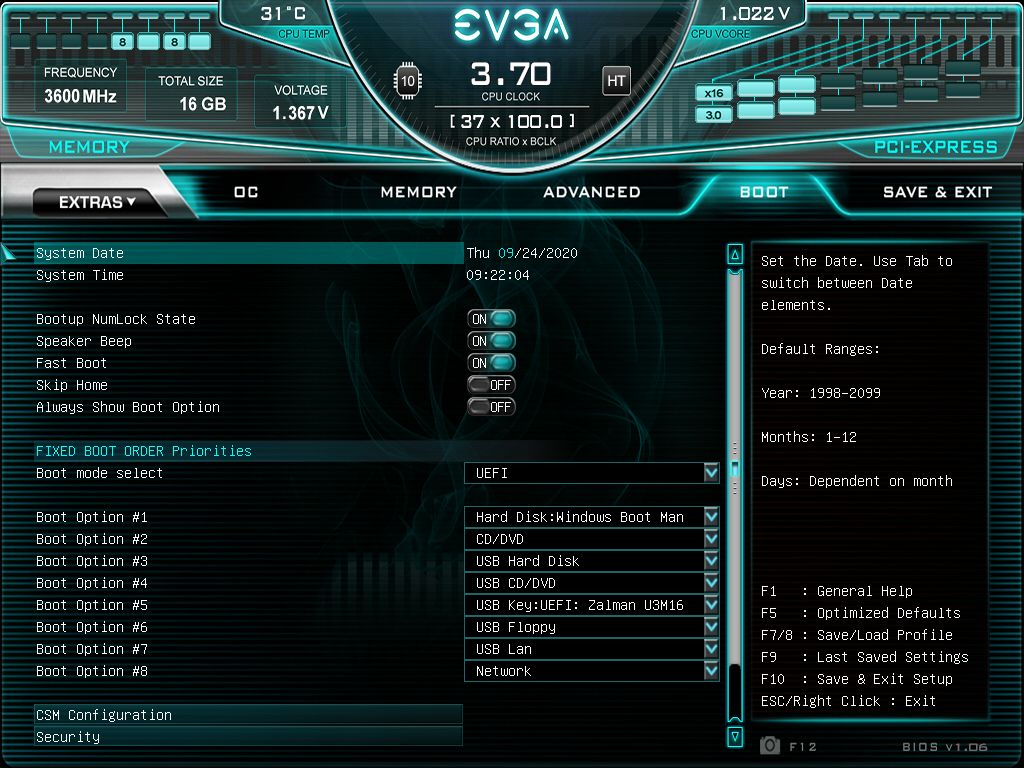
Test System / Comparison Products
Our test system uses Windows 10 64-bit OS (1909) with all threat mitigations applied. The motherboard BIOS used is the latest non-beta available to the public, unless otherwise noted. The hardware used is as follows:
| CPU | Intel i9-10900K | Row 0 - Cell 2 |
| Memory | G.Skill Trident Z Neo 2x8GB DDR4 3600 (F4-3600C16D-16GTZNC) | Row 1 - Cell 2 |
| Memory 2 | G.Skill Trident Z Royale 4x8GB DDR4 4000 (F4-4000C18Q-32GTRS) | Row 2 - Cell 2 |
| GPU | Asus ROG Strix RTX 2070 | Row 3 - Cell 2 |
| CPU Cooler | Corsair H150i | Row 4 - Cell 2 |
| PSU | Corsair AX1200i | Row 5 - Cell 2 |
| Software | Windows 10 64-bit 1909 | Row 6 - Cell 2 |
| Graphics Driver | Nvidia Driver 445.75 | Row 7 - Cell 2 |
| Sound | Integrated HD audio | Row 8 - Cell 2 |
| Network | Integrated Networking (GbE or 2.5 GbE) | Row 9 - Cell 2 |
| Graphics Driver | GeForce 445.74 | Row 10 - Cell 2 |
For this review, we’ll be directly comparing the EVGA Z490 FTW ($329.99 @ EVGA store) to the Asus ROG Strix Z490-E Gaming ($299.99) and the ASRock Z490 PG Velocita ($259.99).
Benchmark Settings
| Synthetic Benchmarks and Settings | Row 0 - Cell 1 |
| PCMark 10 | Version 2.1.2177 64 |
| Row 2 - Cell 0 | Essentials, Productivity, Digital Content Creation, MS Office |
| 3DMark | Version 2.11.6866 64 |
| Row 4 - Cell 0 | Firestrike Extreme and Time Spy Default Presets |
| Cinebench R20 | Version RBBENCHMARK271150 |
| Row 6 - Cell 0 | Open GL Benchmark - Single and Multi-threaded |
| Application Tests and Settings | Row 7 - Cell 1 |
| LAME MP3 | Version SSE2_2019 |
| Row 9 - Cell 0 | Mixed 271MB WAV to mp3: Command: -b 160 --nores (160Kb/s) |
| HandBrake CLI | Version: 1.2.2 |
| Row 11 - Cell 0 | Sintel Open Movie Project: 4.19GB 4K mkv to x264 (light AVX) and x265 (heavy AVX) |
| Corona 1.4 | Version 1.4 |
| Row 13 - Cell 0 | Custom benchmark |
| 7-Zip | Version 19.00 |
| Row 15 - Cell 0 | Integrated benchmark |
| Game Tests and Settings | Row 16 - Cell 1 |
| The Division 2 | Ultra Preset - 1920 x 1080 |
| Forza Horizon 4 | Ultra Preset - 1920 x 1080 |
MORE: Best Motherboards
Get Tom's Hardware's best news and in-depth reviews, straight to your inbox.
MORE: How To Choose A Motherboard
MORE: All Motherboard Content
Current page: Software, Firmware and Test System
Prev Page Features and Specifications Next Page Benchmarks and Final Analysis
Joe Shields is a staff writer at Tom’s Hardware. He reviews motherboards and PC components.
-
ThatMouse ReplyLordVile said:Why would you spend 330 on a dead end platform?
You're correct on two points. AMD Zen3 and Intel Rocket Lake + Z590. It seems Zen3 with PCIe 4 might be the way to go if you want a PC that will last you the next 6+ years. The next Intel upgrade won't be on shelves for quite awhile. -
eye4bear Reply
True, didn't I read just this morning that Intel announced they were going to have yet another delay in new processor deliveries.LordVile said:Why would you spend 330 on a dead end platform? -
LordVile Reply
Intel haven’t had a new processor in years it’s the same but with a more mature process meaning higher clocks. They haven’t been worth buying since the 9th geneye4bear said:True, didn't I read just this morning that Intel announced they were going to have yet another delay in new processor deliveries.