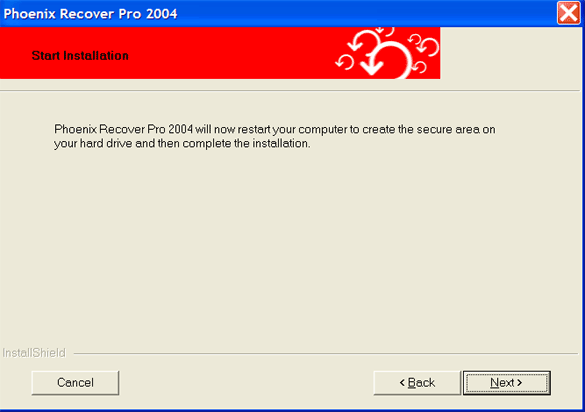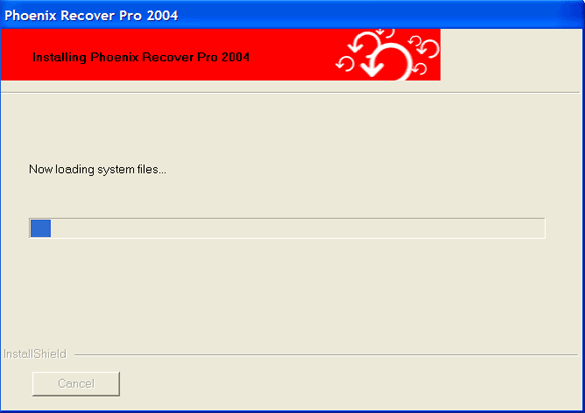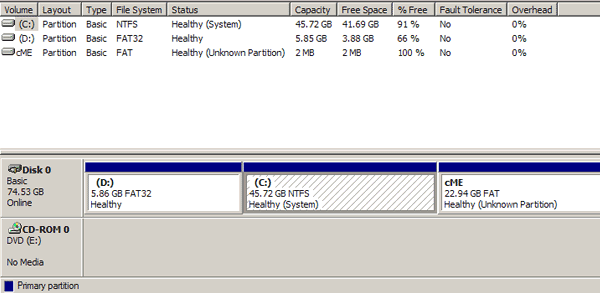FirstWare Recover Pro 2004: System Recovery in Seconds
Installation
Installing Phoenix FirstWare Recover Pro 2004 is pretty simple. Just pop the installation CD into your optical drive, click the mouse a few times, restart your computer twice when prompted, and your system is all set to back up data.
Here, in detail, is what happens during the installation process. Prior to the initial boot, any existing partitions on your hard drive are reduced in size in order to make room for a hidden partition. The process took just under ten minutes for our 80 GB hard drive. Then the software installs FirstWare Recover Pro 2004, something called a "Core Management Environment" and various security components on the hidden partition before the system reboots.
The Core Management Environment, or cME for short, is a type of user interface operating under Linux. You can run Recover Pro 2004 from this pre-boot environment even if your operating system has been irreparably damaged and won't reload. To cognoscenti, a cME is also known as a pre-Windows operating system application, or "pre-Windows OS app".
While the computer is booting a second time, Recover Pro 2004 automatically creates an initial restore point. Once this is finished we recommend that you create a complete backup copy to record the pristine, error-free system state. We describe this process and the available options in more detail below.
If you check the hard drive capacity in the system disk manager after installation, you'll see that the hidden partition eats up around one third of the capacity of the original primary partition, which in our case had been 65 GB. Both the backup program and data are stored here.
In our test case the hidden partition is nearly 23 GB
According to the manufacturer, the size of the hidden partition depends on the following parameters:
Get Tom's Hardware's best news and in-depth reviews, straight to your inbox.
- The total size of the hard drive
- The size of the part of the hard drive where the data is currently stored
- How much free space is on the hard drive
We noted no discernable difference in the time it took the system to boot after the automatic restore point was set - our test system took all of two seconds longer to fire up! Surely we can all sacrifice that much time in exchange for protecting our data.
Now let's look at Recover Pro 2004's GUI, functional scope and modes of operation.
Current page: Installation
Prev Page The Agony Of Dealing With Restore And Backup CDs Next Page Optional Easy Backup