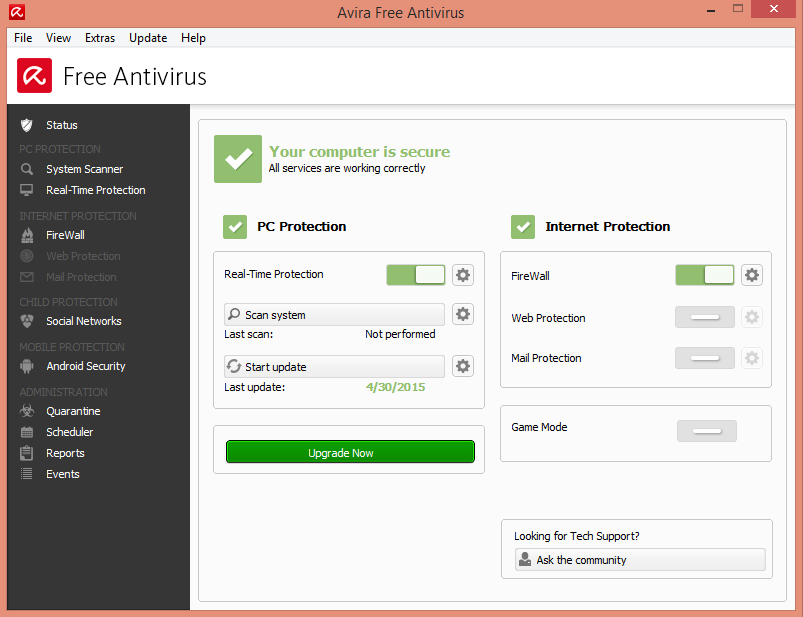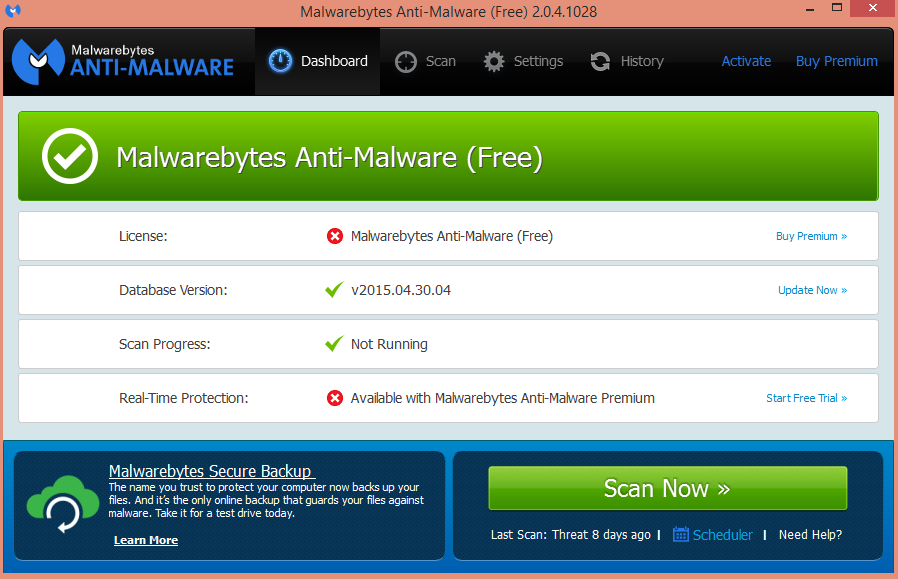Free Tools To Secure Windows Against Malware
Today we're showcasing a selection of free security and anti-malware apps, tools and utilities to keep your Windows PC running safe and smooth.
Anti-Malware Tools
There may be significantly fewer viruses now than in the days of Windows XP, but they still exist today, thanks to zero-day vulnerabilities and users who get tricked into clicking or installing something that infects them. An antivirus can still be useful to protect against popular viruses that have spread on other computers. The antivirus companies have learned about them and have updated their own databases to stop those viruses from infecting other PCs.
There are several free, useful tools that do a decent job of protecting PC users from viruses. Each one protects the PC in a slightly different way, which makes them work well together.
Avira
Until Windows 8 was released, I would have recommended Microsoft Security Essentials antivirus because it used to be one of the best free antiviruses out there, and it was also the easiest to use (the same "set it and forget it" principle). But after it started coming preinstalled in Windows 8, I've noticed that it has become much less effective at catching viruses, both from sites that benchmark the effectiveness of antiviruses as well as from personal experience. (Avira would catch malware that Windows Defender wouldn't, for example.)
Avira also used to be more annoying, with an almost-full-screen pop-up ad that appeared once a day. However, these days, the pop-up appears only in a corner, and is much smaller and less obtrusive, so it hardly bothers me at all.
Germany-based Avira also has been consistently at the top of the rankings for both free and paid antivirus software. It may not be the very best out there, but for a free antivirus, it's good enough. Much like the old MSE, you don't have to tinker with it, and you almost forget it exists on your PC until it catches some malware and alerts you to it. Unlike most other antiviruses, it's also quite lightweight in terms of resource consumption.
Avira also has some nice extra features, such as automatic blocking of "autorun" executables from external media devices (such as a DVD or USB), so it should protect you from automatically getting infected when inserting someone else's DVDs or USBs into your PC. It also protects against malicious changes to Windows' "hosts" file.
Malwarebytes
There are viruses and other types of malware — such as ransomware, Trojans, spyware, adware, and exploits — that an antivirus might not catch. Malwarebytes is generally the most recommended free tool to help catch the type of malware that your antivirus might ignore.
Get Tom's Hardware's best news and in-depth reviews, straight to your inbox.
Malwarebytes does have one major weakness: It doesn't automatically scan or catch such malware in the free version; you have to scan manually every time to check your PC for malware. Scanning about once a week should do the trick, though. In case something got through the other defenses, at least it won't have very long to do much damage.
Current page: Anti-Malware Tools
Prev Page Proactively Disarming Most Malware Next Page Tools For Safe Web BrowsingLucian Armasu is a Contributing Writer for Tom's Hardware US. He covers software news and the issues surrounding privacy and security.
-
humus SuperAntiSpyware and ESET On-Line Scanner - both are free and effective stand alone tools.Reply -
mjmacka @EMET Microsoft doesn't support Windows XP anymore. There is no way to secure that OS. You should be running a newer version of Windows or Linux instead of XP.Reply -
John J Miller to those that say switch to Win 7 or 8... there are some of us out here who can't afford the required hardware needed to run either one correctly.Reply -
computertech82 Avira is rated #1 this year. SuperAntiSpyware is pretty good at malware, usually better than malwarebytes.Reply -
jacobian Rather sadly, much of the history of Windows security vulnerabilities is due to poor security practices among the users and software developers. Not using administrator account by default could have saved many headaches, and we had Windows 2000, a fine multi-user OS, since when, 1999? (I don't mention NT4 since it wasn't meant to be a consumer-level OS)Reply -
gerr Reply16034431 said:to those that say switch to Win 7 or 8... there are some of us out here who can't afford the required hardware needed to run either one correctly.
http://www.amazon.com/HP-Stream-200-010-Mini-Desktop/dp/B00R7R1GWK
If Windows 8.1 can run on that, you must really have an old system. -
atwspoon Replyto those that say switch to Win 7 or 8... there are some of us out here who can't afford the required hardware needed to run either one correctly.
Wait what? name a system in the past 10 years that cannot run Windows 7. I have installed the OS on numerous laptops and premade desktops from 2006-present. If your machine is more than 10 years old, you're doing it wrong.
"If you want to run Windows 7 on your PC, here's what it takes:
1 gigahertz (GHz) or faster 32-bit (x86) or 64-bit (x64) processor
1 gigabyte (GB) RAM (32-bit) or 2 GB RAM (64-bit)
16 GB available hard disk space (32-bit) or 20 GB (64-bit)
DirectX 9 graphics device with WDDM 1.0 or higher driver" -
gravewax Replyto those that say switch to Win 7 or 8... there are some of us out here who can't afford the required hardware needed to run either one correctly.
win 7 and 8 have very low hardware requirements. if you have a machine purchased in the last 15 years it mostly probably will run just fine, if in the last 10 it will almost certainly work.