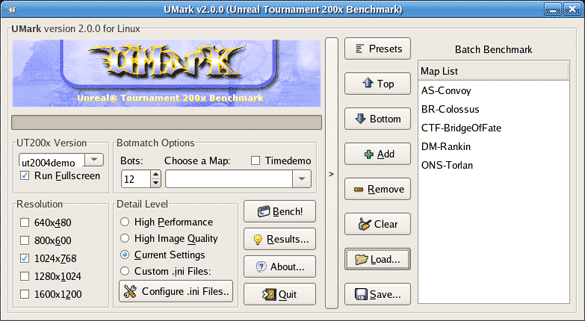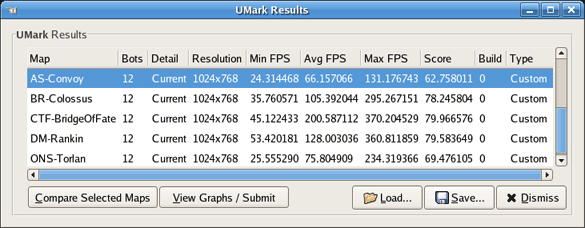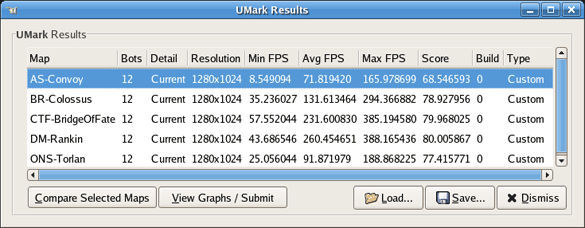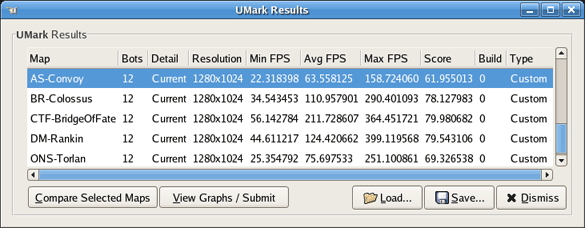GeForce And Radeon Take On Linux
Benchmark Problems and Solutions
While researching and writing this article, two things became immediately apparent to us. First, there are few reliable cross-platform methods for producing comparative performance results for these configurations. The most promising application, SPECViewPerf 9.0, is currently unavailable for the Linux platform, although previous versions exist for older installations and hardware configurations. This would have produced the desirable cross-platform results necessary to draw fair Windows and Linux comparisons on performance. SPECViewPerf version 8.1 ran for hours with no apparent end, so that benchmark wouldn't work either. GPUsort is another cross-platform benchmark that was immediately ruled out due to a lack of support for framebuffer objects and ARB_texture_rectangle in the ATI driver set.
That left only one other choice-and a one-sided solution it is at that-namely, our second option: the Unreal Mark (UMark) benchmarking utility for analyzing graphics performance under both platforms. UMark does require a bit of modification to the makefiles and source code to work properly with UT2004 Demo, but it can indeed be made to work. The series of images that follows shortly details some of the benchmarking results we obtained through UMark using the UT2004 Demo.
Samples were taken at two resolutions: 1024x768 and 1280x1024. Results are illustrated in the following screenshots. The following screenshot depicts the UMark benchmark configuration:
Unreal Tournament benchmark settings
Grading Performance and Presentation
Using UMark Linux-200v-Beta-3 (hand-modified) against Unreal Tournament 2004 Demo, only five of the available tests run: AS-Convoy, BR-Colossus, CTF-BridgeOfFate, DM-Rankin, and ONS-Torlan each with 12 bots at default settings. Notice, there are two settings for High Performance and High Image Quality, but we left those alone for now.
Interestingly enough, the Radeon X1900 XTX shows minor improvements in the AS-Convoy and ONS-Torlan tests with FSAA set to 2 rather than off, as shown in the first two of the three images that follow. At the same time, the maximum frame rates fluctuate unevenly when FSAA is bumped up to 4.
The Radeon benchmark without FSAA enabled.
Get Tom's Hardware's best news and in-depth reviews, straight to your inbox.
Some FSAA is better than no FSAA at all.
The Radeon once more with FSAA at four.
Current page: Benchmark Problems and Solutions
Prev Page The Build and Install Process Next Page Grading Performance and Presentation, ContinuedEd Tittel is a long-time IT writer, researcher and consultant, and occasional contributor to Tom’s Hardware. A Windows Insider MVP since 2018, he likes to cover OS-related driver, troubleshooting, and security topics.