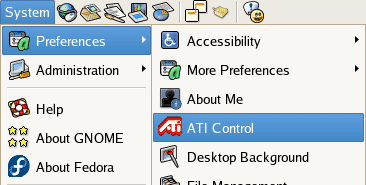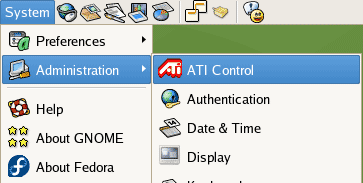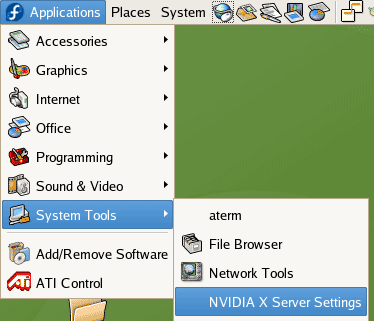GeForce And Radeon Take On Linux
The Build and Install Process
Installing Nvidia drivers is simple, straight-forward, and usually incorporated into your distribution's package repository. For example, Fedora Core 5 offers GeForce driver revisions 8756 and 8762 through select repositories, so installation involves little more than invoking Yellow Dog Updater, Modified (YUM) or YUM Extender (YUMEX). Nvidia clearly wins on this front, because ATI doesn't offer this luxury. That said, the ATI installation process is sufficiently trivial that it hardly matters: the graphical installer can not only install the proprietary driver set, it can also create a localized package for use with your native package manager (except for Fedora Core).
ATI's minimalist Control Center installs into two locations within the Fedora desktop menu subsystem, as shown in the following images:
ATI's Control Center location in System Preferences
ATI's Control Center located under System Administration
Nvidia's X Server Settings control panel is accessible through the Applications System Tools menu path shown here:
Nvidia's X Server Settings are contained elsewhere in the menu system
Get Tom's Hardware's best news and in-depth reviews, straight to your inbox.
Current page: The Build and Install Process
Prev Page Test Components and Configuration Next Page Benchmark Problems and SolutionsEd Tittel is a long-time IT writer, researcher and consultant, and occasional contributor to Tom’s Hardware. A Windows Insider MVP since 2018, he likes to cover OS-related driver, troubleshooting, and security topics.