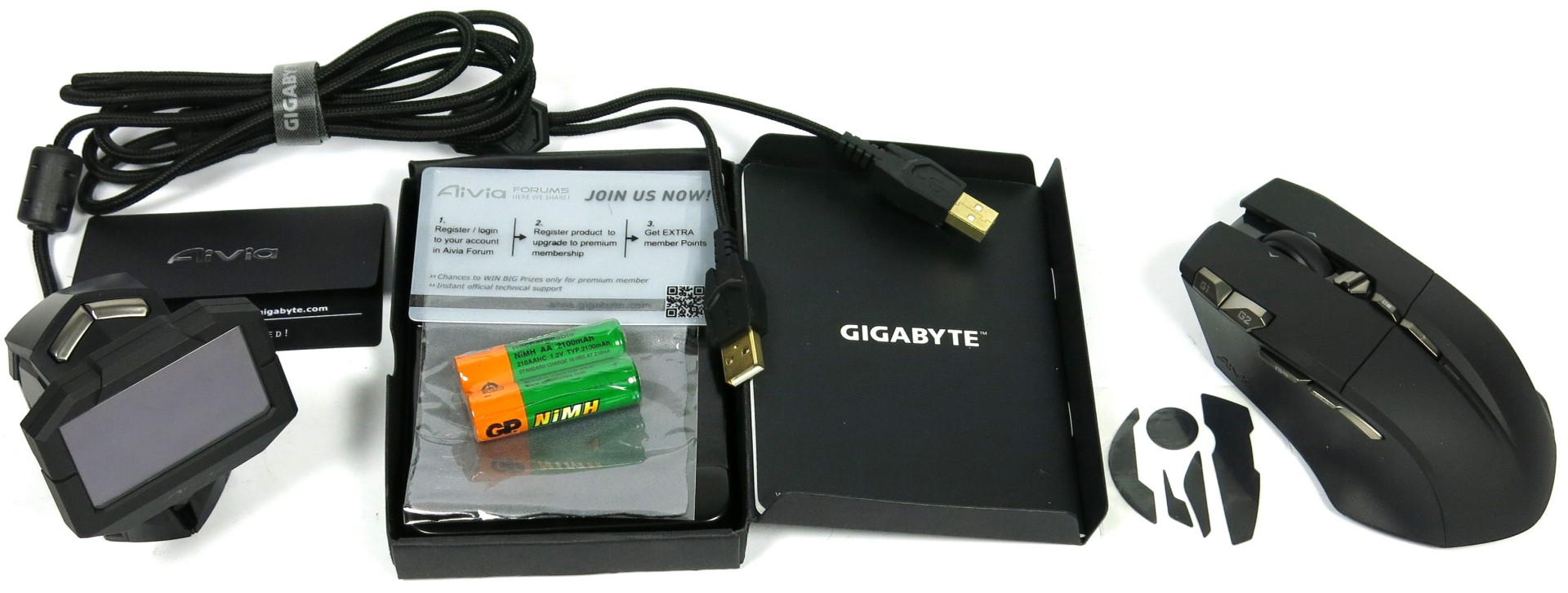Gigabyte Aivia Uranium Wireless Gaming Mouse Review
Gigabyte's Aivia Uranium wireless gaming mouse is certainly a bit different. It might not be the ideal peripheral for all enthusiasts. However, there are those who will undoubtedly consider this feature-rich mouse to be everything that they need.
Introducing Gigabyte's Aivia Uranium
A Mouse With A Friend
The Aivia Uranium is one of Gigabyte’s latest entries into the strongly-contested gaming mouse market. It has enough unique features to set it apart from the many similar gaming mice already vying for attention.
Some might love and some might hate Gigabyte’s concept, but it'll at least evoke a strong reaction one way or the other. That's definitely preferable to the average response that most lookalike peripherals elicit when they're first introduced.
Gigabyte’s package consists of a wireless mouse that employs replaceable, rechargeable batteries. In a pinch, normal alkaline batteries can be used as well. The charging station features a display that conveys important information, while bundled Ghost software enables a solution akin to Roccat's Grid to make the Aivia Uranium more flexible through profiles.
So, there's the mouse, the charging station, rechargeable batteries, and replacement feet found in the box. That's a fairly standard package accompanying a gaming mouse.
Let’s have a look at the technical specifications in a handy table before we move on.
| Technical Specifications | |
|---|---|
| Sensor | Philips PLN 2032 Twin-Eye Laser |
| Resolution | 100 to 5600 DPI (Can be set) |
| Polling/Report Rate | 125 to 1000 Hz (Can be set) |
| Maximum Speed | 5.1 m/s |
| Maximum Acceleration | 50 G |
| DPI Switch | Present (Four settings) |
| Mouse Wheel | 4D mouse wheel |
| Side Buttons | 4 (Fully configurable) |
| Mouse Buttons | Omron (10 million clicks) |
| Dimensions (LxWxH) | 13.0 x 7.8 x 4.0 cm |
| Weight | 114 g without batteriesAbout 170 g with batteries |
| Cable Length | Cable to display: 1.8 mCharging cable: 0.5 m |
| Available Colors | Matte black |
| In The Box | Display dock with two-color OLED display2 x AA rechargeable batteries1 x set of replacement feetCleaning clothManual |
| Software | Ghost Engine |
| Wireless Frequency | 2.4 GHz |
| Price | $120 |
Get Tom's Hardware's best news and in-depth reviews, straight to your inbox.

Igor Wallossek wrote a wide variety of hardware articles for Tom's Hardware, with a strong focus on technical analysis and in-depth reviews. His contributions have spanned a broad spectrum of PC components, including GPUs, CPUs, workstations, and PC builds. His insightful articles provide readers with detailed knowledge to make informed decisions in the ever-evolving tech landscape
-
jankeke Nice review !But on the 2nd page, 9th § you wrote :This is another place where Gigabyte's Aivia Uranium offers good economics.I guess it should say :This is another place where Gigabyte's Aivia Uranium offers good ergonomics.Reply -
kamhagh i would rather buy g602 (have it currently and love it) G600 or g700s! maybe g100 or g500s depends on need :)Reply -
Phillip Wager this just does not seem worth the high price. it just seems like too much of an office mouse than a gaming mouse honestly thats marketed for gamers.Reply -
atavax I don't understand why you think heavy is ok for low sensitivity and bad for high sensitivity. It is quite the opposite. Low sensitivity means you are moving your mouse way more and lifting your mouse way more, which means heft is a big problem. While many high sensitivity players move their mouse very little and many actually prefer heavy mice.Reply -
atavax Also many low sensitivity players use 400 or 450 dpi. the lowest native step being 800 is not good for low sensitivity players.5600 DPI is ridiculously high. Almost all professional shooter players use below 1000 dpi. The higher the max dpi, the more smoothing is needed to be built into the mouse to counter jitter, the laggier the mouse is. Any mouse above 3,000 dpi is not taking high level mouse performance seriously.Reply