Why you can trust Tom's Hardware
The TRX40 Aorus Master might overclock its memory better, but the TRX40 Taichi starts out with much better bandwidth at our DDR-3600 baseline. Both have the same latency in SiSoftware’s Sandra.
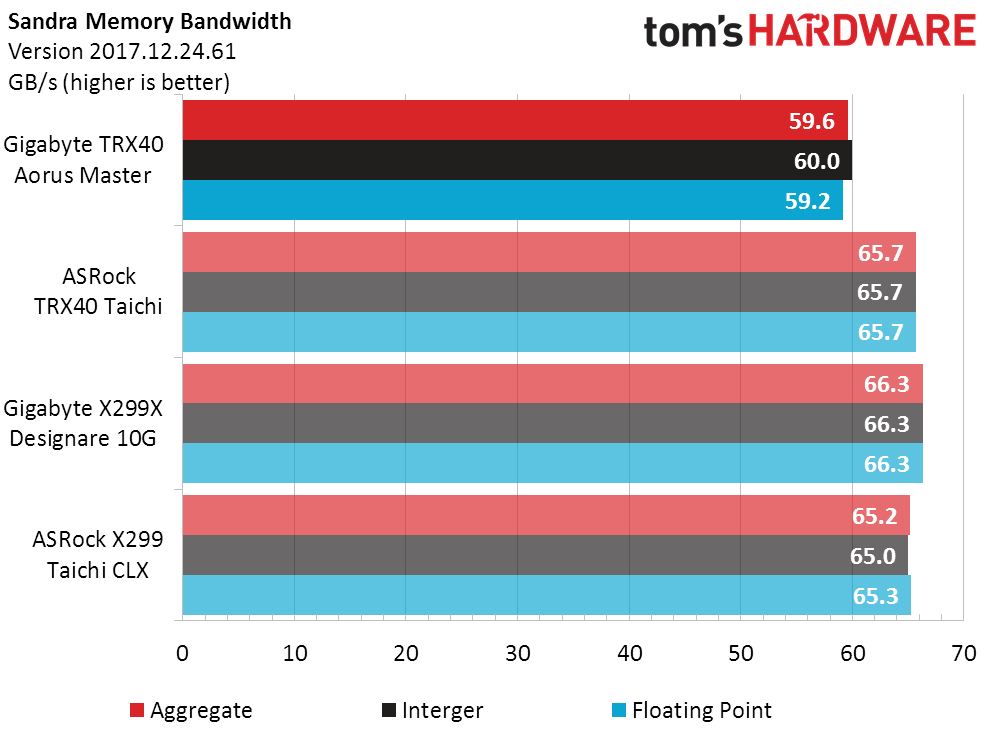
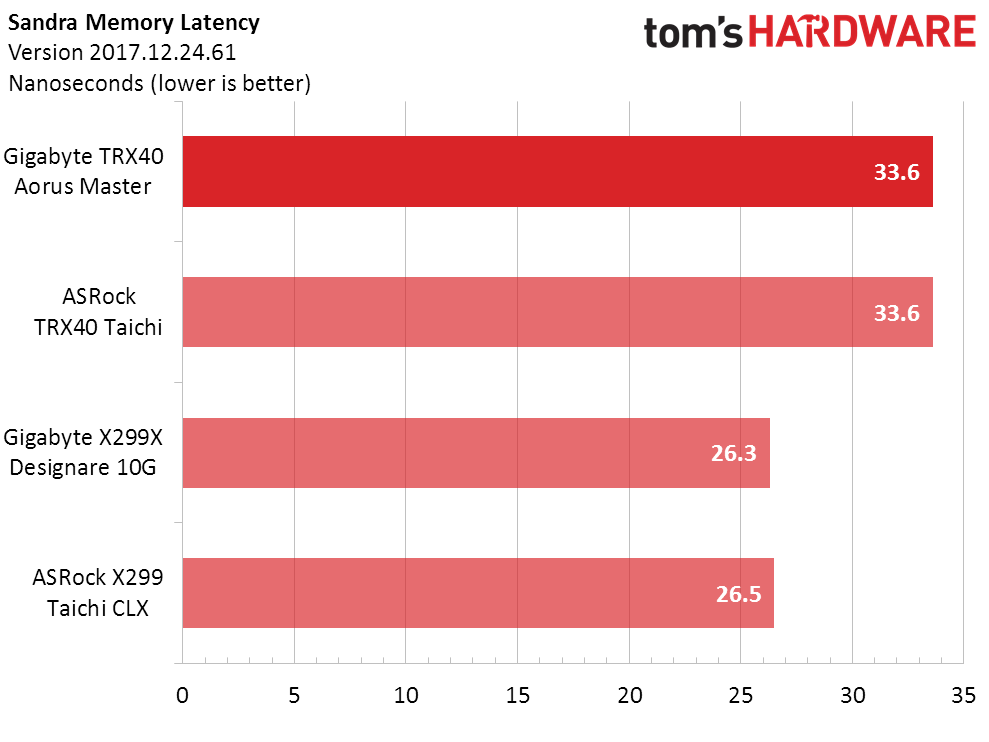
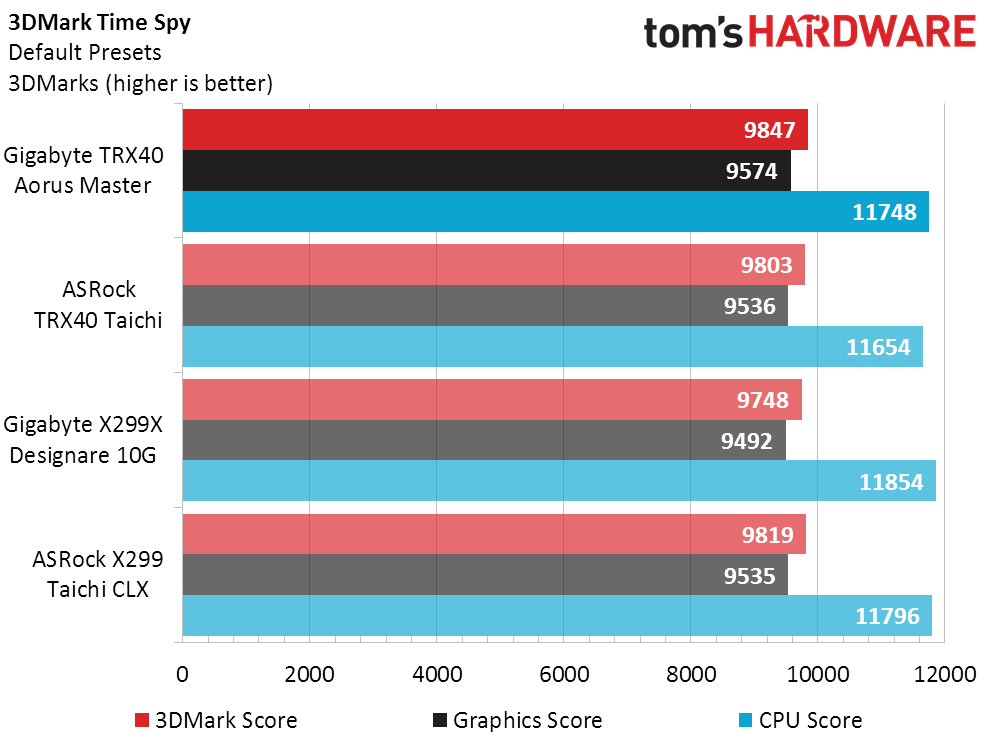
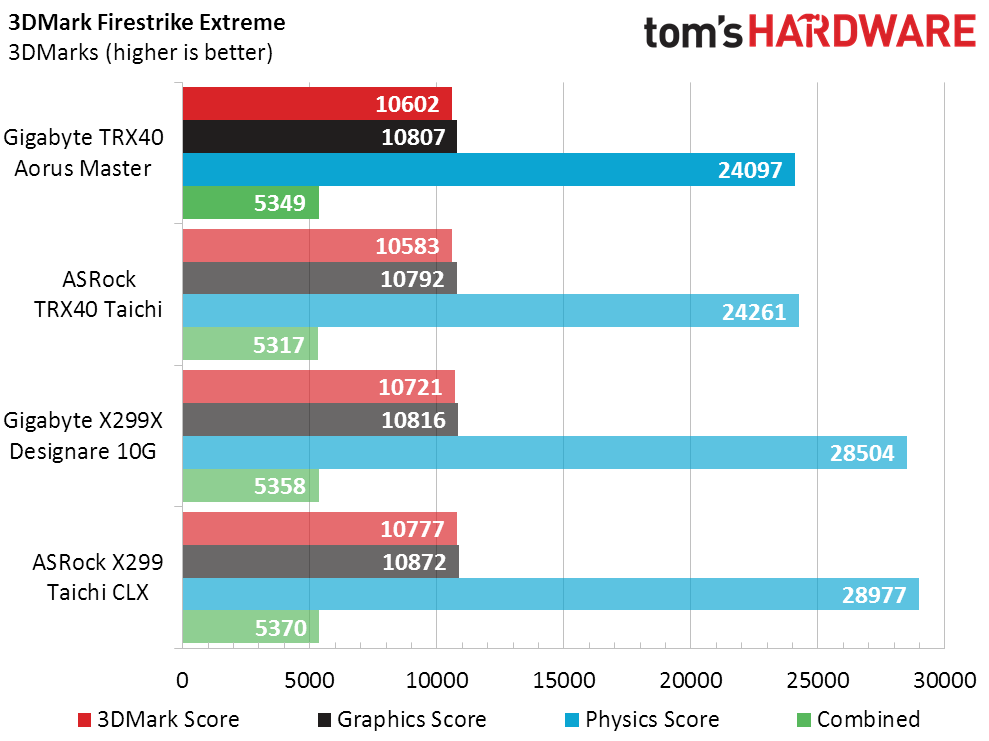
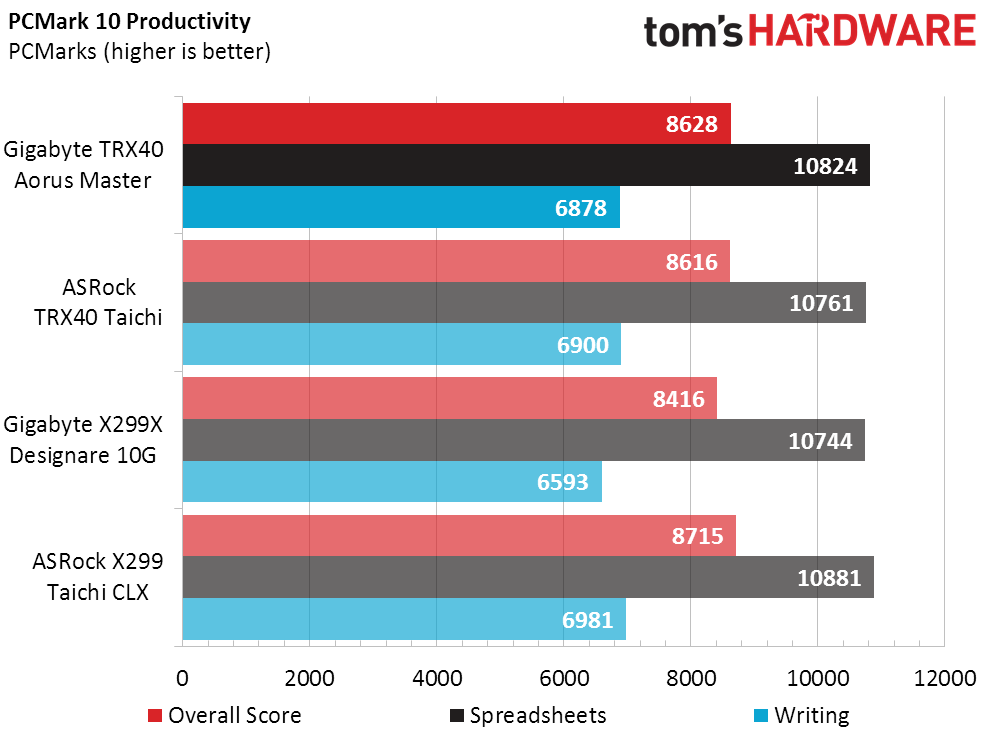
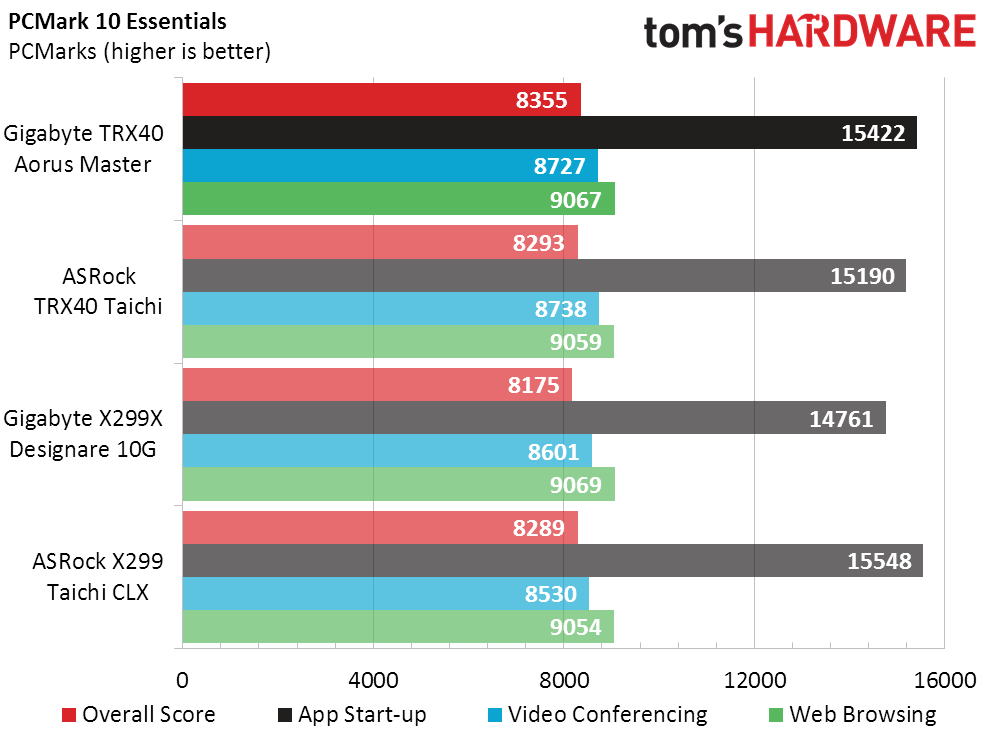
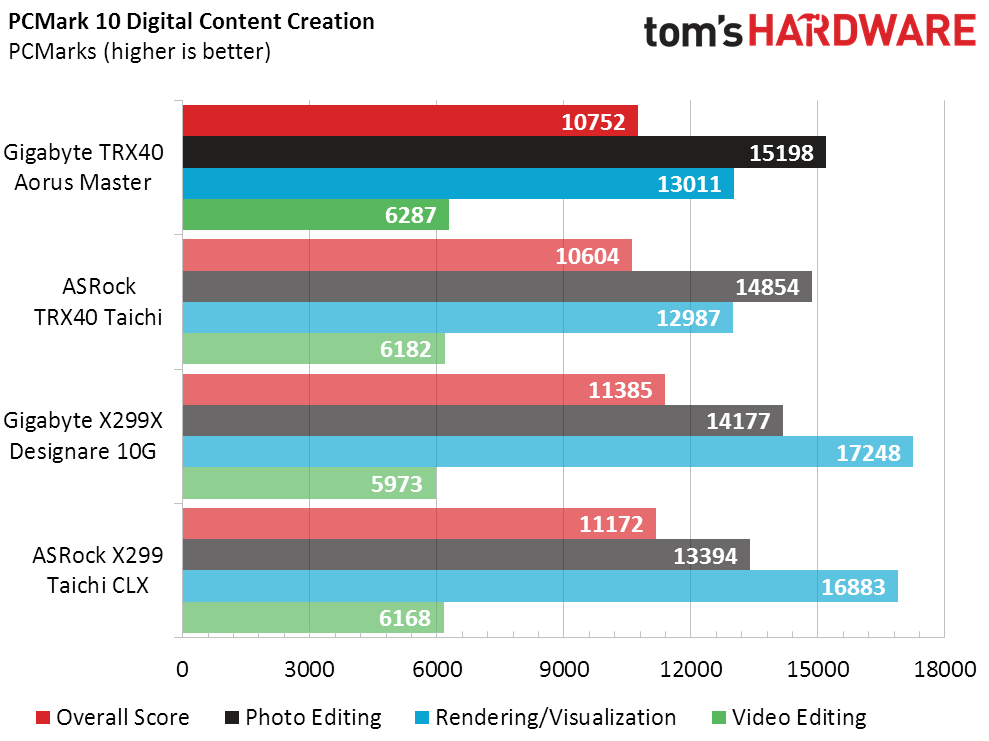
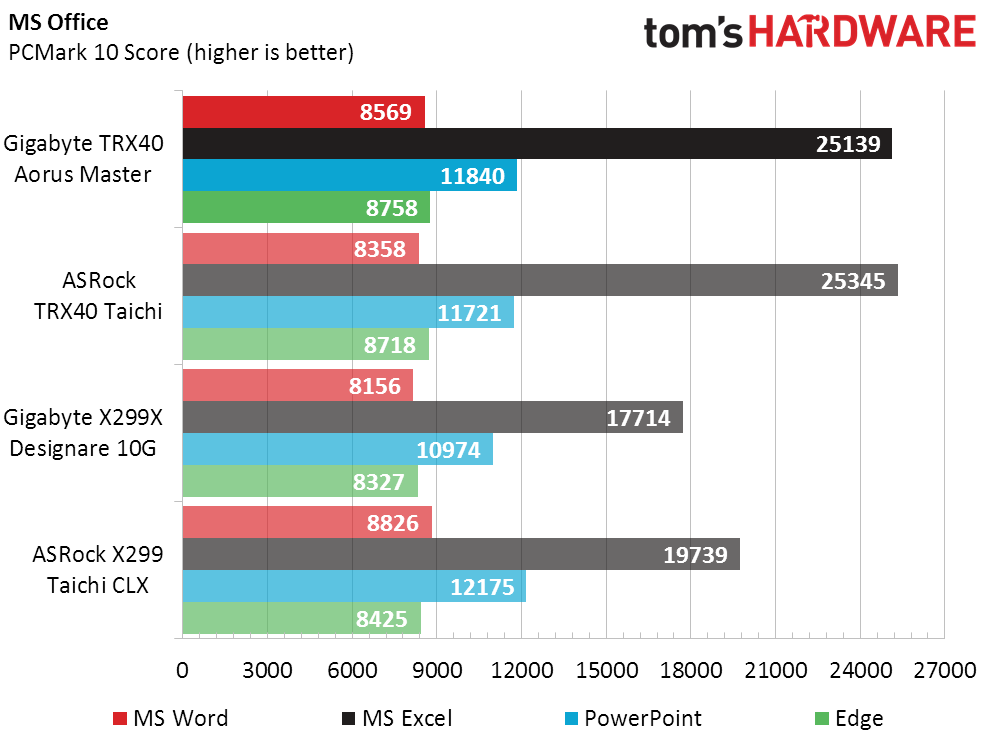
The TRX40 Aorus Master wins more benchmarks than it loses across the rest of our synthetics, but its only sizeable victory is in synthesized photo editing.
3D Games
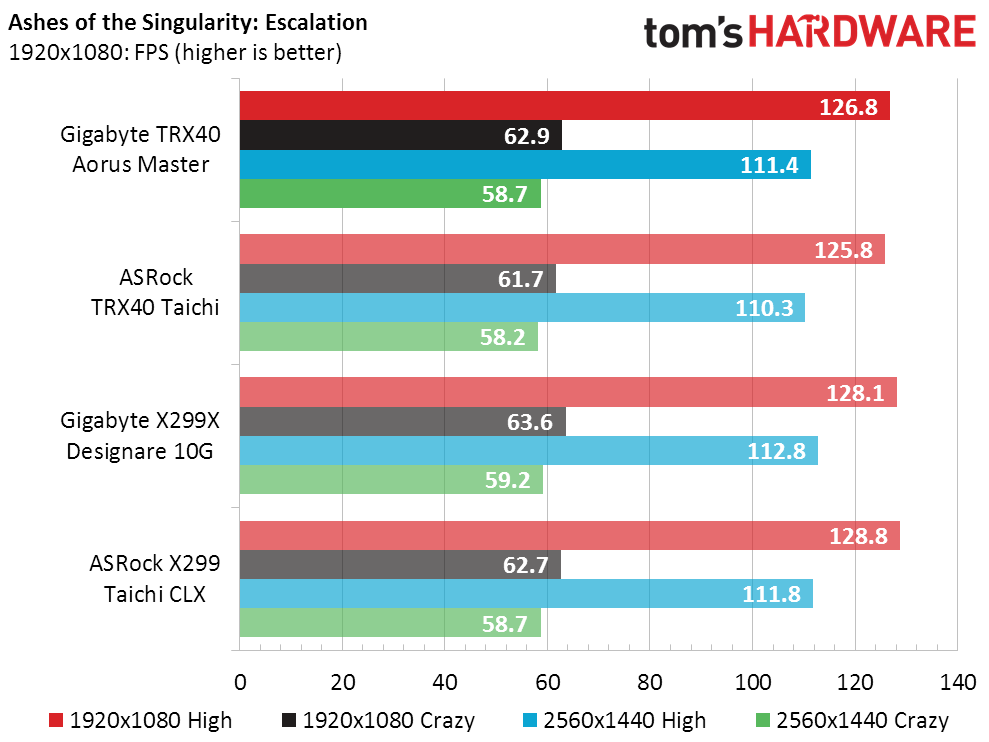
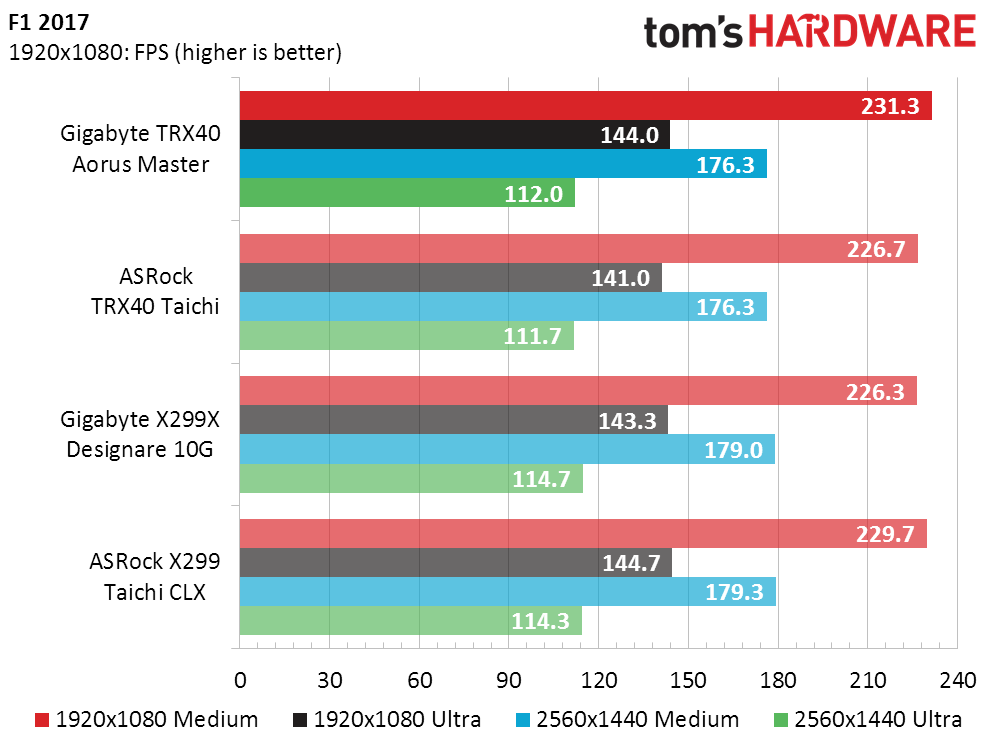
The TRX40 Aorus Master leads our memory-sensitive games by a trivial number of frames per second (fps), despite its lower bandwidth in Sandra.
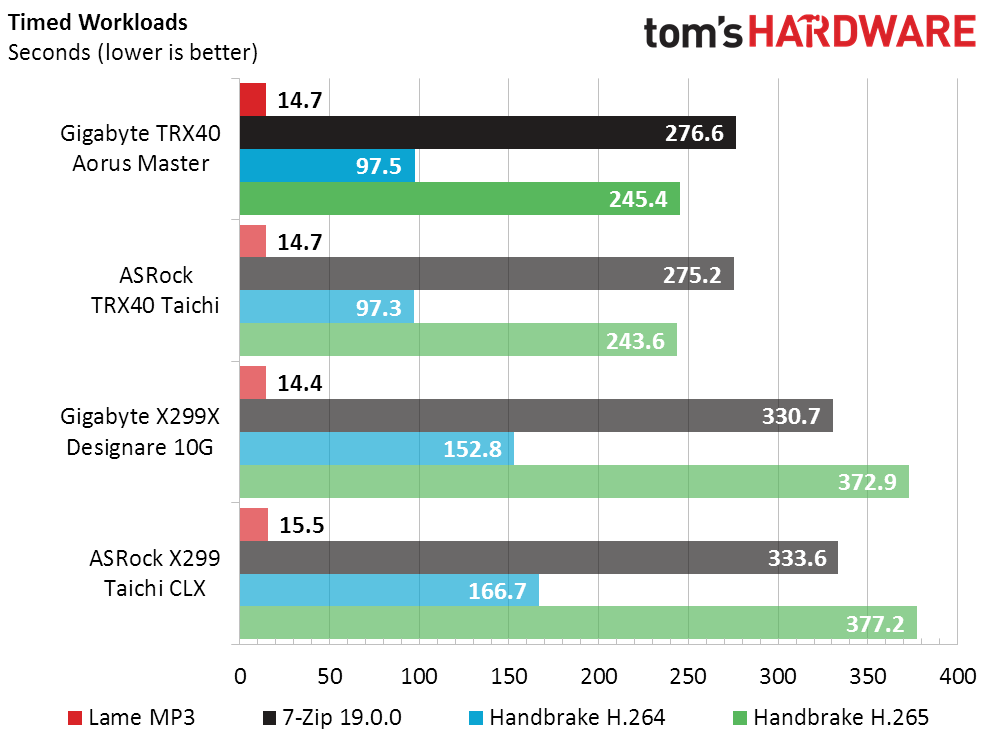
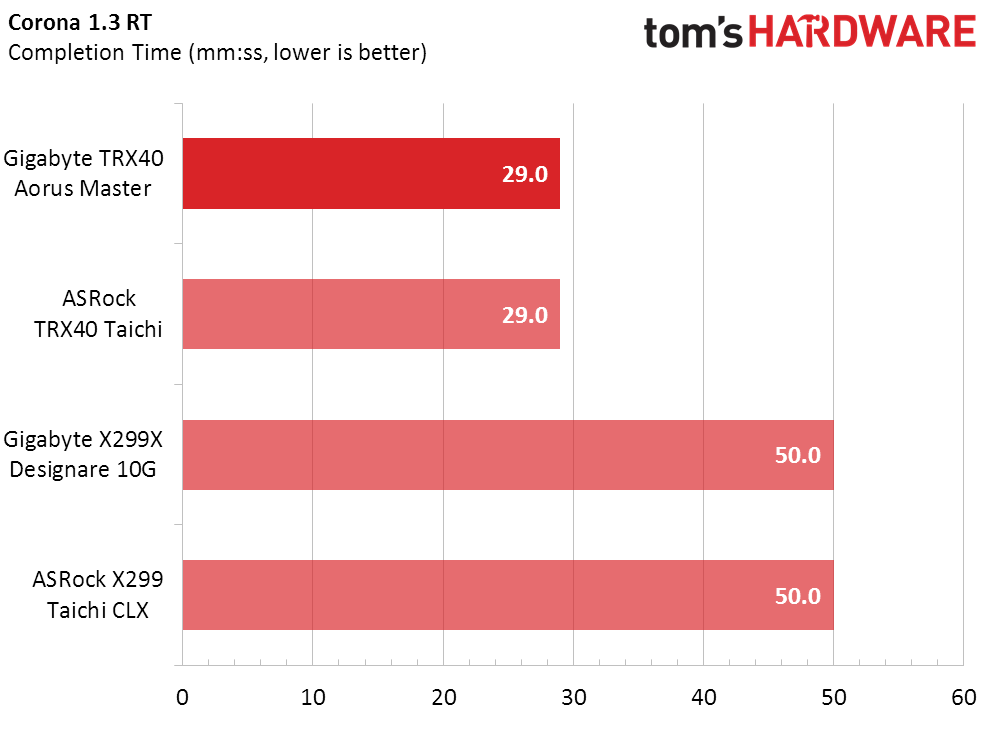
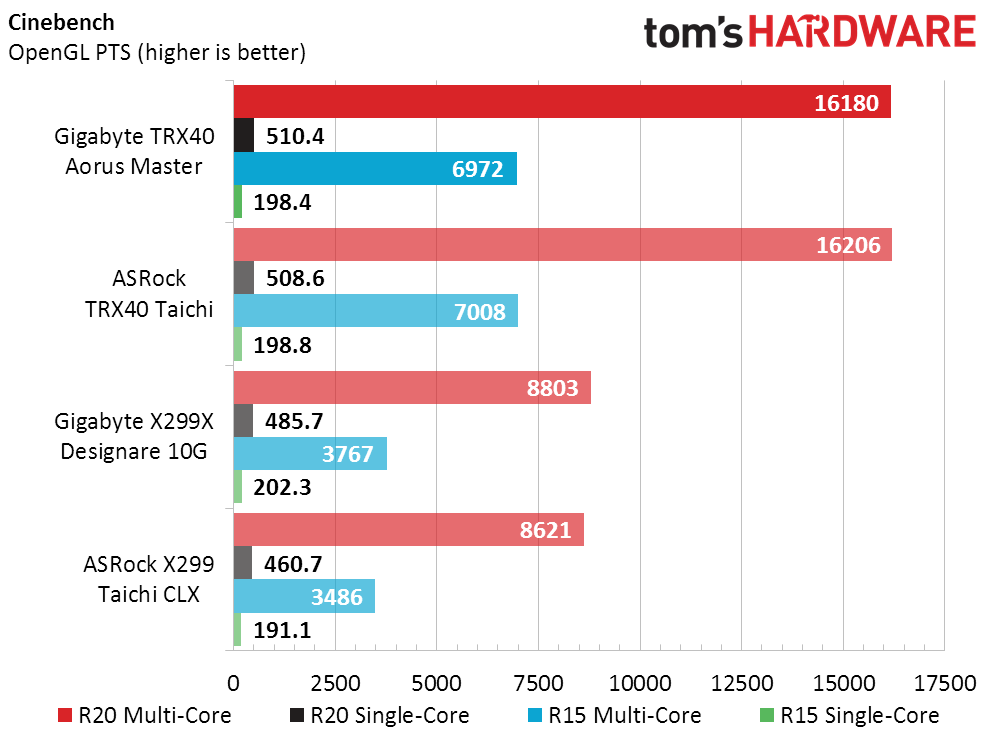
Less time equals more performance in timed benchmarks, and the TRX40 Aorus Master takes miniscule losses there.
Power, Heat And Efficiency
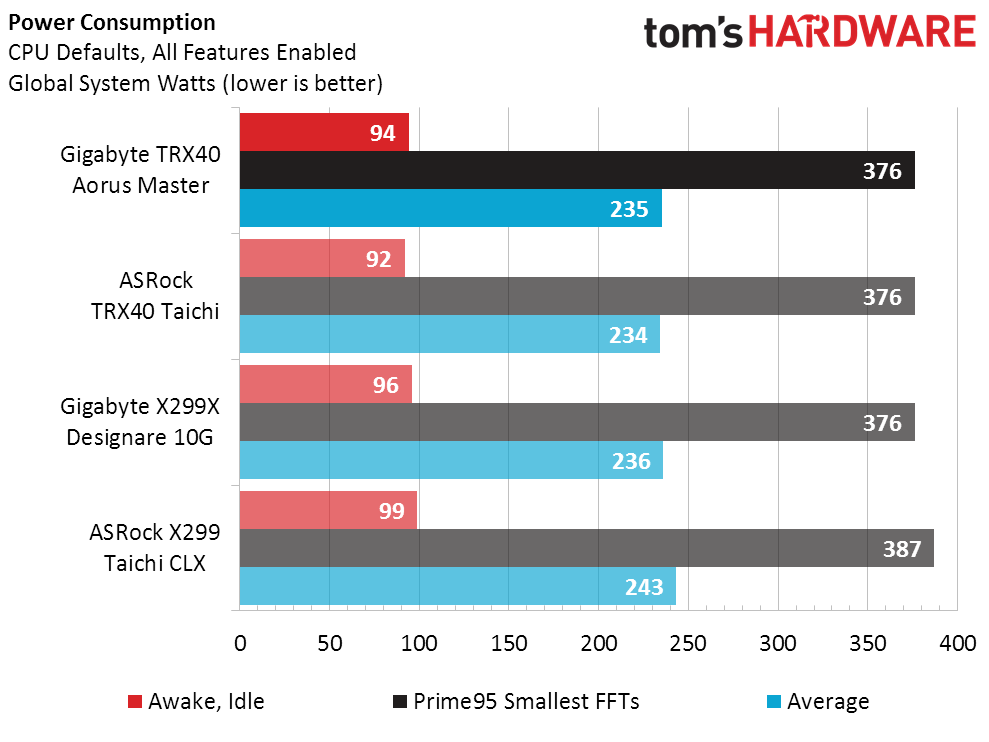
Power differences between the Gigabyte and ASRcok TRX40 boards appear inconsequential.
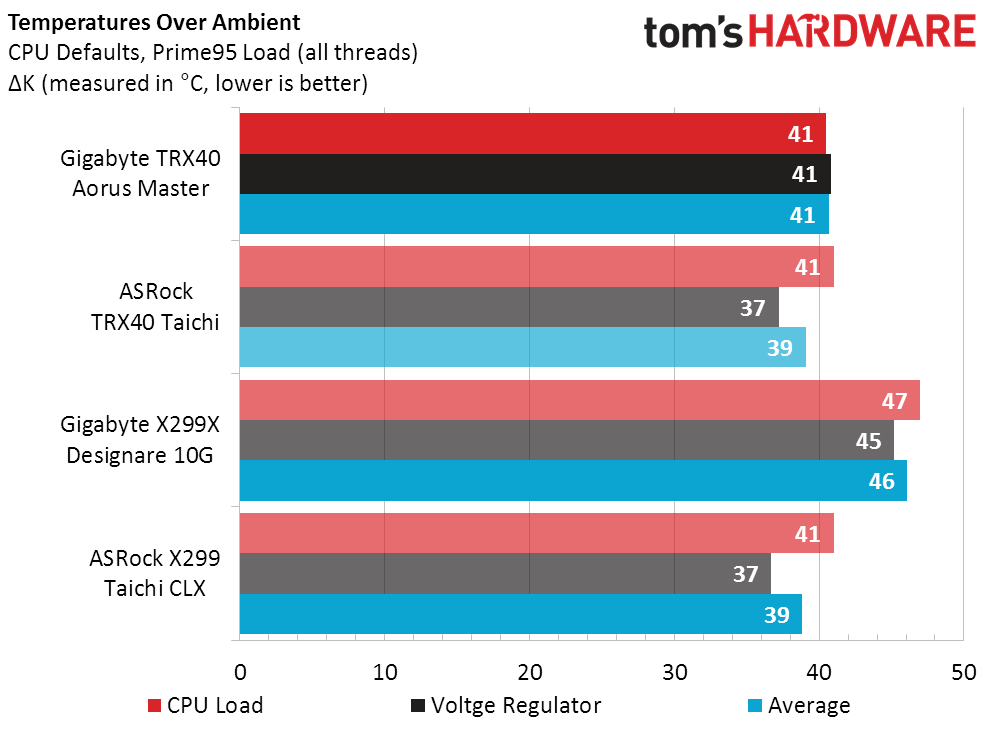
Gigabyte’s voltage regulator has a smaller heatsink with no fans of its own, thus running a bit warmer when using nothing but our front system fans to cool it.
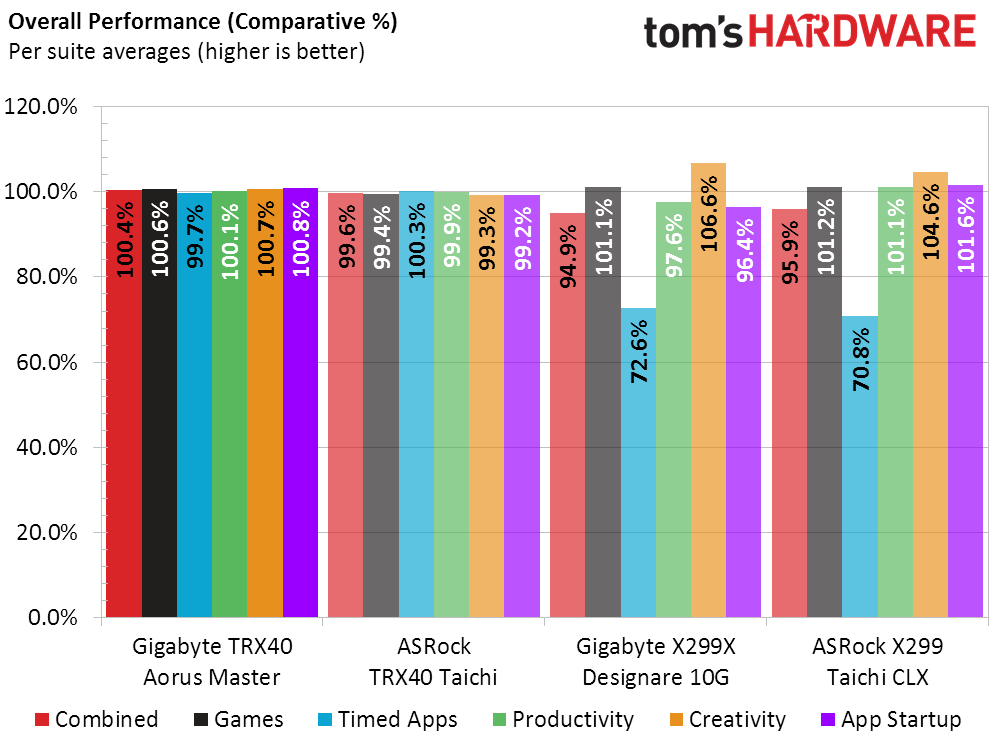
Gigabyte leads ASRock by 0.8% overall. Both Threadripper 3970X configurations make a mockery of Intel’s 10980XE numbers, but we must remember that Intel halved its price to compensate. And yes, that would make Intel the superior value when comparing only these two processors.
Get Tom's Hardware's best news and in-depth reviews, straight to your inbox.
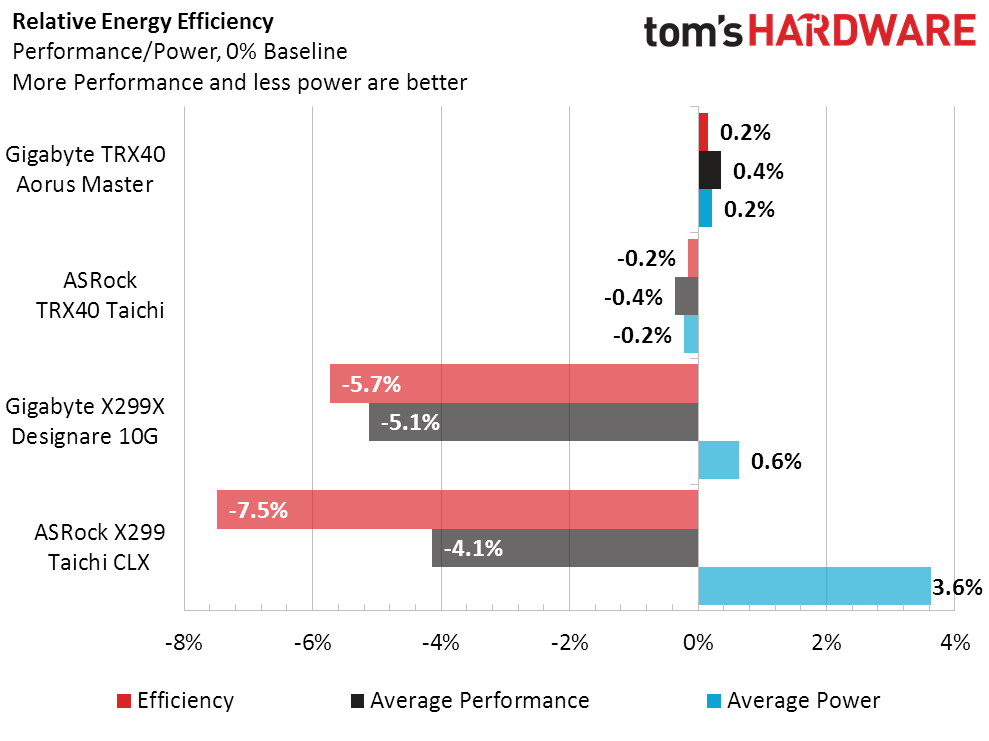
Consuming 0.4% more energy while producing only 0.8% more performance drops the TRX40 Aorus Master’s efficiency victory to a mere 0.4%, compared to the other TRX40 board.
Final Analysis
With less than 1% separating the two TRX40 motherboards in both performance snf price, the Performance Per Dollar chart shows a dead heat.
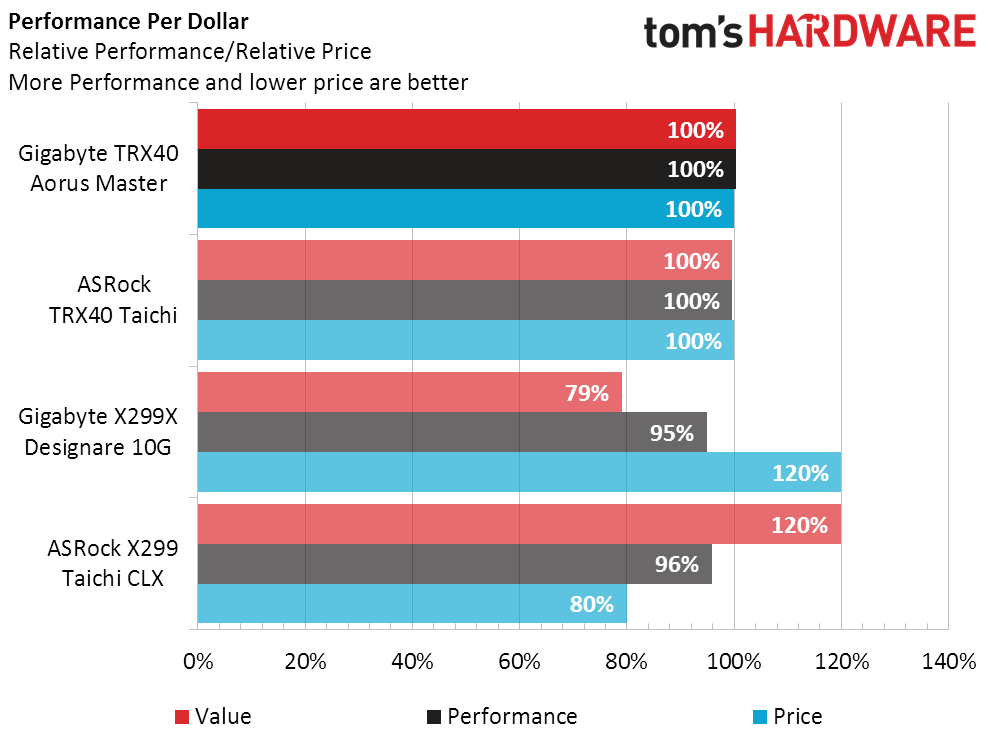
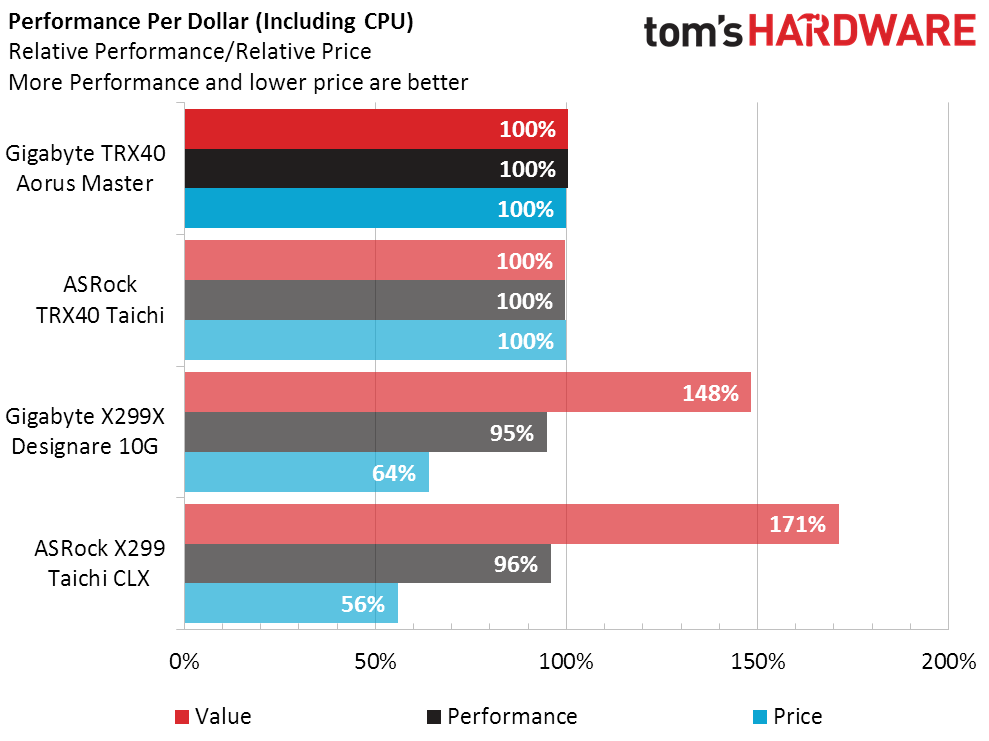
Ultimately, there are a fair amount of feature differences to consider here. The TRX40 Taichi includes the TRX40 Aorus Master’s major controllers and adds another controller to support USB3 Gen2x2 (20Gb/s). That’s no big deal to most users, but some might care. The TRX40 Aorus Master adds a pair of I/O panel USB 2.0 ports, which can host a keyboard and mouse without sacrificing any higher-bandwidth connections, but apart from the pennies its interface cost, it’s basically a freebie.
The ASRock board also includes a PCIe to quad M.2 adapter, but its passive design means that it only works on PCIe x16 slots. That board only has PCIe x16 slots, and only three of those. Gigabyte’s four-slot layout appears a little more friendly to running multiple graphics and storage cards simultaneously, but two of its slots are only x8.
If you’re worried about running three M.2 drives on the board without a PCIe adapter, only the Gigabyte board will do. But if you’re interested in running more than three M.2 drives on the board and don’t care if it requires installing an adapter, ASRock’s adapter is free in the box.
In the end, our choice came down to the CPU voltage controller and its cooling device, and that’s how we ended up not choosing the TRX40 Aorus Master. But your priorities might be different. The TRX40 Aorus Master’s shorter heat sink will allow it the clearance to fit more cases with short top-mount radiator space, but the circuit board itself is also an inch deeper than the ATX standard. So choose wisely.
MORE: Best Motherboards
MORE: How To Choose A Motherboard
MORE: All Motherboard Content
Current page: Benchmark Results And Final Analysis
Prev Page Software, Firmware And Overclocking-
noko Good review, as time goes on with newer bios etc. OCing I wonder if improved? As in when doing next TRX40 board, retest with the updated firmware would be much appreciated. A lot more work but only way to make articles worth it for a new buyer. Frankly I never had this hard of a time deciding which motherboard would best fit me. The Asrock Content Creator TRX40 board I also like but the VRMs are probably the weakest of all TRX40 boards but with good cooling, comes with 4 evenly spaced PCIe 16x slots, ATX, 10g land + 2.5g land. The only ASUS board I like is the Extreme but the price makes it not worth it. MSI? Would love to see some of these boards loaded up with GPU's, SSD's etc. to show the different configurations.Reply
