Why you can trust Tom's Hardware
Software
Gigabyte's EasyTune helps users adjust CPU frequency and voltage from within Windows, but its AutoTuning algorithm merely produced the same 4.00 GHz fixed frequency as its included overclocking profile. And, that frequency crashed our CPU under Prime95 even when we tried using the lower-stress “large FFTs” setting.
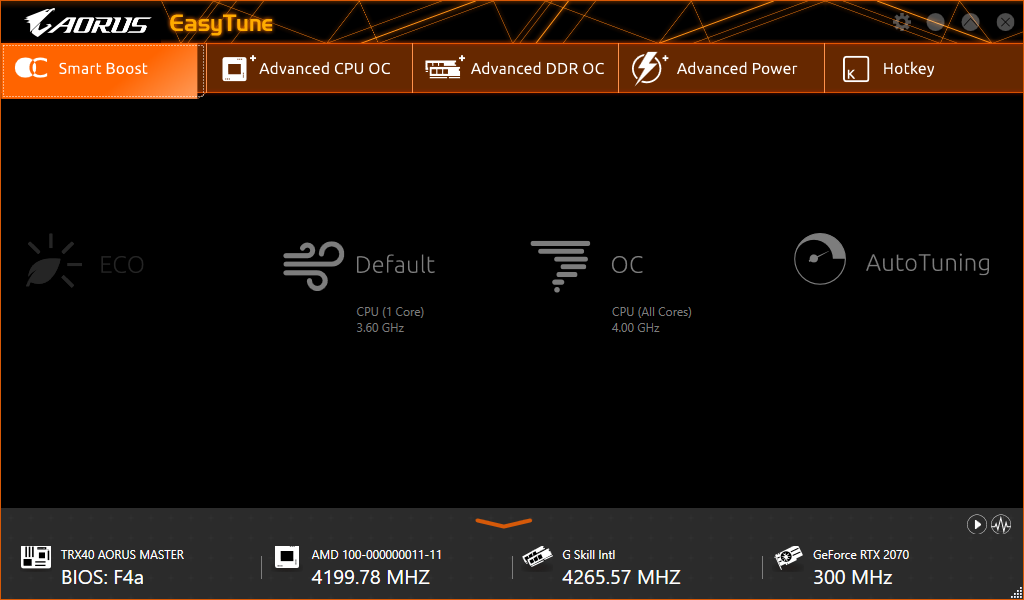
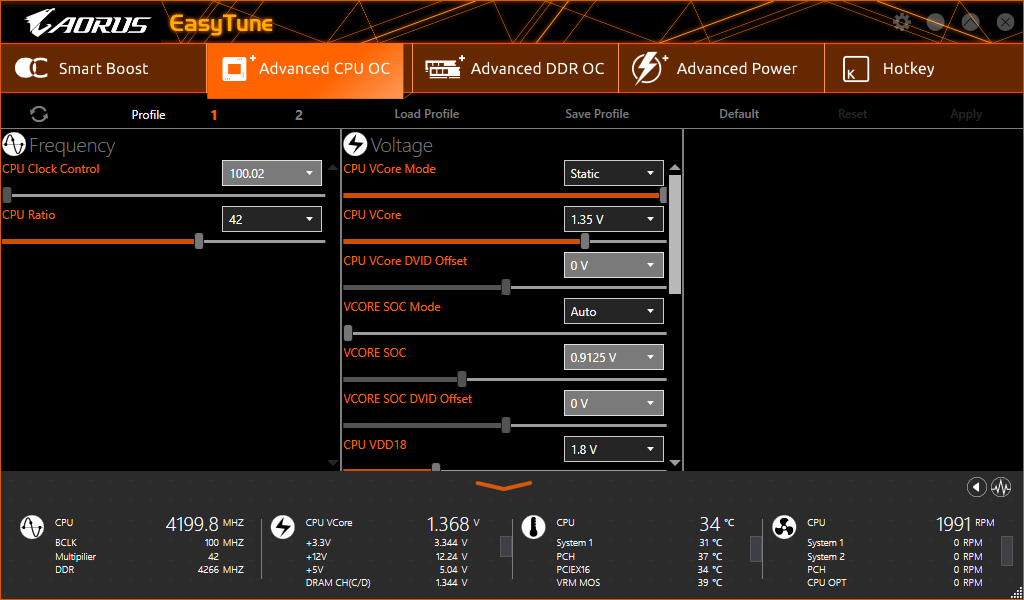
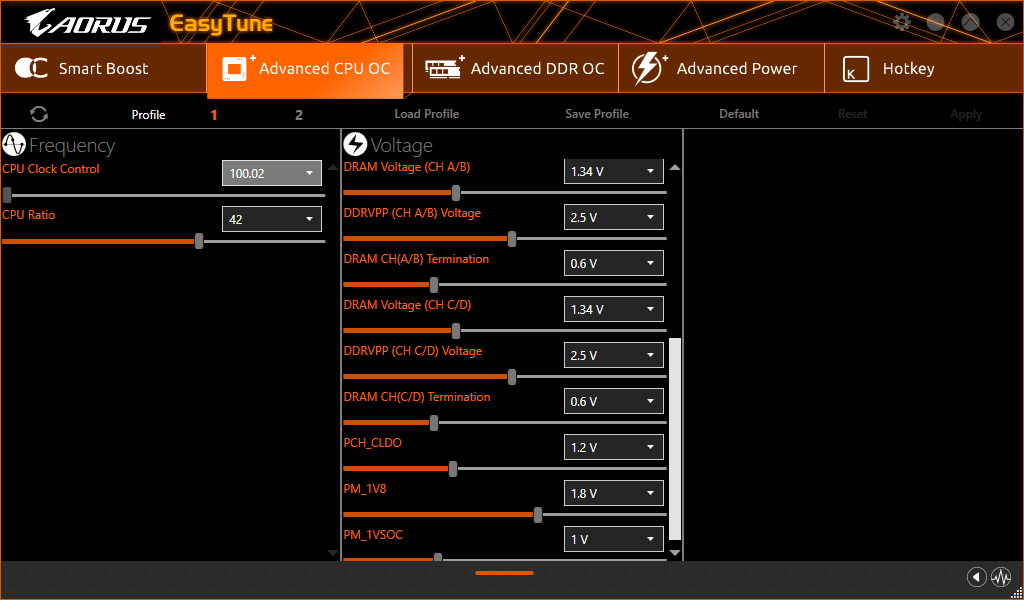
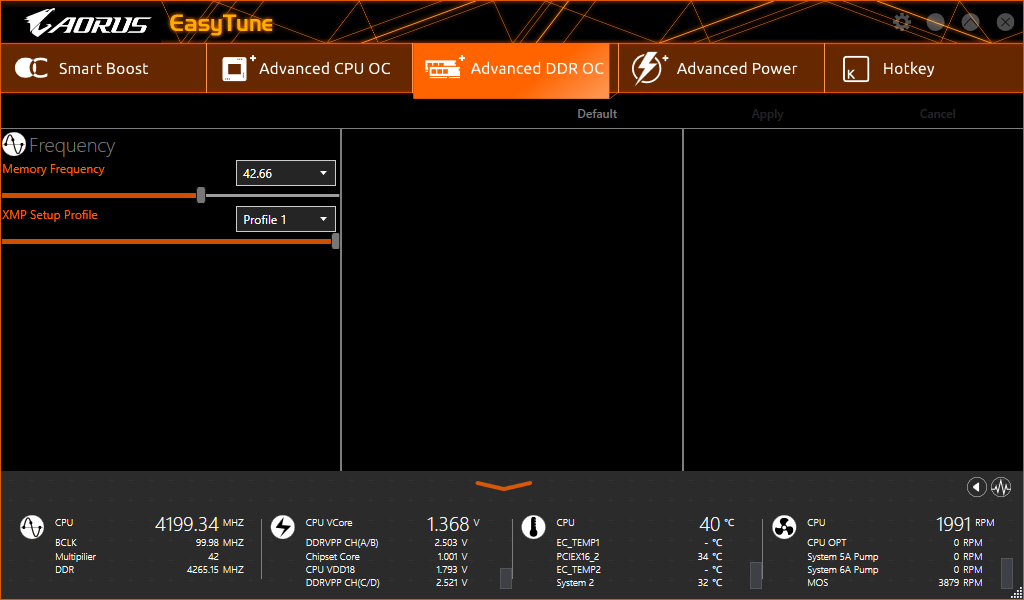
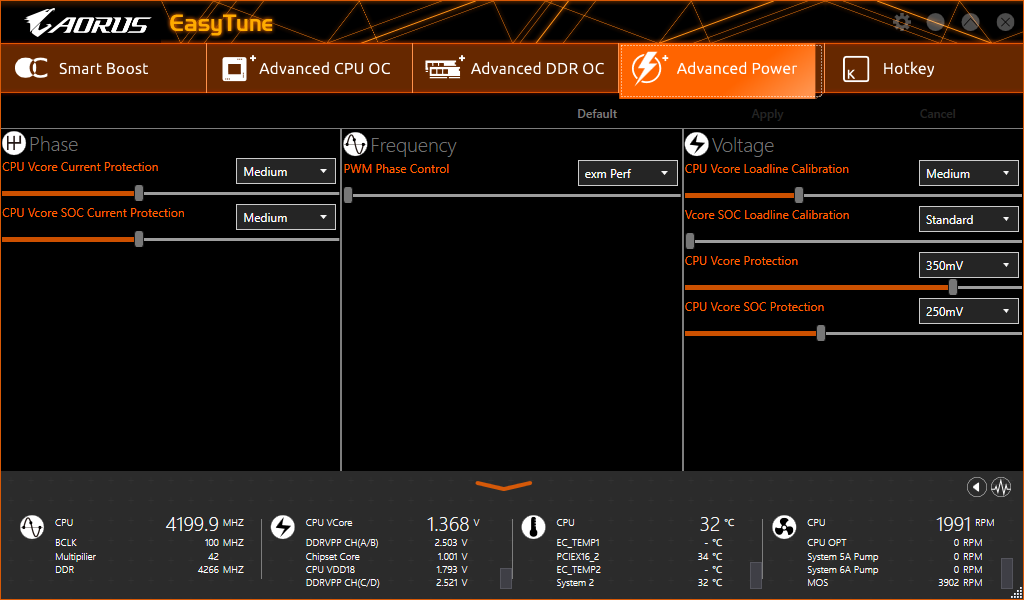
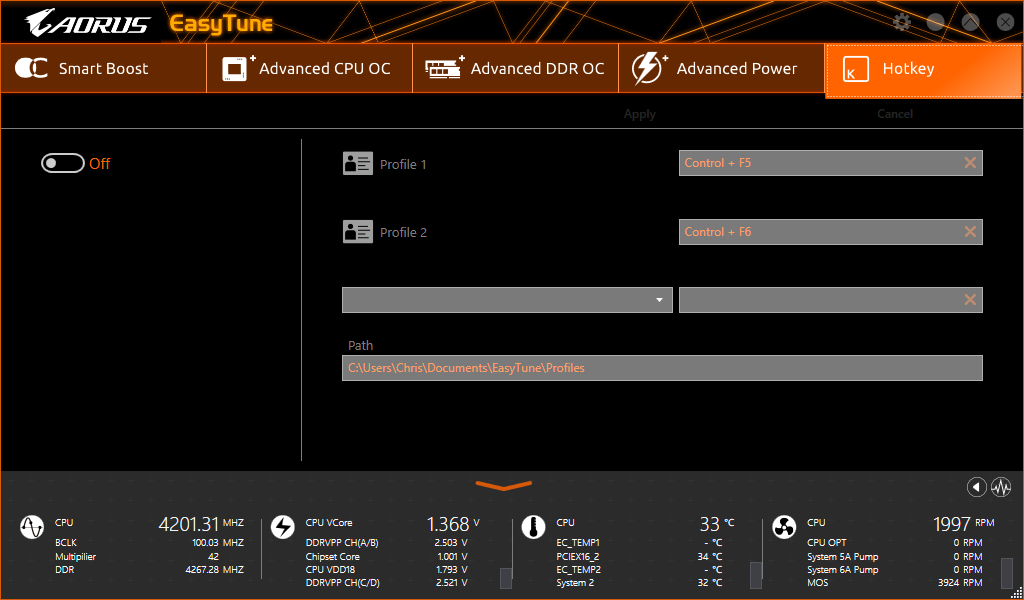
Consuming the right edge of the user’s screen, Gigabyte’s Hardware Monitor can be launched from an icon within EasyTune. We split the image and put the halves side-by-side to show all the readings in a minimal amount of space.
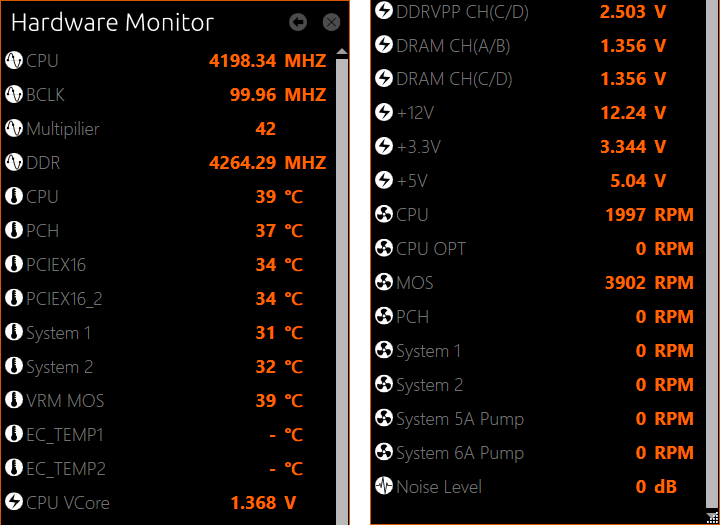
Clicking the “return” icon on Hardware Monitor doesn’t return you to EasyTune, but to Gigabyte System Information viewer. Be aware that this program forces users to sit through a lengthy fan tuning session on its first launch, but it also stores those values to quicken consecutive launches.
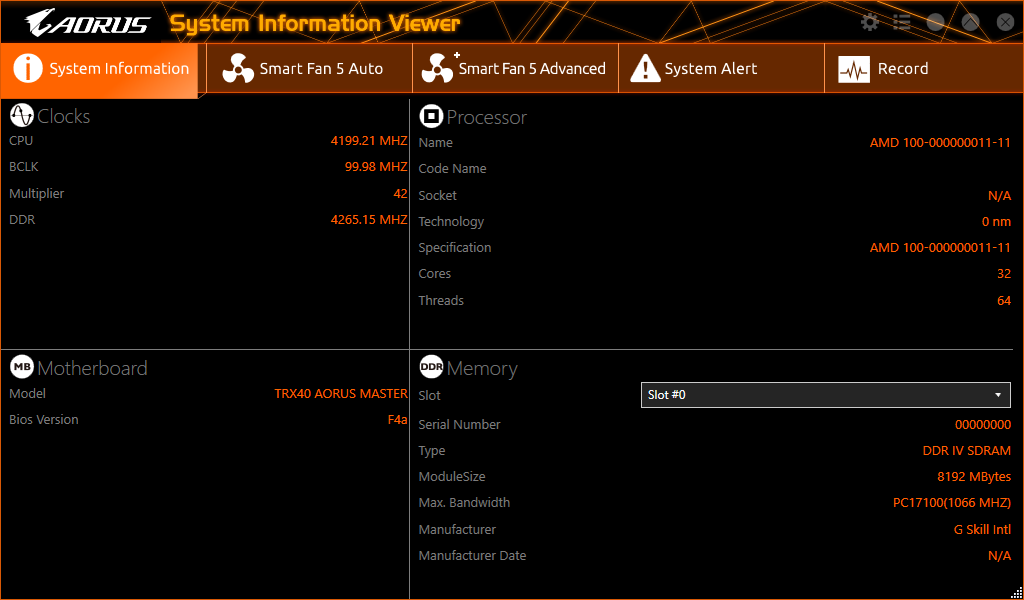
Gigabyte RGB Fusion did not detect our memory’s RGB controller, even though the version equipped for the company's latest Intel X299 board did. The program has the unusual feature of schronizing flash rates between all detected devices, but doesn’t offer many multi-color schemes.
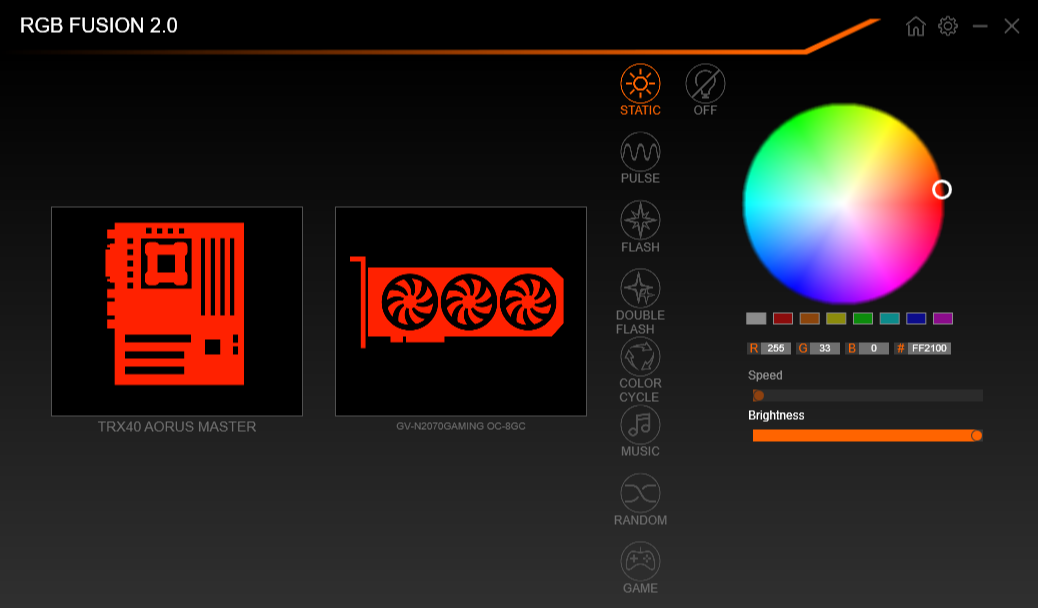
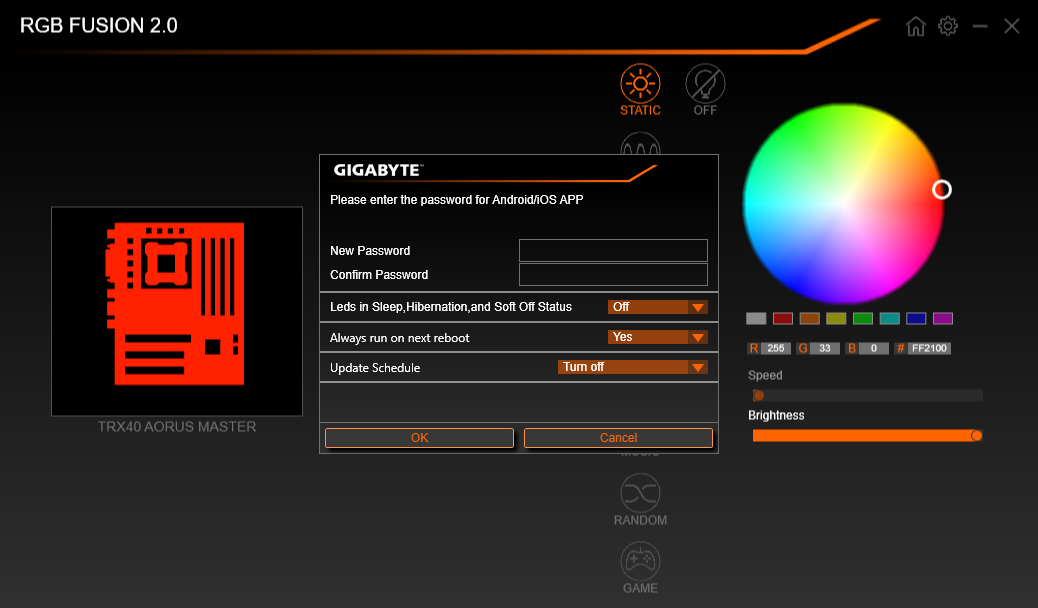
Firmware
From its Advanced Mode GUI, Gigabyte’s TRX40 Aorus Master allows users to configure most of the overclock settings available through AMD’s 3rd-gen Ryzen Threadripper CPUs. We found that the board sent around 1.354V to the DIMMs at its 1.340V DRAM Voltage setting.
A brief monitoring menu is shown to the right of its controls.
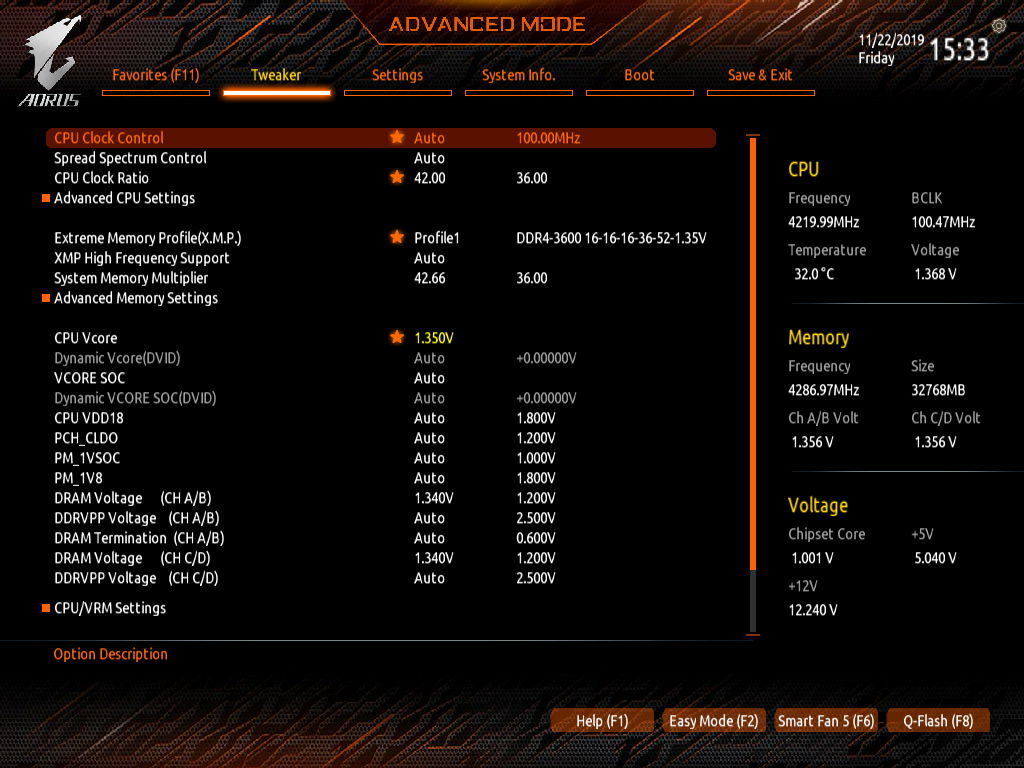
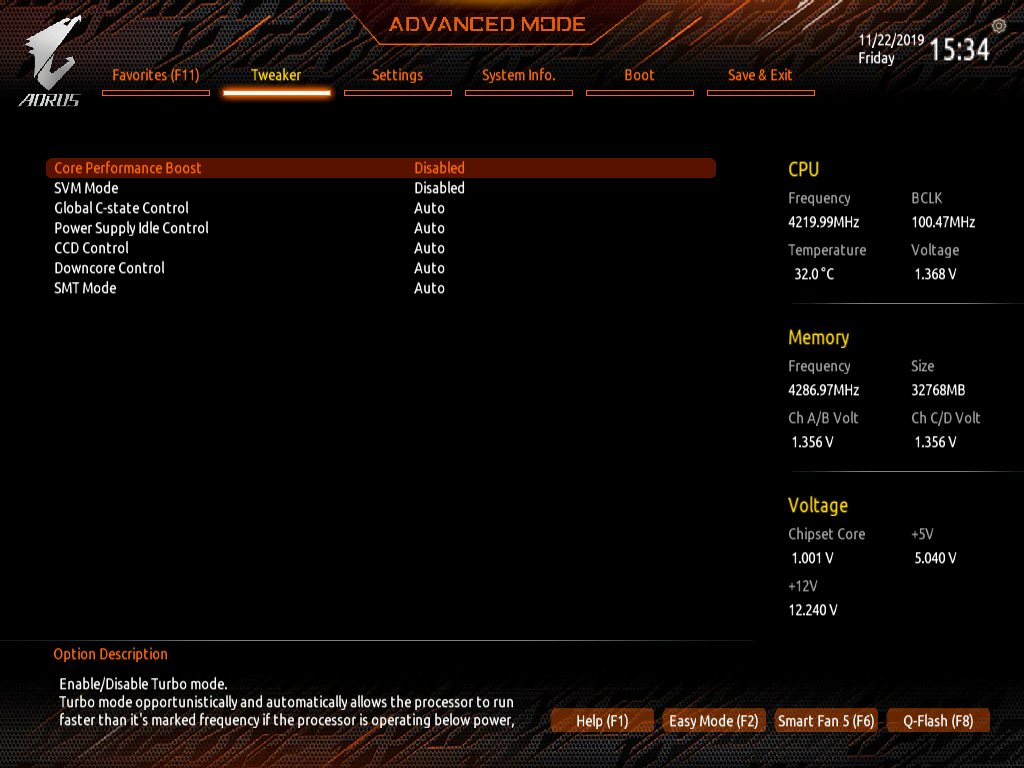
The Advanced Memory Settings icon brings up a submenu with SPD Info and Memory Subtimings submenus. Primary and secondary timings are both addressable.
Get Tom's Hardware's best news and in-depth reviews, straight to your inbox.
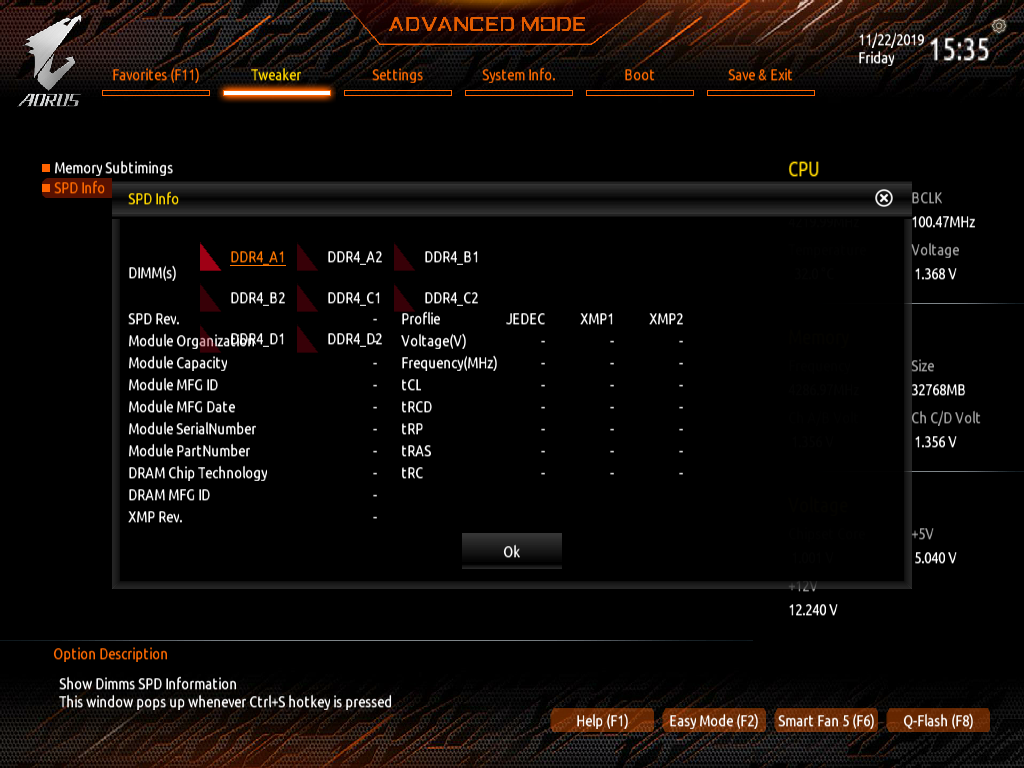
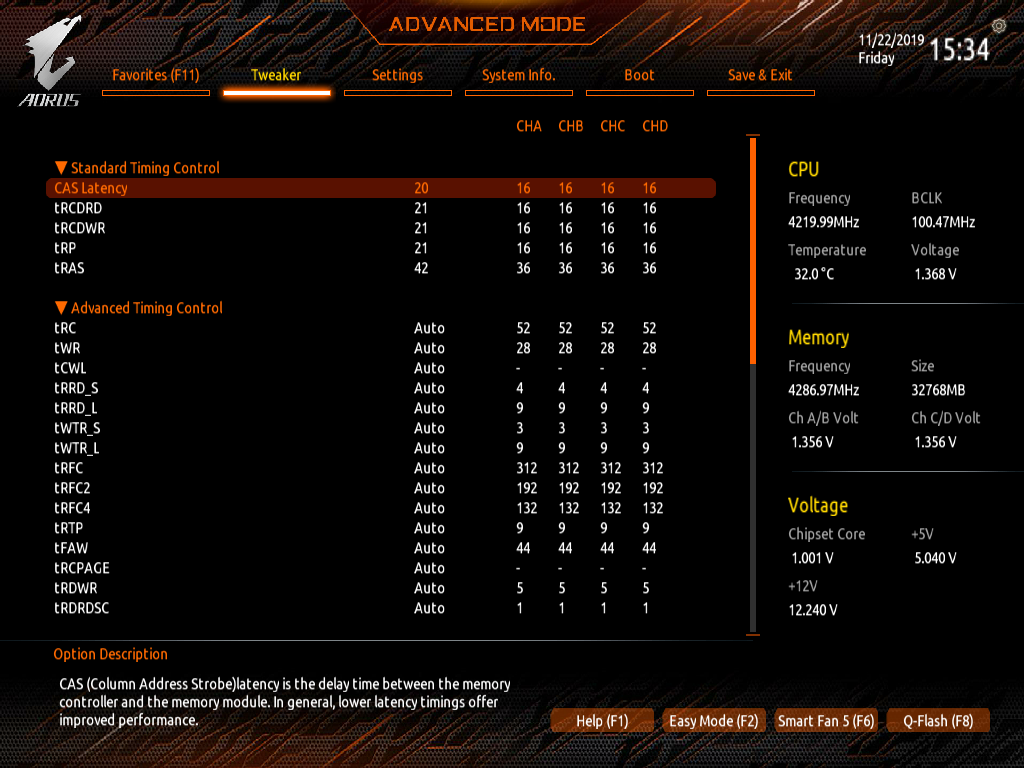
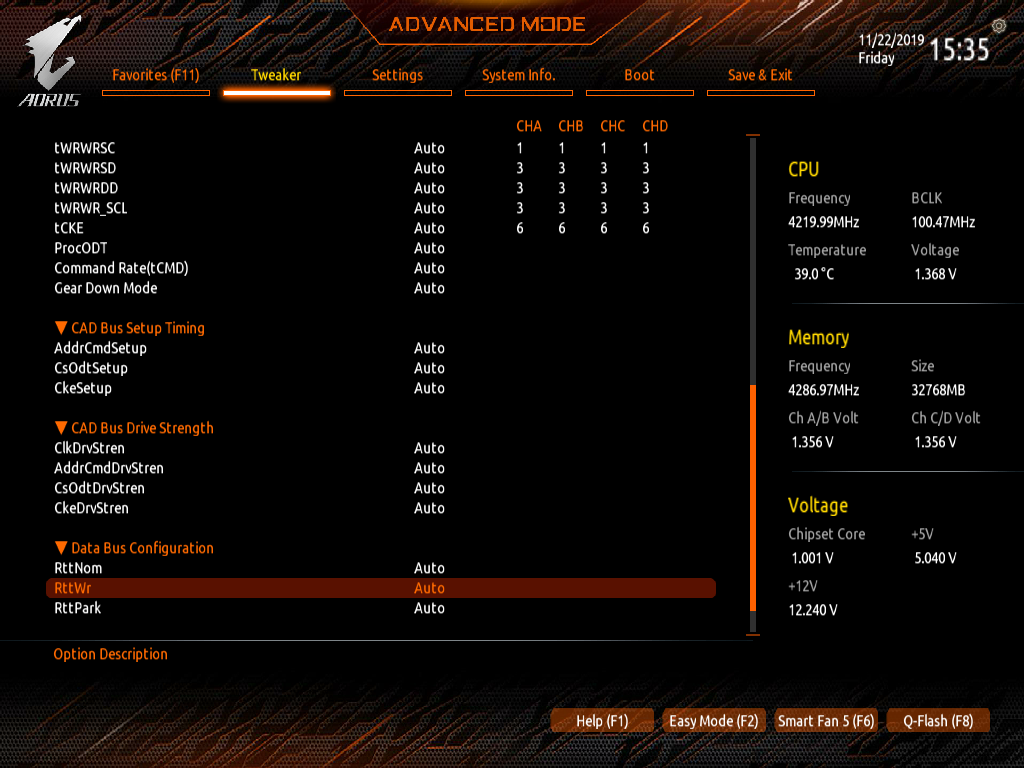
The CPU VRM Settings submenu includes Loadline Calibration to reduce core voltage sag under heavy software loads. We found its “High” setting most appropriate for our overclocks.
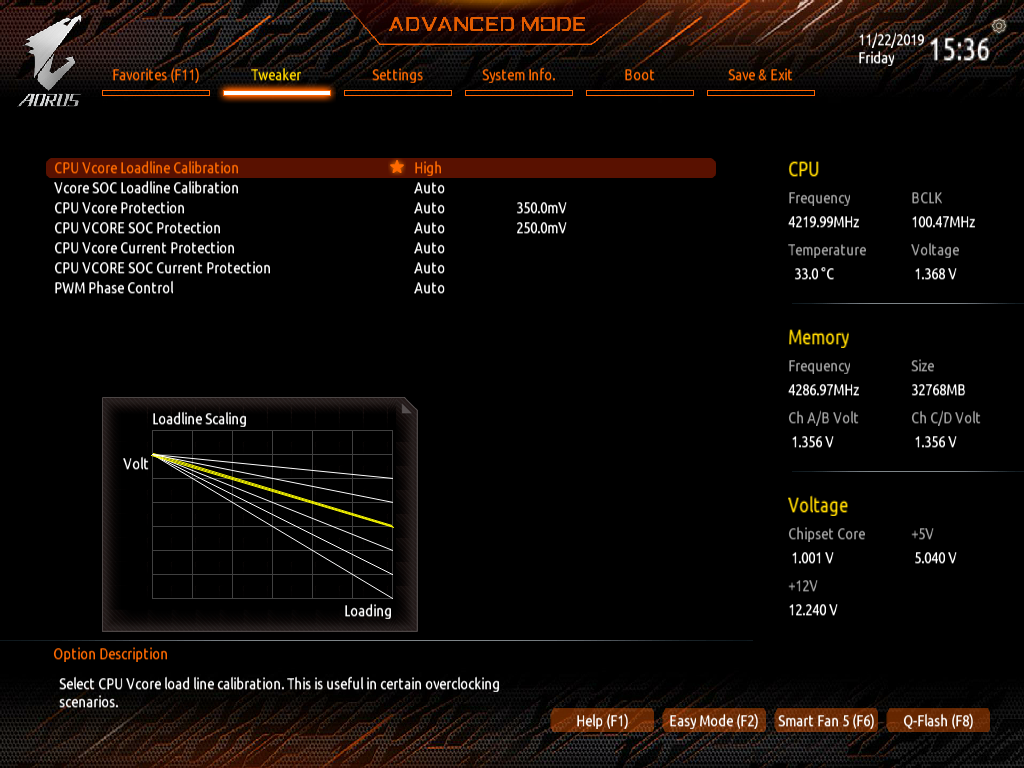
Enabling “LN2 Mode” from the AMD Overclocking menu of “settings” disabled our CPU’s current throttling.
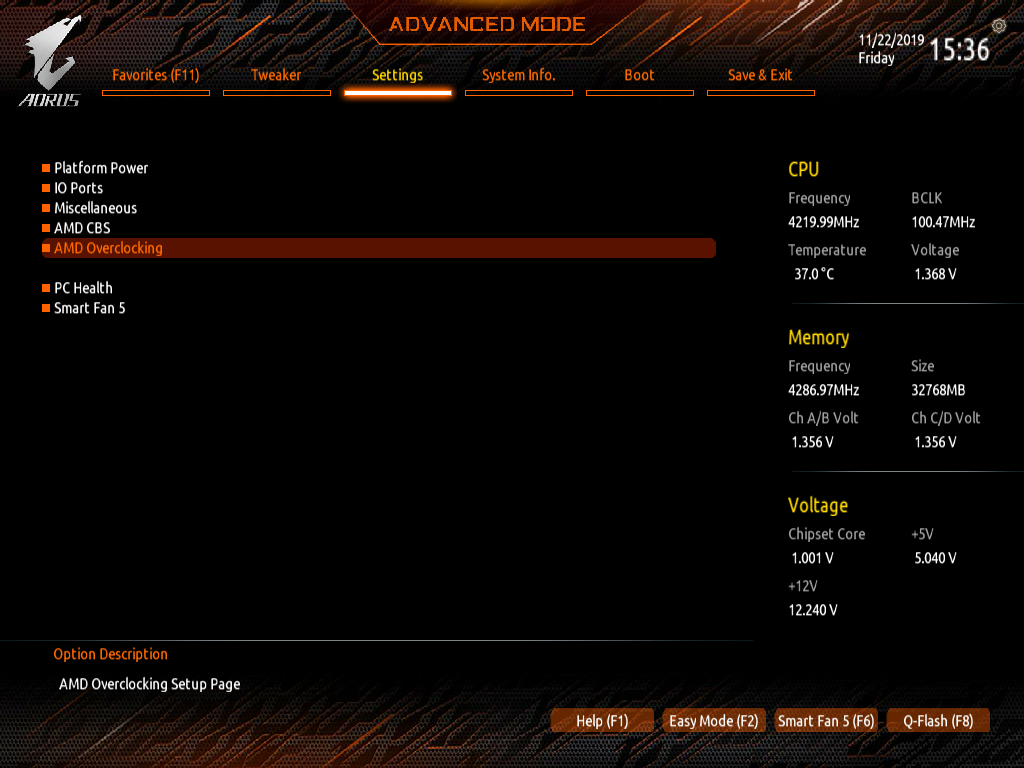
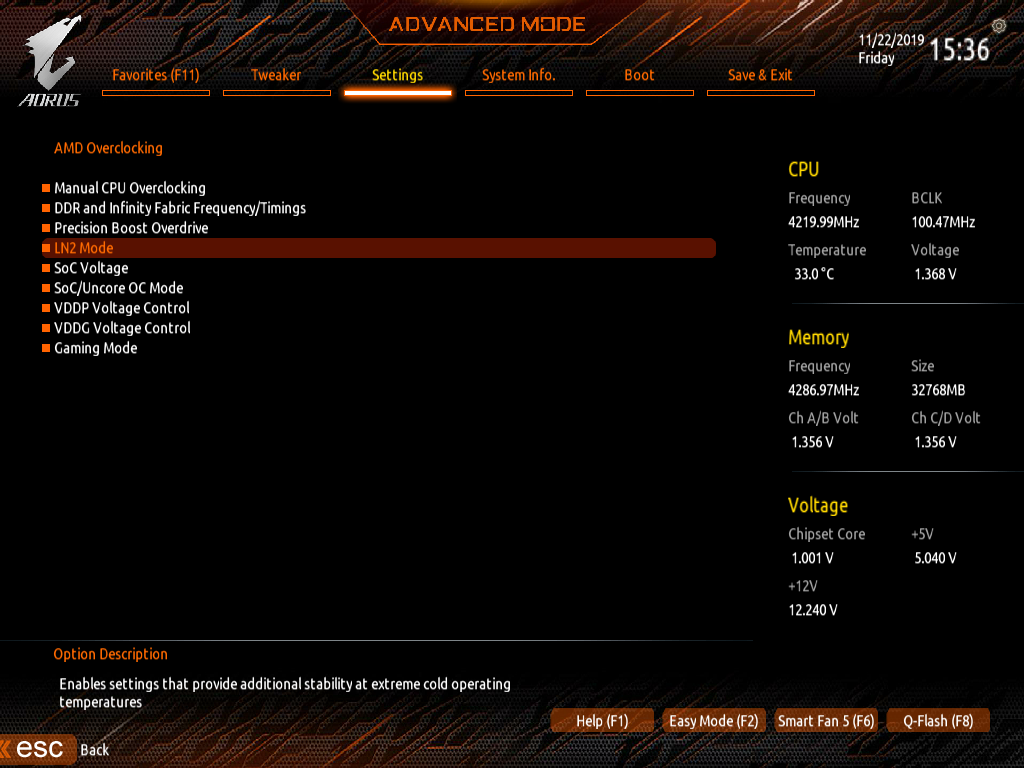
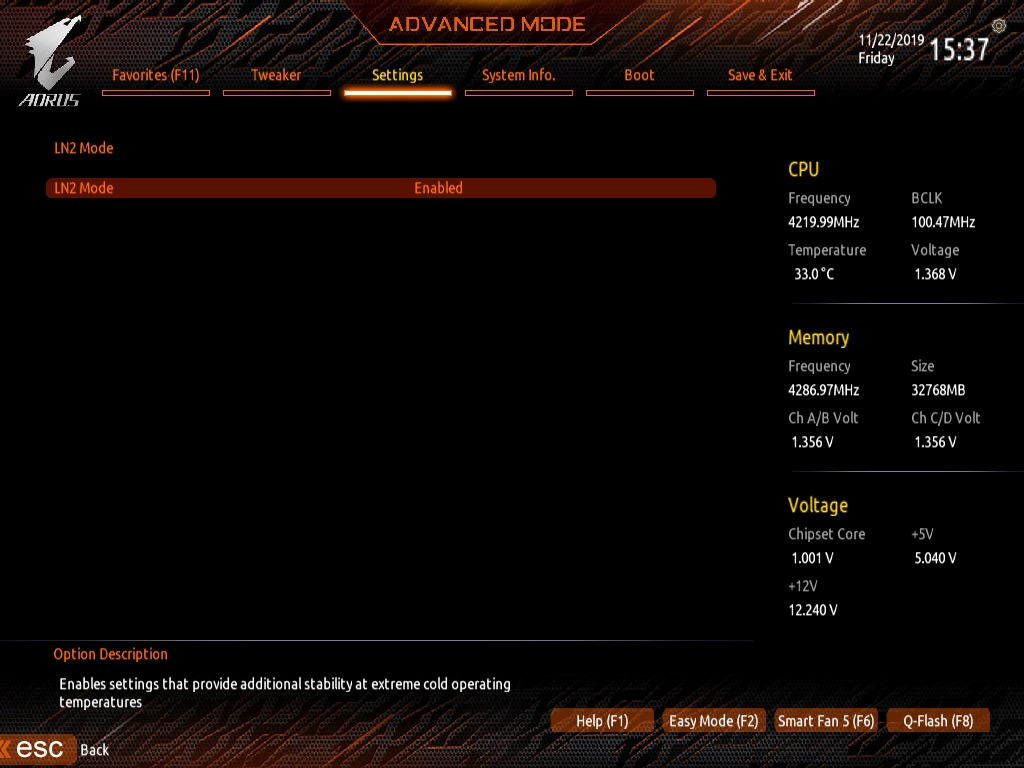
Comparison Hardware
| Frequency and Voltage settings | Gigabyte TRX40 Aorus Master | ASRock TRX40 Taichi |
|---|---|---|
| BIOS | F4a (11/06/2019) | L1.15 (11/16/2019) |
| Reference Clock | 100-300 MHz (0.1 MHz) | 100-200 MHz (1 MHz) |
| CPU Multiplier | 8-63x (0.25x) | 22-63x (0.25x) |
| DRAM Data Rates | 1333-2666/5000/6000 (266/66/100 MHz) | 1866-2400/5000/6000 (267/66/100 MHz) |
| CPU Voltage | 0.75-1.80V (6.25 mV) | 0.90-1.60V (5 mV) |
| CPU SOC | 0.75-1.80V (6.25 mV) | 0.70-1.55V (10 mV) |
| VDDP | 0.80-2.00V (10mV) | 0.80-1.55V (10mV) |
| DRAM Voltage | 1.00-2.00V (10 mV) | 1.10-2.00V (6 mV) |
| DDR VTT | 0.75-1.67V (8.33 mV) | Offset -600 to +600 mV (10mV) |
| Chipset 1.05V | - | - |
| CAS Latency | 8-33 Cycles | 8-33 Cycles |
| tRCDRD/RDCWR | 8-27 Cycles | 8-27 Cycles |
| tRP | 8-27 Cycles | 8-27 Cycles |
| tRAS | 21-58 Cycles | 21-58 Cycles |
Gigabyte’s TRX40 Aorus Master takes on ASRock’s TRX40 Taichi using our Swiftech SKF TR4 Heirloom water block on an Alphacool Eisbecher D5 / NexXxoS UT60 X-flow cooling system. Gigabyte’s GeForce RTX 2070 Gaming OC 8G, Toshiba’s OCZ RD400, and G.Skill’s Trident-Z DDR4-3600 reduce bottlenecks.
Overclocking Results
Since none of today’s HEDT processors can overclock at all loads beyond their default highest boost clock for light loads, we’re stuck presenting multiple so-called “max load” configuations. AIDA64 presets a light-enough load that our CPU can stay under 100° (Celsius) using 1.35V, but we had to drop our voltage to 1.20V to keep the CPU cool under Prime95.
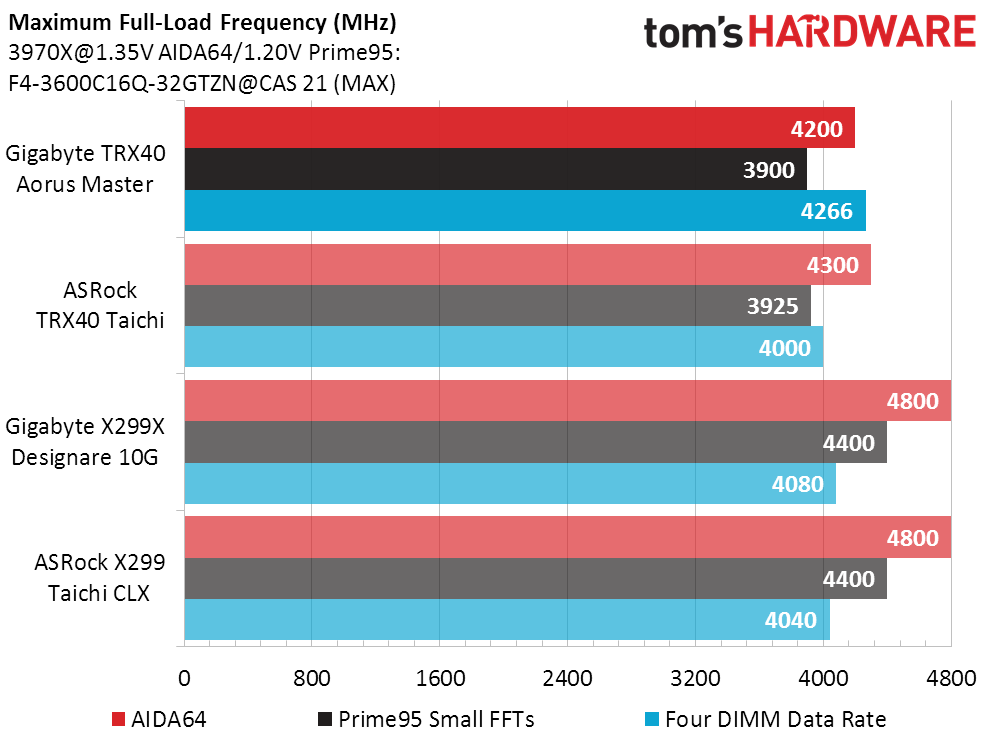
ASRock provides a bigger voltage regulator with more cooling, and it also overclocks our CPU a bit farther than the TRX40 Aorus Master. On the other hand, DRAM overclocking is the TRX40 Aorus Master’s forte.
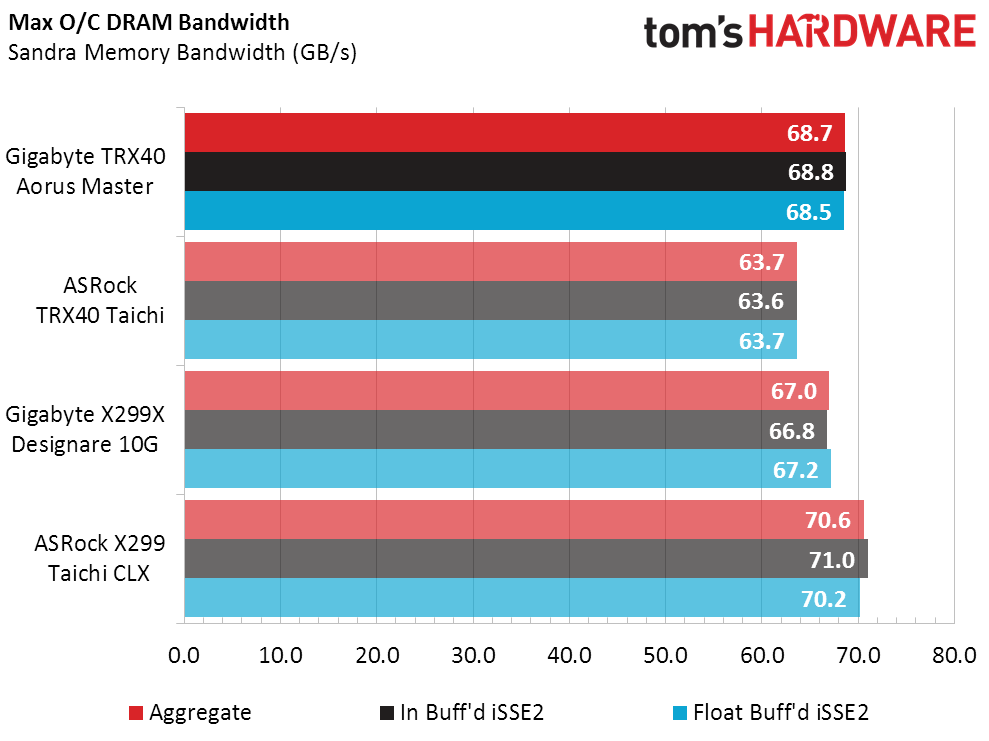
That big DRAM overclock helps the TRX40 Aorus Master trample its ASRock rival in bandwidth.
MORE: Best Motherboards
MORE: How To Choose A Motherboard
MORE: All Motherboard Content
Current page: Software, Firmware And Overclocking
Prev Page Features and Layout Next Page Benchmark Results And Final Analysis-
noko Good review, as time goes on with newer bios etc. OCing I wonder if improved? As in when doing next TRX40 board, retest with the updated firmware would be much appreciated. A lot more work but only way to make articles worth it for a new buyer. Frankly I never had this hard of a time deciding which motherboard would best fit me. The Asrock Content Creator TRX40 board I also like but the VRMs are probably the weakest of all TRX40 boards but with good cooling, comes with 4 evenly spaced PCIe 16x slots, ATX, 10g land + 2.5g land. The only ASUS board I like is the Extreme but the price makes it not worth it. MSI? Would love to see some of these boards loaded up with GPU's, SSD's etc. to show the different configurations.Reply
