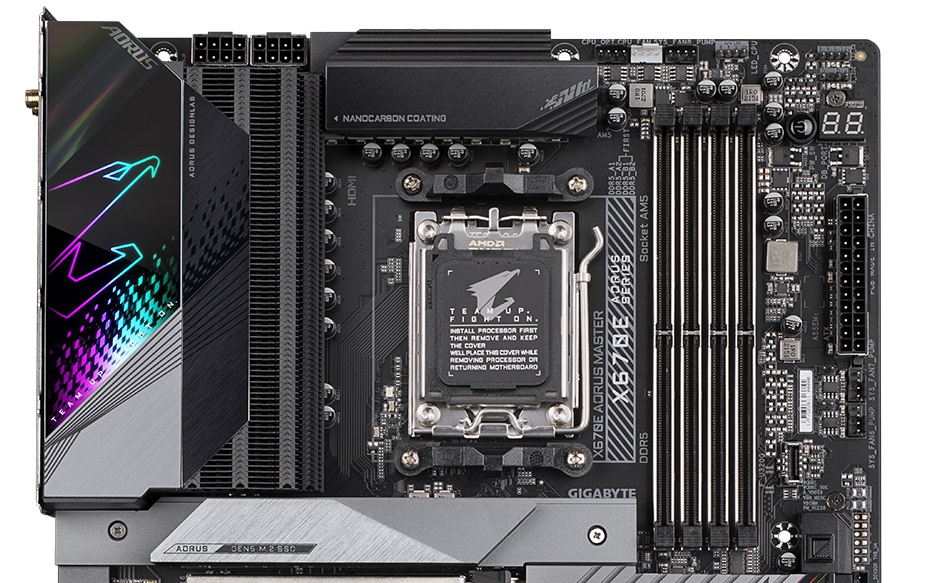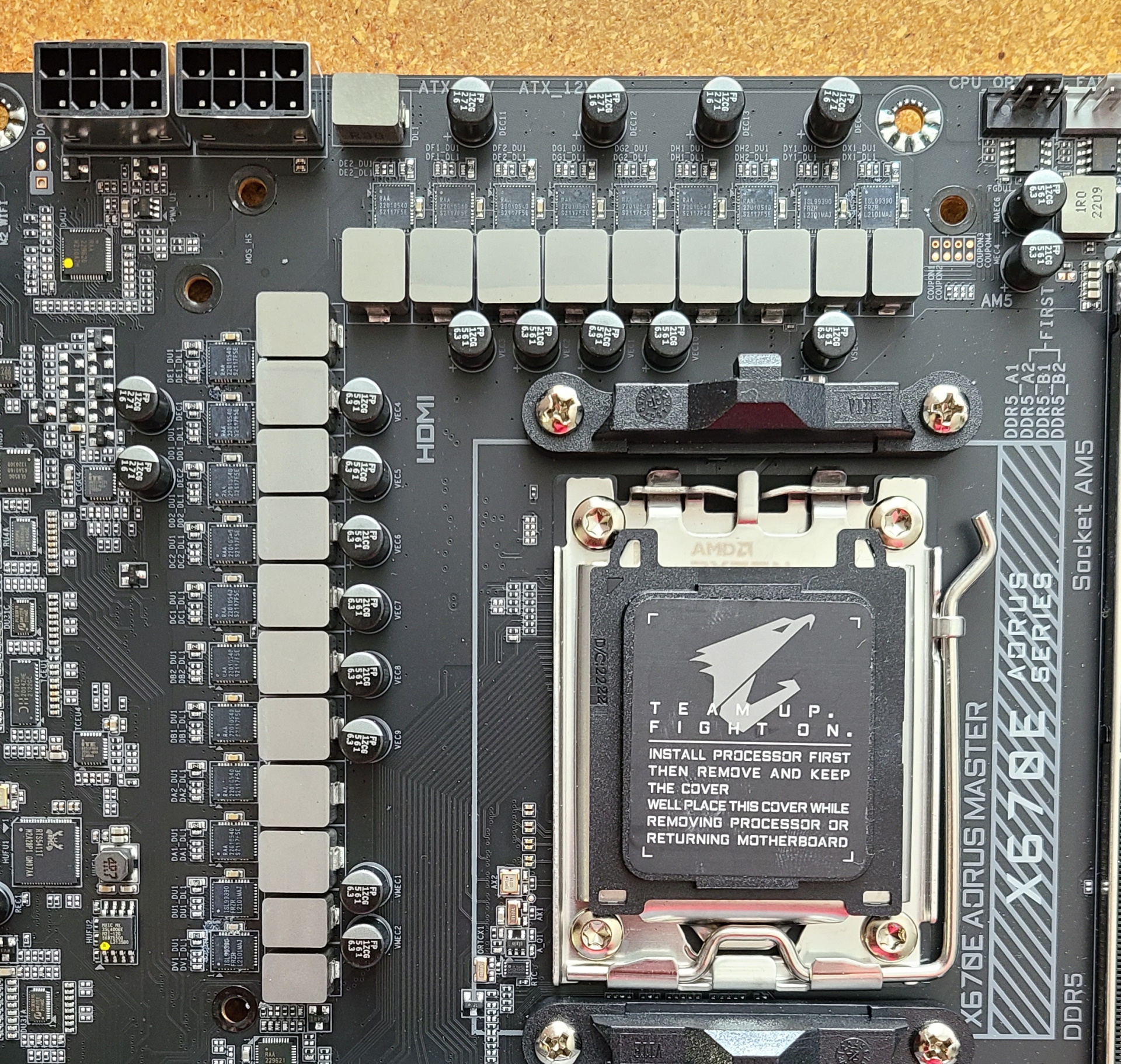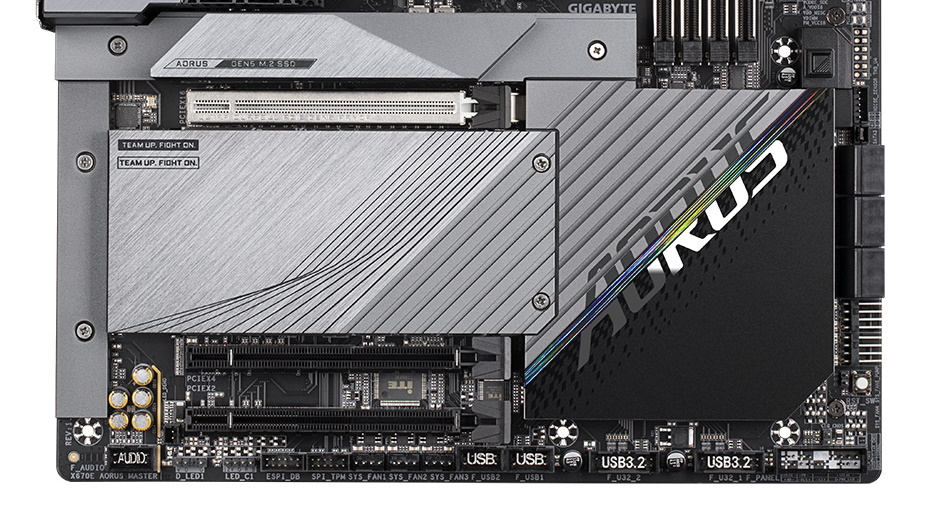Tom's Hardware Verdict
Gigabyte’s X670E Aorus Master is a well-equipped, capable and power-efficient motherboard for $499.99. You get two PCIe 5.0 M.2 sockets, 12 rear USB ports and robust power delivery. So long as you don’t need 40 Gbps USB and the latest and greatest audio codec, it’s a great sub-$500 option for Zen 4.
Pros
- +
12 USB ports on Rear IO
- +
2x PCIe 5.0 M2 sockets
- +
M.2 + PCIe EZ-Latches
- +
Low power use
Cons
- -
Lacks USB 4 (40 Gbps) ports
- -
Last-gen audio codec
Why you can trust Tom's Hardware
The Gigabyte Aorus Master hit store shelves upon release for $499.99, which places it in the upper mid-range price bracket in today's world of absurdly expensive board options. For that price, you get a well-equipped board with two PCIe 5.0 M.2 sockets, capable power delivery, above-average listed memory support among like-priced peers, a high-quality audio solution and a premium neutral appearance that’s sure to look good inside your chassis along with your new Zen 4 processor and hardware.
Gigabyte’s current X670E lineup consists of four motherboards. Starting at the top is the current flagship X670E Aorus Extreme ($699.99), followed by the Aorus Master, X670 Aorus Elite AX ($289.99), and X670 Gaming X AX (not listed as of this writing, but should be less than the Aorus Master). There aren’t a lot of options with this chipset at this time. However, if you’re open to what B650E has to offer, Gigabyte has 13 options in all shapes and sizes. There you’ll also find the Aero board for Creators and small MiniITX and MicroATX form factors. I’d imagine we’ll see a couple of new X670/E boards as time goes on, and I hope the Halo-class Aorus Extreme Waterforce is one of them.
You’ll get your fill of almost everything AM5 offers out of the Aorus Master. There are two CPU-attached PCIe 5.0 M.2 sockets and two PCIe 5.0 slots. The appearance is updated quite a bit from the X570 Master released long ago, now closely matching the Z790 Master we reviewed for the Raptor Lake release, sporting the contrasting black and gray theme. Networking comes from Intel for both the 2.5 GbE and Wi-Fi 6E. The audio codec is flagship-class but from the last-generation codecs.
Performance on our Aorus Master traded blows with the other boards we’ve tested, though it’s negligibly slower overall. Power use was the best we’ve seen though, and it’s more than competent for gaming. In most tests, it would be difficult to discern between boards without looking at benchmarks.
We’ll take a detailed look at the board’s features and performance below to understand better how this motherboard stacks up against the competition. Please refer to the X670 Motherboard Overview article for details about platform differences. Or, if you like to know what we think is the best so far, see our best motherboards article. Before we get into all the details, here is a complete list of the MEG X670E Ace’s specifications, direct from MSI.
Specifications: Gigabyte X670E Aorus Master
| Socket | AM5 |
| Chipset | X670E |
| Form Factor | E-ATX |
| Voltage Regulator | 20 Phase (16x 105A SPS MOSFETs for Vcore) |
| Video Ports | (1) USB Type-C (DisplayPort v1.4) |
| Row 5 - Cell 0 | (1) DisplayPort (v1.4) |
| Row 6 - Cell 0 | (1) HDMI (v2.1) |
| USB Ports | (1) USB 3.2 Gen 2 (10 Gbps) Type-C |
| Row 8 - Cell 0 | (1) USB 3.2 Gen 2x2 (20 Gbps) Type-C |
| Row 9 - Cell 0 | (4) USB 3.2 Gen 2 (10 Gbps) |
| Row 10 - Cell 0 | (4) USB 3.2 Gen 1 (5 Gbps) |
| Row 11 - Cell 0 | (2) USB 2.0 (480 Mbps) |
| Network Jacks | (1) 2.5 GbE |
| Audio Jacks | (2) Analog + SPDIF |
| Legacy Ports/Jacks | ✗ |
| Other Ports/Jack | ✗ |
| PCIe x16 | (1) v5.0 (x16, x8) |
| Row 17 - Cell 0 | (1) v 4.0 (x4) |
| Row 18 - Cell 0 | (1) v3.0 (x4) |
| PCIe x8 | ✗ |
| PCIe x4 | ✗ |
| PCIe x1 | ✗ |
| CrossFire/SLI | AMD CrossFire |
| DIMM Slots | (4) DDR5 6666+(OC), 128GB Capacity |
| M.2 Sockets | (2) PCIe 5.0 x4 (128 Gbps) / PCIe (up to 110 mm) |
| Row 25 - Cell 0 | (1) PCIe 45.0 x4 (64 Gbps) / PCIe (up to 110 mm) |
| Row 26 - Cell 0 | Supports RAID 0/1/10 |
| U.2 Ports | ✗ |
| SATA Ports | (6) SATA3 6 Gbps (Supports RAID 0/1/10) |
| USB Headers | (1) USB v3.2 Gen 2x2, Type-C (20 Gbps) |
| Row 30 - Cell 0 | (2) USB v3.2 Gen 2 (10 Gbps) |
| Row 31 - Cell 0 | (2) USB v3.2 Gen 1 (5 Gbps) |
| Row 32 - Cell 0 | (2) USB v2.0 (480 Mbps) |
| Fan/Pump Headers | (10) 4-Pin (CPU, water cooling CPU, system fan) |
| RGB Headers | (3) aRGB (3-pin) |
| Row 35 - Cell 0 | (1) RGB (4-pin) |
| Diagnostics Panel | (1) Debug LEDs (4x) |
| Row 37 - Cell 0 | (1) 2-digit Debug LED |
| Internal Button/Switch | Power and Reset buttons |
| SATA Controllers | (1) ASMedia ASM1061 |
| Ethernet Controller(s) | (1) Marvel AQC113-B-C (10 GbE) |
| Wi-Fi / Bluetooth | Intel Wi-Fi 6E AX210 (2x2 ax, MU-MIMO, 2.4/5/6 GHz, 160 MHz, BT 5.2) |
| USB Controllers | Realtek RTS5411T |
| HD Audio Codec | Realtek ALC1220-VB |
| DDL/DTS | ✗ / DTS:X Ultra |
| Warranty | 3 Years |
Inside the Box of the Gigabyte X670E Aorus Master
Inside the box, Gigabyte includes some accessories to help get you started. It includes the usual fare of SATA cables, RGB extensions and a Wi-Fi antenna. It also includes a couple of temperature sensors to monitor case temperatures and adjust fan speeds. Not included in our sample was a disk/USB stick for drivers. If your retail Aorus Master doesn’t, you can still download all of the drivers from the website. Below is a complete list of the included accessories:
- Wi-Fi antenna
- (4) SATA cables
- RGB extension cables
- (2) Temperature sensors
- Speaker
- G-connector
- Velcro strips
- Stickers
- Manual
Design of the Gigabyte X670E Aorus Master



Hiding under the Master’s matte black and grey exterior is an 8-layer PCB with "2x" copper that helps with power and cooling. The VRM heatsinks are unlike most boards and use fins (Gigabyte’s Fins-Array III) instead of a massive hunk of metal. It looks good and is effective, especially with good airflow. The bottom part of the board is mostly gray, with a large heatsink over the PCIe 5.0 M.2 socket. A large heastink covers the chipset (remember X670E uses two PROM21/chiplets) and features a mitered cutout and Aorus branding.
Get Tom's Hardware's best news and in-depth reviews, straight to your inbox.
The Master includes RGB lighting just above the rear IO area, lighting up the outline of the Aorus Falcon and a checkerboard-like design below. The colors are saturated, though not terribly bright. If you’re looking for a light show, you’ll have to add your own strips to the onboard headers. But it’s a classy implementation that matches the board.
Looking more closely at the top half, we get a better look at the Fin-Array III heatsink and the unique matte-gray NanoCarbon finish. Just above the left VRM bank are dual 8-pin EPS power connectors (one required) to feed the CPU. The RGB design element reaches out and covers part of the VRM fins with more Aorus branding on top.
To the right of the socket area, there are four reinforced DRAM slots with locking mechanisms on both sides. I prefer a single-side locking mechanism with the latches up top. This way, you don’t have to try to wedge your fingers on the bottom locks between the graphics card. Like all four-slot boards, the Master supports up to 128GB of DDR5 RAM. Memory speeds are listed on the website up to DDR5-6666(OC), which is middle-of-the-pack and well over AMD’s sweet spot.
Just above the DRAM slots are the first three (of 10) 4-pin fan headers. All headers support PWM and DC-controlled fans, with each of the headers (CPU_FAN, SYS_FAN1-4, SYS_FAN5-8_PUMP, and CPU_OPT) able to output 2A/24W. There’s plenty of power on each header and, in many cases, enough to run your entire system from the motherboard without piggybacking on the same header.
In the upper right-hand corner are three of the five total RGB headers. In this area, we spy a four-pin RGB header (labeled LED_CPU) with the other two 3-pin ARGB headers. Along the bottom edge is one of each type of RGB header (three and four-pin headers). If the integrated RGBs aren’t enough, you have plenty of headers to connect third -party strips to. You’ll control RGB lighting through the Gigabyte Control Center and RGB Fusion app.
Working down the right edge, you hit the two-character Debug LED, 24-pin ATX connector for board power, two System Fan headers, a USB 3.2 Gen 2x2 (20 Gbps) port and the four basic Debug LEDs (CPU, Boot, VGA, DRAM). Next, in this area, is the PCIe Latch. Push the square button, and it unlocks the top PCIe latch to remove the graphics card easily. If you need to confirm the actual voltage (as software can sometimes be inaccurate) the Aorus Master has several voltage read points to do so next to the PCIe latch.
The VRMs on the AM5 Aorus Master is a 20-phase system with 16 dedicated to Vcore in a ‘teamed’ configuration (no phase doublers, but one signal to two MOSFETs). Power travels from the EPS 8-pin connector(s) onto a Renesas RAA229620 PWM controller. It moves from there onto 16 105A Renesas RAA22010540 SPS MOSFETs. The 1,680A available isn’t the most we’ve seen on a consumer-class motherboard, but it’s more than enough to handle our flagship Ryzen 9 7950X without concern.
On the bottom half of the board, on the left side under a shroud, are most of the audio bits. Under the metal cover is a Realtek ALC1220-VB codec. There are also a few gold-colored Nichicon brand audio caps and the typical audio separation line from the rest of the EMI-producing parts of the motherboard - just like the other boards. And while it is a flagship-class codec and is more than an acceptable solution, I would like to see the 4080/4082 codec used as some of its peers do, but few would notice a difference there either.
In the middle of the board are three full-length PCIe slots. The top slow (white) uses reinforcement and is the PCIe 5.0 x16 primary graphics slot. The bottom two slots (black) both source their lanes from the chipset. The top black slot (PCIEX4) runs at PCIe 4.0 x4, while the bottom socket (PCIEX2) is PCIe 3.0 x4. For those who still find multi-GPU configurations useful, the Master supports AMD Crossfire.
Mixed in among the PCIe slots are four M.2 sockets. The top socket (M2A_CPU) and second socket (M2B_CPU) are the two that support PCIe 5.0 x4 (128Gbps) modules up to 110 mm in length. The top socket sports an oversized heatsink to help keep it cool, while the second uses a simple ‘plate’ style heatsink like the rest. The bottom two sockets (M2C_SB and M2D_SB) also support up to 110 mm drives but run at PCIe 4.0 x4 (64 Gbps) speeds. Due to the number of available PCIe lanes from the CPU and chipset (those dual PROM21 chips), you can run all four M.2 sockets and all six SATA ports concurrently. Both the SATA-based storage and NVMe drives support RAID0/1/10 modes.
Moving to the right, past the chipset heatsink along the edge of the board, we see the PCIe latch, a Thunderbolt 4 header, the six SATA ports, two 4-pin System fan headers, a reset button and reset jumpers. Across the bottom of the board are several more exposed headers. You’ll find the typical fare here that includes additional USB ports, RGB headers, and 4-pin fan headers. Below is a complete list from left to right:
- Front panel audio
- 3-pin ARGB header
- SPI TPM header
- (3) 4-pin System fan headers
- (2) USB 2.0 headers
- (2) USB 3.2 Gen 1 headers
- Front Panel
- Clear CMOS jumper
The rear IO on the X670E Aorus Master comes pre-installed and attached to the motherboard. With the black/dark gray background and lighter gray labels, it’s not easy to read in low-light situations. On the left are the Q_Flash+ button, Wi-Fi 6E antenna connections, and DisplayPort and HDMI video ports. There are a total of 12 USB ports on the rear IO. Two USB Type-C ports (10 Gbps with video and 20 Gbps) sit on the bottom while surrounding them are four USB 3.2 Gen 2 (10 Gbps) and four 3.2 Gen 1 (5 Gbps) ports along with two USB 2.0 ports. If you need more than this on the rear IO, you may want to reevaluate your peripherals. Last but not least is the audio stack with line out and mic 3.5 mm ports and a SPDIF out.
MORE: Best Motherboards
MORE: How To Choose A Motherboard
MORE: All Motherboard Content

Joe Shields is a staff writer at Tom’s Hardware. He reviews motherboards and PC components.
-
waltc3 As the owner of an AM4 Aorus Master, I have to say I was very disappointed by this AM5 Aorus Master. Very disappointed. Here are a few things I've noticed when perusing the Gigabyte site and looking at the feature set. (Please let me know if I've missed something here...!)Reply
1) No backpanel Clear CMOS button--gone! I've used it a lot on the x570 Master. Why would GB think that people might actually prefer opening up the case and setting a jumper for every Clear CMOS? Huge step backwards.
2) Dual bios, mechanically switched, on the AM4 Master--Gone in the AM5 Master. That was a compelling feature for me.
3) The AM5 Master has the same audio codec as the AM4 Master--but GB has removed the hardware SABRE DAC, along with the hardware headphone amp. Result is inferior headphone sound compared to the AM4 Master, by a healthy margin.
4) The AM5 Master loses a Lan port, but gains an extra .M2 slot, compared to the AM4 Master. That's a wash, or maybe better than the AM4, depending on your point of view.
5) Last but not least, the AM4 Master is an ATX mboard while the AM5 Master is an E-ATX, so I'd need a new case for it on top of everything else.
There are a few more obvious deficiencies when compared to the AM4 Master, but those are the main ones that I recall. The Kicker? To get the feature set I love about the AM4 Master, I would have to swing for the $800 Aorus Xtreme! That's really pathetic Gigabyte.
It all makes sticking with AM4 a bit longer a much more attractive proposition...;) -
ohio_buckeye 500 bucks seem obscene imo. Obviously I'm not the target market for this board, but I have no intention of spending as much on the board as the cpu.Reply -
HideOut Giving any board a 4 star rating thats $500 is rediculous. This is more exensive than all but ONE CPU that goes in it. And outdated audio codec? Thats just sad on a flagship class board.Reply -
ohio_buckeye To be honest a little disappointed with amd over the am5 launch as a whole. This is from someone who has owned amd products since the late 90s. Just seems with am5, the prices on ram and boards has made their products expensive effectively, at a time when the economy is on a downturn.Reply
Was not aware that the board referenced is using outdated audio. For 500 that board should be the newest and the best you can buy or close to it.
This isn’t related directly to this board but they really need to get a620 boards and cheaper b650 boards, cheaper ddr5, and a few non x cpus. One cpu that would have been an incredible value would have been a 7600x3d. From what I read earlier there isn’t one planned. These companies are trying to survive and I get that, but on a flagship board using outdated tech comes across as greedy.