Why you can trust Tom's Hardware
The BIOS that the Gigabyte’s X670E Aorus Master uses retains the same formatting along with the black and orange theme Aorus is known for. The most significant differences are just with the options available for the new Zen 4 processors. Outside of that, the black-on-white/yellow provides a good contrast and is easy to read. Like most BIOS’ the Aorus Master has a more informational Easy Mode and an Advanced mode with headers across the top. Navigating the BIOS is easy as many frequently used options (including overclocking) are generally on the same page or one level down. My biggest complaint with the BIOS is that page-down doesn’t work in all sections and you have to type in some values manually or bang on the down arrow to scroll and select a value. Outside of that minor annoyance, it’s a solid BIOS.
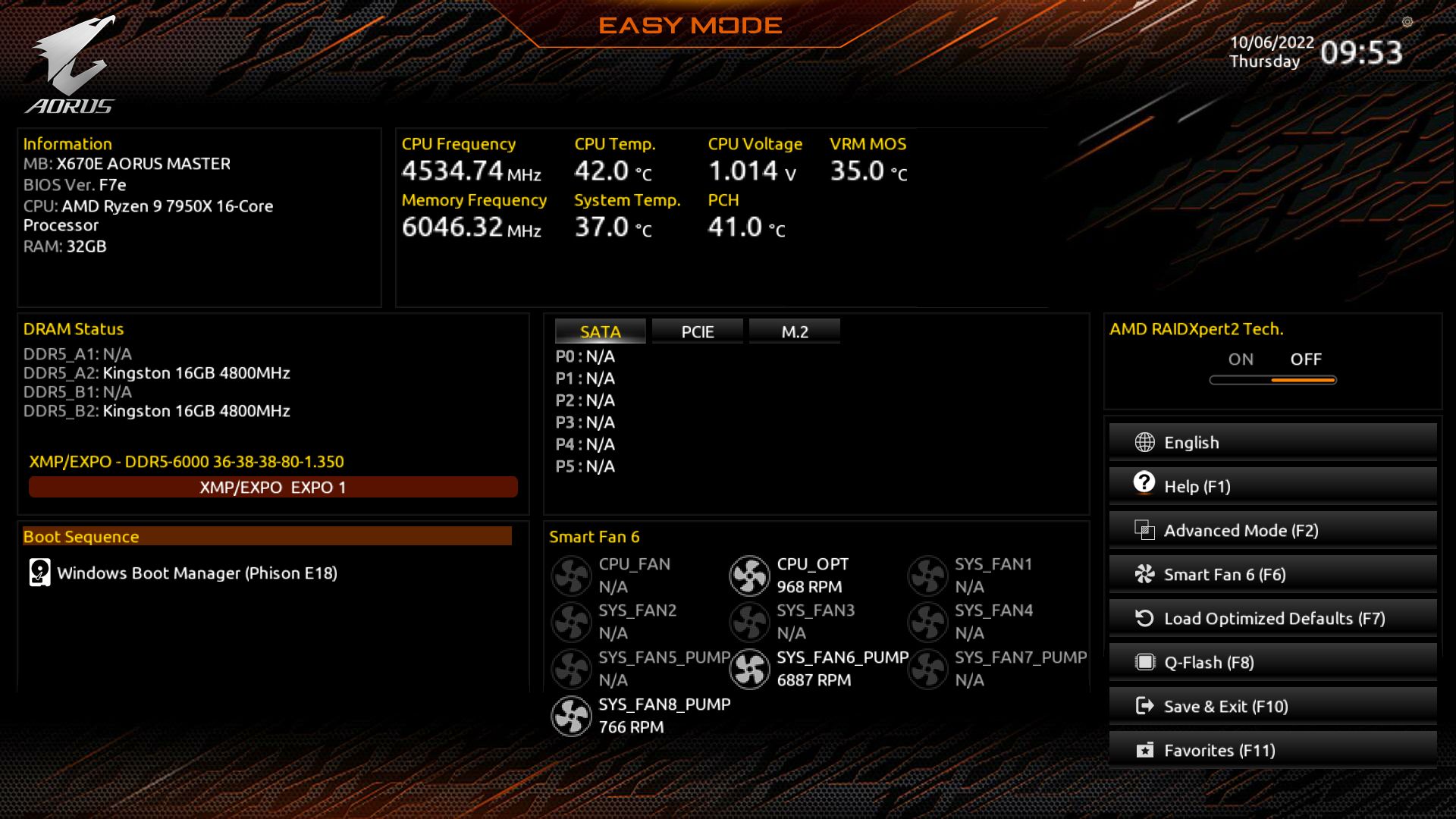
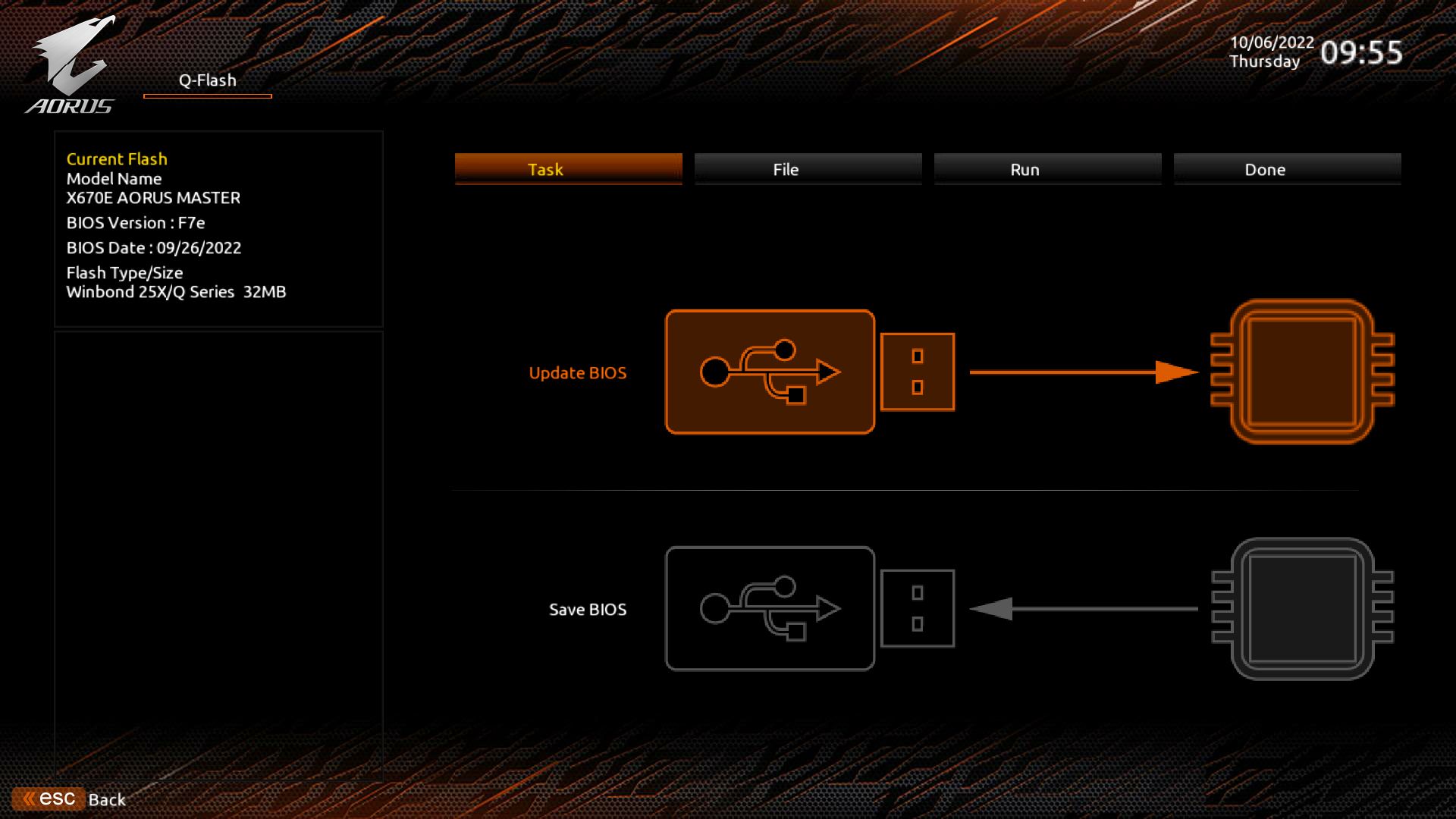
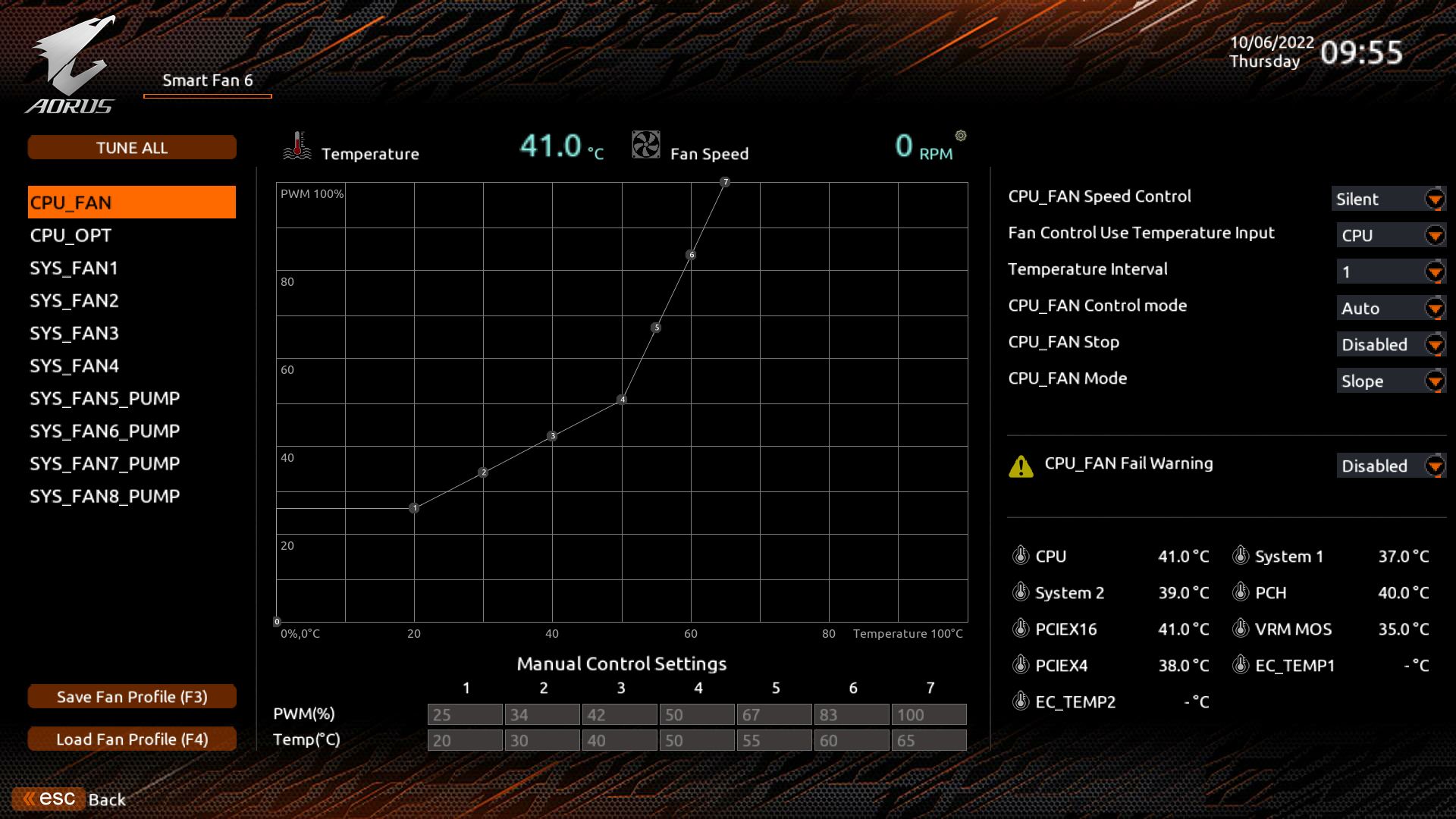





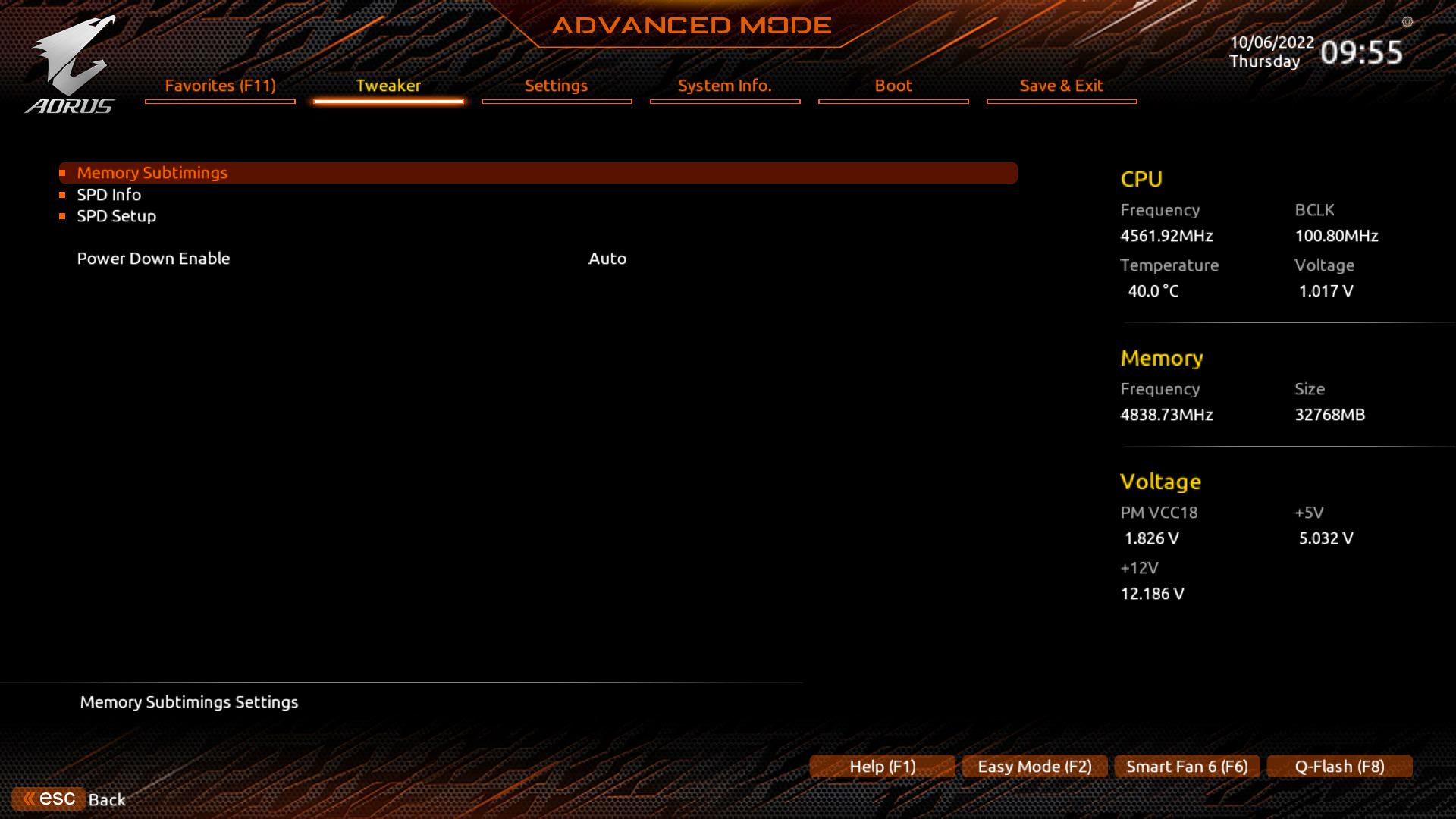



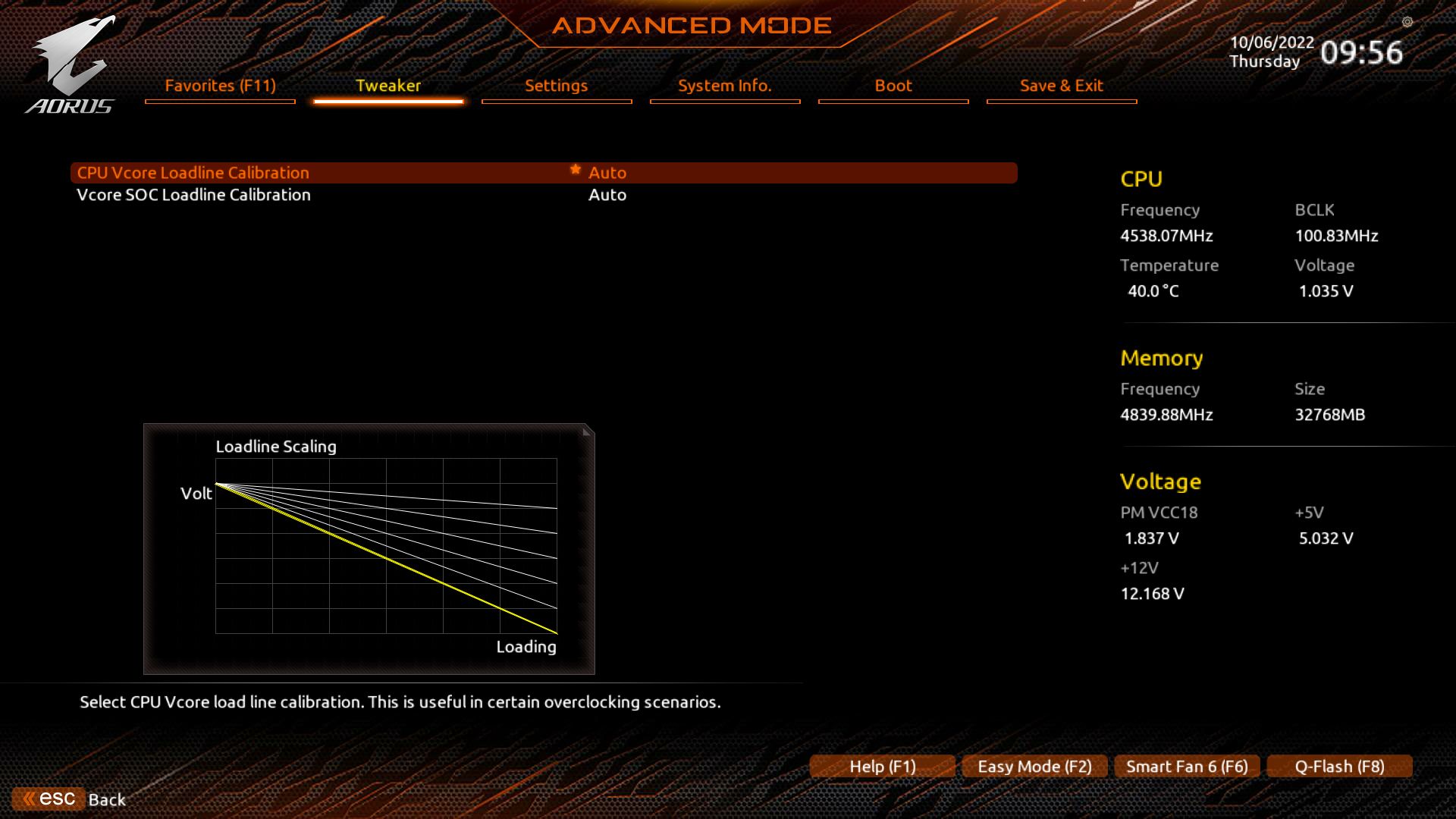
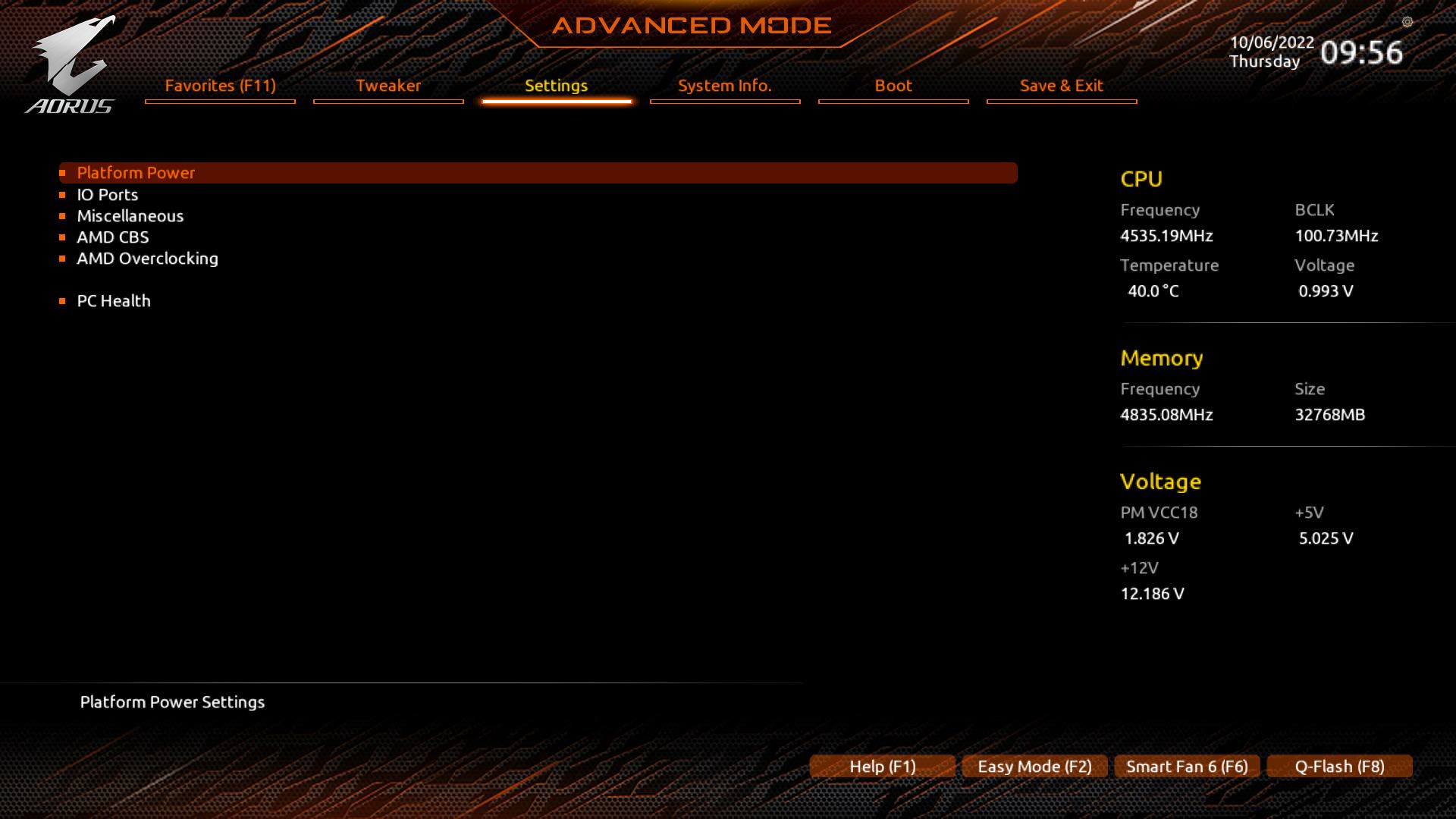

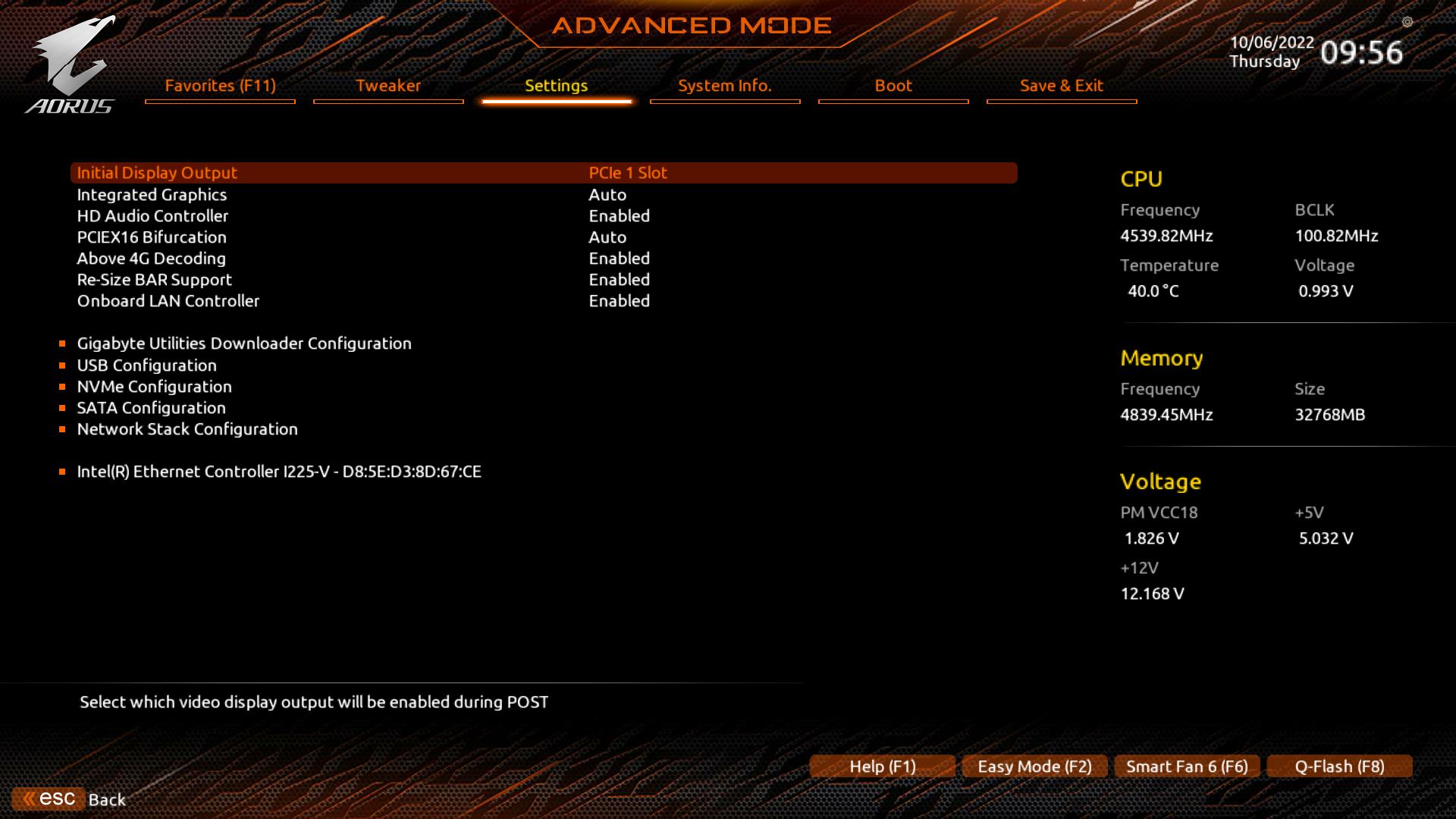


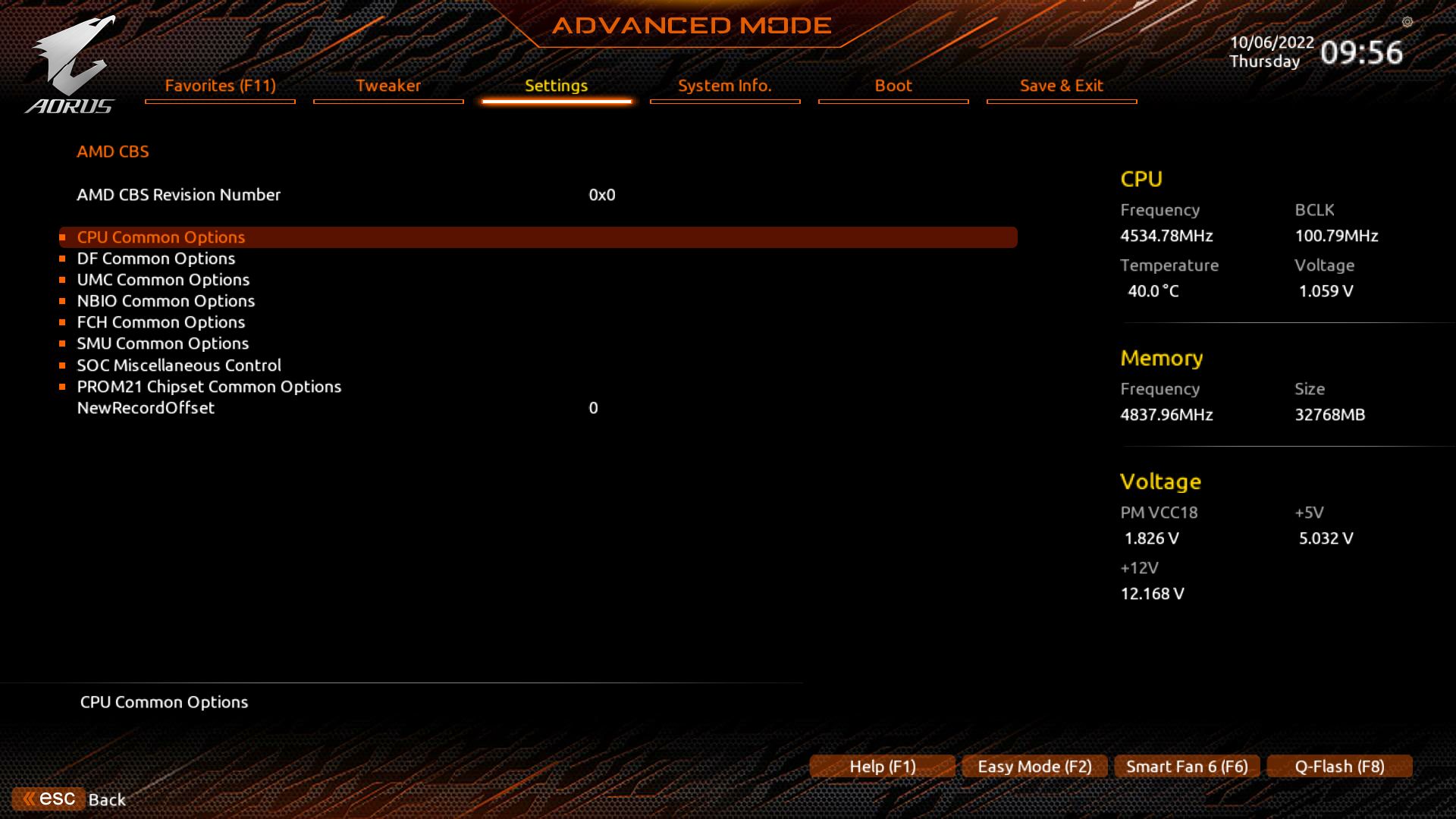



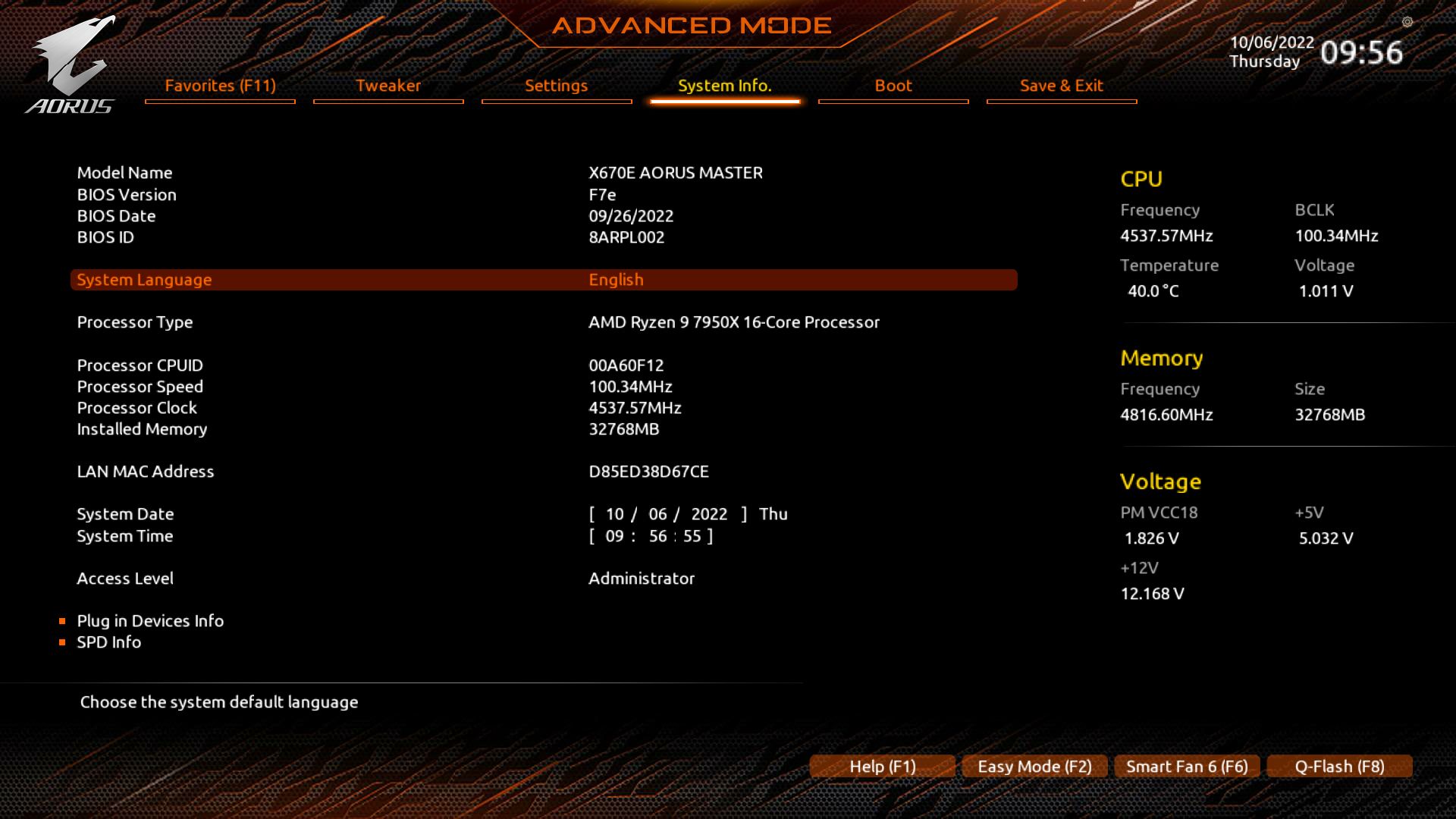

Software
On the software side, Gigabyte’s primary tool for X670 is the Gigabyte Control Center. GCC is a one-stop shop for many board-centric functions, including RGB lighting control (RGB Fusion), Fan Control, and performance/overclocking. You can also update and install drivers from within the application too. It’s not as comprehensive as the App Center and some of its applications, but I doubt many will miss it.
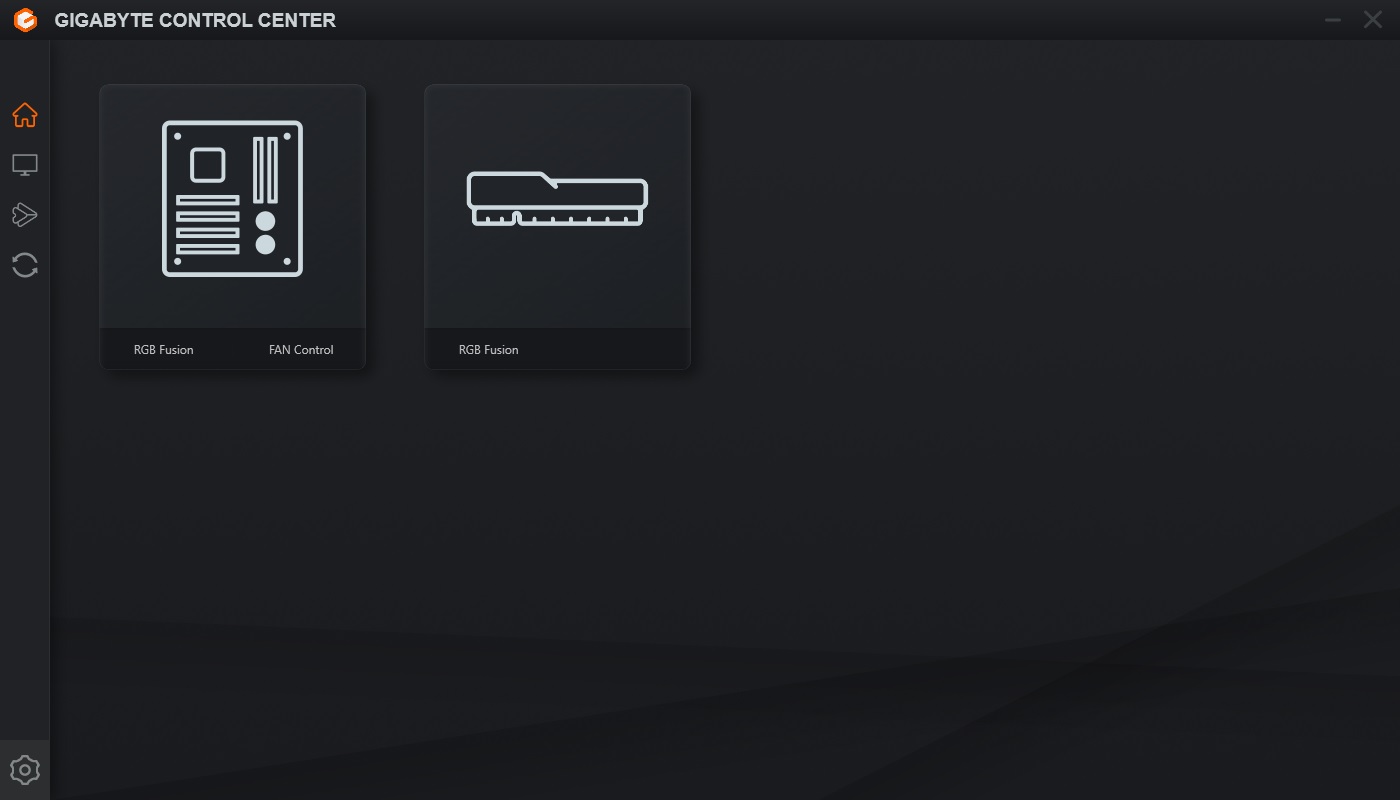


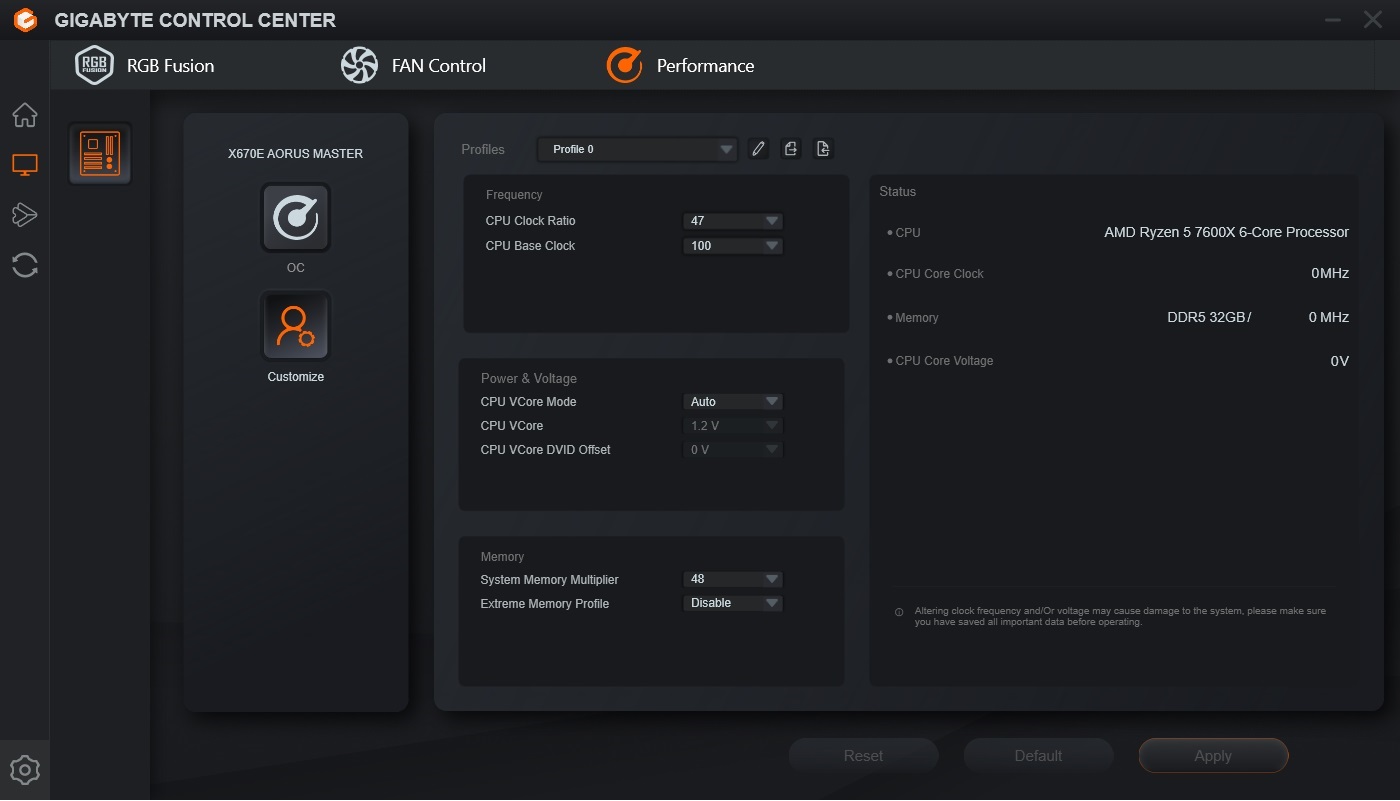
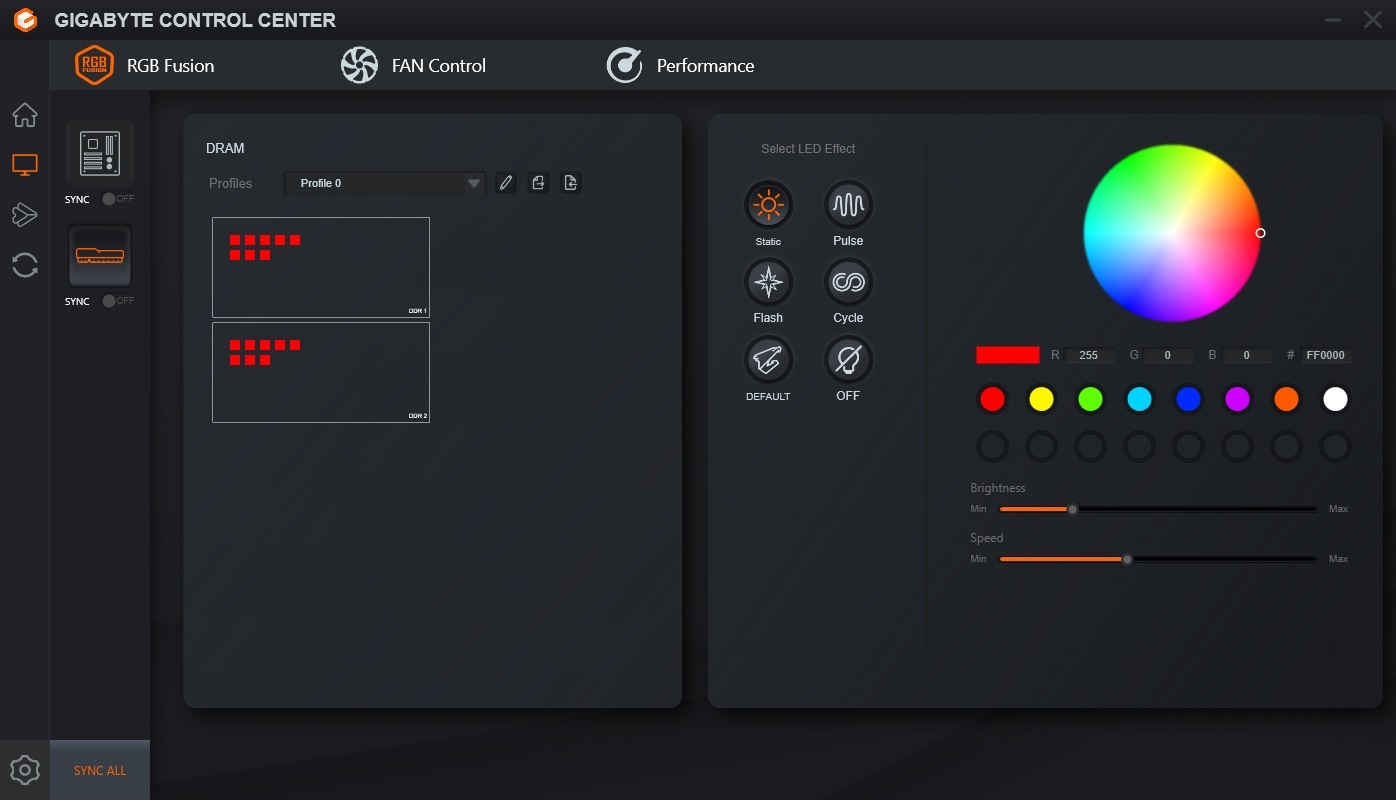
Test System / Comparison Products
We’ve updated our test system to Windows 11 64-bit OS with all updates applied. We kept the same Asus TUF RTX 3070 video card from our previous testing platforms but updated the driver. Additionally, we updated to F1 22 in our games suite and kept Far Cry 6. We use the latest non-beta motherboard BIOS available to the public unless otherwise noted. The hardware we used is as follows:
Test System Components
| CPU | AMD Ryzen 9 7950X |
| Memory | GSkill Trident Z DDR5-5600 CL36 (F5-5600U3636C16GX2-TZ5RK) |
| Row 2 - Cell 0 | Kingston Fury Beast DDR5-6000 CL36 (KF560C36BBEAK2-32) |
| GPU | Asus TUF RTX 3070 |
| Cooling | Cooler Master MasterLiquid PL360 Flux |
| PSU | EVGA Supernova 850W P6 |
| Software | Windows 11 64-bit (22H2, Build 22622.601) |
| Graphics Driver | Nvidia Driver 522.25 |
| Sound | Integrated HD audio |
| Network | Integrated Networking (GbE or 2.5 GbE) |
EVGA supplied our Supernova 850W P6 power supply (appropriately sized and more efficient than the 1.2KW monster we used previously) for our test systems, and G.Skill sent us a DDR5-5600 (F5-5600U3636C16GX2-TZ5RK) memory kit for testing.


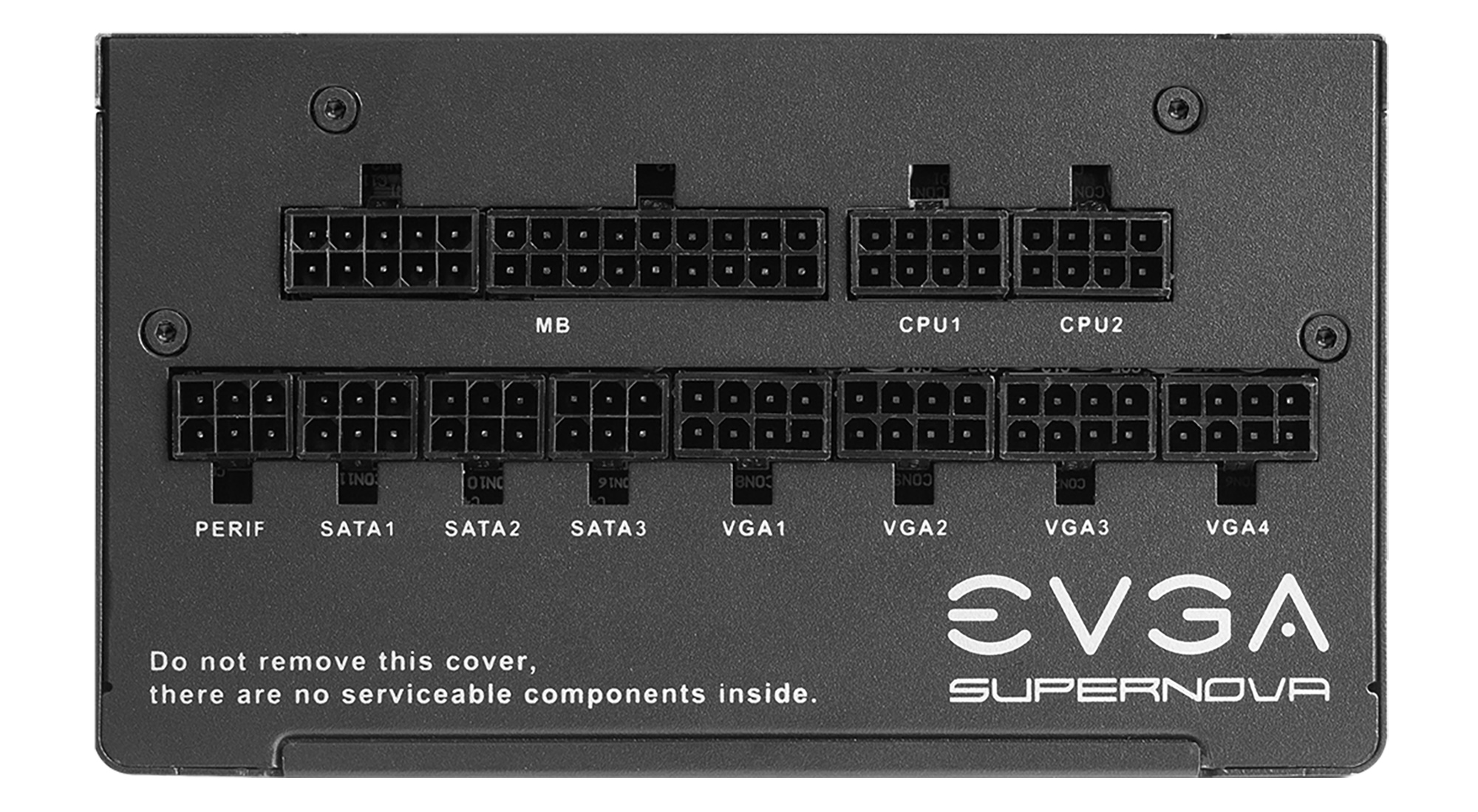



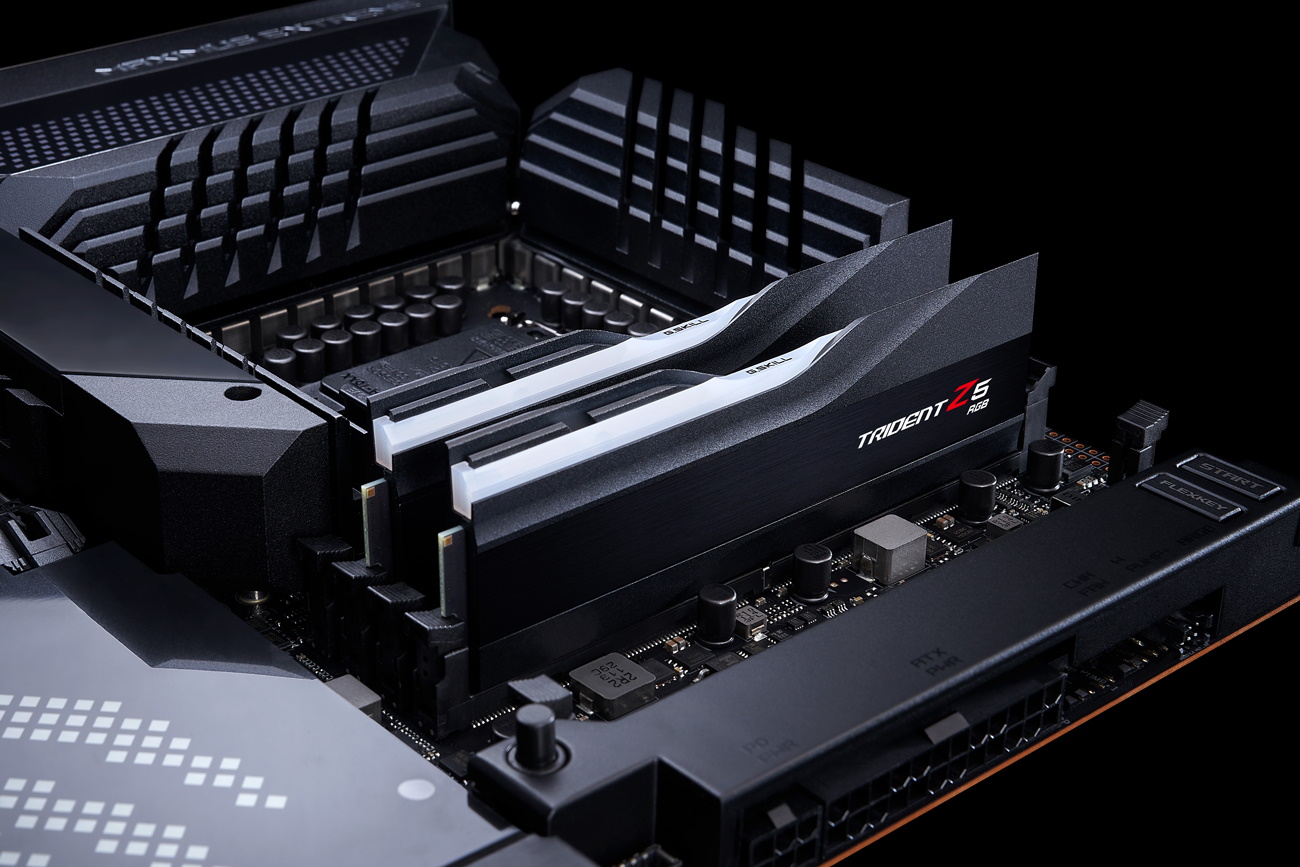
Benchmark Settings
| Synthetic Benchmarks and Settings | Row 0 - Cell 1 |
| Procyon | Version 2.1.459 64 |
| Row 2 - Cell 0 | Office Suite (Office 365), Video Editing (Premiere Pro 22.6.2.2), Photo Editing (Photoshop 23.5.1, Lightroom Classic 11.5) |
| 3DMark | Version 2.22.7359 64 |
| Row 4 - Cell 0 | Firestrike Extreme and Time Spy Default Presets |
| Cinebench R23 | Version RBBENCHMARK330542 |
| Row 6 - Cell 0 | Open GL Benchmark - Single and Multi-threaded |
| Blender | Version 3.3.0 |
| Row 8 - Cell 0 | Full benchmark (all 3 tests) |
| Application Tests and Settings | Row 9 - Cell 1 |
| LAME MP3 | Version SSE2_2019 |
| Row 11 - Cell 0 | Mixed 271MB WAV to mp3: Command: -b 160 --nores (160Kb/s) |
| HandBrake CLI | Version: 1.2.2 |
| Row 13 - Cell 0 | Sintel Open Movie Project: 4.19GB 4K mkv to x264 (light AVX) and x265 (heavy AVX) |
| Corona 1.4 | Version 1.4 |
| Row 15 - Cell 0 | Custom benchmark |
| 7-Zip | Version 21.03-beta |
| Row 17 - Cell 0 | Integrated benchmark (Command Line) |
| Game Tests and Settings | Row 18 - Cell 1 |
| Far Cry 6 | Ultra Preset - 1920 x 1080, HD Textures On |
| F1 2022 | Ultra Preset - 1920 x 1080, Ultra High (default) Bahrain (Clear/Dry), FPS Counter On |
MORE: Best Motherboards
MORE: How To Choose A Motherboard
MORE: All Motherboard Content
Get Tom's Hardware's best news and in-depth reviews, straight to your inbox.
Current page: Firmware, Software and Test System
Prev Page Features and Specifications Next Page Benchmarks and Final Analysis
Joe Shields is a staff writer at Tom’s Hardware. He reviews motherboards and PC components.
-
waltc3 As the owner of an AM4 Aorus Master, I have to say I was very disappointed by this AM5 Aorus Master. Very disappointed. Here are a few things I've noticed when perusing the Gigabyte site and looking at the feature set. (Please let me know if I've missed something here...!)Reply
1) No backpanel Clear CMOS button--gone! I've used it a lot on the x570 Master. Why would GB think that people might actually prefer opening up the case and setting a jumper for every Clear CMOS? Huge step backwards.
2) Dual bios, mechanically switched, on the AM4 Master--Gone in the AM5 Master. That was a compelling feature for me.
3) The AM5 Master has the same audio codec as the AM4 Master--but GB has removed the hardware SABRE DAC, along with the hardware headphone amp. Result is inferior headphone sound compared to the AM4 Master, by a healthy margin.
4) The AM5 Master loses a Lan port, but gains an extra .M2 slot, compared to the AM4 Master. That's a wash, or maybe better than the AM4, depending on your point of view.
5) Last but not least, the AM4 Master is an ATX mboard while the AM5 Master is an E-ATX, so I'd need a new case for it on top of everything else.
There are a few more obvious deficiencies when compared to the AM4 Master, but those are the main ones that I recall. The Kicker? To get the feature set I love about the AM4 Master, I would have to swing for the $800 Aorus Xtreme! That's really pathetic Gigabyte.
It all makes sticking with AM4 a bit longer a much more attractive proposition...;) -
ohio_buckeye 500 bucks seem obscene imo. Obviously I'm not the target market for this board, but I have no intention of spending as much on the board as the cpu.Reply -
HideOut Giving any board a 4 star rating thats $500 is rediculous. This is more exensive than all but ONE CPU that goes in it. And outdated audio codec? Thats just sad on a flagship class board.Reply -
ohio_buckeye To be honest a little disappointed with amd over the am5 launch as a whole. This is from someone who has owned amd products since the late 90s. Just seems with am5, the prices on ram and boards has made their products expensive effectively, at a time when the economy is on a downturn.Reply
Was not aware that the board referenced is using outdated audio. For 500 that board should be the newest and the best you can buy or close to it.
This isn’t related directly to this board but they really need to get a620 boards and cheaper b650 boards, cheaper ddr5, and a few non x cpus. One cpu that would have been an incredible value would have been a 7600x3d. From what I read earlier there isn’t one planned. These companies are trying to survive and I get that, but on a flagship board using outdated tech comes across as greedy.
