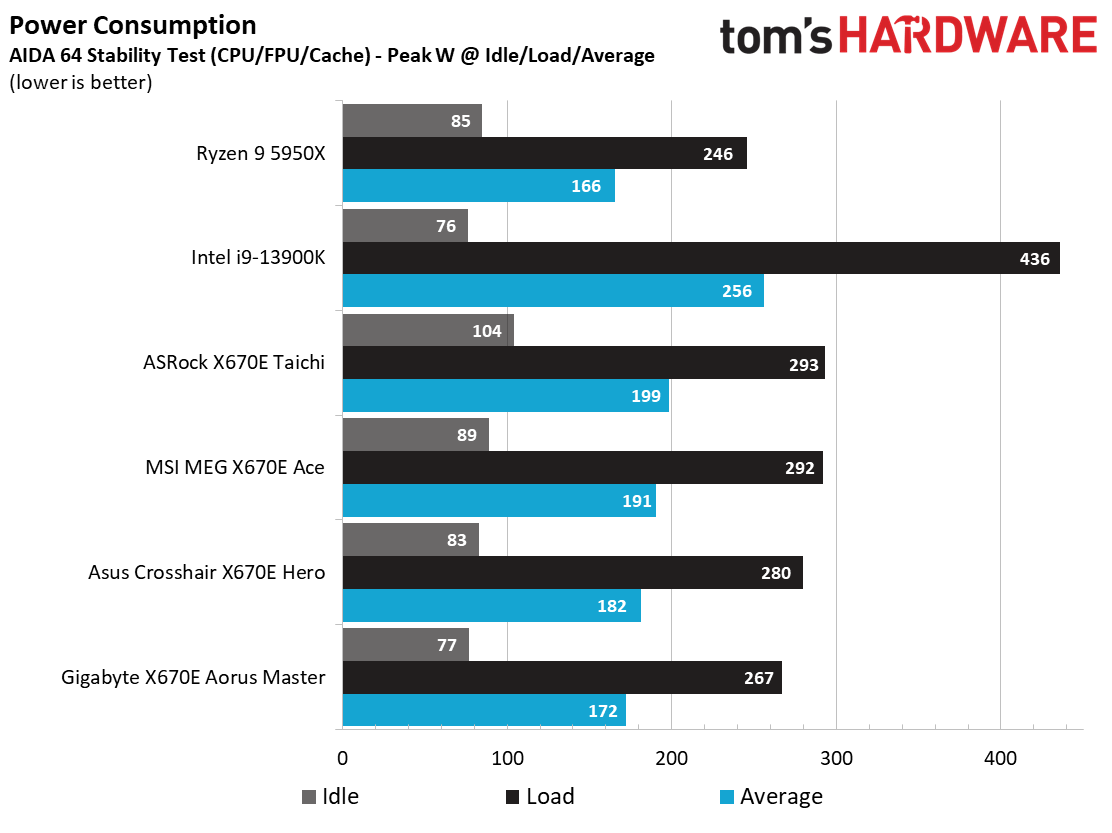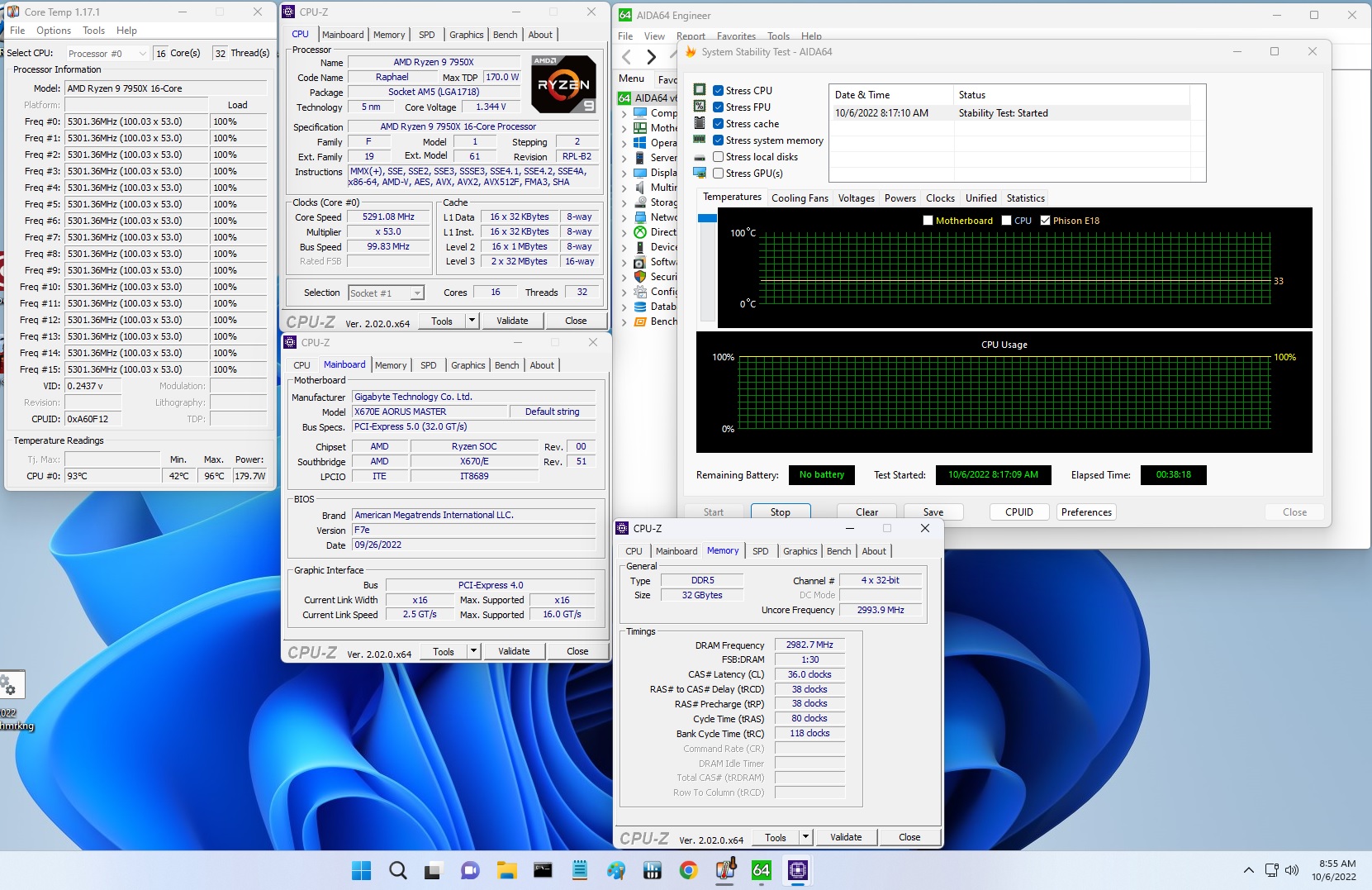Why you can trust Tom's Hardware
Benchmark Results and Final Analysis
Our standard benchmarks and power tests are performed using the CPU’s stock frequencies (including any default boost/turbo), with all power-saving features enabled. We set optimized defaults in the BIOS and the memory by enabling the XMP profile. For this baseline testing, the Windows power scheme is set to Balanced (default) so the PC idles appropriately.
Synthetic Benchmarks
Synthetics provide a great way to determine how a board runs, as identical settings should produce similar performance results. Turbo boost wattage and advanced memory timings are places where motherboard makers can still optimize for either stability or performance, though, and those settings can impact some testing.
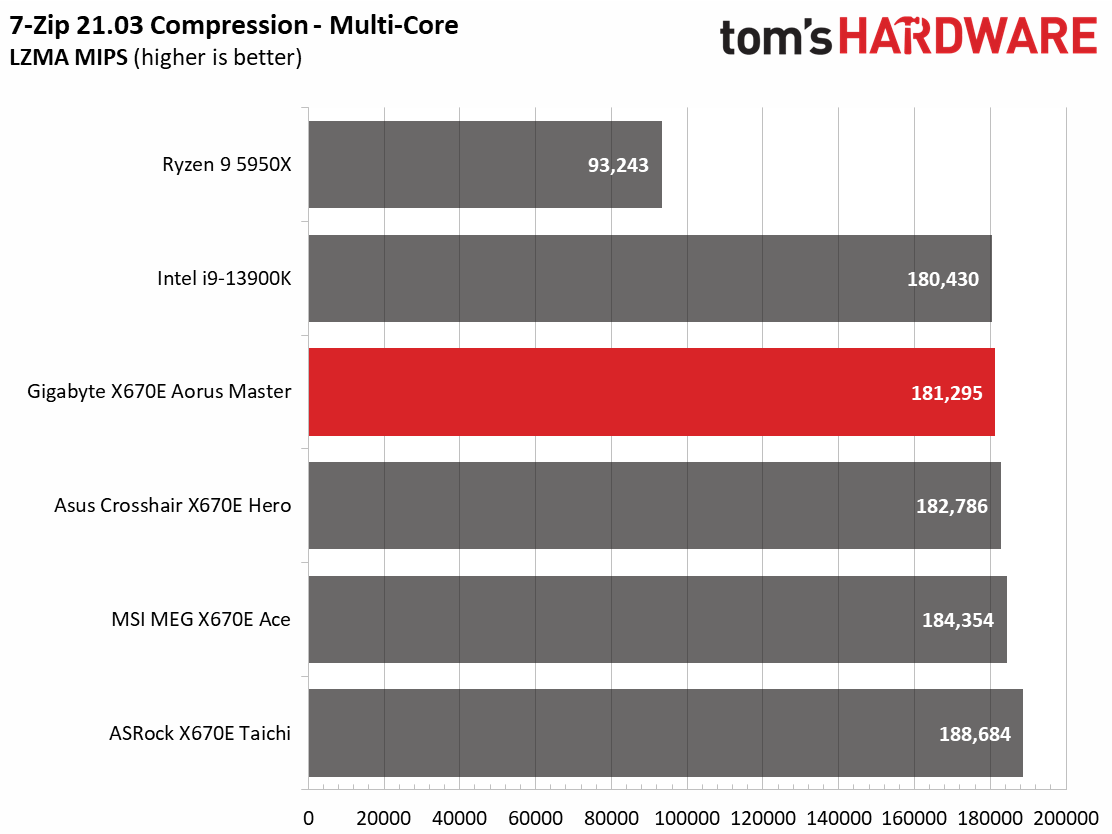
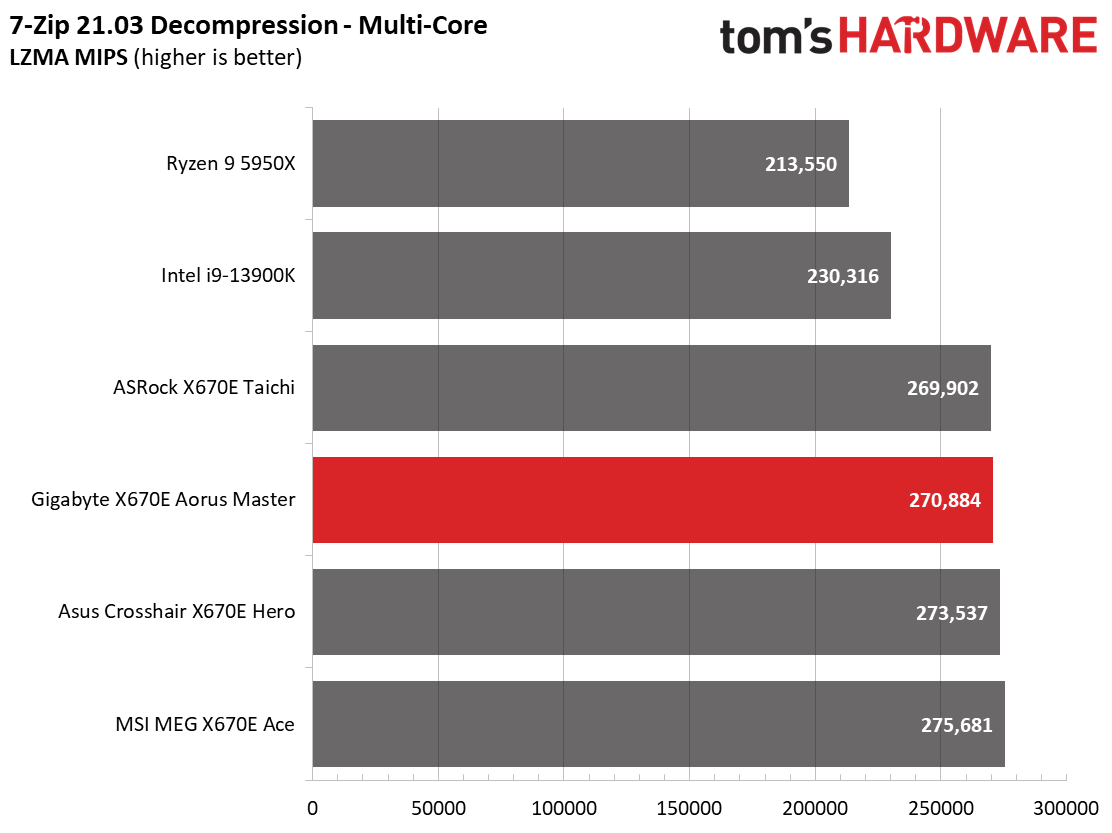
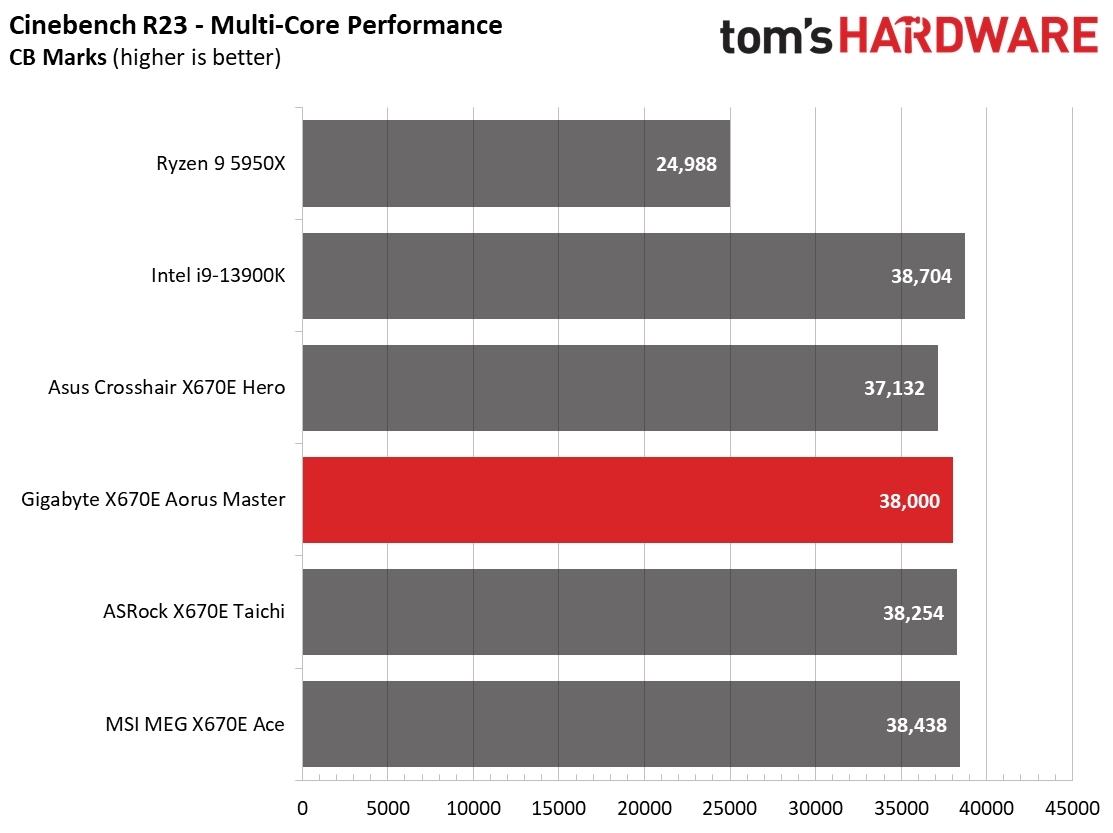
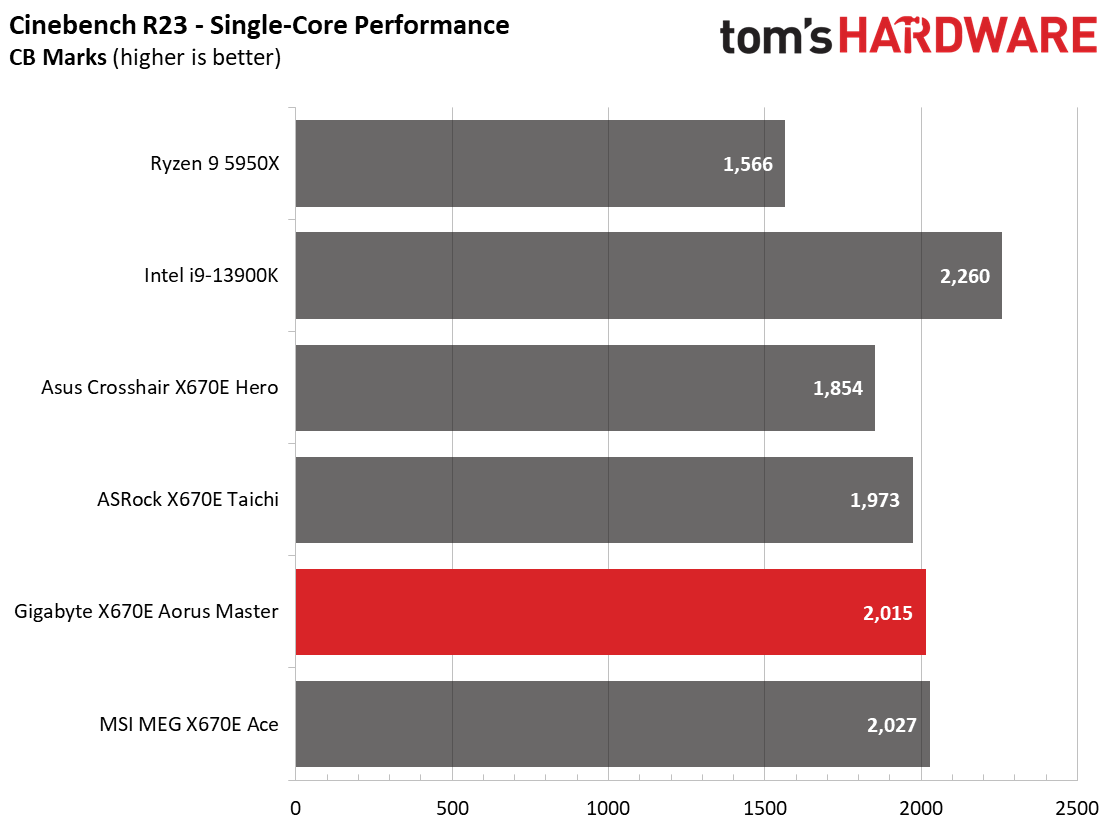
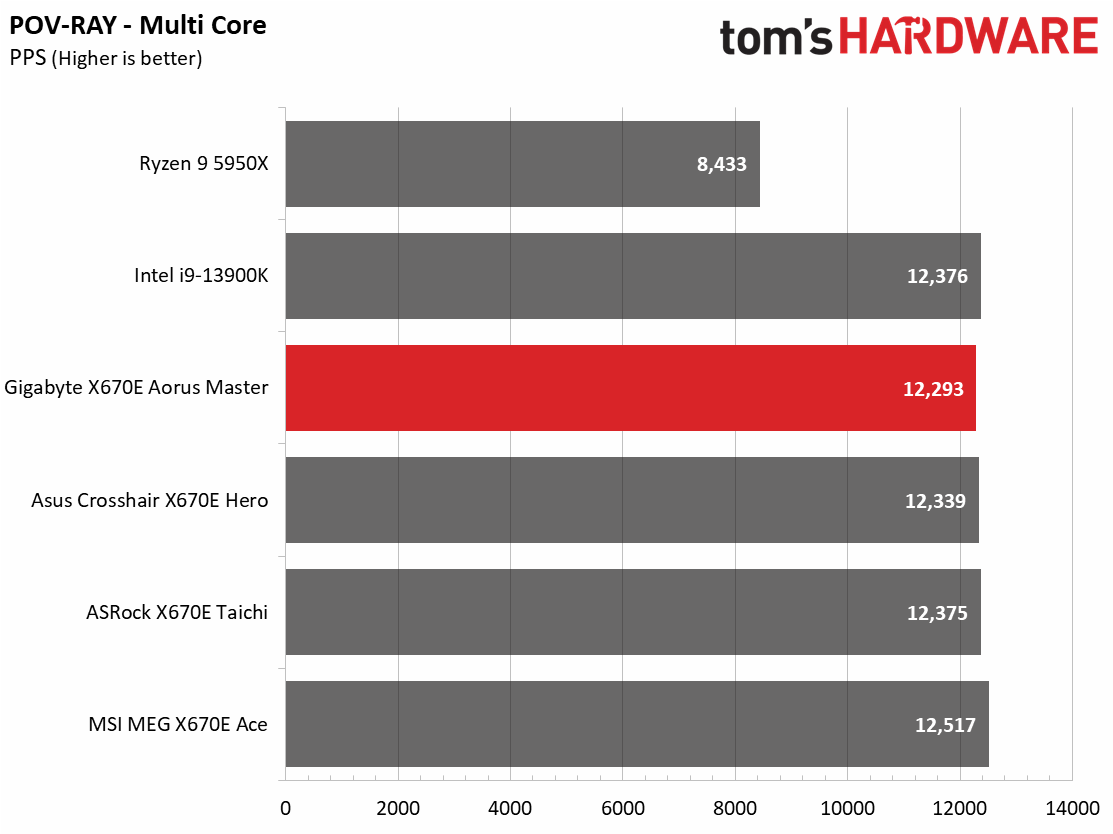
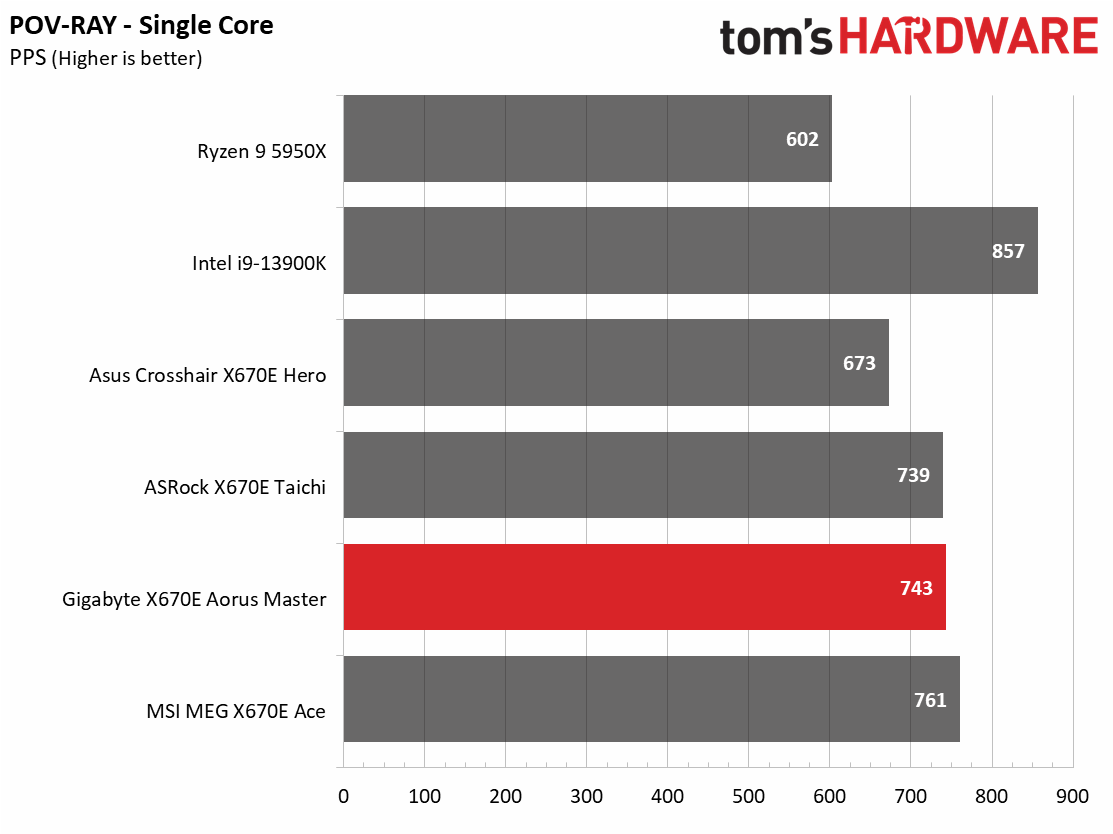
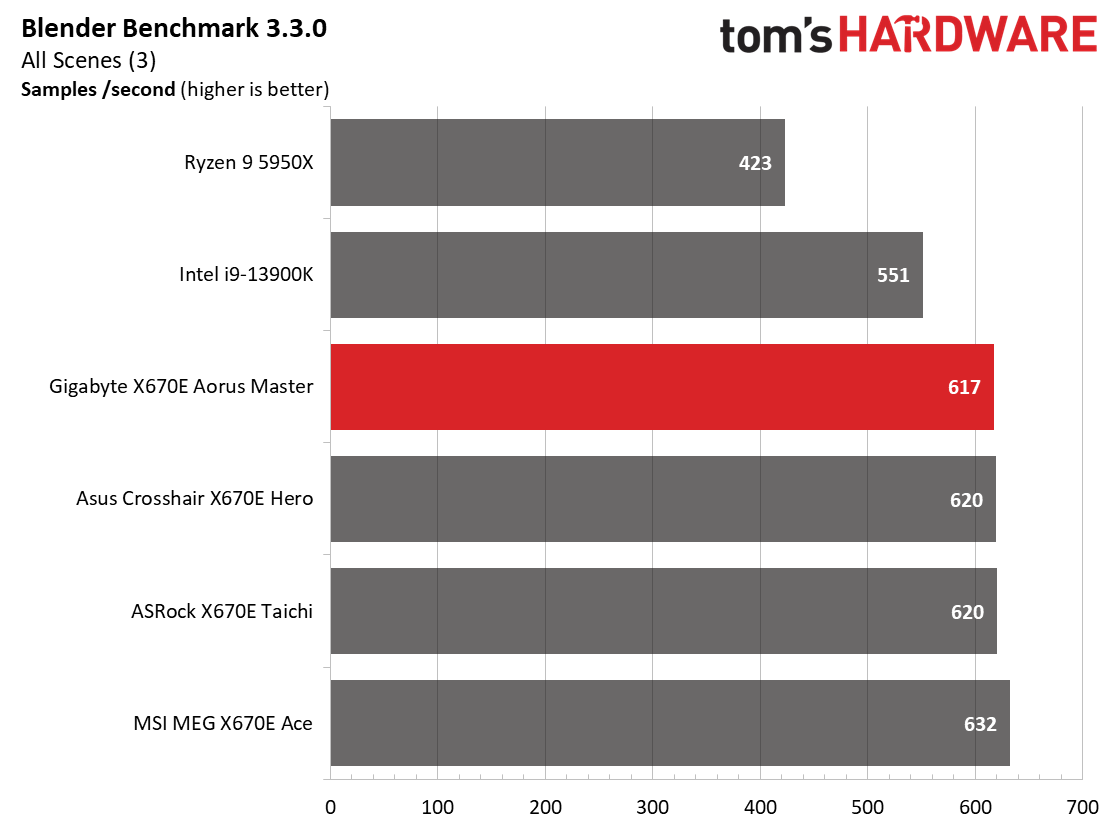
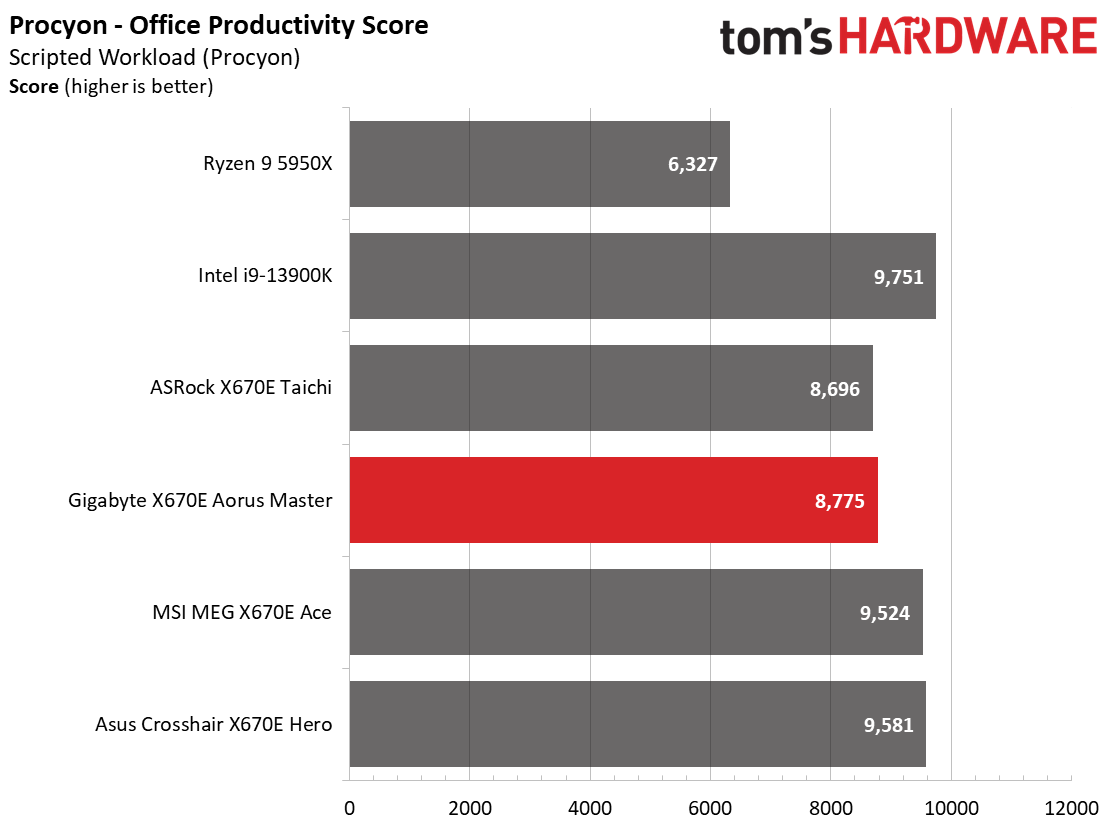
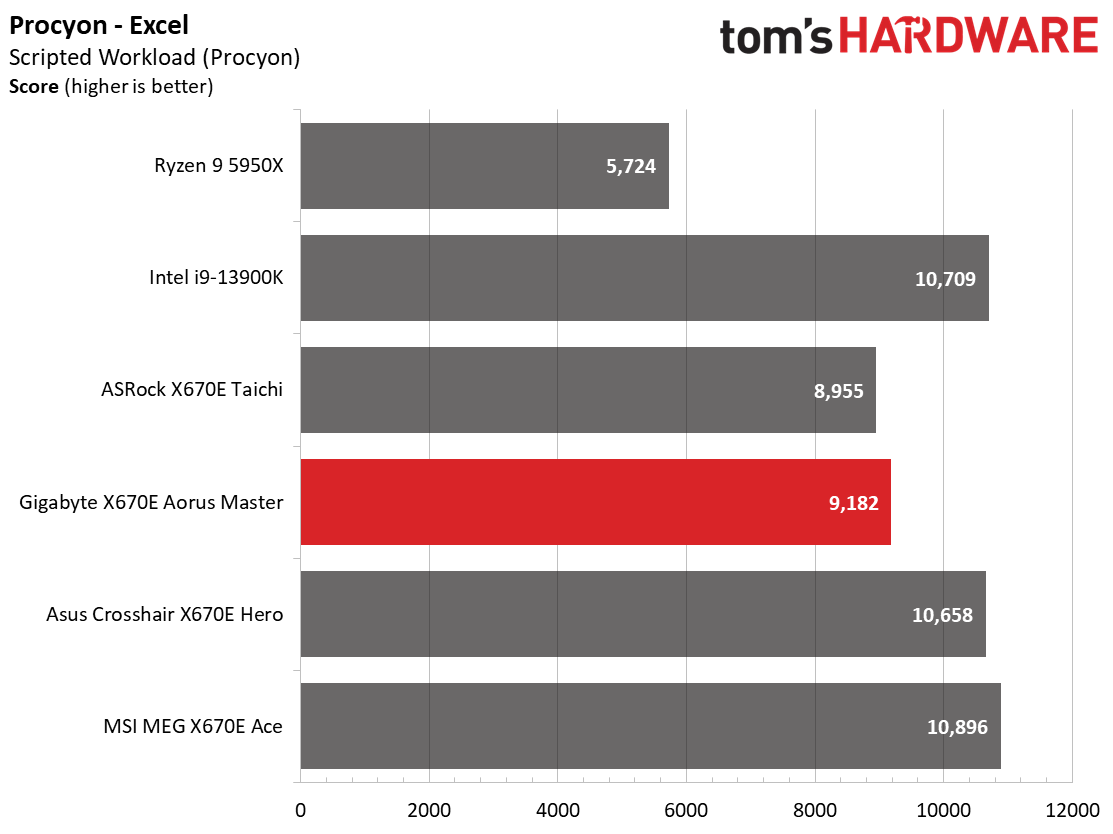
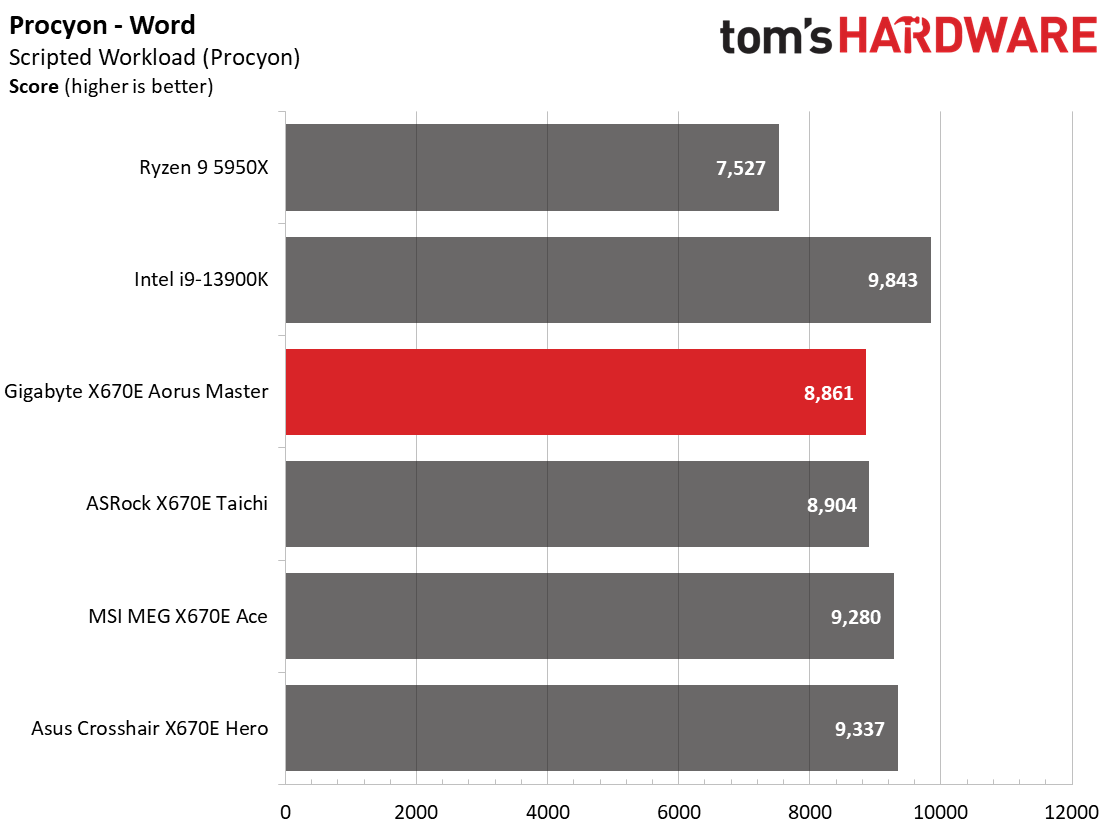
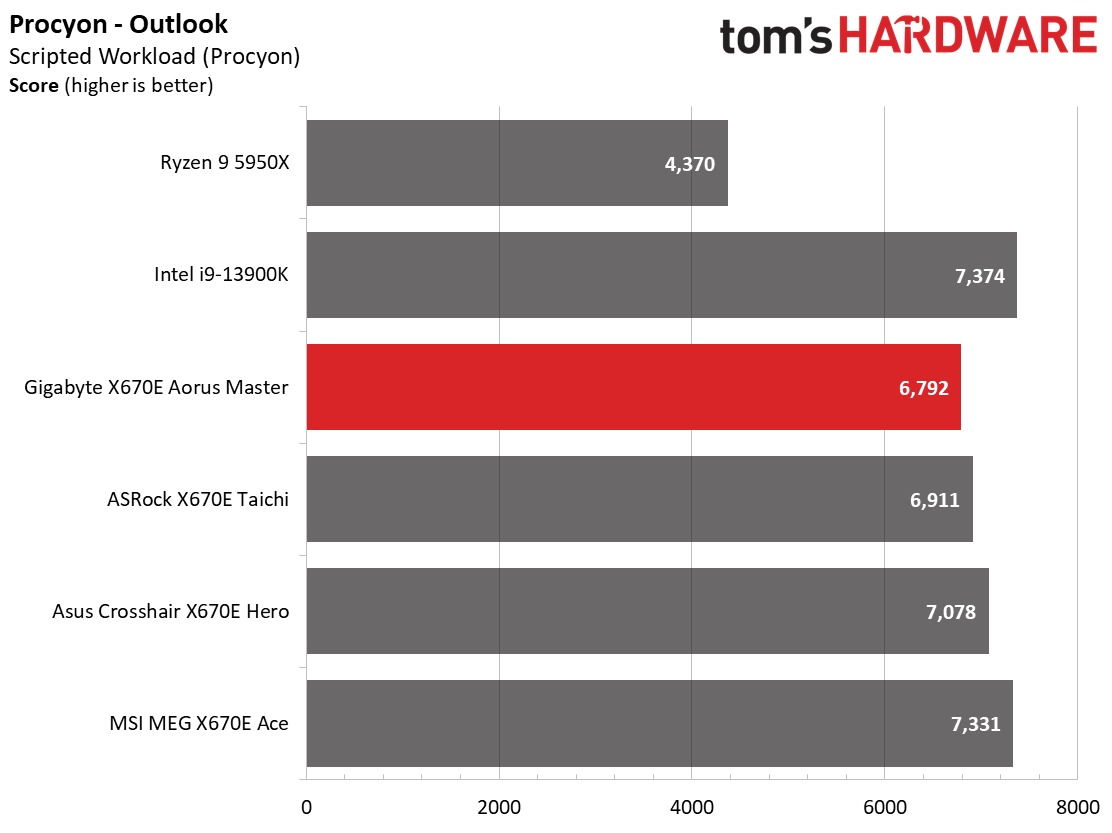
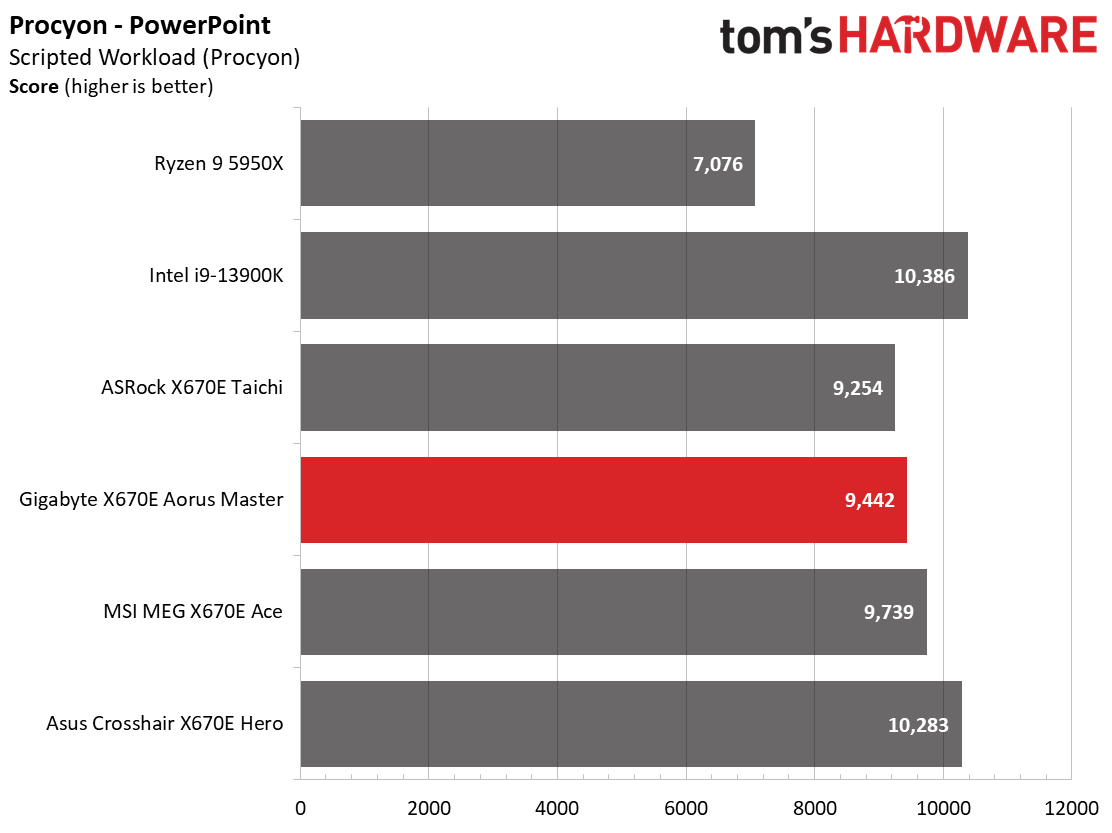
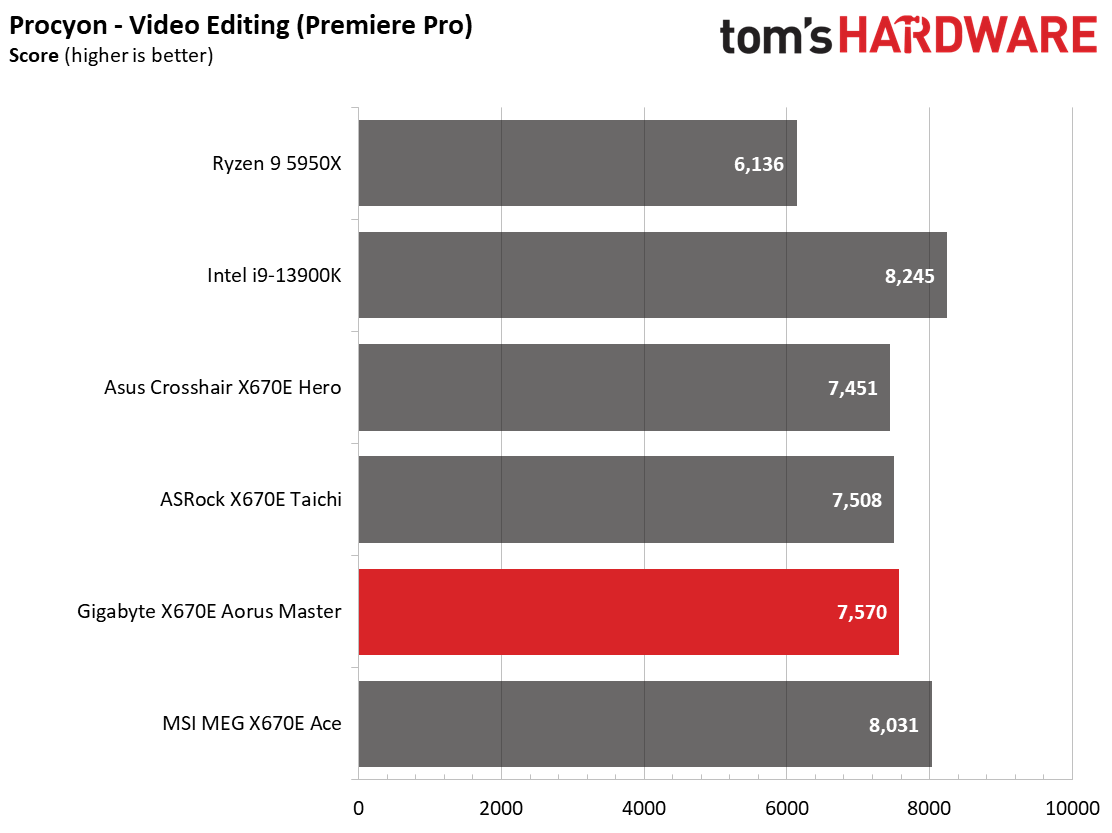
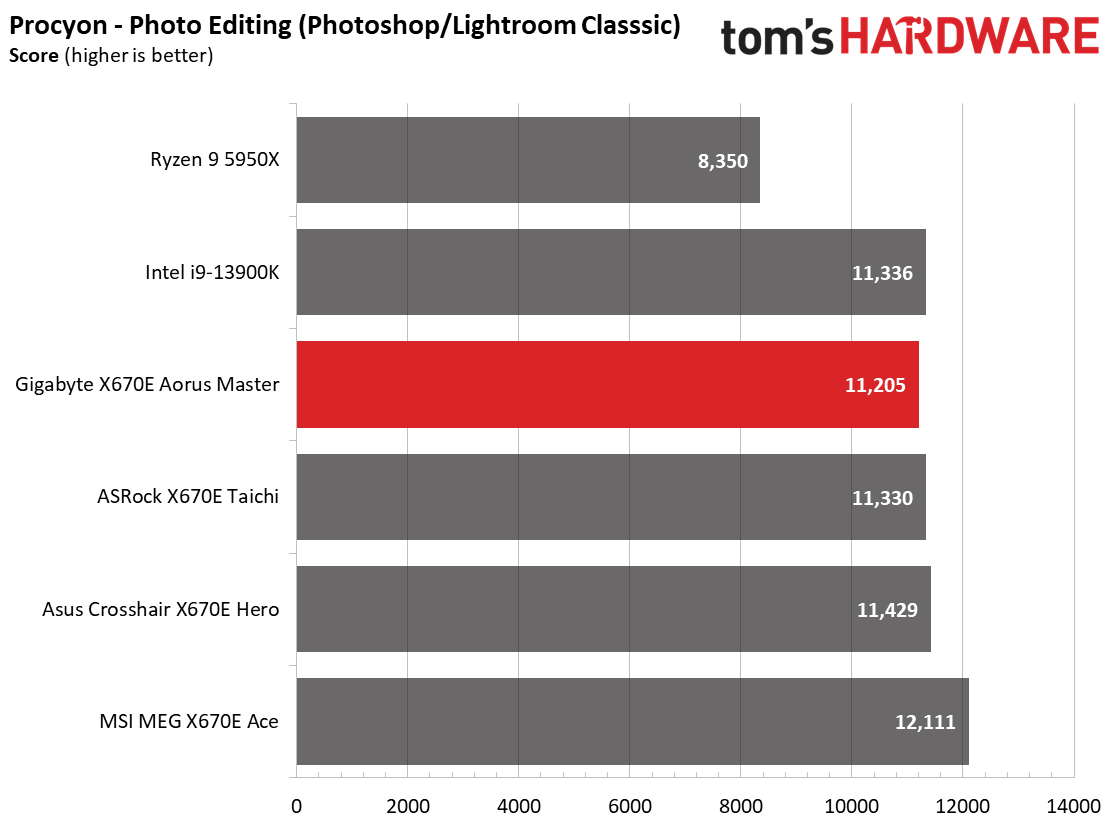
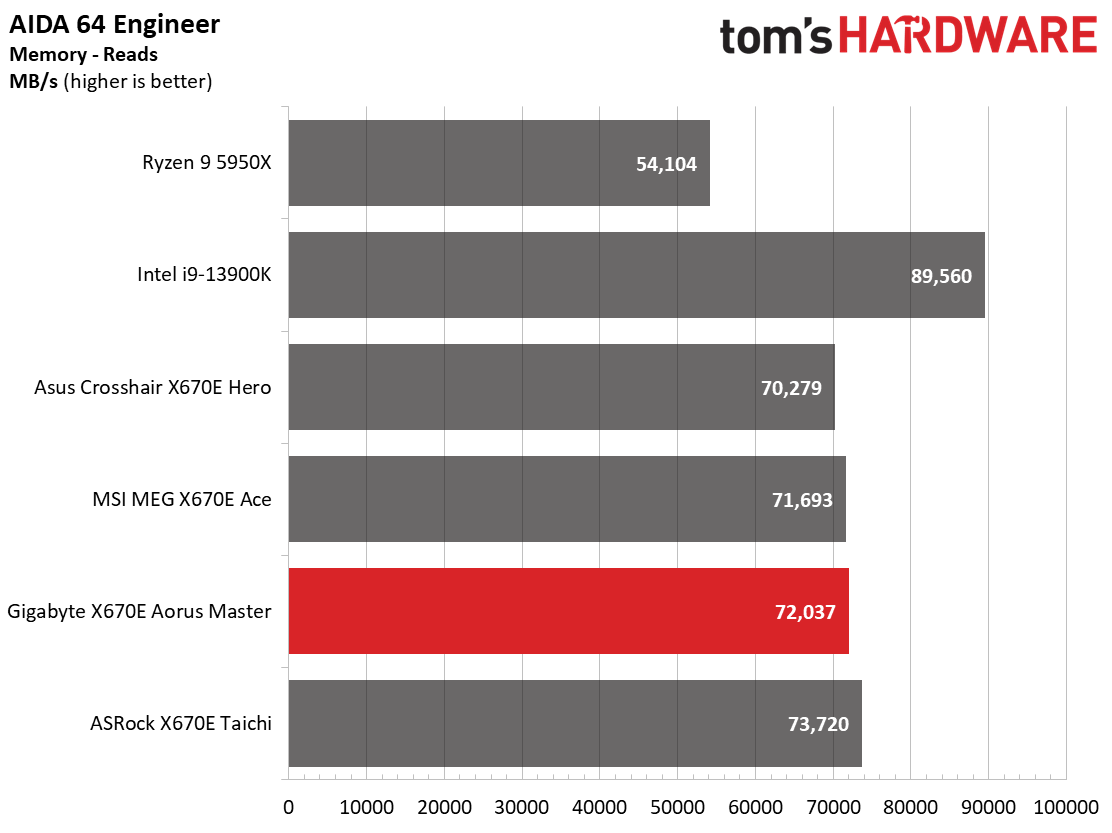
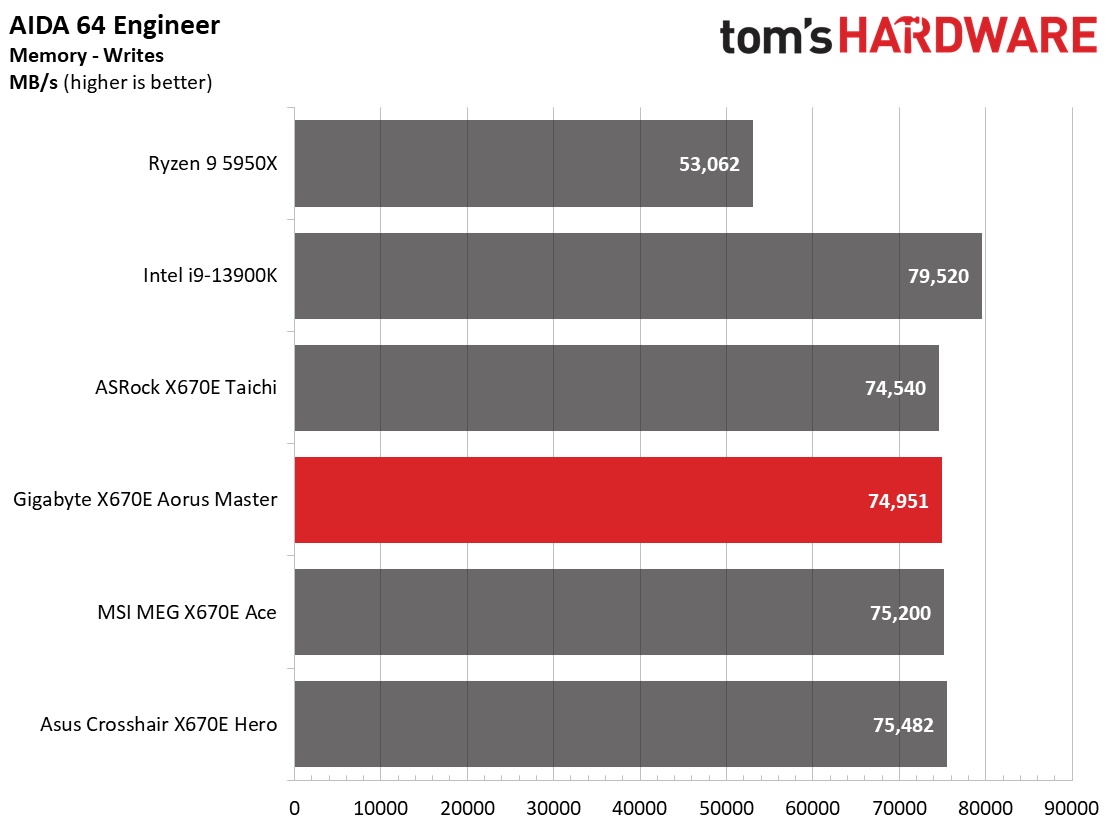
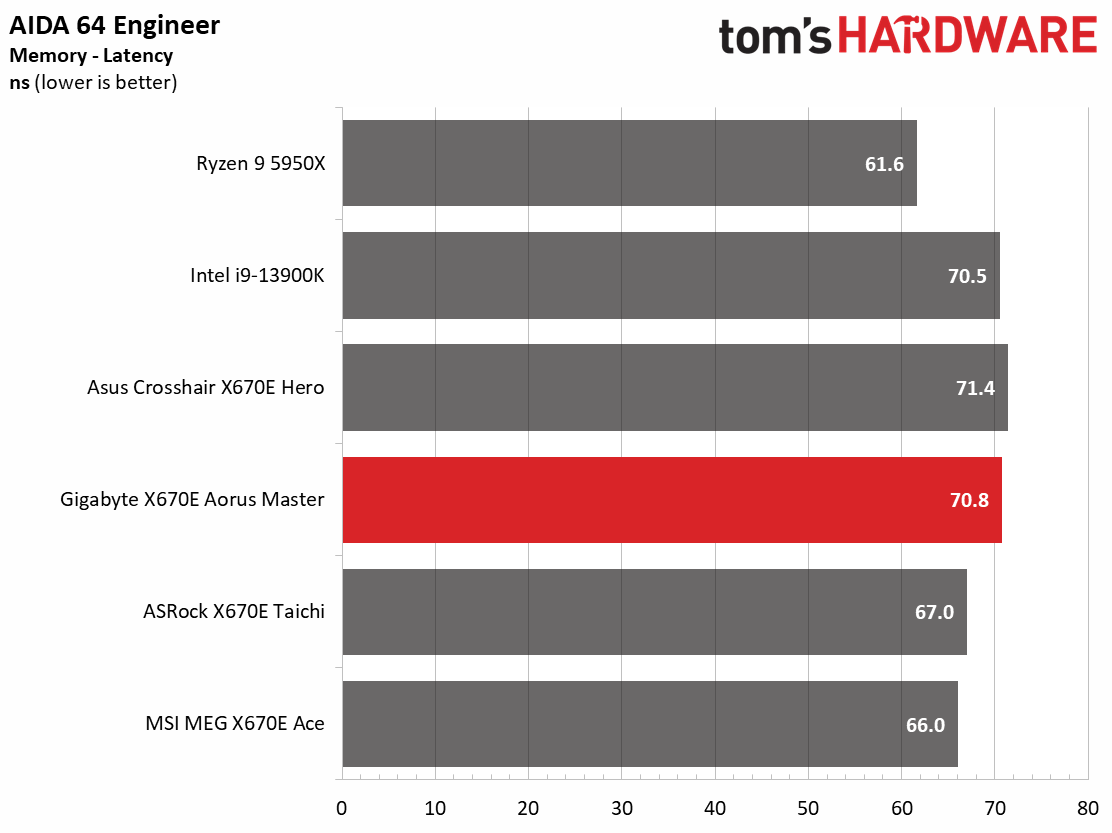
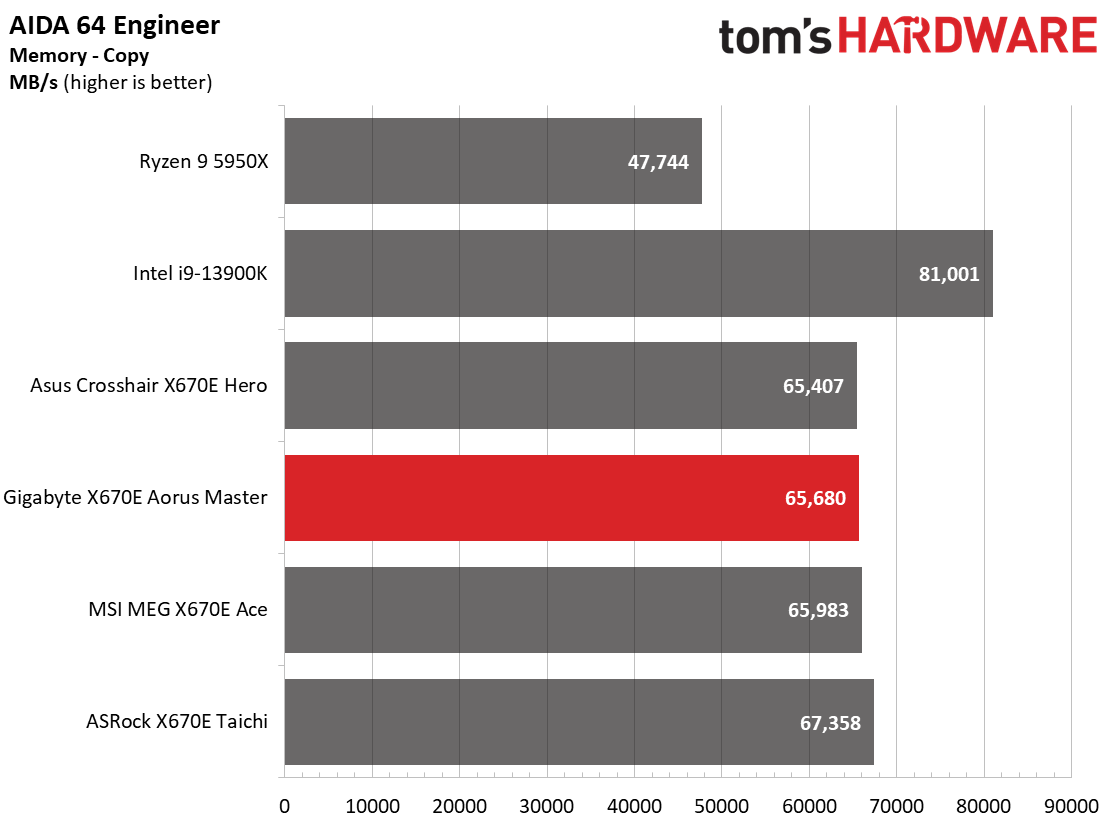
Results for the X670E Aorus Master in our synthetic tests were right around the average, if not a bit slower than the other boards so far.
Timed Applications
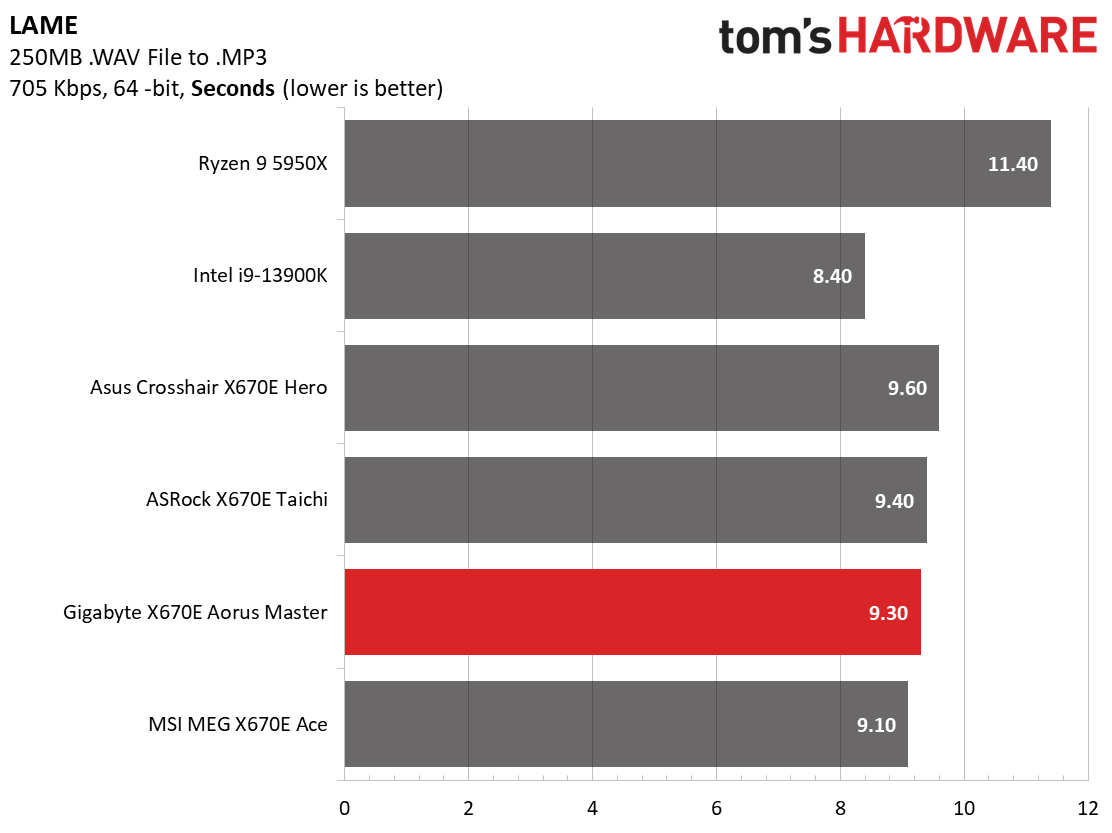
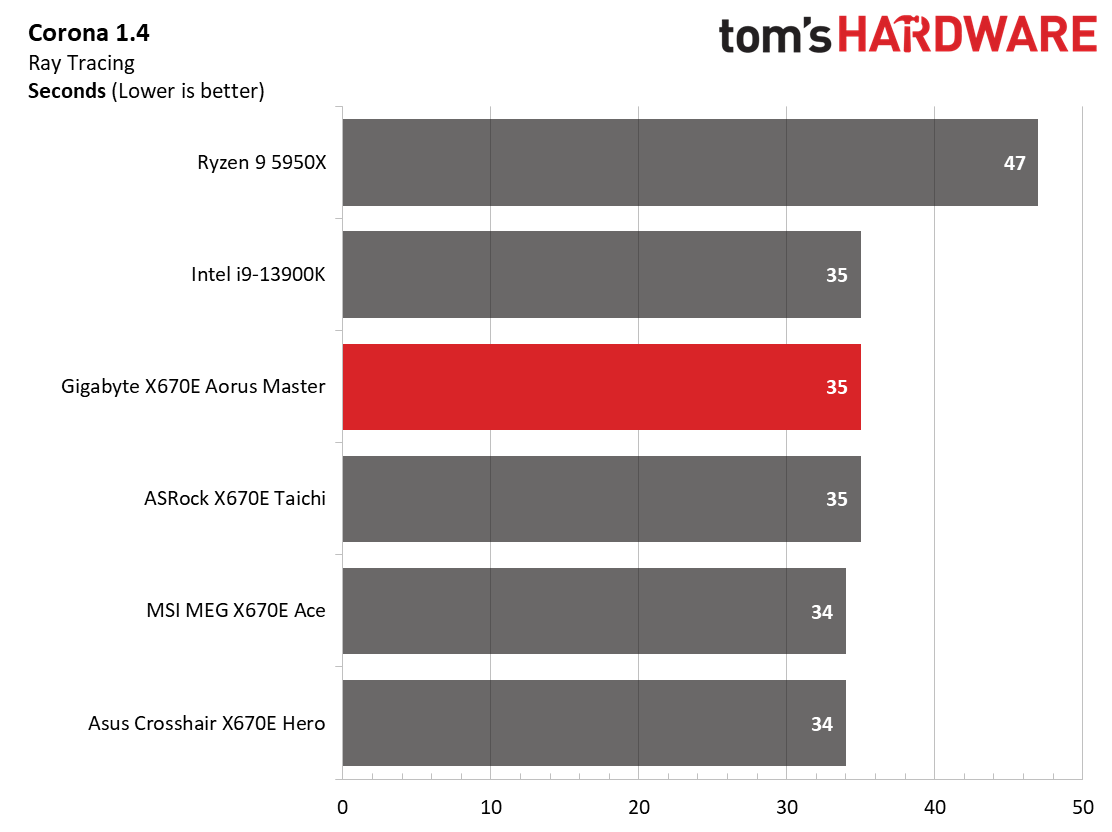
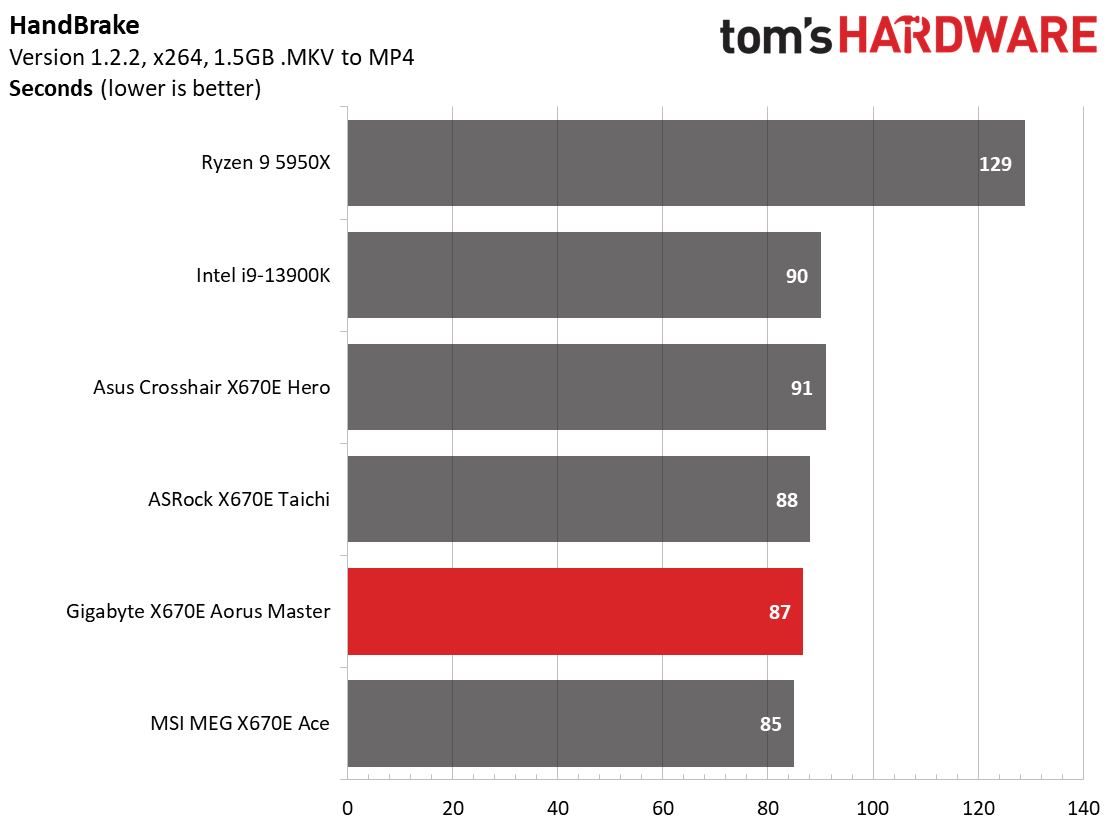
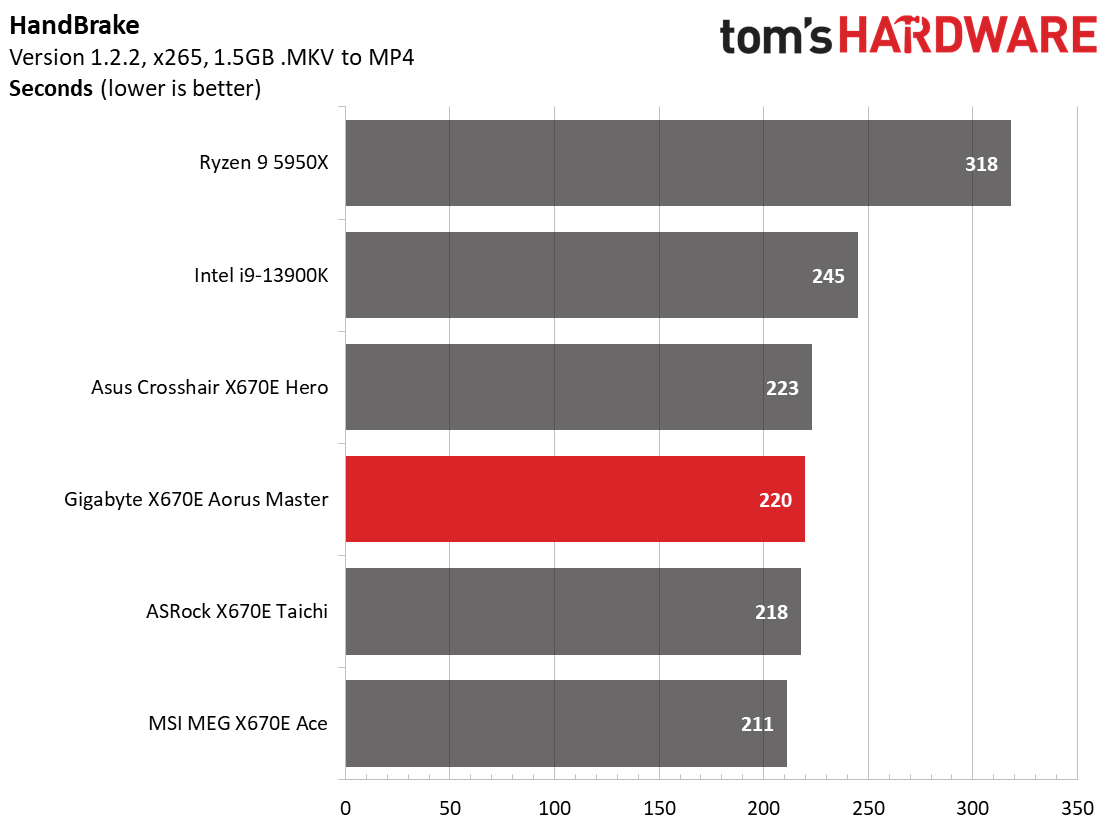
When looking at our timed applications, the LAME result was solid, running faster than most boards we’ve tested, along with the handbrake x264 result. Outside of that, the Master traded punches with the competition.
3D Games and 3DMark
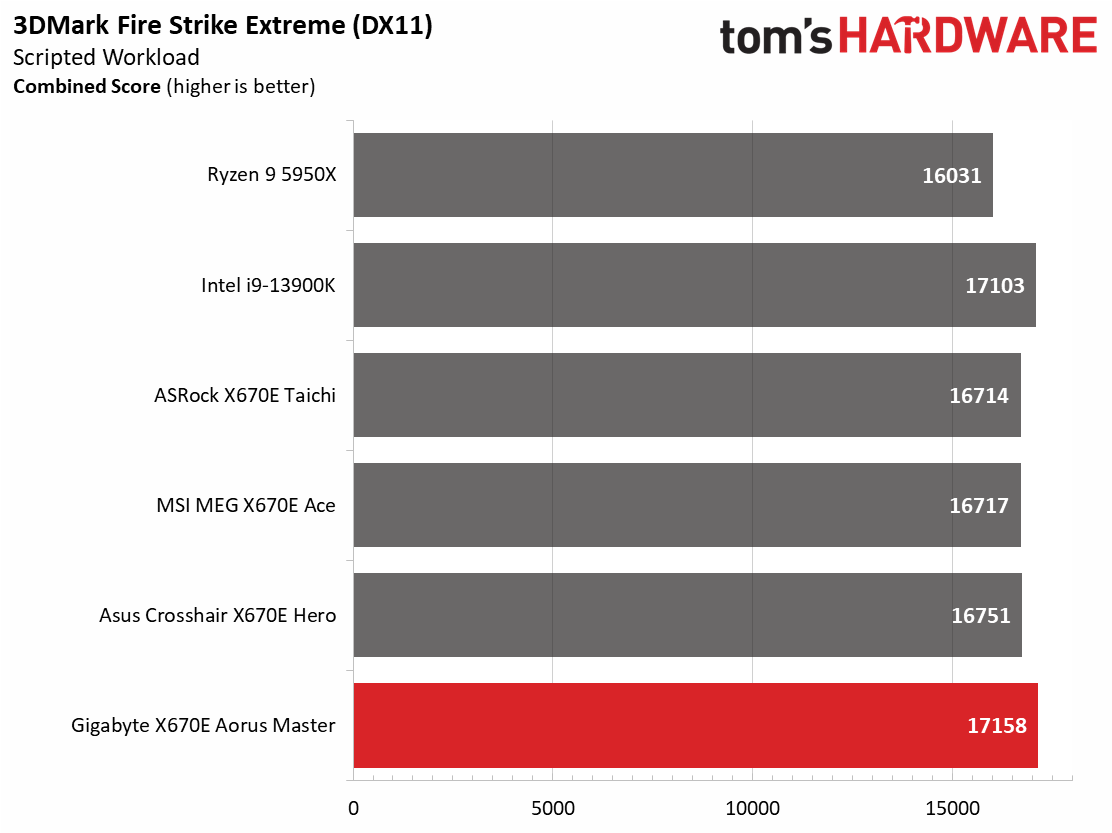
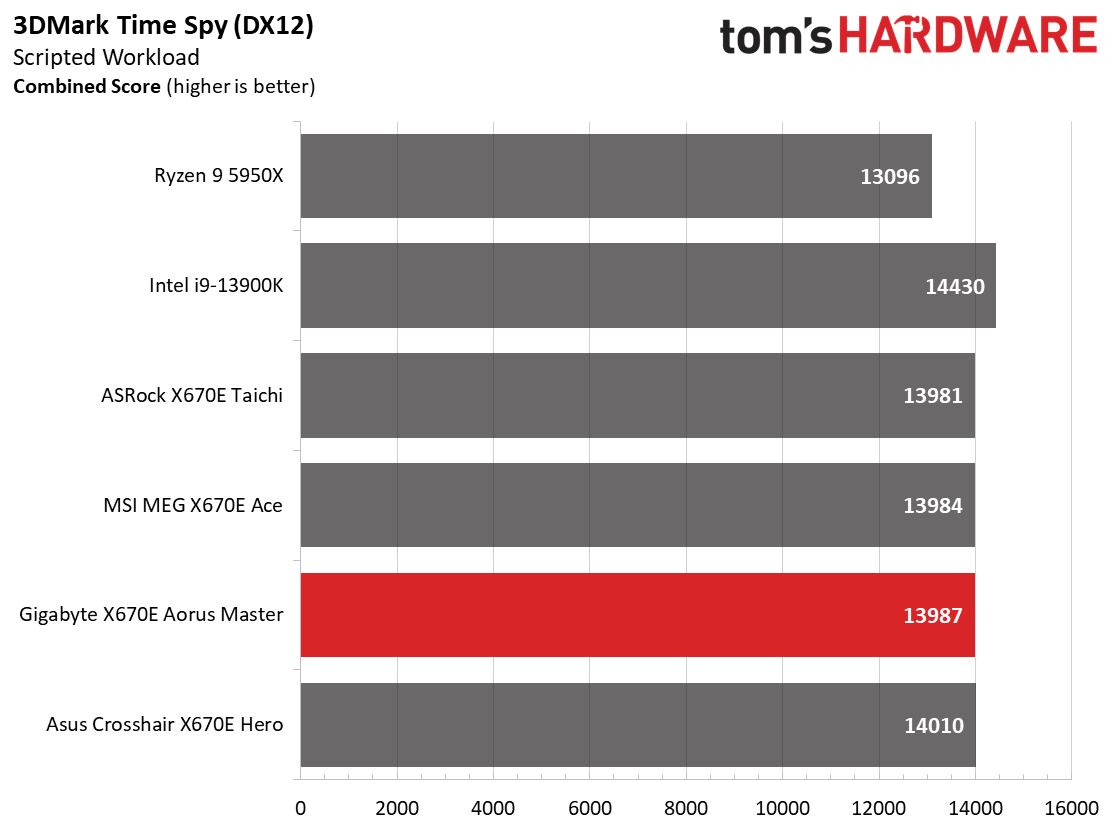
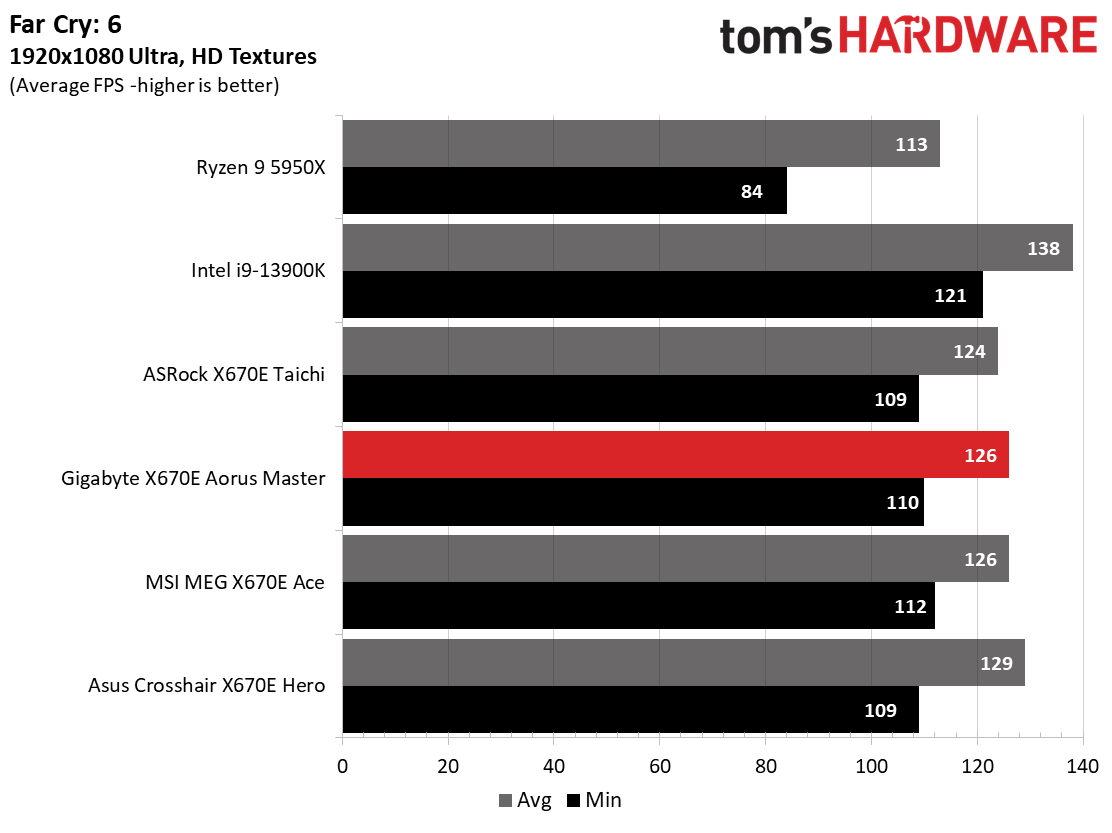
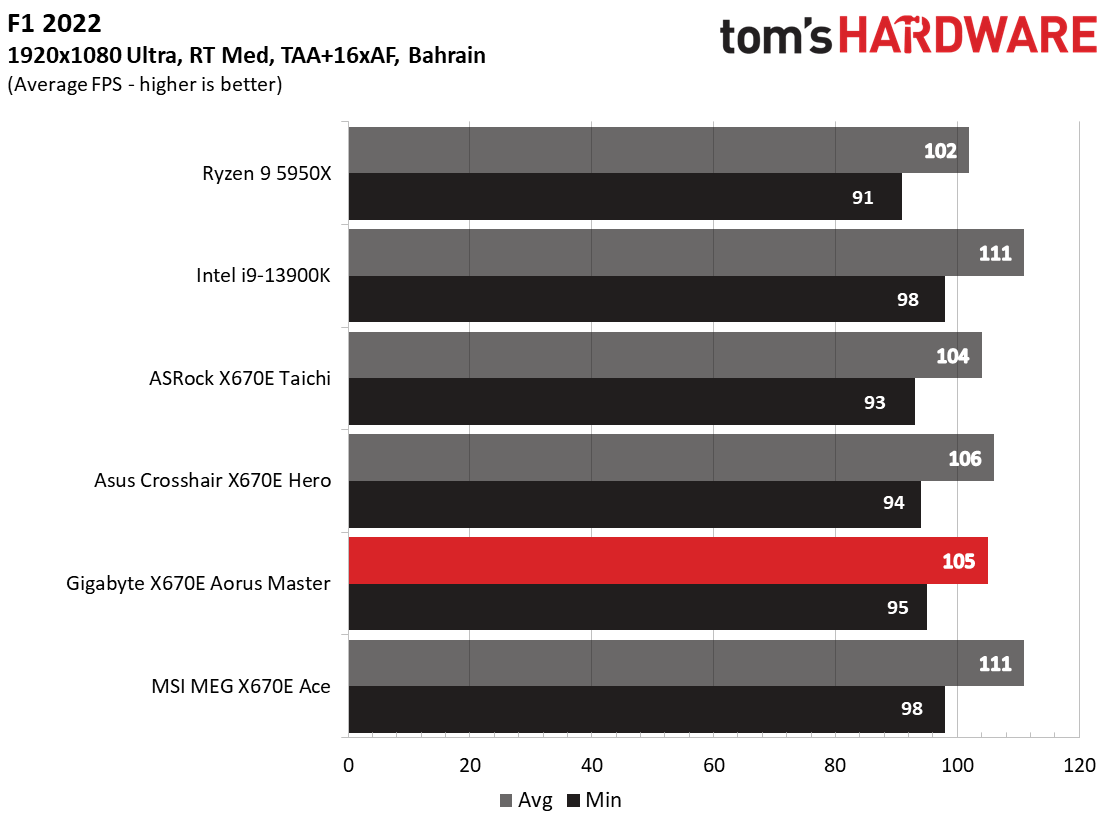
Starting with the launch of Zen 4, we’ve updated one of our games, F1 21, to the latest version, F1 22. We're keeping Far Cry 6. We run the games at 1920 x 1080 resolution using the Ultra preset (details listed above). As the resolution goes up, the CPU tends to have less impact. The goal with these settings is to determine if there are differences in performance at the most commonly used (and CPU/system bound) resolution with settings most people use or strive for (Ultra). We expect the difference between boards in these tests to be minor, with most differences falling within the margin of error. We’ve also added a minimum FPS value, affecting your gameplay and immersion experience.
In F1 2022, the X670E Aorus Master performed well and ended up in front of the Hero and Taichi with 95 frames per second minimum and 105 frames per second average. Far Cry 6 offered similar results at 110/126 frames per second (minimums and average, respectively) and competed with the other boards. The Time Spy and Fire Strike Extreme results were solid as well. Unsurprisingly, this board won’t hold you back in games, and it is the best overall result in our testing.
Power Consumption / VRM Temperatures
We used AIDA64’s System Stability Test with Stress CPU, FPU, Cache and Memory enabled for power testing, using the peak power consumption value. The wattage reading is from the wall via a Kill-A-Watt meter to capture the entire PC (minus the monitor). The only variable that changes is the motherboard; all other parts remain the same.
Get Tom's Hardware's best news and in-depth reviews, straight to your inbox.
Power consumption on the X670E Aorus Master was some of the lowest we’ve seen using X670E and the Ryzen 9 7950X. At idle, it used 77W while during a stress test load, it peaked at 267W. As the most efficient board so far, there’s nothing to worry about here.
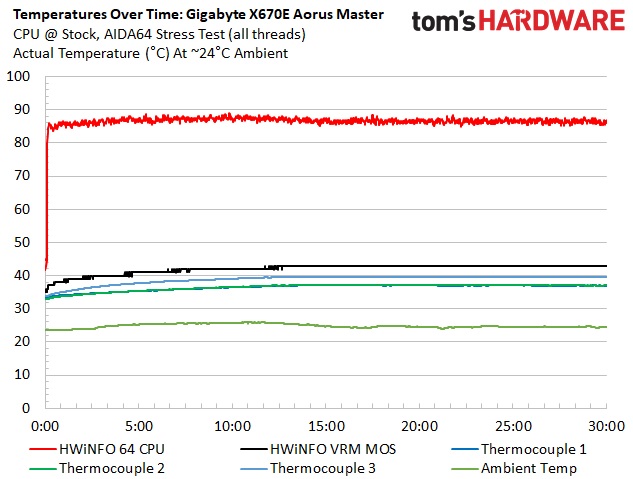
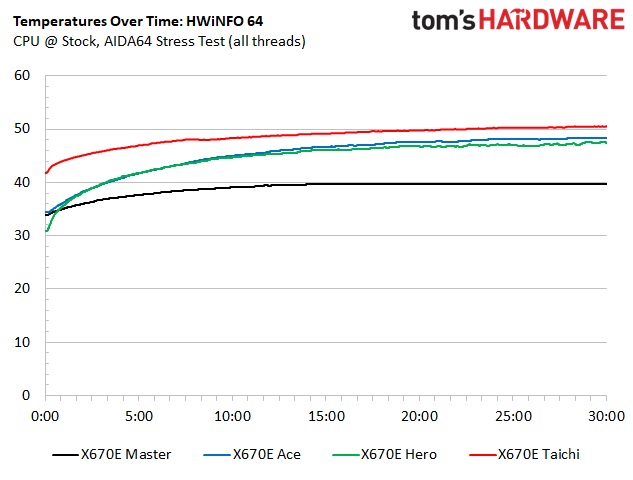
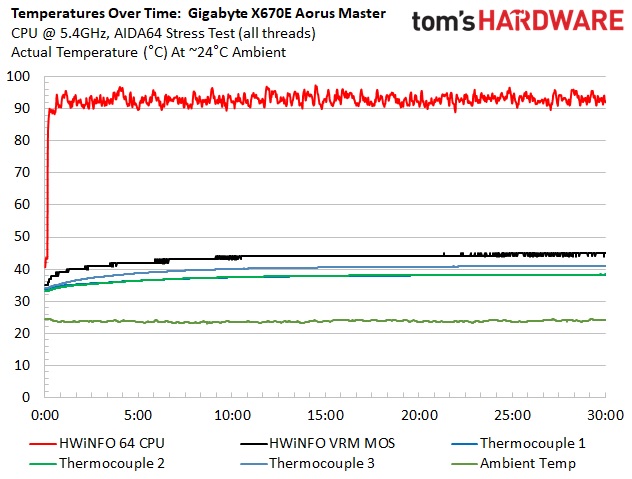
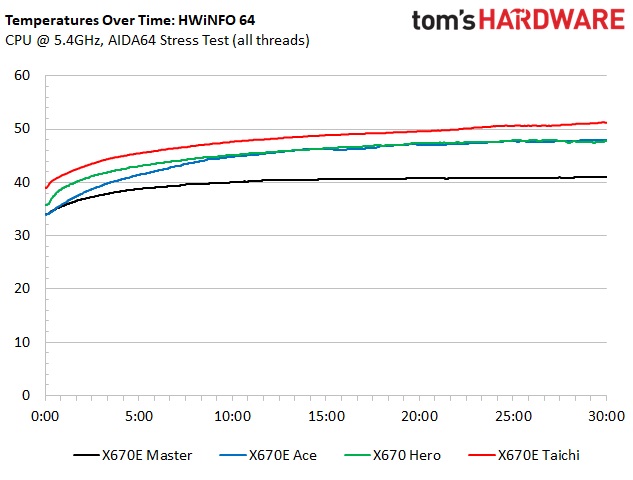
VRM temperatures on the Aorus Master were well within specification during our testing. It’s the coolest running board so far, partly due to the low power use at stock and the Fins Array III heatsink. There isn’t a significant difference between stock and overclocked on this board, but our overclock used around 10 more watts than stock, so there was a slight increase in power and temperature. Clearly, these VRMs are capable of handling our 7950X with any ambiently-cooled setup.
Overclocking
Over the last few CPU generations, overclocking headroom has been shrinking (at least on the AMD side) while the out-of-box potential has increased. For overclockers, this means there’s less fun to have. For the average consumer, it means you’re getting the most out of the processor without manual tweaking. Our goal in this section is to increase the load on the VRMs and see if they can handle the additional stress. Overclocking AMD CPUs can be done in several ways (all-core or adjust PBO values). But for simplicity’s sake, we just went with an all-core overclock of 5.4 GHz with 1.30V to increase the power output.
Since our approach is to add power through all cores, we simply raised the CPU multiplier to 54x, manually set the voltage to 1.30V, and adjusted LLC to minimize vdroop. On the memory side, AMD states the sweet spot is around DDR5-6000, so we used the Kingston Fury kit, set the AMD EXPO profile and checked for stability.
Overclocking (and even stock operation) on the Aorus Master was a relatively painless endeavor. It was the first of the X670E boards and we started there with a 5.3 GHz overclock and pushed to 5.4 GHz on the later boards. I’m certain if I threw the board back on the test bench, reaching 5.4 GHz wouldn’t be a problem as it has the VRMs and VRM cooling to handle it.
On the memory side, we dropped in our Kingston Fury Beast DDR5-6000 kit, enabled EXPO and tested it without issue. There’s still some headroom left on the platform, but as always, your mileage may vary. For the best chance of success, stick to the Memory QVL list.
Bottom Line
The Gigabyte X670E Aorus Master is a well-rounded motherboard with a lot going for it. Priced just under $500, it isn’t cheap but does offer quite a bit of modern connectivity. You get two PCIe 5.0 x4 M.2 sockets, abundant USB ports on the rear IO (14), 2.5 GbE and Wi-Fi 6E, and a high-quality audio codec. It’s also easy on the eyes and fits most build themes.
That said, it’s not without its drawbacks. Those looking for a 40 Gbps port need to look at Gigabyte’s soon-to-be-released add-in card for support. The audio codec is the last-gen flagship, whereas its competitors use the latest-generation codec. Few will notice a difference, however. ASRock’s X670E Taichi stands out as the only option with an integrated 40 Gbps port, while the similarly priced Asus ROG Strix X670E-E Gaming WIFI ($499) and MSI MPG X670E Carbon WIFI ($479) don’t stand out above the rest. In the end, all of these boards are handsomely equipped, and it comes down to features and specifications you need or want, along with appearance.
Ultimately, we love what the X670E Aorus has to offer for the AM5 platform. It has almost every updated feature the platform offers. If you’re in the market for an upper mid-range solution and don’t require USB 4. integrated 40 Gbps ports and flagship-class audio, you can’t go wrong at the ~$500 price point.
MORE: Best Motherboards
MORE: How To Choose A Motherboard
MORE: All Motherboard Content

Joe Shields is a staff writer at Tom’s Hardware. He reviews motherboards and PC components.