Gigabyte Z170-HD3 Motherboard Review
What is a buyer to do after breaking the budget on a new Intel Skylake CPU? Perhaps Gigabyte’s low-cost Z170-HD3 could solve your financial woes...
Why you can trust Tom's Hardware
Firmware
The Z170-HD3’s M.I.T. (Motherboard Intelligent Tweaker) menu is slightly more than a placeholder for overclocking submenus, as it also includes basic clock and core voltage reports.
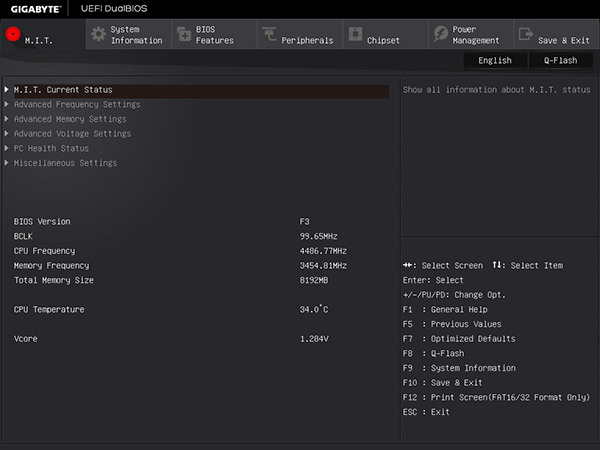
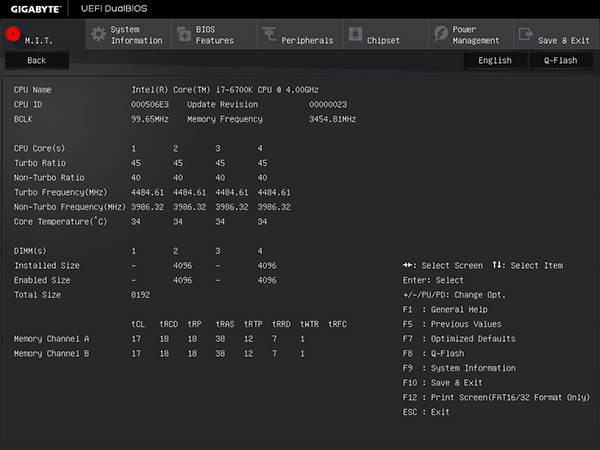
Both the CPU and DRAM ratio can be adjusted through the Advanced Frequency submenu, along with the BCLK that affects both of these things. The “Performance Upgrade” option at the top of this submenu includes a so-called 20% upgrade at 4.3GHz and 1.26V, a “40%” upgrade at 4.4GHz and 1.3V, a “60%” upgrade at 4.5GHz and 1.26V, an “80%” upgrade at 4.6GHz and 1.26V, and a “100%” upgrade at 4.7GHz and 1.26V. Those higher modes (60% and higher) didn’t work at all due to the low core voltage, and we’re pretty sure that 4.7GHz is not 100% faster than 4GHz.
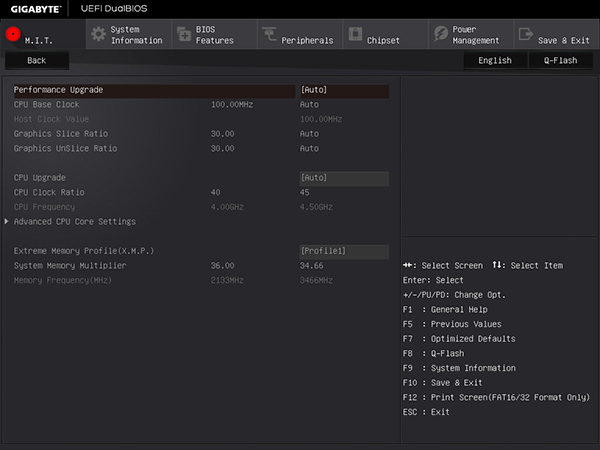
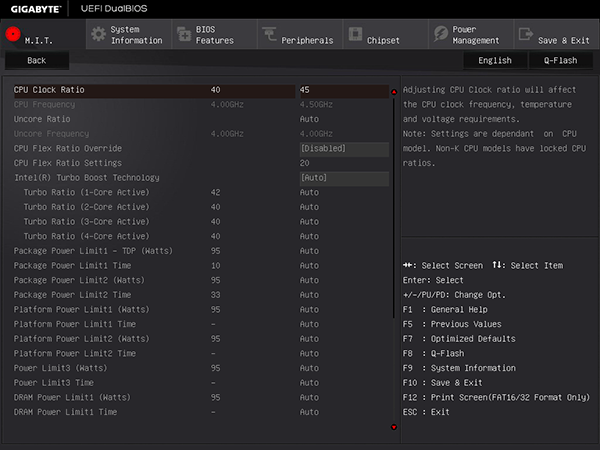
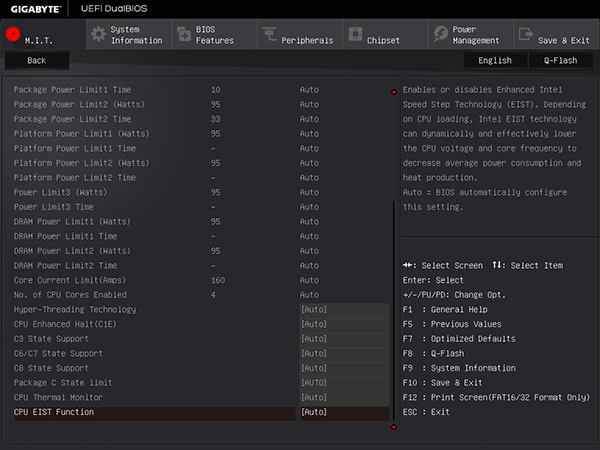
We were able to reach 4.5GHz and DDR4-3466 with our Intel Core i7-6700K and G.Skill DDR4-3600 samples. Motherboard over-current protection was the most likely reason our CPU didn’t clock to its customary 4.6GHz, and using the above “Percent upgrades” as a baseline didn’t help. Noting that 4.5GHz at 1.26V had already proven stable using the built in “60%” mode above, this motherboard sample wouldn’t push this CPU any higher when coupled with a 1.3V core setting.
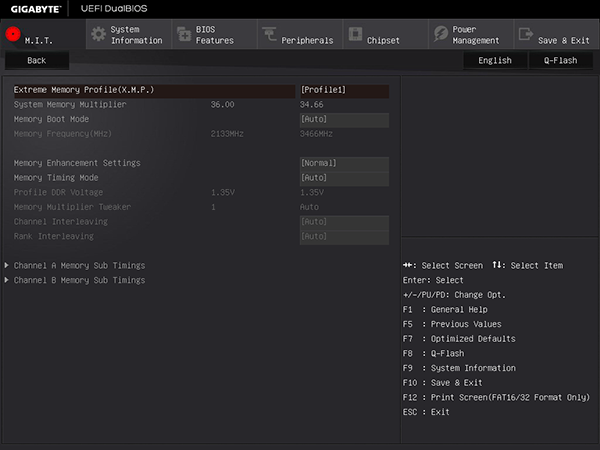
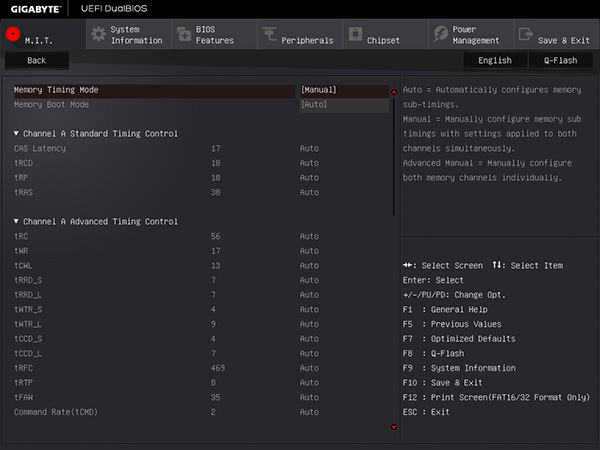
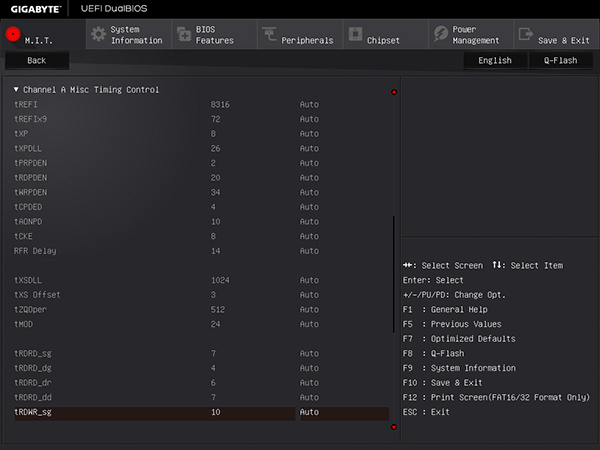
Notice that the main memory overclocking submenu has a “normal” setting under Memory Enhancement. The Z170-HD3 automatically chose “Enhanced Stability” mode when the memory’s XMP profile was initially selected, dropping DRAM performance by around 30% in SiSoftware Sandra bandwidth.
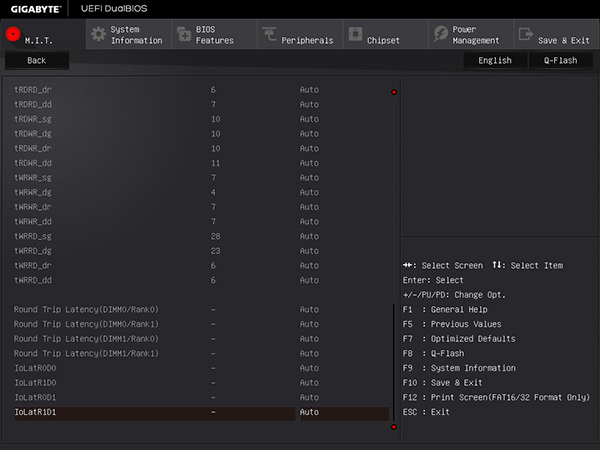
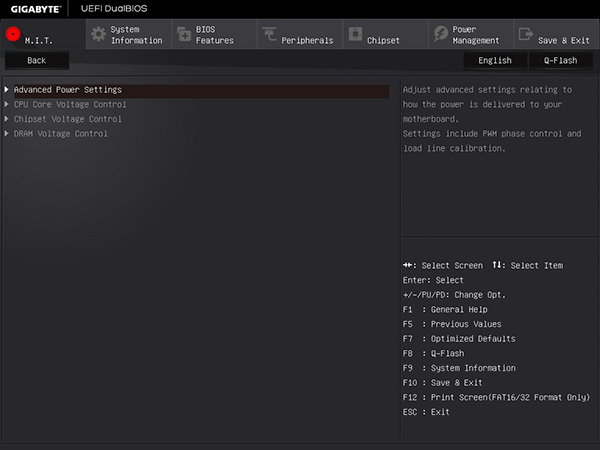
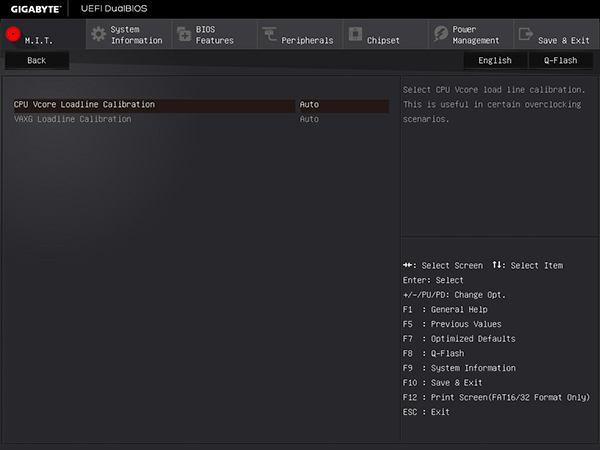
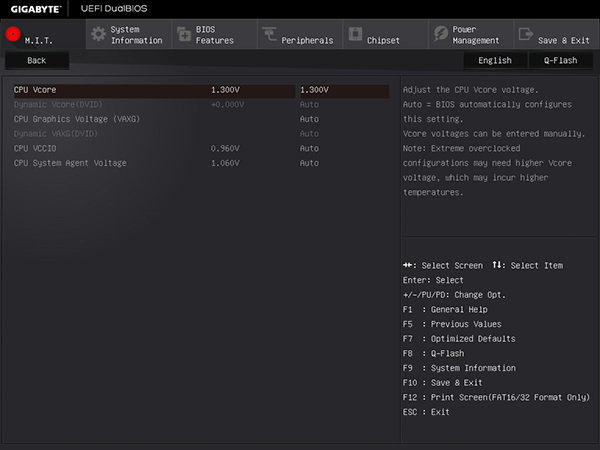
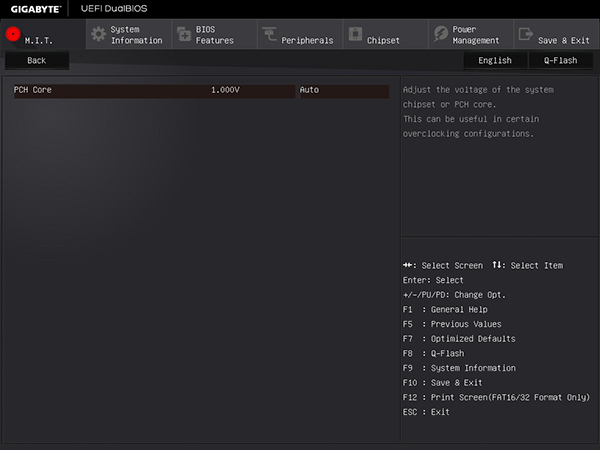
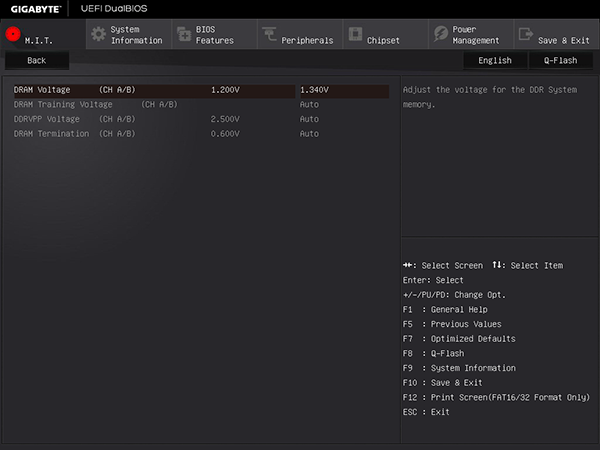
The Advanced Voltage Settings submenu opens to an annoyingly large array of submenus, each with just a few settings such as “Loadline Calibration”, an adjustment that helped keep CPU core voltage stable, but didn’t allow it to clock any higher. DRAM voltage levels are adjustable in 20mV steps, and while the 1.34V setting produced a 1.347V output that nearly matched our target, the next setting (1.36V) was too high to use in an apples-to-apples comparison.
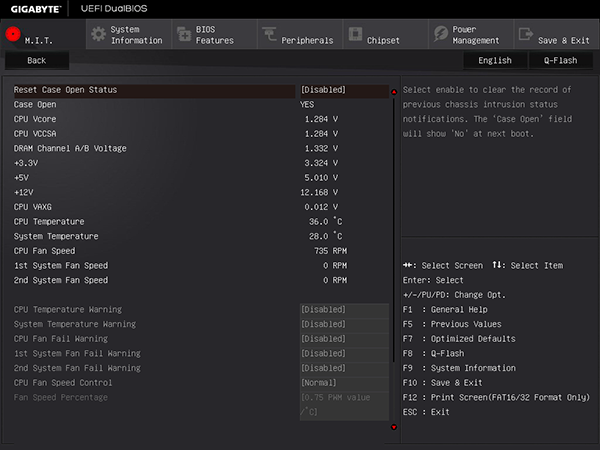
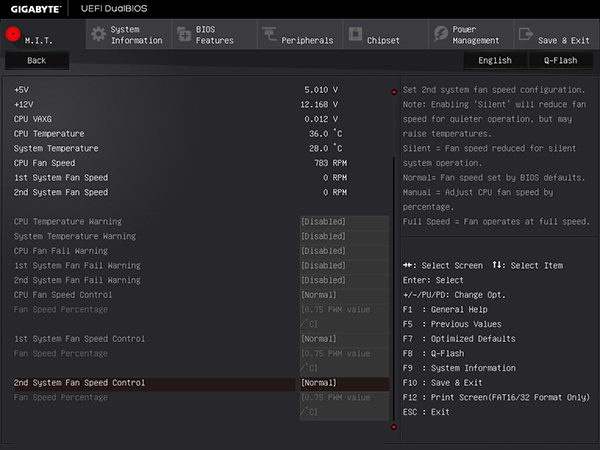
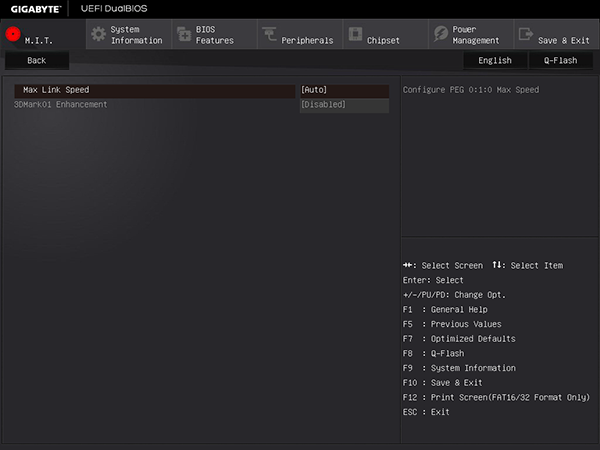
Other submenus include a system status page with most of the readings that I originally wanted to see in the SIV software interface. The Z170-HD3’s firmware is far better than its software at this point.
Get Tom's Hardware's best news and in-depth reviews, straight to your inbox.
-
2Be_or_Not2Be I would easily trade the soon-to-be defunct SATA Express port (real estate and/or extra cost for having them) for 10Gbps USB 3.1 Gen 2 ports, Type C and/or Type A.Reply -
Crashman Reply
I don't think SATA-E is going away, for the simple reason that it has two SATA ports built-in. People will continue to use off-board drives for a while, and most of that will not be U.216638546 said:I would easily trade the soon-to-be defunct SATA Express port (real estate and/or extra cost for having them) for 10Gbps USB 3.1 Gen 2 ports, Type C and/or Type A.
-
Crashman Reply
Asus was first I saw to deliver DDR3 Z170 boards to sellers, but that board costs a little more. The price difference is actually more than the difference between 8GB of DDR3 and 8GB of DDR4.16639758 said:so, I noticed that at manual book cover have GA-Z170-HD3 DDR3 naming
could it be that Gigabyte have DDR3 supported on Z170 based mainboard?
it would be nice to see that substantial information in this article !
-
ykki Not that this is a bad mobo but I can almost see it in the medium budget build in the next SBM.Reply -
chaosmassive so, I noticed that at manual book cover have GA-Z170-HD3 DDR3 namingReply
could it be that Gigabyte have DDR3 supported on Z170 based mainboard?
it would be nice to see that substantial information in this article ! -
2Be_or_Not2Be Reply
I don't think SATA-E is going away, for the simple reason that it has two SATA ports built-in. People will continue to use off-board drives for a while, and most of that will not be U.216638546 said:I would easily trade the soon-to-be defunct SATA Express port (real estate and/or extra cost for having them) for 10Gbps USB 3.1 Gen 2 ports, Type C and/or Type A.
Yes, but who would get something in a SATA Express version when they would most likely get a regular SATA connection for a 6Gbps SSD or M.2/U.2 for a PCI Express version?
Surely the money spent on incorporating SATA Express - whether its just R&D, firmware, physical connectors, etc. - would be better spent on incorporating something that will actual be useful to the consumer in the future. -
Crashman Reply
ASRock and Asus are implementing the PCIe section for other devices such as front-panel USB 3.1.16642997 said:
I don't think SATA-E is going away, for the simple reason that it has two SATA ports built-in. People will continue to use off-board drives for a while, and most of that will not be U.216638546 said:I would easily trade the soon-to-be defunct SATA Express port (real estate and/or extra cost for having them) for 10Gbps USB 3.1 Gen 2 ports, Type C and/or Type A.
Yes, but who would get something in a SATA Express version when they would most likely get a regular SATA connection for a 6Gbps SSD or M.2/U.2 for a PCI Express version?
Surely the money spent on incorporating SATA Express - whether its just R&D, firmware, physical connectors, etc. - would be better spent on incorporating something that will actual be useful to the consumer in the future.
U.2 looks like a far-off proposition for onboard connectors due to its consumption of four SATA ports in a market flooded with single-port drives. I expect that M.2 to U.2 adapters will fill that role for quite a while the persistence of single SATA ports leads to the preservation of SATA-E.
-
juanjostorreshernndez Newegg $799.99 G.Skill Ripjaws V 16GB DDR4-3600!!!!!!!!!!!!!!!Reply
CRAZY, insane price -
zzzxtreme hi guys. noob here.Reply
so, I can just get this motherboard, add some Kingston value ram, and those new Samsung ssd (m.2 slot), a dvdrw, skylake cpu, psu, monitor and I'm good to go ? -
Crashman Reply16670408 said:hi guys. noob here.
so, I can just get this motherboard, add some Kingston value ram, and those new Samsung ssd (m.2 slot), a dvdrw, skylake cpu, psu, monitor and I'm good to go ?
You need a power supply.
