Gigabyte Z170-HD3 Motherboard Review
What is a buyer to do after breaking the budget on a new Intel Skylake CPU? Perhaps Gigabyte’s low-cost Z170-HD3 could solve your financial woes...
Why you can trust Tom's Hardware
Test Results
Synthetics
No news is great news in synthetic benchmarks, which primarily show if a board is either misconfigured or secretly overclocked. The latter was formerly a problem when companies were trying to win benchmark shootouts by cheating, but has become much less common since Intel integrated most of its control components.
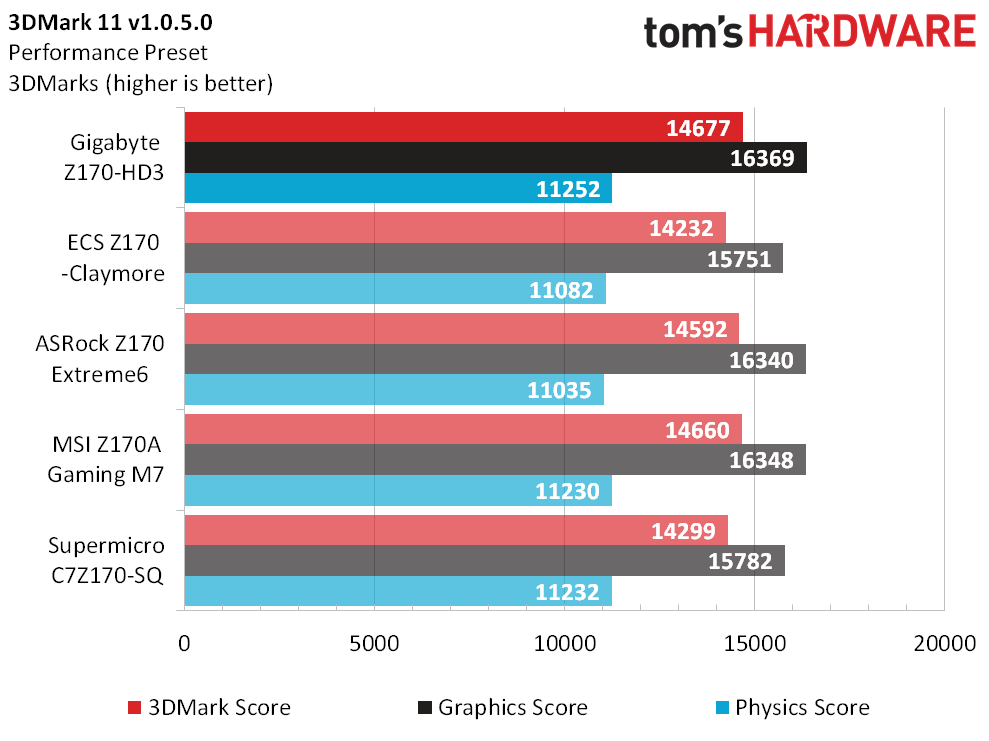
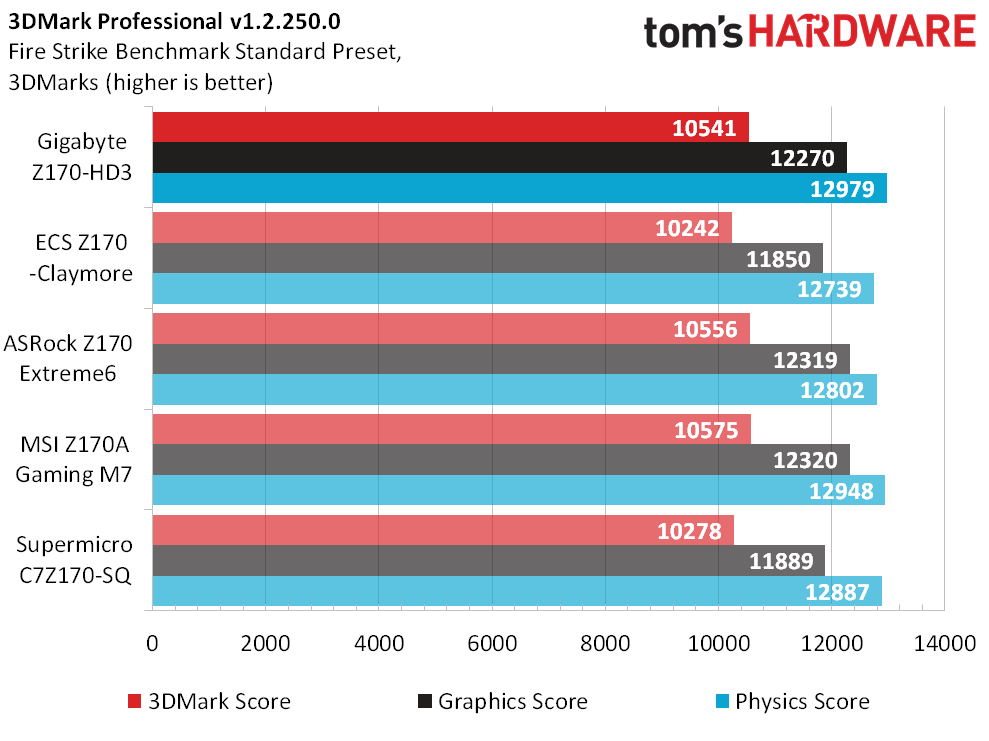
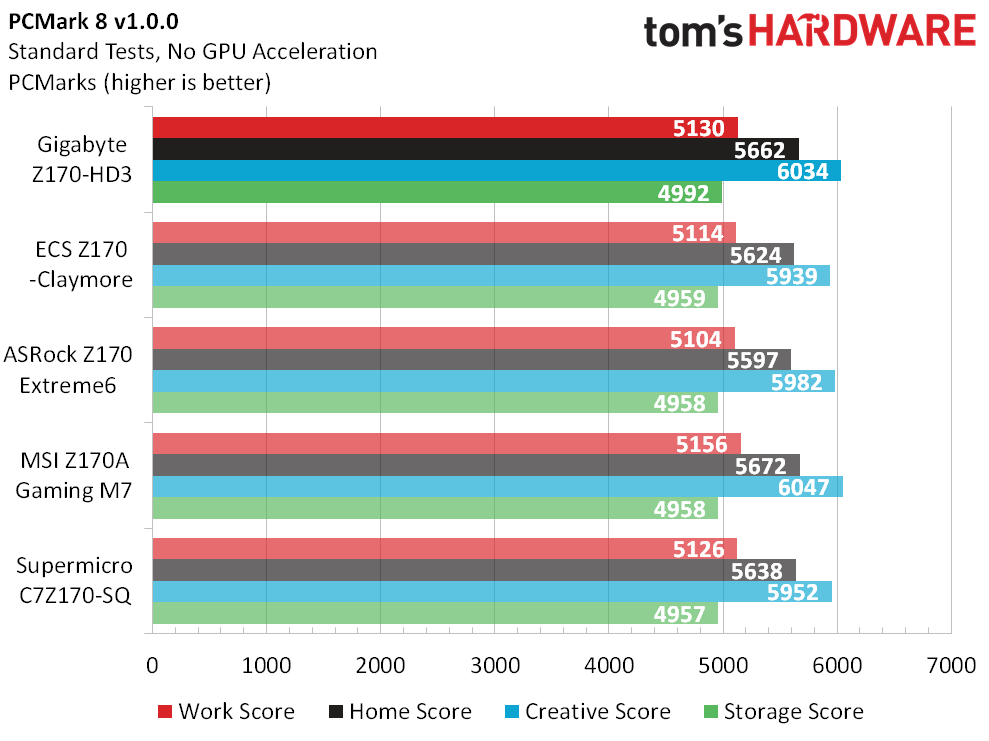
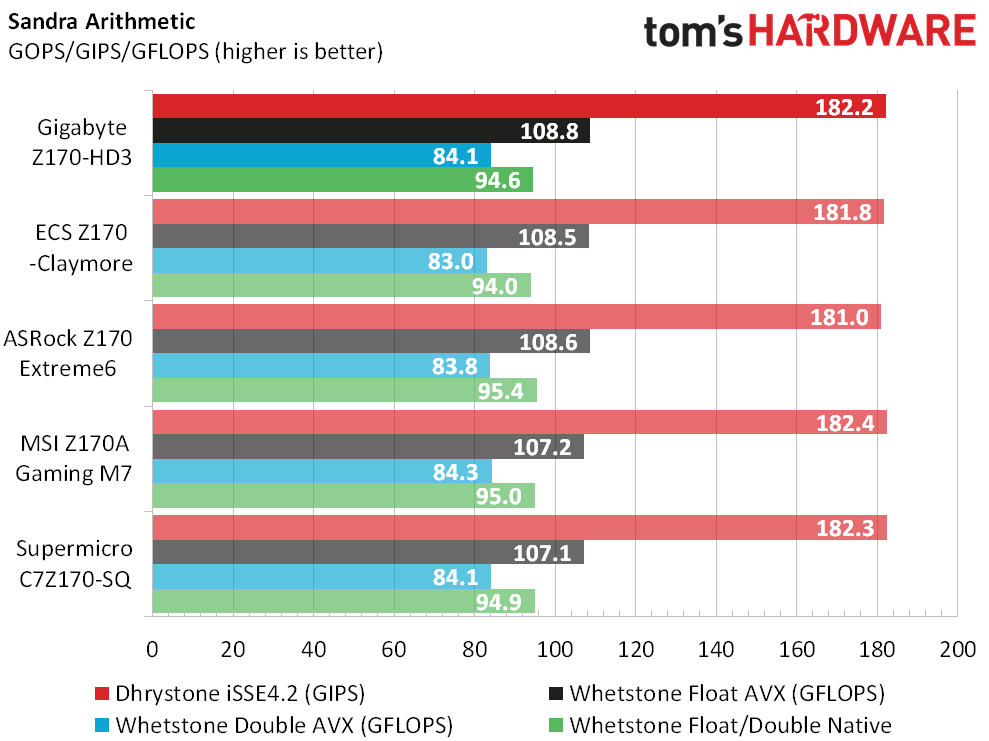
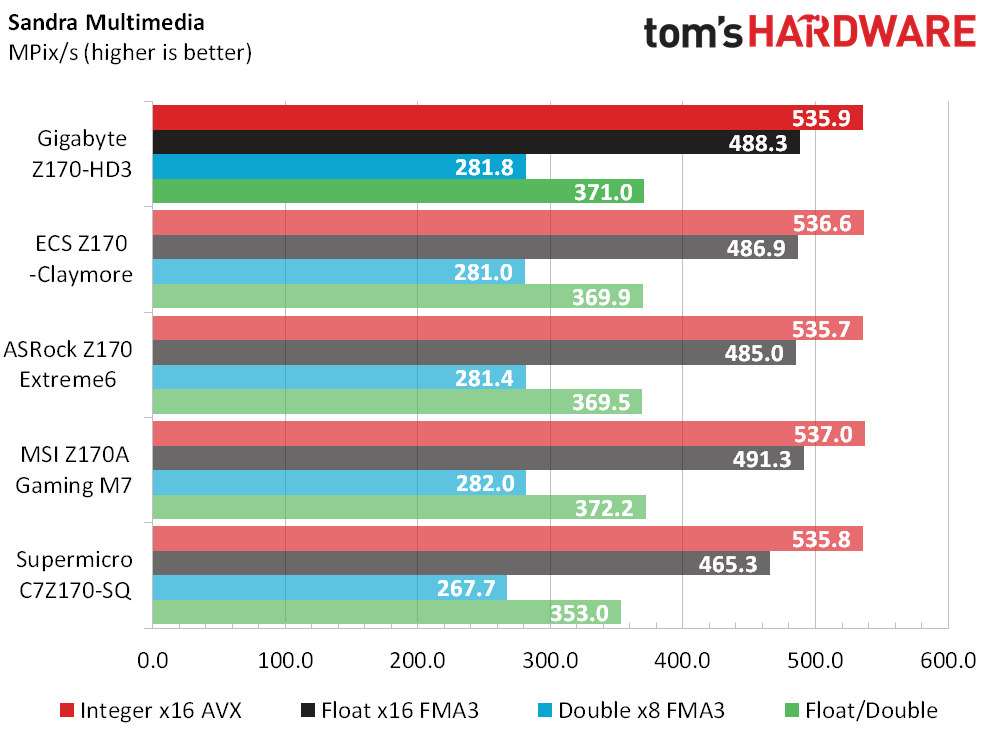
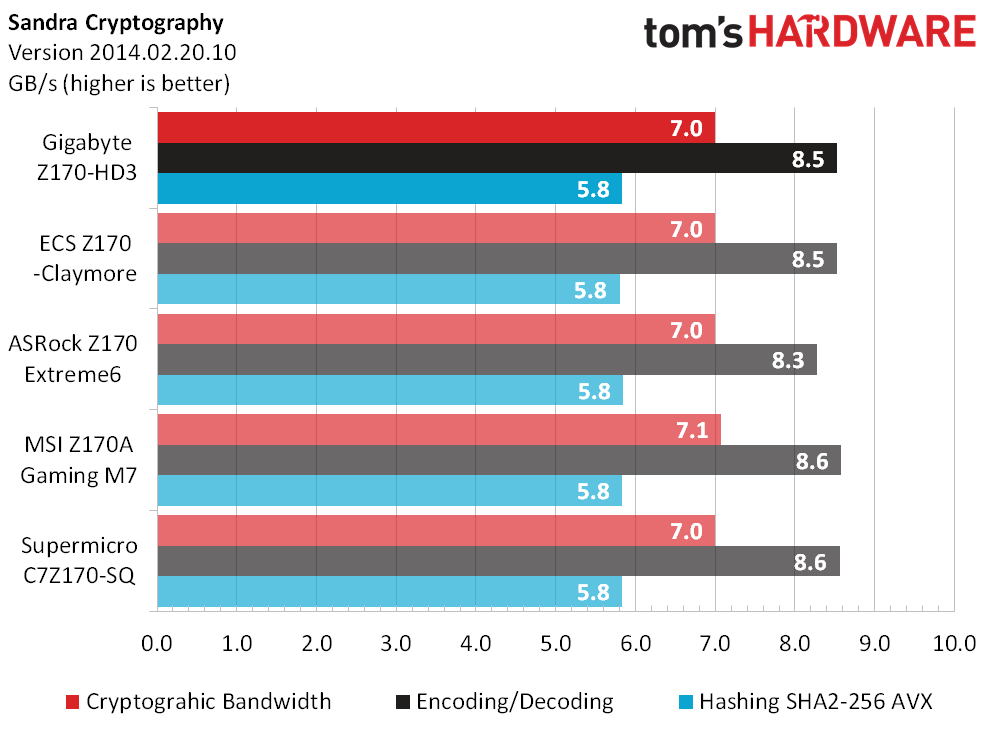
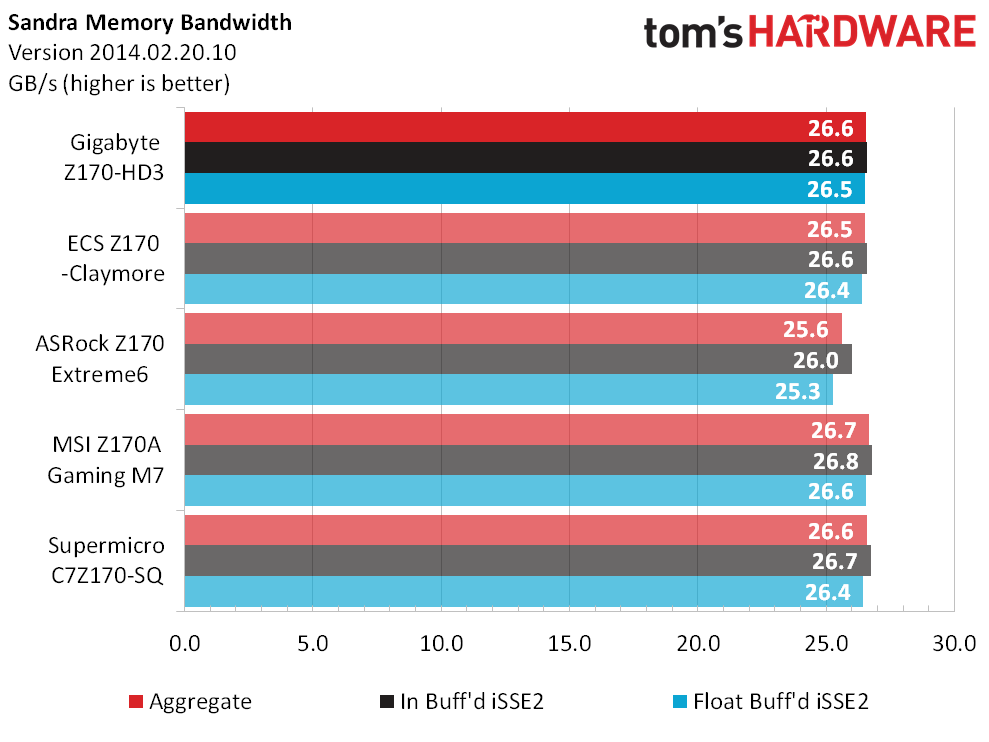
The only noticeable exception is memory, where companies can attempt to optimize timings for performance while not pushing the RAM so hard that the system crashes. The ASRock Z170 Extreme6 fell slightly behind with its beta firmware, while retail firmware motherboards such as today’s Z170-HD3 test subject finish in a dead heat.
Games
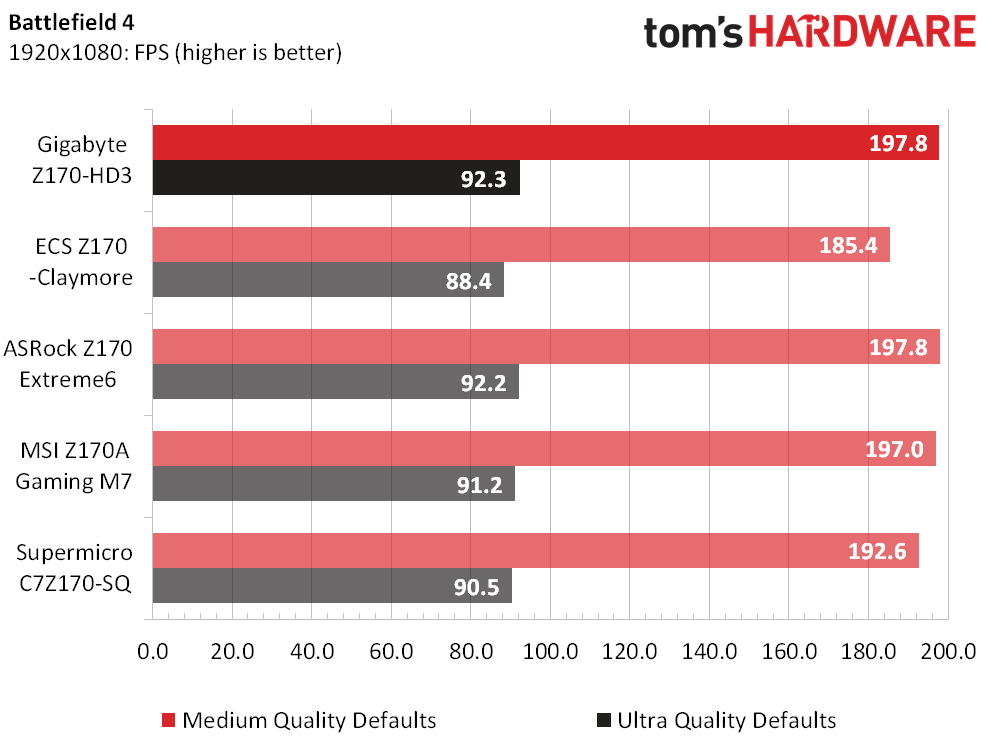
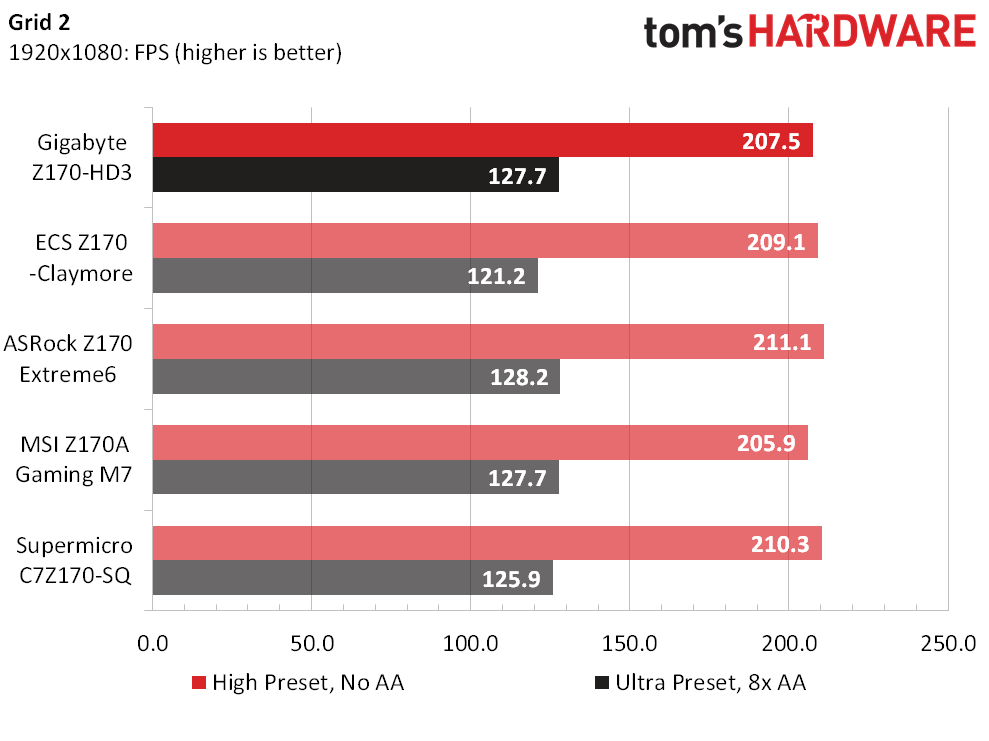
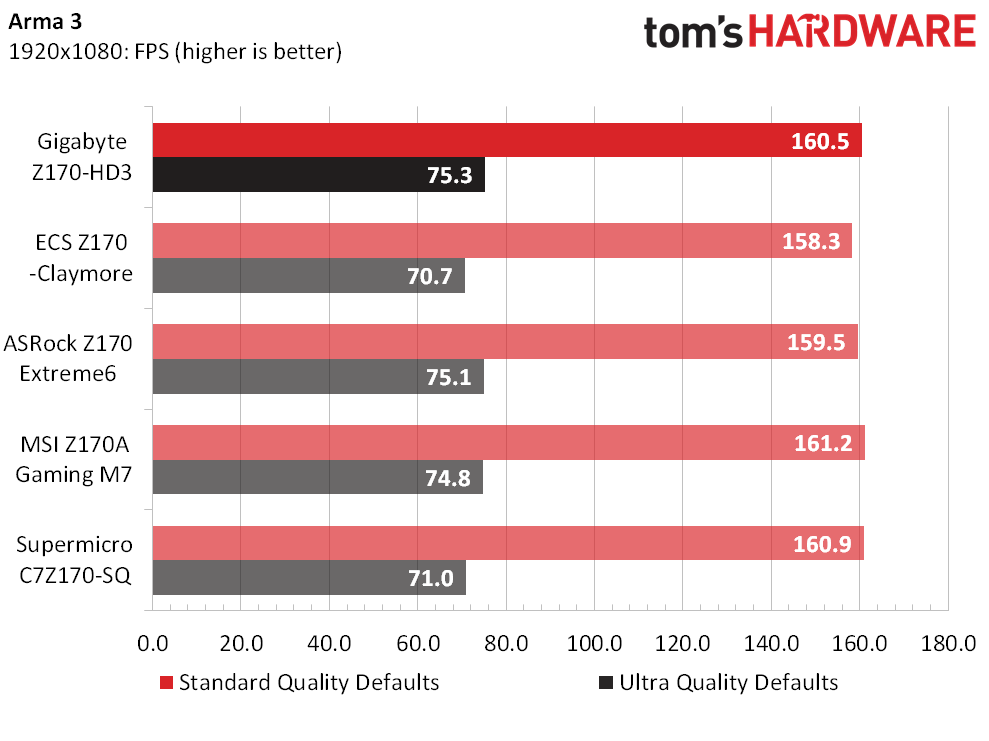
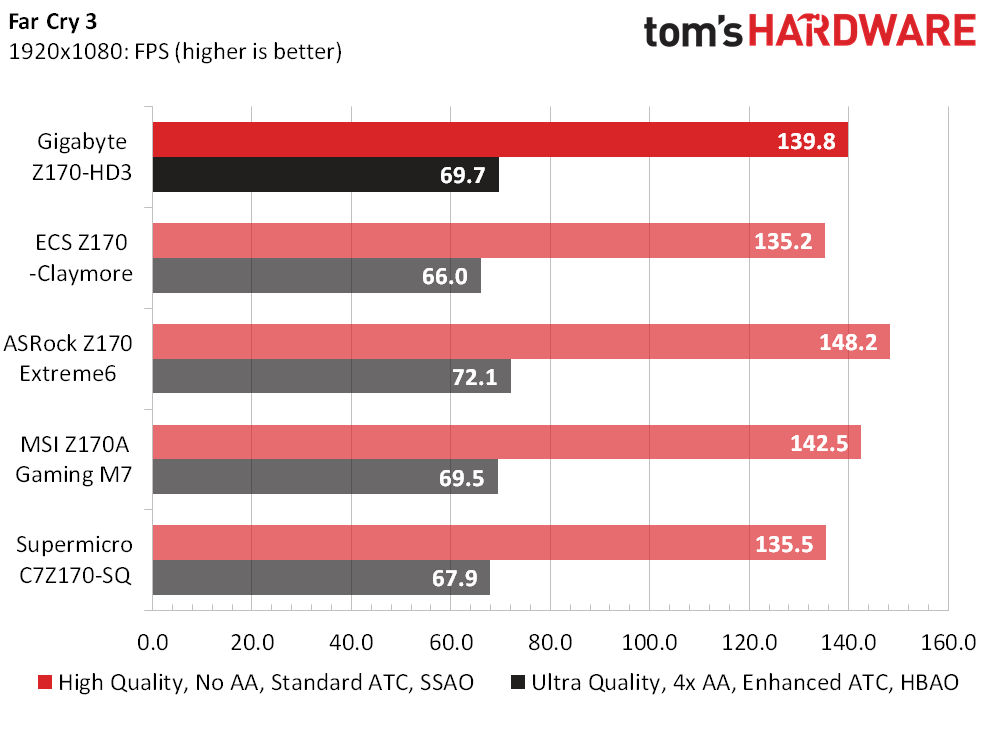
The recently-tested Z170-Claymore stumbled in a few games, and the beta-firmware Z170 Extreme6 excelled by a similar amount in a single game setting, but the Z170-HD3 plowed through the entire gaming suite without incident.
Applications
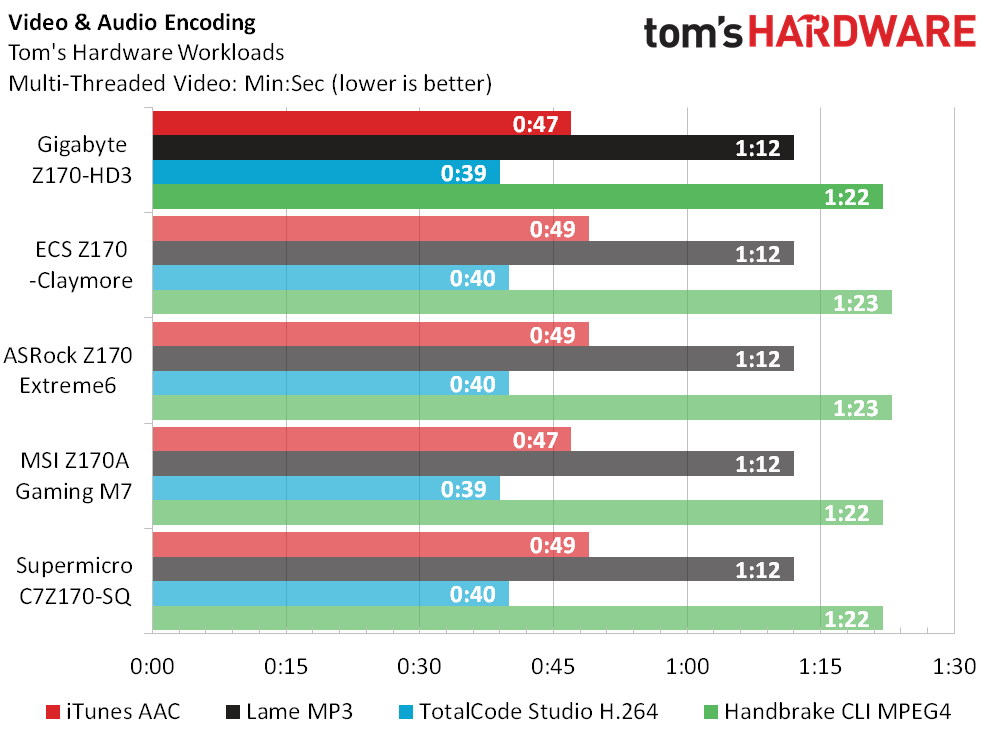
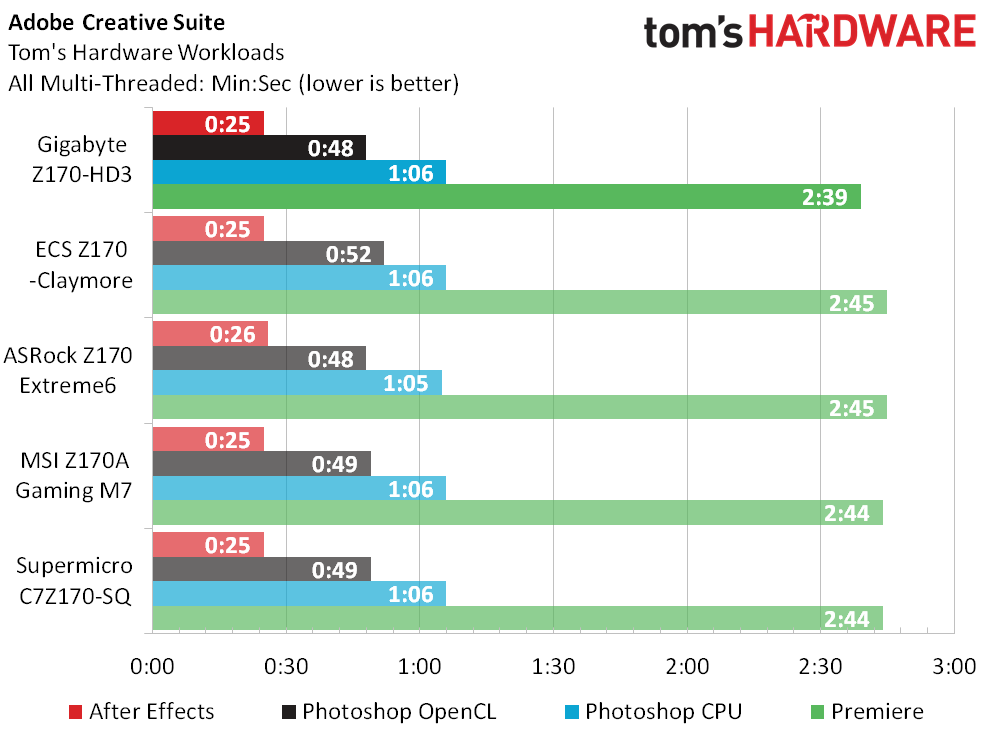
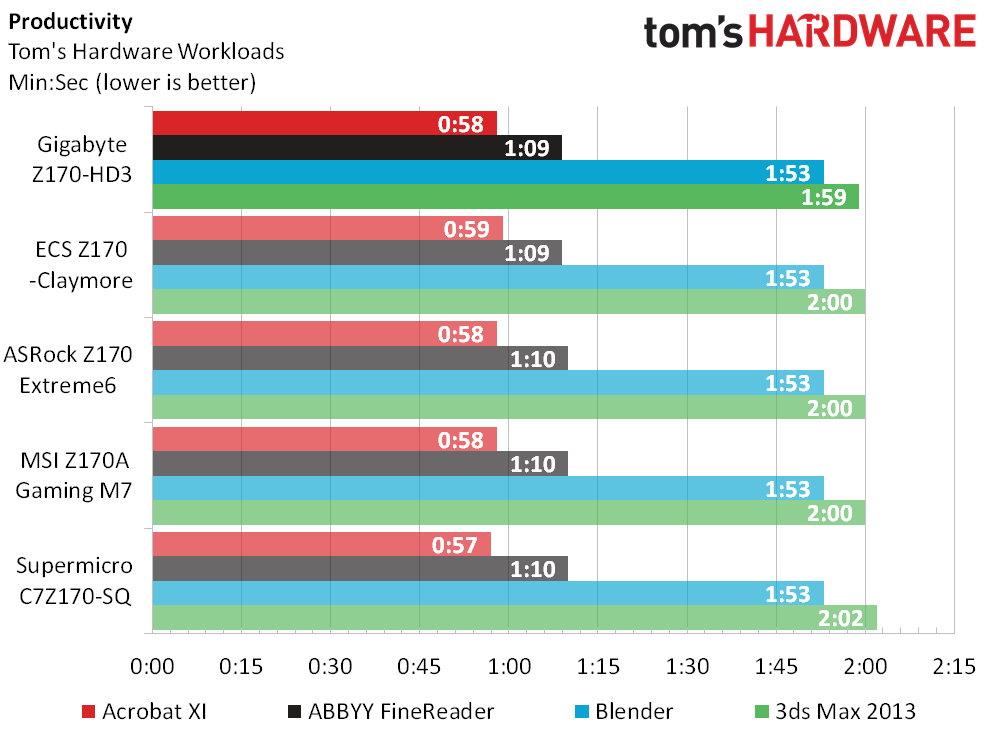
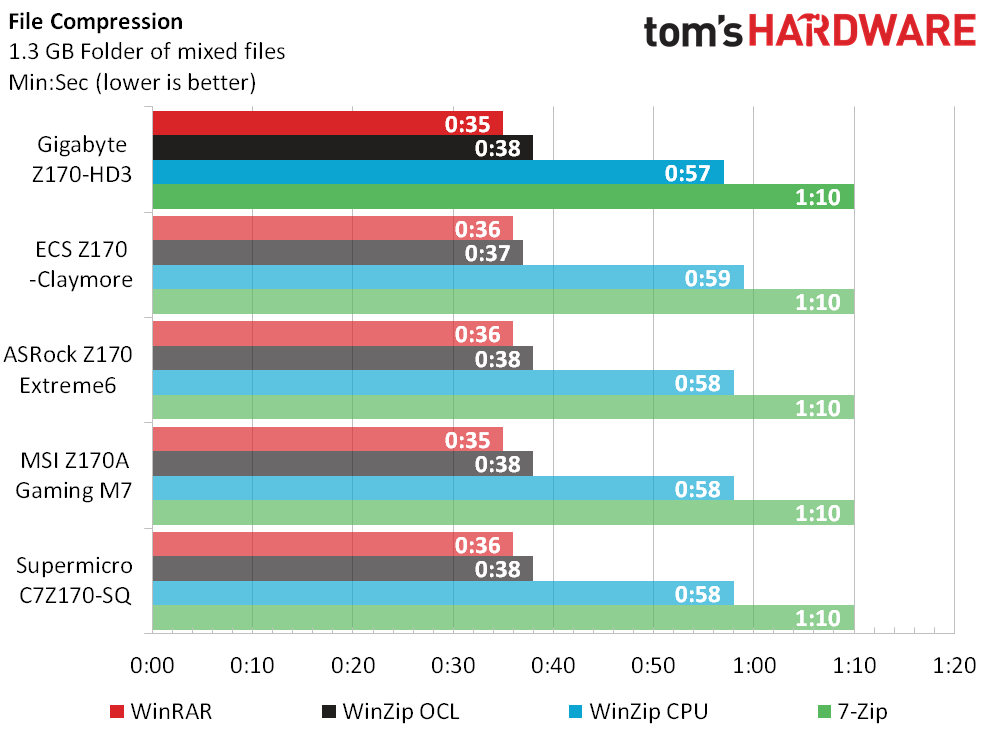
The Z170-HD3 finished our Adobe Premiere workload a little quicker than its competitors, but any major advantages should have popped up in other applications. A difference this small in a single application hardly warrants an in-depth investigation, and we should note that each motherboard’s driver package differs slightly based on its onboard controllers (or lack thereof).
Power, Heat And Efficiency
The Z170-HD3’s power profile looks fairly ordinary compared to most competitors, though resting above ECS’ exceedingly poor power numbers helps the Z170-HD3 appear a little better in the chart. It’s actually the second-worst at full CPU load, and second-best at idle.
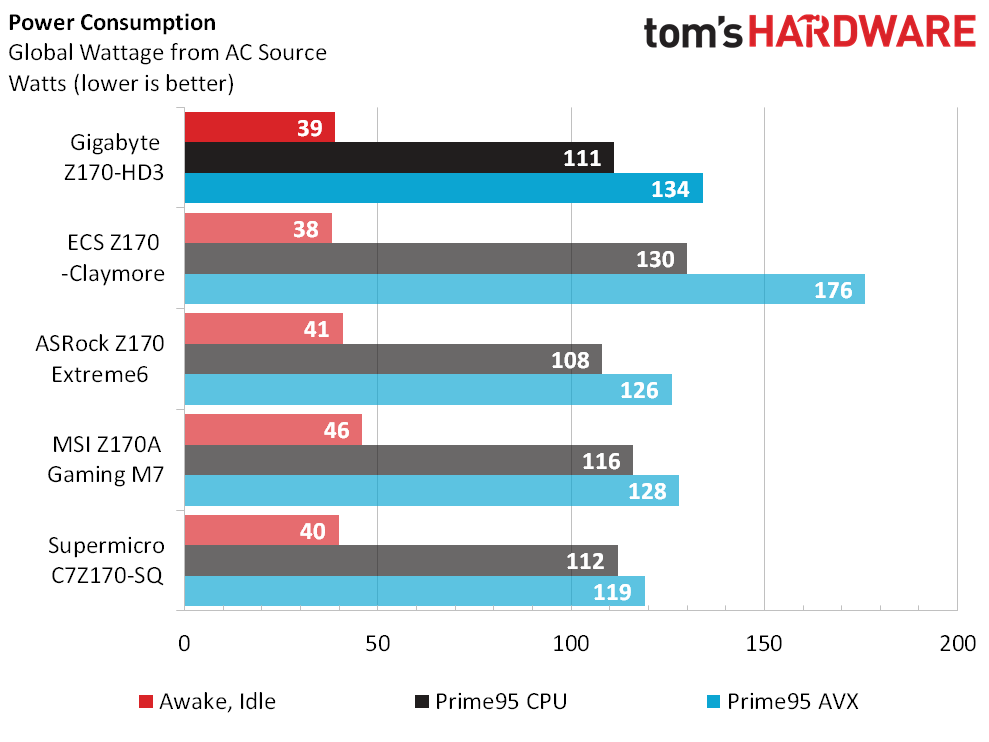
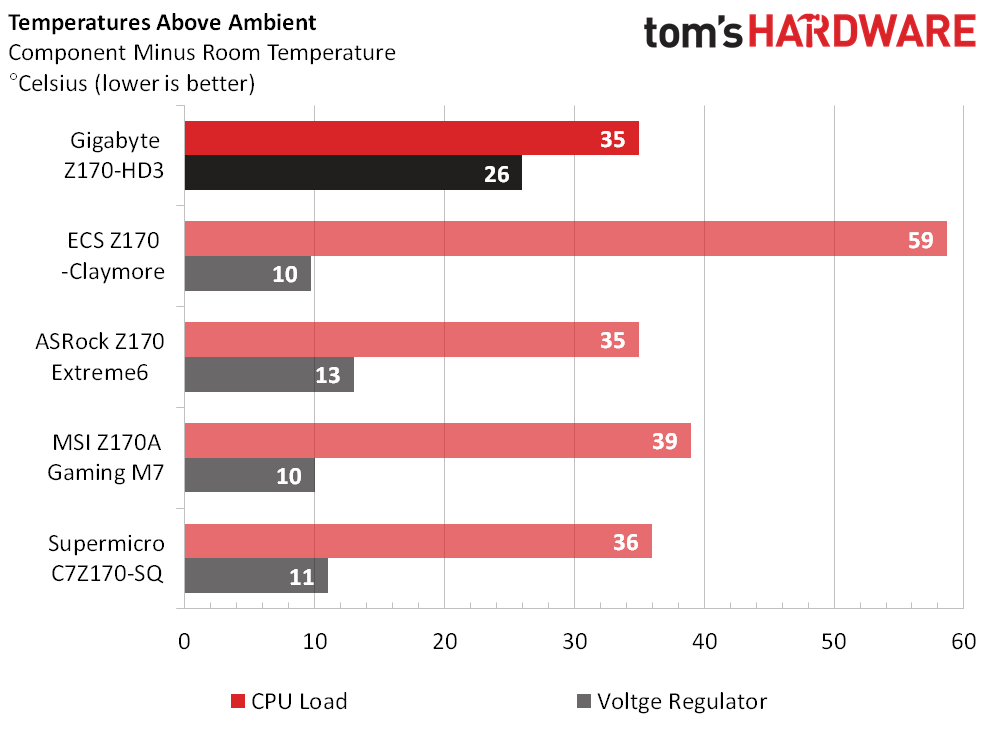
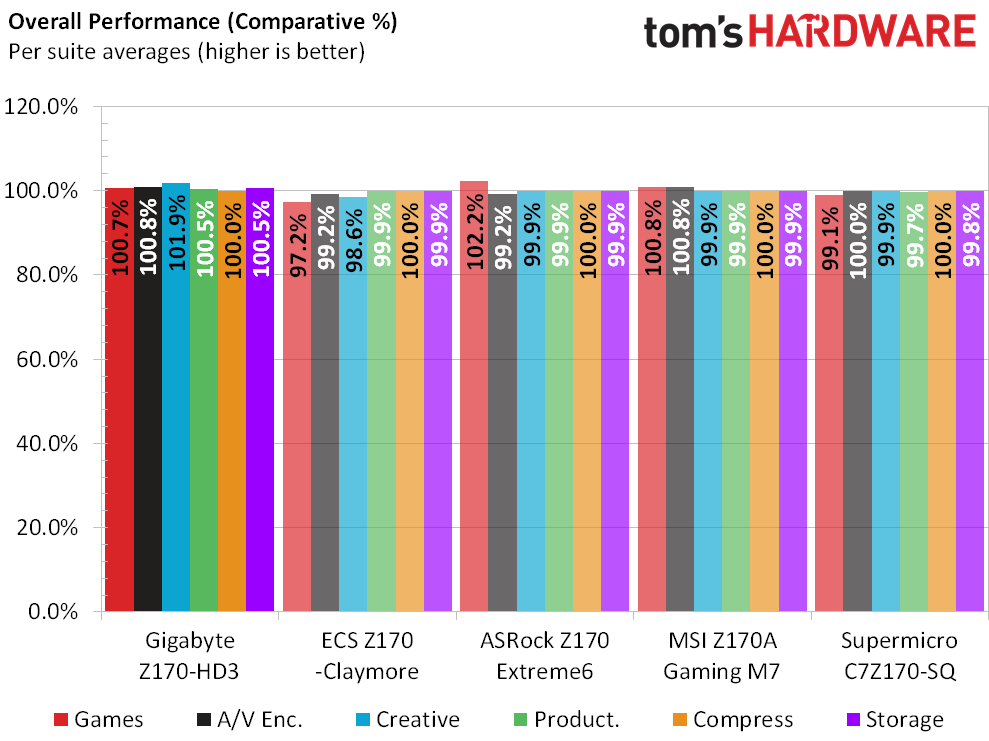
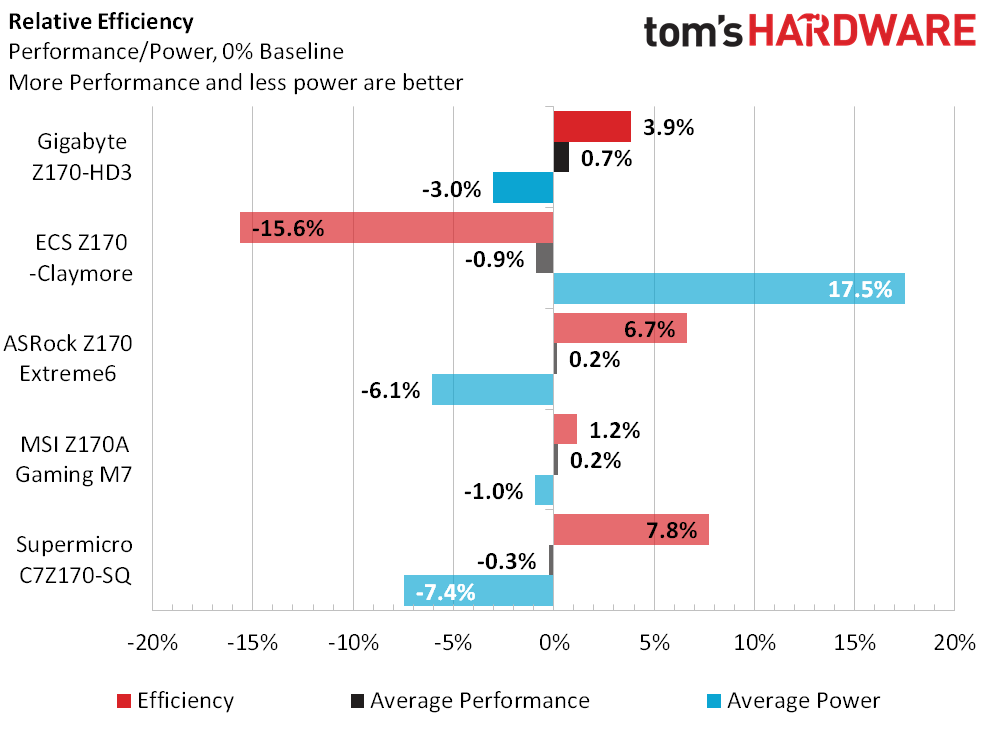
The previous ECS test sample consumed enough power to pull the entire group's average down. Gigabyte’s Z170-HD3 scores 3.9% above-average in the summary chart, but that only puts it in the middle.
Get Tom's Hardware's best news and in-depth reviews, straight to your inbox.
-
2Be_or_Not2Be I would easily trade the soon-to-be defunct SATA Express port (real estate and/or extra cost for having them) for 10Gbps USB 3.1 Gen 2 ports, Type C and/or Type A.Reply -
Crashman Reply
I don't think SATA-E is going away, for the simple reason that it has two SATA ports built-in. People will continue to use off-board drives for a while, and most of that will not be U.216638546 said:I would easily trade the soon-to-be defunct SATA Express port (real estate and/or extra cost for having them) for 10Gbps USB 3.1 Gen 2 ports, Type C and/or Type A.
-
Crashman Reply
Asus was first I saw to deliver DDR3 Z170 boards to sellers, but that board costs a little more. The price difference is actually more than the difference between 8GB of DDR3 and 8GB of DDR4.16639758 said:so, I noticed that at manual book cover have GA-Z170-HD3 DDR3 naming
could it be that Gigabyte have DDR3 supported on Z170 based mainboard?
it would be nice to see that substantial information in this article !
-
ykki Not that this is a bad mobo but I can almost see it in the medium budget build in the next SBM.Reply -
chaosmassive so, I noticed that at manual book cover have GA-Z170-HD3 DDR3 namingReply
could it be that Gigabyte have DDR3 supported on Z170 based mainboard?
it would be nice to see that substantial information in this article ! -
2Be_or_Not2Be Reply
I don't think SATA-E is going away, for the simple reason that it has two SATA ports built-in. People will continue to use off-board drives for a while, and most of that will not be U.216638546 said:I would easily trade the soon-to-be defunct SATA Express port (real estate and/or extra cost for having them) for 10Gbps USB 3.1 Gen 2 ports, Type C and/or Type A.
Yes, but who would get something in a SATA Express version when they would most likely get a regular SATA connection for a 6Gbps SSD or M.2/U.2 for a PCI Express version?
Surely the money spent on incorporating SATA Express - whether its just R&D, firmware, physical connectors, etc. - would be better spent on incorporating something that will actual be useful to the consumer in the future. -
Crashman Reply
ASRock and Asus are implementing the PCIe section for other devices such as front-panel USB 3.1.16642997 said:
I don't think SATA-E is going away, for the simple reason that it has two SATA ports built-in. People will continue to use off-board drives for a while, and most of that will not be U.216638546 said:I would easily trade the soon-to-be defunct SATA Express port (real estate and/or extra cost for having them) for 10Gbps USB 3.1 Gen 2 ports, Type C and/or Type A.
Yes, but who would get something in a SATA Express version when they would most likely get a regular SATA connection for a 6Gbps SSD or M.2/U.2 for a PCI Express version?
Surely the money spent on incorporating SATA Express - whether its just R&D, firmware, physical connectors, etc. - would be better spent on incorporating something that will actual be useful to the consumer in the future.
U.2 looks like a far-off proposition for onboard connectors due to its consumption of four SATA ports in a market flooded with single-port drives. I expect that M.2 to U.2 adapters will fill that role for quite a while the persistence of single SATA ports leads to the preservation of SATA-E.
-
juanjostorreshernndez Newegg $799.99 G.Skill Ripjaws V 16GB DDR4-3600!!!!!!!!!!!!!!!Reply
CRAZY, insane price -
zzzxtreme hi guys. noob here.Reply
so, I can just get this motherboard, add some Kingston value ram, and those new Samsung ssd (m.2 slot), a dvdrw, skylake cpu, psu, monitor and I'm good to go ? -
Crashman Reply16670408 said:hi guys. noob here.
so, I can just get this motherboard, add some Kingston value ram, and those new Samsung ssd (m.2 slot), a dvdrw, skylake cpu, psu, monitor and I'm good to go ?
You need a power supply.
