Gigabyte Z390 Aorus Master Review: A Pricey Performer
Why you can trust Tom's Hardware
Benchmark Results & Final Analysis
We enable CPU-default power saving modes and disable manufacturer-applied overclocks prior to our basic performance and power tests, and use our memory in default mode, because enabling XMP has also enabled manufacturer-applied CPU overclocks on some boards. As used on both the 9900K and 2700X, our current memory kit defaults to DDR4-2400.
Synthetic Benchmarks
Synthetic tests are a great way to narrow down the cause for any real-world stumbles, but the only stumble we saw in 3DMark came in our second 3DMark score. And it affected only the Z370 Aorus Gaming 7 with the Core i9-9900K installed. Since the issue pertains to graphics but wasn’t repeated in other tests, we’ll see if there is any impact on games before calling it a testing anomaly.
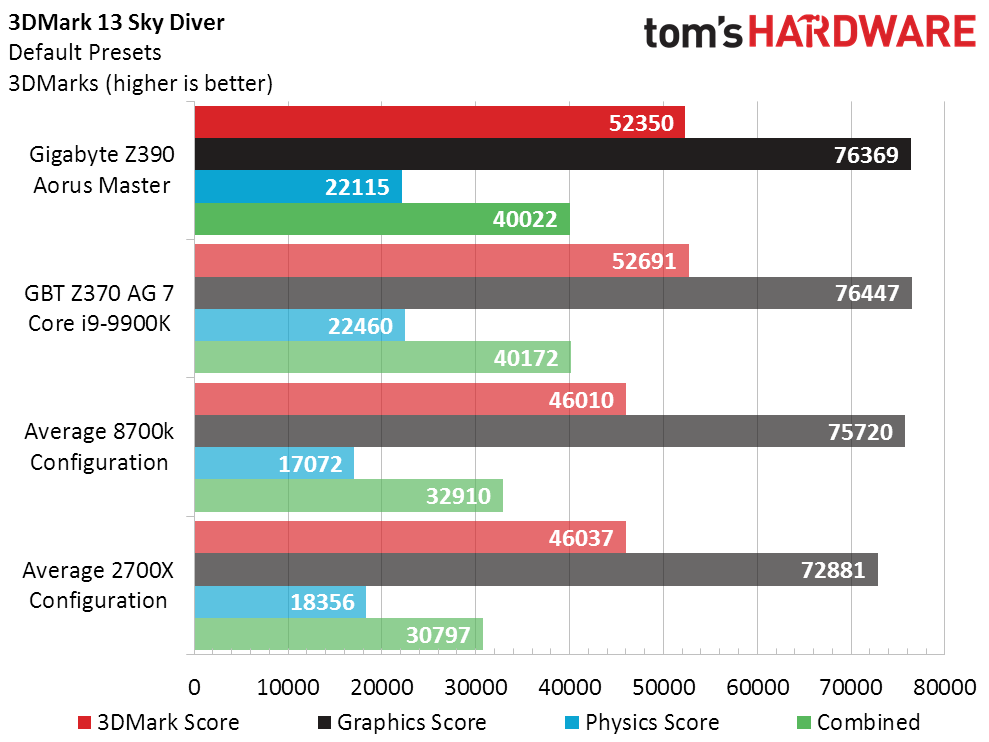
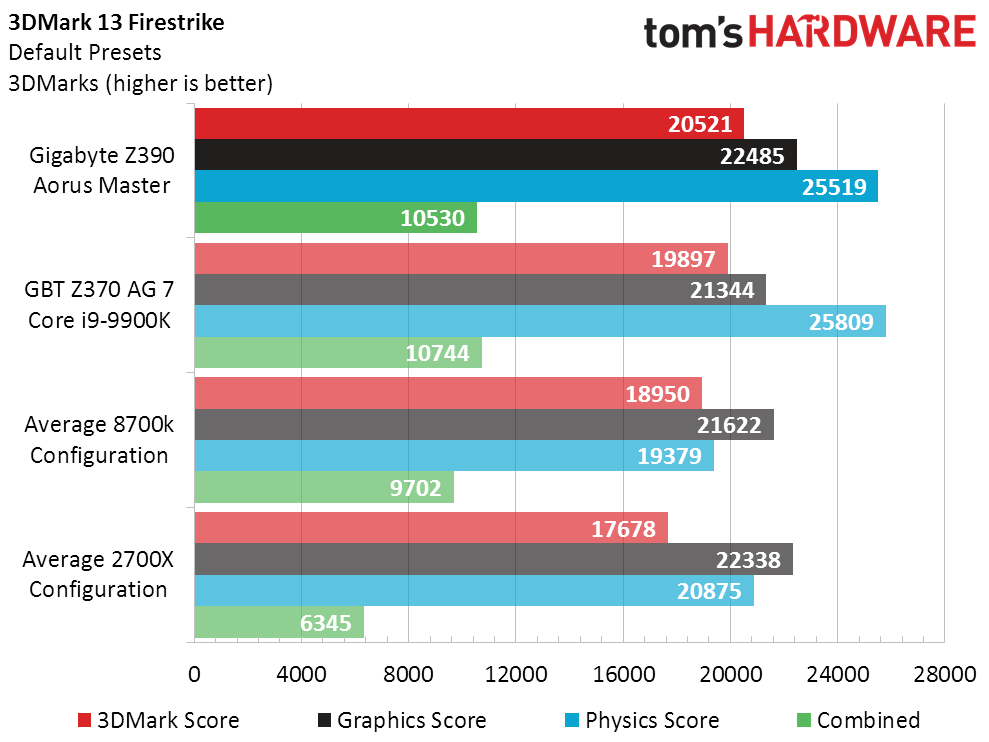
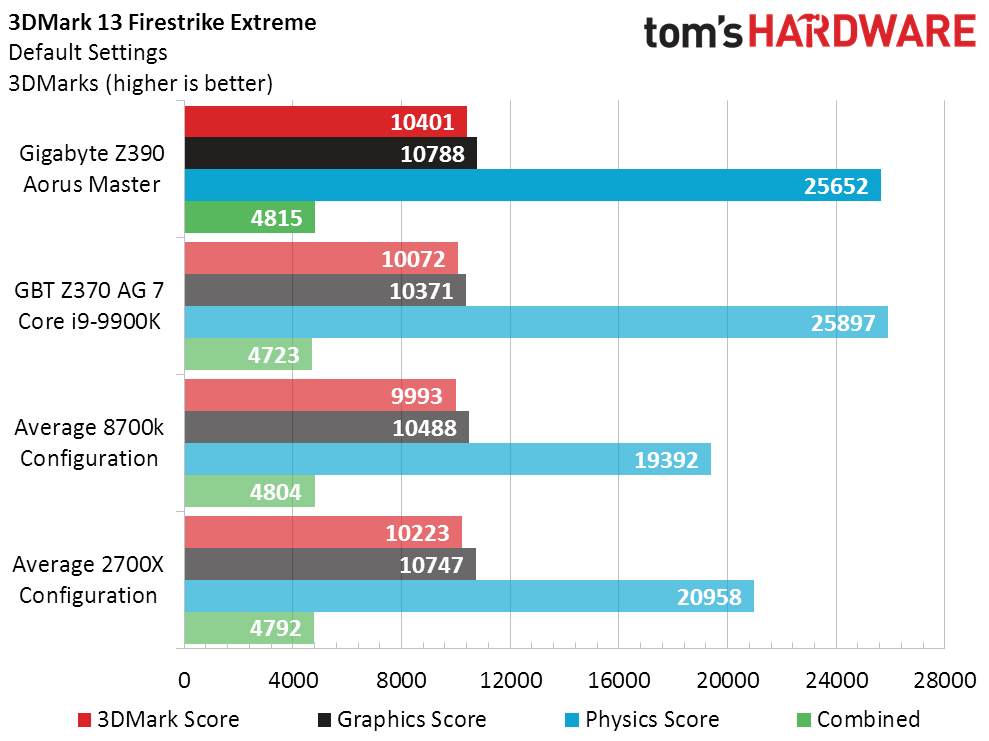
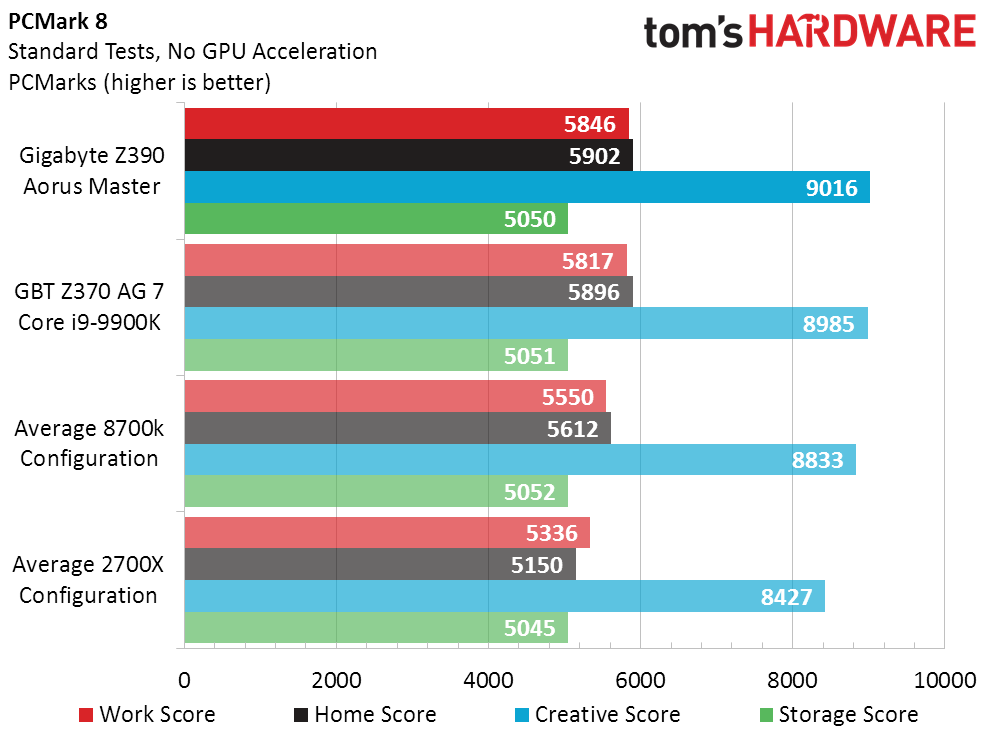
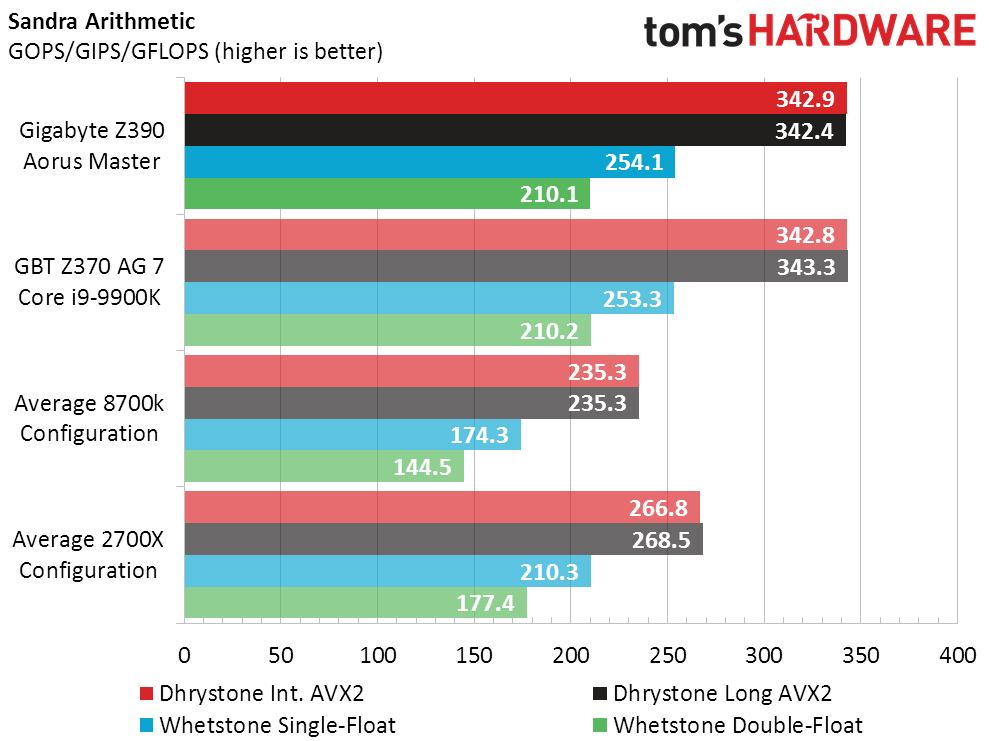
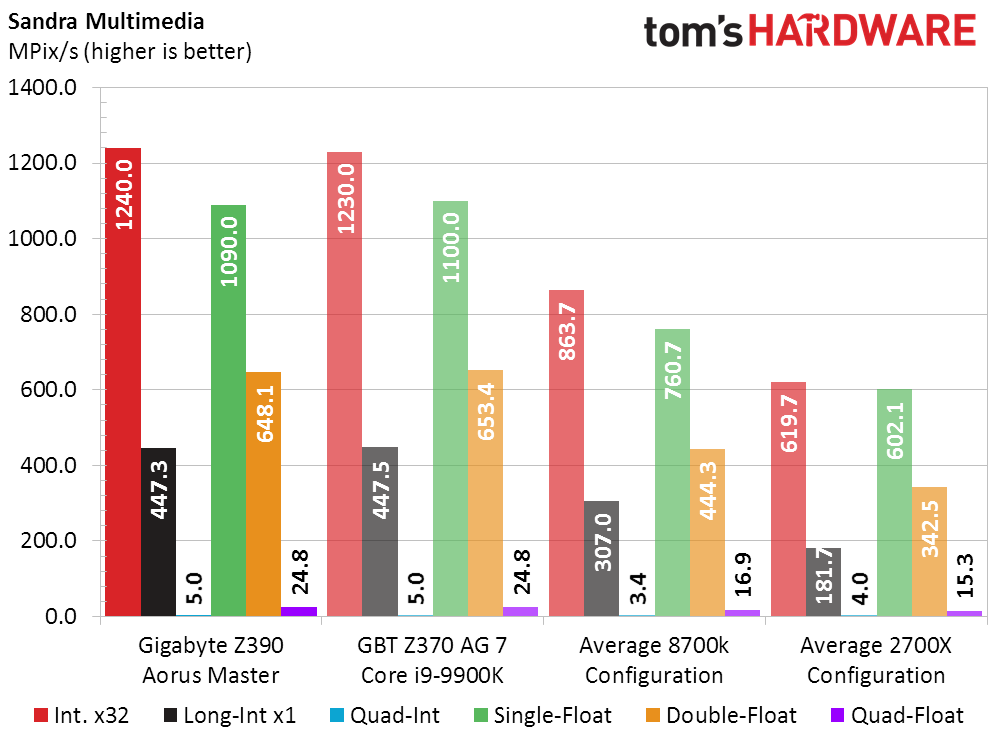
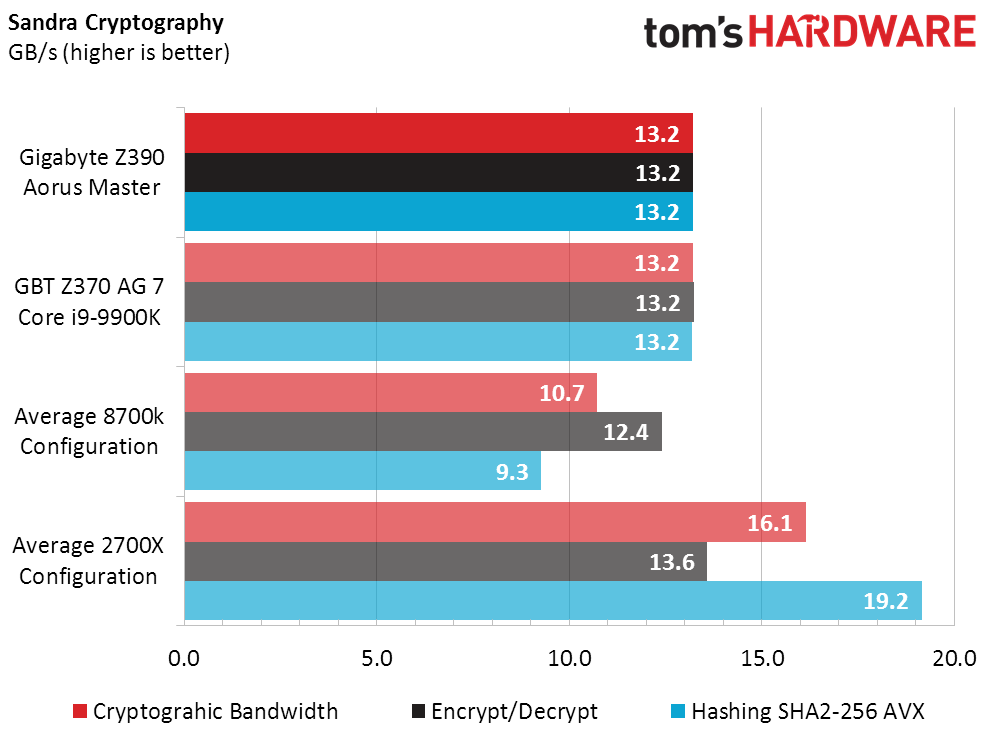
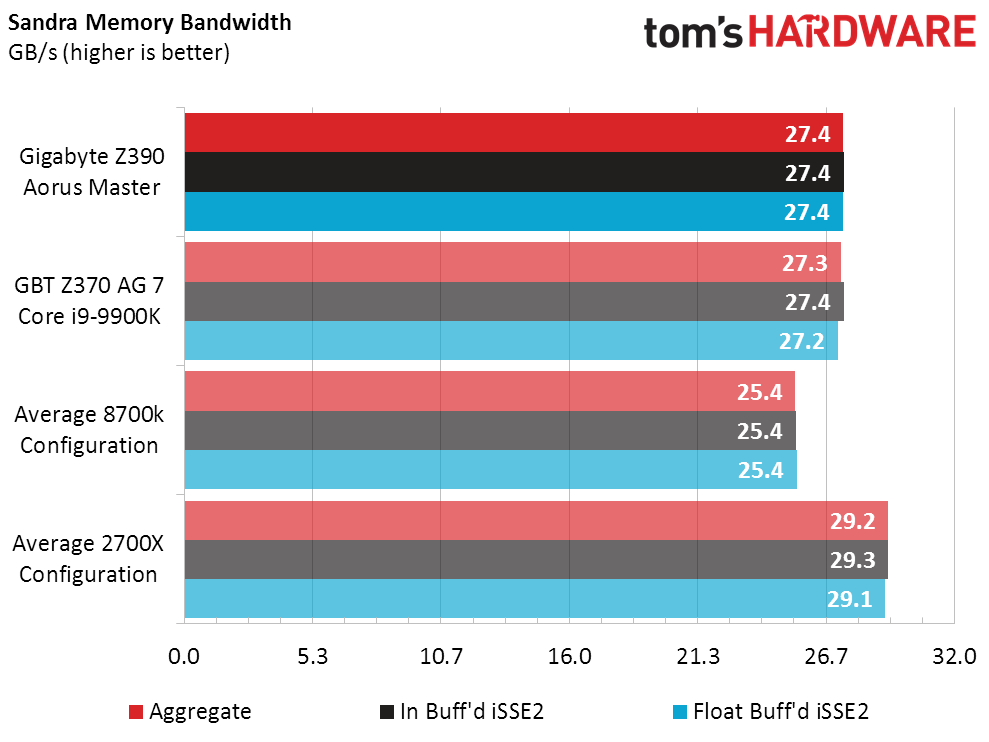
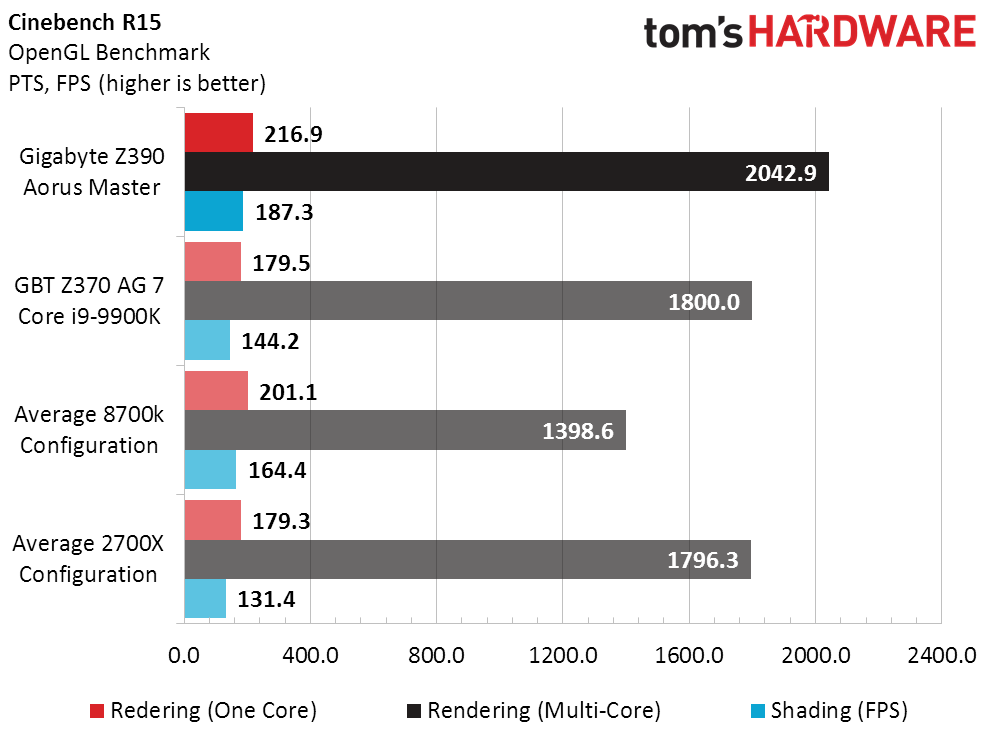
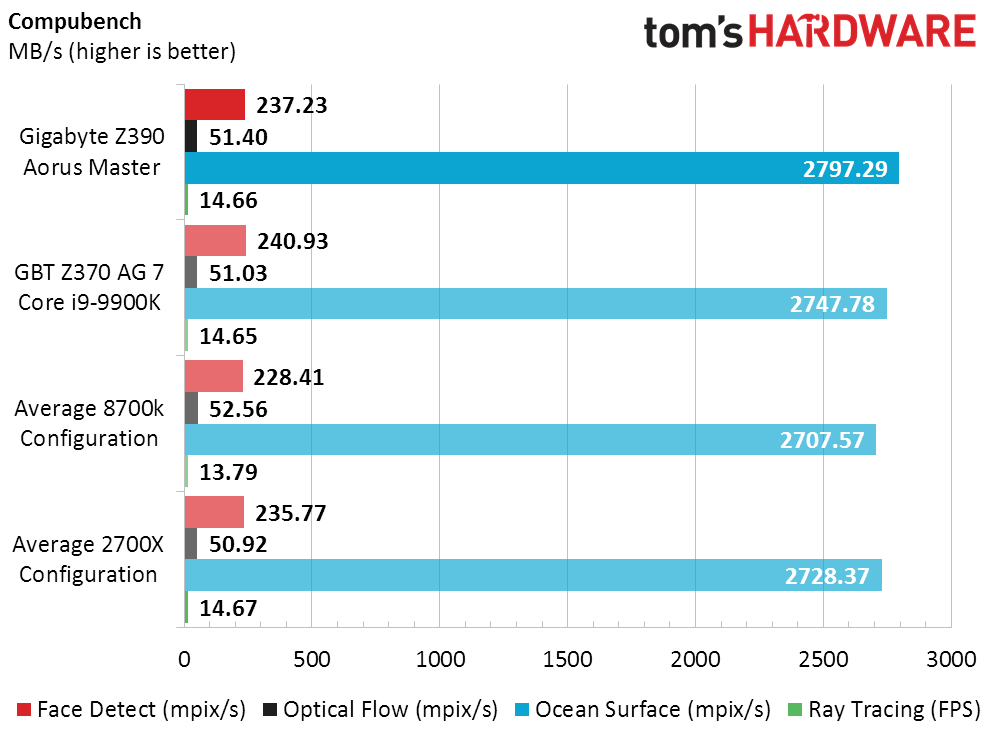
Intel will surely love the Core i9-9900K’s lead in Sandra Arithmetic, but probably won’t talk about how its new flagship fell behind the less-expensive 2700X in Cryptography. But this is a motherboard evaluation, and we should note that the Z390 Aorus Master ran neck-and-neck with the Z370 Aorus Gaming 7 in these tests. The hiccup we saw with the Z370/9900K combo in a single 3DMark test repeats in Cinebench, but not in Compubench.
3D Games
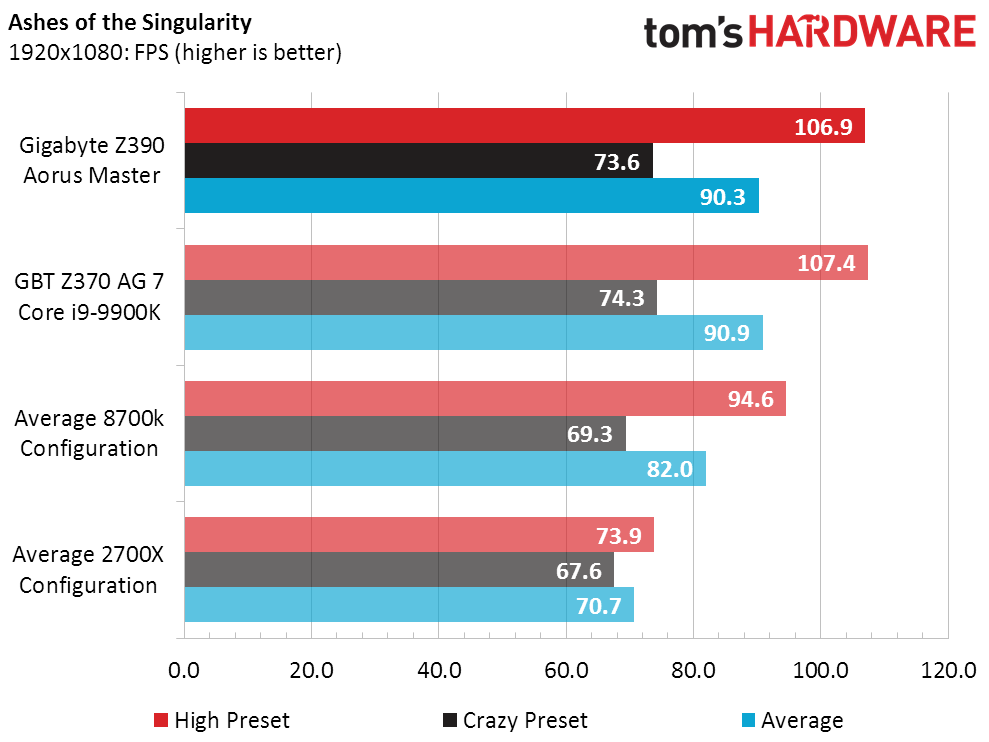
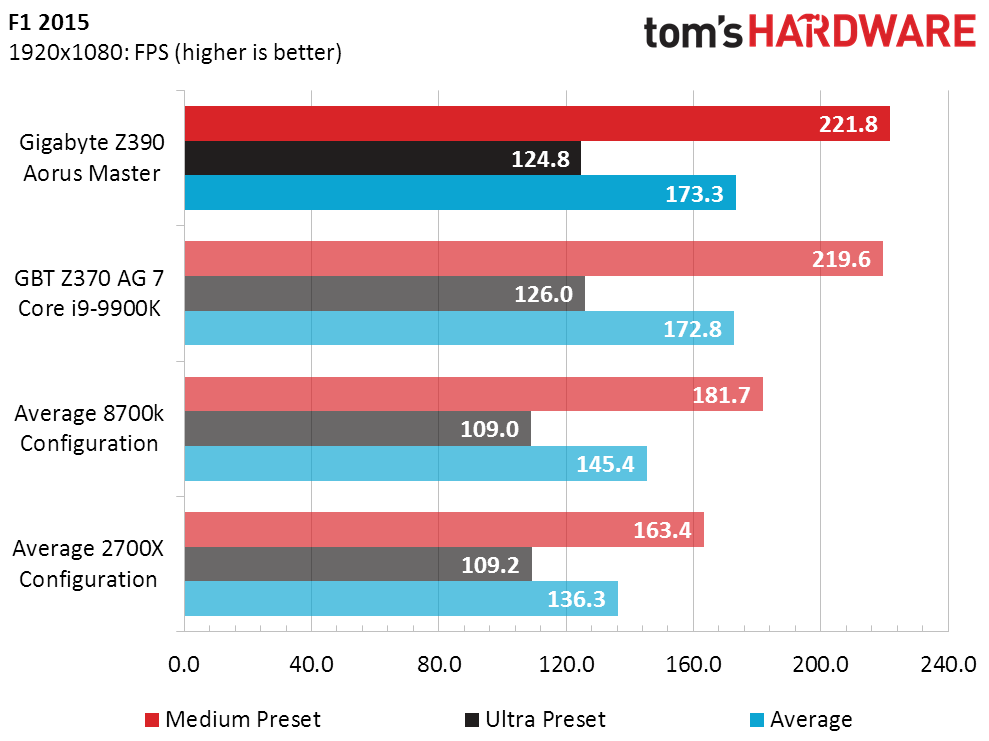
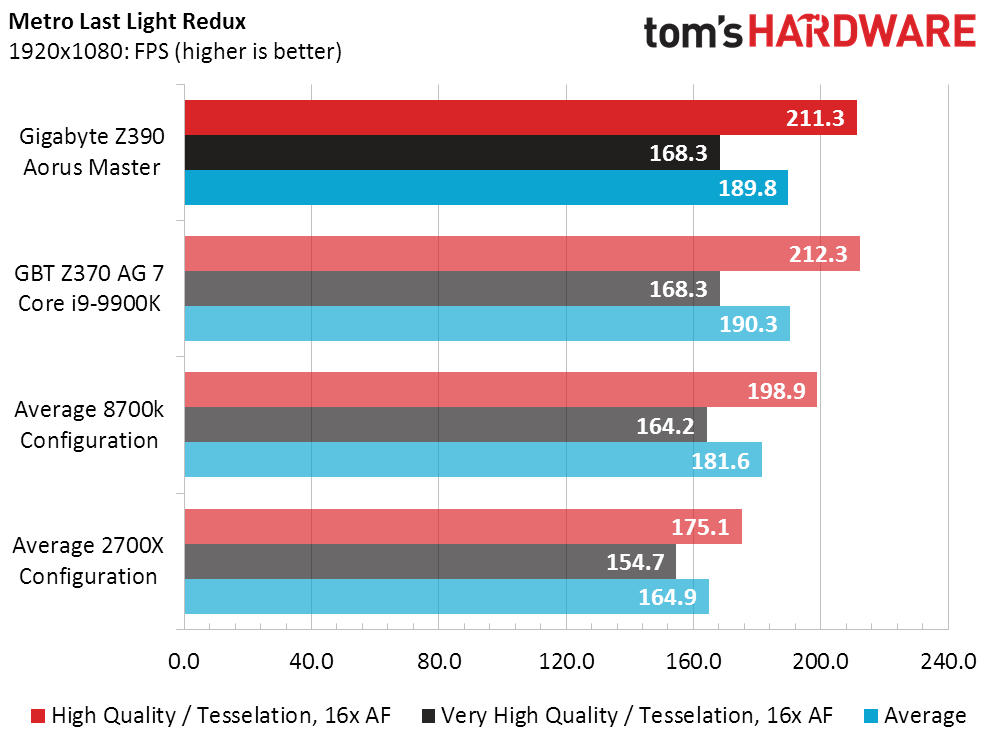
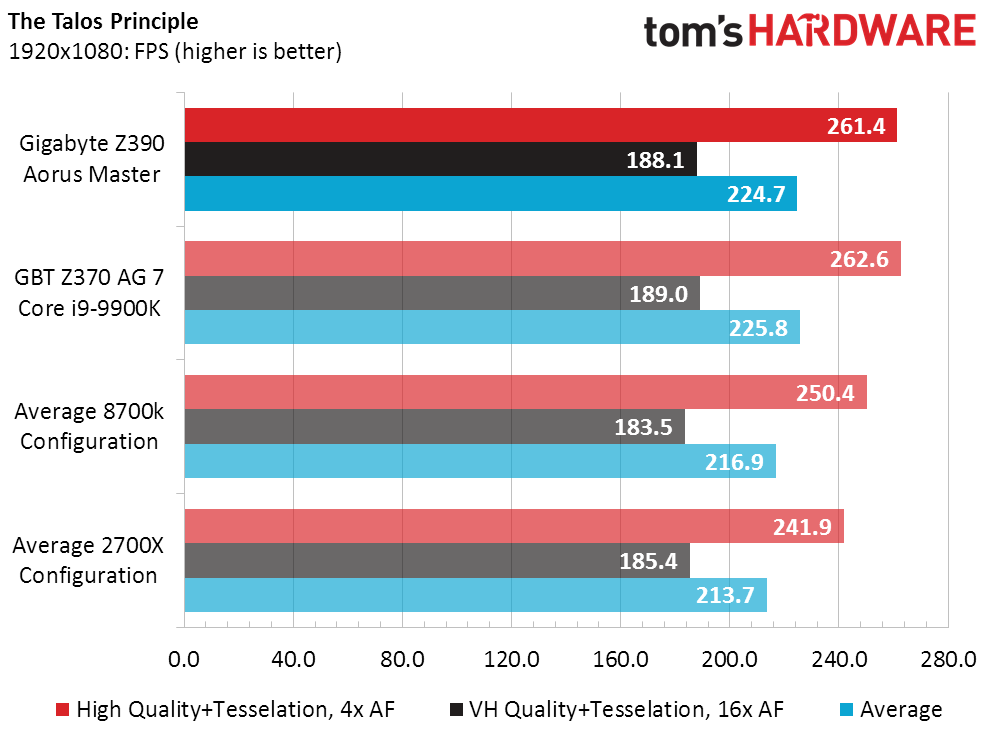
The Z390 Aorus Master and Z370 Aorus Gaming 7 are virtually tied throughout our four games, though the new CPU’s lead in F1 2015 was a little larger than we anticipated.
Timed Applications
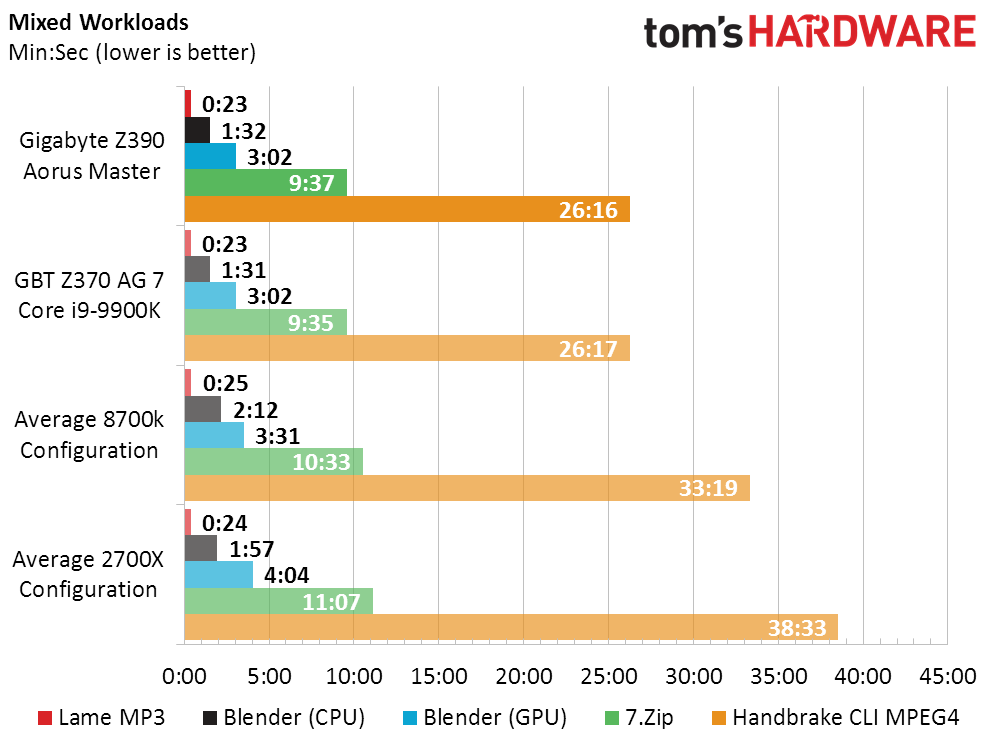
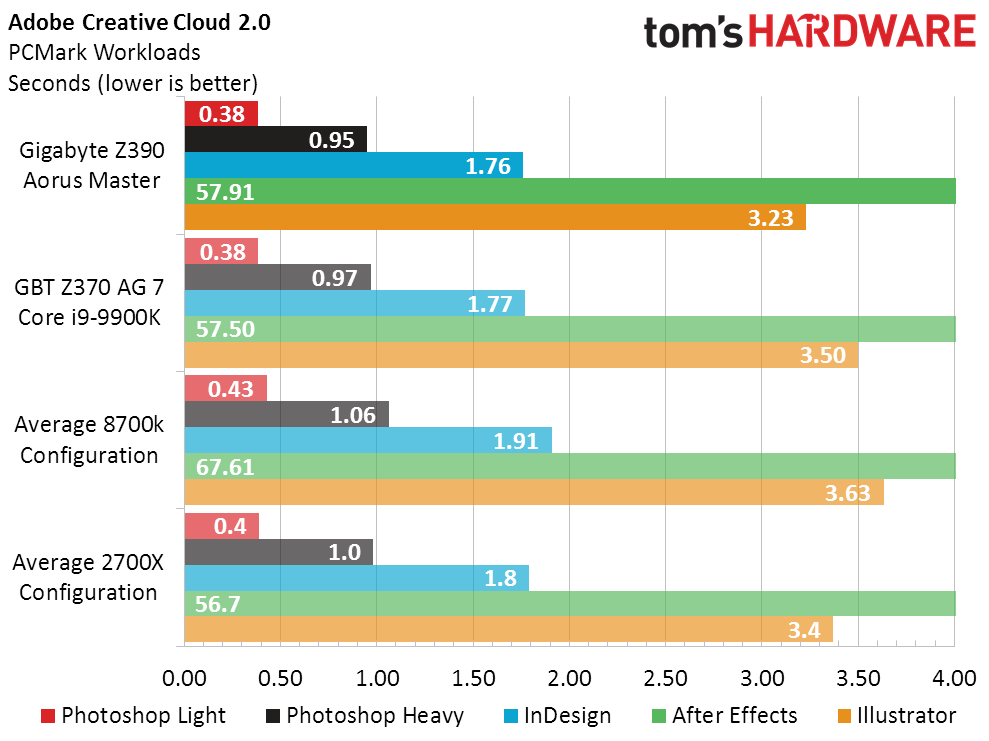
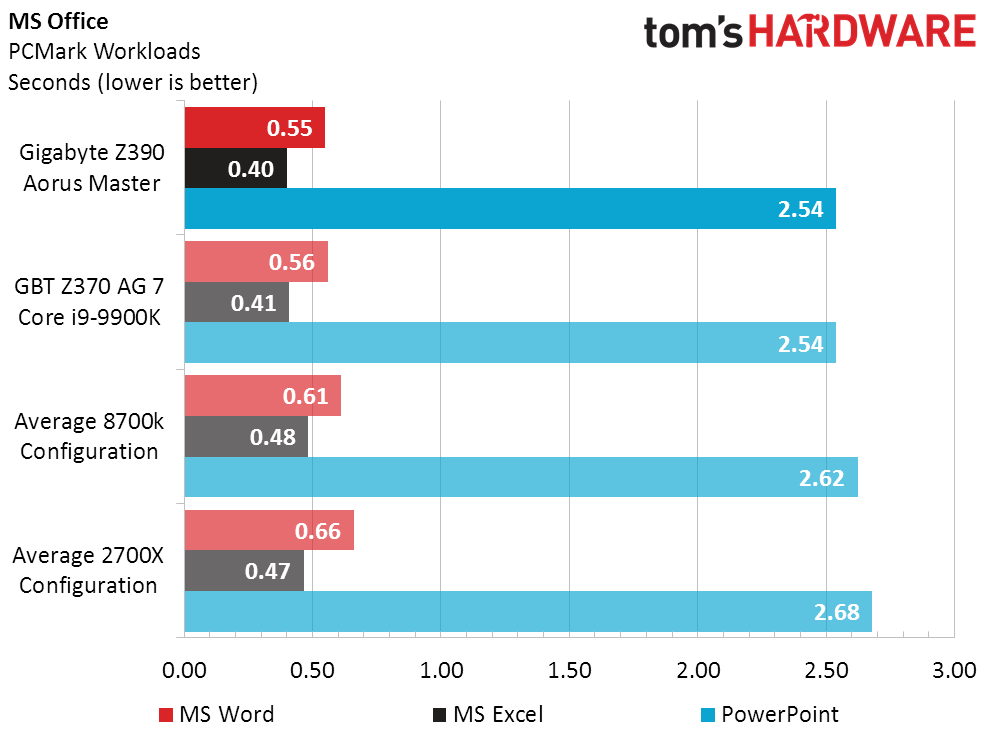
Gigabyte’s Z390 and Z370 boards are also tied through most of our timed tests, though the Z370 model again has a small stumble in just one of the eleven tests: Adobe After Effects.
Power, Heat, & Efficiency
Our Core i9-9900K appears to be a true power hog at full AVX load, drawing 50 percent more energy of the Core i7-8700K, even though it has only 33 percent more cores. Unfortunately, prolonged testing of the new processor on the Z370 Aorus Gaming 7 required the addition of a voltage regulator fan. So if you're going to plonk down the cash for Intel's latest flagship and actually use those extra cores and threads for things like video editing or other time-consuming computing tasks, you should probably also consider a board built from the ground-up to handle eight-core CPUs. As we're about to see, that's doubly true if you also want to overclock.
Get Tom's Hardware's best news and in-depth reviews, straight to your inbox.
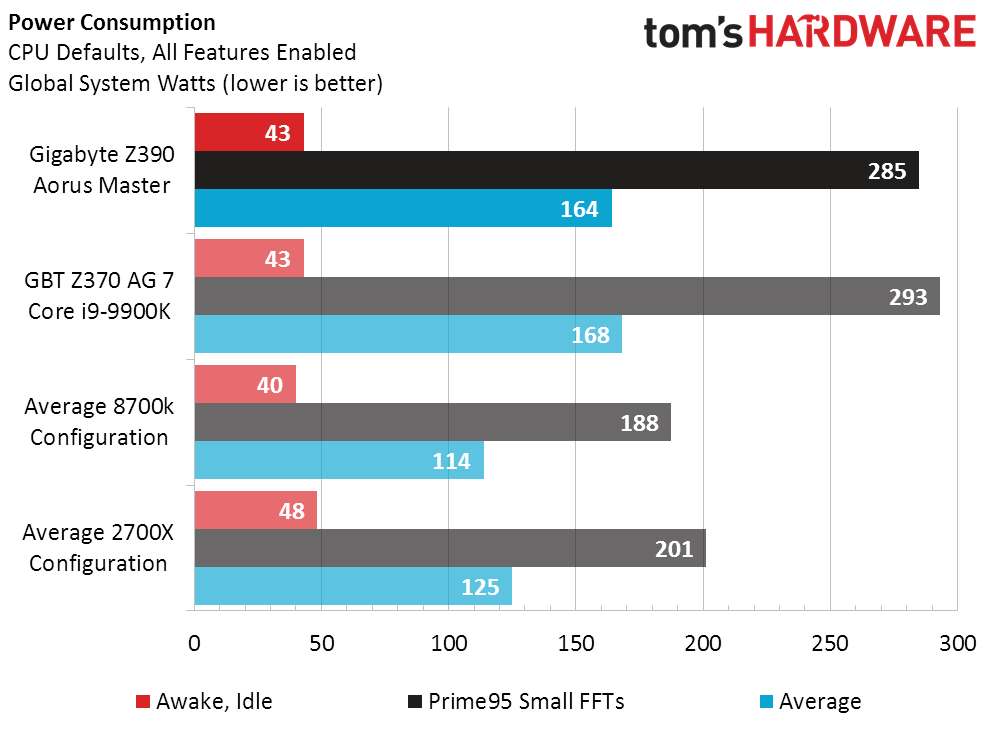
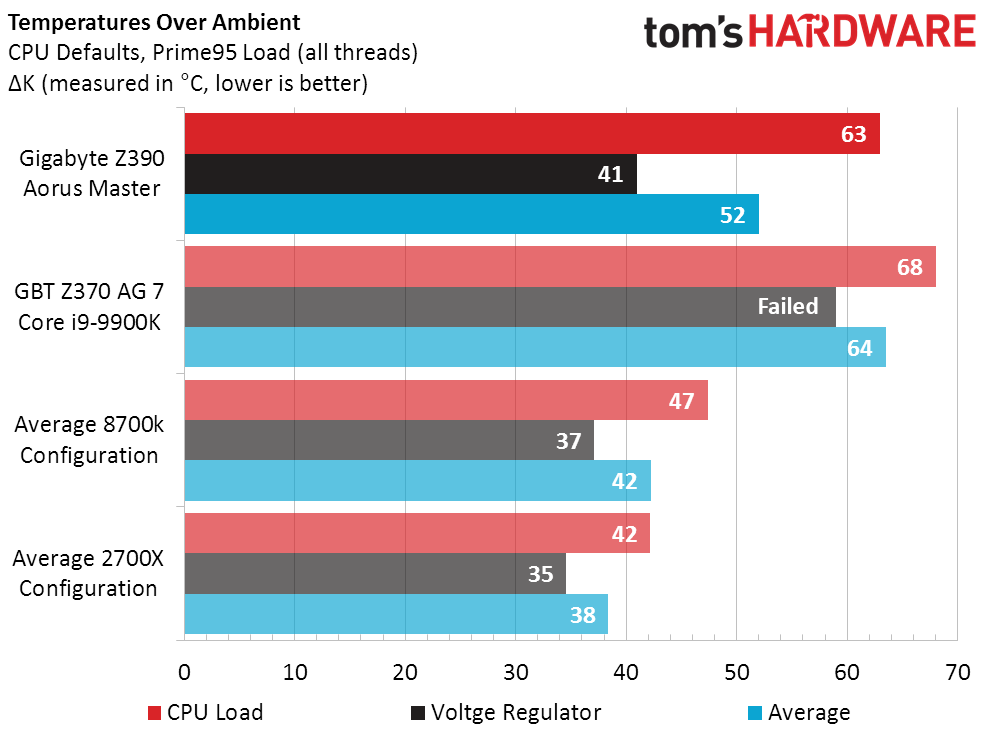
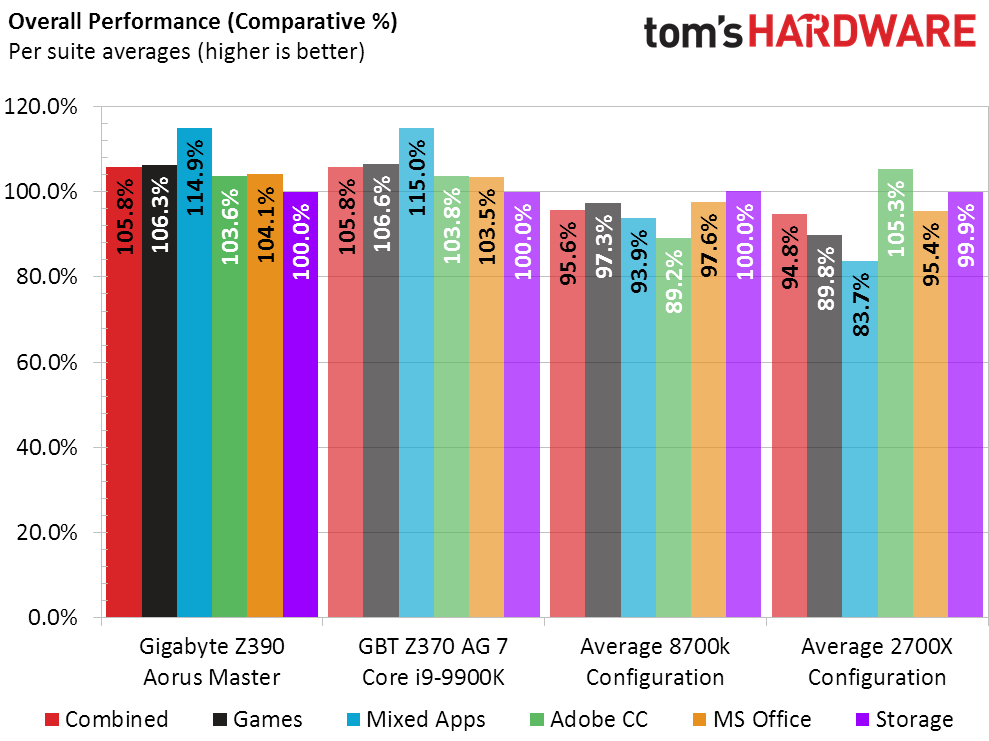
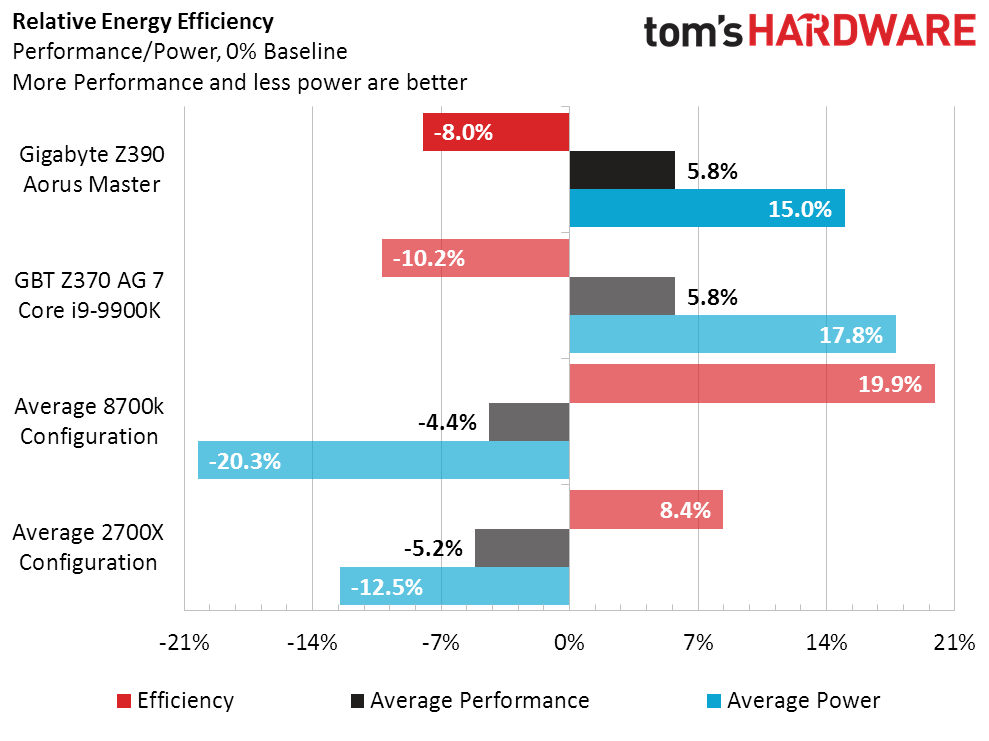
Perhaps the biggest reason why our Core i9-9900K drew so much power at full load is that it ran at 4.7 GHz, rather than the 4.3 GHz of the Core i7-8700K. Heat is the reason Intel Turbo Boost ratios scale down as the number of loaded cores is increased, and getting those few hundred MHz requires the processors to run at higher voltage. Designed to support those extra watts, the Z390 Aorus Master is slightly more-efficient at supporting the new eight-core processor than its six-core-optimized predecessor.
Overclocking
The Z390 Aorus Master’s Core i9-9900K overclock becomes more impressive after seeing that the Z370 Aorus Gaming 7 couldn’t overclock that processor at all. Thermal throttling prevented it from reaching any higher-than-stock fixed frequency. The older Core i7-8700K reached only 4.78GHz at similar settings (though other tests showed its peak at 4,848 MHz), which is most interesting because it has fewer cores to pile-in the heat. Kudos to Intel’s return to soldered-on heat spreaders?
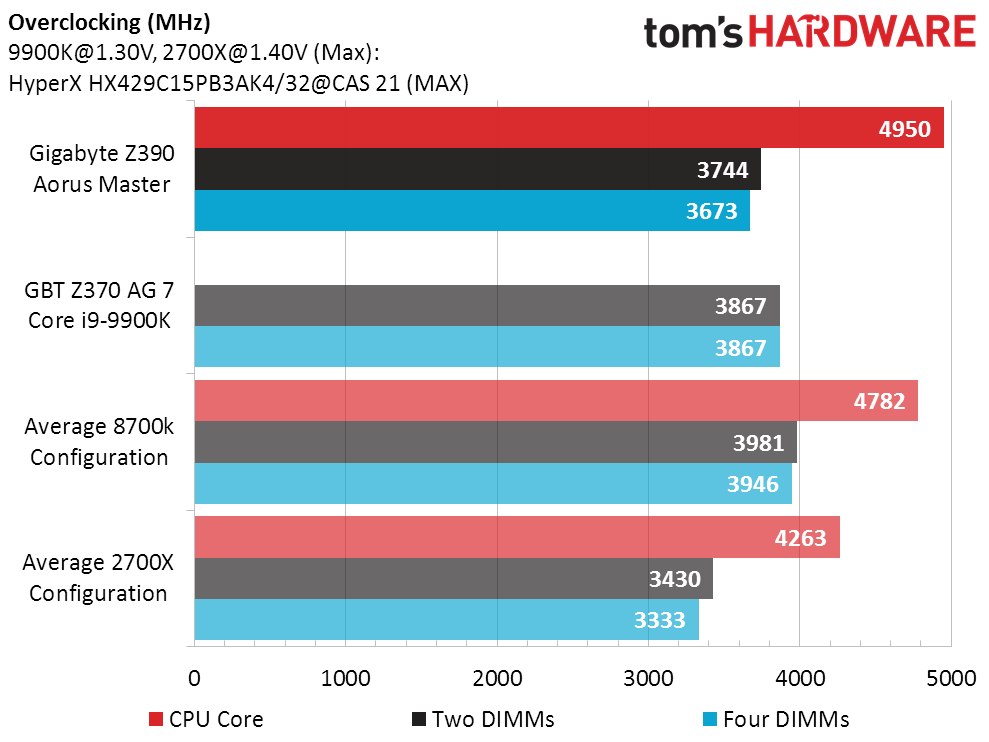
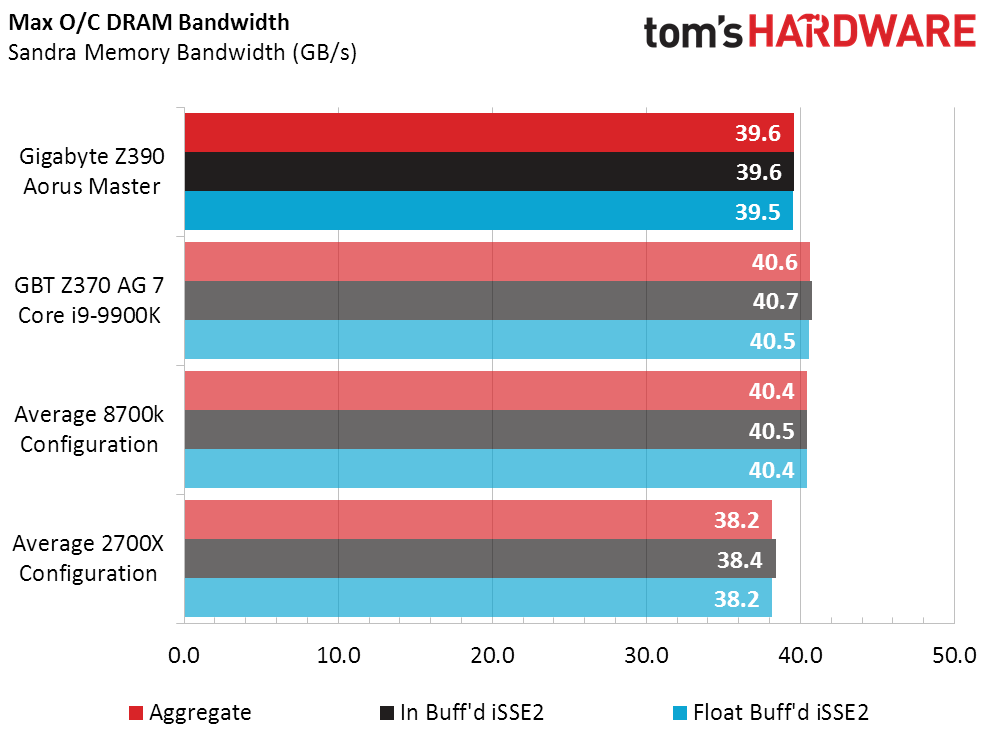
The only reason most of us overclock is to gain performance, though we’ve seen there are of course competitors who care more about frequency records than performance. Some motherboard manufacturers have formerly applied terrible timings to overclocked DRAM to break records, but Gigabyte’s performance (on both the older Z370 and the new Z390 boards) scales nicely to its data rate.
Final Thoughts
It’s been a year since Gigabyte’s legacy Z370 Aorus Gaming 7 won our Editor Approved award. Today only the tougher-to-acquire Editor’s Choice award remains. For the Z390 Aorus Gaming Master, graduating to that award level would require more features or a lower price. Unfortunately, it has similar features as its Z370 counterpart and a higher price. Yet that doesn’t consider its higher-capacity voltage regulator and more robust cooler configuration.
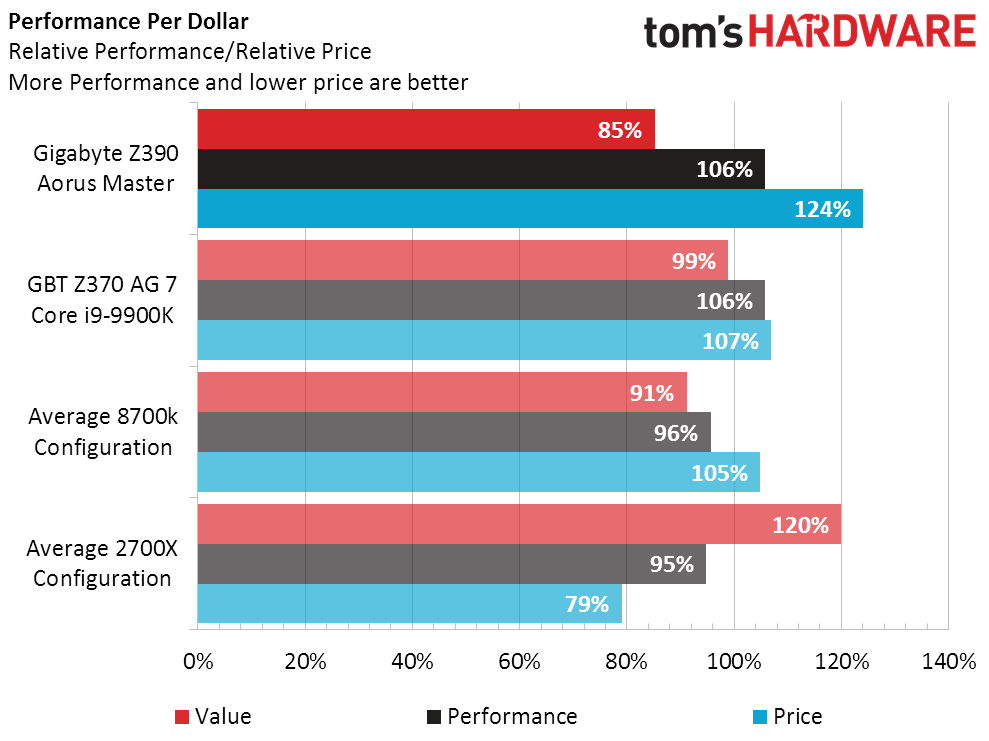

If you’re buying anything less than the Core i9-9900K, the older Z370 board looks like a better value. But if you’re buying the Core i9-9900K, the older board isn't exactly up to the task--particularly if you’re overclocking or running super-heavy workloads. And since the Z390 Aorus Master only achieves the same rating for the Core i9-9900K that its predecessor did for the Core i7-8700K, it doesn't move the performance goalposts significantly forward. But, if paired with a new Core i9 chip, we’d still consider buying one simply for its features, regardless of price.
The other issue with issue with calling the Z390 Aorus Master a superior board for the Core i9-9900K is that we haven’t tested other high-end boards with this brand-new CPU. Gigabyte's offering still deserves a favorable score, and should be added to the high-end buyer’s list for further consideration.
MORE: Best Motherboards
MORE: How To Choose A Motherboard
MORE: All Motherboard Content
-
rantoc They say its SLI capable but yet have the same "stupid" 3 slots spacing resulting in the typical air starvation of the main card since it will be obstructed by the second card. Todays big custom air cooled cards are 2.5 to 3 pcie slots wide, not the old typical 2 pcie - When will the MB makers "evolve" to the new width of the cards for multigpu and who will be the first?Reply -
Crashman Reply
Even the founder's edition cards are only two slots, and most of the oversized cards are 2.5 slots. A 3-slot cooling design is a defective design, and such cards should be called out for that. We're already putting the top x16 slot in the case's 2nd slot hole to make space for oversized CPU coolers, voltage regulators and DIMM cooling, and there's a scarcity of 8-slot cases, so two three-slot cards at 4-slot spacing doesn't even make sense. For those reseaons, if I review a board with the 2nd x16 slot aligned to the case's 6th card hole, I'll probably just write it off as a bad idea.21416964 said:They say its SLI capable but yet have the same "stupid" 3 slots spacing resulting in the typical air starvation of the main card since it will be obstructed by the second card. Todays big custom air cooled cards are 2.5 to 3 pcie slots wide, not the old typical 2 pcie - When will the MB makers "evolve" to the new width of the cards for multigpu and who will be the first?
-
Crashman Reply
It's hard to say since you'd have to look up individual drivers for each device rather than using those supplied by the motherboard manufacturer:21504655 said:Will this board work with Windows 7?
https://www.gigabyte.com/Motherboard/Z390-AORUS-MASTER-rev-10#support-dl-driverBut I'd just assume...no.
-
Crashman Reply21540044 said:Would this motherboard work if I had 2 NVMe SSDs and a SATA HDD?
Yes, with two NVMe drives you'd have four remaining SATA ports. -
gregg889 Does anyone know if this Mobo ships with a bios that supports the latest CPU's? I was planning on getting a Intel - Core i7-9700K 3.6 GHz 8-Core Processor and wasn't sure if this mobo has the bios to support it...Reply -
Crashman Reply
Anything that says "Z390" does.21554397 said:Does anyone know if this Mobo ships with a bios that supports the latest CPU's? I was planning on getting a Intel - Core i7-9700K 3.6 GHz 8-Core Processor and wasn't sure if this mobo has the bios to support it...
-
gregg889 Reply21554436 said:
Anything that says "Z390" does.21554397 said:Does anyone know if this Mobo ships with a bios that supports the latest CPU's? I was planning on getting a Intel - Core i7-9700K 3.6 GHz 8-Core Processor and wasn't sure if this mobo has the bios to support it...
Thank you so much for the fast reply and the answer to my question; this is my first time piecing together a PC and building it myself. I'm really excited to see how well this thing runs, http:// compared to my current PC. -
Crashman Reply
That's quite a build. It makes me appreciate my free test kit a bit more :)21554461 said:21554436 said:
Anything that says "Z390" does.21554397 said:Does anyone know if this Mobo ships with a bios that supports the latest CPU's? I was planning on getting a Intel - Core i7-9700K 3.6 GHz 8-Core Processor and wasn't sure if this mobo has the bios to support it...
Thank you so much for the fast reply and the answer to my question; this is my first time piecing together a PC and building it myself. I'm really excited to see how well this thing runs, http:// compared to my current PC.
