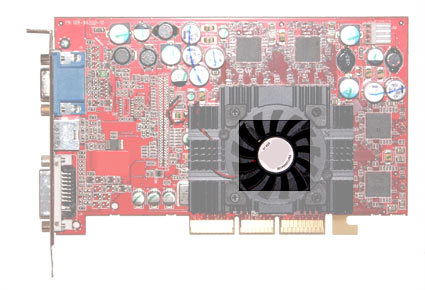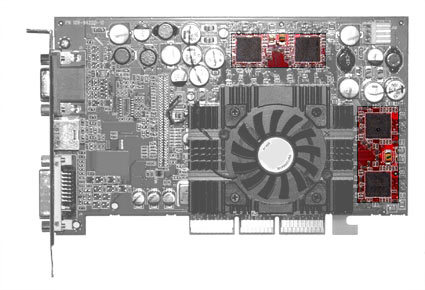Graphics Beginners' Guide, Part 1: Graphics Cards
The Graphics Processor
The graphics processor is very much the heart of the graphics card, just like the CPU is the brain of a computer. In most cases you will not be able to see the graphics processor itself because it is hidden behind a cooler. The graphics processor is typically the largest - and hottest - component on the graphics card.
The graphics processor is the single most important part of the graphics card. Almost all hardware specifications, such as pixel shaders, vertex shaders, pipelines, and component clock speeds refer to the architecture and capabilities of the graphics processor. The only other specifications of note are associated with the graphics card memory, which works hand in hand with the graphics processor to help deliver performance in bandwidth-intensive application such as 3D games.
Video Memory
The local graphics memory is usually placed right next to the graphics processor to keep traces as short as possible. This is important to reach high interface clock speeds.
If the graphics processor is the heart of the graphics card, the memory is its lifeblood. An excellent graphics processor can be throttled with poor (slow or insufficient) memory, and be set free with high-performance memory with wide, fast buses.
The memory chips (typically there are two to eight of devices) are usually lined up on the graphics card, surrounding or on one side of the graphics processor. They will appear to be little, uniformly sized squares or rectangles.
In many cases the memory packages will not have a heatsink applied to them, so they can easily be seen on the card. In some cases however, they have heatsinks applied, or are even covered by a single or dual-slot cooler that covers both the graphics processor and memory.
Today's graphics cards are equipped with 128, 256 or 512 MB of local memory, and both DDR2 and GDDR3 memory products are being used. The more local memory the graphics processor can access, the more graphics data (mostly textures) can be stored locally, which means that it does not have to be swapped into the computer's main memory (RAM), which again would be a huge bottleneck.
Get Tom's Hardware's best news and in-depth reviews, straight to your inbox.
However, size isn't everything, and low-budget or mainstream graphics cards are often equipped with huge local memories for marketing purposes - but at the same time, memory performance is jeopardized. While most modern cards have either a 128 bit or 256 bit wide memory bus, some low to mid-range cards can have a 64 bit wide bus. Simplistically, if there are two buses running at the same speed but one is 128 bits wide and the other is only 64 bits wide, the 128 bit wide bus can deliver twice as much data in the same timeframe compared to what a 64 bit bus offers. Current games demand graphics data stored in the frame buffers, and if the graphics processor must wait on this data, the entire gaming experience can be impacted.
If you have to decide between two graphics cards that differ in clock speeds, memory size and bus width, go for the smaller memory size with the wider bus as long as you get faster memory and/or a faster graphics processor in exchange. It will be worth it. The devil is in the details, and by paying attention, your overall gaming experience can benefit.
Follow-up by reading Graphics Beginners' Guide, Part 2: Graphics Technology
Follow-up by reading Graphics Beginners' Guide, Part 3: Graphics Performance
Don Woligroski was a former senior hardware editor for Tom's Hardware. He has covered a wide range of PC hardware topics, including CPUs, GPUs, system building, and emerging technologies.
-
srinivasgtl Is it possible to get different output on different output ports on the graphics card? I want to play two different streams and use the two ports of the same graphics cards to display these streams on two different TV's. Is this possible?Reply