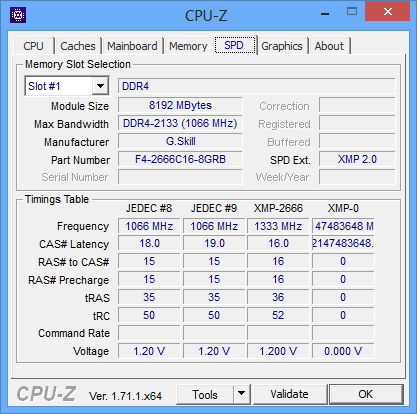Early Verdict
If you have $900 laying around and must have 64GB, it’s hard to go wrong with G.Skill’s F4-2666C16Q2-64G.
Pros
- +
G.Skill’s 64GB DDR4-2666 eight-DIMM set offers LGA 2011-v3 today’s best combination of high speed and enormous capacity.
Cons
- -
The need for eight DIMMs to reach 64GB.
Why you can trust Tom's Hardware
Density Vs. Proximity
Remember when we used to expect per-DIMM capacity to double with every new generation of RAM? Desktop users witnessed the transition from 2GB DDR to 4GB DDR2 and 8GB DDR3. Yet, now that DDR4 is out, we’re still stuck with 8GB modules. Where are the 16GB DDR4 DIMMs?
It wasn’t so long ago that DDR3 was limited to 4GB per module. This became strikingly clear when one of my friends, a technician, was asked to upgrade a customer’s LGA 1156-based machines. Even with the latest firmware, none of those boards supported any of his 8GB DIMMs. It wasn’t until LGA 1155 that we saw a platform capable of addressing higher-density parts. And speaking of density, early DDR3 modules were limited by the capacity of available DRAM ICs to 2GB per module.
Whatever the reason for today's lack of 16GB DIMMs, the only thing a memory vendor can do for enthusiasts who want 64GB right now is to sell a set of eight modules. Some might call that an octa-channel kit, even though it's designed for quad-channel platforms. We have one such quad-channel kit in-house, which fills each of your X99-based motherboard's eight slots with an 8GB DIMM.
We’ve seen the memory development process follow a specific speed-capacity-speed path over the years, where IC manufacturers typically need several months to increase the performance of higher-density parts to the standards of lower-density predecessors. The tradeoff between density and performance explains why four-by-1GB kits persisted on the dual-channel market long after two-by-2GB kits were available.
Of course, there is a timing penalty to be paid for adding more DIMMs per channel, and we wouldn’t be surprised to hear instability stories from readers who’ve added a second set of their favorite low-latency modules. G.Skill avoids that issue by using CAS 16-16-16 timings.
A bone-stock 1.20V allows these DIMMs to remain cool while tightly packed. The same JEDEC standards don’t allow for a DDR4-2666 data rate. G.Skill programs its F4-2666C16Q2-64GRB to boot at the most compatible DDR4-2133 setting, requiring you, the enthusiast, to enable XMP mode as you chase down the kit's full performance.
| Rated Specifications | |||||
|---|---|---|---|---|---|
| Model Name | Data Rate | Capacity | Timings | Voltage | Warranty |
| G.Skill Ripjaws 4 64GB F4-2666C16Q2-64GRB | DDR4-2666 (XMP) | 64GB (8x 8GB) | 16-16-16-36 (2T) | 1.20V | Lifetime |
| Adata XPG Z1 32GB AX4U2400W8G16-QRZ | DDR4-2400 (XMP) | 32GB (4x 8GB) | 16-16-16-39 (2T) | 1.20V | Lifetime |
| Crucial 32GB DDR4-2133 CT4K8G4DFD8213 | DDR4-2133 (SPD) | 32GB (4x 8GB) | 15-15-15-36 (2T) | 1.20V | Lifetime |
Lacking another 64GB kit to compare, we pitted G.Skill’s DDR4-2666 against the easier-to-overclock configuration of 32GB four-DIMM kits, relying on Asus’ X99 Pro to optimize timings. Unfortunately, the 64GB kit didn’t reach the DDR4-3000 test point.
Get Tom's Hardware's best news and in-depth reviews, straight to your inbox.
| Best Stable Timings | |||
|---|---|---|---|
| Model Name | DDR4-3000 | DDR4-2400 | DDR4-2133 |
| G.Skill Ripjaws 4 64GB F4-2666C16Q2-64GRB | N/A | 13-13-13-26 (2T) | 11-11-11-22 (2T) |
| Adata XPG Z1 32GB AX4U2400W8G16-QRZ | 15-15-15-30 (1T) | 12-12-12-24 (1T) | 11-11-11-22 (1T) |
| Crucial 32GB DDR4-2133 CT4K8G4DFD8213 | N/A | 12-12-12-24 (1T) | 10-10-10-20 (1T) |
The 64GB kit also required 2T timings, whereas we treated the default 2T timings of the four-DIMM sets as a mere suggestion. Next up, overclocking!
-
SuperVeloce whoa, the price of those ddr4 sticks is still crazy high. For that price you can get the mighty 5960x and even if those 8 cores are "worth it" you better make a lot of money with the work you do on your computer.Reply
oh and your login system for forums and article comments is still pretty much broken -
henrik5150 I'd stay with ddr3 cuz the price, but alas, the new haswell-e mb requires ddr4!! Darn the price of technology!!!Reply -
redgarl Once again, no bench on games at 4k... it would tells a lot about something almost nobody know.Reply
We don`t really know what is the real impact of CPU and memory at UHD. Toms, just jump on the bandwaggon. -
Agera One Replyoh and your login system for forums and article comments is still pretty much broken
This. This irritates me every time. -
Tanquen I've replaced my current G.Skill 64GB DDR3 kit 4 times. They start to die about 9 months in.Reply -
beetlejuicegr ReplyI've replaced my current G.Skill 64GB DDR3 kit 4 times. They start to die about 9 months in.
I also see a decline in quality of many materials in new stocks of ram and hard disk drives and graphic cards! I think this is worthy enough for a research/article from Tom's.