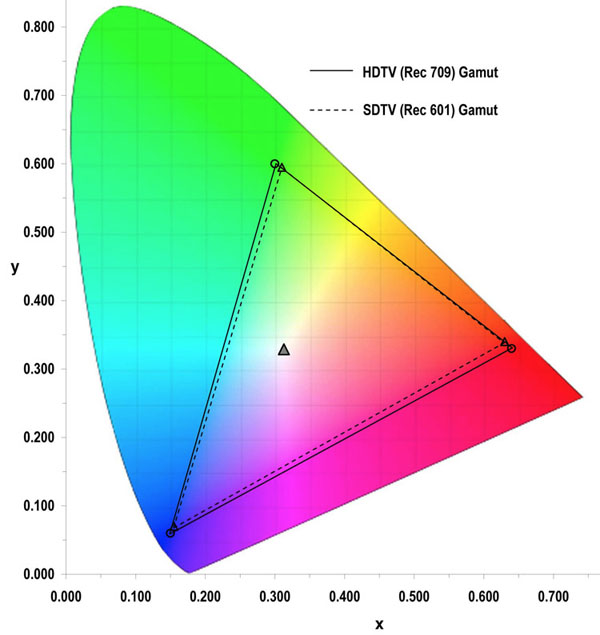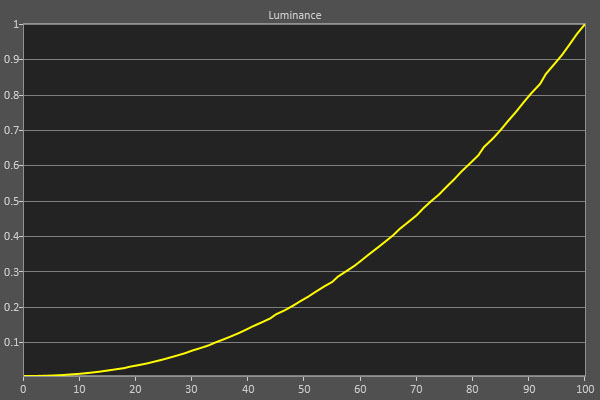How To Calibrate Your HDTV
You've already seen our instructional guides for calibrating computer monitors. In today's story, we help get you started dialing your HDTV as well. From beginner to expert, we have you covered with a handful of different approaches.
SMPTE Standards And How They Govern What You Watch
Webster’s defines the word calibrate as “to correlate the readings of an instrument with those of a standard in order to check the instrument’s accuracy.” The instrument in our case is your display. The standard is simply the one used to create the content shown on it. For all broadcast and disc-based material, we turn to the Society of Motion Picture and Television Engineers (SMPTE).
Measurements are broken down into a few categories: white point, color gamut, and gamma. These three areas are associated with specific numbers that are derived from the principles of imaging science.
Rec.709
Also known as BT.709, this is the specification governing high-definition content both for broadcast and for Blu-ray disc. And yes, that includes streaming. It starts with a specific color gamut as shown below.
We’ve shown you CIE charts before, so you know that the total area represents the spectrum of visible color, while the triangle is the display’s actual color-rendering capability. And what is Rec.601? It’s a slightly smaller gamut used in standard-def content. It’s only a factor if you watch a lot of DVDs. Very few televisions have a Rec.601 preset these days, so chances are that you’ll be watching all content in the Rec.709 color space.
The actual color points are defined by x and y coordinates. It’s also known as xyY. There are other ways to express the values, but xyY is the most common way for HDTVs. What does Y represent? That is the color’s luminance value. In addition to its position on the CIE chart, it’s also required to have a specific brightness relative to the other colors.
Grayscale & Gamma
But we’re not only talking about color. You see that little triangle at the center of the chart? That’s the white point, otherwise known as D65 or 6500 degrees Kelvin. When you adjust the RGB controls in your HDTV, that is what’s affected. And as we’ve already established, it has an impact on the entire color rendition of a display and is the most important part of a calibration.
The final major parameter is gamma; its standard is currently in transition. Put simply, gamma is the rate at which light output increases as the signal goes from zero to 100 percent. It’s not a linear progression, but a logarithmic one. Here’s an example:
Get Tom's Hardware's best news and in-depth reviews, straight to your inbox.
The horizontal axis is the signal level (0-100%) and the vertical represents the output level. You can see that, by the time the signal reaches 50 percent, the actual output is only around 20 percent. To see content as its creators did, your display’s gamma must match up.
For many years, that standard was called 2.2 power function, which is an average of all the gamma values in a given measurement run. In 2011, a new standard called BT.1886 came into use. It’s only a tiny bit different than the above. In fact, it’s so close that you’d have a hard time seeing the difference in a chart. Some of the newest HDTVs (like the Samsung F8500 plasma we just reviewed) conform to BT.1886. Its main goal is to improve shadow detail while maintaining brightness and depth in the mid-tones.
Of course, color, grayscale, and gamma aren’t the only components addressed in a calibration. But they are the three items associated with a SMPTE standard. And that’s what we’re shooting for when we set up any HDTV.
Now we’ll show you how you can adjust your display with a few simple test patterns and some knowledge. You’d be surprised how much can be done without instruments.
Current page: SMPTE Standards And How They Govern What You Watch
Prev Page Understanding Your HDTV’s Menus Next Page Hands-On: Basic Calibration With Spears & Munsil HD Benchmark
Christian Eberle is a Contributing Editor for Tom's Hardware US. He's a veteran reviewer of A/V equipment, specializing in monitors. Christian began his obsession with tech when he built his first PC in 1991, a 286 running DOS 3.0 at a blazing 12MHz. In 2006, he undertook training from the Imaging Science Foundation in video calibration and testing and thus started a passion for precise imaging that persists to this day. He is also a professional musician with a degree from the New England Conservatory as a classical bassoonist which he used to good effect as a performer with the West Point Army Band from 1987 to 2013. He enjoys watching movies and listening to high-end audio in his custom-built home theater and can be seen riding trails near his home on a race-ready ICE VTX recumbent trike. Christian enjoys the endless summer in Florida where he lives with his wife and Chihuahua and plays with orchestras around the state.
-
vmem Thanks for the detailed and great write up. it is inspiriting as alwaysReply
Though honestly, for the "average" consumer, I find it hard to justify spending $350 to calibrate a $500 or so monitor set up and maybe a $800-1200 TV. I feel this is the type of thing you have to really get into (and end up doing it for free for your friends and family) -
rdc85 Well I'm using the pic for calibrating the monitor right now :D...Reply
looks like my brightness and contrast slights off -
crisan_tiberiu the question is: why arent the producers calibrate the TVs right out of the factory? why? is it so hard to make a preset for the TVs? 99% of the TVs that come out of a factory will have the same "crappy" default settings. And sorry, i wont spend 350$ to calibrate my TV ^^ no wayReply -
shahrooz well the first time I saw a calibrate your something's screen article was a year ago. Back then I found out "one does not simply calibrate the screen of something"Reply -
The_Icon This is something I have been wanting for a long time now. Is there any good free tool to calibrate both the HDTV and my monitor? The TV is connected to my PC as well.Reply -
vmem Reply14324342 said:the question is: why arent the producers calibrate the TVs right out of the factory? why? is it so hard to make a preset for the TVs? 99% of the TVs that come out of a factory will have the same "crappy" default settings. And sorry, i wont spend 350$ to calibrate my TV ^^ no way
They do calibrate the TVs (any manufacturer worth their salt anyway). the problem is two fold: first all TVs / monitors are relatively low margin because the market is highly competitive. unless you're paying a premium for "professional" monitors such as the Dell ultrasharp series, most panels will be calibrated the 'easy' way to some factory pre-set that is considered "good enough".
the second thing is that everyone's lighting conditions are different. maybe your room is brighter than mine and you like having the traditional type of bulbs that have a yellow / orange hue and I use white light bulbs. these things have a huge impact on how your TV looks, so at the end of the day the consumer will always need to do some calibration if you want perfect color reproduction.