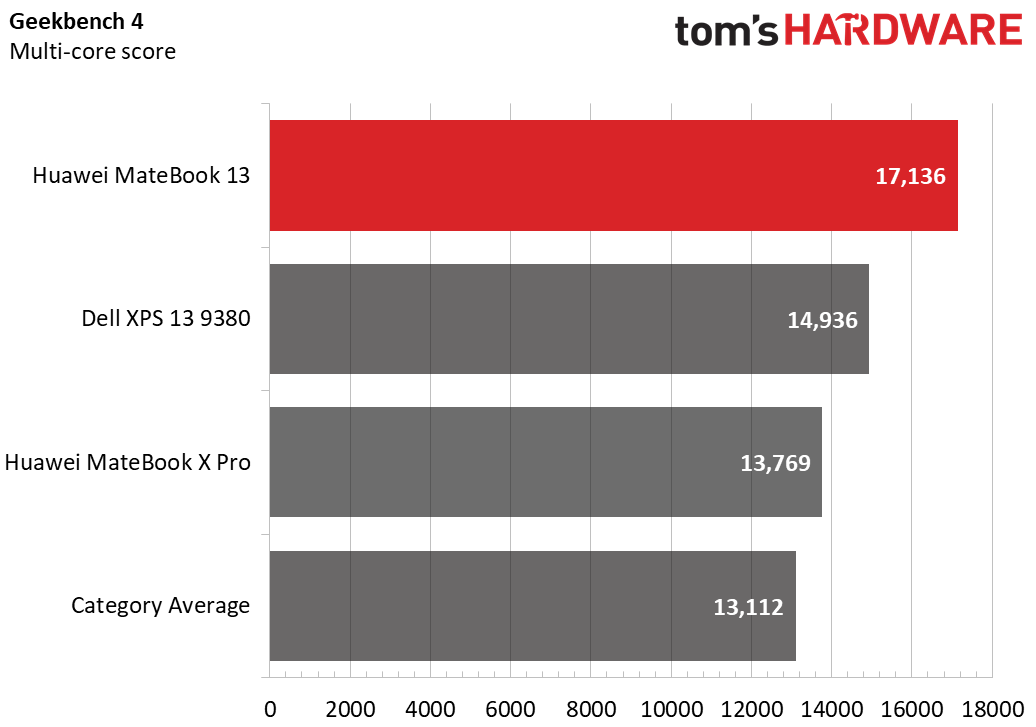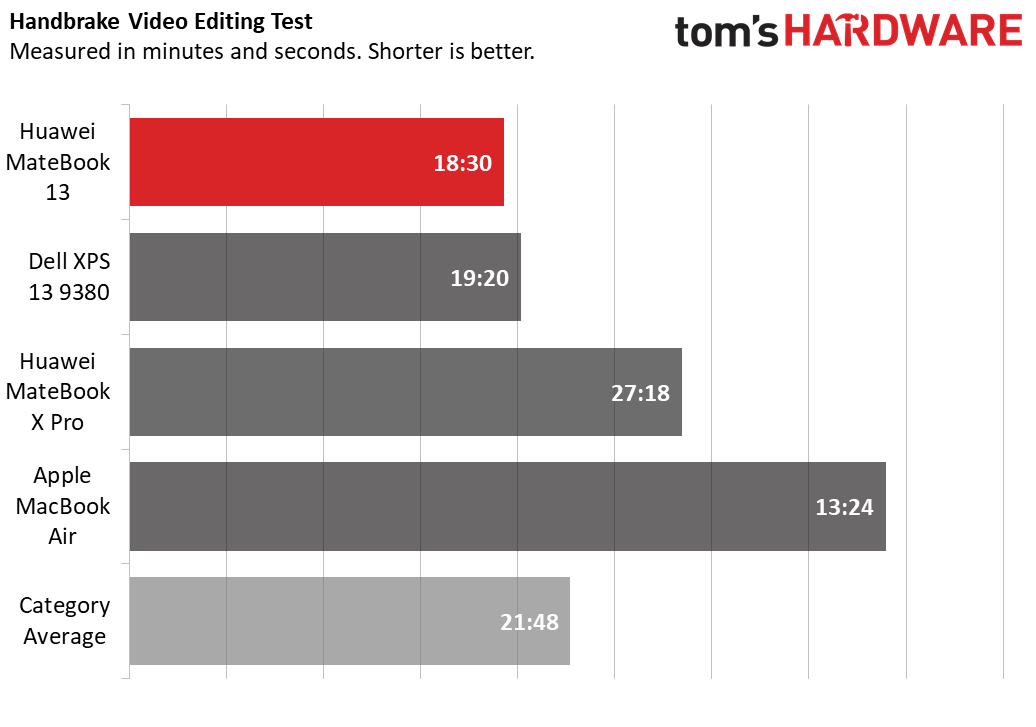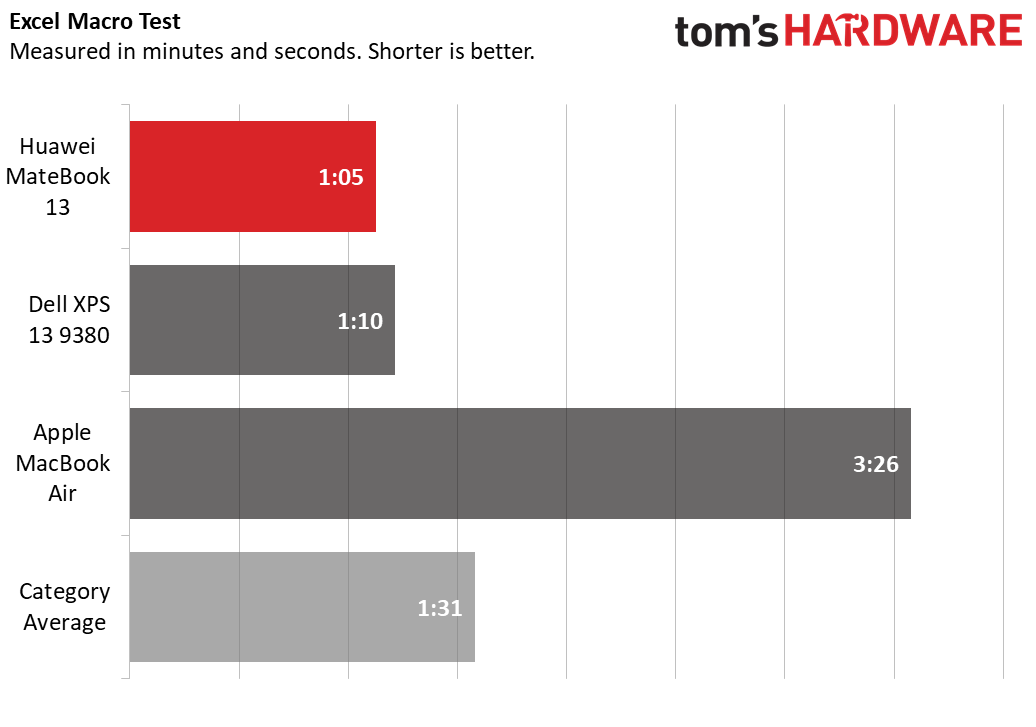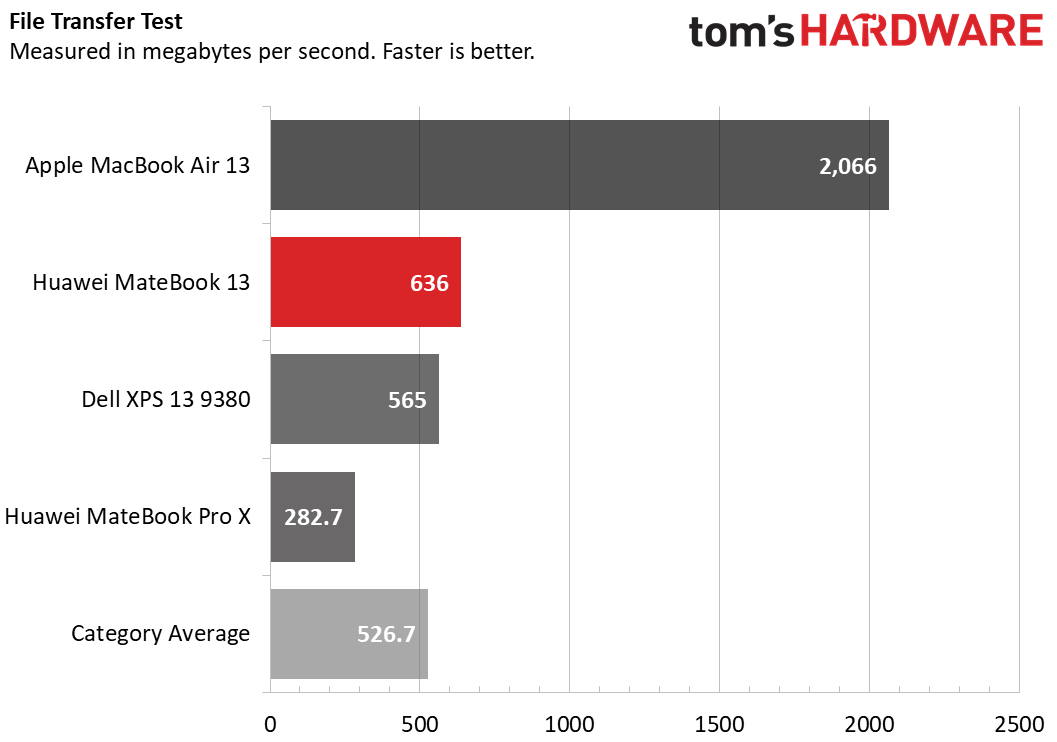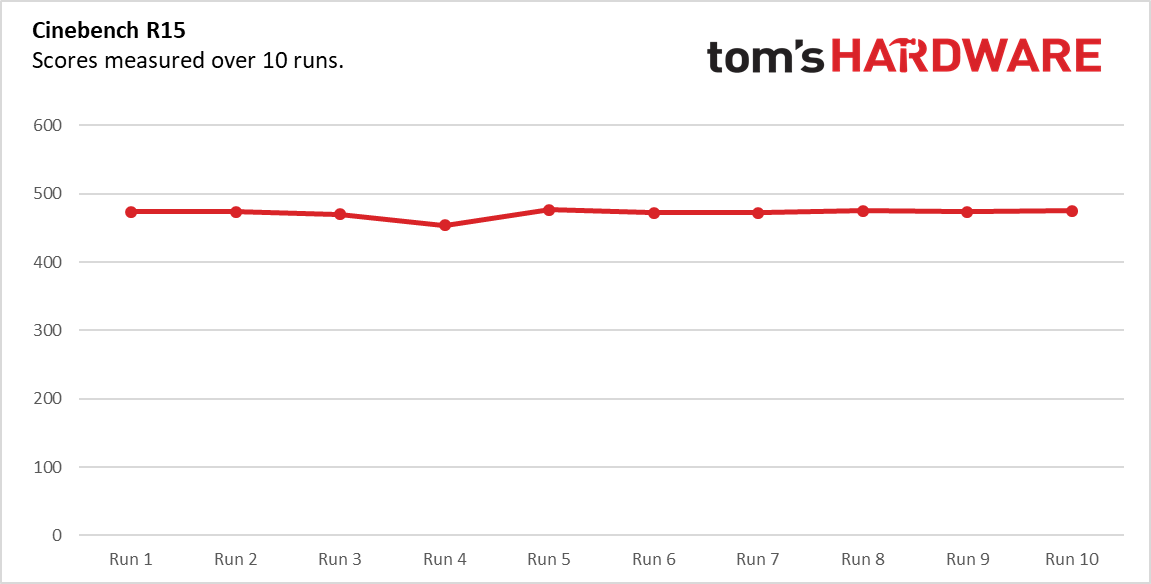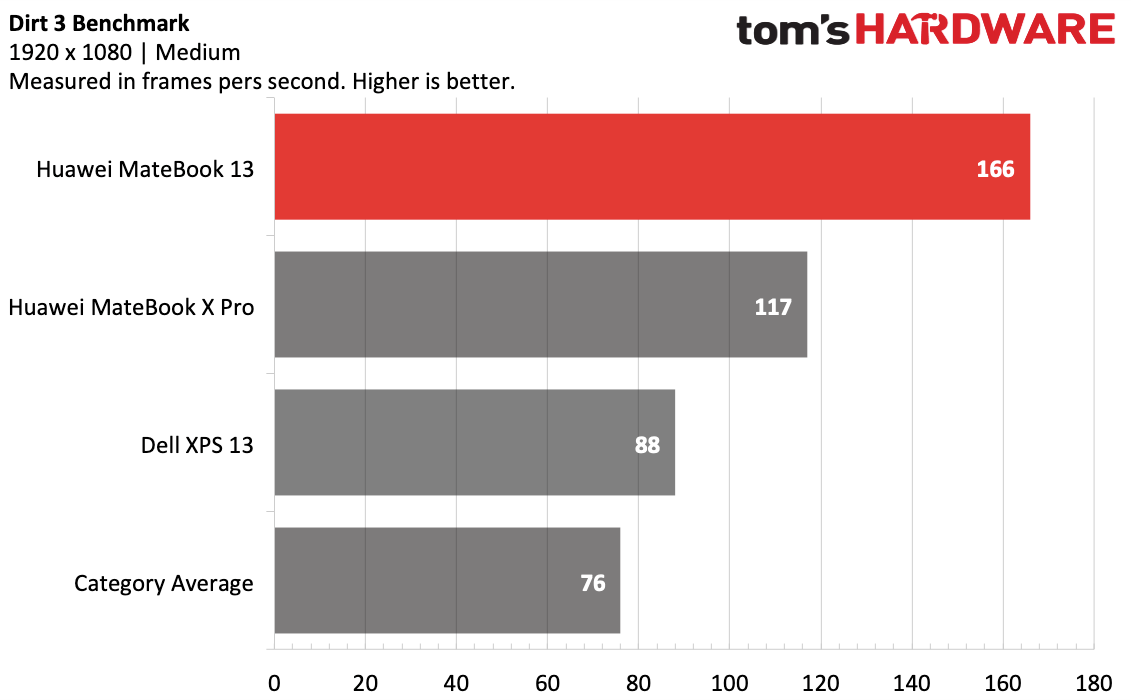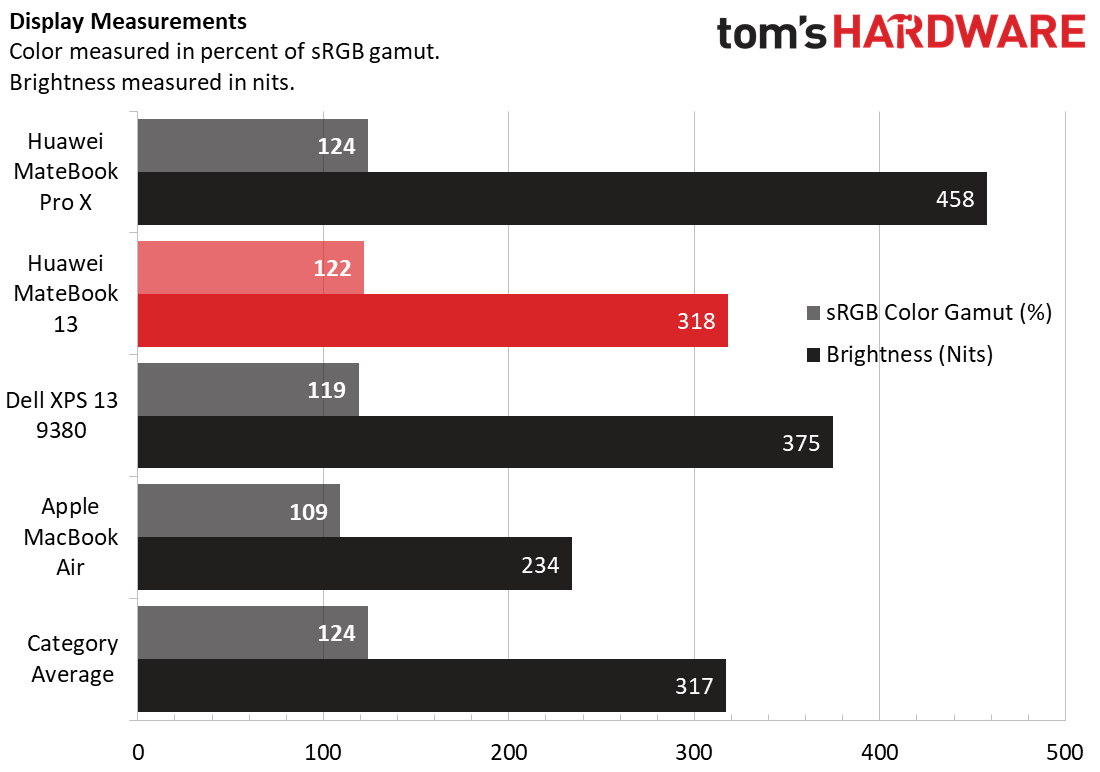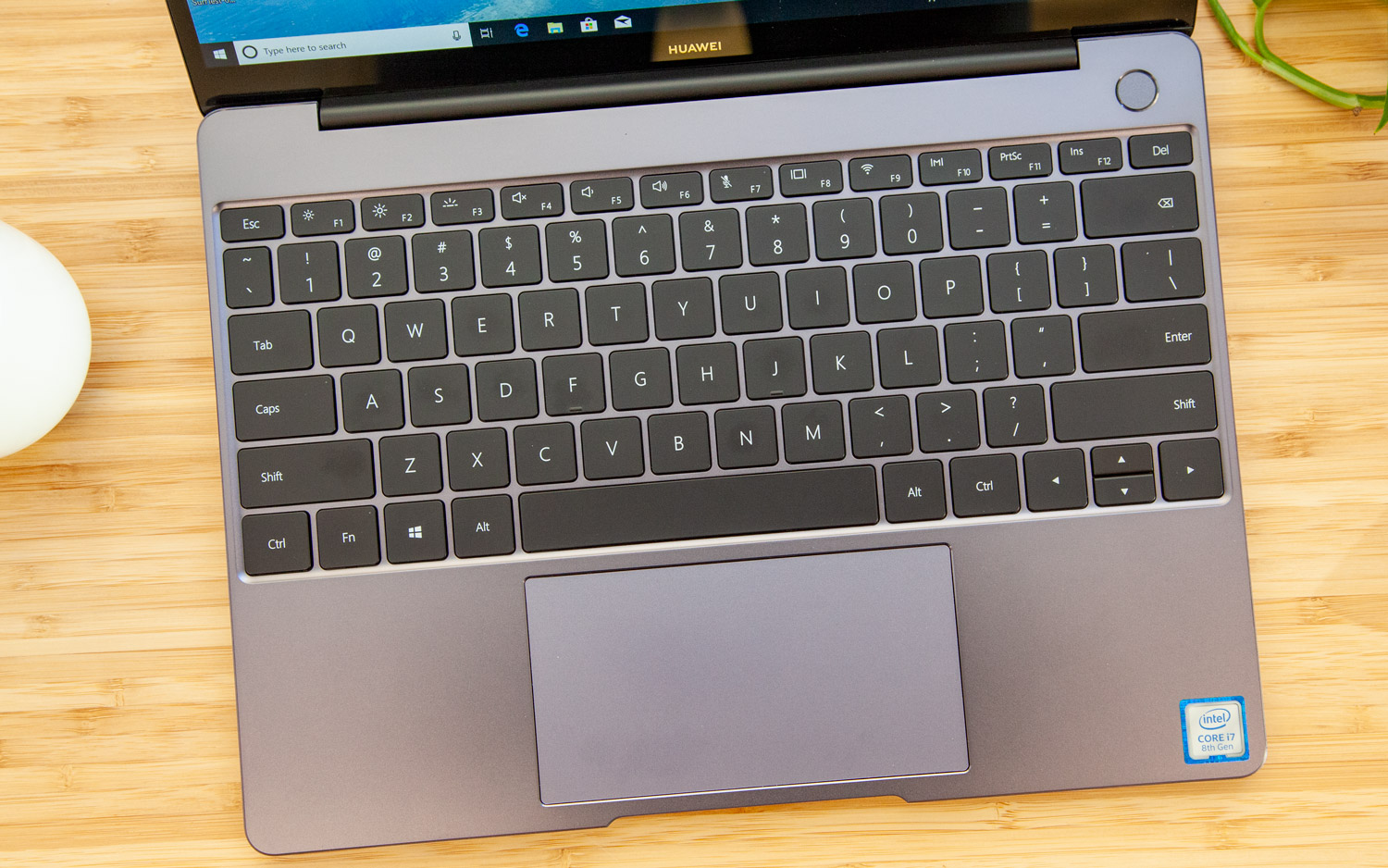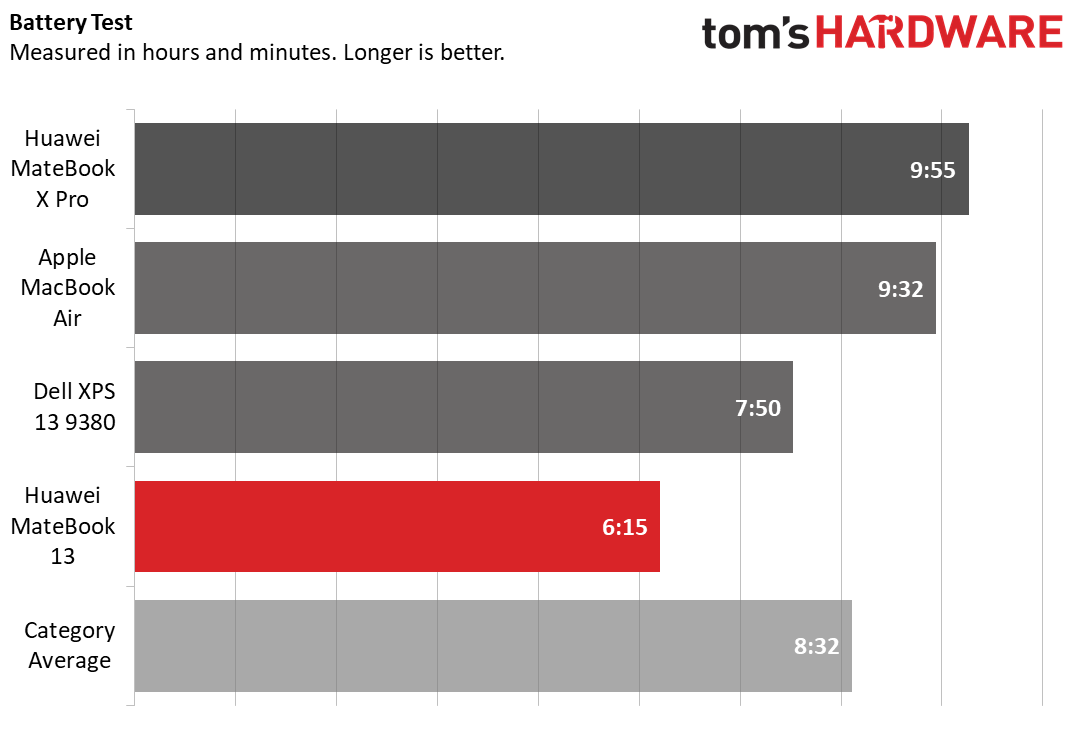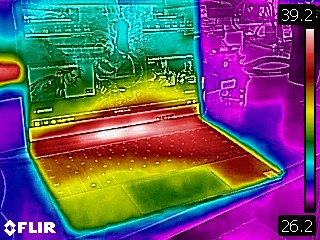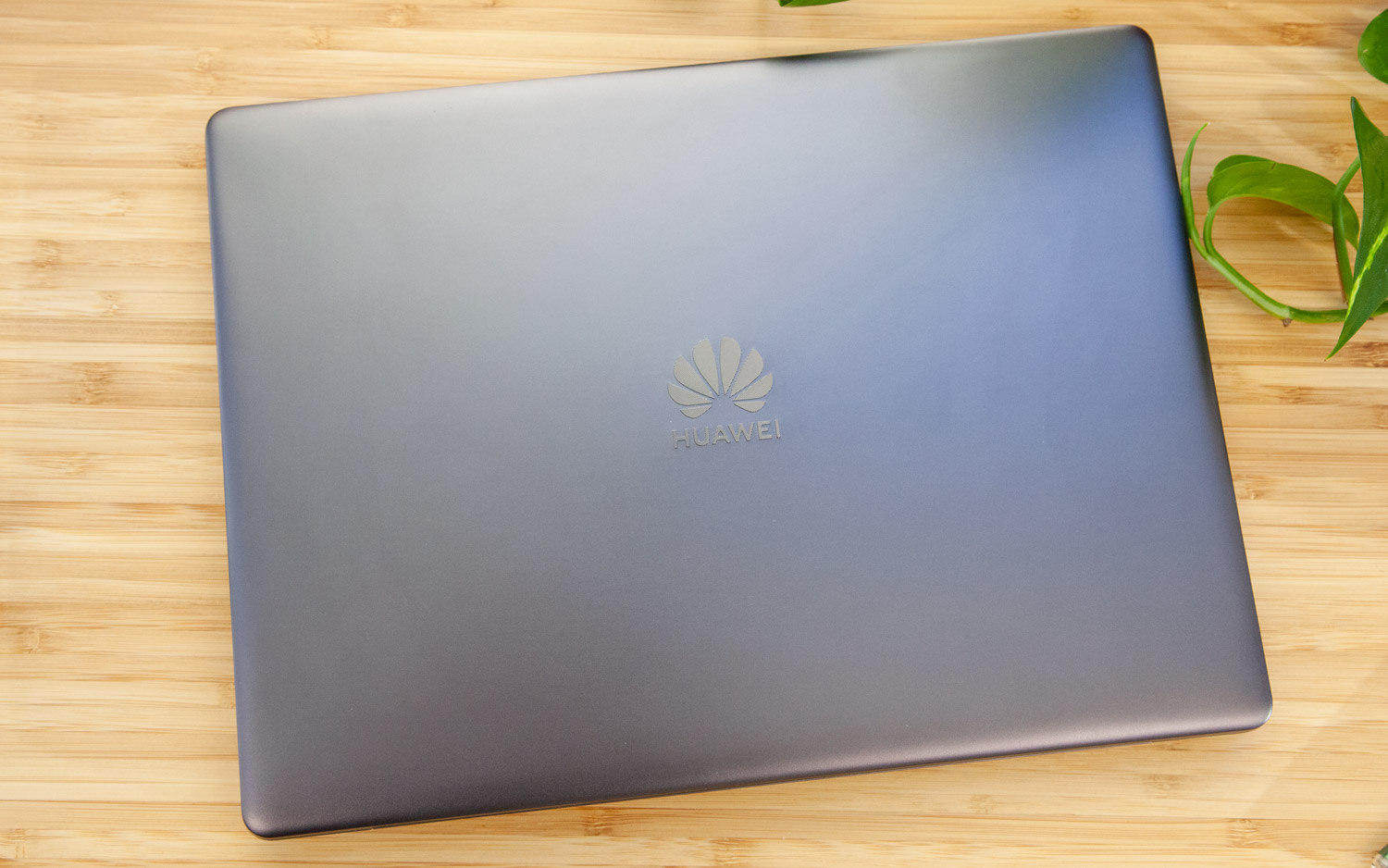Tom's Hardware Verdict
The Huawei MateBook 13 has sleek, Mac-inspired looks and strong performance at a good price, but weak battery life holds it back.
Pros
- +
Lightweight
- +
Strong performance
- +
Good keyboard
- +
Sharp screen
Cons
- -
Short battery life
- -
Muffled, tinny sound
- -
Warm palm rest
Why you can trust Tom's Hardware
For a premium ultrabook, the Huawei MateBook 13 gives you a lot of performance for the money. For just $1,299 in the U.S. ($999 to start, UK pricing TBD), you get a super-light, aluminum laptop with a Core i7 Whiskey Lake Processor, Nvidia MX150 graphics, a higher-than-HD screen and a 512GB PCIe SSD. That's significantly cheaper than similarly configured competitors, but you pay a very big price in terms of reduced battery life, making this ultraportable not quite as portable as it looks.
Design and Ports
The Matebook 13 has a premium look and feel that is very reminiscent of an Apple MacBook. Its aluminum body is even available in the same colors as many Macs, Space Gray, which we saw on the model we reviewed, and silver (called "Mystic Silver"). However, it pulls off the look really well with attractive chambered edges and a nice indentation on the front lip that provides space for your finger to open the lid.



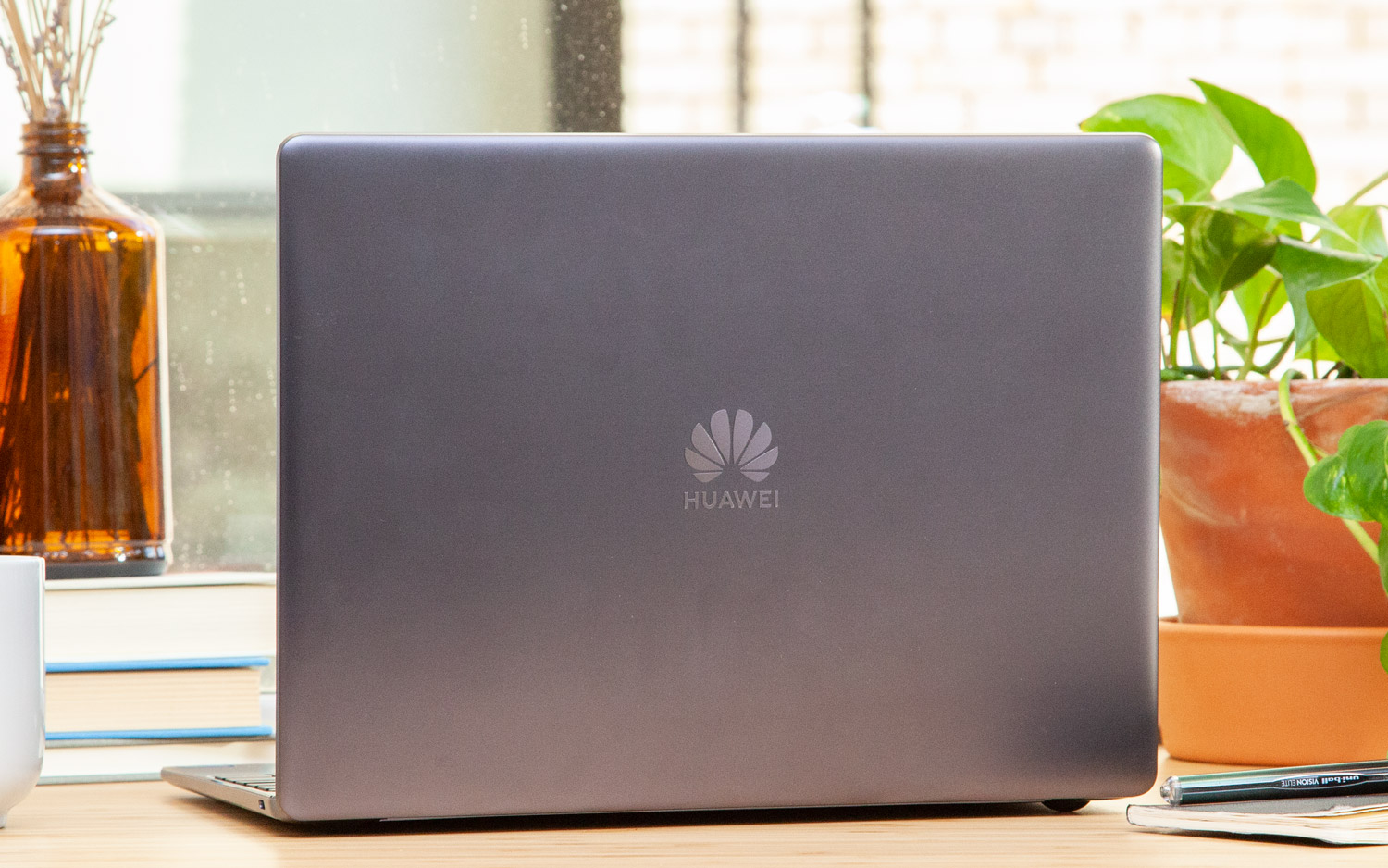
At 11.3 x 8.3 x 0.6 inches (287 x 210.8 x 15.2 mm) and 2.86 pounds (1.3 kg), the MateBook 13 is more compact but heavier than the latest Apple MacBook Air and Huawei MateBook X Pro. However, Dell's XPS 13 is much thinner (0.5 inches / 11.6 mm) and has a slightly smaller footprint while weighing only 2.7 pounds (1.2 kg).
Like the MacBook Air, the MateBook 13 has two main ports, plus a 3.5 mm audio jack. But unlike Apple's notebook, which provides high-speed Thunderbolt 3 connections, both of the MateBook's ports are slower USB Type-C only (it also charges over Type-C).
If you want to use Windows Hello to log in, the power button doubles as a touch fingerprint sensor. Huawei throws in a free adapter, the Huawei MateDock 2, which has HDMI, USB Type-A, VGA and Type-C outputs.
Huawei Matebook 13 Specs
| Display | 13-inch, 2160 x 1440 touchscreen |
| CPU | Intel Core i7-8565U |
| Graphics | Nvidia MX150 with 2GB |
| Memory | 8GB |
| SSD | 512GB M.2 PCIe-NVMe |
| Networking | 802.11 a/b/g/n/ac, Bluetooth 5.0 |
| Ports | 2x USB Type-C3.5mm audio |
| Webcam | 1MP |
| Battery | 41.7 Wh |
| Power Adapter | 65-watt USB Type-C |
| Operating System | Windows 10 Home |
| Dimensions (WxDxH) | 11.3 x 8.3 x 0.6 inches (287 x 210.8 x 15.2 mm) |
| Weight | 2.9 pounds (1.3 kg) |
| Price (as configured) | $1,299 U.S. (UK TBD) |
Performance
With its Core i7-8565U Whiskey Lake CPU, Nvidia MX150 graphics, a 512GB M.2 PCIe SSD and 8GB of RAM, our review configuration of the Huawei MateBook 13 handled everything we threw at it with aplomb. The laptop aced our benchmarks and didn't stutter at all during regular use. Even with over a dozen sites open in Chrome and a 4K video playing, I was able to switch tabs without a hint of lag.
On Geekbench 4.1, a test that measures overall performance, the MateBook 13 scored a strong 17,136, which is about 31 percent better than the premium laptop category average and 15 percent faster than the Dell XPS 13 9380 with the same exact Core i7-8565U CPU.
Get Tom's Hardware's best news and in-depth reviews, straight to your inbox.
Huawei's notebook took just 18 minutes and 30 seconds to transcode a 4K video into 1080p using HandBrake. That's over three minutes faster than the category average and 50 seconds quicker than the XPS 13. The Huawei MateBook X Pro (Core i7-8550U) and MacBook Air (Core i5-8210Y) could barely compete.
The MateBook 13 completed our Excel Macro Test, in which we match 65,000 names with their addresses, in 1 minute and 5 seconds. That's 29 percent better than the category average but only 5 seconds quicker than the XPS 13.
The 512GB M.2 PCIe SSD in the MateBook 13 is blazing fast, copying 4.97GB of files in just 8 seconds during our tests. That's a rate of 636 MBps, about 21 percent better than the category average and 13 percent quicker than the XPS 13.
The MateBook 13 does a good job of maintaining its performance, even during long tasks. We ran Cinebench R15 10 times in a row and got an average score of 471.6, with a high score of 476.39 on the fifth run and a low score of 453.26 on the fourth run. The average CPU clock speed was 2.5 GHz on a Core i7-8565U chip that has a base clock of 1.8 GHz and a top turbo rate of 4.6 GHz. The average CPU temp was 71.7 degrees Celsius (161.1 degrees Fahrenheit).
Graphics
The MateBook 13's Nvidia MX150 discrete GPU isn't powerful enough for serious gaming but makes light gaming possible and helps with video and photo editing. When we tested with the fairly lightweight Dirt 3 benchmark, the Matebook 13 returned a butter-smooth frame rate of 166 frames per second (fps), which is more than double the category average and nearly doubly the XPS 13's rate of 88 fps.
Display
The MateBook's 13-inch, 2160 x 1440 touchscreen is sharp with good color and decent brightness. When I watched a trailer for John Wick 3, colors like the neon green lights during a fight scene or Anjelica Houston's red jacket really popped, and fine details like the beads in a rosary were well-defined.
At 318 nits on our light meter, the MateBook 13's screen is nearly identical to the premium laptop category average, but much dimmer than the Dell XPS 13 9380 and Huawei's own MateBook X Pro. The glossy surface of the screen is very reflective, which means that any overhead lights while shine back at you, and, at 45 degrees or wider viewing angles, you can see a lot of reflections.
According to our colorimeter, the MateBook 13 can reproduce 122 percent of the sRGB gamut, which is also about on par with the average premium laptop and within a few points of all of its direct competitors.
Keyboard and Touchpad
The MateBook 13 is a pleasure to type on, thanks to its springy, large keys. Even though they have a shallow 1 mm of travel, the Matebook 13's keys have a fantastic feel and plenty of feedback with 79 grams of actuation force. Despite the narrow chassis, Huawei packs in large, well-placed keys and wastes no space. The keyboard extends across the entire the width of the deck and has large right shift and enter keys, something we rarely see on notebooks this compact.
I scored a strong 98 words per minute (wpm) on the 10FastFingers typing test, which is on the high-end of my usual 95 to 100 wpm rate. More importantly, I felt great doing it and never bottomed out.
The generous, 4.6 x 2.4-inch Windows precision touchpad offers decent navigation and provides solid support for multi-touch gestures. However, sometimes I had to pinch a few times before it zoomed.
Audio
The laptop has a 3.5mm headphone jack, and you should use it. The MateBook 13's bottom-facing speakers are quiet and somewhat tinny but tolerable as long as you aren't holding the laptop on your lap.
When I listened to AC/DC's "Back in Black," the output was just a little distorted when I put it flat on a wooden table but annoyingly muffled when I placed it on either a soft couch or my legs. At full volume, the MateBook was barely loud enough to fill a small dining room.
Huawei's laptop comes with Dolby Atmos software you can use to switch between audio profiles for music, movies, voice and gaming. All of the profiles sounded fine, so it may not be necessary to switch between them.
Upgradeability
If you were thinking about adding more RAM or storage to the Huawei MateBook 13, think again. The bottom is secured by six Torx screws, which were easy enough to remove; however, we simply couldn't pry the bottom off after removing them. Perhaps someone else who is willing to risk breaking the chassis would have better luck.
Battery Life
The MateBook 13, at least in our review configuration, has really weak battery life—a near-fatal flaw for an ultraportable laptop. Huawei's laptop lasted a mere 6 hours and 15 minutes on our battery test, which involves continuous surfing over Wi-Fi at 150 nits of brightness. That's 2 hours and 17 minutes below the average laptop in this range. It's also over 3 hours behind the MacBook Air and the MateBook X Pro. The XPS 13, which has a higher-resolution, 4K display, lasted a full 7 hours and 50 minutes on this test.
It's possible that the lower-end configuration of the MateBook 13, which has integrated graphics and a Core i5 CPU, uses less power and lasts longer on a charge. But without testing one of those models, we can't say. The good news is that the MateBook 13 uses standard USB Type-C charging, so there's a huge ecosystem of third-party batteries you can carry with you.
Heat
Depending on what you are doing, the right side of the MateBook 13 can get a little toasty. At various times during my testing, the right palm rest felt noticeably warm, though not painfully hot. After we streamed a video for over 15 minutes, the right palm rest reached 95.4 degrees Fahrenheit (35.3 degrees Celsius), but the area above that on the right side of the keyboard hovered between 102 and 105 degrees (41 degrees Celsius).
The left wrist rest, middle of the keyboard and touchpad stayed cool with temperatures between 30.9 and 32.7 degrees Celsius (87 and 90.9 degrees Fahrenheit). The bottom ranged between 36 to 41 degrees Celsius (96 and 105 degrees Fahrenheit), though the warmest parts were near the hinge where most wouldn't feel it.
Webcam
The 720p webcam captures decent but unremarkable images. When I shot pictures of my face at home, colors like the dark red in the couch behind me or the blue in my shirt seemed somewhat muted. However, the photos were sharp, detailed and fairly bright, even in somewhat shadowy areas of my house.
Software and Warranty
The MateBook 13 comes with a free, one-year subscription to Microsoft Office 365 Personal Edition. After that, Huawei puts a bare minimum of preloaded software onto its laptop. The only first-party app is PC Manager, a utility that does hardware scans and downloads the latest drivers for you. Other than that, Huawei has the Dolby Atmos audio software, Realtek Audio software, which just lets you set recording and playback volumes, and Microsoft Translator.
Windows 10 normally has a ton of preloaded crapware that Microsoft piles on, and our review unit had no less than a dozen free-to-play games, ranging from Asphalt 8 to Bubble Witch 3 Saga. Plan to spend some a minute or two uninstalling the ones you don't want.
Huawei backs the MateBook 13 with a standard one-year manufacturer's warranty.
Configuration Options
In the U.S., the MateBook 13 is available in two configurations. The $1,299 config we reviewed features a 13-inch, 2160 x 1440 display, an Intel Core i7-8565U CPU, 8GB of RAM, a 512GB SSD and Nvidia MX150 graphics. There's also a $999 base configuration, which has the same screen but instead uses a Core i5-8265U CPU, a 256GB SSD and Intel integrated graphics.
Bottom Line
The whole point of a lightweight laptop is that you use it unplugged for an extended period of time. Even if you rarely take your system out of the house, it's nice to be able to sit on the couch or at the kitchen table without being tethered to an outlet. At least with the configuration we reviewed, the Huawei MateBook 13 has really poor battery life, which, for a lot of people, is rightfully a deal breaker.
However, if you take battery life out of the equation, the MateBook 13 gets so much right. It has great performance, high-end features, premium looks and even a surprisingly good keyboard. And it's a far better deal than its chief competitors: the Dell XPS 13 and MacBook Air. A MacBook Air starts at $999, but when configured with the same amount of storage (and only a Core i5 CPU), Apple's laptop goes for $1,599, $300 more than the MateBook. Dell's laptop, when somewhat-similarly configured (Core i7 / 8GB / 512GB, but a 1080p screen) is $1,609.
If battery life matters to you, we recommend either spending an extra few hundred dollars to get one of these competitors, getting a lesser-specced competitor for around the same price or trying your luck with the $999 model of the MateBook 13. However, if you're comfortable with its limited endurance, the MateBook 13 is a great deal.
MORE: Best Gaming Laptops
MORE: Gaming Laptop Reviews
MORE: All Laptop Content
Photo Credit: Tom's Hardware
Avram Piltch is Managing Editor: Special Projects. When he's not playing with the latest gadgets at work or putting on VR helmets at trade shows, you'll find him rooting his phone, taking apart his PC, or coding plugins. With his technical knowledge and passion for testing, Avram developed many real-world benchmarks, including our laptop battery test.
-
jasonsrevell Huawei, the best tech stolen from other companies you can buy. Also great for getting all of your personal data to Xi Jinping.Reply -
velocityg4 Replyapiltch said:The good news is that the MateBook 13 uses standard USB Type-C charging, so there's a huge ecosystem of third-party batteries you can carry with you.
Doesn't that defeat the purpose of an ultrabook? Might as well just get a thicker laptop with a good built in battery. Huaweii should have just made it a few mm thicker and used a larger battery. They got too focused on thin and light. Hobbling the portability aspects of the computer. -
x_elusiv_x Why would anyone buy something from Huwaei...ever?? Even if they gave their stuff away its not worth it.Reply
This review should have started with, "We all know Huwaei cannot be trusted to keep anything you do private but...lets go ahead and review this..." -
shmoochie Reply21723167 said:Why would anyone buy something from Huwaei...ever?? Even if they gave their stuff away its not worth it.
This review should have started with, "We all know Huwaei cannot be trusted to keep anything you do private but...lets go ahead and review this..."
Yeah, it's important to look at WHO is writing the review. Just buy it, ya know? -
olaf The one thing i do love about the newer Matebooks is the aspect ratio.... gone is the god aweful widescreen , 4:3 is a much better aspect ratio for productivity...Reply -
Co BIY I wonder why Huwaei has started marketing and providing products for review all of a sudden ?Reply
It's an arresting development.
That FLIR image makes me think of government surveillance for some reason. -
islandwalker @co biy Huawei has been providing review units to US press for at least four years.Reply