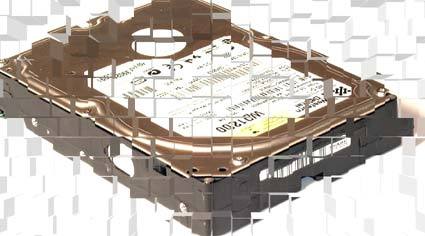IDE Training Course, Part 2: Performance and Data Security with RAID
RAID: Who With Whom?
So far, we've talked about several hard drives, but haven't gone into detail. You should principally set up all RAID modes with similar hard drives, as only then will you get maximum performance.
However, you can also combine different drives, with the smaller or slower drive being the determinant drive for the entire array. For example, one 30 GB and two 40 GB hard drives in RAID 0 will give you a total capacity of 90 GB, which is three times the capacity of the smallest hard drive.
The same applies to the combination of an old 40 GB hard drive with 5,400 rpm with a new model with 7,200 rpm. If you were to use two of the slower drives, the performance level would be the same. Replacing the older disk with a second and faster one would increase the performance.
If you want to use several different hard drives together, you have the option of creating what is known as a span array. Another term is JBOD (just a bunch of drives). Here, the hard drives are simply hooked up in series, which results in a useable total capacity, but without, however, an increase in performance or data security.
Another unsettled point is the question of which drives should be hooked up to which IDE channel. If possible, every drive should be connected to its own channel as a master. On a dual channel controller card, you'd be able to hook up a mere two hard drives. Though using four hard drives (master and slave per channel) drastically increases performance, you'd get even more out of a four channel controller with four master drives.
Another important fact is that only a few of the currently available IDE RAID controllers support the ATAPI protocol. CD-ROM or DVD-ROM drives will not necessarily work with a RAID controller (don't even bother trying in RAID mode).
Disk Drive Crash! Now What?!
If you had opted for a RAID level before a disk crash, assigning highest priority to security, then you're in good shape. If you're using RAID Level 1, 3, 4, 5 or 6, the crash of a single hard drive will not affect your existing data. Depending on the controller you're using, the procedure will vary.
Get Tom's Hardware's best news and in-depth reviews, straight to your inbox.
Most RAID controllers today notify the user of a crash with a beep and by e-mail (of course, this does not apply to the RAID levels with the system partition, which do not offer any crash protection).
Older or very simple RAID controllers require the computer to be shut down and the defective drive to be replaced. After restarting the system, the user has to go into the BIOS of the RAID controller to initiate the rebuild process.
Practically all of the RAID controllers on the market today - including the simple models - now master the exchange of defective hard drives without a need to shut down the system, a process called hot swapping. Rebuild takes place automatically, too - you really don't have to do anything yourself anymore.
A clever feature is the hot-spare function. Many RAID controllers support an additional drive, which is labeled as a hot spare. If one of the array drives refuse to work, it will be removed from operation and the hot-spare drive will be connected automatically.
In the event that you were using RAID 0 or JBOD and have lost important data, you'll probably never want to use this mode again. Though there's almost always a way to restore your data, it is horrendously expensive. Companies dedicated to data recovery (such as, for example, Ontrack) are able to take hard drives apart and restore most of the data, even after a head crash, fire damage or other catastrophic events. But be warned: restoring RAID arrays is disproportionately harder than the effort that goes into restoring one single hard drive, which is enormous enough.
Conclusion: Only a Backup is Truly Safe!
Current page: RAID: Who With Whom?
Prev Page RAID: A Comparison Of Different Modes Next Page Chart-Topping Capacity For A Song
Patrick Schmid was the editor-in-chief for Tom's Hardware from 2005 to 2006. He wrote numerous articles on a wide range of hardware topics, including storage, CPUs, and system builds.