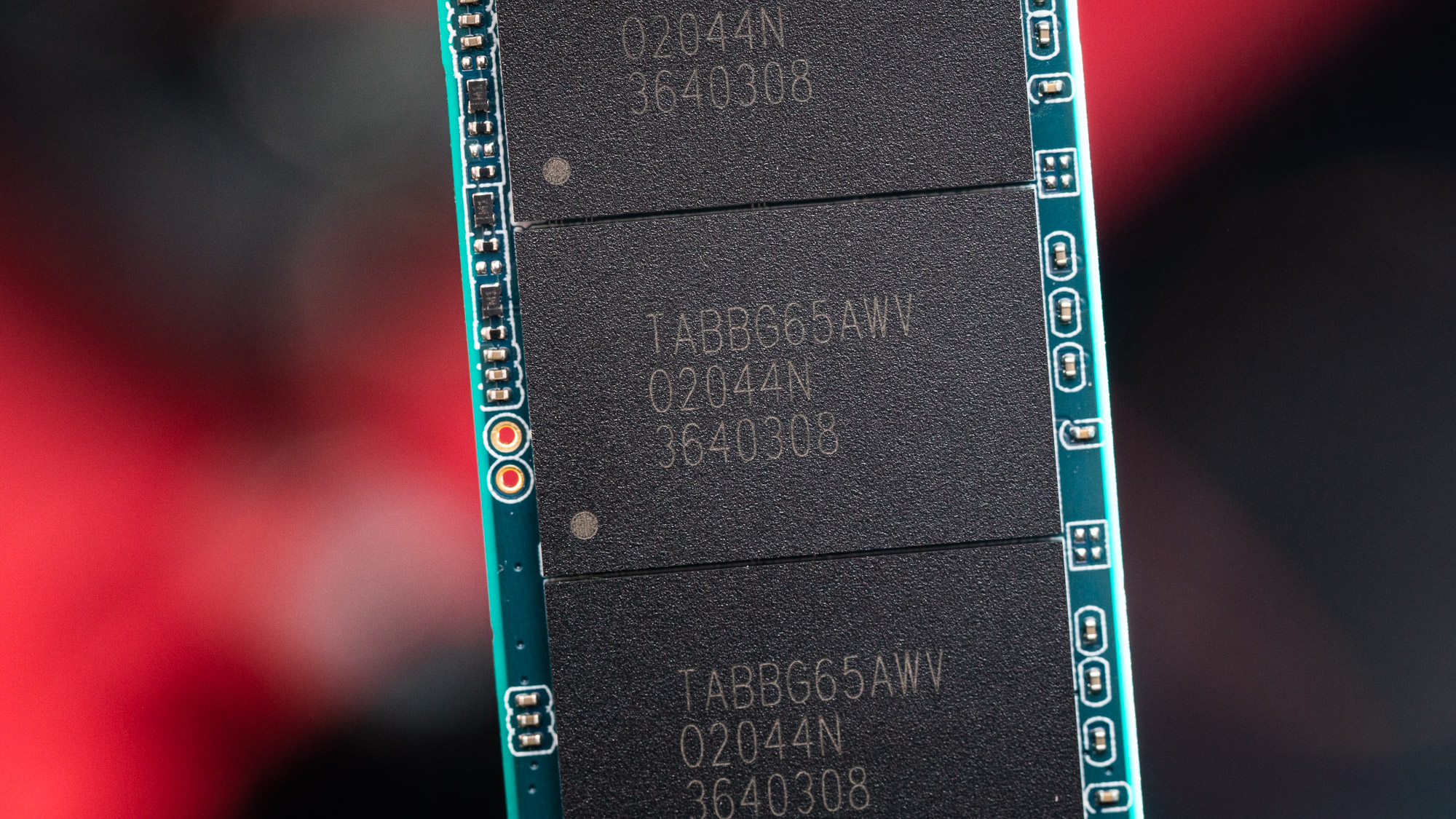Tom's Hardware Verdict
A run-of-the-mill PCIe 3.0 SSD that takes no risks, the Inland Premium offers a convenient and reliable experience. However, the hardware is starting to show its age and Inland offers no perks to set its drive apart from the pack.
Pros
- +
+ Has a proven hardware configuration
- +
+ Strong warranty
Cons
- -
Performance is starting to fall behind
- -
Pricing could be better
Why you can trust Tom's Hardware
The Inland Premium is rated for the typical PCIe 3.0 maximum of 3.4 GBps of bandwidth while topping out at 650,000 IOPS, which is pretty standard for SSDs based on Phison’s E12S controller. The Inland Premium stands out because it is based on a tried-and-true hardware configuration, has a six-year warranty, and you can actually snag the drive in person at a Micro Center.
We have recently reviewed other Inland drives - the Inland Prime and Gaming Performance Plus - comprising Micro Center’s in-house Inland SSD brand. As with the other drives, Inland takes the proven formula of a Phison controller and offers a convenient brick & mortar location for purchase and support.
While the Inland Premium is yet another E12S-based drive, it’s important to make sure there are no hidden surprises. Manufacturers have been keen to swap out hardware lately, and sometimes drives will fail in execution, underperforming expectations. However, in general, we know what to expect from this drive, and even if it’s a somewhat older model, it is still relevant in the market. We have not quite seen replacements in this segment with new controllers and flash — the four-channel SK hynix Gold P31 would be a single counterexample — because the existing hardware already gets the job done well. Let’s see if this drive meets our admittedly pedestrian expectations.
Specifications
| Product | 256GB | 512GB | 1TB | 2TB | 4TB |
|---|---|---|---|---|---|
| Pricing | $59.99 | $89.99 | $159.99 | $369.99 | $599.99 |
| Capacity (User / Raw) | 256GB | 512GB | 1024GB | 2048GB | 4096GB |
| Form Factor | M.2 2280 | M.2 2280 | M.2 2280 | M.2 2280 | M.2 2280 |
| Interface / Protocol | PCIe 3.0 / NVMe 1.3 | PCIe 3.0 / NVMe 1.3 | PCIe 3.0 / NVMe 1.3 | PCIe 3.0 / NVMe 1.3 | PCIe 3.0 / NVMe 1.3 |
| Controller | Phison PS5012-E12S | Phison PS5012-E12S | Phison PS5012-E12S | Phison PS5012-E12S | Phison PS5012-E12S |
| DRAM | DDR4 | DDR4 | DDR4 | DDR4 | DDR4 |
| Memory | Kioxia 96L TLC | Kioxia 96L TLC | Kioxia 96L TLC | Kioxia 96L TLC | Kioxia 96L TLC |
| Sequential Read | 2,900 MBps | 3,100 MBps | 3,100 MBps | 3,200 MBps | 3,400 MBps |
| Sequential Write | 950 MBps | 1,900 MBps | 2,800 MBps | 2,900 MBps | 3,000 MBps |
| Random Read | 150,000 IOPS | 340,000 IOPS | 520,000 IOPS | 460,000 IOPS | 570,000 IOPS |
| Random Write | 220,000 IOPS | 430,000 IOPS | 430,000 IOPS | 450,000 IOPS | 650,000 IOPS |
| Security | N/A | N/A | N/A | N/A | N/A |
| Endurance (TBW) | 360 TB | 780 TB | 1,600 TB | 3,200 TB | 6,000 TB |
| Part Number | 860270 | 860304 | 860312 | 957209 | 318972 |
| Warranty | 6-Year | 6-Year | 6-Year | 6-Year | 6-Year |
The Inland Premium is rated for sequential speeds of up to 3.4/3.0 GBps read/write and up to 570K/650K random read/write IOPS. This drive is flexible in terms of capacity, available at 256GB, 512GB, 1TB, 2TB, and 4TB. Current Micro Center pricing has the smallest and largest SKUs, 256GB and 4TB, at the highest relative cost, between $0.15 and $0.16 per gigabyte.
The middle three SKUs are more effectively priced between $0.10-$0.12 per gigabyte. Due to fixed costs like the controller, small capacities tend to be more expensive. On the other hand, drives with an abundance of flash, as with the 4TB SKU, tend to carry a premium as well due to the challenges and limitations of implementing that much memory.
SSDs prices have been coming down in recent months and this is older hardware; hence, we expect competitive prices. The Inland Premium is priced a bit higher than some competitors, allowing for the fact that sales are not uncommon. Nevertheless, a savvy shopper can probably find something equivalent a bit cheaper, which puts this drive more into the convenience category. For many builders, being able to simply pick this up with other hardware at a local Micro Center is worth paying a bit more.
One thing Inland has been doing lately, as seen with our Inland Prime review, is offering a bit more than the typical warranty. Five-year warranties are quite common with drives of this caliber. Inland has taken to offering a six-year warranty instead. Typically the warranty period is more valuable than warrantied writes, or TBW, for the average consumer. That being said, many Phison drives also come with a high TBW, which is true here. The ability to get a reliable drive, conveniently, with a good warranty - that’s what Inland is all about.
Get Tom's Hardware's best news and in-depth reviews, straight to your inbox.
Software and Accessories
Inland SSDs typically come with no fanfare, so you get generic packaging with no software. Luckily, there’s lots of good and free software available. Having an SSD toolbox would be nice but is not necessary for most users. Free monitoring software, like CrystalDiskInfo, is also commonly available. That being said, Inland could further streamline the user experience by offering OEM cloning software in the package. Offering generic Phison firmware updates is also a possible path, but we’re of the “if it ain’t broke, don’t fix it” mentality.
A Closer Look

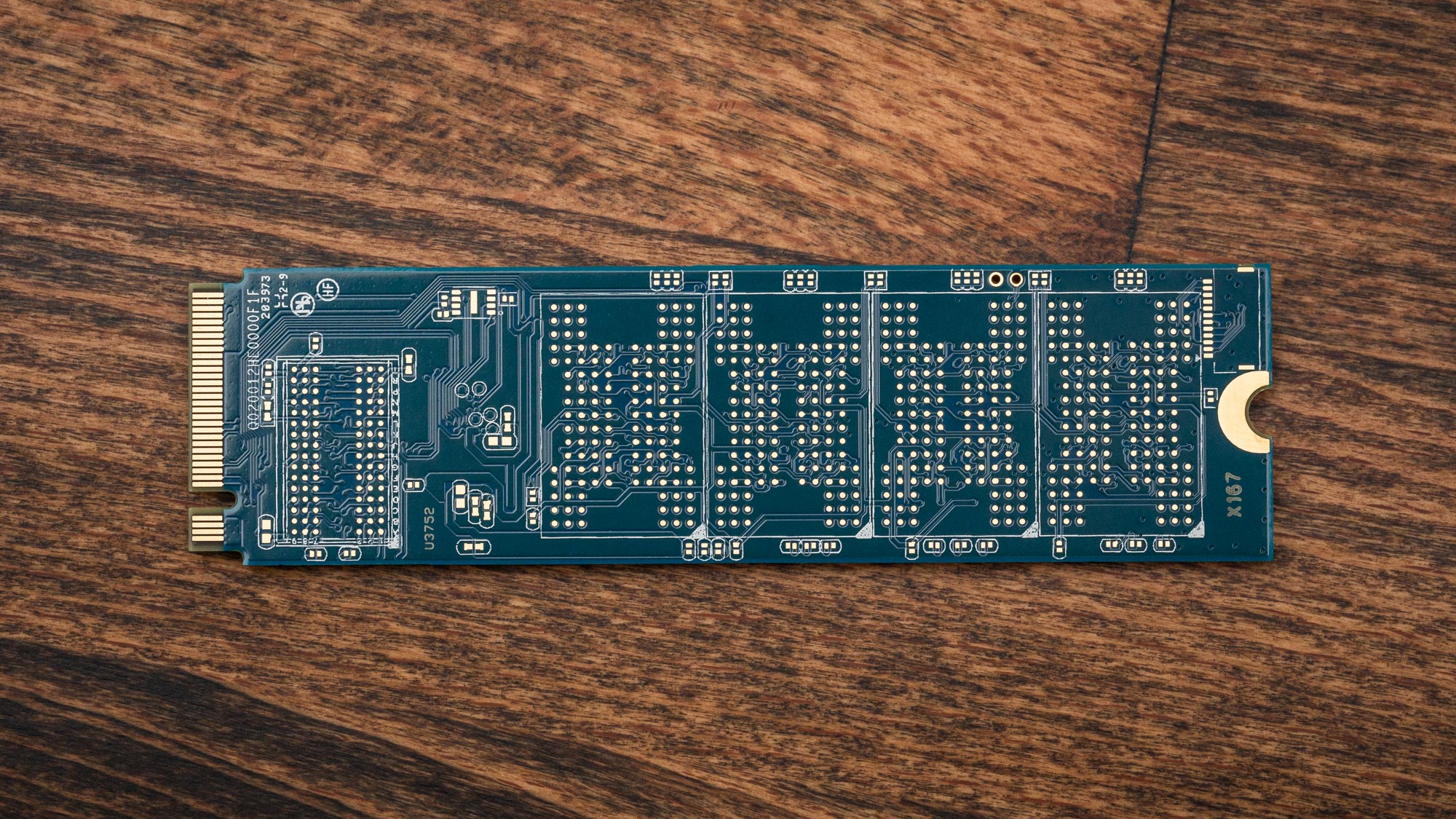
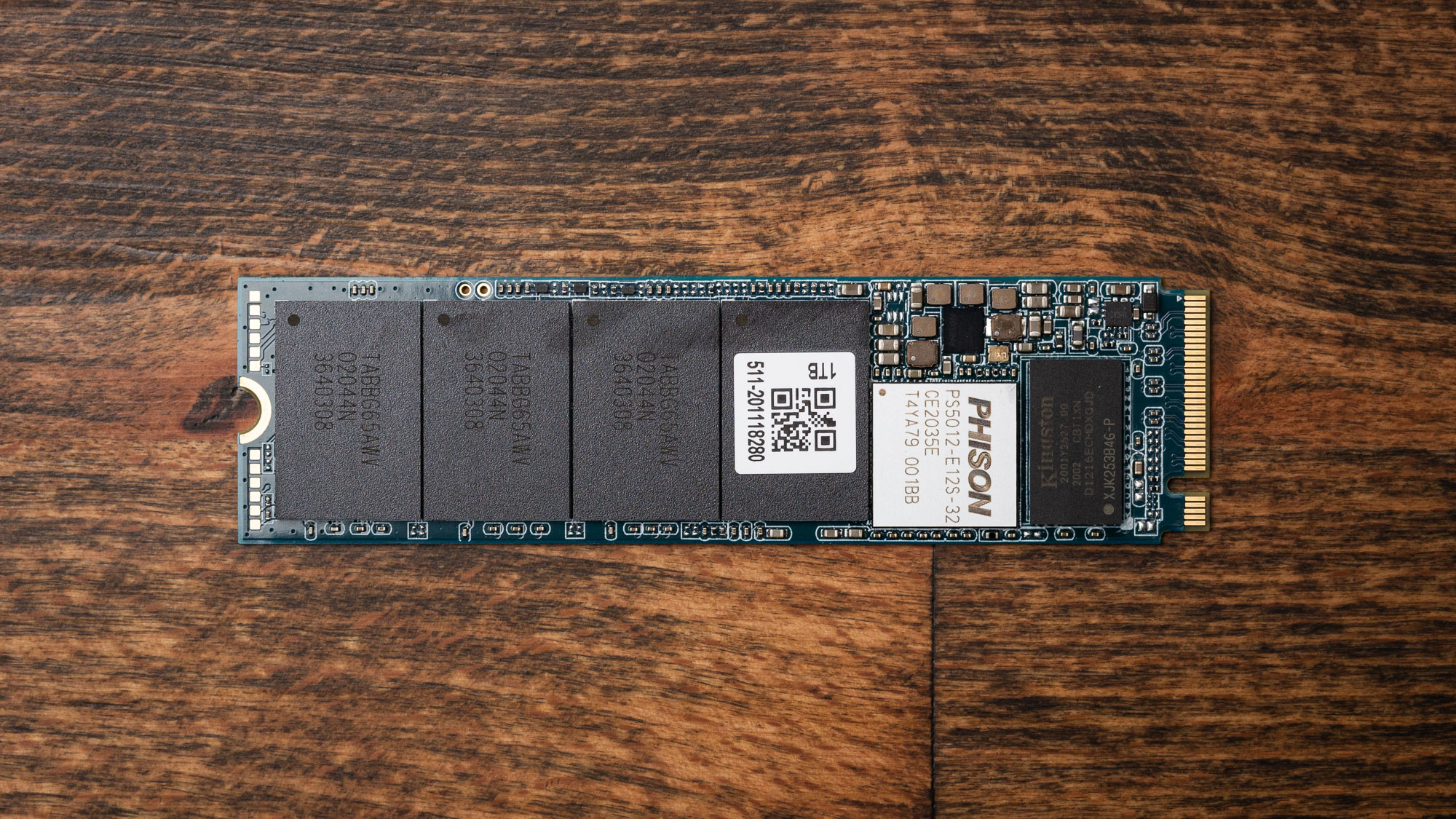
The Phison E12S SSD controller is a variant of the E12, which, by using a smaller package, can carry twice the number of flash chips on the PCB. Manufacturers migrated away from the E12 typically with a corresponding loss of DRAM, for example, going from 1GB to 512MB on a 1TB SKU. This controller is the foundation of tons of drives, and this one isn’t much different from the rest.
The E12/S and Silicon Motion’s SM2262/EN have been stalwarts in the SSD market for years, offering excellent performance and being used in tons of drives from dozens of manufacturers. Differences often come down to minor firmware optimizations, if anything, aside from variations in flash and DRAM. These are mature, reliable products. Phison tends to focus on scalability with their controllers, indicated by their use of CoX coprocessors, for example, with more balance in their design than the consumer-oriented SMI. With the E12, this is exemplified by the conservative cache design, which we will demonstrate below in our sustained write test.
The Inland Premium comes in the typical M.2 2280 form factor and the now-typical E12S layout. This layout includes a DRAM module, the svelter controller, and four NAND packages on the front. At 1TB, it isn’t necessary to include anything on the rear side. The front label is minimalistic but gets the job done. People often wonder if the label can or should be removed. The answer is, yes, you can remove it, but for the most part, leaving it on is ideal for the most part. This includes even for usage with a heatsink, although better contact can be made with the controller via the direct application of thermal padding.


We have already discussed the Phison E12S controller, although it’s worth stating that you can often get additional information from the chip. Visually we can see “2035,” which probably gives us the date of manufacture - the year 2020, week 35. Controllers may also have other revision information written on them. This is not important information for most users, but it can give you an idea of age, which is useful if there have been questionable batches.
The DRAM as provided by Kingston is labeled D1216ECMDXGJD, which, of course, can be looked up online. One quick way to get an idea of the DRAM configuration with Kingston DRAM is to look at the primary numbers, like 1216; this indicates 12(8)MB by 16 bit, or 256MB. The rest will tell us this is DDR3L, which pairs well with the E12S layout.
256MB of DRAM cache for a 1TB SSD is one-quarter of the typical ratio, and many E12S drives may have 512MB here, instead. In any case, does this matter? Certainly not for consumers, but one would be hard-pressed to see a need for more memory even with relatively heavy workloads. You eventually bump up against other bottlenecks or limitations. This isn’t a bad trade-off if one is balancing costs, and cost savings are one reason for the E12S switch. However, these savings should be passed to the customer, so it’s worth knowing the change.
The flash is labeled TABBG65AWV, which are 256GB packages of Kioxia’s 96-layer BiCS4 TLC. At 1TB, we have four of these packages. This flash tends to be 512Gb or 64GB per die, so four dies per package. Sixteen total dies allow for ample interleaving — two dies for each of the E12S’s eight channels. This flash is comparable to Micron’s 96-layer TLC, which comes in two variations, but typically, the B27B is utilized, although we prefer the Micron flash. The architectures are different, including a four-plane design with Micron’s flash, which can boost interleaving on lower-capacity SKUs.
As a side note, any given flash type can come in multiple densities, for example, 512Gb and 1Tb die with SK hynix’s 128-layer flash on their 1TB/2TB Gold P31 SKUs. While this does not directly impact the user, there can be performance ramifications depending on the choice — for example, with the v2 970 EVO Plus. The new variant surprised people by being slower with sequential writes post-SLC due to using denser, if newer, flash. Unfortunately, this led to many people assuming it is inferior when it is more complicated than that.
Moving forward, denser TLC will bump up the “sweet spot” for capacity. Still, newer four-channel controllers, like on the sleeper Western Digital SN770, can boost bus bandwidth to utilize interleaving better. A better example would be WD’s Green SN350 NVMe drive which seemingly has higher speeds on its larger-capacity QLC SKUs. In fact, this is likely due to higher bus speeds on the controller for those SKUs, with the lower-capacity TLC SKUs performing better outside of SLC.
Regardless, the Inland Premium does not challenge the paradigm here in any way, instead using a traditional combination. While the reduction in DRAM is something people may latch onto, one must consider that the 2TB 670p, for example, only has 256MB. Intel does have patents involving the compression of metadata which may reduce the DRAM load, but it isn’t likely that drive would benefit from more DRAM. Many 128MB drives on the market, usually Realtek-driven, have no problem here.
MORE: Best SSDs
MORE: How We Test HDDs And SSDs
MORE: All SSD Content

Shane Downing is a Freelance Reviewer for Tom’s Hardware US, covering consumer storage hardware.
-
Alvar "Miles" Udell Far better options at far better price tags. $424.99 for a 1TB NVMe drive is -insane-. A 2TB Samsung 980 Pro is half that.Reply -
vMax Okay maybe I have missed something or the price is a mistake. $429.99 for the Inland 1TB vs the Western Digital SN770 Gen 4 at $150 or even the Samsung 980 at sub $100!!!! I bought an ADATA Gammix S70 for just over a £100...Is this Inland drive something special for pro workloads or data centres?Reply -
SyCoREAPER Inland is fine for cheap accessories but I would never use them for data storage. They probably should have started off making RAM and building a reputation for more important computer parts first.Reply
As it stands, their accessories barely get a pass, so unless this is rebadged from a reputable manufacturer, hard pass. I'd go back to mechanical HDD before using an SSD or NVME from them if I had to choose. -
anonymousdude The pricing in the chart is really messed up. Nobody caught that before publishing?Reply
Also the Inland Premium line has been around for quite a while. At least 3 years at this point and has undergone multiple revisions. It used to be priced much cheaper than similarly performing drives. However, the pricing hasn't dropped as much competitors. So what used to be a great deal is now meh at best. In fact I remember during Black Friday 2019 the 2 TB drive was $215 when i picked one up.
Also to comment on the quality. I've never had an issue with mine. It started as a boot drive and then became my secondary drive after I got a 980 Pro. Pretty sure all the companies that elected an E12/E12s based drive just contract it out anyways so quality is similar between all those brands. If you pay a premium for one of them you're paying for looks, warranty, support, and the brand. Up to each individual if that's worth it.