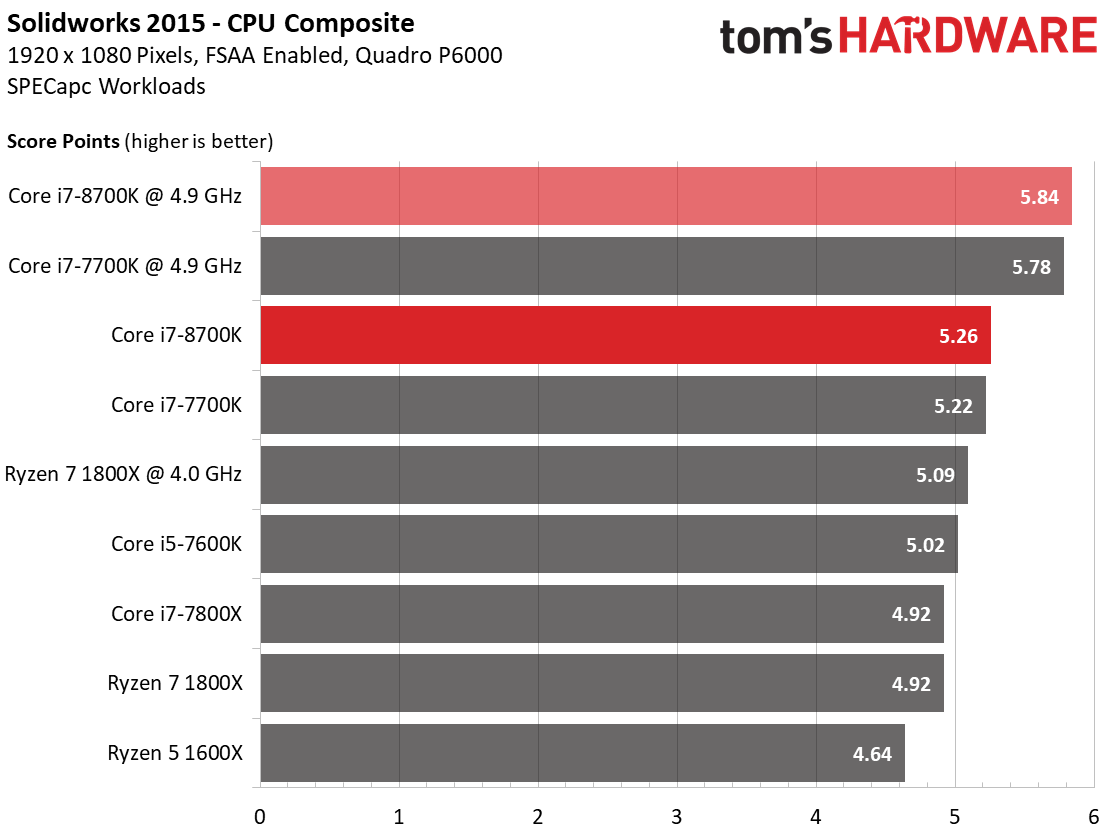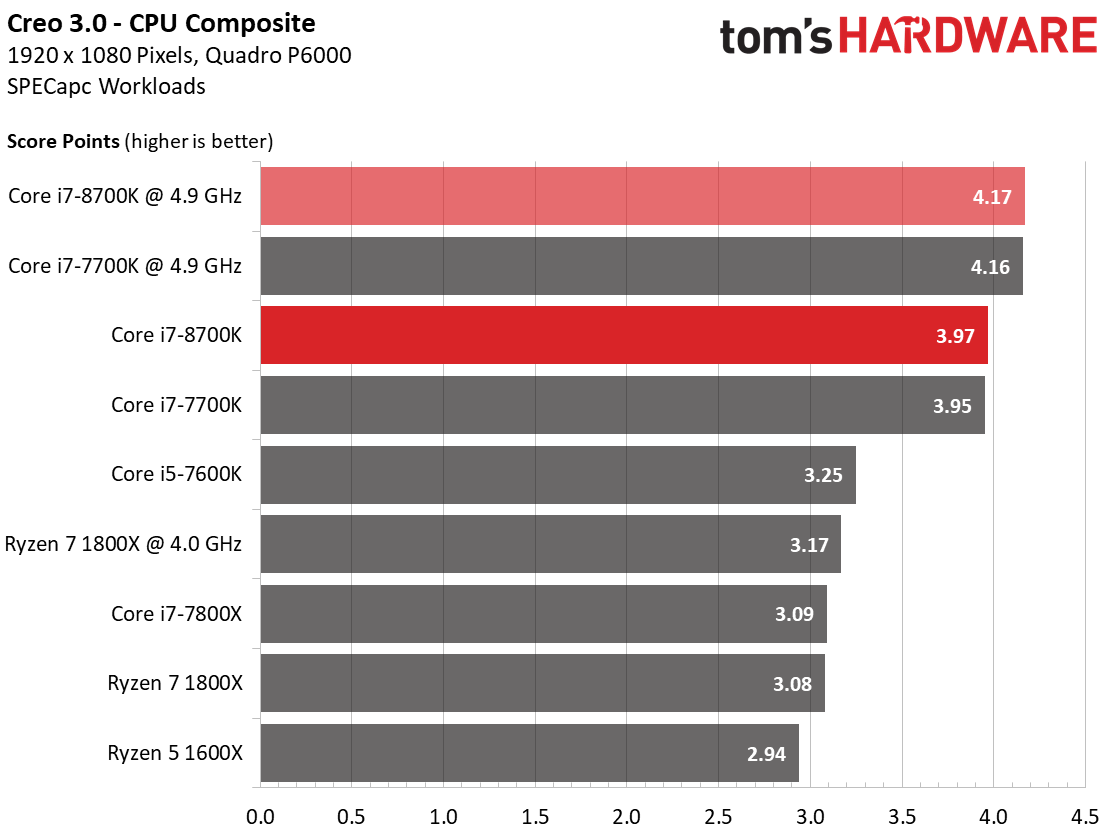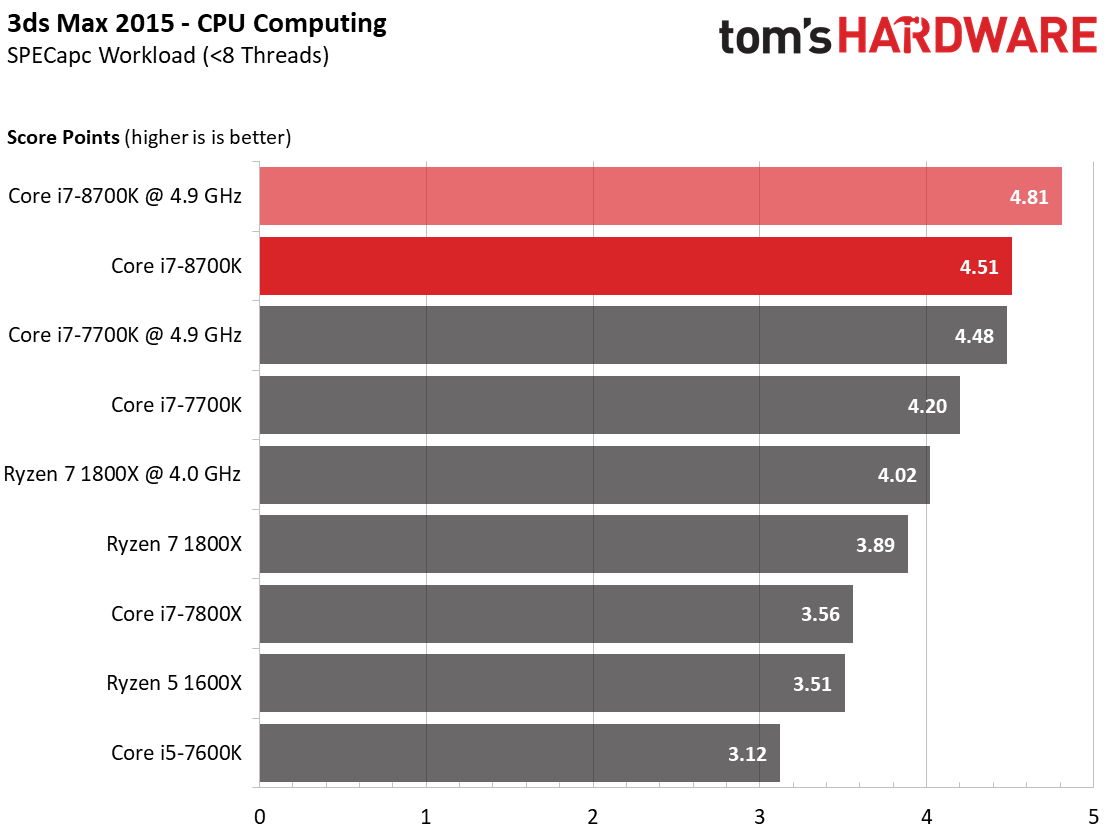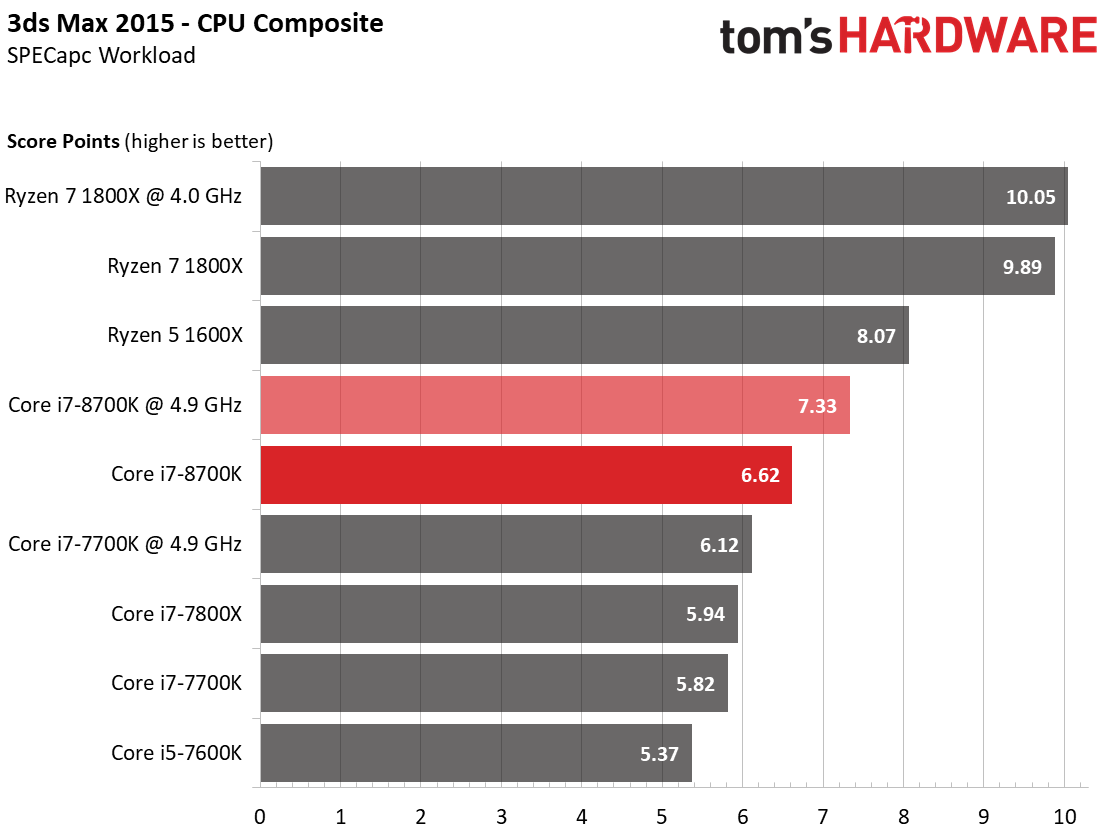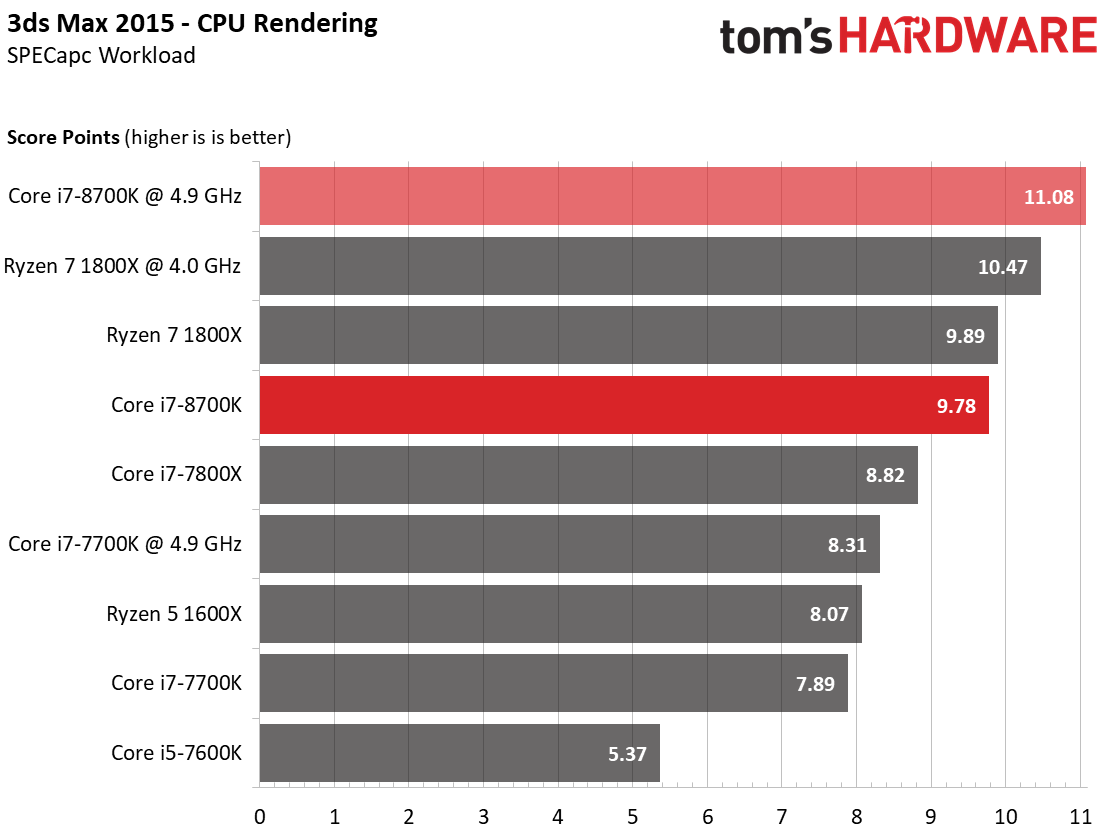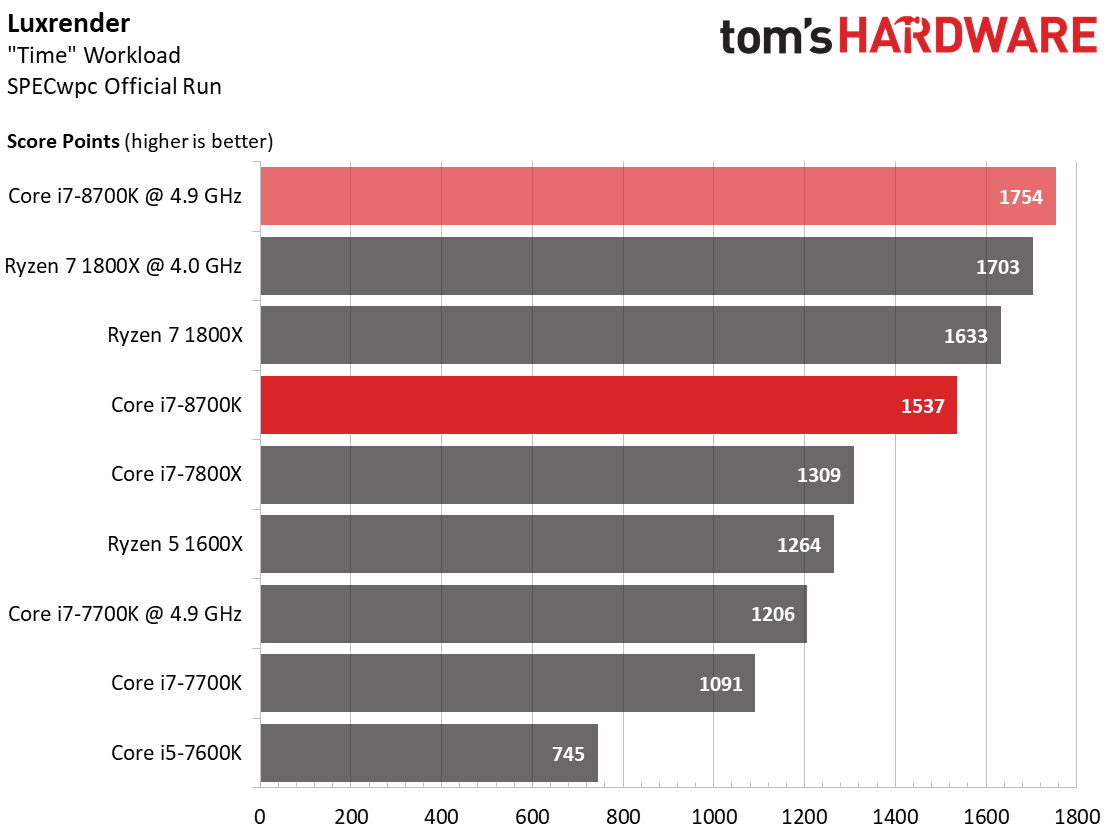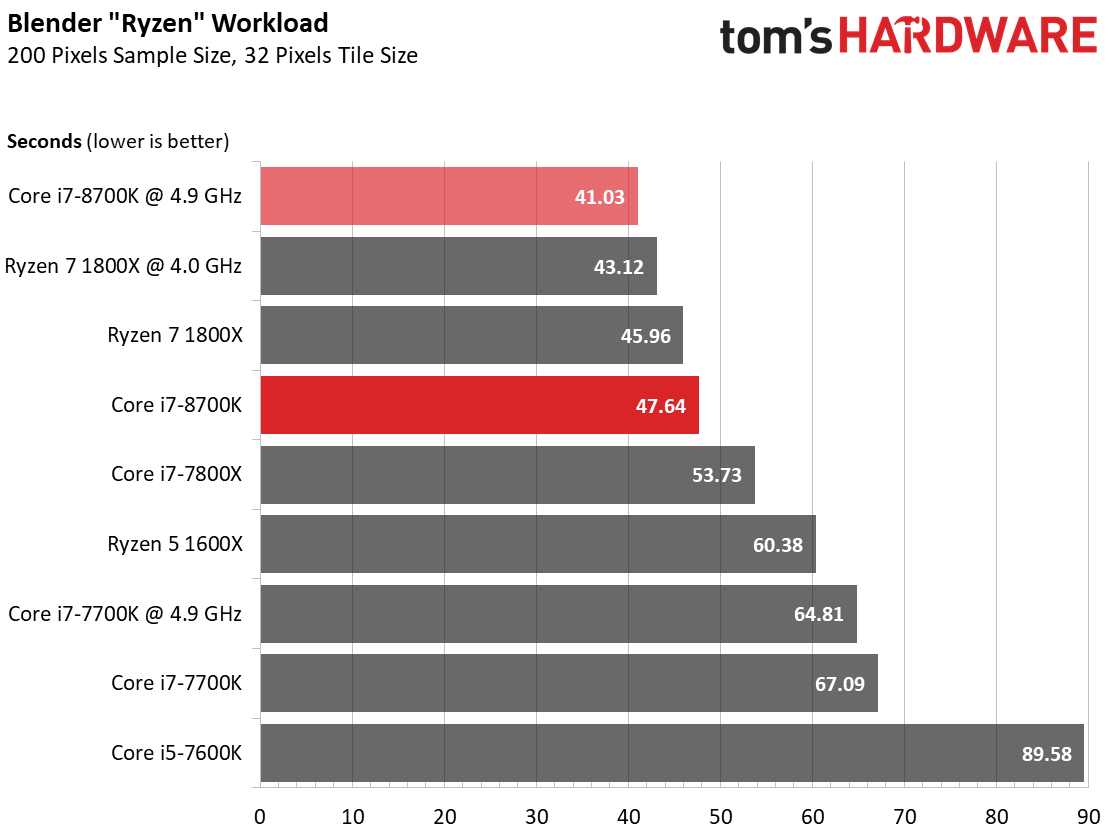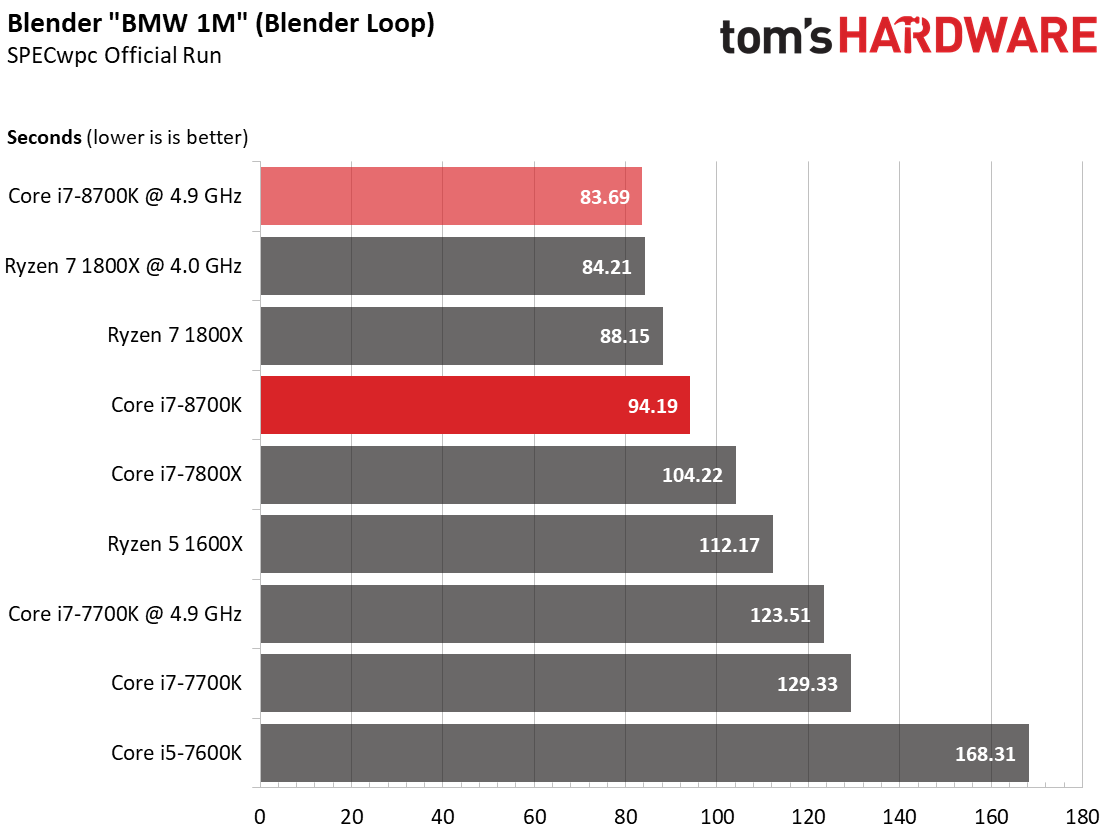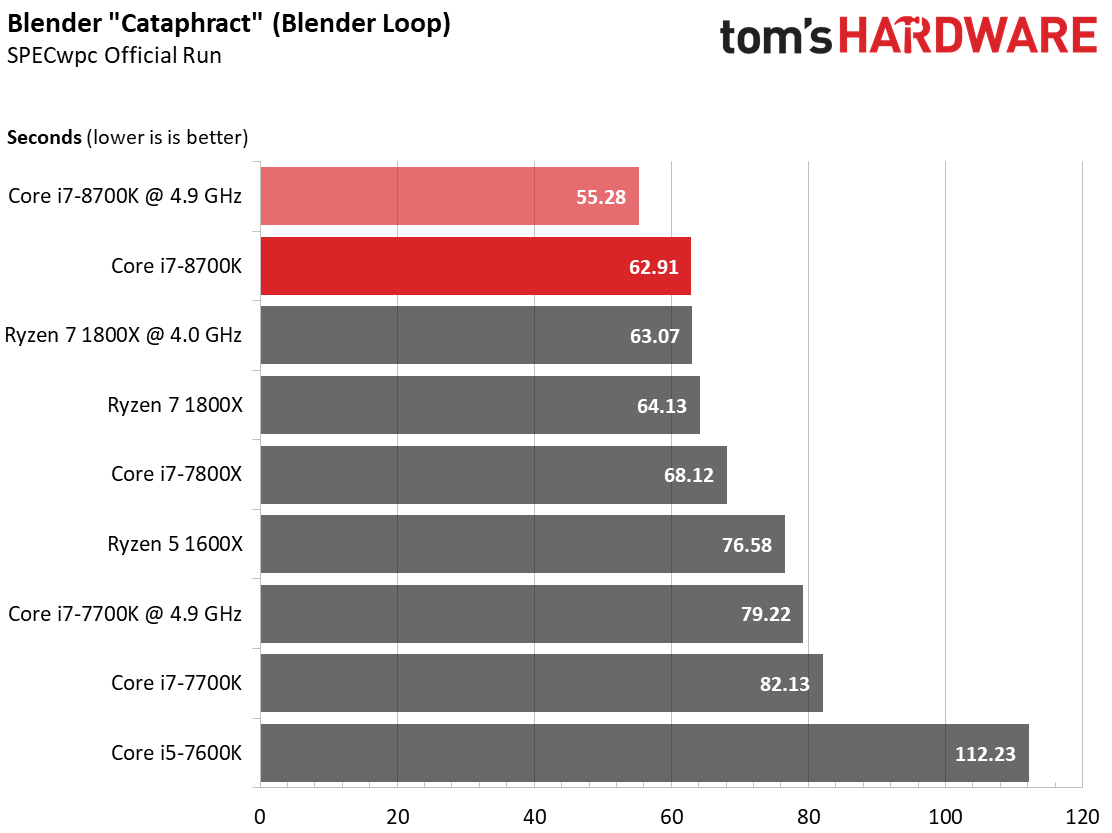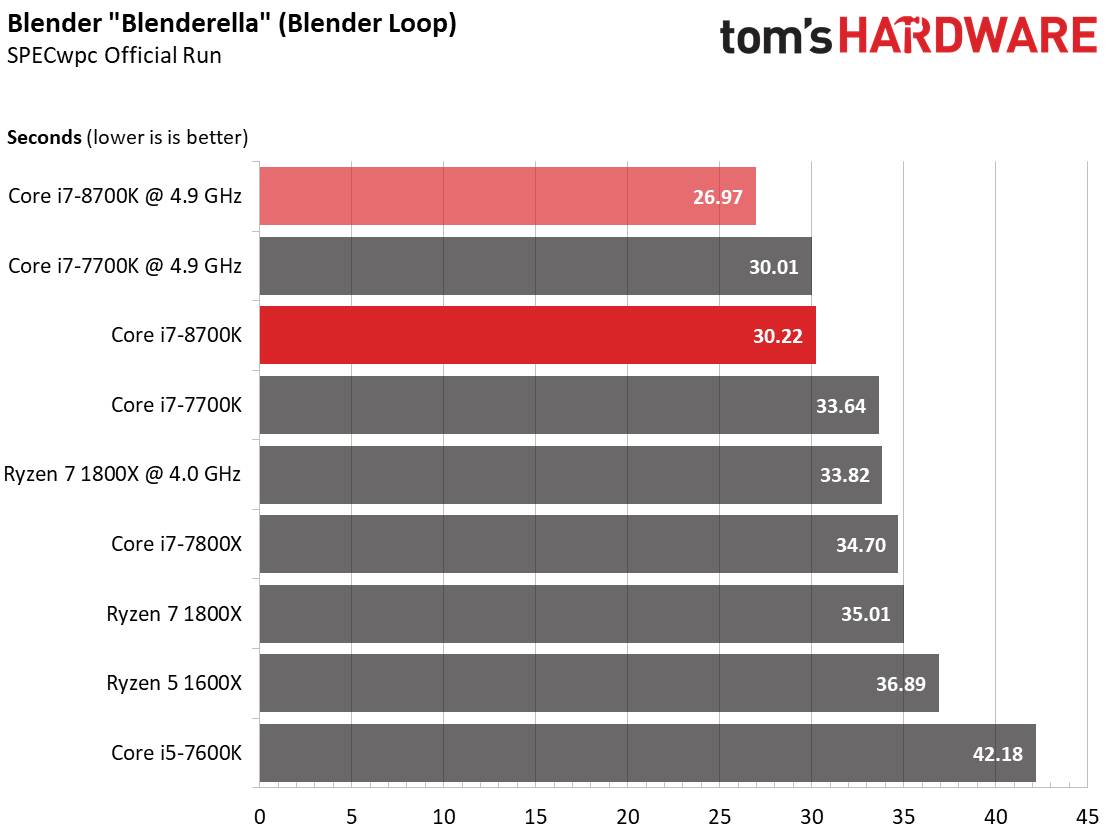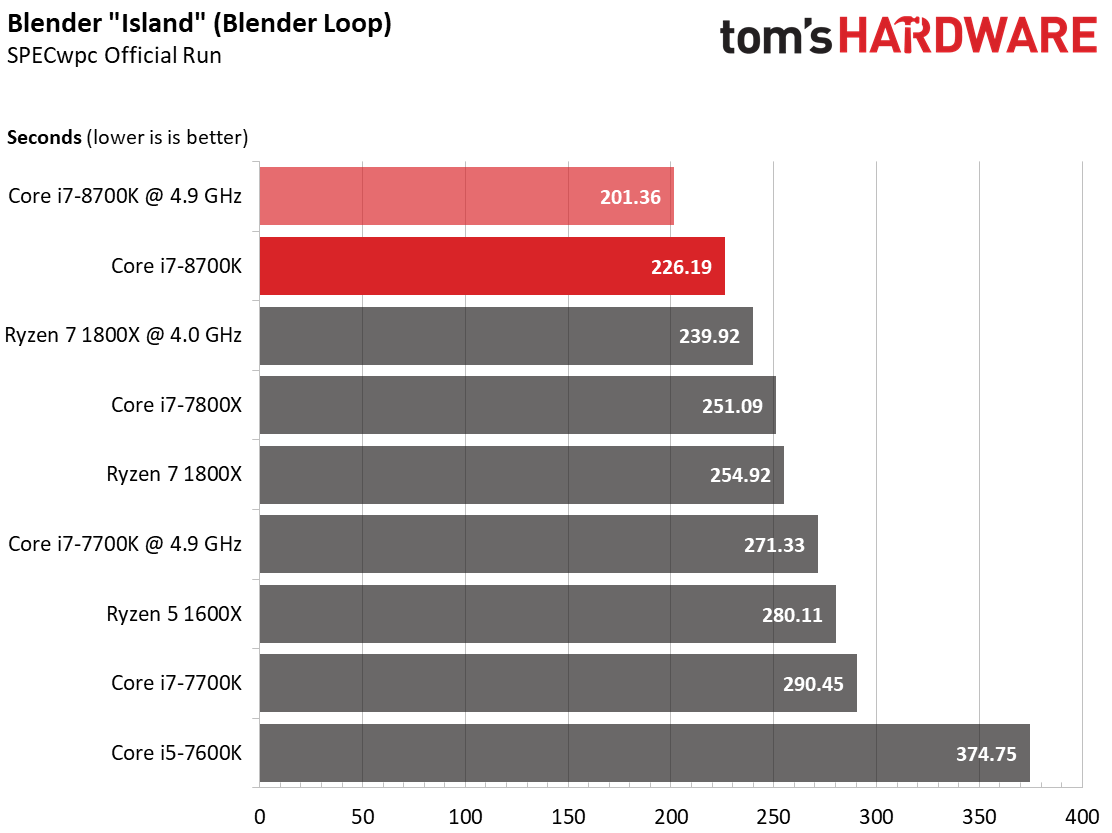Core i7-8700K Review: Coffee Lake Brews A Great Gaming CPU
Why you can trust Tom's Hardware
CPU Computing & Rendering Performance
CPU Workstation Performance
The 3D graphics performance we just measured isn’t all that matters to professional rendering software. Applications run many other tasks (like simulations, compute jobs, preview rendering) on the CPU simultaneously. The full picture’s only achievable by looking at both of them together.
Many modern suites include modules that are based exclusively on computing and simulations. This means we need to go beyond just 3D workstation performance to form our opinion of these high-end CPUs. However, software packages like SolidWorks don’t scale perfectly based on core/thread count. Consequently, even quad-core processors keep up if they run at high-enough frequencies and support SMT. We'll illustrate this by comparing Core i7-8700K to the Core i7-7700K.
Frequency is all that counts in Creo 3.0, so long as you have at least eight threads to throw at the application. As a result, Intel’s new Core i7-8700K doesn't really benefit from its two additional cores.
Clock rate and core count both matter in 3ds Max 2015, allowing Intel’s Core i7-8700K to pull ahead of the -7700K by a larger margin.
Separately, the Core i7-7800X is beaten soundly due to a combination of older architecture and lower clock rate.
The CPU composite score includes rendering, which is broken out into its own section below. There, AMD's Ryzen 7 1800X does really well. It even beats the overclocked Core i7-8700K in stock form.
CPU Performance: Photorealistic Rendering
Final rendering doesn’t require a CPU that's good at everything. Rather, this task wants efficiency and fast parallel computation.
Get Tom's Hardware's best news and in-depth reviews, straight to your inbox.
We know big, expensive workstation-class CPUs like Ryzen Threadripper tear these benchmarks to bits. But in the -8700K's more desktop-friendly price range, it goes head-to-head with Ryzen 7 1800X in stock form. Core count matters more than frequency, as you can see comparing -8700K to -7700K.
The console version of LuxRender affirms what we saw in 3ds Max; Core i7-8700K does battle with AMD's Ryzen 7 1800X. Though it trails, remember that we're talking about six cores against eight.
Last, but not least, we take a look at Blender. The usual workload (with a sample size of 200 pixels) confirms what we saw in the preceding benchmarks. Intel’s Core i7-8700K and AMD’s Ryzen 7 1800X finish at the top of our chart. Ultimately, the winner is the CPU with more cores, though Coffee Lake keeps up by virtue of its effective architecture and high clock rate. Meanwhile, our Kaby Lake-based chips trail even the Ryzen 5 sample.
The results obtained from SPECwpc’s Blender loop look similar, even though this benchmark presents a somewhat different task consisting of more than just rendering.
With the workload's rendering portion easing up, a stock Core i7-8700K suddenly becomes more competitive.
This trend intensifies as our benchmark begins incorporating tasks other than photorealistic rendering. Core count isn't the sole determiner of performance; IPC throughput factors in as well. That's why you see older quad-core models with SMT rise through the ranks.
Now Coffee Lake enjoys a definite lead. Core count is a factor, to be sure (Ryzen 7 and Skylake-X beat Kaby Lake), but clock rate is also important.
Intel’s Core i7-8700K offers acceptable performance in semi-professional applications; it's not just a gaming CPU. Depending on the application and how it utilizes host processing resources, you'll either get modest results or a stellar experience. There's no such thing as bad.
We didn't expect such strong numbers from Coffee Lake in these benchmarks, particularly compared to Core i7-7800X. It's hard to imagine why anyone would spend $380 on that CPU and a hefty premium on an X299 motherboard.
MORE: Best CPUs
MORE: Intel & AMD Processor Hierarchy
MORE: All CPUs Content
Current page: CPU Computing & Rendering Performance
Prev Page 2D & 3D Workstation Performance Next Page Scientific & Engineering Computations, & HPC Performance
Paul Alcorn is the Editor-in-Chief for Tom's Hardware US. He also writes news and reviews on CPUs, storage, and enterprise hardware.
-
cknobman Looks like it might be time for AMD to lower prices.Reply
AMD really has shaken Intel up, never would I have dreamed (before this year) I'd see Intels best gaming cpu (especially a K model) release at $360. -
AgentLozen AMD's price per core is still very strong. It struggles in gaming at 1080p but Tomshardware didn't provide data in 1440p or 4K.Reply
I'm not yet convinced that AMD is in trouble. -
saunupe1911 Hmmm is it worth a skylake 6700K that's stable at 4.6 Overclock to upgrade? Probably not. I wouldn't mind 6 cores though. I wonder how many will hit 5.0!Reply -
jroc188 8700k is $480ca got the R5 1600 for $255ca and mobo for $120ca. $375 all together and more then happy with the gaming results. But the 8700k dose look sweet on the benchmarks. AMD with a price drop will still sell wellReply -
shrapnel_indie ReplyOf course, while Intel's accelerated Coffee Lake-S launch makes it look today's unveiling is a direct response to heated competition, in reality, the long incubation period for new processors means it’s more likely the result of 10nm manufacturing delays.
Ummm... Yeah, the design may have been kicking around, and ready to go before Ryzen, but when it is released months earlier than scheduled.... Saying that it wasn't a response to Ryzen seems more like misinformation more than pure fact. Yeah, I don't doubt 10nm manufacturing delays played a part in the previous release date, but Ryzen forced its release a little earlier than planned. -
bloodroses To AMD fanbois who claimed that Intel was toast and couldn't respond to Ryzen's release, here's Intel's Mic drop. *thud*Reply
For the rest of us consumers, this is great news for continued strong competition at reduced prices from both companies. :) -
massacre.h4te Nearly 90 degrees Celsius when overclocked gaming on an AiO. Prettttttty toasty!Reply -
saunupe1911 Reply20241606 said:To AMD fanbois who claimed that Intel was toast and couldn't respond to Ryzen's release, here's Intel's Mic drop. *thud*
For the rest of us consumers, this is great news for continued strong competition at reduced prices from both companies. :)
Z370 motherboards are expensive though...sheesh. And you gotta reach out to liquid cooling companies for attachments for mounting to this socket. Canon Lake may be out before you can get everything situated for a nice 8700k upgrade lmao. -
FormatC Reply
The reason is simple:20241615 said:Nearly 90 degrees Celsius when overclocked gaming on an AiO. Prettttttty toasty!
The built-in frying fat between IHS and die :) -
LilDog1291 Reply20241606 said:To AMD fanbois who claimed that Intel was toast and couldn't respond to Ryzen's release, here's Intel's Mic drop. *thud*
For the rest of us consumers, this is great news for continued strong competition at reduced prices from both companies. :)
I don't know if I would call 90C+ on a chiller cooler (granted its a high overclock but the 7700k had the same problem) a mic drop but it is definitely a step in the right direction. If they can get their temperatures under control in the next generation they will win my vote back.