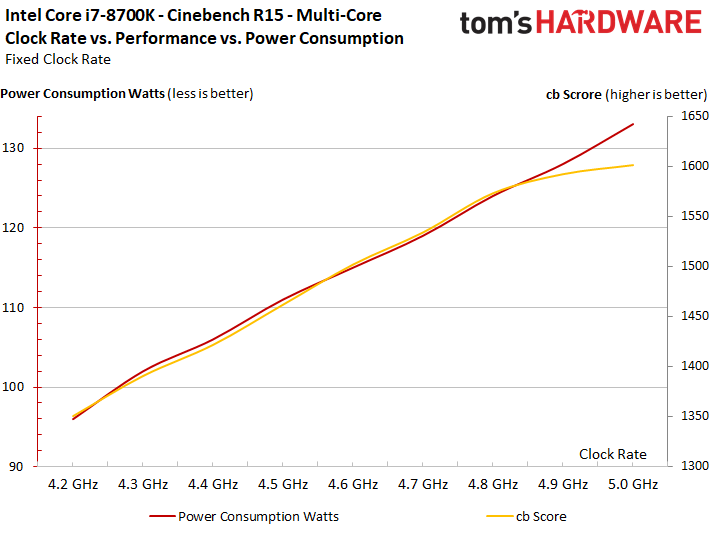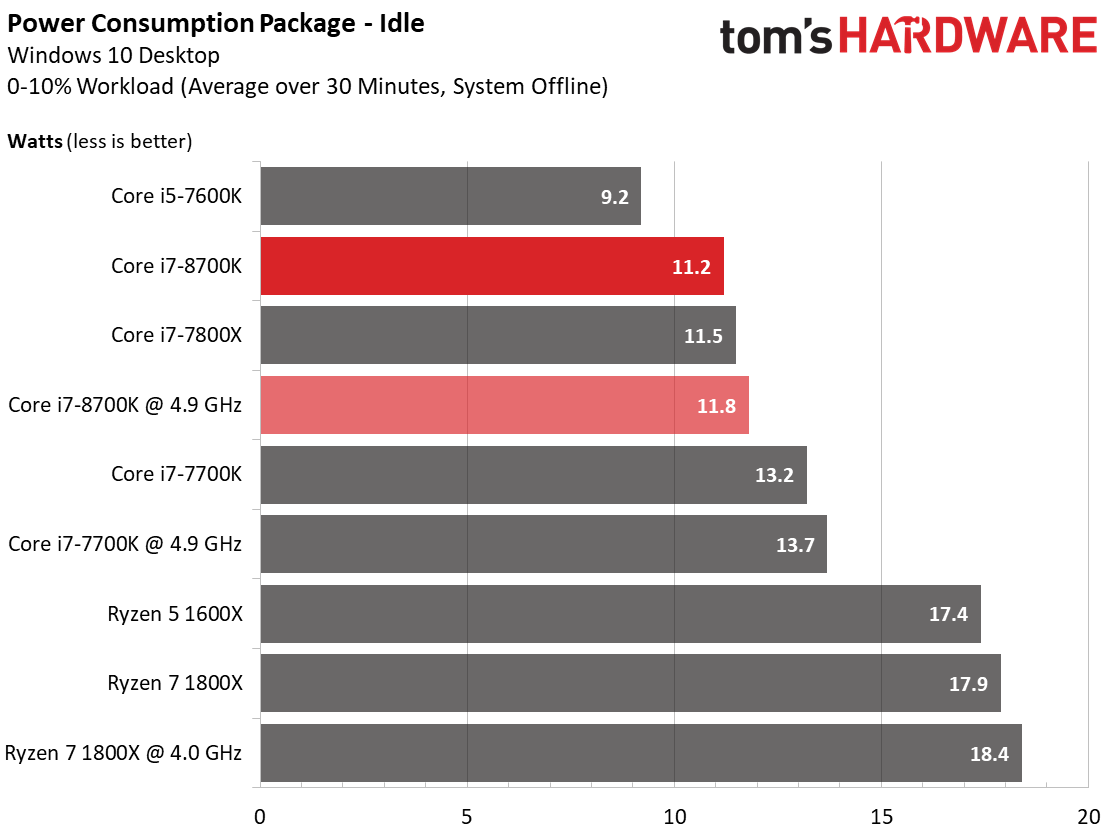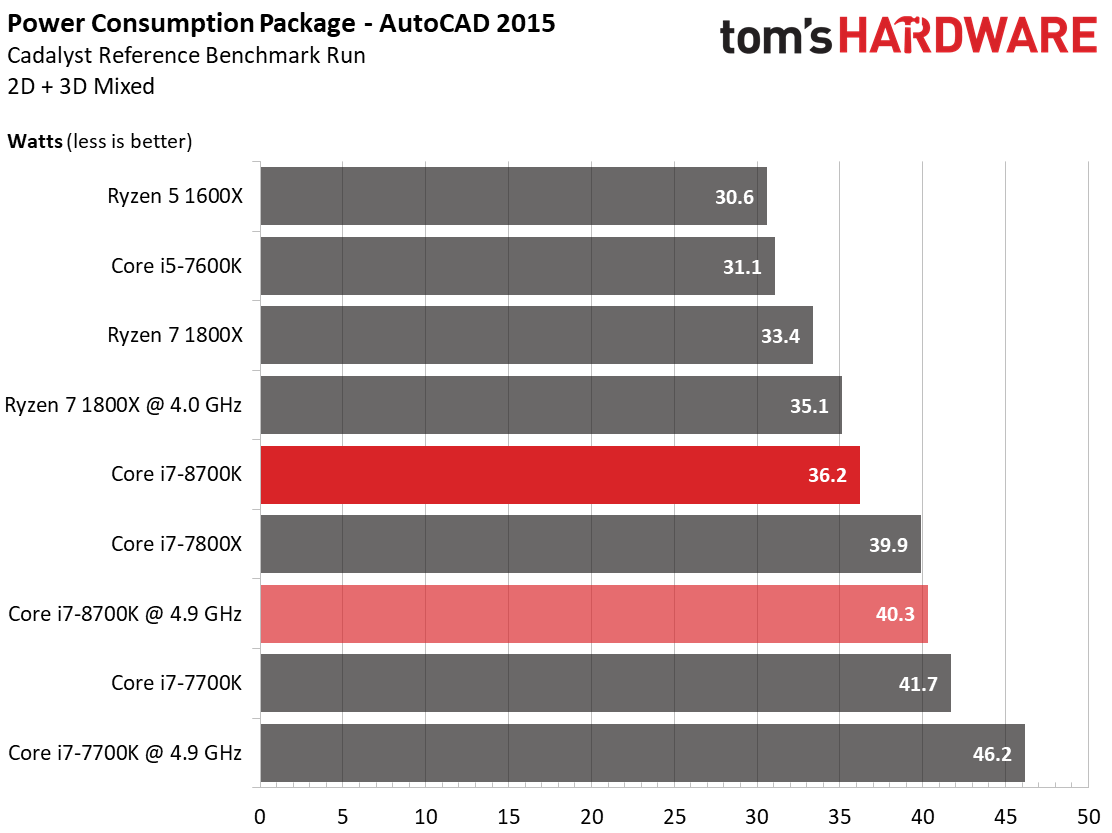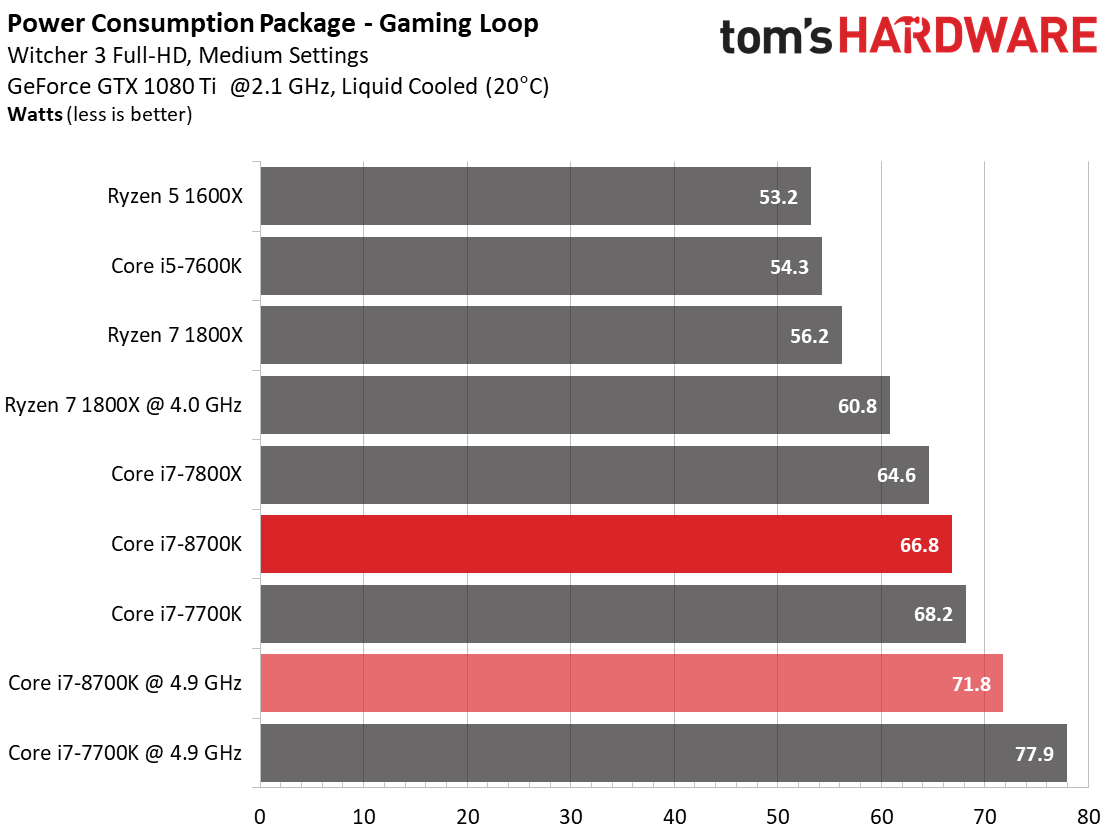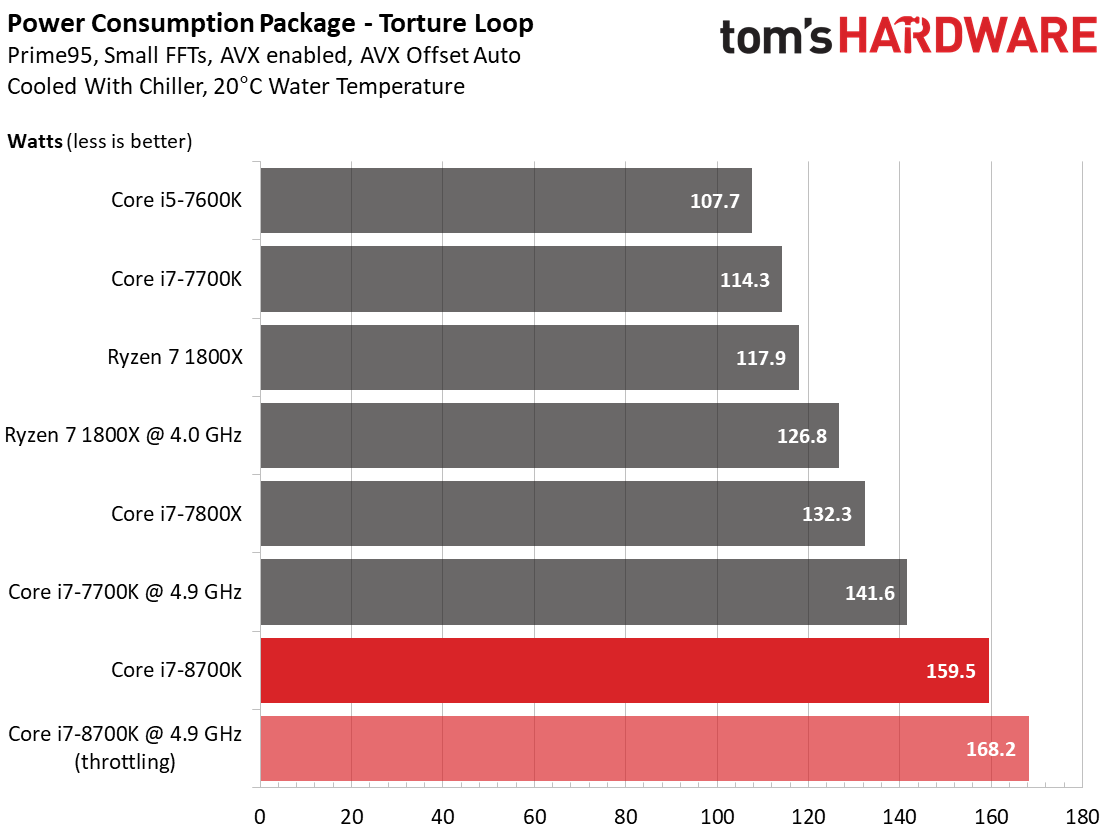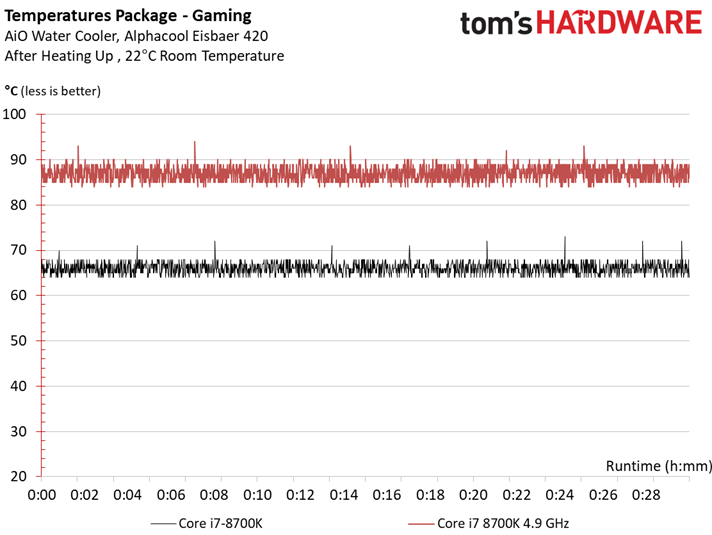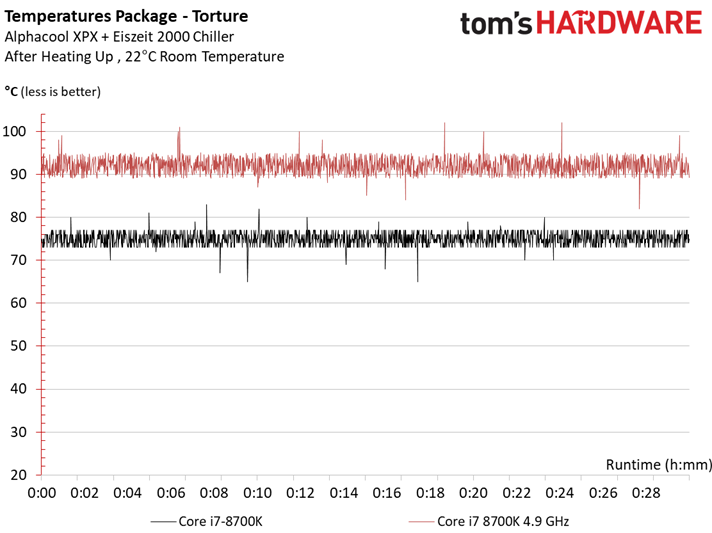Core i7-8700K Review: Coffee Lake Brews A Great Gaming CPU
Why you can trust Tom's Hardware
Overclocking, Cooling & Temperature
Overclocking
First, we established the Core i7-8700K’s limits by cooling the chip's IHS to a constant 20°C, side-stepping potential thermal bottlenecks imposed by Intel's unfortunate use of thermal paste between the die and heat spreader. We made it all the way to 5.0 GHz without any problems. This didn't surprise us, given our experiences with Kaby Lake. At 5.1 GHz, we booted into Windows and ran a couple of games, but the processor called it quits when we tried to run Cinebench.
We’d like to point out the possibilities enabled by manual load-line calibration. Depending on the motherboard, different levels and presets are available, or the voltages can be manually adjusted for some experimentation. In this way, the core voltage can be reduced significantly without losing a whole lot of performance (so long as your chip plays along). For the motherboard we tested, the effective voltage was between 1.18V and a maximum of 1.28V when running Prime95 at stock frequencies. This lowered the package’s temperature by almost 8°C.
Unfortunately, many memory kits run into trouble if the load-line calibration is set too low; the result is general instability. CPU quality plays a key role as well. In our particular case, this affected our 5.0 GHz overclock, which didn’t hold up over time. All of the games and some of the workstation applications ran for hours without any problems, but Creo 3.0 and some of the HPC tests crashed after a few minutes.
The 5+ GHz overclocking stories are exciting, to be sure. But remember that most of them aren't validated for long-term reliability. We'd rather drop the clock rate by 100 MHz and not have to deal with intermittent crashes.
Looking at our power consumption and performance graph, we see a bend at ~4.8 GHz. Power use continues increasing with higher clock rates, but the Cinebench score levels off. A failure to continue scaling at 5.0 GHz is a good indicator that our CPU is throttling. It simply cannot dissipate heat quickly enough.
Power Consumption
At idle, the differences in power consumption are fairly marginal. All of the processors end up just about where we'd expect based on previous reviews. AMD's Ryzen processors draw significantly more power than the Intel competition because their idle clock rate is a bit too high.
The new Intel CPU’s average power consumption in applications that combine 2D and 3D loads (like AutoCAD) is in line with the performance we observed.
Get Tom's Hardware's best news and in-depth reviews, straight to your inbox.
The processor ends up in almost the same place during our gaming loop.
The finishing order changes dramatically once we fire up an AVX stress test with all cores running at their top Turbo Boost bins. During rendering, we were seeing the -8700K's stock power consumption at 110W, climbing to 133W under a 5 GHz overclock.
AVX without offset pushes the result as high as 170W. The Core i7-8700K at 4.9 GHz even throttles due to its package temperature. And that's in spite of our compressor cooler's efforts! Thermal paste under the IHS does us no favors.
Temperatures
Here’s the good news: unless you render or run Prime95 for hours on end, a good air cooler can theoretically handle 4.8 GHz in a well-ventilated case. Intel’s thermal interface material isn't desirable, but it shouldn't stop you from achieving a decent overclock.
The above graph shows that a closed-loop liquid cooler is able to keep an overclocked Core i7-8700K from throttling after 20 minutes of warming up. A good heat sink and fan combination should perform almost as well, again, given ample airflow.
Under our stress test, the overclocked processor gets uncomfortably hot, even under our compressor cooler.
While we're only measuring an average of 170W, thermal throttling keeps the 180W+ peaks from becoming our average power consumption result. At that point, even the most powerful coolers have to throw in the towel.
To be sure, it's surprising just how much power such a tiny processor can consume once it’s pushed to its limits. Nevertheless, Intel’s Core i7-8700K is relatively easy to cool, even on air. You'll just want to stay away from taxing rendering sessions and AVX-optimized workloads. At that point, you're best off with an all-in-one closed-loop liquid cooler.
MORE: Best CPUs
MORE: Intel & AMD Processor Hierarchy
MORE: All CPUs Content
Current page: Overclocking, Cooling & Temperature
Prev Page Scientific & Engineering Computations, & HPC Performance Next Page Conclusion
Paul Alcorn is the Editor-in-Chief for Tom's Hardware US. He also writes news and reviews on CPUs, storage, and enterprise hardware.
-
cknobman Looks like it might be time for AMD to lower prices.Reply
AMD really has shaken Intel up, never would I have dreamed (before this year) I'd see Intels best gaming cpu (especially a K model) release at $360. -
AgentLozen AMD's price per core is still very strong. It struggles in gaming at 1080p but Tomshardware didn't provide data in 1440p or 4K.Reply
I'm not yet convinced that AMD is in trouble. -
saunupe1911 Hmmm is it worth a skylake 6700K that's stable at 4.6 Overclock to upgrade? Probably not. I wouldn't mind 6 cores though. I wonder how many will hit 5.0!Reply -
jroc188 8700k is $480ca got the R5 1600 for $255ca and mobo for $120ca. $375 all together and more then happy with the gaming results. But the 8700k dose look sweet on the benchmarks. AMD with a price drop will still sell wellReply -
shrapnel_indie ReplyOf course, while Intel's accelerated Coffee Lake-S launch makes it look today's unveiling is a direct response to heated competition, in reality, the long incubation period for new processors means it’s more likely the result of 10nm manufacturing delays.
Ummm... Yeah, the design may have been kicking around, and ready to go before Ryzen, but when it is released months earlier than scheduled.... Saying that it wasn't a response to Ryzen seems more like misinformation more than pure fact. Yeah, I don't doubt 10nm manufacturing delays played a part in the previous release date, but Ryzen forced its release a little earlier than planned. -
bloodroses To AMD fanbois who claimed that Intel was toast and couldn't respond to Ryzen's release, here's Intel's Mic drop. *thud*Reply
For the rest of us consumers, this is great news for continued strong competition at reduced prices from both companies. :) -
massacre.h4te Nearly 90 degrees Celsius when overclocked gaming on an AiO. Prettttttty toasty!Reply -
saunupe1911 Reply20241606 said:To AMD fanbois who claimed that Intel was toast and couldn't respond to Ryzen's release, here's Intel's Mic drop. *thud*
For the rest of us consumers, this is great news for continued strong competition at reduced prices from both companies. :)
Z370 motherboards are expensive though...sheesh. And you gotta reach out to liquid cooling companies for attachments for mounting to this socket. Canon Lake may be out before you can get everything situated for a nice 8700k upgrade lmao. -
FormatC Reply
The reason is simple:20241615 said:Nearly 90 degrees Celsius when overclocked gaming on an AiO. Prettttttty toasty!
The built-in frying fat between IHS and die :) -
LilDog1291 Reply20241606 said:To AMD fanbois who claimed that Intel was toast and couldn't respond to Ryzen's release, here's Intel's Mic drop. *thud*
For the rest of us consumers, this is great news for continued strong competition at reduced prices from both companies. :)
I don't know if I would call 90C+ on a chiller cooler (granted its a high overclock but the 7700k had the same problem) a mic drop but it is definitely a step in the right direction. If they can get their temperatures under control in the next generation they will win my vote back.