Why you can trust Tom's Hardware
Intel Core i3-13100F Power Consumption and Efficiency
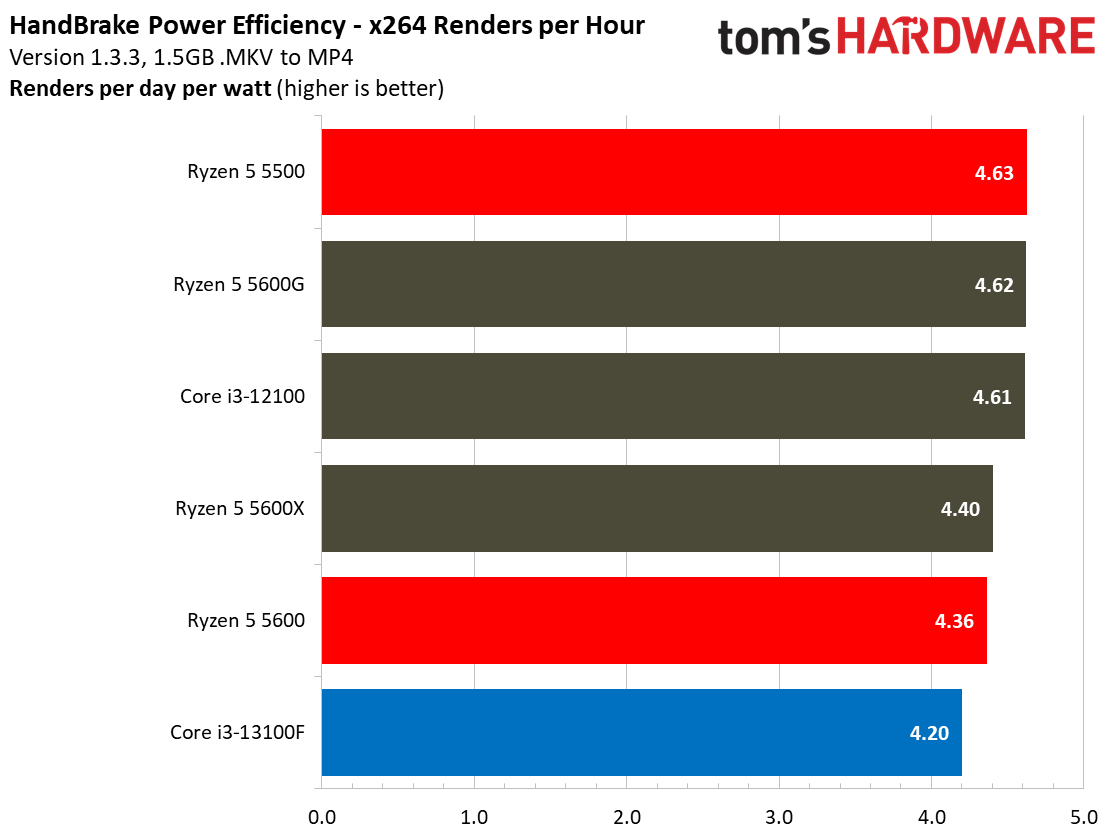
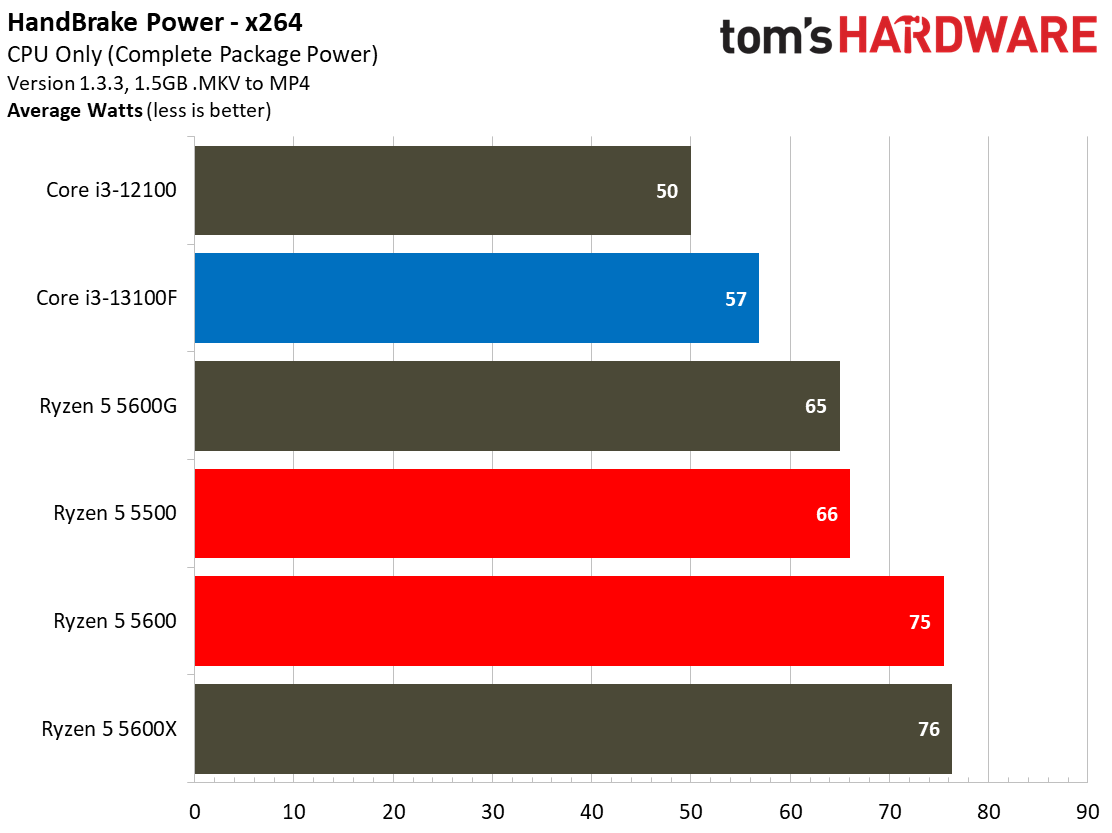
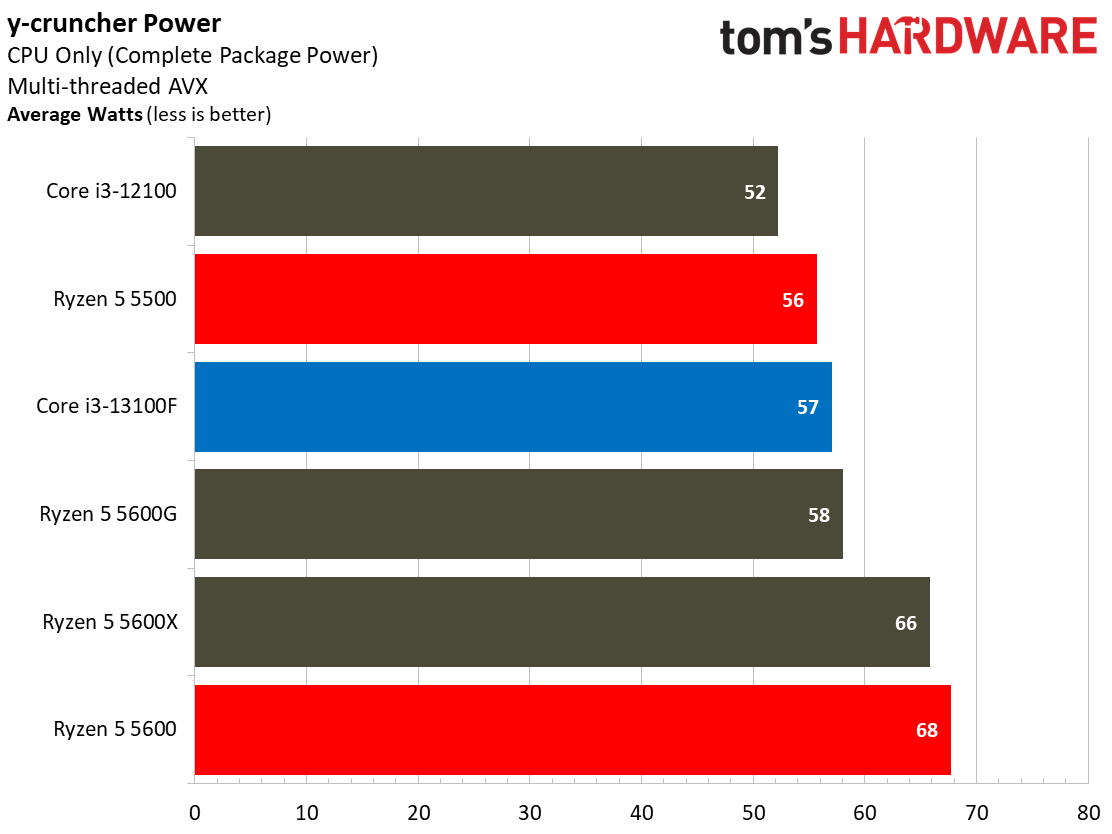
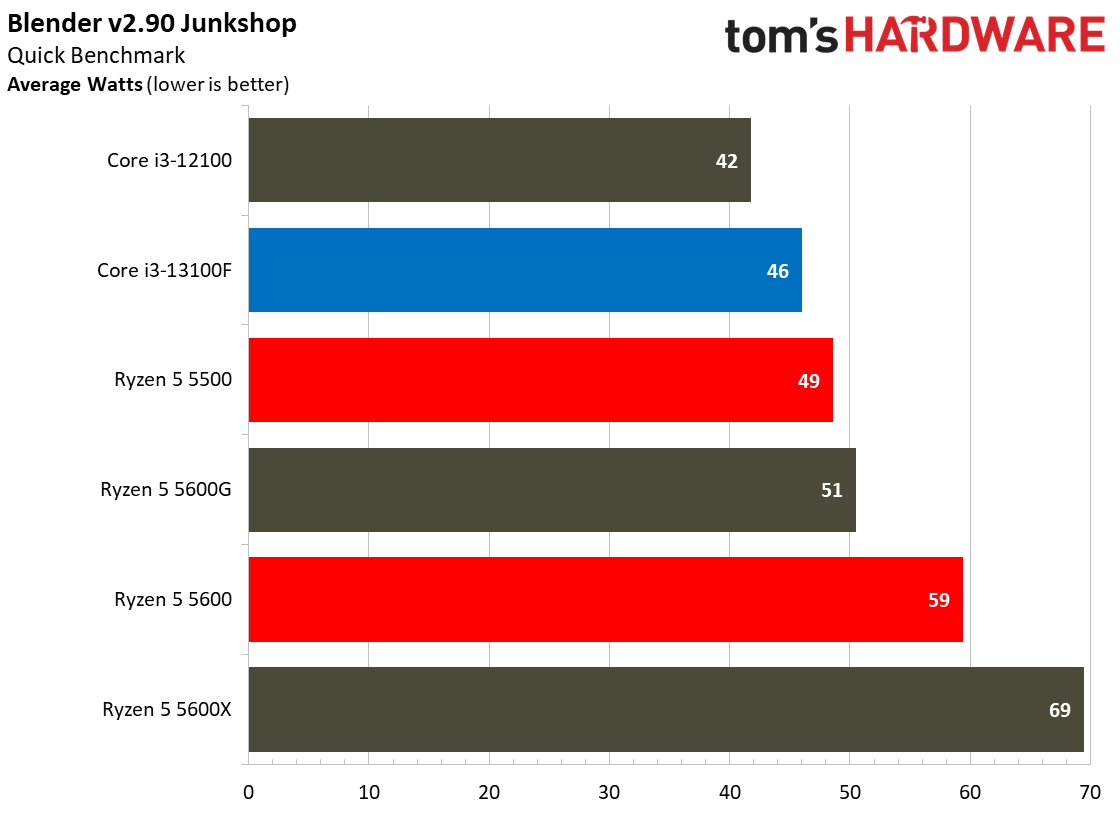
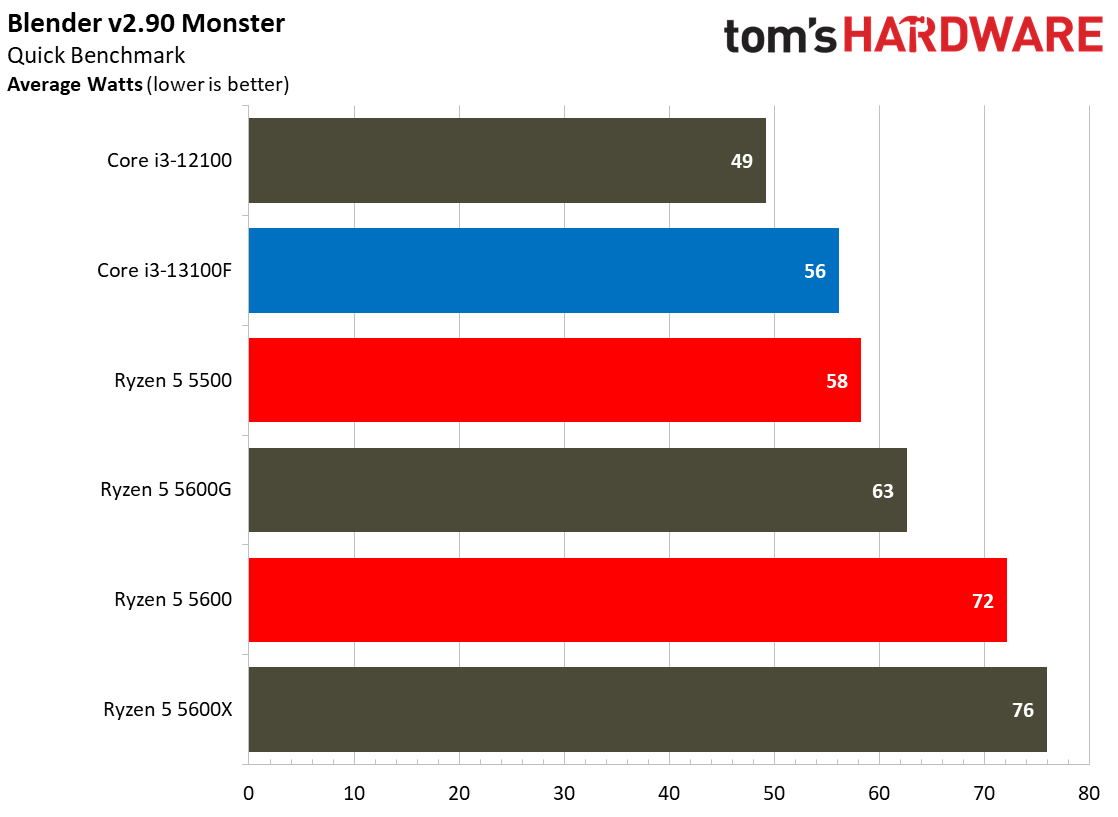
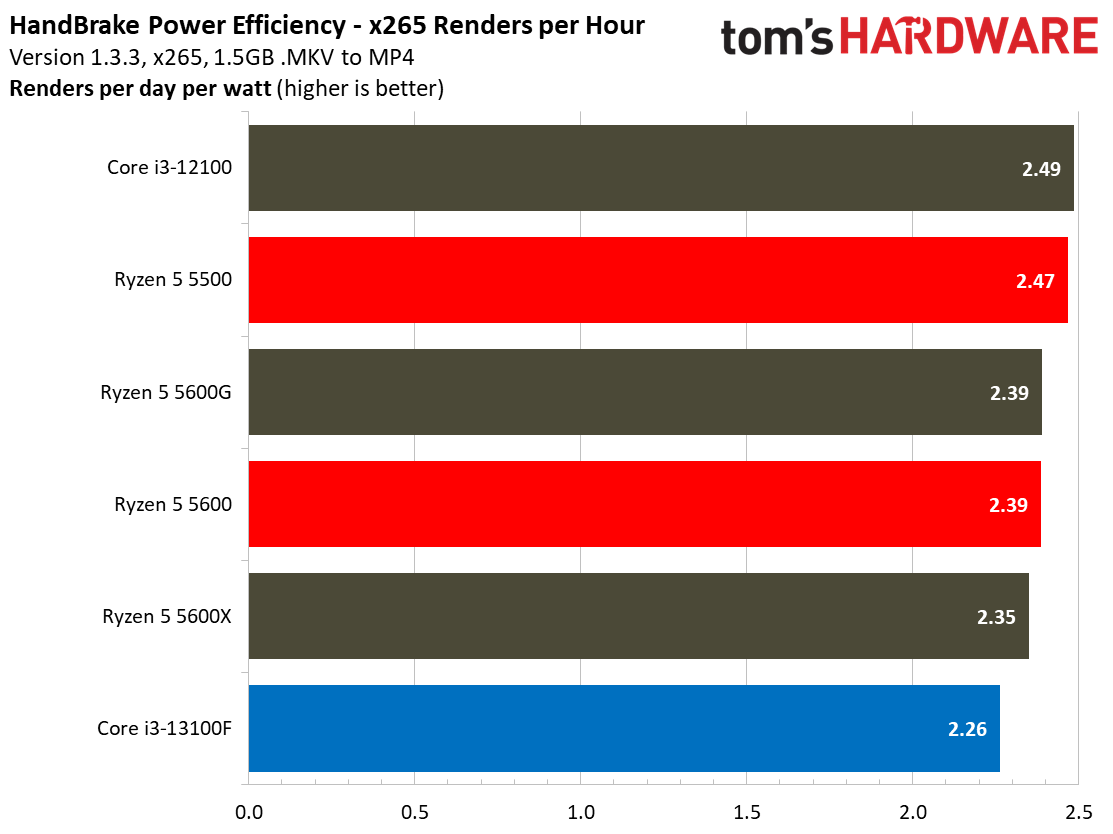
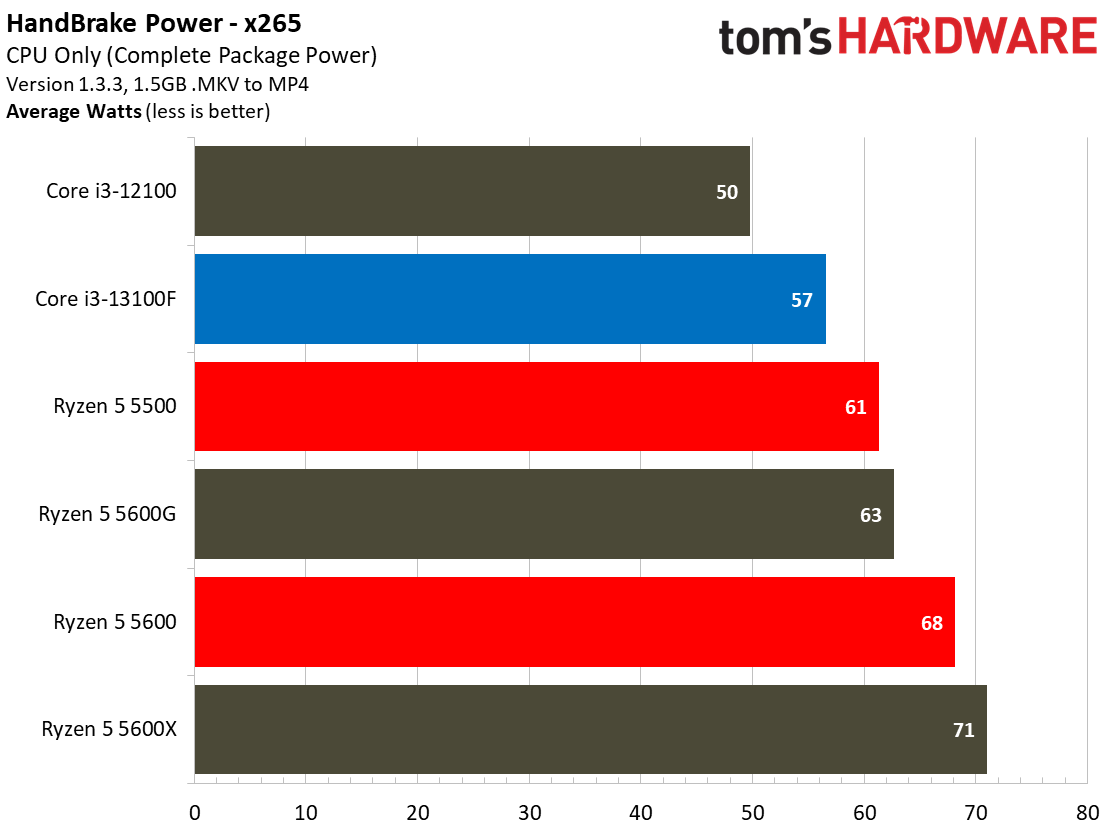
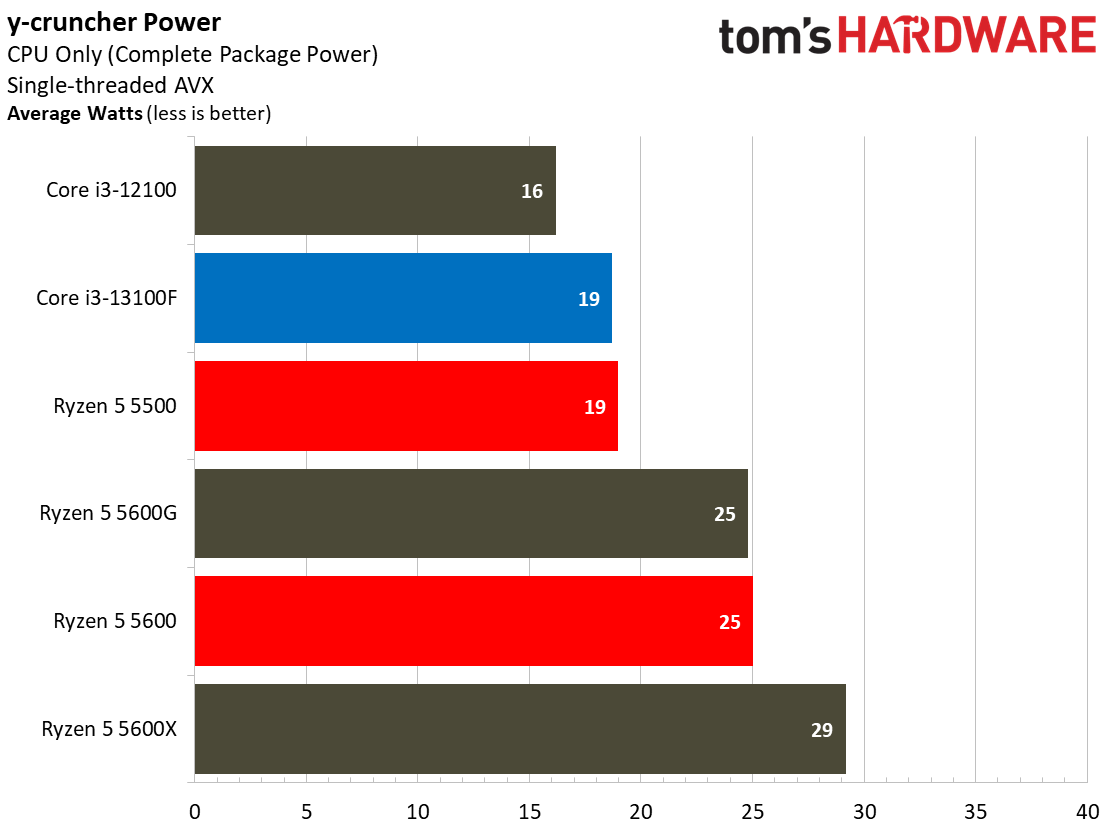
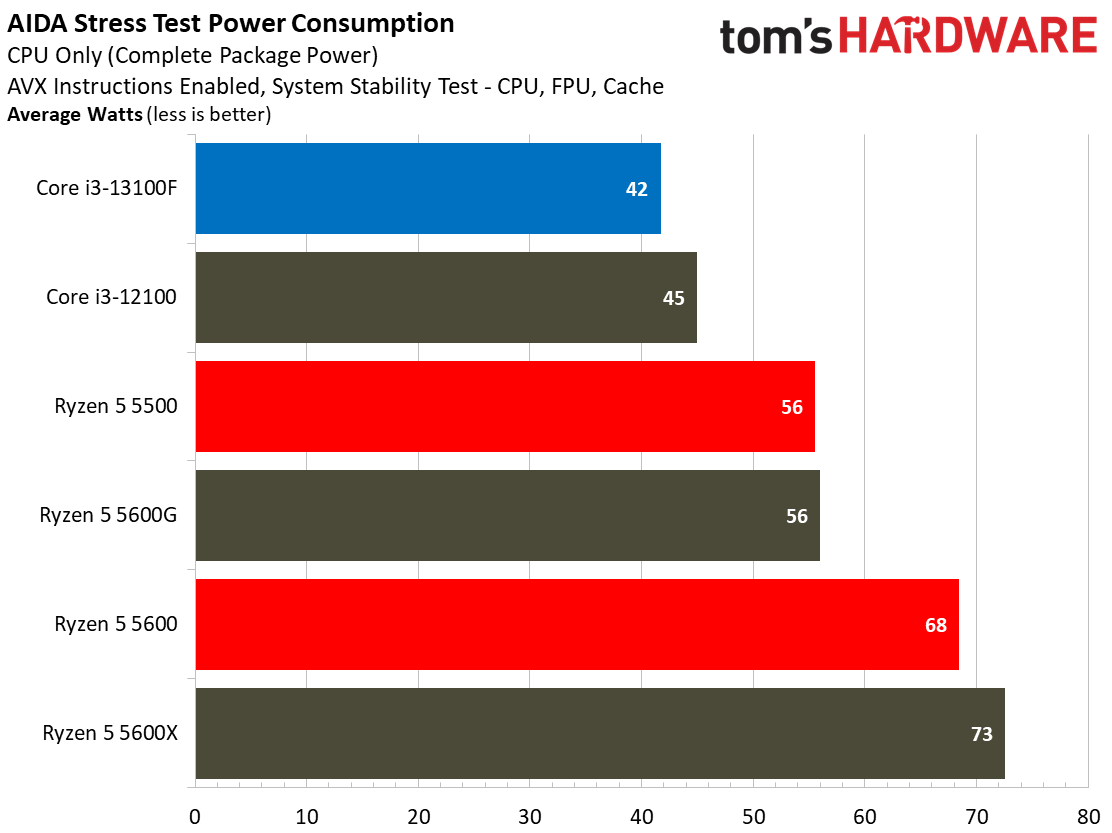
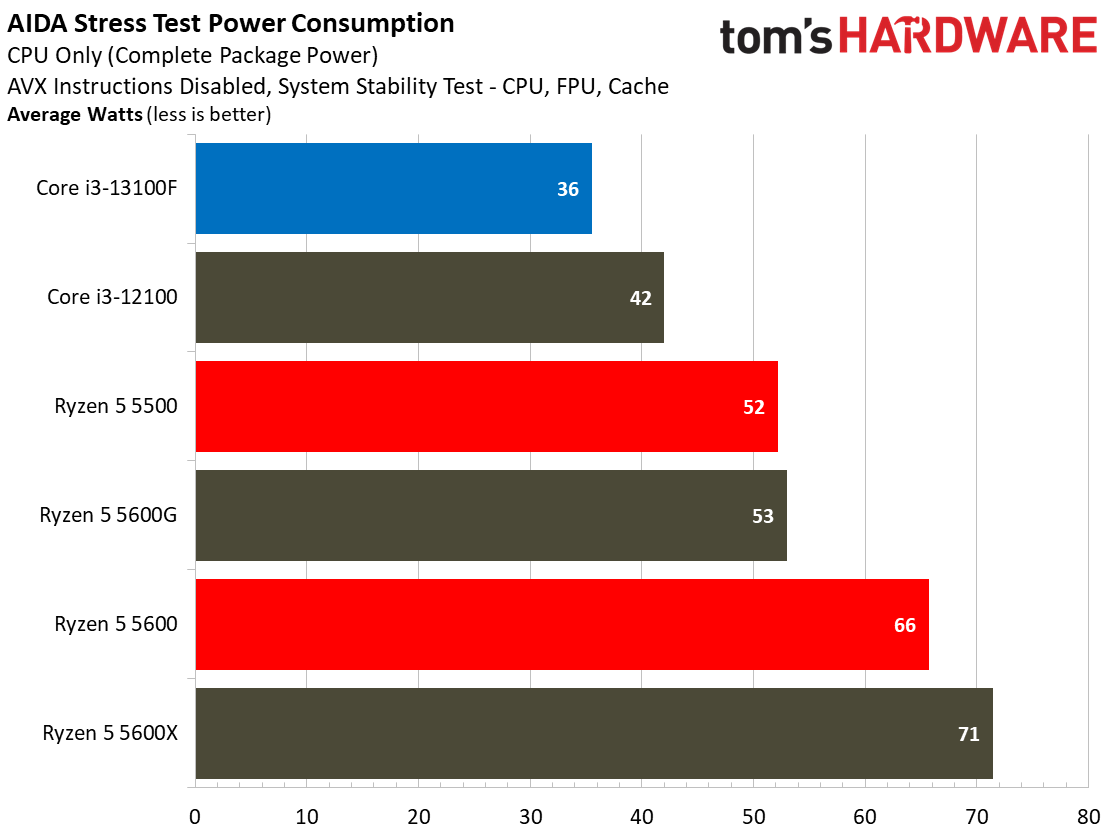
In several of these tests, the Ryzen 5 5600 and 5500 processors draw more power than the Core i3-13100F. However, the AMD chips have two more cores than the 13100 and still use the 7nm TSMC process, which isn't as efficient as the newer 5nm that AMD uses for Ryzen 7000 models. The Ryzen processors are faster in multi-threaded workloads, thus justifying the extra power consumption. This is reflected in the first chart, which outlines power efficiency as a renders-per-watt metric. Here the Ryzen processors both offer better efficiency metrics than the Core i3-13100F.
Our highest average power measurement for the Core i3-13100F was 57W, which is relatively easy to tame with lower-end coolers. Aside from a few outliers, the 13100F regularly consumed more power than its predecessor, the Core i3-12100. That's expected given the higher clock rates, but it results in less power efficiency. The Core i3-12100 beats the newer 13100F in the renders-per-day efficiency metrics, indicating that Intel's tuning for a higher clock rate has pushed the silicon further out of the sweet spot on the voltage/frequency curve.
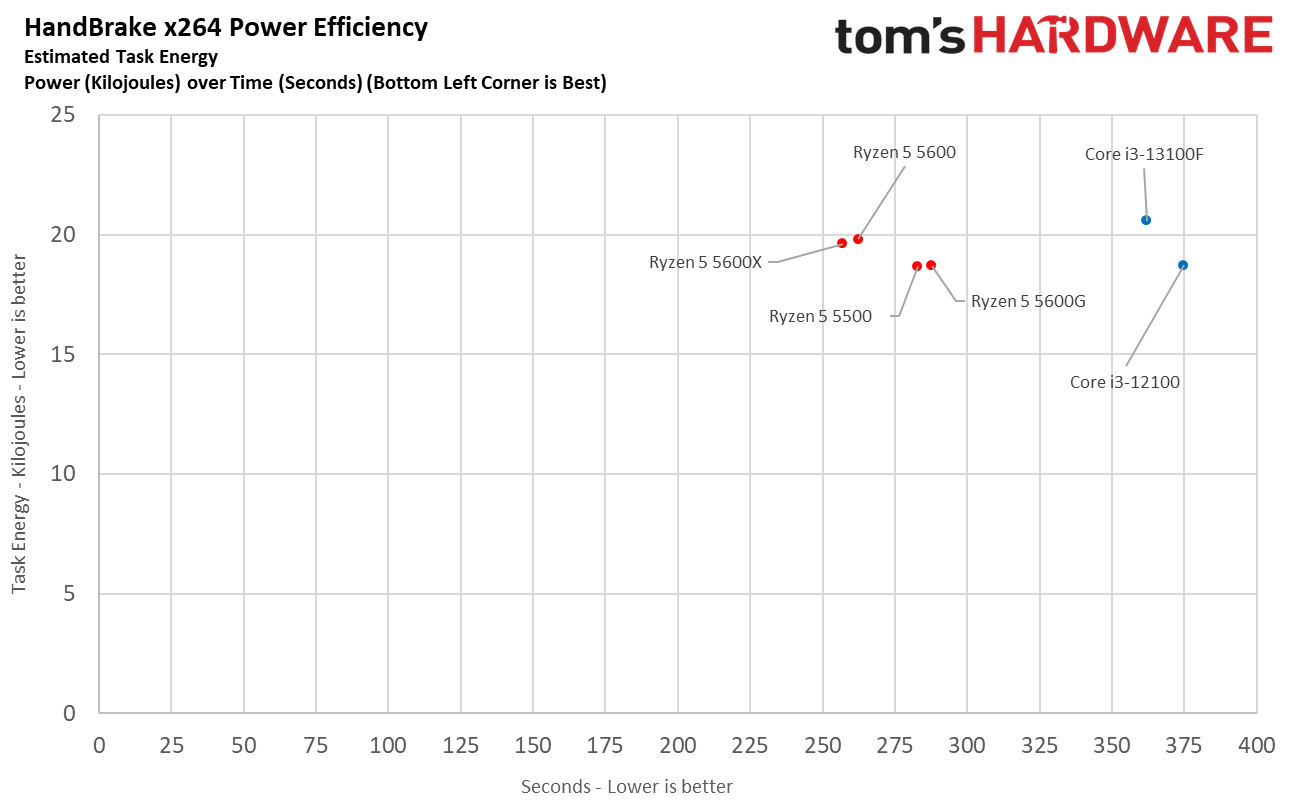
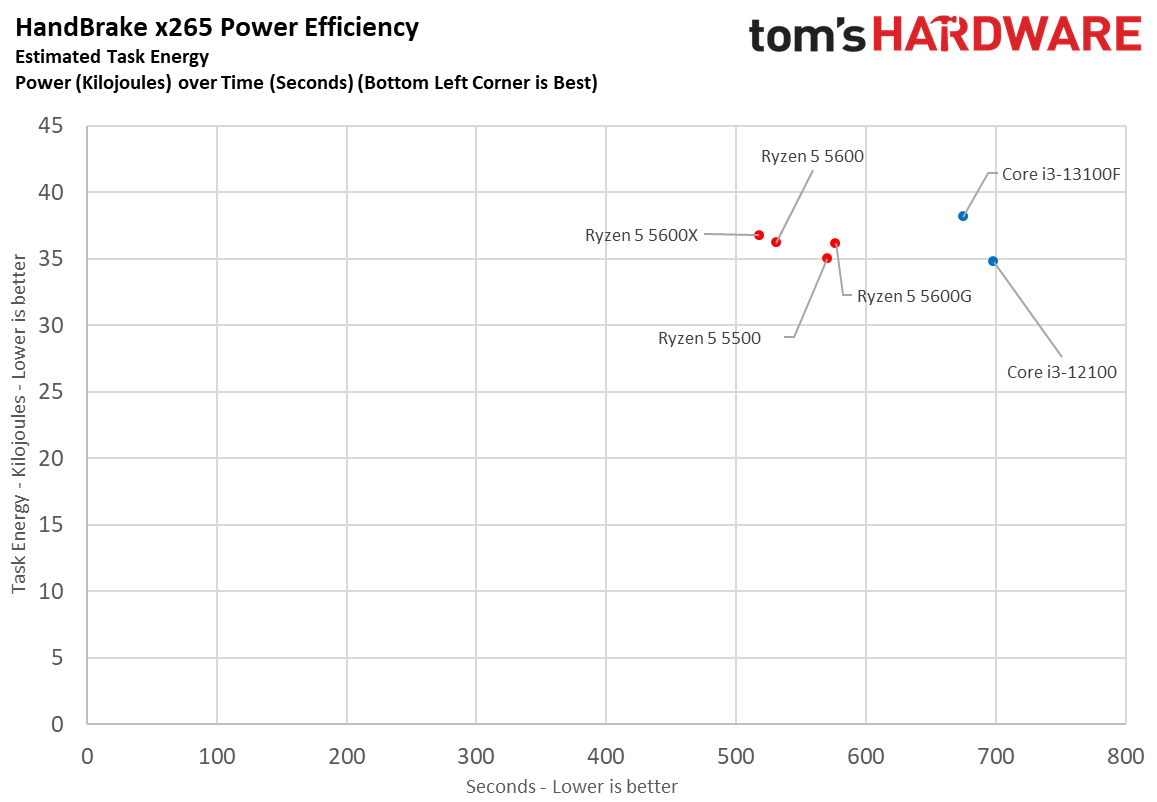
Here we take a slightly different look at power consumption by calculating the cumulative energy required to perform x264 and x265 HandBrake workloads, respectively. We plot this 'task energy' value in Kilojoules on the left side of the chart.
These workloads are comprised of a fixed amount of work, so we can plot the task energy against the time required to finish the job (bottom axis), thus generating a really useful power chart. Bear in mind that faster compute times, and lower task energy requirements, are ideal. That means processors that fall the closest to the bottom left corner of the chart are the best.
This chart brings the Core i3-13100's relatively slower performance into view — the Ryzen processors are faster while consuming less cumulative power, thus explaining their leading power efficiency. We can also see that the Core i3-13100 consumes more power than the 12100 here, but for a minimal performance improvement.
Intel Core i3-13100F Test Setup
- Intel Core i3-13100F: Corsair H115i 280mm water cooler, default power limits, DDR4-3200 (Gear 1)
- Intel Core i3-13100F DDR4-3600: Corsair H115i 280mm water cooler, default power limits, DDR4-3600 (Gear 1)
- Ryzen 5 5600: Corsair H115i 280mm water cooler, PBO Disabled, DDR4-3200
- Ryzen 5 5600 PBO: Corsair H115i 280mm water cooler, PBO Enabled, Scalar 10X, DDR4-3800, FCLK 1900 MHz (1:1 Ratio)
- Ryzen 5 5500: Corsair H115i 280mm water cooler, PBO Disabled, DDR4-3200
- Ryzen 5 5500 PBO: Corsair H115i 280mm water cooler, PBO Enabled, Scalar 10X, DDR4-4000, FCLK 2000 MHz (1:1 Ratio)
We tested with Windows 11 and DDR4 memory on a Z790 motherboard to maintain an even playing field with the rest of our test pool. Of course, you wouldn't pair this chip with this class of motherboard, but the 700- and 600-series B- and H-series motherboards also support overclocking memory and removing power limits. Given the 13100's tame power consumption, even lower-end motherboards will provide the chip with enough power to assure full operation.
Notably, we were able to overclock the Core i3-12100's memory to DDR4-3800 in our initial review but found that to be unstable for both the 13100 and 12100 during our retesting, which could be due to newer motherboard firmware. In either case, we dialed back to DDR4-3600. Regardless of the board you use, these locked chips have a relatively low memory overclocking limit due to Intel's decision to keep the SA voltage locked for Alder and Raptor Lake chips, which we'll hopefully see rectified in the next-gen refresh models. Your memory overclocking mileage will vary, but probably not by much.
We test Intel processors with the power limits fully removed for our standard measurements, so those chips run beyond the 'recommended' power settings but remain within warranty. We used DDR4 memory for testing, as DDR5's pricing premium isn't as suitable for this class of chip.
Microsoft has advised gamers to disable several security features to boost gaming performance. As such, we disabled secure boot, virtualization support, and fTPM/PTT on all systems for maximum performance. You can find further hardware details in the table below.
| Intel Socket 1700 DDR5 (Z790) | Core i3-13100F, Core i3-12100 |
| Motherboard | MSI MAG Z790 Tomahawk WiFi |
| RAM | 2x 8GB Trident Z Royal DDR4-3600 - Stock: DDR4-3200 14-14-14-36 / OC: DDR4-3600 |
| AMD Socket AM4 (X570) | Ryzen 5 5600X, Ryzen 5 5600, Ryzen 5 5500, Ryzen 5 5600G |
| Motherboard | MSI MEG X570 Godlike |
| RAM | 2x 8GB Trident Z Royal DDR4-3600 - Stock: DDR4-3200 | OC/PBO: DDR4-3800 |
| All Systems | 2TB Sabrent Rocket 4 Plus, Silverstone ST1100-TI, Open Benchtable, Arctic MX-4 TIM, Windows 11 Pro |
| Gaming GPU | Asus RTX 4090 ROG Strix OC |
| Application GPU | Nvidia GeForce RTX 2080 Ti FE |
| Cooling | Corsair H150i, Stock Cooler |
| Overclocking note | All configurations with overclocked memory also have tuned core frequencies and/or lifted power limits. |
- MORE: AMD Ryzen 7 7800X3D vs Intel Core i9-13900K vs Core i7-13700K
- MORE: Best CPU for gaming
- MORE: CPU Benchmark Hierarchy
- MORE: Intel vs AMD
- MORE: How to Overclock a CPU
Get Tom's Hardware's best news and in-depth reviews, straight to your inbox.
Current page: Intel Core i3-13100F: Power Consumption, Efficiency, Test Setup, and Overclocking
Prev Page Core i3 Gets a Price Hike Next Page Intel Core i3-13100F Gaming Benchmarks
Paul Alcorn is the Editor-in-Chief for Tom's Hardware US. He also writes news and reviews on CPUs, storage, and enterprise hardware.
-
InvalidError Sweet! More price-performance stagnation!Reply
Making the new stuff only marginally more desirable than previous-gen stuff so more people and companies decide to hang on to whatever they already have for a while longer is a great way to reduce e-waste production. -
TerryLaze Mmmm, ahhh, yes! Very interesting numbers...Reply
Also replacement low/mid end CPUs are supposed to be released this year so if you are on a tight budget then might as well wait a bit and see if those are more worth it.
https://www.tomshardware.com/news/intel-meteor-lake-cpus-for-desktops-incoming -
Eximo As near as I can tell another big win for Intel is the idle power consumption. Which is useful for me as an HTPC CPU.Reply
Some people have pointed out the cause may be that the I/O die being on a larger node and having to power the communication between dies is more costly for Ryzen, but it is hard to tell when looking in from the outside. -
shady28 Eh, these aren't really price comparable chips. The 13100F is $99 on Amazon right now, while the 5600X is $152 and the 5600 is $140.Reply
The 13400F is $185.
Before someone tells me about Newegg prices on Intel (higher than Amazon)- the 5600X is $189 there, which makes it uncompetitive vs 13400F at Newegg. Amazon though, it's decently priced at $152.
So basically the 5600X fits in an in-between slot in pricing. On either side of the 5600X/5600 +/- $40 sits a chip which is either notably slower (13100F), or notably faster (13400F).
I think this all comes down to budget questions. -
bolweval Reply
Glass half full!InvalidError said:Sweet! More price-performance stagnation!
Making the new stuff only marginally more desirable than previous-gen stuff so more people and companies decide to hang on to whatever they already have for a while longer is a great way to reduce e-waste production. -
baboma >The $150 Core i3-13100 is simply overpriced for a quad-core in 2023.Reply
It's amazing how an article can be obsoleted in the space of two days. On 4/29, price on i3-13100 has dropped to $110 on Amazon,
https://camelcamelcamel.com/product/B0BQ6CTTMK
i5-13400 has dropped to $200,
https://camelcamelcamel.com/product/B0BQ68QB6R
i5-13500 has stayed roughly the same (since March) at $248,
https://camelcamelcamel.com/product/B0BQ6CFDCX
i5-13600K has also stuck with its initial launch price at $319 (probably because it's the most popular and thus in-demand),
https://camelcamelcamel.com/product/B0BCDR9M33
i7-13700 has also dropped in recent days (4/17) to $350
https://camelcamelcamel.com/product/B0BQ6BNY56
i7-13700K dropped (4/29) to $400,
https://camelcamelcamel.com/product/B0BCF57FL5
On the high end, i9-13900 has a small drop (4/27) from $$590 to $566,
https://camelcamelcamel.com/product/B0BQ69VJ1S
while i9-13900K has stabilized at $567 (from high of $740'ish), or same price as 13900,
https://camelcamelcamel.com/product/B0BCF54SR1
Checking in with Alder Lake pricing,
i3-12100 is $132, with low at $130, which means you can skip this in favor of 13100,
https://camelcamelcamel.com/product/B09NPHJLPT
i5-12400 is $180; again, not worth it when 13400 is only $20 more,
https://camelcamelcamel.com/product/B09NMPD8V2
i5-12600K is $234; worse bang/buck than i5-13500 at $14 more
https://camelcamelcamel.com/product/B09FX4D72T
