Why you can trust Tom's Hardware
Power Consumption and Efficiency Core i7-13700K

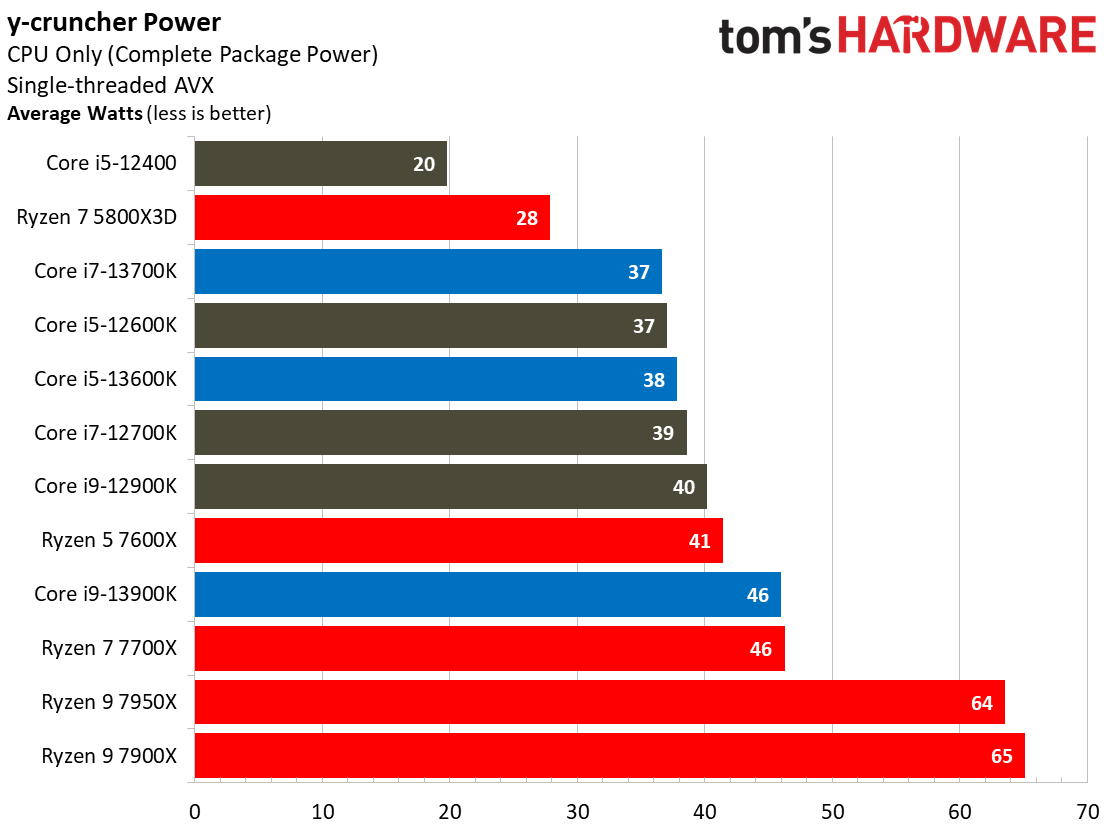
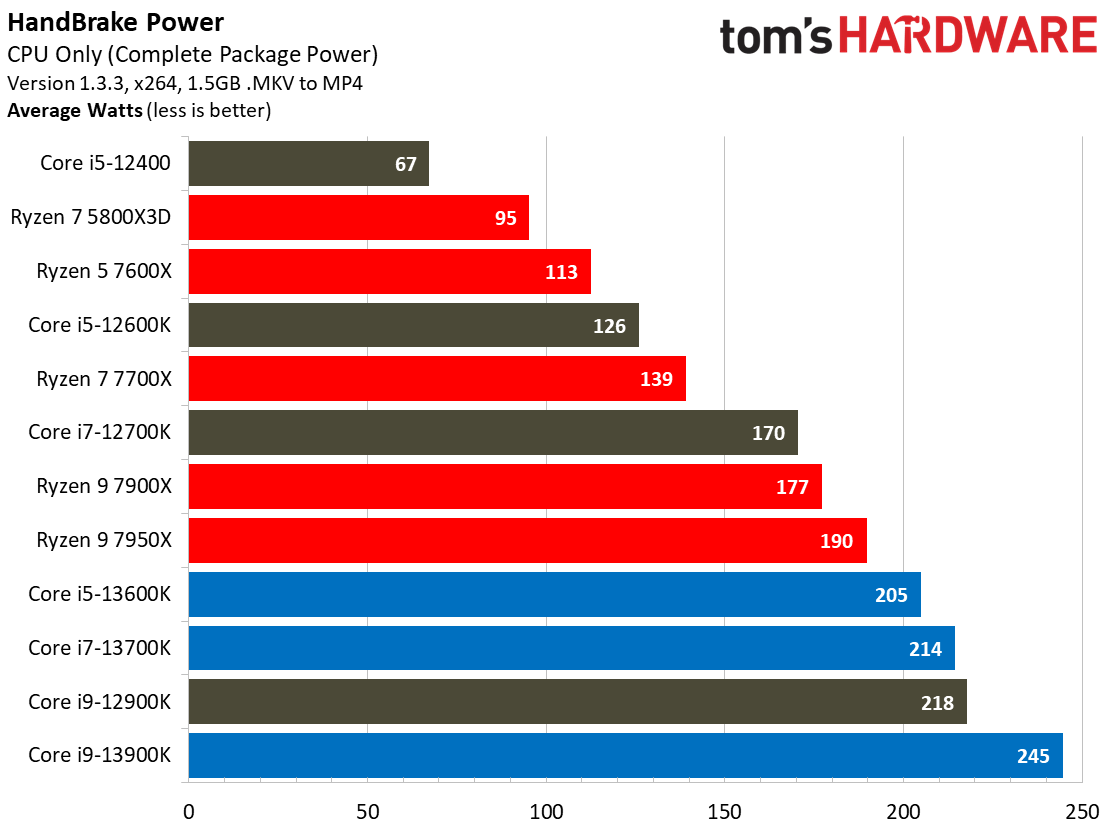
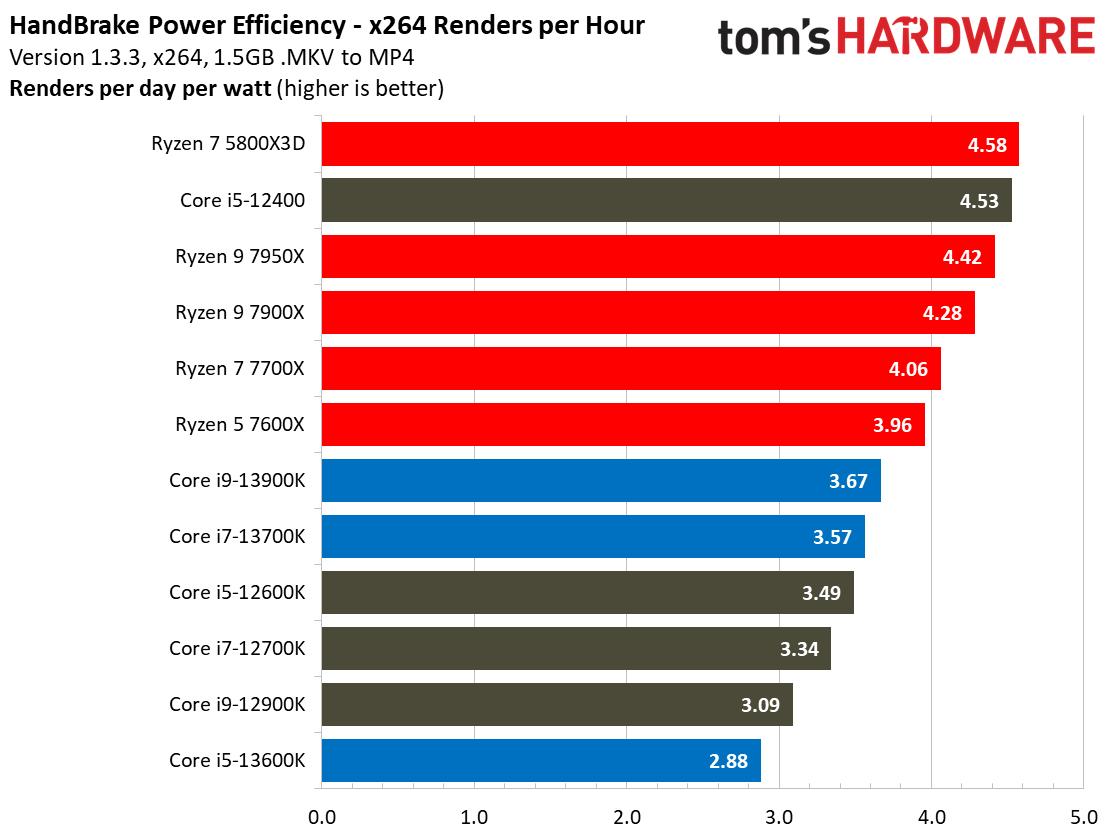
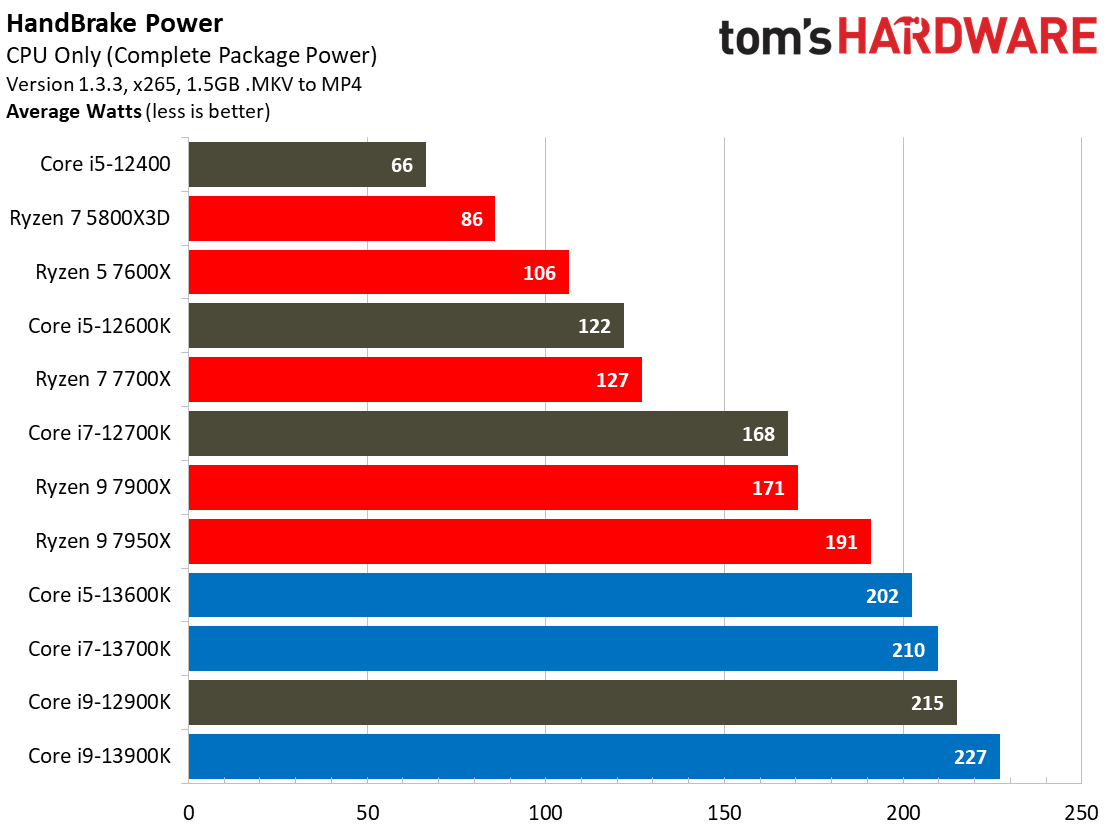
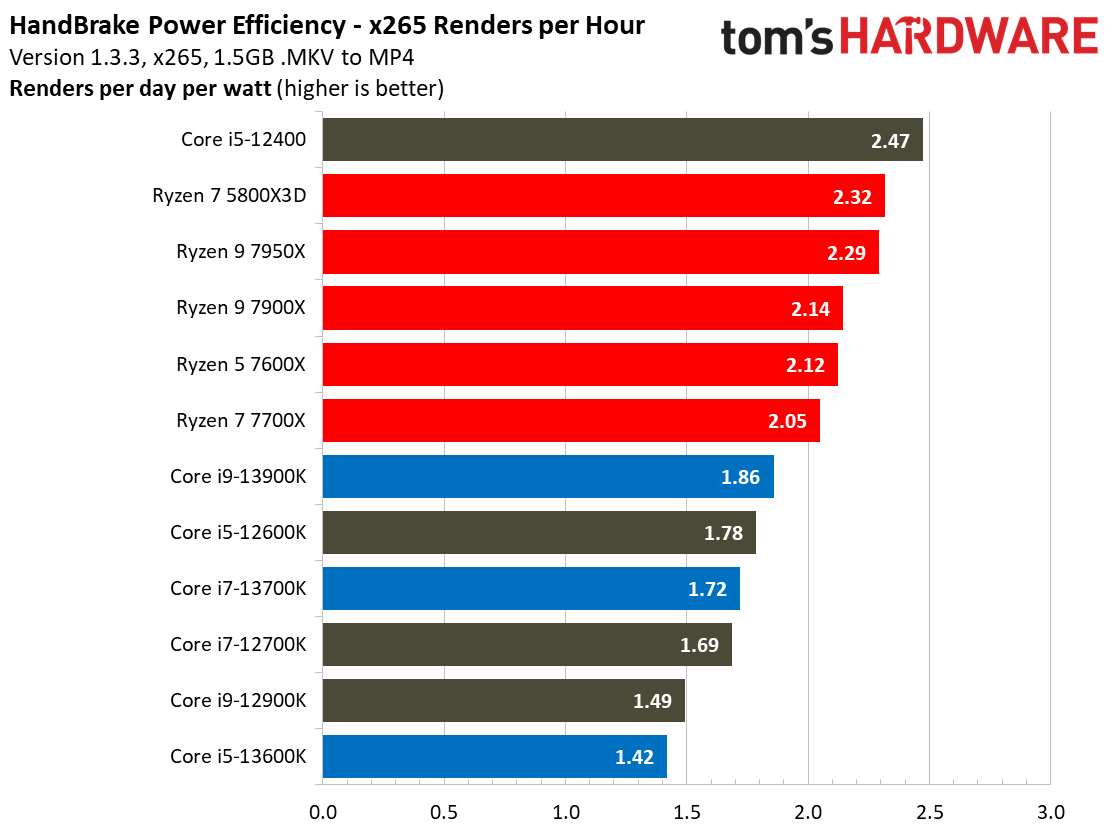
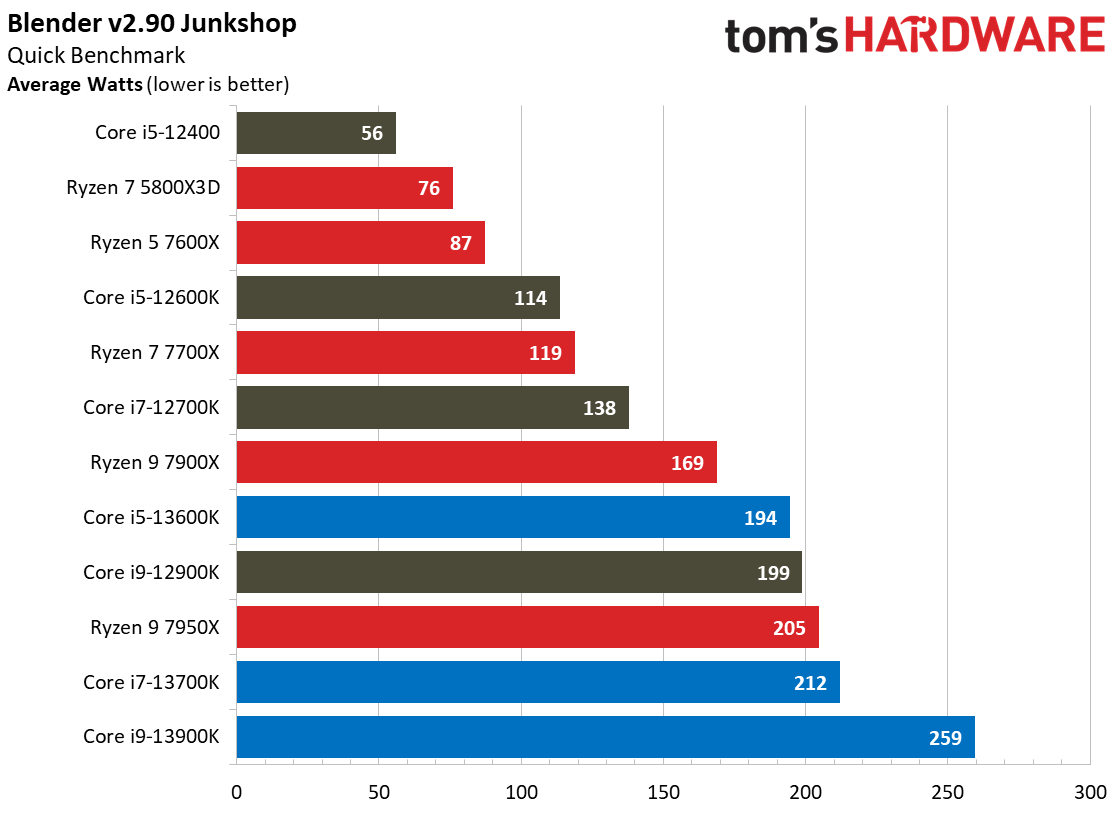
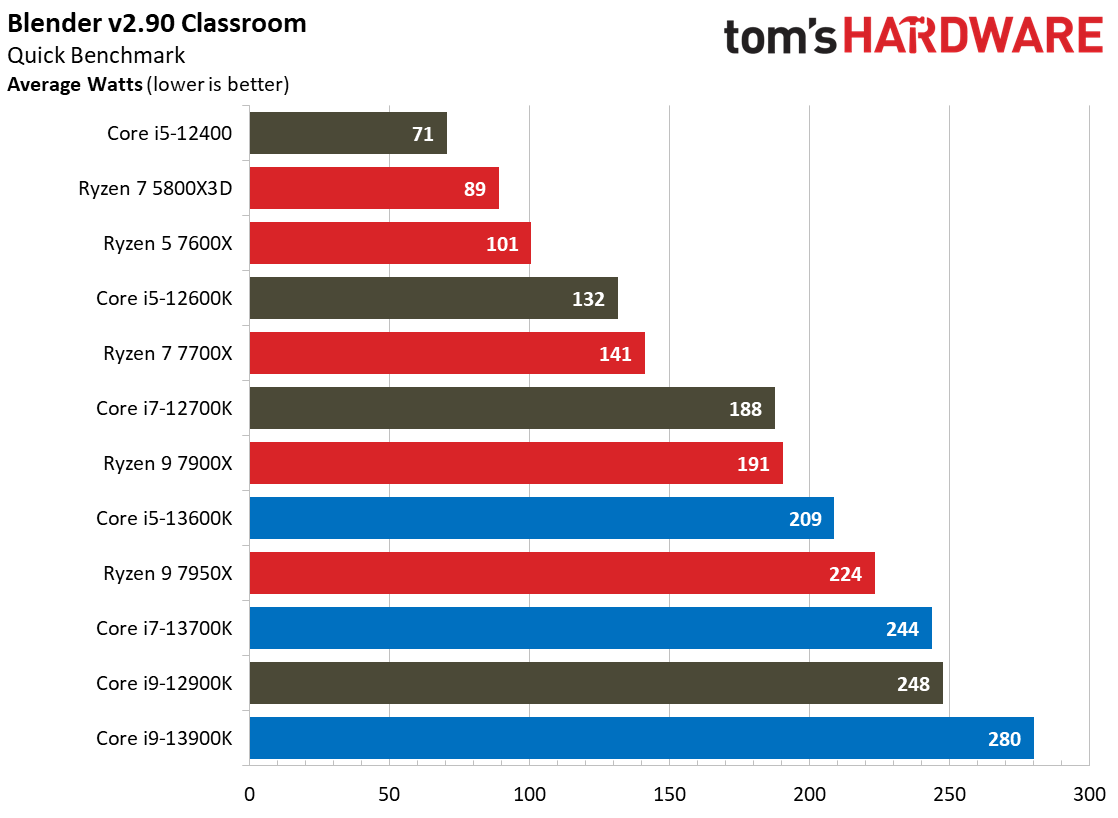
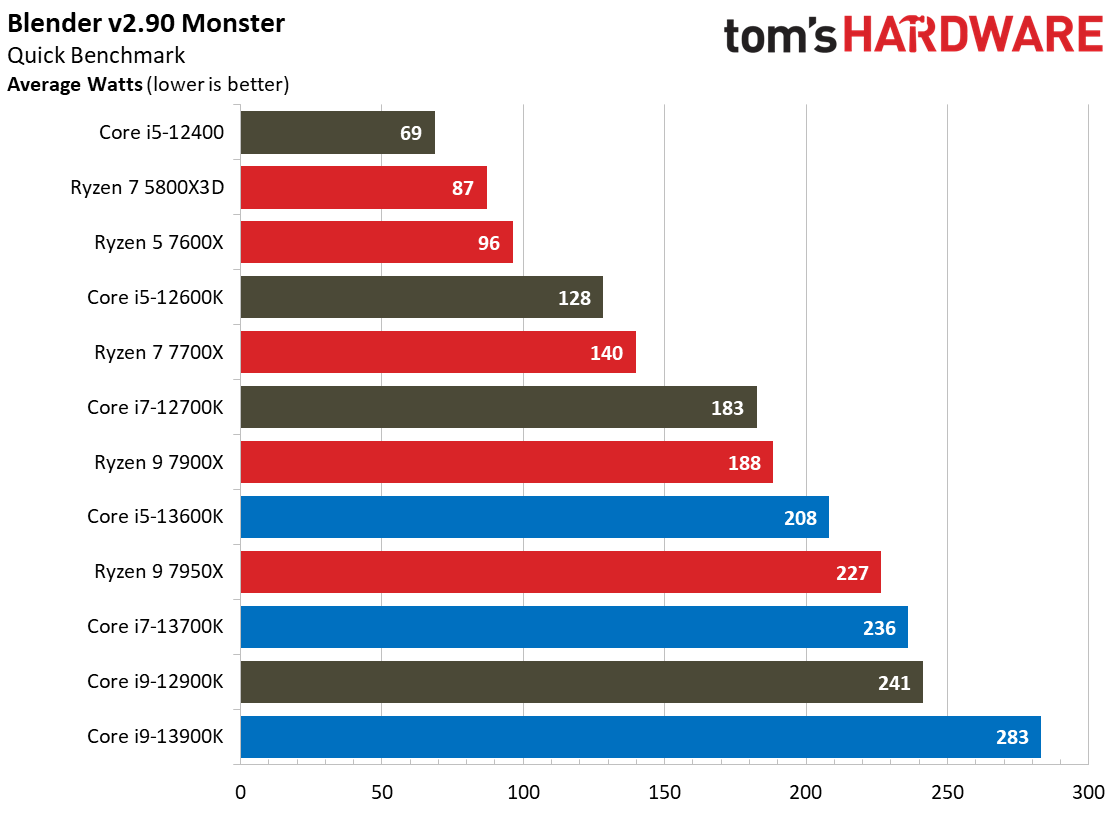
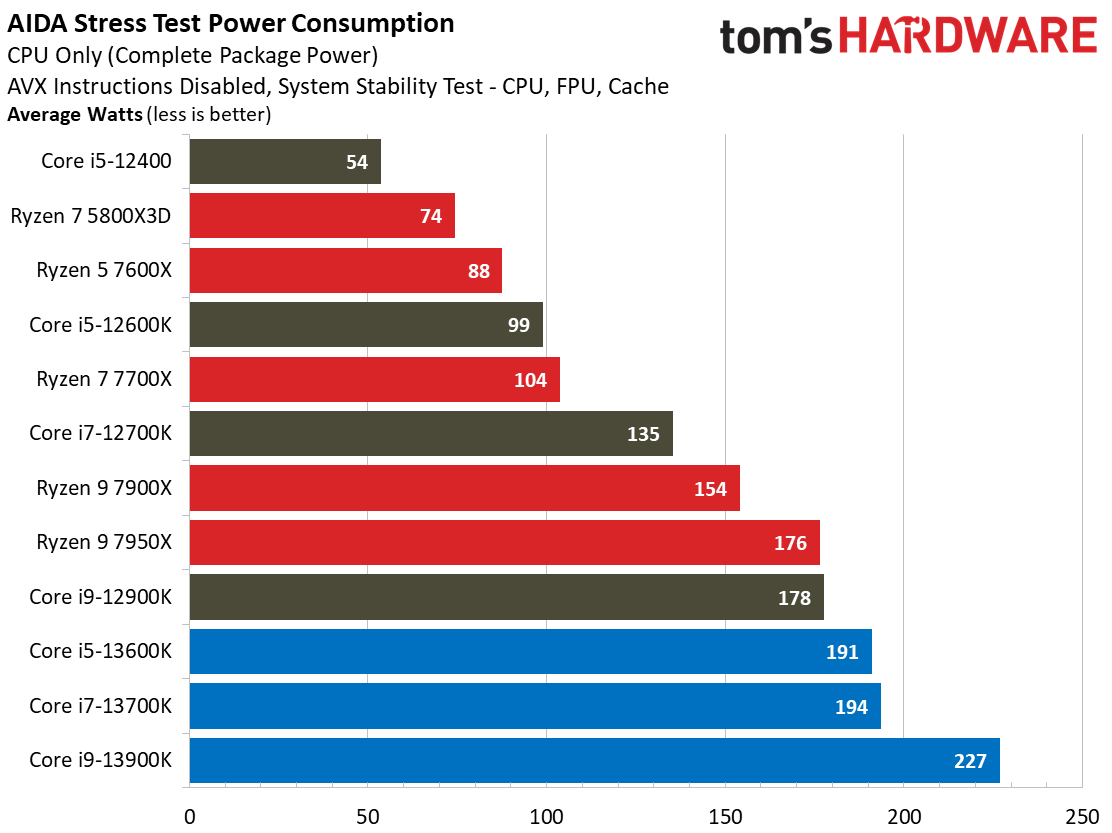
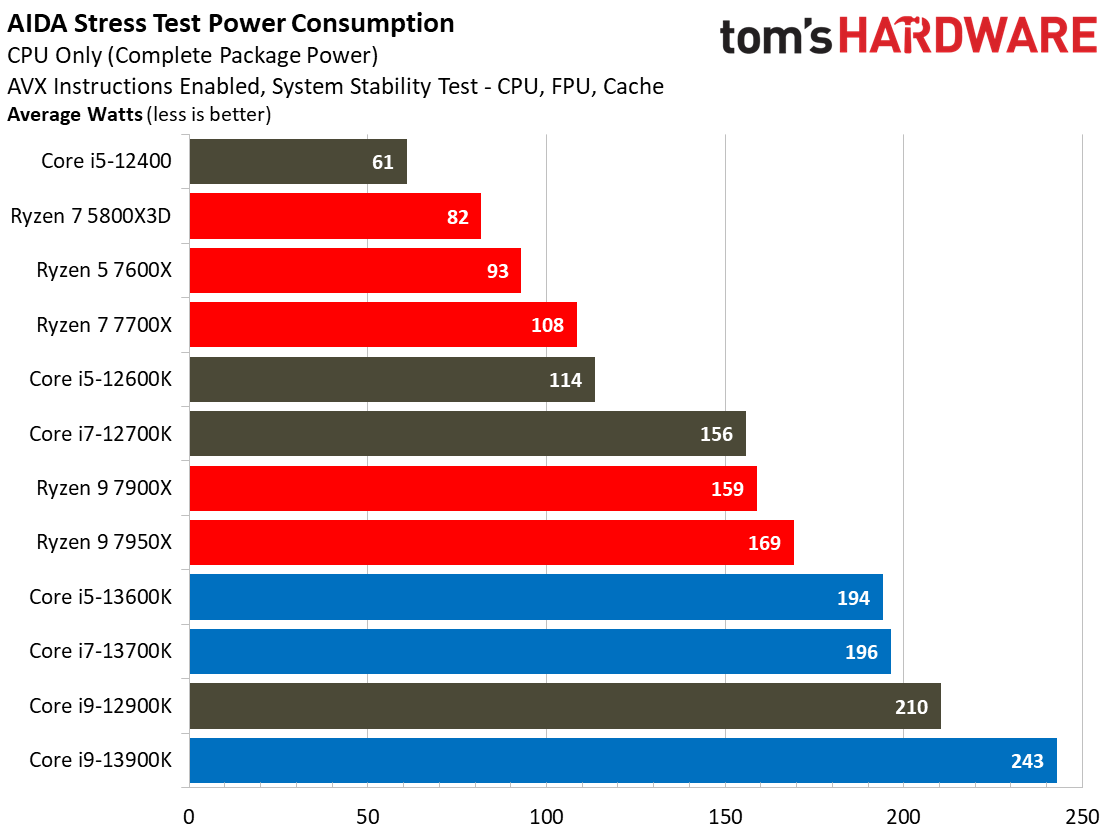
Both chipmakers are dialing up power as they grapple for the lead, but AMD has the advantage of the denser 5nm TSMC node. Despite Ryzen 7000’s substantial gen-on-gen increase in power consumption, Intel’s Raptor Lake processors still consume more power. However, they also deliver more performance in some types of work.
The renders-per-day-per-watt charts show that the Core i9-13900K and Core i7-13700K are more efficient than the previous-gen Core i9-12900K and Core i7-12700K, while the Core i5-13600K's increased power consumption and tuning for the higher end of the V/F curve has led to a generational decline in efficiency.
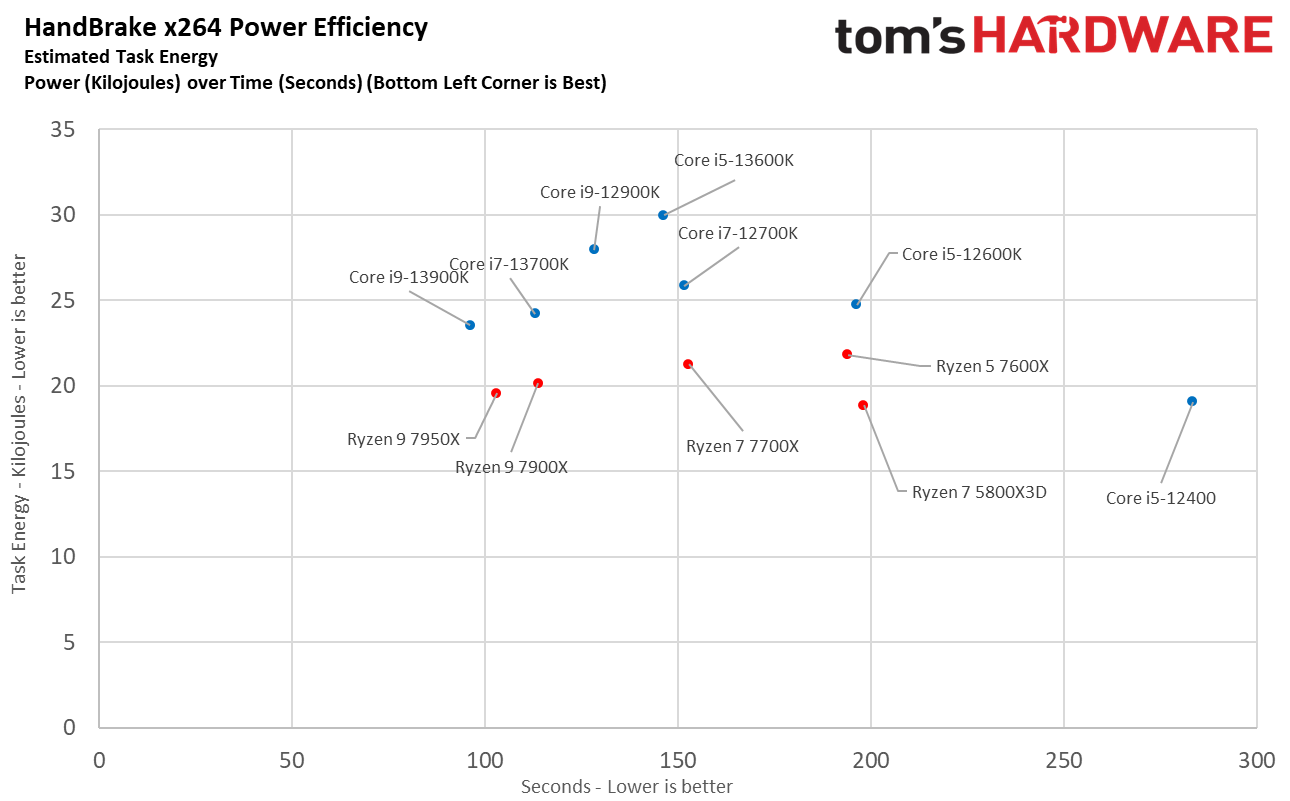
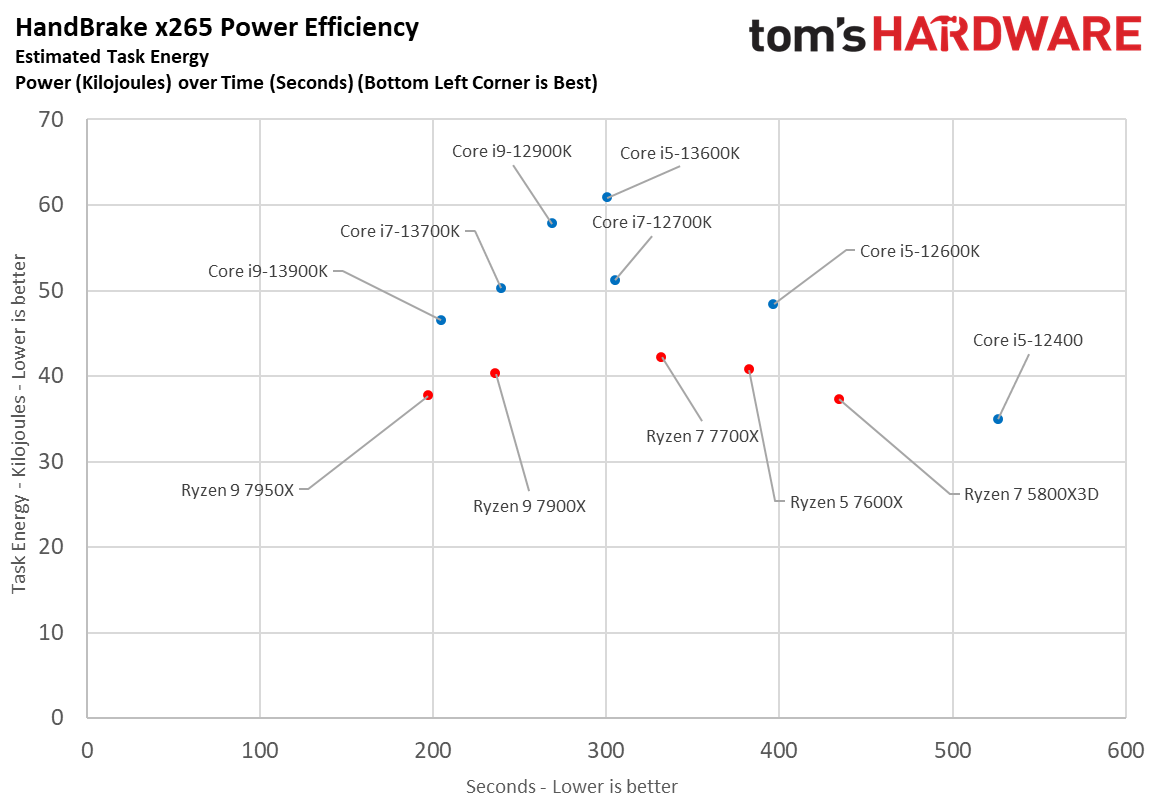
Here we take a slightly different look at power consumption by calculating the cumulative energy required to perform x264 and x265 HandBrake workloads, respectively. We plot this 'task energy' value in Kilojoules on the left side of the chart.
These workloads are comprised of a fixed amount of work, so we can plot the task energy against the time required to finish the job (bottom axis), thus generating a really useful power chart.
Remember that faster compute times, and lower task energy requirements, are ideal. That means processors that fall the closest to the bottom left corner of the chart are the best. Here we can see that the Core i9-13900K isn't as efficient as the Ryzen 9 7950X, but it does make a marked improvement over the previous-gen 12900K. In contrast, the 13600K is faster than the 12600K, but it takes much more power to get there.
Intel Core i7-13700K Overclocking, Benchmark Test Setup
Raptor Lake exposes the most robust overclocking features and the highest frequency ceilings we've seen with modern chips. We've heard that most units can manage 5.7 GHz all-core p-core overclocks on 360mm AIOs, and we reached 5.5 GHz on the 13700K with a 280mm Corsair H115i. As always, you're at the whims of the silicon lottery, so your mileage may vary. Memory overclocking was also simple — we used an XMP 3.0 profile to run at DDR5-6800. Additionally, pre-certified XMP 3.0 DDR5-7200 kits are already on their way to market, and XMP 3.0 DDR5-8000 kits will arrive next month.
Cooling the 13700K wasn't as challenging as we experienced with the 13900K, largely because it has eight fewer e-cores than the flagship model. We peaked at 85C during stock operation with our 280mm Corsair H115i, and ran in the 95C range during heavily threaded workloads with a 5.5 GHz overclock.
Intel's chips are designed to sustain these temperatures over the span of their warranty, and as we've seen with Ryzen 7000's penchant for running at 95C at stock settings, higher temperatures have become the norm as the chipmakers battle for supremacy.
For our stock tests, we're sticking with our standard policy of allowing the motherboard to exceed Intel's recommended power limits, provided the chip remains within warrantied operating conditions. Almost all enthusiast-class motherboards come with similar settings, reflecting the out-of-box experience. Naturally, these lifted power limits equate to more power consumption and, thus, more heat. Here's our overclocked config:
- Intel Core i7-13700K @ 5.5: 5.5 GHz all-core p-core, 4.2 GHz e-core, 1.31 vCore, DDR5-6800 XMP 3.0
Microsoft recently advised gamers to disable several security features to boost gaming performance. As such, we disabled secure boot, virtualization support, and fTPM/PTT for maximum performance. You can find further details on the Ryzen overclocks in the respective reviews, as well as hardware details in the table at the end of the article.
Get Tom's Hardware's best news and in-depth reviews, straight to your inbox.
| Intel Socket 1700 DDR5 (Z790) | Core i9-13900K, i7-13700K, i5-13600K |
| Row 1 - Cell 0 | MSI MPG Z790 Carbon WiFi |
| Row 2 - Cell 0 | G.Skill Trident Z5 RGB DDR5-6800 - Stock: DDR5-5600 | OC: XMP DDR5-6800 |
| AMD Socket AM5 (X670E) | Ryzen 9 7950X, Ryzen 9 7900X, Ryzen 5 7600X |
| Row 4 - Cell 0 | ASRock X670E Taichi |
| Row 5 - Cell 0 | G.Skill Trident Z5 Neo DDR5-6000 - Stock: DDR5-5200 | OC/PBO: DDR5-6000 |
| Intel Socket 1700 DDR5 (Z690) | Core i9-12900K, i7-12700K, i5-12600K, i5-12400 |
| Row 7 - Cell 0 | MSI MEG Z690 Ace |
| Row 8 - Cell 0 | G.Skill Trident Z5 DDR5-6400 - Stock: DDR5-4400 | OC DDR5-6000 |
| AMD Socket AM4 (X570) | Ryzen 9 5950X, 5900X, 5700X, 5600X, 5800X3D |
| MSI MEG X570 Godlike | |
| Row 11 - Cell 0 | 2x 8GB Trident Z Royal DDR4-3600 - Stock: DDR4-3200 | OC/PBO: DDR4-3800 |
| All Systems | Asus RTX 4090 ROG Strix OC |
| Row 13 - Cell 0 | Gigabyte GeForce RTX 3090 Eagle - ProViz applications |
| Row 14 - Cell 0 | Nvidia GeForce RTX 2080 Ti FE - Application tests |
| 2TB Sabrent Rocket 4 Plus, Silverstone ST1100-TI, Open Benchtable, Arctic MX-4 TIM, Windows 11 Pro | |
| Cooling | Corsair H115i, Custom loop |
| Overclocking note | All configurations with overclocked memory also have tuned core frequencies and/or lifted power limits. |
- MORE: AMD vs Intel
- MORE: Zen 4 Ryzen 7000 All We Know
- MORE: Raptor Lake All We Know
Current page: Intel Core i7-13700K Power, Heat, Overclocking, Benchmark Test Setup
Prev Page Flagship i9 Gaming at i7 Pricing Next Page Gaming Benchmarks Intel Core i7-13700K
Paul Alcorn is the Editor-in-Chief for Tom's Hardware US. He also writes news and reviews on CPUs, storage, and enterprise hardware.
-
brandonjclark It was such a good review I went and compared my 10900kf to the 13700k and was AMAZED to find them13700k is much more powerful, in every category. It's even more powerful in the multi threaded scoring.Reply
I have deep enough pockets that I'd still likely go for a core I9, but I'm just not in the market this gen. I think I'll wait for the core i9-15xxx series.
