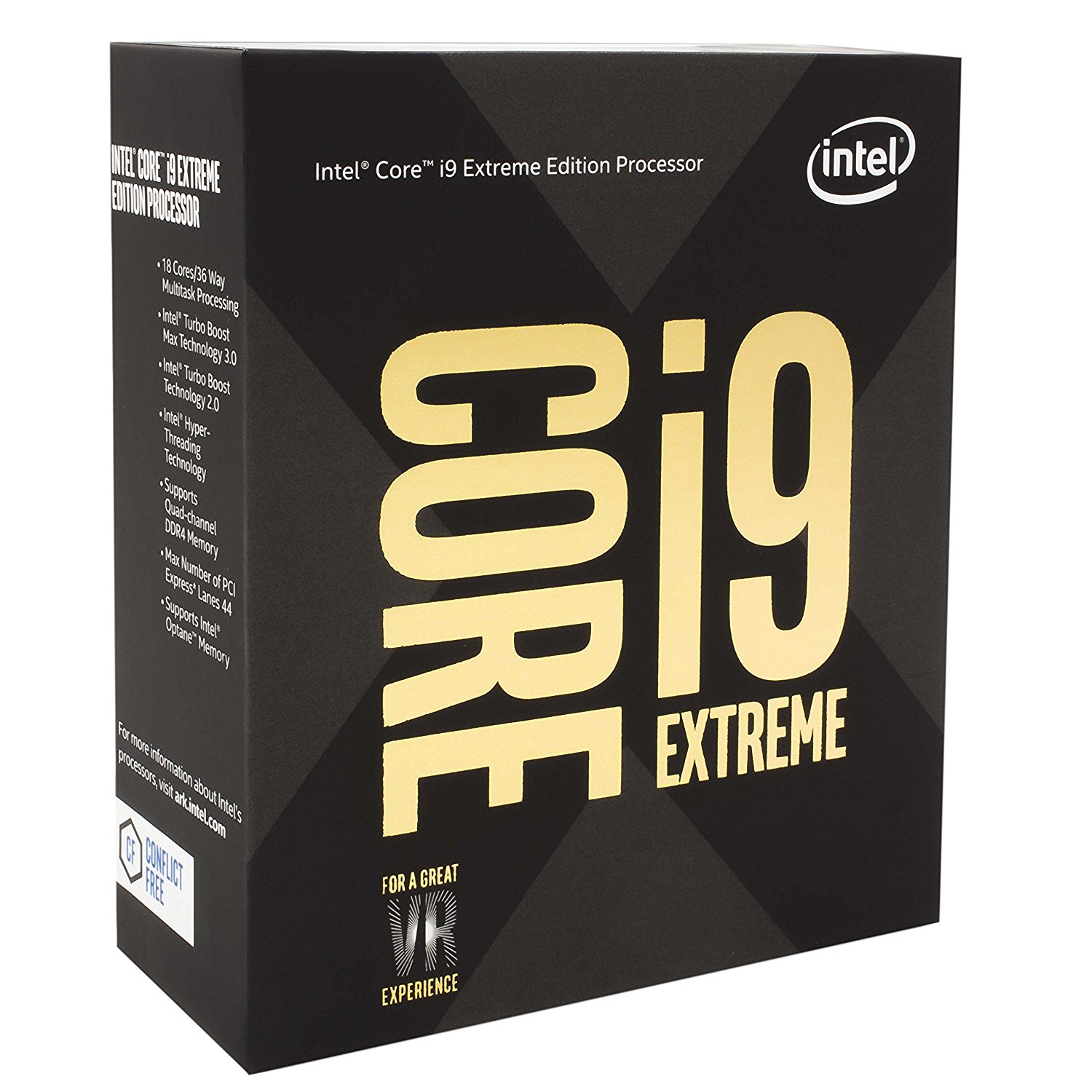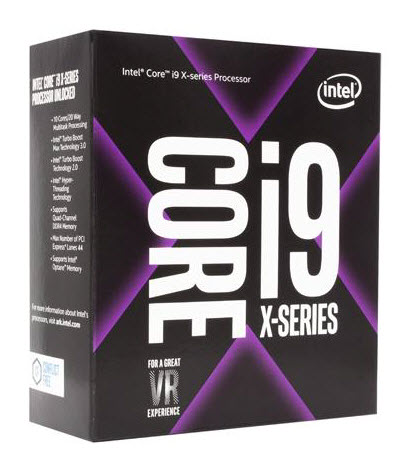Intel Core i9-9980XE CPU Review: Still Too Expensive
Why you can trust Tom's Hardware
Power, Overclocking and Test Setup
Power consumption measurements are always a bit tricky. But as long as your 12V supply (EPS) readings, motherboard power supply sensor values, and voltage transformer losses plausibly coincide, everything is fine. Therefore, we're using pure package power to avoid possible influences from our motherboard. Results from the PWM controller are very reliable if you take them as averages over a few minutes.
We conducted this round of limited testing in our U.S. lab, and our results are not directly comparable with numbers from the German lab used in previous reviews.
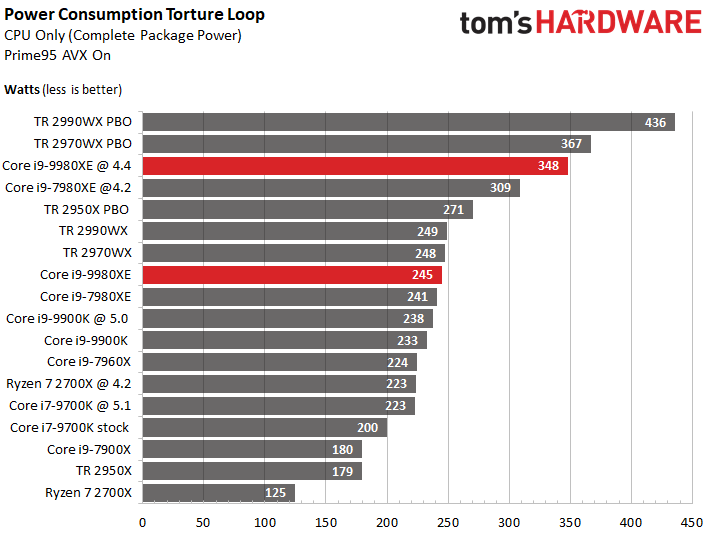
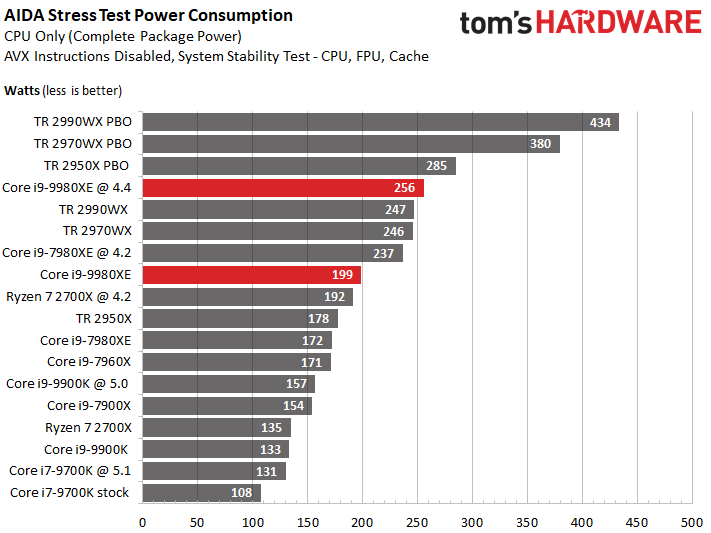
We expected high power consumption from the Core i9-9980XE, and Intel's flagship didn't disappoint. At stock settings, we recorded 245W from AVX-optimized workload and 199W in a stress test that didn't use AVX instructions. Fortunately, our Corsair H115i closed-loop liquid cooler proved ample with its fans in performance mode. The H115i maintained temperatures below 75°C during an extended session of Prime95 and 65°C during a non-AVX stress test.
Those numbers skyrocketed when we began overclocking. At 4.4 GHz, we observed 256W during an SSE-optimized stress test and 348W with AVX instructions in play (in spite of a relatively tame 3.3 GHz AVX offset). The new Blender benchmark is an effective power benchmark, too: the Core i9-9980XE consumed up to 392W during its render.
As with the Skylake-X processors we already reviewed, current has a big impact on both performance and heat. It's even possible to generate higher performance scores in threaded benchmarks like Cinebench by using a higher VCCIN voltage setting (at a given frequency).
Unfortunately, Intel didn't give us much time with the Core i9-9980XE before lifting its embargo, so we don't have a complete suite of overclocked benchmark results yet. But we did experiment, dialing the VCCIN to 1.92V and upping Vcore to 1.1V for a 4.4 GHz overclock. We also dialed back the AVX offset to -11, yielding 3.3 GHz, along with a -16 AVX-512 offset to run the processor at its stock 2.8 GHz during the most taxing AVX-optimized workloads. Even with our offsets in place, we saw up to 95°C during the Blender benchmark and 90°C in an extended non-AVX stress test.
Even with our relaxed settings, heat easily overwhelmed our H115i after small voltage increases, and that was with its fans cranking away at maximum speed. Just like the first-gen Skylake-X chips, thermals limited our overclocking efforts before hitting the silicon's limits, despite solder-based TIM. Build your own custom loop if you plan on serious overclocking. Also, we advise forced air or water cooling on the power delivery subsystem. Invest in a PSU able to deliver at least 20A on the +12V rail. MSI’s BIOS warns that you need a power supply capable of providing up to 1000W through the eight-pin EPS cable; a beefy PSU is non-negotiable.
Get Tom's Hardware's best news and in-depth reviews, straight to your inbox.
Comparison Products
Test Setup
| Test System & Configuration | |
| Hardware | Intel LGA 2066Intel Core i9-9980XE, -7960X, -7980XE, -7900XMSI X299 Gaming Pro Carbon AC4x 8GB G.Skill FlareX DDR4-3200 @ DDR4-2666, DDR4-3200AMD Socket SP3 (TR4)Ryzen Threadripper Gen 1 & 2MSI MEG X399 Creation 4x 8GB G.Skill FlareX DDR4-3200 @ DDR4-2933, DDR4-3200, DDR4-3466AMD Socket AM4 (400-Series)AMD Ryzen 7 2700X MSI X470 Gaming M7 AC2x 8GB G.Skill FlareX DDR4-3200 @ DDR4-2933Intel LGA 1151 (Z390)Intel Core i9-9900KMSI MEG Z390 Godlike2x 8GB G.Skill FlareX DDR4-3200 @ DDR4-2667 & DDR4-3466All SystemsEVGA GeForce GTX 1080 FE 1TB Samsung PM863SilverStone ST1500-TI, 1500WWindows 10 Pro (All Updates) |
| Cooling | Wraith RipperCorsair H115iEnermax Liqtech 240 TR4 II |
MORE: Best CPUs
MORE: Intel & AMD Processor Hierarchy
MORE: All CPUs Content
Current page: Power, Overclocking and Test Setup
Prev Page The Skylake-X Refresh Next Page VRMark, 3DMark, AotS: Escalation and Dawn of War III
Paul Alcorn is the Editor-in-Chief for Tom's Hardware US. He also writes news and reviews on CPUs, storage, and enterprise hardware.
-
lperreault21 so double the price per core with less than half the cores as the AMD equivalent, all within spitting distance in terms of performance, for a significantly more money, and no upgrade path on the socket (most likely) and a 4/5 ... wtf tomsReply -
rs.anantmishra AMD's Ryzen Threadripper chips land quite a ways down our charts. With that said, we did test in AMD's recommended Game Mode.Reply
Does this turn off many of the TR's cores? If yes, then these benchmarks are no good right? -
rs.anantmishra Also, why the hell this dude has included gaming benchmarks? This guy himself says that these are not gaming CPU's and then goes ahead and makes 3 of the 5 benchmark pages about gaming!!!!Reply
That's just super weird man! Are you sure what you're talking about??? -
velocityg4 I'm curious as to why Adobe Premiere was not included in the Adobe tests? Premiere is one of the few Adobe programs which benefits from heavy multi-core performance. Photoshop, Illustrator and After Effects are still mostly focused on one to a few cores.Reply
-
pct8750 Hi, Paul!Reply
Did Intel officially announce Skylake-X Refresh be manufactured on 14++ node?
9980XE Stepping is the same as 7980XE.
Stepping is 4, there is no change. -
Kaz_2_ Biased whole tome article dedicate to intel. This should be rated 2/5 like linus tech has saidReply