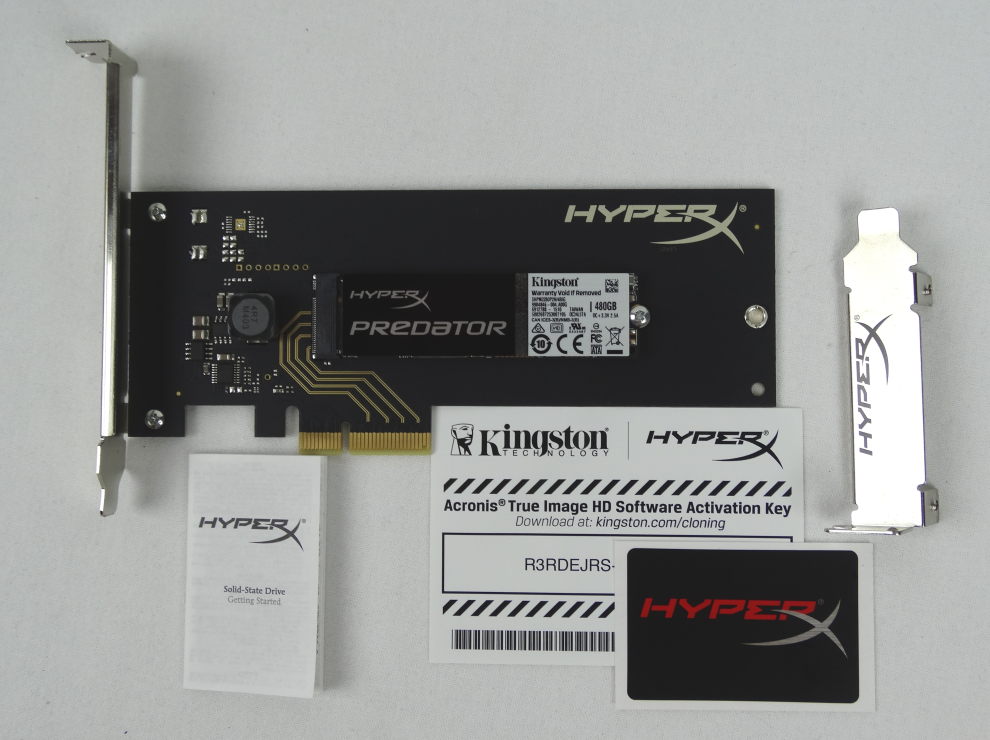Kingston HyperX Predator 480GB m.2 PCIe SSD Review
Why you can trust Tom's Hardware
Conclusion
I have mixed feelings when it comes to Kingston's HyperX Predator, though most of the conflict has little to do with the product. On its own, the Predator 480GB is amazing, delivering ample performance. There's really not much to complain about. The three-year warranty is an obvious weak point, and poor notebook battery life is concerning as well. With that said, the on-board OROM makes the drive flexible enough to use with just about every motherboard. It's a real plug-and-play solution. We dig Kingston's accessory package, too. Truly, this is the best all-around M.2-based SSD for desktop use.
The conflict comes when you factor in Samsung's SM951. Kingston's HyperX Predator 240GB and 480GB sell for roughly the same price as Samsung's models on Amazon. The Predator includes a full accessory package. And there's the option to add a desktop PCIe adapter for a few dollars extra. We shouldn't overlook Acronis True Image, a disk cloning utility that transfers the data from your existing hard drive to the Kingston drive. After using the software, you simply tell the BIOS to boot from the Kingston SSD and everything works as it should. Installing Windows and then your software takes time, especially if you need to download a handful of games from Steam or Origin. There is value in simplicity, and Kingston made that a priority.
Technically the SM951 is a little faster if you look for corner cases. The Predator's low latency means you won't notice the slight throughput disadvantage in everyday use. The largest difference between these two products under real-world conditions only affects notebook users. Samsung's SM951 is simply better-geared to extending battery life. Every other M.2-based SSD, PCIe- and SATA-based, bests the Predator in this discipline. If you're looking for a mobile SSD update and you prioritize run time, then Kingston's HyperX Predator is not the way to go. Hopefully this is an area that Kingston can address through a future firmware update without affecting latency.
We've seen warranty coverage improve on premium SSDs (Samsung and SanDisk are up to 10 years). It's a bit surprising that Kingston is sticking with a three-year guarantee. Mainstream SSDs are still protected by two- or three-year warranties, but this product is far from mainstream. Kingston put a lot of thought into its accessory package, but drops the ball here, we think. For some enthusiasts, this matters. Others upgrade more often than every three years anyway.
MORE: Best SSDs For The MoneyMORE: Latest Storage News
MORE: Storage in the Forums
Chris Ramseyer is a Contributing Editor for Tom's Hardware, covering Storage. Follow him on Twitter and on Facebook.
Follow Tom's Hardware on Twitter, Facebook and Google+.
Get Tom's Hardware's best news and in-depth reviews, straight to your inbox.

Chris Ramseyer was a senior contributing editor for Tom's Hardware. He tested and reviewed consumer storage.
-
blackmagnum A fast and furious SSD most suited for desktops, but doesn't work well with mobile notebooks? I don't know how Kingston will be able to compete with this product!Reply -
mapesdhs "After using the software, you simply tell the BIOS to boot from the Kingston SSD and everything works as it should."Reply
After first disconnecting the old device though, because otherwise Windows won't boot - it assumes the presence of another Win inst with the same ID is suspicious. I'm surprised this isn't mentioned more often when free cloning sw is highlighted in an SSD's accessory package.
Re pricing, the tiny difference between the M.2 and PCIe versions shows just how much one gets ripped off when buying other types of HBA, given Kingston is happy for the gap to be just $12, though I don't get why the gap is larger for the 480GB when it's the same item that's excluded for the M.2 version.
Personally, depsite the performance of this device, the small warranty would put me off.
Ian.
-
mapesdhs Reply15881456 said:How about adding nvme based Intel 750 400gb SSD to the equation?
Yes, that and one good standard SATA3 for comparison, preferably the 850 Pro 512GB.
Btw, is it just me for whom all the thumbnail images in the results galleries are blank?
Ian.
-
milkod2001 it might be easier for readers to understand if you stick with just numbers instead of millions of colorful lines all over the place.Reply
it would be nice to have comparison with regular SSD. Is it better than that. I can't tell from this review :( -
CRamseyer ReplyHow about adding nvme based Intel 750 400gb SSD to the equation?
At the time I didn't have the Intel SSD 750 400GB. I do now and the review should come out very soon. -
CRamseyer Replyit might be easier for readers to understand if you stick with just numbers instead of millions of colorful lines all over the place.
it would be nice to have comparison with regular SSD. Is it better than that. I can't tell from this review :(
I'm just about finished with an article that puts the SM951-NVMe and SM951 AHCI against an 850 Pro.
Even without the data to compare in this review we know that the 850 Pro (512GB and 1TB) does roughly 550 MB/s sequential read, a bit over 500 MB/s sequential write, 98K random read IOPS and roughly 90K write IOPS in my testing.
If you compare equal capacity sizes, nearly every product in this review performs better than 850 Pro.
I'm up against a hard limit of the number of products I can put in the charts without needing a magnifying glass to look at the data. I'll see about coming up with something a little better for the Best of SSD Monthly column.
-
milkod2001 Replyit might be easier for readers to understand if you stick with just numbers instead of millions of colorful lines all over the place.
it would be nice to have comparison with regular SSD. Is it better than that. I can't tell from this review :(
I'm just about finished with an article that puts the SM951-NVMe and SM951 AHCI against an 850 Pro.
Even without the data to compare in this review we know that the 850 Pro (512GB and 1TB) does roughly 550 MB/s sequential read, a bit over 500 MB/s sequential write, 98K random read IOPS and roughly 90K write IOPS in my testing.
If you compare equal capacity sizes, nearly every product in this review performs better than 850 Pro.
I'm up against a hard limit of the number of products I can put in the charts without needing a magnifying glass to look at the data. I'll see about coming up with something a little better for the Best of SSD Monthly column.it might be easier for readers to understand if you stick with just numbers instead of millions of colorful lines all over the place.
it would be nice to have comparison with regular SSD. Is it better than that. I can't tell from this review :(
I'm just about finished with an article that puts the SM951-NVMe and SM951 AHCI against an 850 Pro.
Even without the data to compare in this review we know that the 850 Pro (512GB and 1TB) does roughly 550 MB/s sequential read, a bit over 500 MB/s sequential write, 98K random read IOPS and roughly 90K write IOPS in my testing.
If you compare equal capacity sizes, nearly every product in this review performs better than 850 Pro.
I'm up against a hard limit of the number of products I can put in the charts without needing a magnifying glass to look at the data. I'll see about coming up with something a little better for the Best of SSD Monthly column.it might be easier for readers to understand if you stick with just numbers instead of millions of colorful lines all over the place.
it would be nice to have comparison with regular SSD. Is it better than that. I can't tell from this review :(
I'm just about finished with an article that puts the SM951-NVMe and SM951 AHCI against an 850 Pro.
Even without the data to compare in this review we know that the 850 Pro (512GB and 1TB) does roughly 550 MB/s sequential read, a bit over 500 MB/s sequential write, 98K random read IOPS and roughly 90K write IOPS in my testing.
If you compare equal capacity sizes, nearly every product in this review performs better than 850 Pro.
I'm up against a hard limit of the number of products I can put in the charts without needing a magnifying glass to look at the data. I'll see about coming up with something a little better for the Best of SSD Monthly column.
great thanks, im looking forward to that
im currently on Sammy 830 and just wanted to know if this product would give me more performance. I wanted to know what difference i will see in boot times, loading applications/games times and basically if it's worth to get PCI SSD over regular SSD in real world applications.
There's something which is not directly an issue of the review, something what you might want to forward to this site development team though. It's the slider arrows. Probably the biggest ever :) It's OK in this review but in many cases in overlaps important content. There might be an option to pick different styles with smaller arrows,make them visible only when hover over etc. I bit of CSS could easily do miracles :) -
BoredErica I would LOVE another article with trace-based analysis of game loads to figure out what type of load a game puts on a drive. I can't find a good tool to do it myself.Reply -
TechyInAZ Great drive! I'm planning on saving up for the 240GB version (unless better nvme drives come out soon).Reply
While the power usage is a little high compared to other m.2 drives, this drive is designed specifically for desktops (you can tell from PCIE adapters, to the looks of the drive, and the power consumption) not notebooks.