Why you can trust Tom's Hardware
Comparison Products
It will be interesting to see how the Kioxia XG8 stands up to the most popular high-end PCIe 4.0 SSDs. Proprietary designs include the Samsung 980 Pro, the Crucial P5 Plus, the SK hynix Platinum P41, and the WD Black SN850X. InnoGrit’s IG5236 controller is represented by the Acer Predator GM7000 while Phison’s E18 controller is demonstrated by the Sabrent Rocket 4 Plus and Kingston KC3000. These last three drives are utilizing Micron’s 176-layer TLC rather than 96-layer, and there are some minor differences between the last two SSDs.
Trace Testing - 3DMark Storage Benchmark
Built for gamers, 3DMark’s Storage Benchmark focuses on real-world gaming performance. Each round in this benchmark stresses storage based on gaming activities including loading games, saving progress, installing game files and recording gameplay video streams.
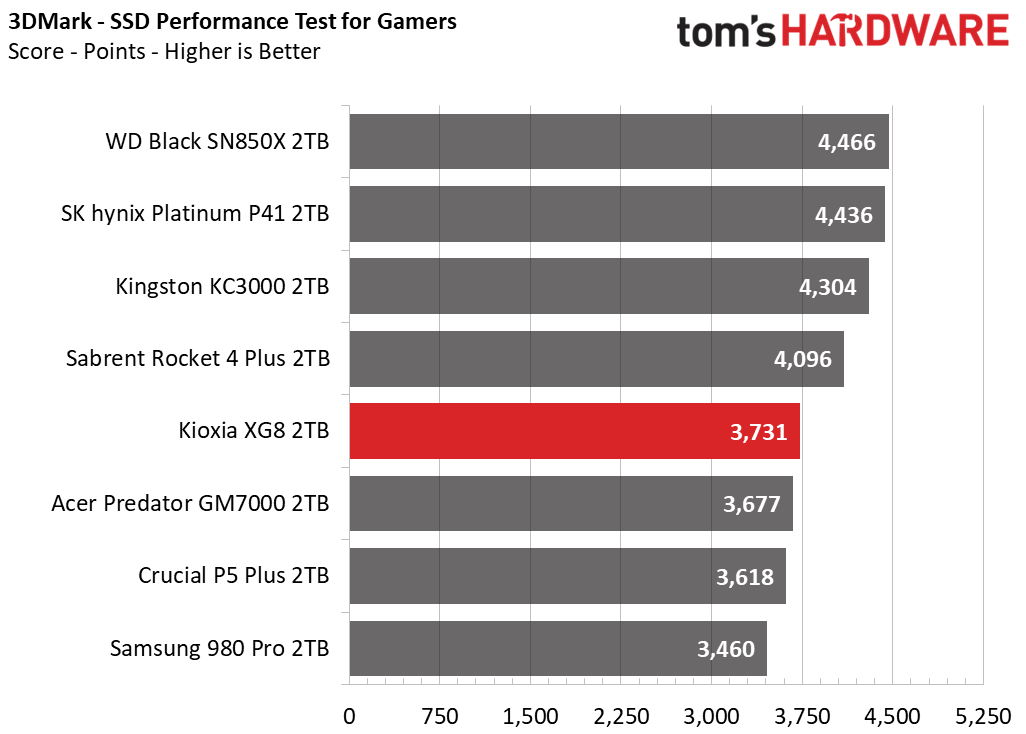
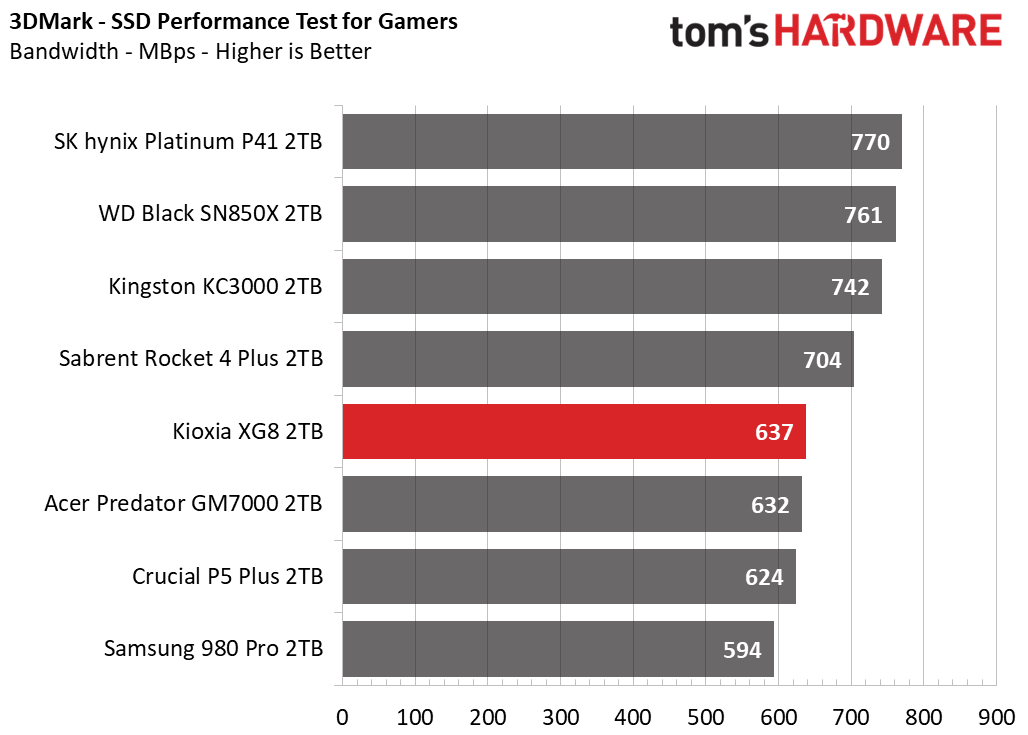
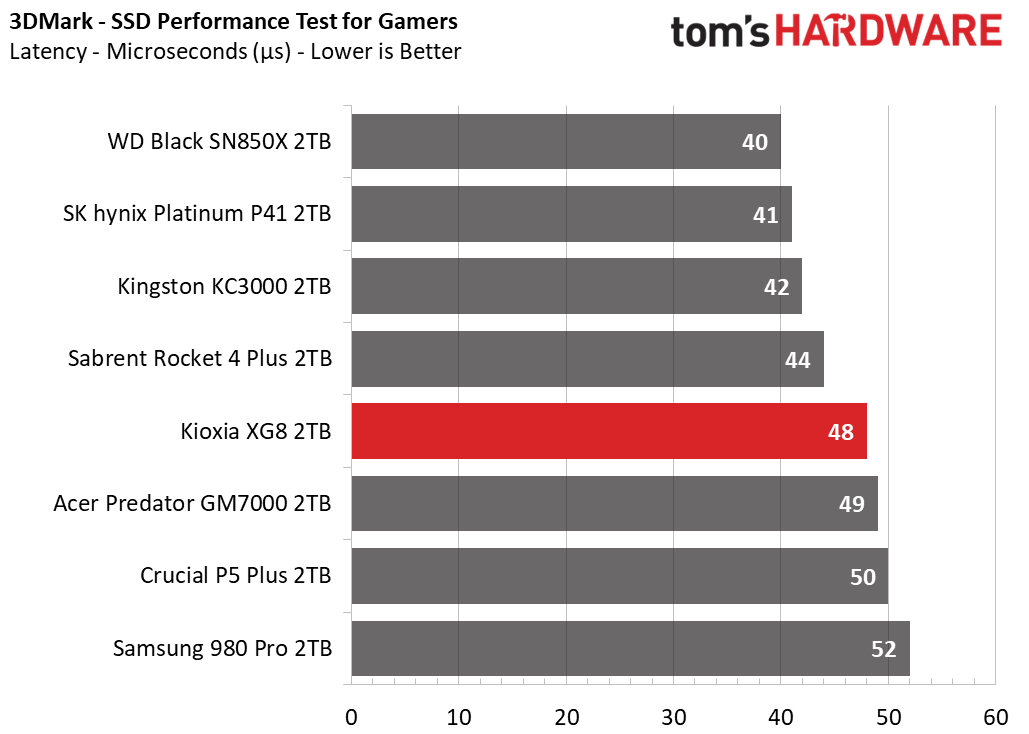
The XG8 performs in the bottom half of the pack, closest to the GM7000. We saw the best results with the SN850X and Platinum P41.
Trace Testing – PCMark 10 Storage Benchmark
PCMark 10 is a trace-based benchmark that uses a wide-ranging set of real-world traces from popular applications and everyday tasks to measure the performance of storage devices.
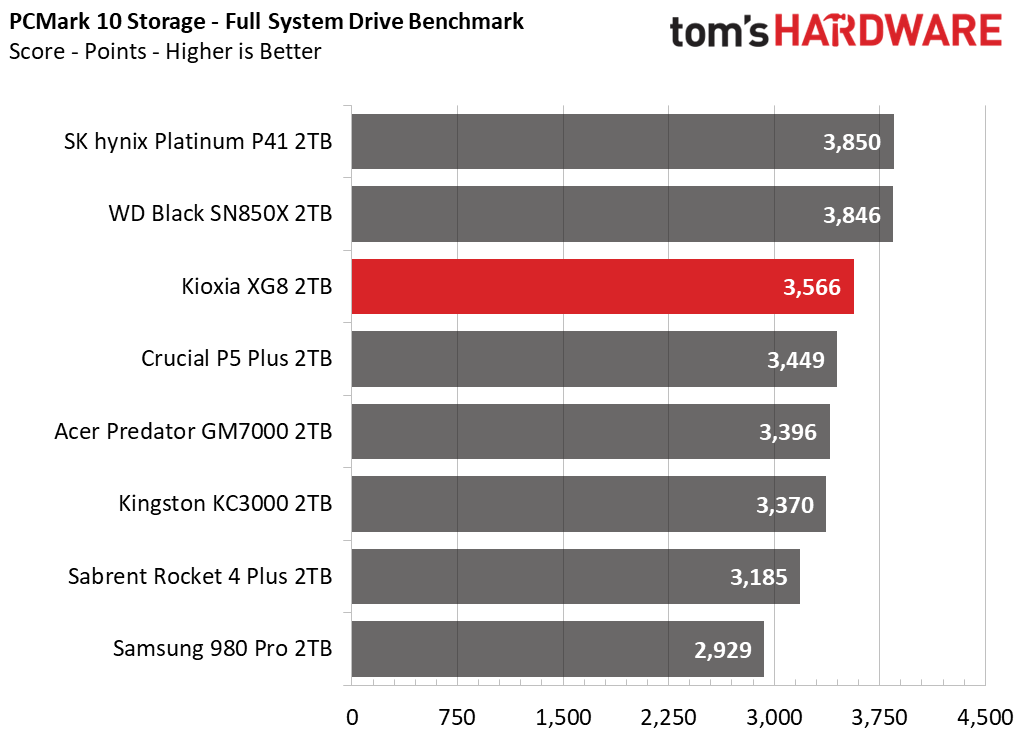
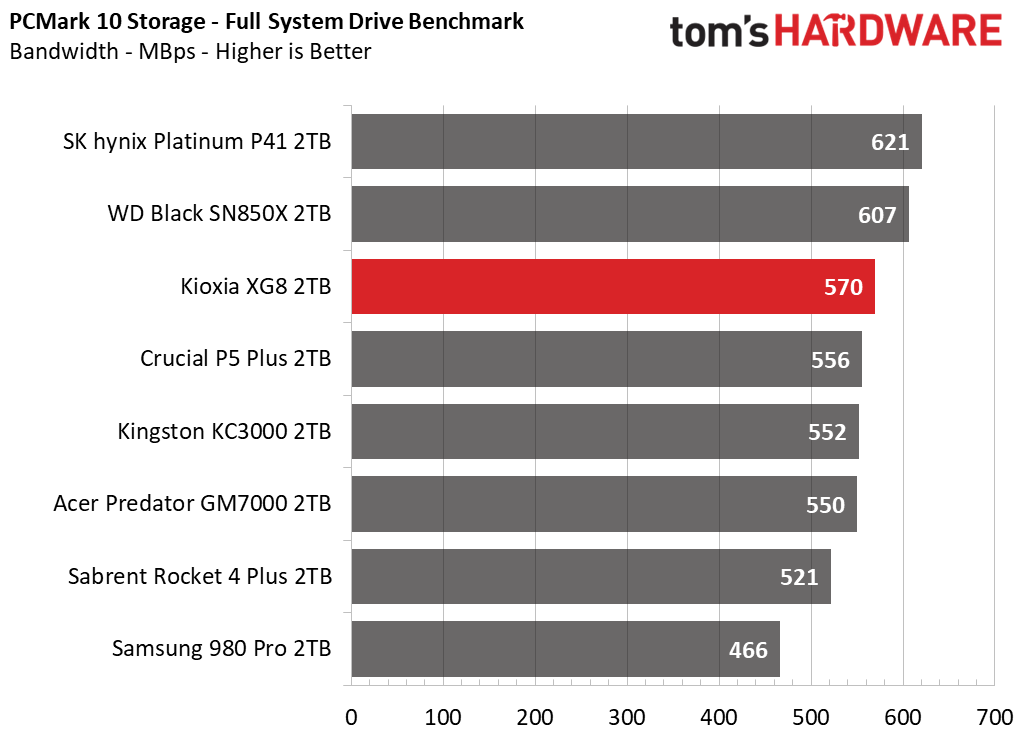
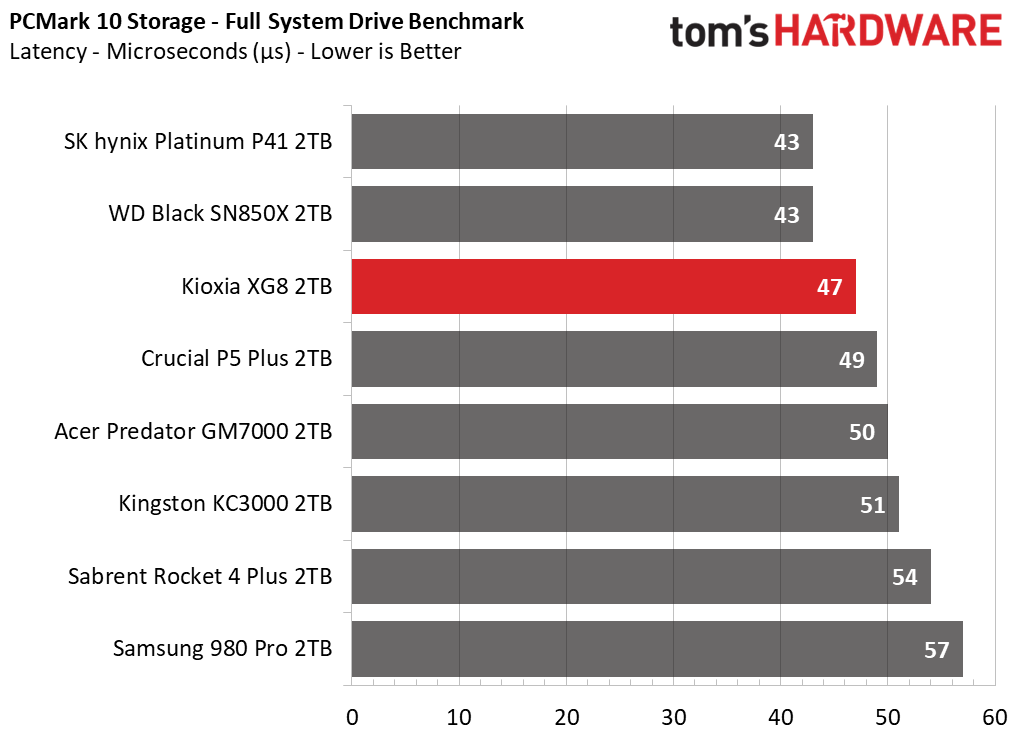
The XG8 does better in PCMark 10, coming in third after the two best drives we’ve tested: the Platinum P41 and SN850X. It is nice to see this level of performance out of a client drive.
Transfer Rates – DiskBench
We use the DiskBench storage benchmarking tool to test file transfer performance with a custom, 50GB dataset. We copy 31,227 files of various types, such as pictures, PDFs and videos to a new folder and then follow-up with a reading test of a newly-written 6.5GB zip file.
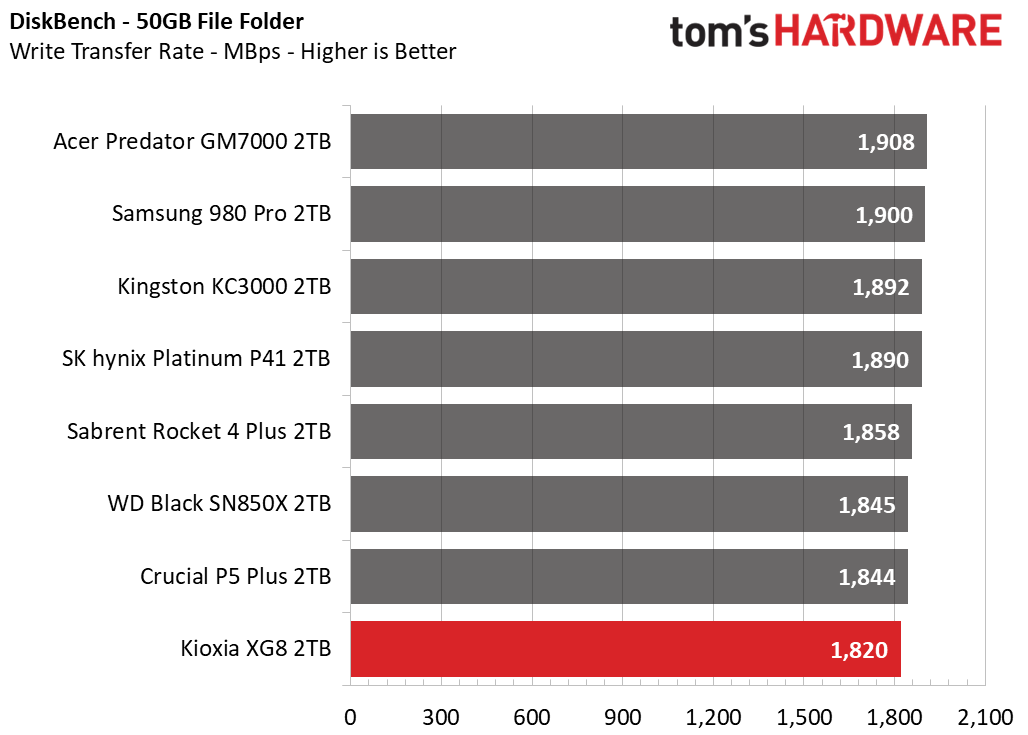
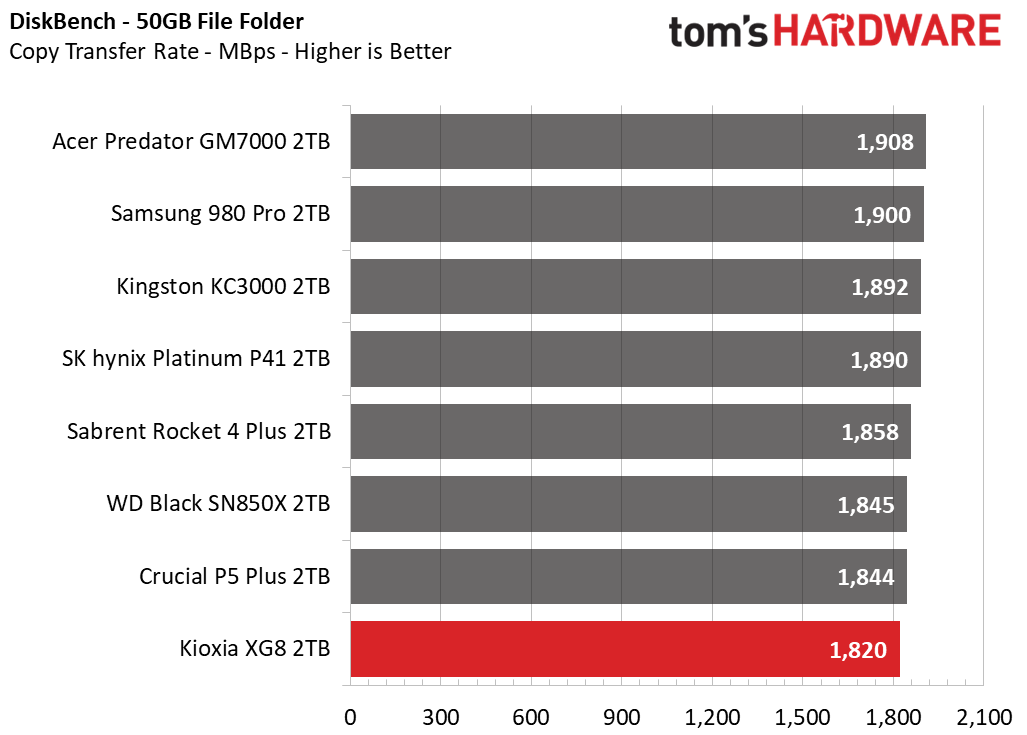
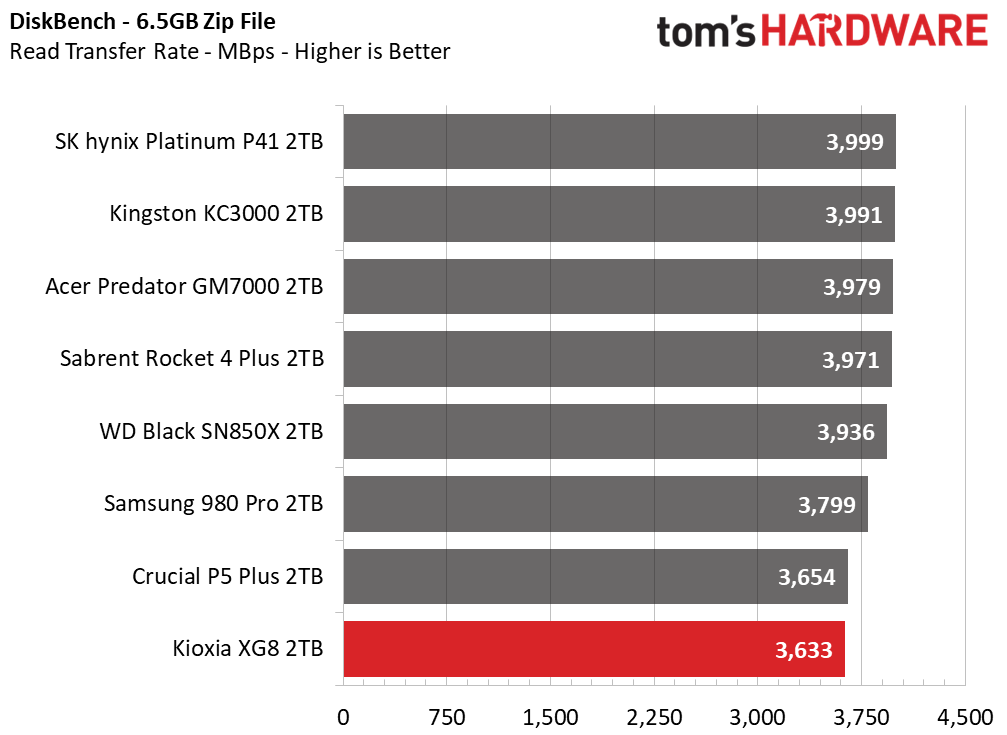
Although the XG8 finishes last in this test, it’s not as bad as it sounds. All the drives being tested are high-end PCIe 4.0 SSDs that push the limits of the interface. Shorter writes and copies will fit in pSLC. Therefore, the XG8 is not really that far off from the top drives.
Get Tom's Hardware's best news and in-depth reviews, straight to your inbox.
Synthetic Testing - ATTO & CrystalDiskMark
ATTO and CrystalDiskMark (CDM) are free and easy-to-use storage benchmarking tools that SSD vendors commonly use to assign performance specifications to their products. These tools give us insight into how each device handles different file sizes.
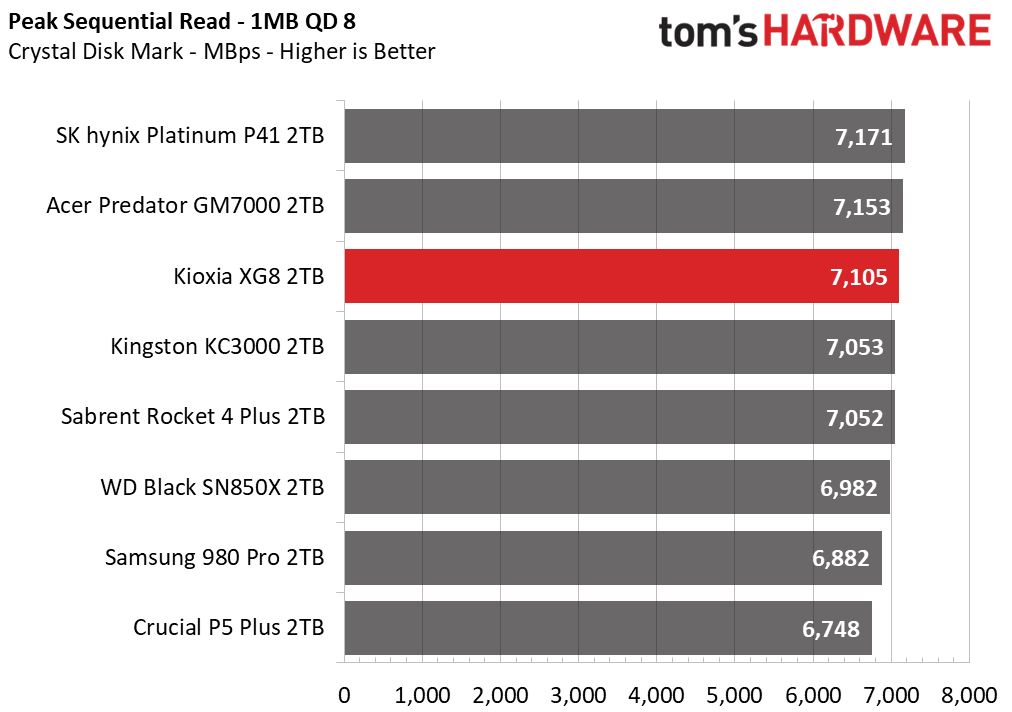
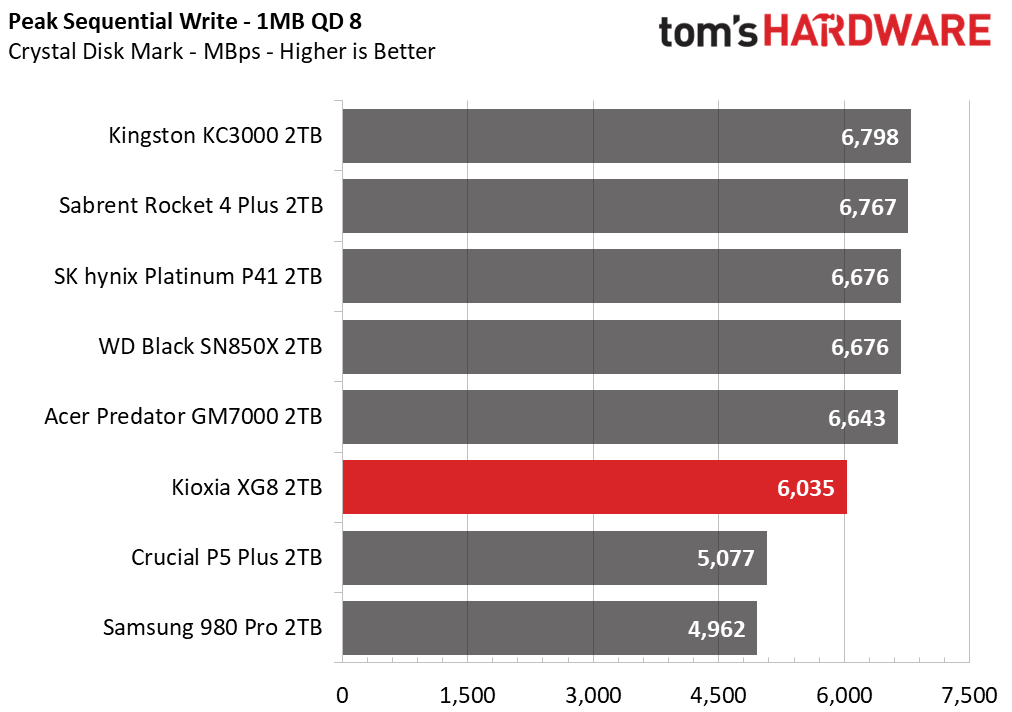
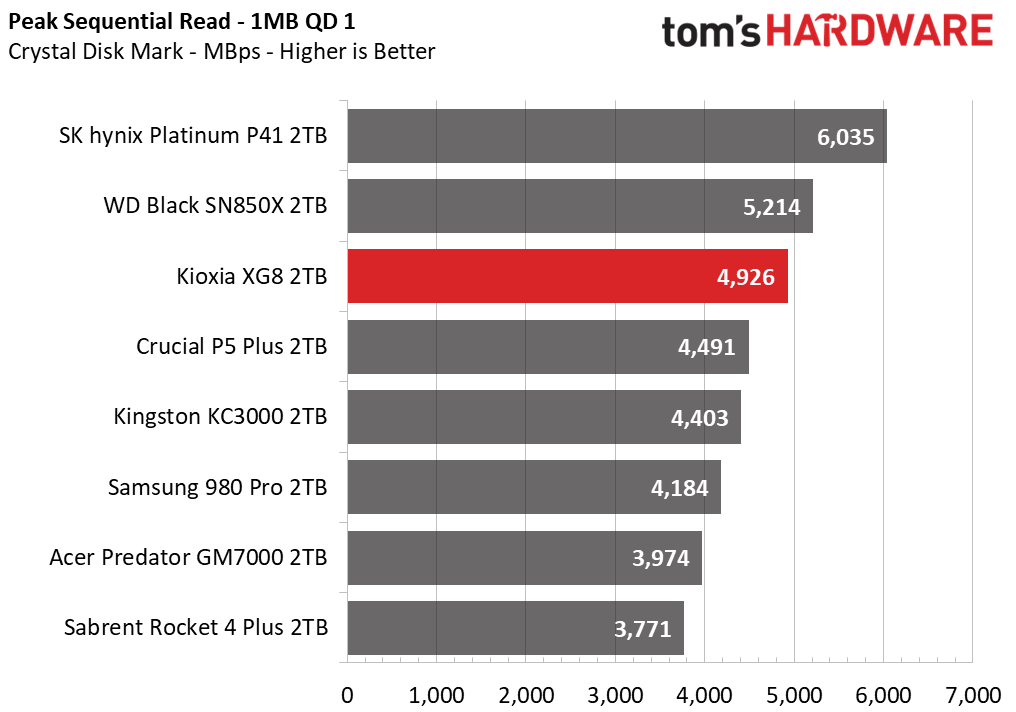
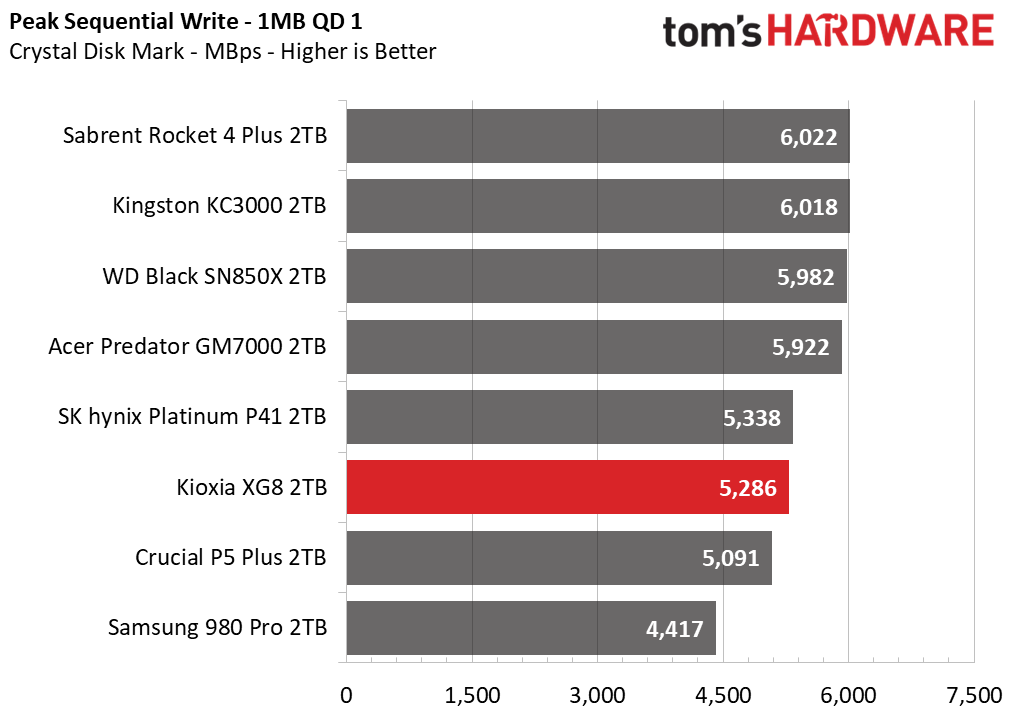
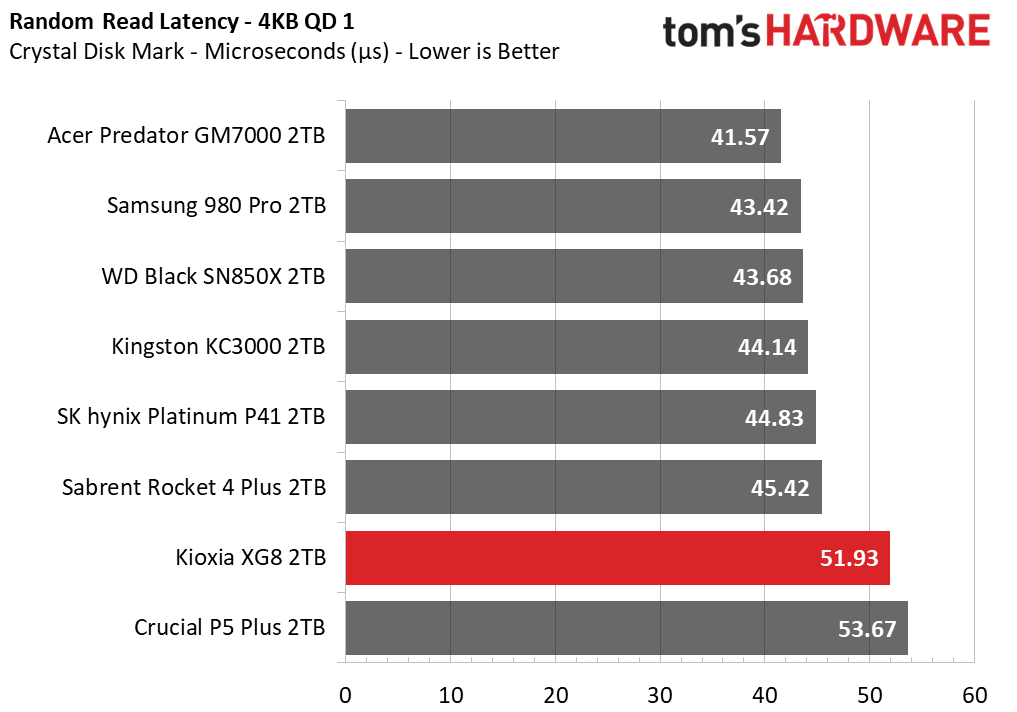
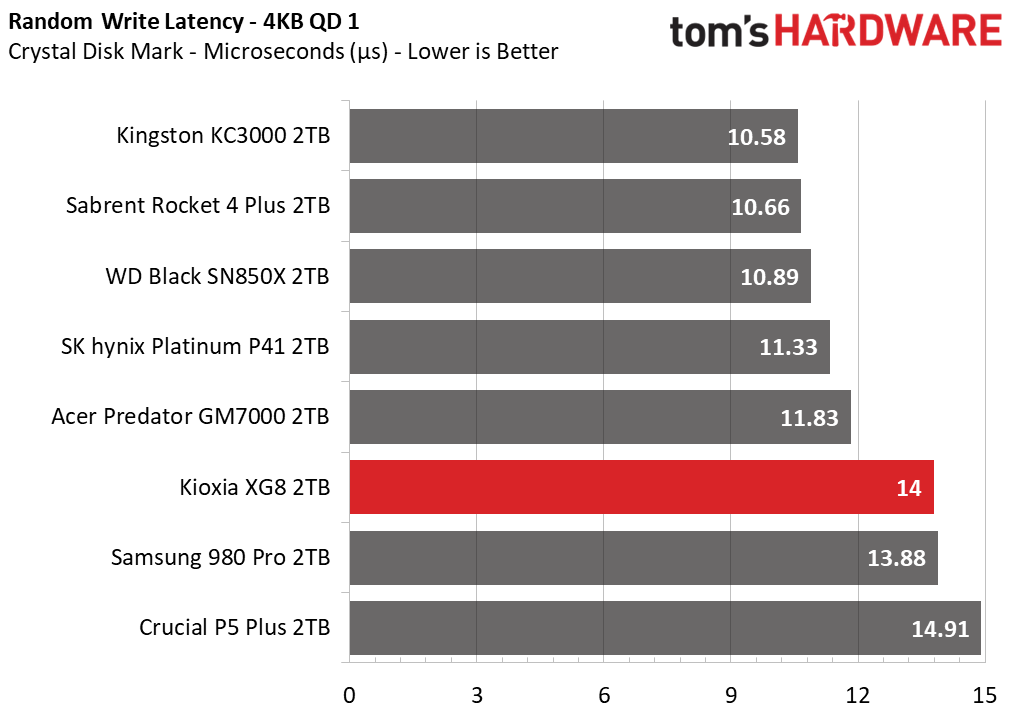
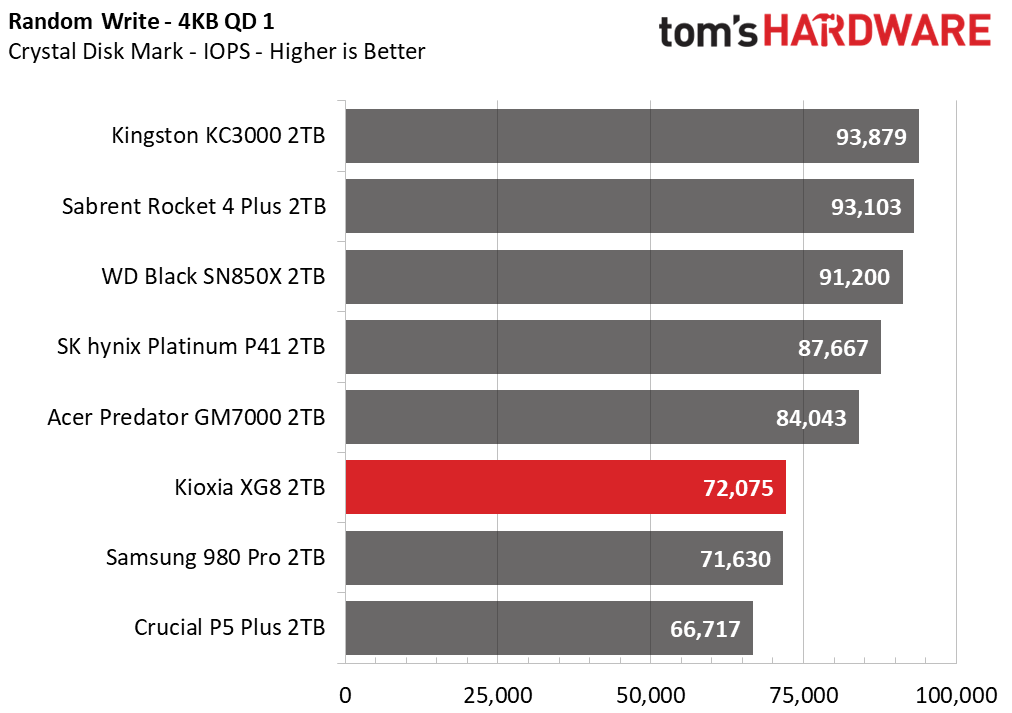
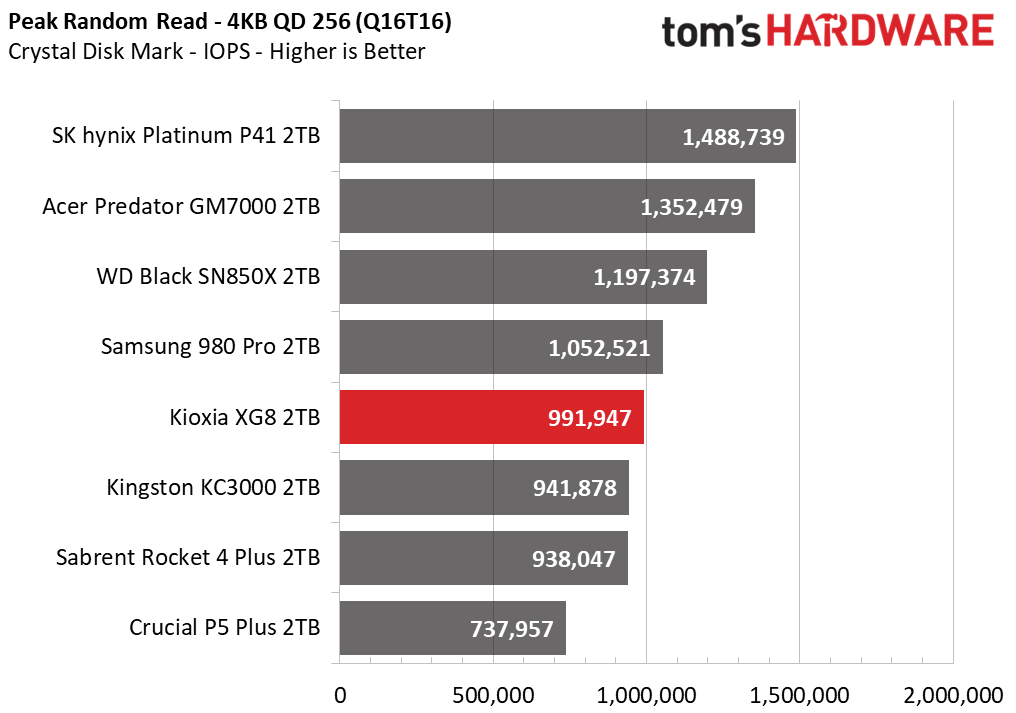
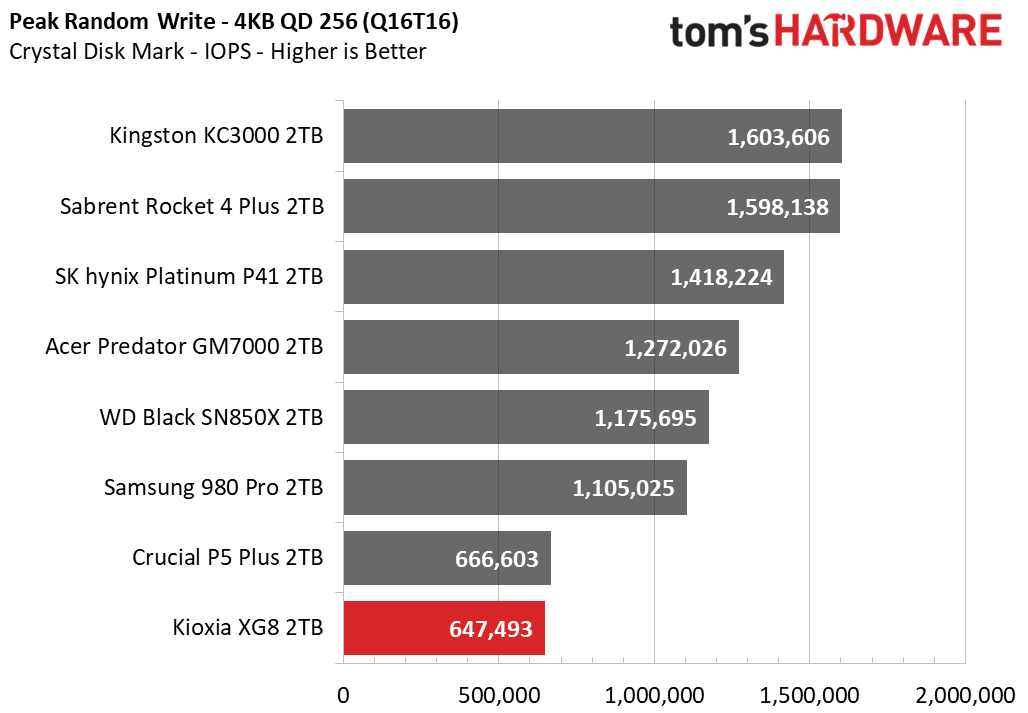
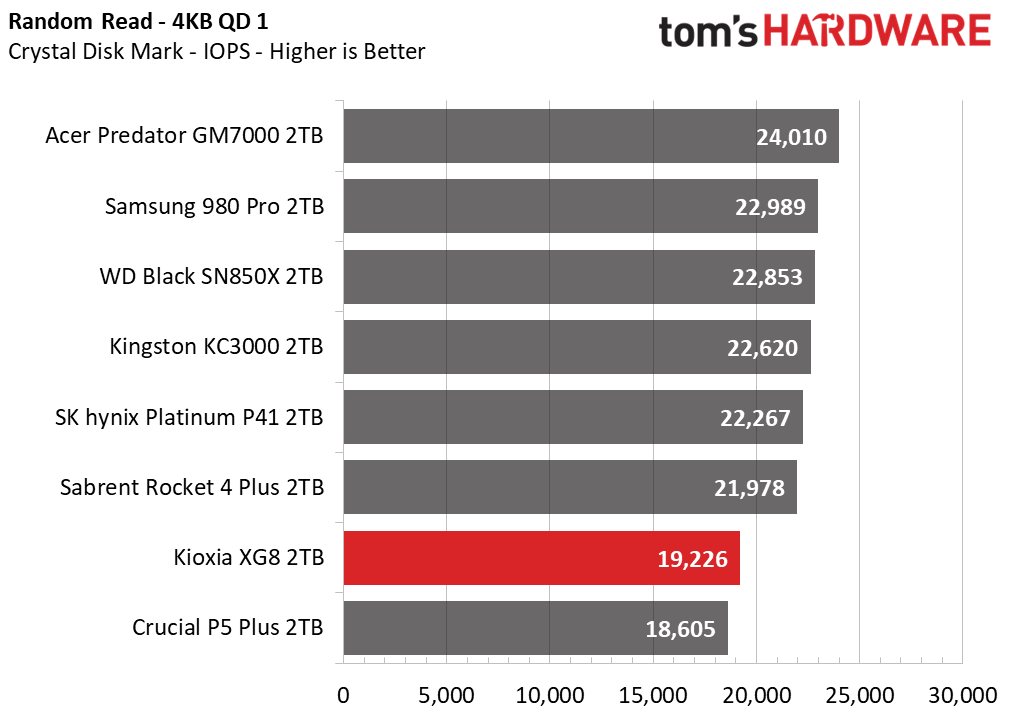
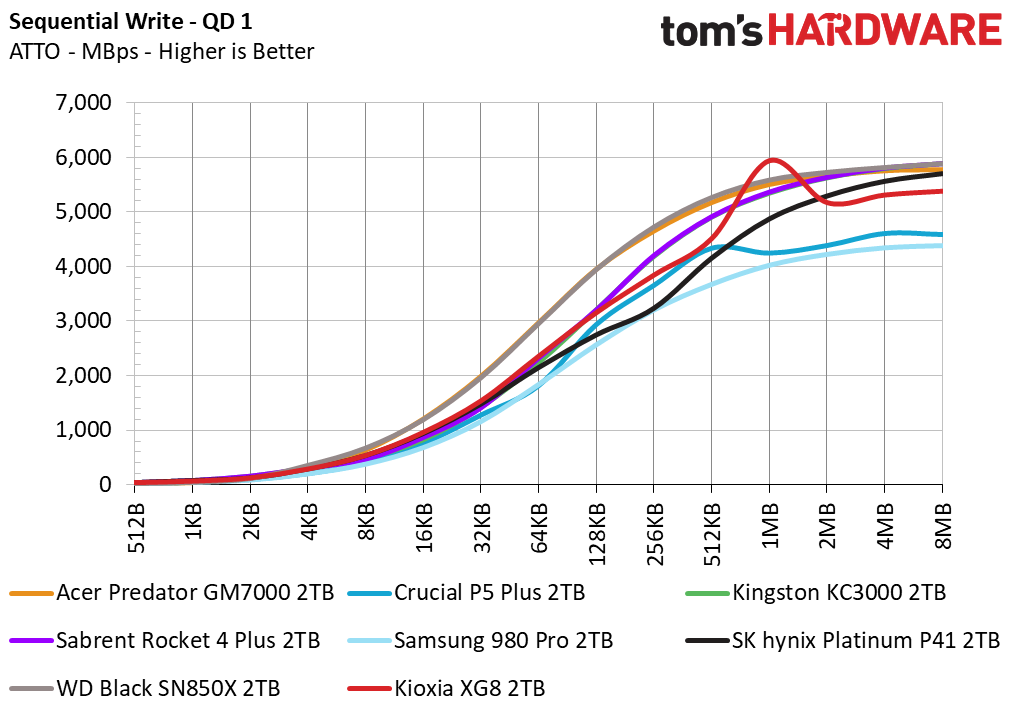
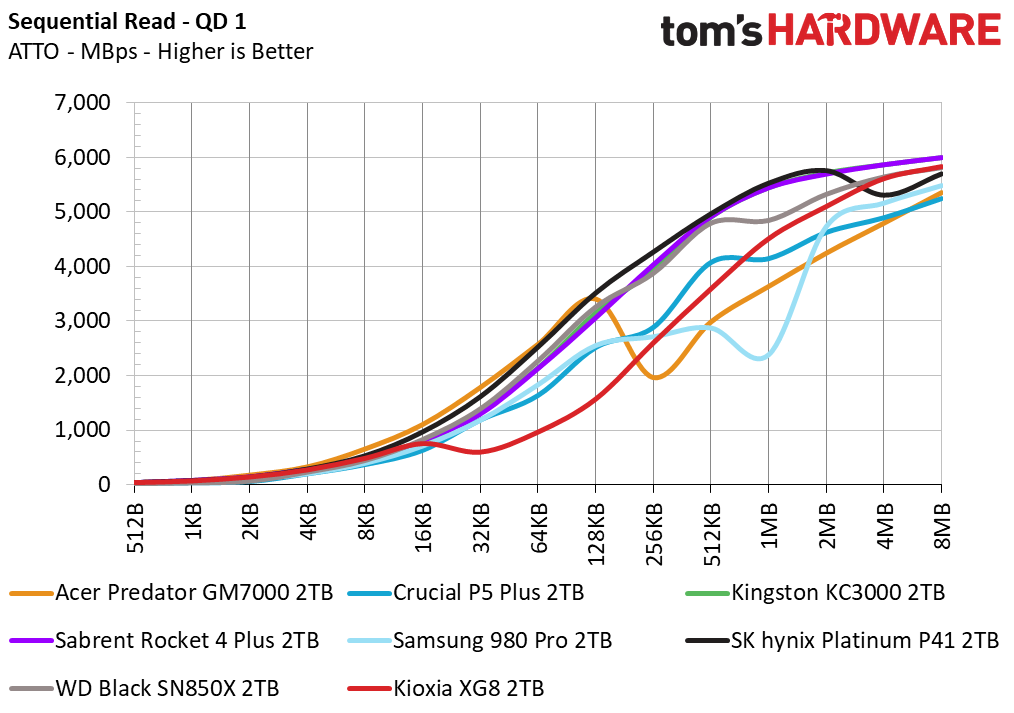
In ATTO, the XG8 is mediocre at best and noticeably slouches at lower I/O sizes with sequential reads. This could be down to controller optimization or the mixture of this controller and flash. Other products, like the GM7000 and 980 Pro, also have noticeable dips. Of course, we anticipate higher queue depths for random reads once the DirectStorage API is realized.
CDM sequential results have the XG8 around the middle of the pack, although performance is more than sufficient for a drive of this type. Random performance, which is often more important, is not quite as good. It’s easy to be disappointed here, although client drives are often designed more for sustained performance. Reliability is a key factor in that design.
Sustained Write Performance and Cache Recovery
Official write specifications are only part of the performance picture. Most SSDs implement a write cache, which is a fast area of (usually) pseudo-SLC programmed flash that absorbs incoming data. Sustained write speeds can suffer tremendously once the workload spills outside of the cache and into the "native" TLC or QLC flash. We use Iometer to hammer the SSD with sequential writes for 15 minutes to measure both the size of the write cache and performance after the cache is saturated. We also monitor cache recovery via multiple idle rounds.
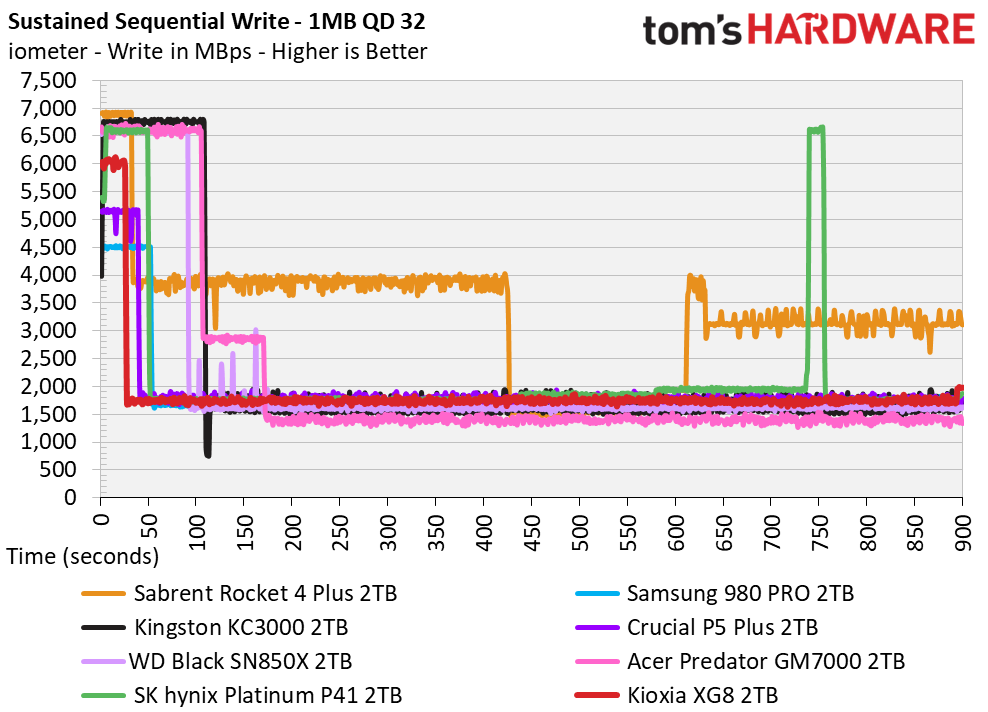
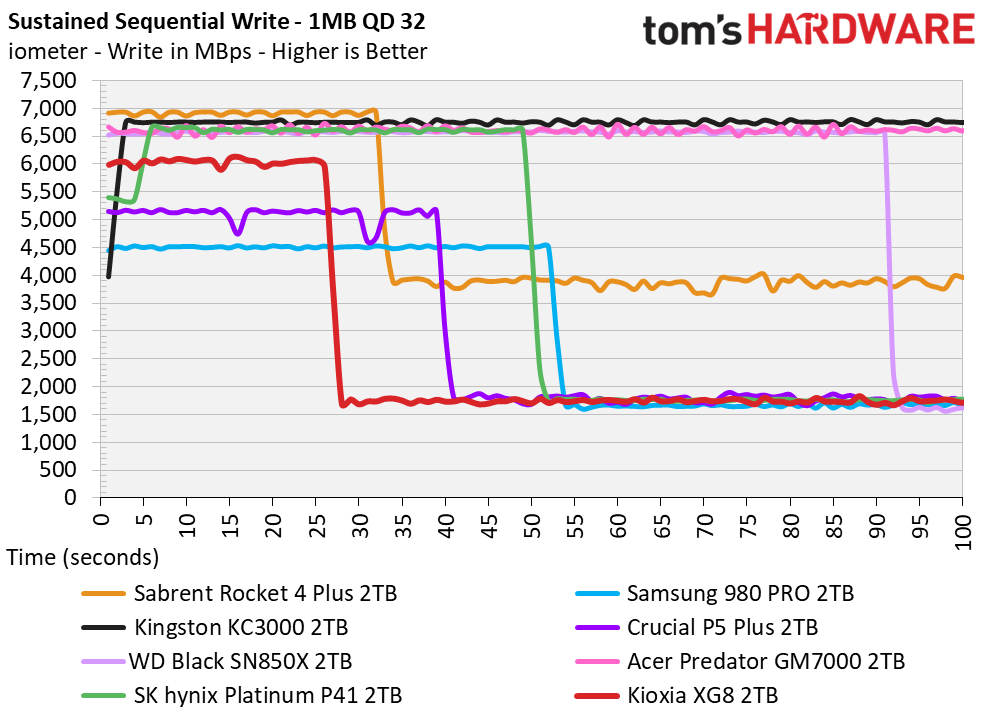
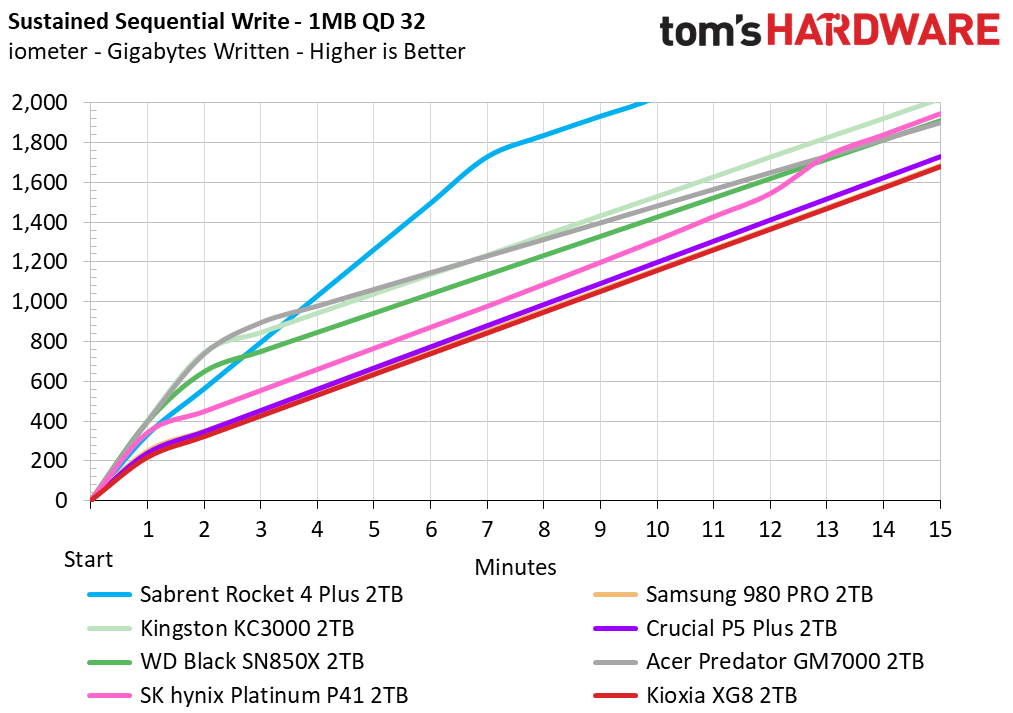
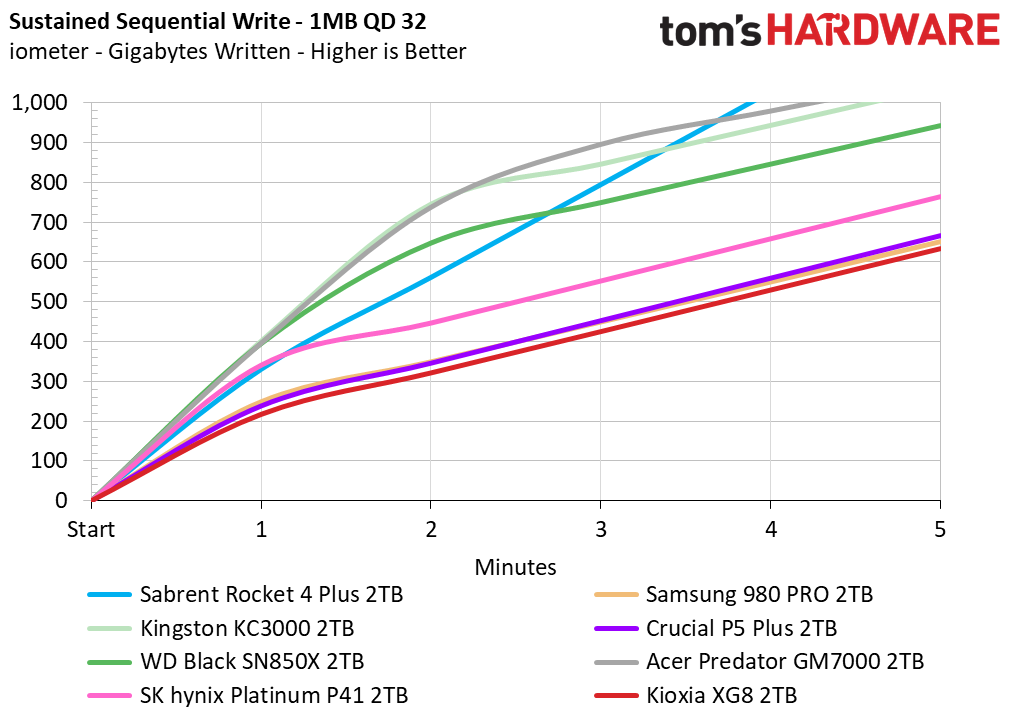
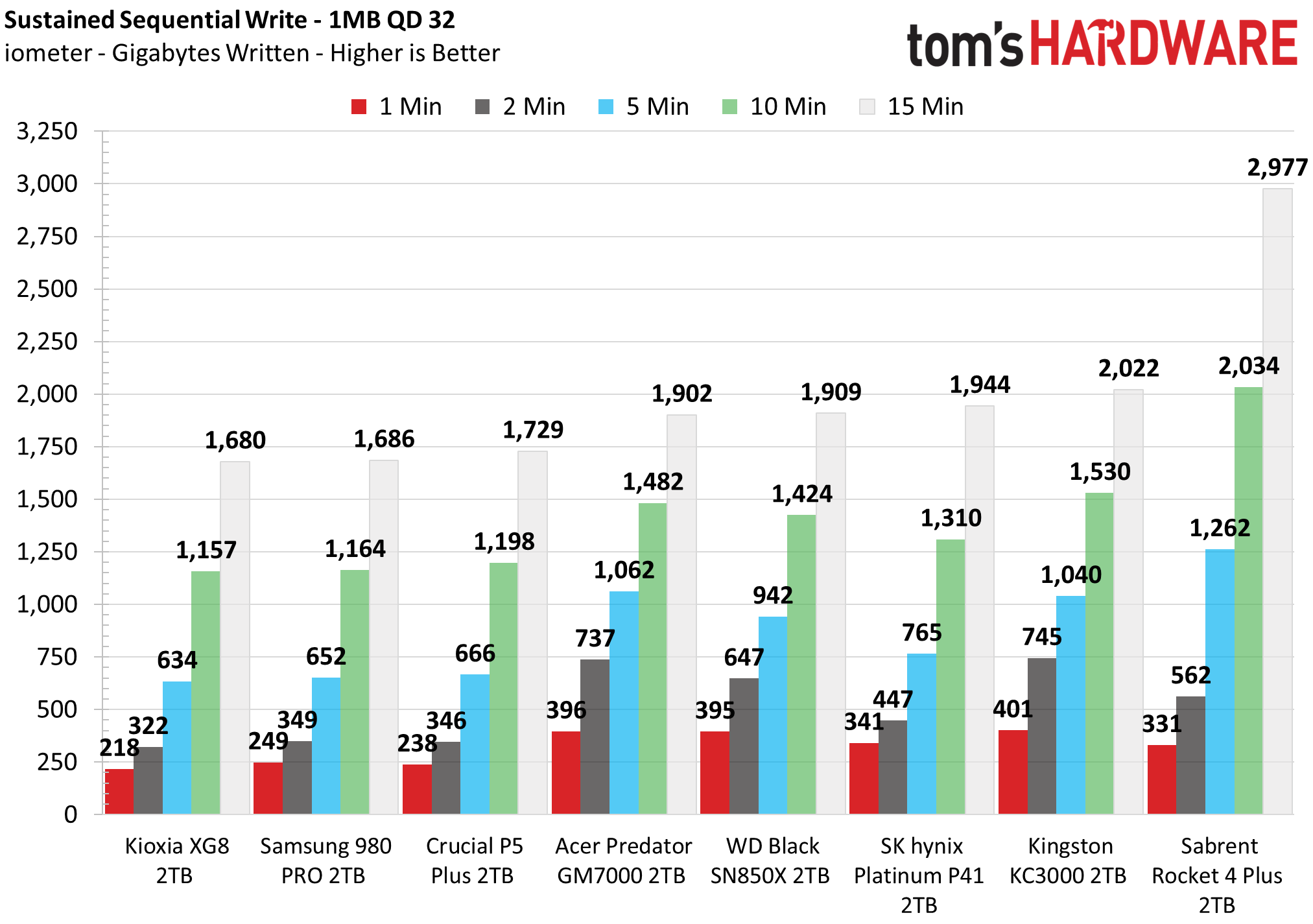
What should you expect from a client drive with regards to pSLC? OEM designs tend to be conservative, as with many of WD’s drives in the Blue NVMe series such as the SN570, which has its origins way back in the CL SN520. Consistency of performance is nice, particularly if the drive is fuller. This usually means a smaller pSLC cache.
The XG8 writes at around 6GBps for 26 seconds, indicating a cache of about 160GB, which is a bit small for a 2TB drive. It maintains a respectable 1.75GBps in TLC mode after this. Overall writes are therefore close to the 980 Pro and Crucial P5 Plus. This design and level of performance is more than adequate for the drive’s expected use. The cache can be recovered during long idle periods as needed, particularly for random writes to improve drive endurance, but TLC performance is good enough.
Power Consumption and Temperature
We use the Quarch HD Programmable Power Module to gain a deeper understanding of power characteristics. Idle power consumption is an important aspect to consider, especially if you're looking for a laptop upgrade as even the best ultrabooks can have mediocre storage.
Some SSDs can consume watts of power at idle while better-suited ones sip just milliwatts. Average workload power consumption and max consumption are two other aspects of power consumption, but performance-per-watt is more important. A drive might consume more power during any given workload, but accomplishing a task faster allows the drive to drop into an idle state more quickly, ultimately saving energy.
We also monitor the drive’s temperature via the S.M.A.R.T. data and an IR thermometer to see when (or if) thermal throttling kicks in and how it impacts performance. Remember that results will vary based on the workload and ambient air temperature.
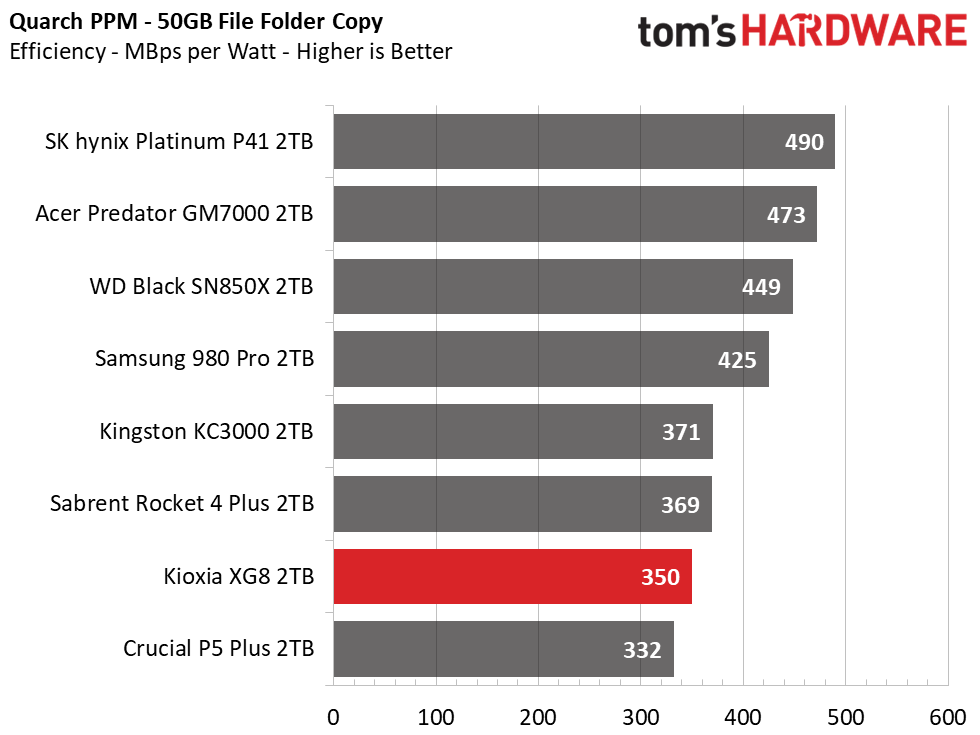
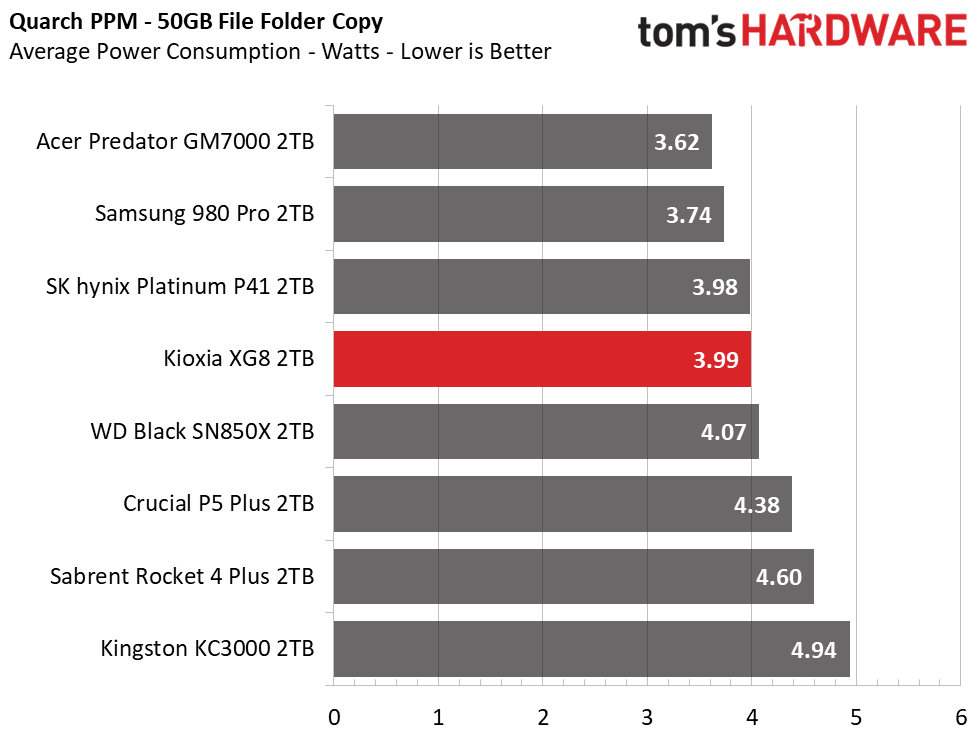
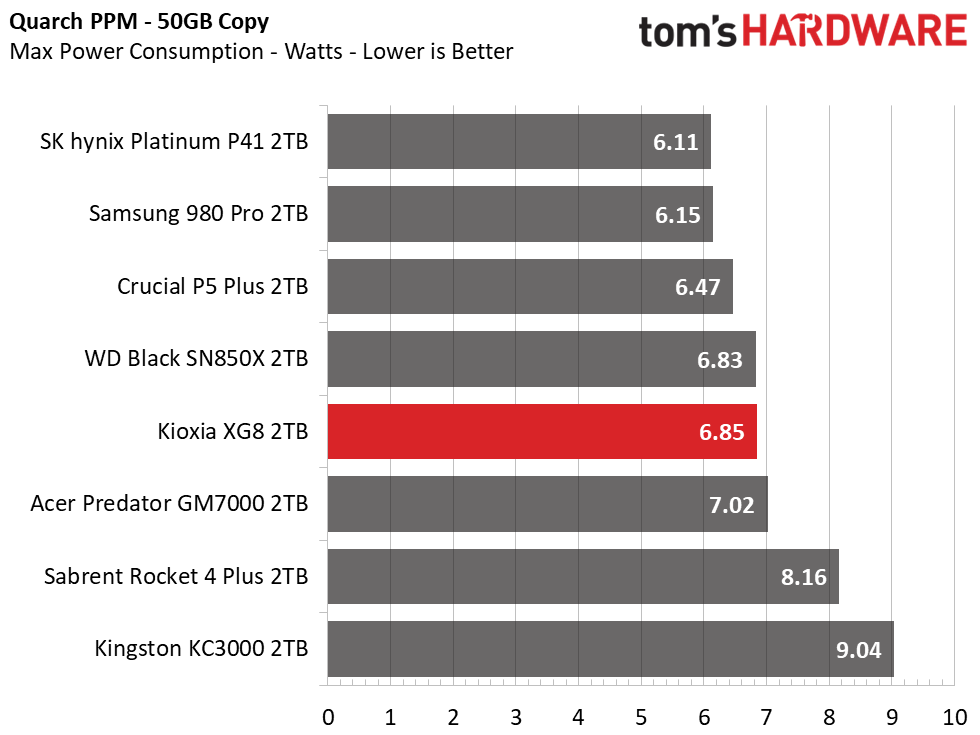
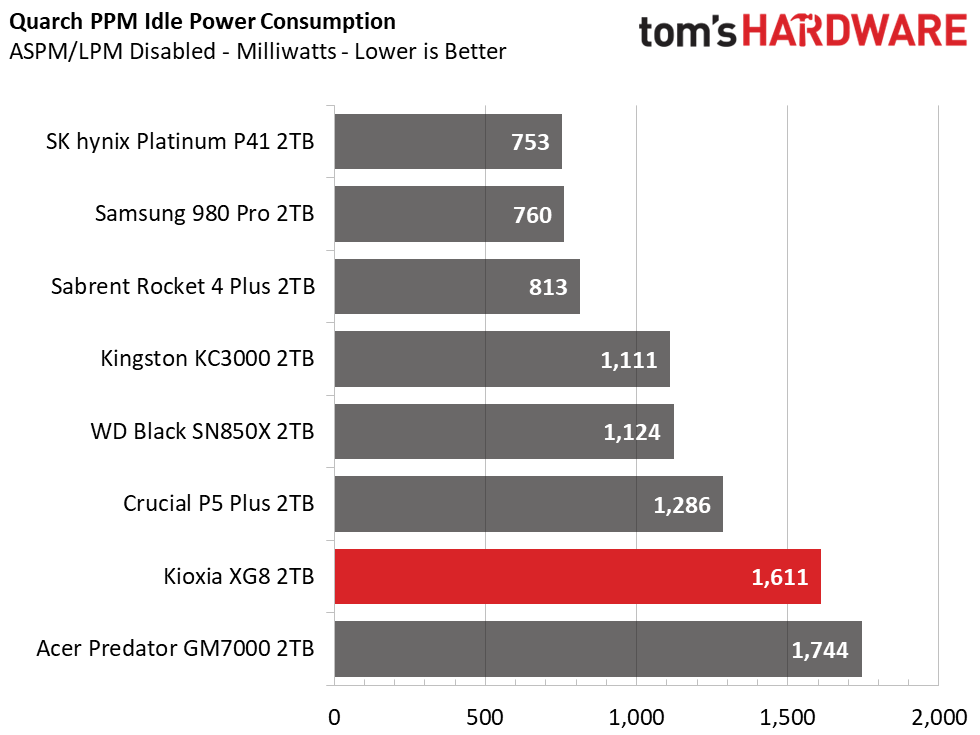
The XG8 is not particularly efficient in this test when compared to other high-end drives of its caliber. In some respects it does share design characteristics with the Crucial P5 Plus, and these two drives are at the bottom. Average and max power consumption are good, which might be important factors in a client environment; Kioxia rates the 2TB XG8 for about 7.7W. Idle consumption is difficult to gauge as a properly configured system, specifically a laptop, will have NVMe drives idling at very low power usage in practice. Kioxia states that the XG8 only pulls about 3mW in L1.2. Larger file transfers, as tested here, occur rapidly and may not be as impactful as they appear.
The XG8 idled at 49 degrees Celsius by SMART and 54 C by IR gun, with a reasonable ambient temperature. Sustained writes got the drive up to about 80C, where the drive began to throttle. Performance wavered from between 800 and 1,000 MBps at this point. As an OEM drive, environmental factors must be carefully controlled in order to ensure device reliability and lifespan. Kioxia does rate this for up to 85 C in operation as a composite maximum, so the difference allows for some headroom. We would recommend a heatsink if your system allows.
Test Bench and Testing Notes
| CPU | Intel Core i9-12900K |
| Motherboard | ASUS ROG Maximus Z690 Formula |
| Memory | 2x16GB Corsair Dominator DDR5 5600 CL36 |
| Graphics | Intel Iris Xe UHD Graphics 770 |
| CPU Cooling | Arctic Liquid Freezer II - 420 |
| Case | Streacom BC1 Open Benchtable |
| Power Supply | Corsair SF750 Platinum |
| OS Storage | Sabrent Rocket 4 Plus 2TB |
| Operating System | Windows 11 Pro |
We use an Alder Lake platform with most background applications such as indexing, Windows updates and anti-virus disabled in the OS to reduce run-to-run variability. Each SSD is prefilled to 50% capacity and tested as a secondary device. Unless noted, we use active cooling for all SSDs.
Conclusion
The Kioxia XG8 is an able PCIe 4.0 SSD that does not really stand out in any way. Its optional features and overall design do make it a good client or OEM drive, which makes sense. Being available up to 4TB is a nice upgrade over its predecessor, considering it delivers that without relying on QLC. The drive’s cache is conservative and it did get a little hot in operation, but this makes sense considering the design goals. If you manage to get this drive you might consider adding a heatsink, however.
The XG8 is not intended for retail and will not appear in that segment for the U.S., but that rarely stops users from getting drives from secondary markets. An example would be 2230 drives for Steam Deck SSD upgrades. Such drives may sometimes appear in retail in other regions. Primarily, though, this is for pre-built machines and those bought in bulk for offices. Those SSDs must be standards compliant and are designed for reliability in a variety of environments. That doesn’t make the XG8 a bad drive by any means, even when compared to high-end retail options.
You may purchase an OEM gaming PC with this drive and it’s useful to know how this drive fares against retail options, in the interest of an upgrade or otherwise. Within that context, this drive is probably good enough for you to wait a while. PCIe 5.0 drives are on the horizon but they will be limited for a while, due to insufficiently fast flash among other things. If the XG8 is one of a few limited options for you where you are, it’s also nice to know it gets the job done even if it’s not the very fastest. This is not an obsolete device by any means.
MORE: Best SSDs
MORE: Best External SSDs and Hard Drives
MORE: How We Test HDDs And SSDs
MORE: All SSD Content

Shane Downing is a Freelance Reviewer for Tom’s Hardware US, covering consumer storage hardware.
-
Tony_tx Hi,Reply
Thank you for the review!
Regarding the 3DMark benchmark, in this review, the WD Black SN850X is ahead of the SK hynix Platinum P41. But in the SN850X review, back in August, this was not the case. What happened ?
Link to the SN850X review:
https://www.tomshardware.com/reviews/wd-black-sn850x-ssd-review-back-in-black/2