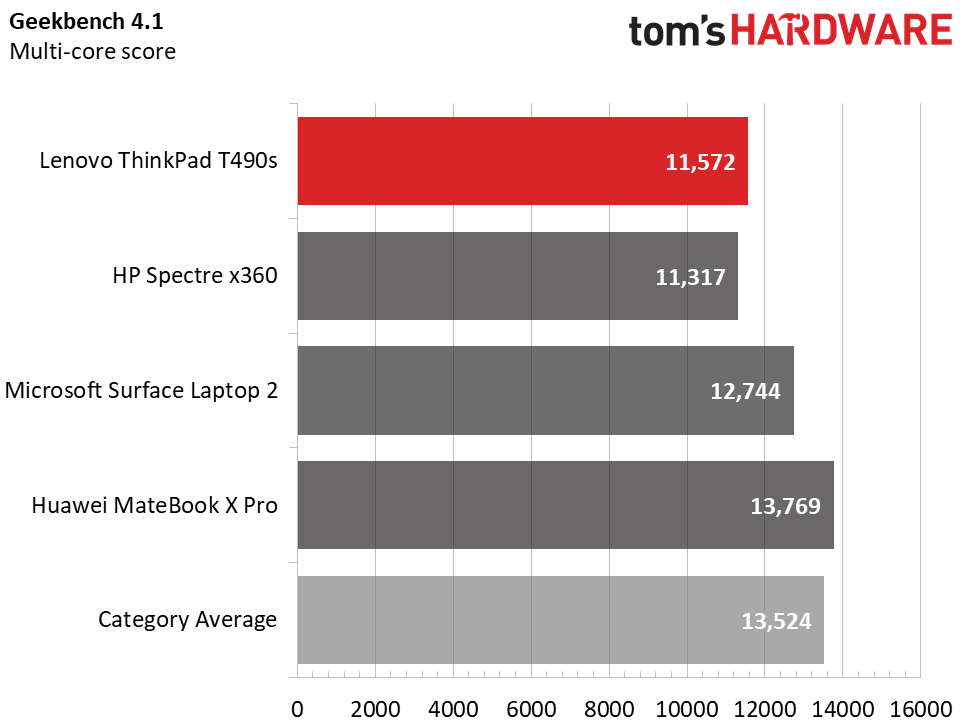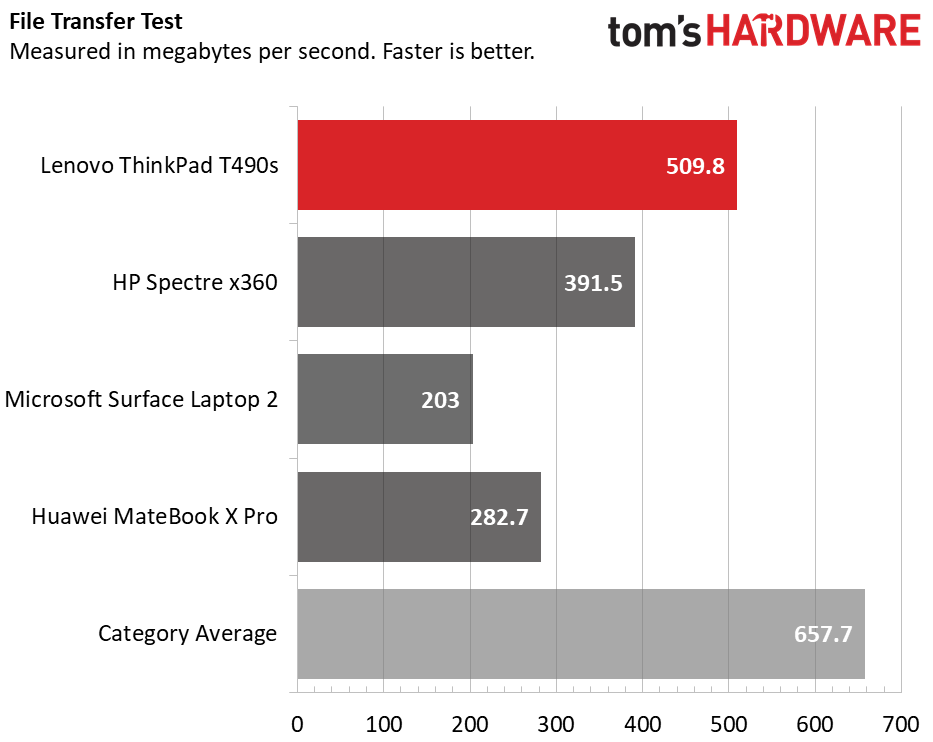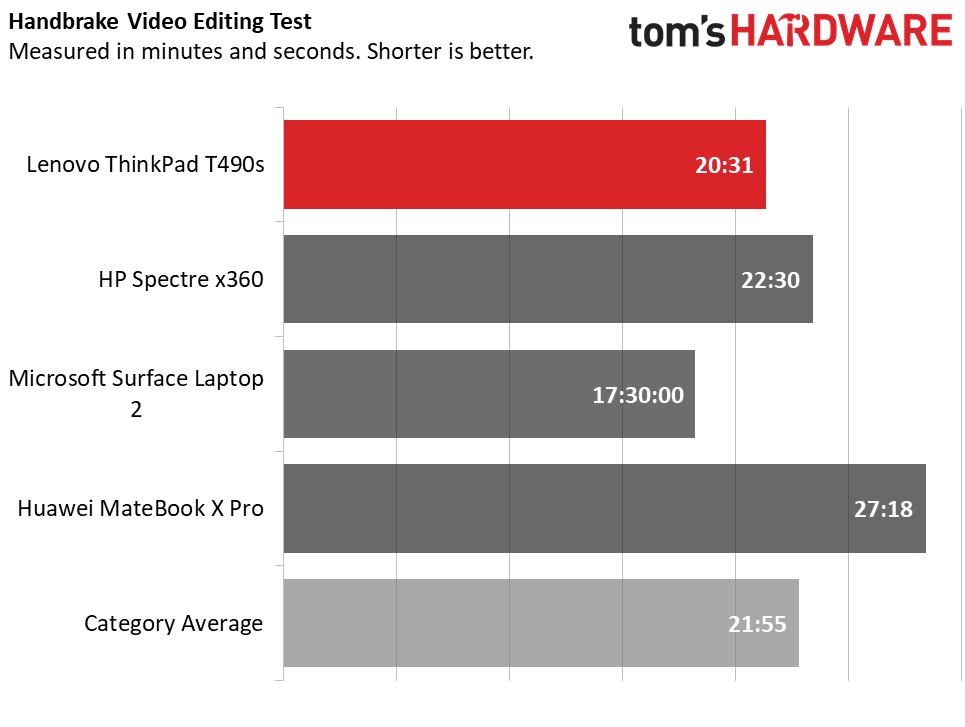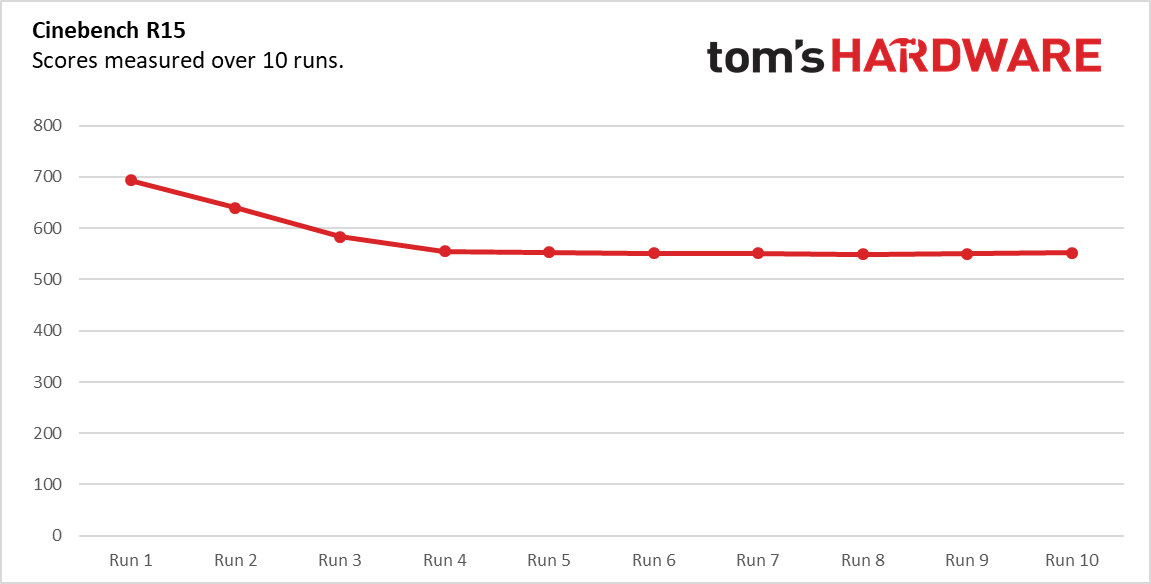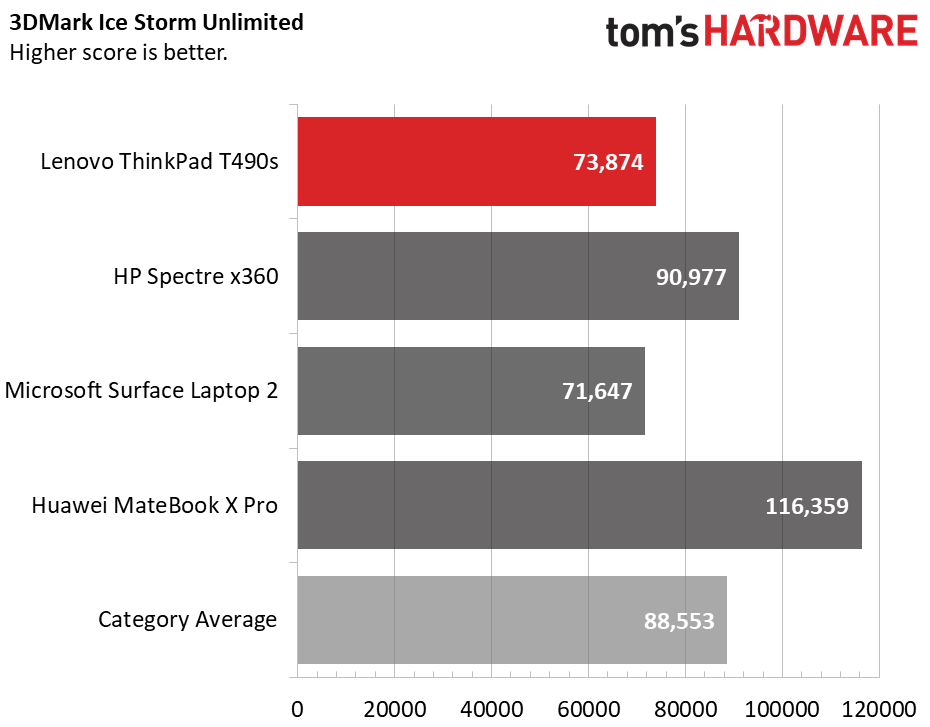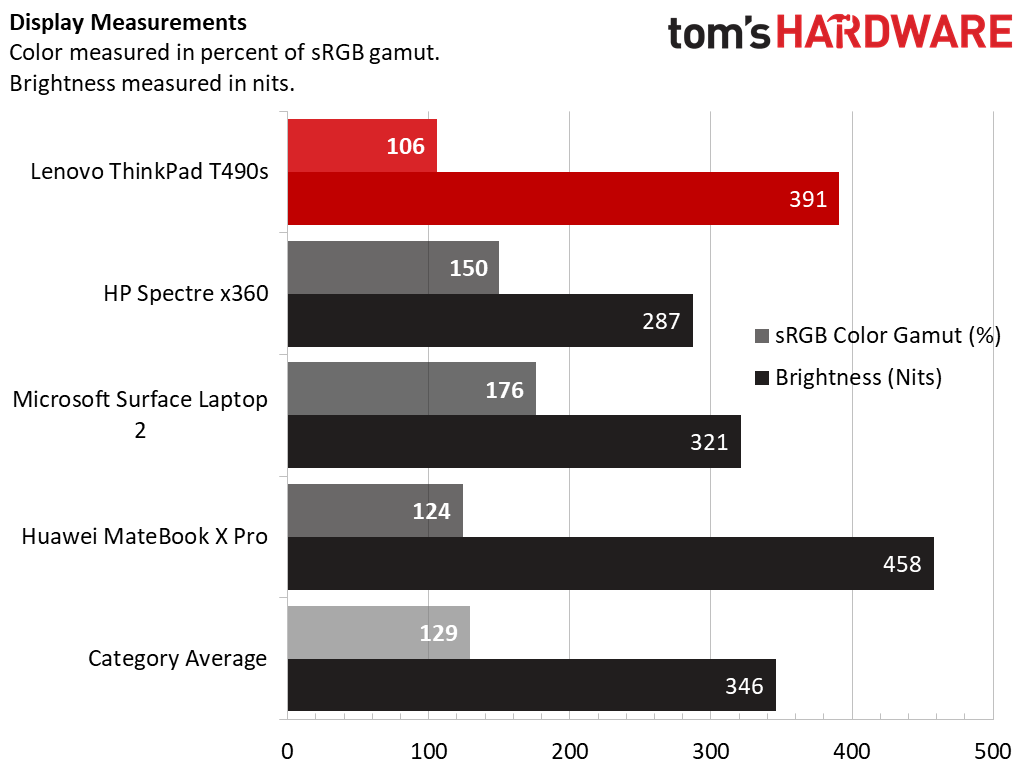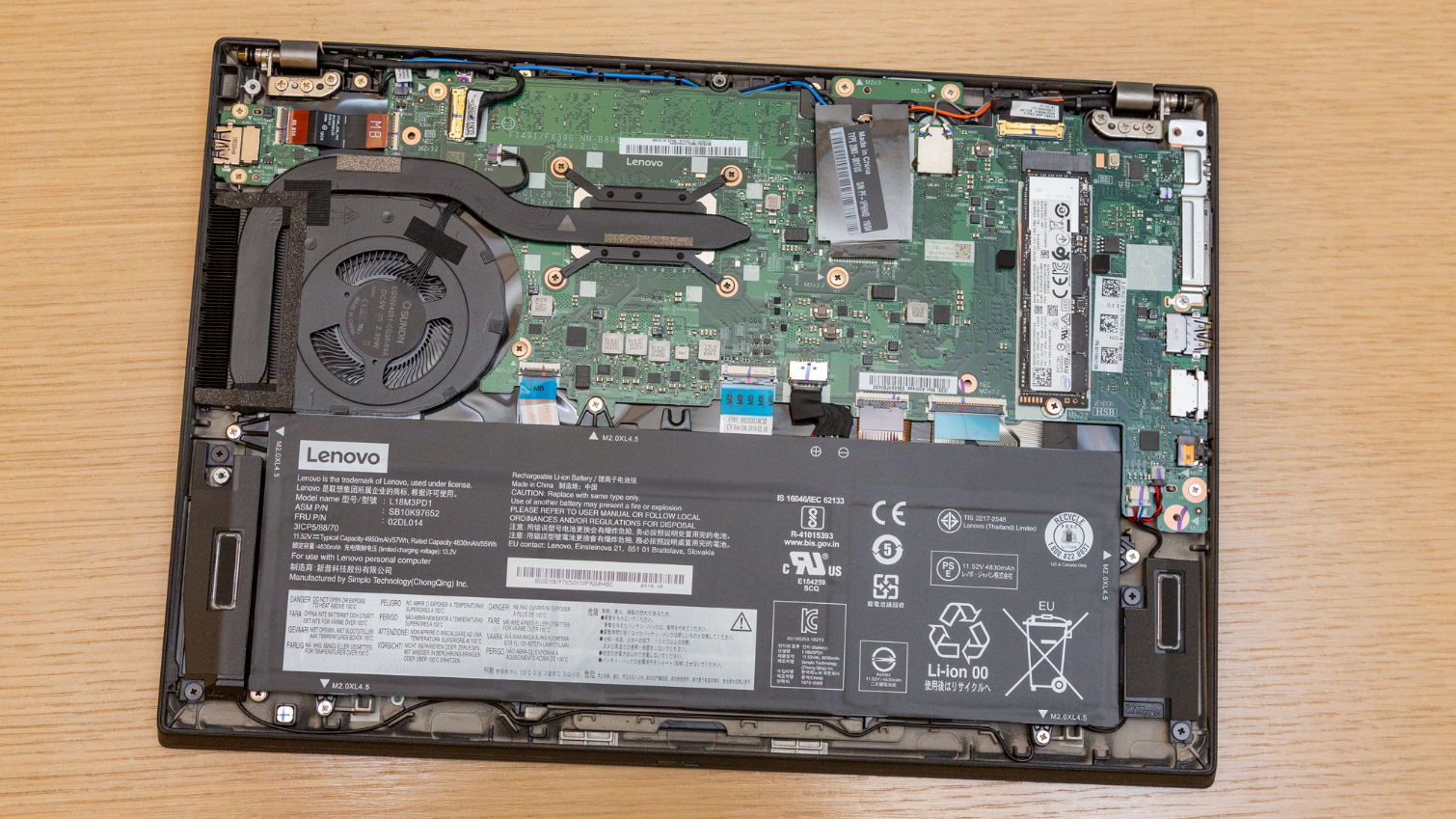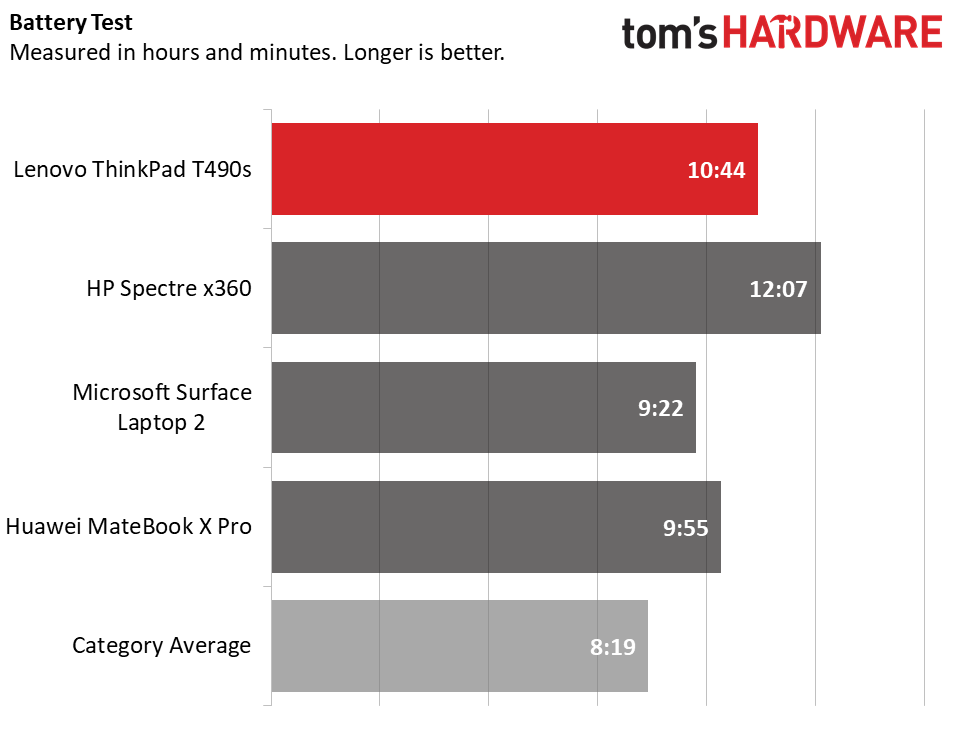Tom's Hardware Verdict
The ThinkPad T490s is a perfect laptop for businesses or anyone who wants a bright screen while working exclusively on spreadsheets or other office software. It ultimately lacks the power, performance or audio for much else.
Pros
- +
Comfortable keyboard
- +
Bright screen
- +
Strong battery life
- +
Lots of ports
Cons
- -
Average performance
- -
Quiet audio
- -
High price
Why you can trust Tom's Hardware
The Lenovo ThinkPad T490s is a serviceable business notebook with a comfortable keyboard, lots of ports, sufficient power from an Intel Core i5-8265 processor and a bright, crisp screen. At $1,786.99 (£1,496.39) as tested and $921.75 (£1,139.99) to start, it is a serviceable, if pricey, choice for businesses looking for competent productivity machine.
Design


The ThinkPad T490s features the classic design that’s synonymous with the brand. The smooth, black lid is bare, except for the ThinkPad logo in the lower right-hand corner of the laptop. Opening the lid reveals silver hinges, along with the iconic red TrackPoint pointing stick and red edges on the mouse buttons. The rest of the jet-black chassis includes a chiclet keyboard, trackpad and fingerprint sensor.
The 14-inch Full HD display now has thin, length-side bezels but retains large, boxy bezels along the width of the screen.


Business notebooks tend to offer a fair amount of ports, and the T490s delivers. The left side houses the USB Type-C power connector, as well as Thunderbolt 3 and Ethernet extension connector. These two ports can be used to hook up one of Lenovo’s docking stations for access to even more accessories. The left side of the laptop also includes a USB 3.1 Gen 1 Type-A port, HDMI and 3.5mm headphone jack. The left side has another USB 3.1 Gen 1 Type-A port and a Kensington lock slot. A microSD card reader is positioned awkwardly on the very back of the machine. The slot is so inconspicuously placed that it is easy to overlook. But it’s certainly good to have a microSD reader, even if it may be hard to remember where it is located.
At 13 x 8.9 x 0.6 inches (329 x 225.8 x 16.1mm) the ThinkPad T490s is not the thinnest notebook around. The Huawei Matebook Pro X at 12.3 x 8.5 x 0.6 inches and the Microsoft Surface Laptop 2 at 12.3 x 8.79 x 0.57 inches are both thinner – but the Lenovo is the lightest at 2.7 pounds. The Surface Laptop 2 weighs in at 2.8 pounds, while the Matebook Pro X is the heftiest at 2.9 pounds. The HP Spectre x360 (13-inch) is similarly sized at 12.2 x 8.6 x 0.6 inches, though slightly heavier at 2.8 pounds.
Specifications
| CPU | Intel Core i5-8265U |
| Graphics | Intel UHD 620 (integrated) |
| Memory | 16GB DDR4-2400 |
| SSD | 512GB M.2 PCIe NVMe |
| Display | 14-inch 1920 x 1080 IPS |
| Networking | Intel Wireless-AC 9560, Bluetooth 5.0, Ethernet extension connector |
| Video Ports | HDMI 1.4 |
| USB Ports | 2x USB 3.1 Gen 1 Type-A, 1x USB 3.1 Gen 1 Type-C (also for charging), 1x Thunderbolt 3 |
| Audio | 2x 1-watt Dolby Audio |
| Camera | 720p with IR camera and ThinkShutter |
| Battery | 57Wh |
| Power Adapter | 65W |
| Operating System | Windows 10 Pro |
| Dimensions (WxDxH) | 13 x 8.9 x 0.6 inch / 329 x 225.8 x 16.1 mm |
| Weight | 2.8 pounds / 1.3kg |
| Price (as configured) | $1,786.99 / £1,496.39 |
Productivity Performance
The ThinkPad T490s is designed primarily for business applications. Our review unit came with an Intel Core i5-8265U, 16GB of DDR4-2400 RAM and a 512GB PCIe-NVMe SSD for storage.
On the Geekbench 4.1 overall performance test, the ThinkPad T490s earned a score of 11,572, besting the Spectre x360 (11,317, despite its Intel Core i7-8565U) but behind the Surface Laptop 2 (12,744, Intel Core i5-8250U), MateBook X Pro (13,769, Intel Core i7-8550U) and far below the premium laptop average of 13,524.
Get Tom's Hardware's best news and in-depth reviews, straight to your inbox.
The ThinkPad took 10 seconds to copy 4.97GB of files, a rate of 509.8 MBps. That’s faster than the competition but slower than the average of 657.7 MBps.
The T490s took 20 minutes and 31 seconds to transcode a 4K resolution video into 1080p, besting the category average of 21:55 and all but the Surface Laptop 2, which finished in 17:30.
We ran the Cinebench R15 on a loop 10 times in order to stress test the ThinkPad T490s. The average clock speed during those runs was 2.6 GHz with an average CPU temperature of 80 degrees Celsius (176 degrees Fahrenheit). Initially, the CPU reached a score of 693.5, but dipped significantly in the following runs, before eventually evening out around 550 by the fourth run.
This ThinkPad uses the Intel CPU's integrated UHD 620 for graphics, which typically offers lackluster performance. It scored 73,874 on our 3DMark Ice Storm Unlimited test, besting only the Surface Laptop 2 (71,647) and well behind the average of 88,553 and Huawei.
Display
The 14-inch FHD IPS anti-glare display is crisp and bright. I watched the Sonic the Hedgehog trailer at 1080p and found that the blues and reds of the title screen popped nicely against the dark black background. The dusty browns of the desert looked fantastic as a blue blur of the iconic hedgehog boomed down a deserted highway. Even Jim Carrey’s ridiculously curled handlebar mustache looked sharp against a green military setting.
Despite the display’s overall clarity, the ThinkPad actually only covers 106.4% of the sRGB color gamut, which is the lowest in our sample, falling well below both the category-leading Surface Laptop 2 at 176% and the category average of 129%. At over 100% of the color gamut, this display will look great for movies, web browsing and other applications, but others may be even more vivid.
Still, the T490s has a seriously bright screen. Its 391 nits is second only to the MateBook X Pro’s 458 nits of brightness and well above the average of 346 nits.
Keyboard and Touchpad
The ThinkPad T490s comes with a familiar and comfortable keyboard. With 1.5mm of travel and only 76 grams of force to register a keystroke, this keyboard will help users type quickly and accurately. On the 10fastfingers.com typing test, I easily beat my admittedly glacial average speed of 63 words per minute (wpm) and 91% accuracy with 73 wpm and 98% accuracy.
The 3.8 x 2.4-inch trackpad is smooth and responsive. The Windows precision drivers allow for easy use of trackpad gestures – a must-have for power users and business professionals. The gestures worked perfectly the first time I tried them. I also found the tracking to be fluid and accurate. The instantly recognizable red TrackPoint device is a staple of the ThinkPad brand and still lets you move your cursor without leaving the home row.
Audio
The ThinkPad is equipped with 1-watt Dolby speakers, which are decent, though soft. The Jonas Brothers’ “Sucker” played with clarity – especially when I played around with the included Dolby settings. However, dialogue in the Spider-Man: Far From Home trailer sounded soft, even in the designated movie mode. Thankfully, there is a built-in custom option that lets users tweak the audio to their liking while saving multiple settings for later use.
Upgradeability
It took a Phillips screwdriver No. 1 to loosen the four screws on the back of the laptop to open up the ThinkPad. The 16GB of RAM is soldered on and unfortunately is not upgradeable. However, both the battery and the flash storage can be switched out, if necessary.
Battery life
The T490s will certainly get a full day’s worth of battery life. It lasted 10 hours and 44 minutes on our battery test, which continuously streams video and browses the web over Wi-Fi at 150 nits of brightness. Only the Spectre x360 fared better with 12 hours and 7 minutes. The T490s handily beats the category average of 8:19.
Heat
Despite how slim it is, the ThinkPad T490s ran at comfortable temperatures. The center of the keyboard measured 32.1 degrees Celsius (89.8 degrees Fahrenheit) after streaming an HD video from YouTube for 15 minutes. The touchpad was 27 degrees Celsius (80.6 degrees Fahrenheit), while the bottom of the laptop reached 33.3 degrees Celsius (91.9 degrees Fahrenheit) at its hottest.
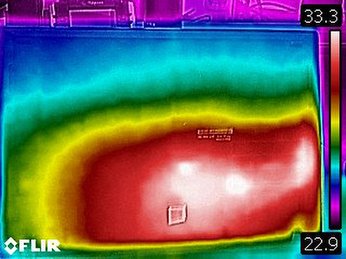

Webcam
The 720p webcam is merely adequate for video calls. The camera did a fine job of picking up the stripes on my shirt, but the image lacked crispness and my skin looked unnaturally smooth. Additionally, it takes a while for the camera to adjust to the room's lighting, and the fluorescent lights of my office looked blown out, giving my head an angelic glow.
The webcam comes with a privacy filter, the ThinkShutter, on the top of the screen, where a user can pull on a small switch to slide a cover over the camera. This is a useful feature for those concerned about privacy.
Software and Warranty
The T490s comes preloaded with the generally useful Lenovo Vantage software, which is a hub for system updates, hardware scans, settings and information about the device and warranty.
The ThinkPad also comes with a security software called Glance by Mirametrix. It uses the computer’s IR (infrared) camera to recognize when you leave your computer and automatically locks the screen when you are absent for 30 seconds. The interface resembles an eye with a pupil-like dot that tracks your movement around the screen. The dot disappears, and the background turns red when the program sees that you have left the space. I found the whole program more disconcerting than useful, but it will be perfect for those who are incredibly security-conscious.
Of course, Windows 10 still comes with some bloatware, including Solitaire and two different versions of Candy Crush.
The T490s ships with a one-year warranty.
Configurations
The ThinkPad T490s we reviewed came with an Intel Core i5-8265U with integrated UHD 620 graphics, 16GB of DDR4-2400 RAM and a 512GB PCIe-NVMe SSD for storage. This configuration is sold exclusively at CDW.com for $1,786.99.
The base option, sold on Lenovo’s website, starts at $1,106.10 and features a 14-inch FHD display, Intel Core i5-8265U, 8GB of RAM, a 128GB M.2 PCIe-NVMe SSD and Windows 10 Home.
The top configuration with an Intel Core i7-8665U, 32GB of RAM and a 1TB M.2 PCIe NVMe SSD costs $2,319.
Bottom Line
The ThinkPad T490s is a solid, if not overly impressive, laptop for business users. This will be more than sufficient for spreadsheets, documents and other office applications. The keyboard is comfortable, and the laptop comes with a plethora of ports for peripherals. However, if you need a little more power and are set on a ThinkPad, you might be better off stepping up to the T or X1-series device.
Of course, for this price, there are very interesting consumer laptops, such as the distinctively designed HP Spectre x360 13 with 12 hours of battery life starting at $1,349. The sleek and powerful Huawei Matebook X Pro starting at $1,499 is also a good choice for those looking for more versatility, portability and style.
Yet, for small businesses or anyone looking to fulfill basic office needs, the T490s is a perfectly adequate choice.
Photo Credits: Tom's Hardware
MORE: Best Gaming Laptops
MORE: Laptop Reviews
MORE: All Laptop Content