Tom's Hardware Verdict
Lexar’s NM610 is a worthy choice depending on the price you catch it at. It doesn’t offer the best performance but is good enough for most tasks, especially gaming.
Pros
- +
Competitive performance
- +
Power-efficient
- +
Black PCB
- +
Could use further idle power optimization
Cons
- -
Slow direct to TLC write speed
- -
Ugly sticker
- -
3-year warranty
- -
No software package
Why you can trust Tom's Hardware
If you are on the hunt for a new M.2 NVMe boot drive and aren’t looking to break the bank, Lexar’s NM610 could fit the bill nicely. It doesn’t feature DRAM, but with performance of over 2.1 GBps and budget-friendly pricing, it’s quite a decent buy at this time.
With its tiny M.2 form factor and a PCIe 3.0 x4 interface, Lexar’s latest SSD to hit the market takes on all these qualities. It falls just short of our list of best SSDs, but Lexar's NM610 is a solid choice that's more than three times faster than a run-of the mill SATA SSD and can easily keep up with reading and editing 4K video files and other key data. An upgrade that replaces Lexar's NM600, the NM610 expands the capacity range to 1TB while shrinking the amount of over-provisioning space to provide more usable capacity.
Lexar NM610 Specifications
| Product | NM610 250GB | NM610 500GB | NM610 1TB |
|---|---|---|---|
| Pricing | $44.99 | $69.99 | $115.99 |
| Capacity (User / Raw) | 250GB / 256GB | 500GB / 512GB | 1000GB / 1024GB |
| Form Factor | M.2 2280 | M.2 2280 | M.2 2280 |
| Interface / Protocol | PCIe 3.0 x4 / NVMe 1.3 | PCIe 3.0 x4 / NVMe 1.3 | PCIe 3.0 x4 / NVMe 1.3 |
| Controller | Silicon Motion SM2263XT | Silicon Motion SM2263XT | Silicon Motion SM2263XT |
| DRAM | DRAMless - HMB | DRAMless - HMB | DRAMless - HMB |
| Memory | Intel 64L TLC | Intel 64L TLC | Intel 64L TLC |
| Sequential Read | 2,000 MBps | 2,100 MBps | 2,100 MBps |
| Sequential Write | 1,200 MBps | 1,600 MBps | 1,600 MBps |
| Random Read | 110,000 IOPS | 188,000 IOPS | 188,000 IOPS |
| Random Write | 151,000 IOPS | 156,000 IOPS | 156,000 IOPS |
| Security | N/A | N/A | N/A |
| Endurance (TBW) | 125 TB | 250 TB | 500 TB |
| Part Number | LNM610-250RBNA | LNM610-500RBNA | LNM610-1TRBNA |
| Warranty | 3-Years | 3-Years | 3-Years |
Lexar’s NM610 is available in capacities of 250GB, 500GB, and 1TB and is covered by a three-year warranty. Pricing is currently quite competitive with the 1TB model we are reviewing listed for $116 at the time of writing. That's just a few dollars more than popular SATA SSDs and undercuts many of its entry-level competitors.
Lexar over-provisioned the NM610 a bit less than the NM600 it replaces, having 9% set aside for the purpose rather than 13%. This gives the end-user a bit more usable space while providing enough performance over the device's lifetime. Lexar rates the NM610 to hit sequential performance figures of up to 2.1/1.6 GBps read/write and random performance of up to 188,000 / 156,000 IOPS read/write.
The SSD features SMI’s proprietary NANDXtend ECC which is marketing talk for their LDPC ECC hard and soft decoding along with a RAID-like protection scheme that ensures data integrity and reliability over time. This enables the Lexar NM610 to endure up to 125TB of writes per 250GB of storage space over the course of its warranty period.
A Closer Look at the Lexar NM610
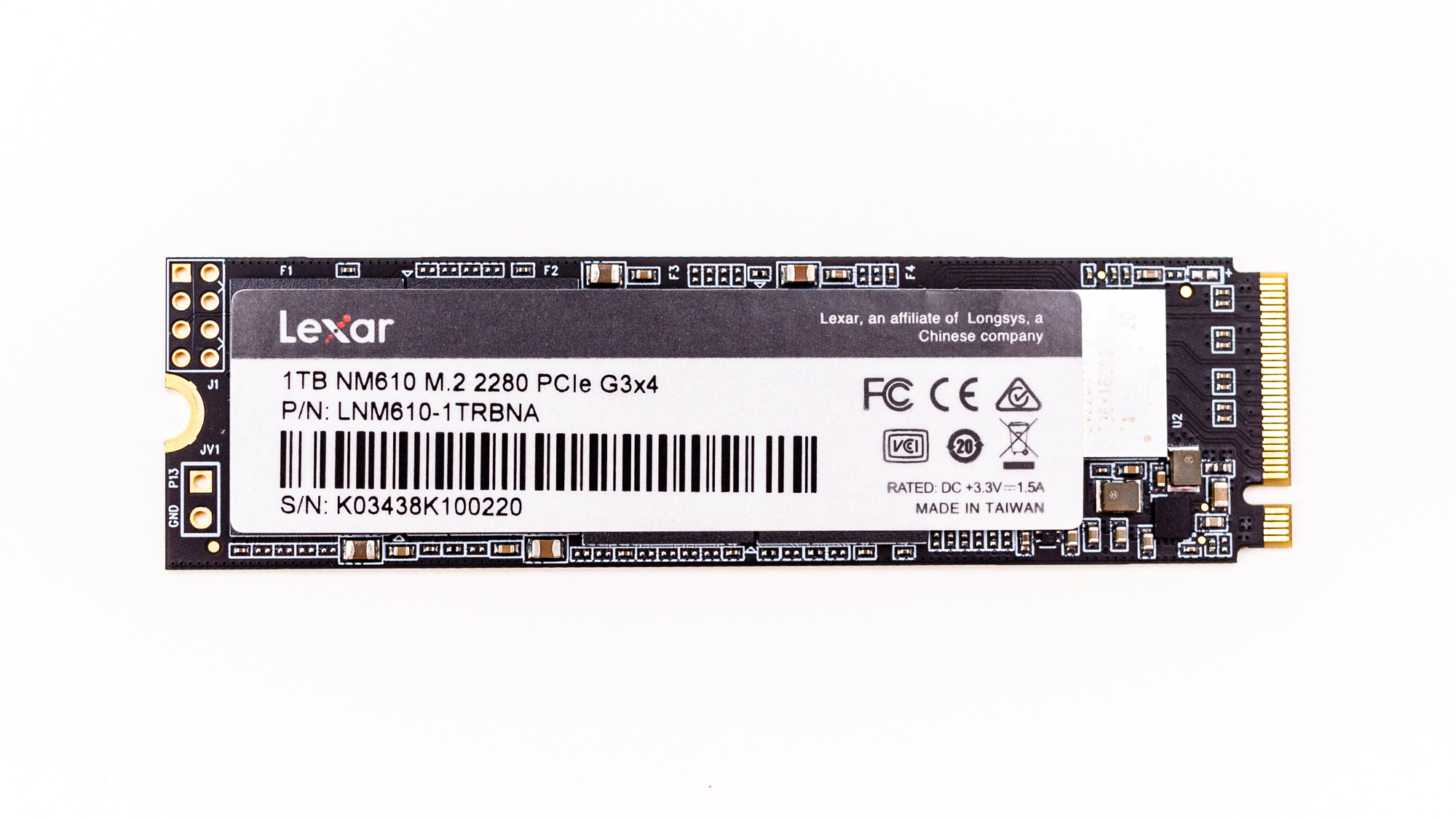
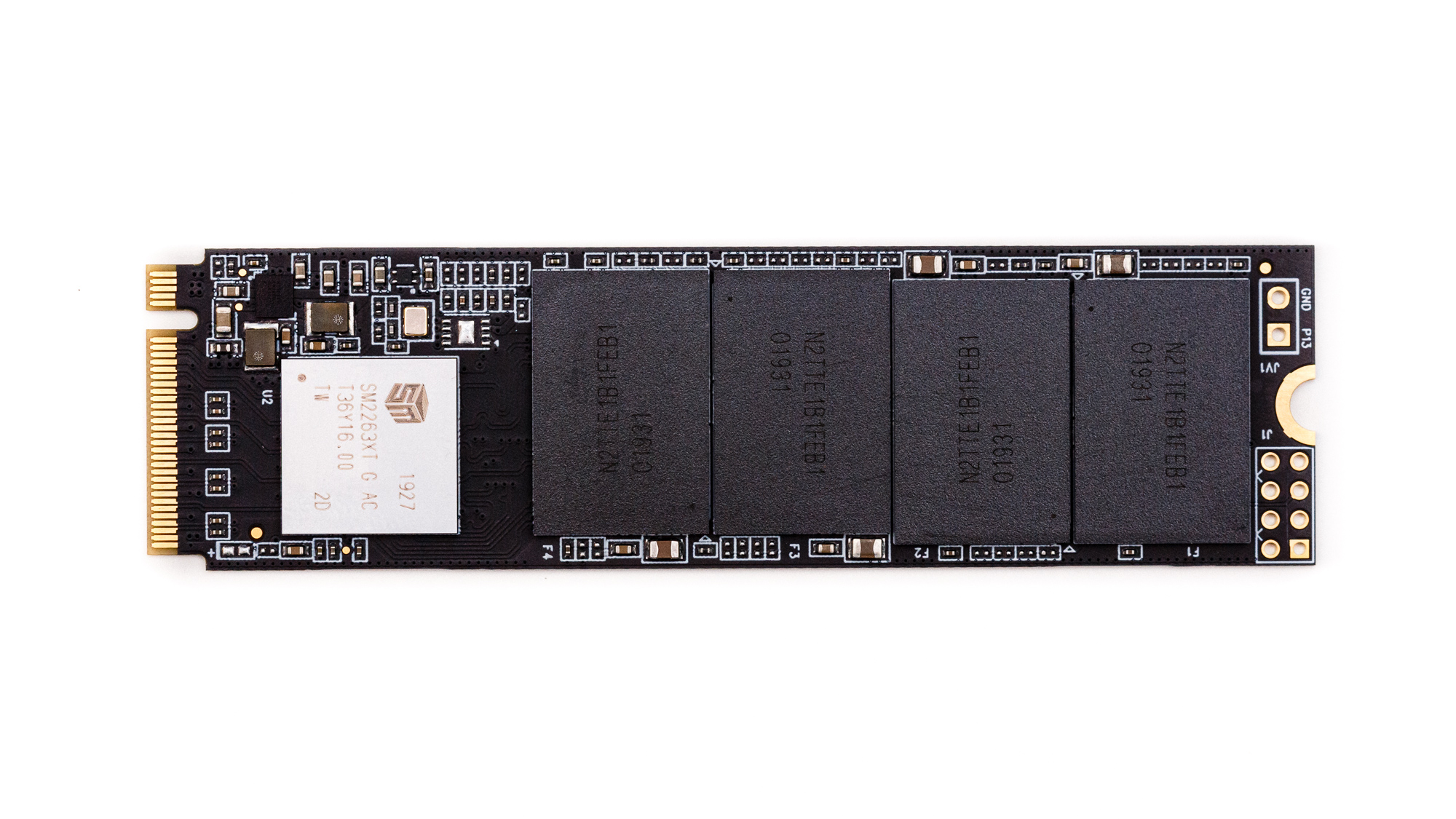
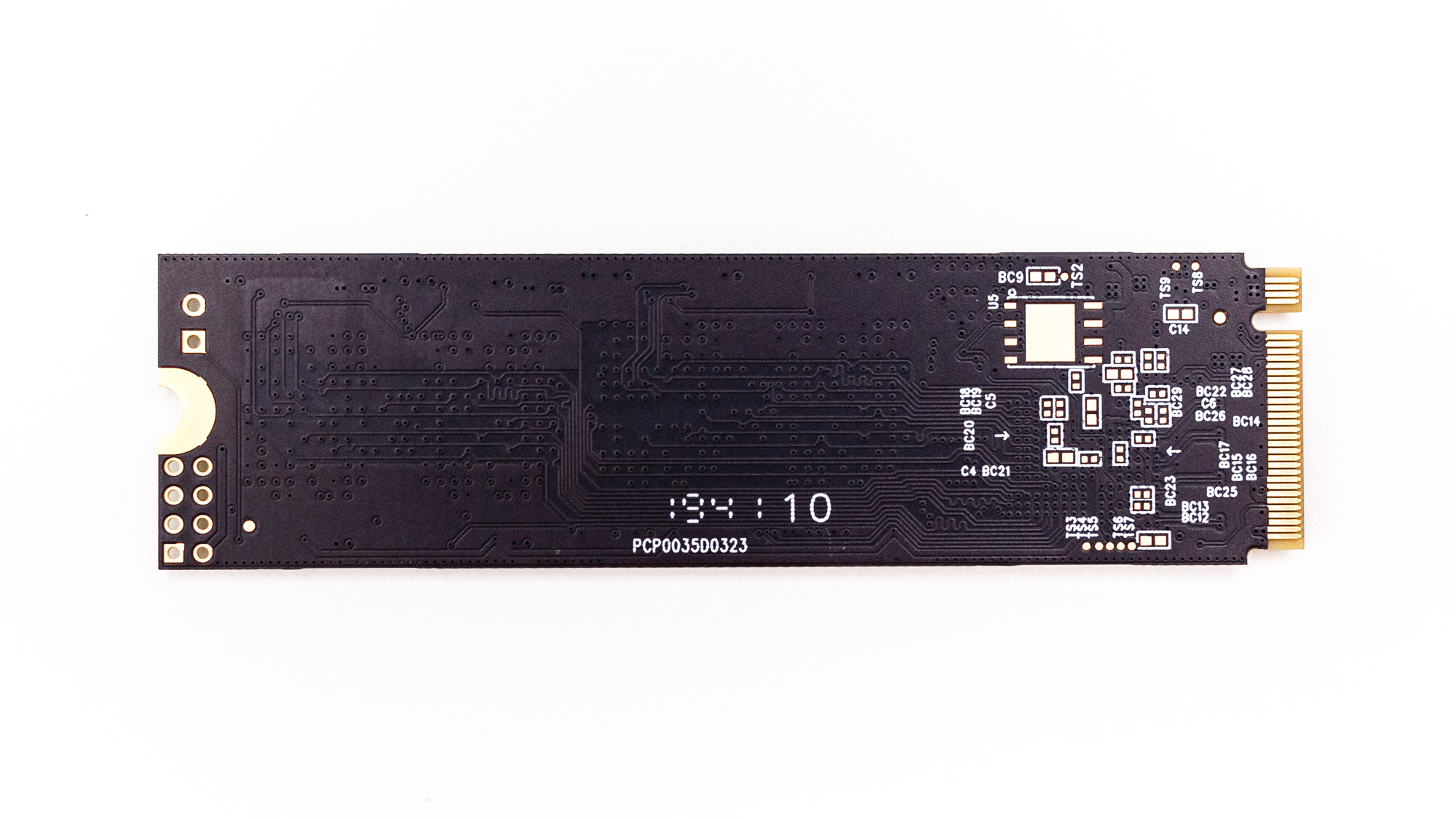
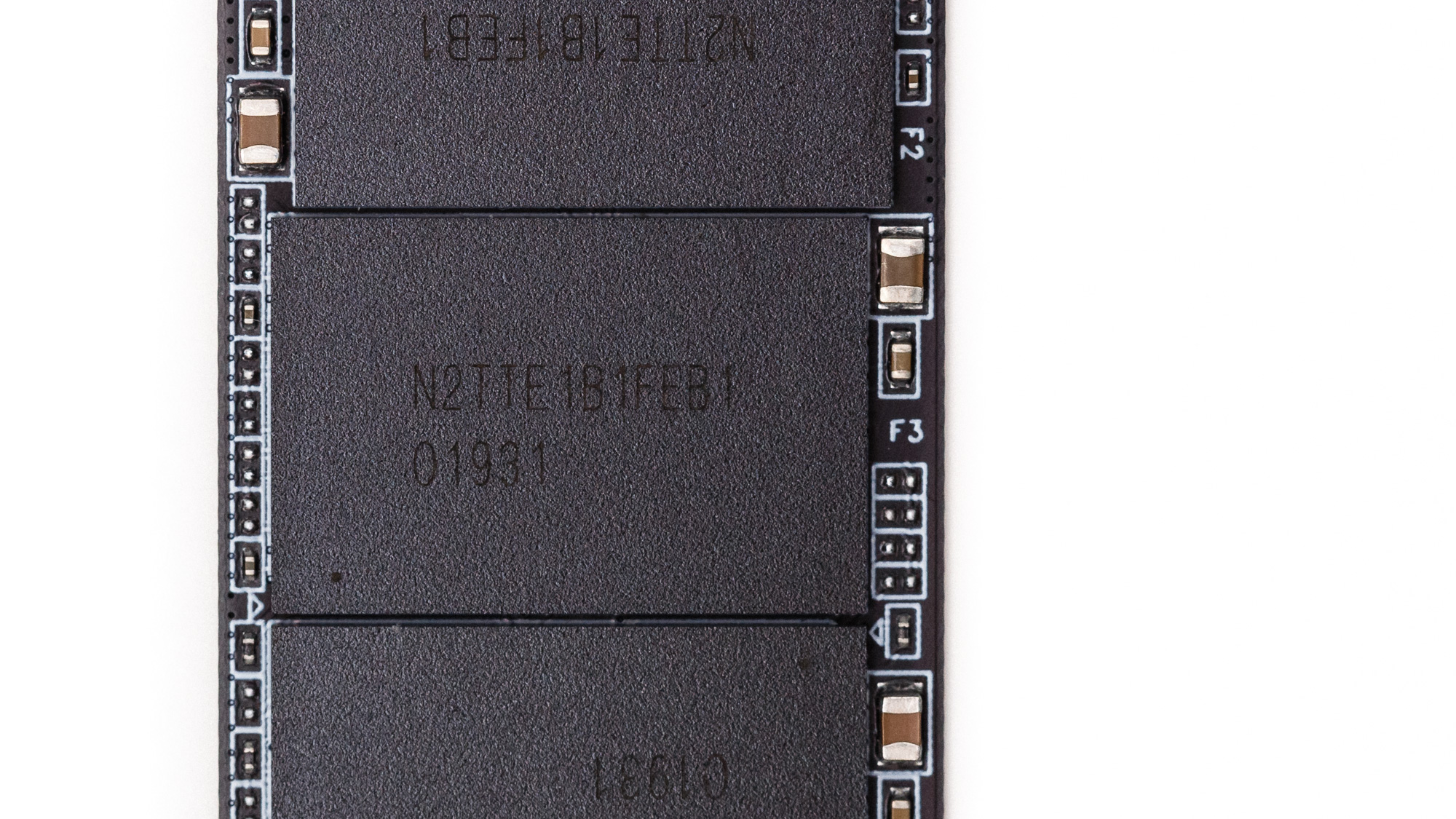
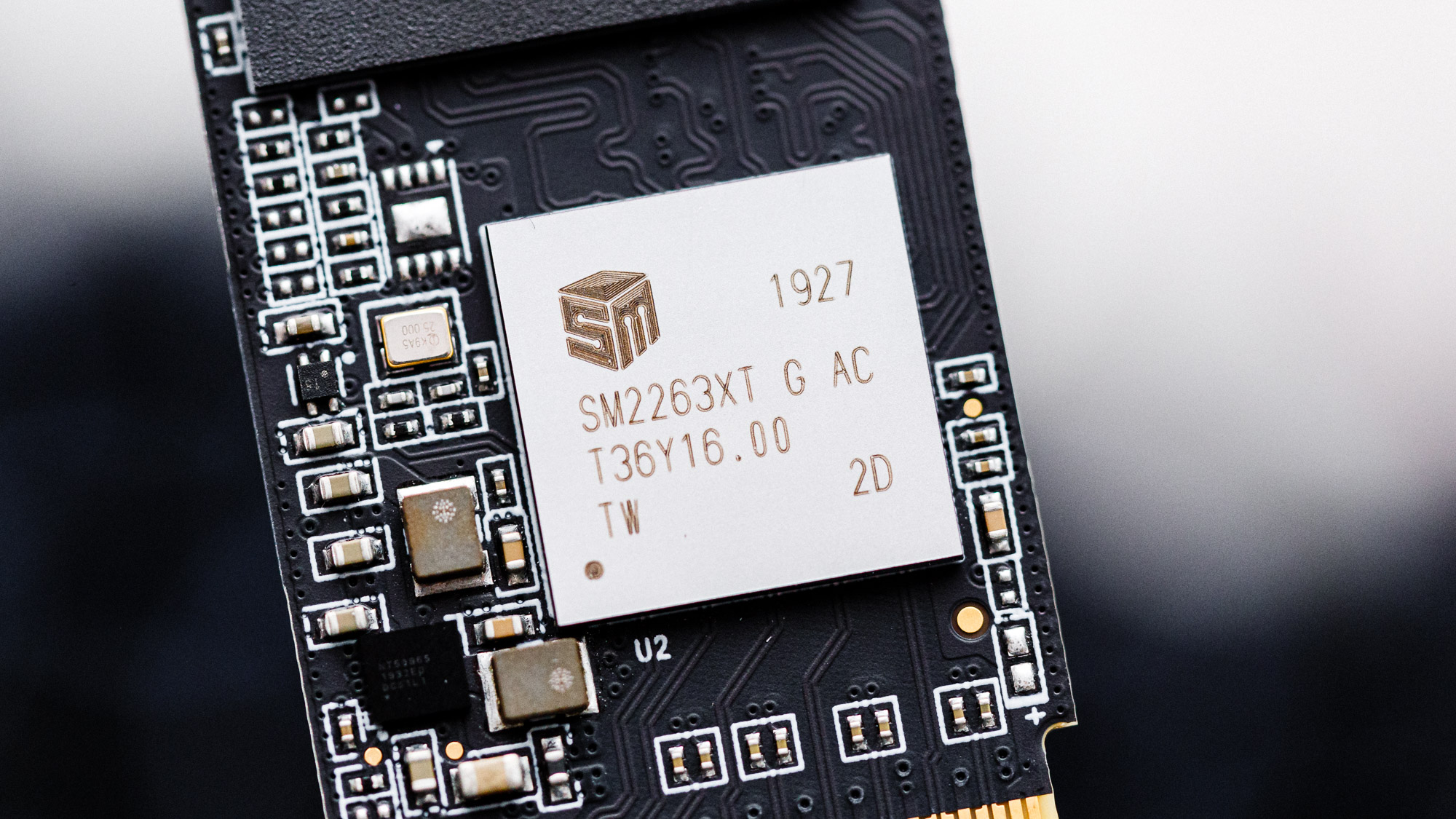
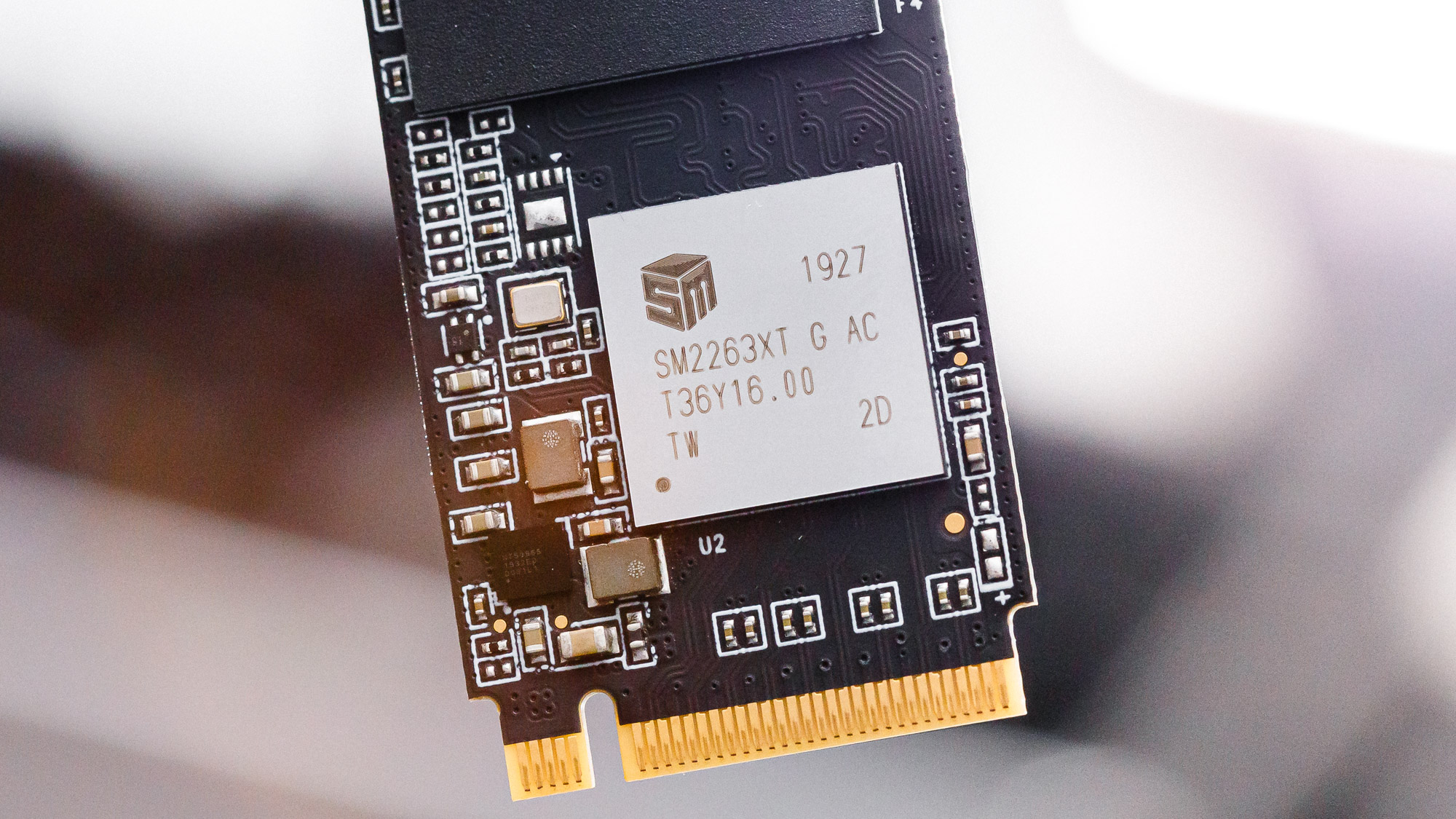
Lexar’s NM610 doesn’t feature killer looks, nor a heatsink, but it comes in an M.2 2280 singled sided form factor, meaning all the components are on just one side of the PCB for greater device compatibility. The PCB is also black, which is quite nice looking in contrast to the ugly blue PCB of the Patriot P300 we recently reviewed.
Get Tom's Hardware's best news and in-depth reviews, straight to your inbox.
Silicon Motion’s SM2263XT PCIe 3.0 x4 NVMe 1.3 SSD controller lies at the heart of the Lexar NM610. It is a low power SSD controller with a dual-core ARM Cortex processor powering it. There are four NAND channels and it features a DRAMless architecture. These characteristics mean that it isn’t quite as fast as the company’s top-of-the-line 8-channel DRAM-based SM2262EN, but it has proven itself quite capable in the past for average consumer use.
Rather than use an onboard DRAM cache for accelerating FTL access, which usually helps significantly with responsiveness, the SMI SM2263XT leverages an NVMe feature called Host Memory Buffer (HMB) to use a few MB of the host’s DRAM for the task instead.
Lexar has opted to pair the host controller with Intel’s 64L TLC NAND flash, which interfaces which operates at a rate of about 533-667MT/s. Our 1TB sample features four NAND packages with four 512Gb dies in each, sixteen dies total.
One thing that was a bit surprising, was that, when looking deeper into the Lexar’s power specifications, we found that based on the S.M.A.R.T. data, the NM610 doesn’t support multiple power states like most other NVMe SSDs do. So, it will be in an active state at all times sipping about half a watt at least, even when at idle.

Sean is a Contributing Editor at Tom’s Hardware US, covering storage hardware.
-
hennes "it comes in an M.2 2280 singled sided form factor"Reply
This is woth listing ad a advantage inon the FOR side.
"Black PCB" "sticker" "software package"
Meh! Not worth listing. I never met someone who said "come, I am booting my laptop. Look I unscrewed it and the SSD PCB has this colour". (Nor anyone who would be interested in seeing that). -
InvalidError Reply
Complaining about the PCB color or sticker is a bit silly when most showy motherboards have SSD covers/heatsinks hiding the thing anyway. For the lower-end buyer cutting costs with a RAM-less NVMe, appearance isn't as important and most of the SSD will be obstructed from view by the CPU or GPU heatsink anyway.hennes said:Meh! Not worth listing. I never met someone who said "come, I am booting my laptop. Look I unscrewed it and the SSD PCB has this colour". (Nor anyone who would be interested in seeing that).
I cannot be bothered either way since my PC is just a box stuffed at the back of my desk that I only see once every 2-3 months when it is filter-cleaning time. -
seanwebster Reply
I disagree. These aren't only for laptops. Many desktop motherboards don't have heatsink covers and low budget gamers still want a nice aesthetic and show off their build to their friends and online.hennes said:"it comes in an M.2 2280 singled sided form factor"
This is woth listing ad a advantage inon the FOR side.
"Black PCB" "sticker" "software package"
Meh! Not worth listing. I never met someone who said "come, I am booting my laptop. Look I unscrewed it and the SSD PCB has this colour". (Nor anyone who would be interested in seeing that). -
chalabam Here are the scatter plot chart comparing performance versus prices taken from PCpartpickerReply
It clearly is not worth buying, since it has worse price and performance than the WD Black SNX50 (the best buys) and The Patriot, Muskin and Intel.
It has similar performance than the Adata, but is more costly. -
seanwebster Reply
Yeah, Lexar keeps changing the price. When I wrote the article it was $116 for the 1TB model at Newegg.chalabam said:Here are the scatter plot chart comparing performance versus prices taken from PCpartpicker
It clearly is not worth buying, since it has worse price and performance than the WD Black SNX50 (the best buys) and The Patriot, Muskin and Intel.
It has similar performance than the Adata, but is more costly. -
gg83 What is with all these third party ssd manufacturers flooding the market with overpriced drives? Black Friday or whatever will see some kick ass deals i bet.Reply -
InvalidError Seems a little silly to still include a HDD in performance-per-dollar in charts, everyone should know by now that anything but the crappiest SSDs in existence will run circles around even the best HDDs available. The main attraction for HDDs is $/GB, where you have to decide between GMR if performance is still of some importance or SMR for absolute lowest cost per GB.Reply -
chalabam Reply
Even at that price is roughly the same price as the WD SN550 and the Patriot P300, which are much faster.seanwebster said:Yeah, Lexar keeps changing the price. When I wrote the article it was $116 for the 1TB model at Newegg.
It should be much cheaper to make sense. -
chalabam Reply
Is not silly.InvalidError said:Seems a little silly to still include a HDD in performance-per-dollar in charts, everyone should know by now that anything but the crappiest SSDs in existence will run circles around even the best HDDs available. The main attraction for HDDs is $/GB, where you have to decide between GMR if performance is still of some importance or SMR for absolute lowest cost per GB.
It is useful to know were do the products stand relative to each other, and what is the trade off between capacity and performance.
It is also fun, for gore.