Tom's Hardware Verdict
Patriot’s P300 is a budget-friendly NVMe SSD. But with a DRAMless architecture holding it back, it’s not the best choice for your gaming rig.
Pros
- +
Efficient
- +
Nice price for NVMe
- +
Single-sided M.2 2280 form factor
Cons
- -
Poor low QD read performance
- -
Small SLC write cache
- -
Lacks software suite
Why you can trust Tom's Hardware
Patriot’s been on fire lately, releasing some appealing SSDs. The company’s Viper VP4100 is one of the fastest money can buy, and the Viper VPR100 offers solid PCIe Gen 3 performance with some tasteful RGB illumination. But, while these SSDs are great picks for enthusiasts, they're too expensive for those searching for NVMe flash storage on a tight budget. Enter Patriot's P300.
Significantly outpacing SATA competitors, the P300 is the company’s latest M.2 NVMe SSD, offering up multi-GB performance figures thanks to a Phison E13T DRAMless NVMe controller and Kioxia’s latest 96L TLC flash. But while the price is appealing (starting at just $35 for the 128GB model), the P300 falls behind competition in terms of overall value. In short, you won't find it on our list of best SSDs, though that doesn't mean it's not worth considering, especially if you find it on sale.
Specifications
| Product | P300 128GB | P300 256GB | P300 512GB | P300 1TB | P300 2TB |
|---|---|---|---|---|---|
| Pricing | $34.99 | $44.99 | $74.99 | $119.99 | $349.99 |
| Capacity (User / Raw) | 128GB / 128GB | 256GB / 256GB | 512GB / 512GB | 1024GB / 1024GB | 2048GB / 2048GB |
| Form Factor | M.2 2280 | M.2 2280 | M.2 2280 | M.2 2280 | M.2 2280 |
| Interface / Protocol | PCIe 3.0 x4 / NVMe 1.3 | PCIe 3.0 x4 / NVMe 1.3 | PCIe 3.0 x4 / NVMe 1.3 | PCIe 3.0 x4 / NVMe 1.3 | PCIe 3.0 x4 / NVMe 1.3 |
| Controller | Phison E13T | Phison E13T | Phison E13T | Phison E13T | Phison E13T |
| DRAM | DRAMless - HMB | DRAMless - HMB | DRAMless - HMB | DRAMless - HMB | DRAMless - HMB |
| Memory | Kioxia 96L TLC | Kioxia 96L TLC | Kioxia 96L TLC | Kioxia 96L TLC | Kioxia 96L TLC |
| Sequential Read | 1,600 MBps | 1,700 MBps | 1,700 MBps | 2,100 MBps | 2,100 MBps |
| Sequential Write | 600 MBps | 1,100 MBps | 1,100 MBps | 1,650 MBps | 1,650 MBps |
| Random Read | 290,000 IOPS | 290,000 IOPS | 290,000 IOPS | 290,000 IOPS | 290,000 IOPS |
| Random Write | 150,000 IOPS | 260,000 IOPS | 260,000 IOPS | 260,000 IOPS | 260,000 IOPS |
| Security | N/A | N/A | N/A | N/A | N/A |
| Endurance (TBW) | 40 TB | 80 TB | 160 TB | 320 TB | 640 TB |
| Part Number | P300P128GM28US | P300P256GM28US | P300P512GM28US | P300P1TBM28US | P300P2TBM28US |
| Warranty | 3-Years | 3-Years | 3-Years | 3-Years | 3-Years |
Patriot is offering the P300 in 256GB, 512GB, 1TB, and 2TB capacities, although the smallest 128GB capacity is not yet available. Patriot prices the P300 at around $0.12-$0.20 cents per GB, depending on the capacity, with our 1TB sample being one of the best values at $120 shipped.
The company rates these SSDs to hit sequential performance figures of 2.1/1.7GB/s read/write and upwards of 290,000/260,000 IOPS read/write in random performance. The smallest capacities take a slight performance hit, however. As an entry-level NVMe SSD, the endurance rating on the P300 is lower than mainstream competitors, but is still more than enough for most users. Patriot backs the P300 by a three-year warranty, too.
A Closer Look
Patriot’s P300 comes in an M.2 2280 form factor. Our 1TB sample is single-sided, meaning all components are on just on side of the PCB to ensure compatibility with mobile devices that have thin size constraints. If you're installing the drive in a desktop and care about aesthetics though, you may want to look elsewhere. The P300 sports a distracting white sticker over an ugly blue PCB on our U.S. version. Those not in the U.S. will receive one with a black PCB and a Silicon Motion SM2263XT NVMe controller.
Powering our U.S. version is Phison’s PS5013-E13T PCIe 3.0 x4 NVMe 1.3-compliant 4-channel SSD controller. This 28nm controller utilizes a single-core Cortex R5 CPU that operates at 667MHz, plus a CoXProcessor to aid with NAND management tasks.


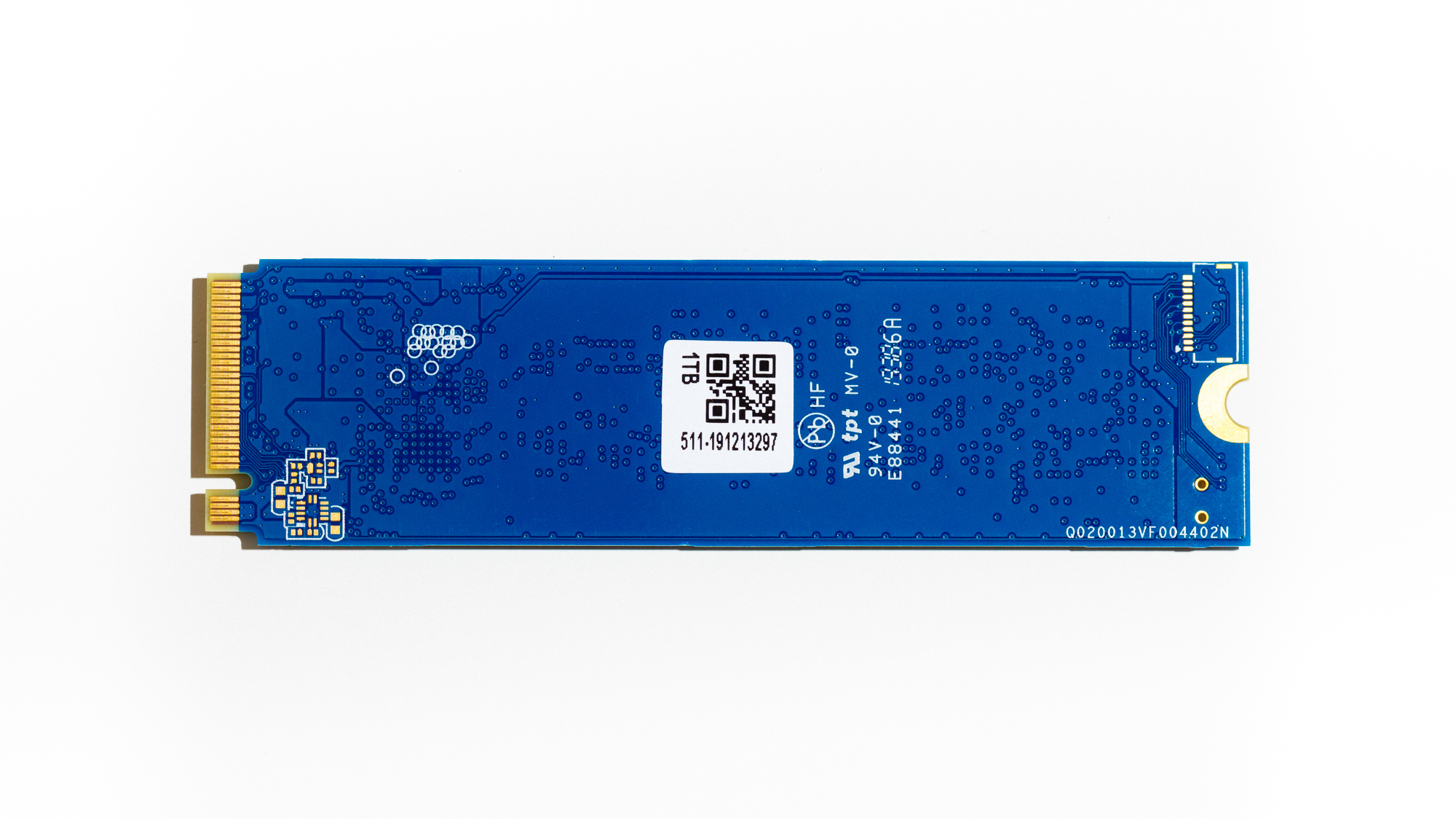
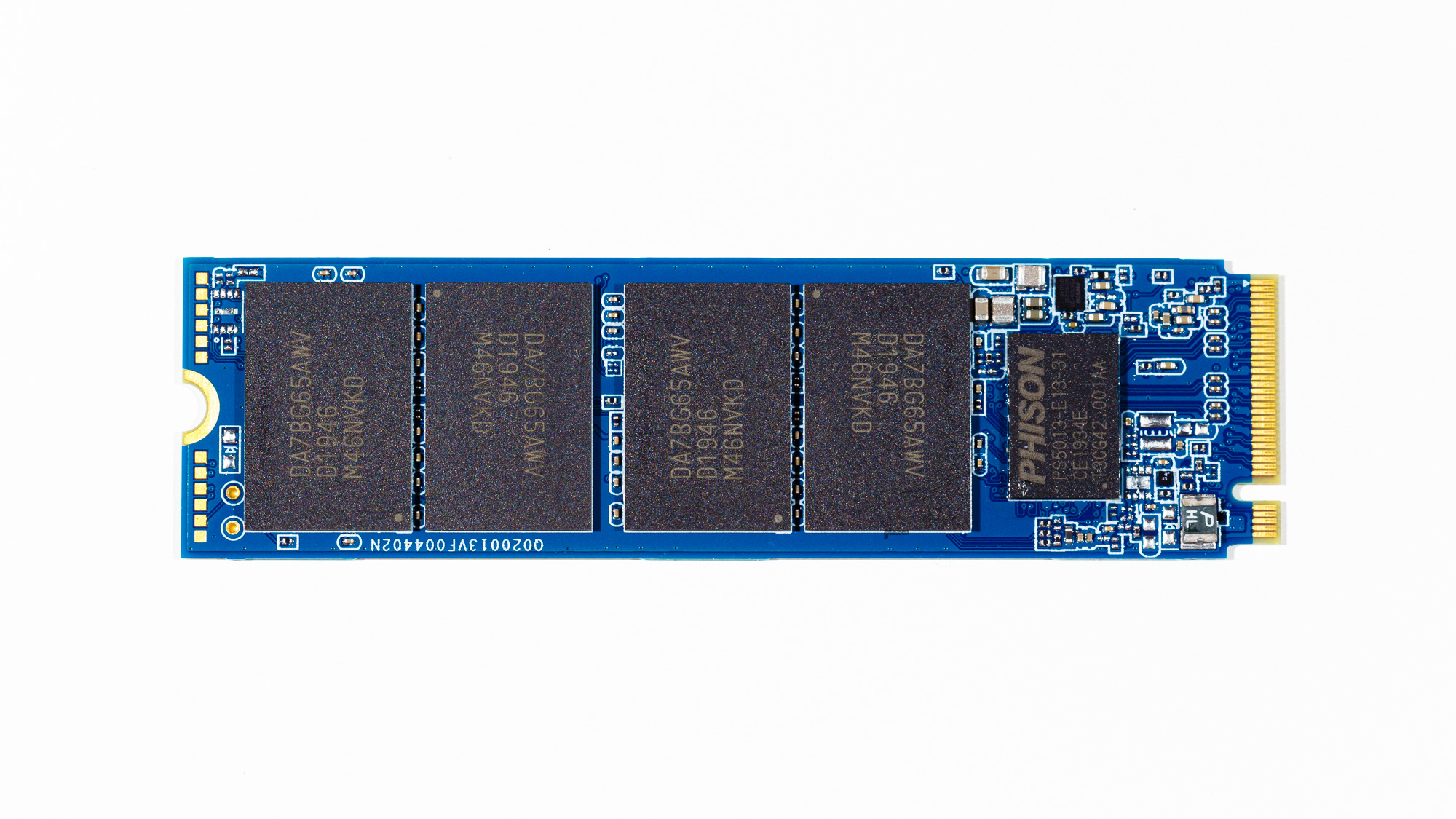

The P300 was built with a DRAMless architecture to reduce manufacturing costs. Without the DRAM on the device, the SSD’s potential performance compared to DRAM-based SSDs is hindered. Phison’s E13T mitigates this a bit with Host Memory Buffer (HMB) support, which lets the controller utilize the host system's memory as a DRAM cache for accelerating the flash translation layer (FTL) interaction, offering improved performance than without this feature.
Get Tom's Hardware's best news and in-depth reviews, straight to your inbox.
The controller interfaces with Kioxia’s (Formerly Toshiba Memory) BiCS4 96L TLC NAND flash. At 1TB, our sample features four NAND packages that each utilize four 512Gb dies. They operate at 1.2V and interface with the controller at a speed of 800MT/s.
If the controller gets too hot, there is thermal throttle support to prevent data damage. As well, it boasts end-to-end data protection and Phison’s fourth-gen LDPC and RAID ECC to ensure data integrity. Along with S.M.A.R.T. data monitoring and TRIM, the controller also supports secure erase capability to wipe it clean and has support for APST, ASPM, and L1.2 power saving modes.

Sean is a Contributing Editor at Tom’s Hardware US, covering storage hardware.
-
2Be_or_Not2Be Yes, indeed, enthusiasts will NOT want this drive. "DRAMless" & "QLC" are definitely items enthusiasts will not want to see in the description of a potential new NVMe M.2 SSD. :)Reply
So it's usually better than a SATA drive, whether that SATA drive is a SSD or HDD. However, even there, I will note that the SATA SSD sometimes beat this drive, and in past tests of doing drive imaging (restore using Macrium Reflect), QLC drives couldn't even go faster than a HDD. (ugh) -
cfbcfb Reply2Be_or_Not2Be said:Yes, indeed, enthusiasts will NOT want this drive. "DRAMless" & "QLC" are definitely items enthusiasts will not want to see in the description of a potential new NVMe M.2 SSD. :)
So it's usually better than a SATA drive, whether that SATA drive is a SSD or HDD. However, even there, I will note that the SATA SSD sometimes beat this drive, and in past tests of doing drive imaging (restore using Macrium Reflect), QLC drives couldn't even go faster than a HDD. (ugh)
Yep, not getting the article at all. Slow, dramless, and I can buy nvme drives with twice the performance for the same price. -
WarthogARJ Hi,Reply
Can you please tell me how you run the Sustained Sequential Test.
I've read various of Tom's Hadware Reviews, and also your sticky saying "How We Test SSDs'" but they don't give enough information for me.
At the least, can you tell me what Queue Depth you test at? All you say is that you test at at a sustained sequential rate, with a 128kB packet, for 15 minutes. But you don't say what QD.
In addition, what sampling frequency do you use?
Some Reviewer sites use time based, at something like 1 datum every 5 seconds, others use 2 datums per second. And one does it data based, at 1 datum per 1 GB.
Your output graphs join your data points with a continuous line, without any indication of data frequency, so I cannot tell from that, unfortunately.
I want to be able to use the test results from a number of Review sites, to see how SSD's perform under various conditions, but to use yours, I need more procedural information.
Thanks for this. -
danbfree1 3 years later, the 256GB version is likely the best sub-$20 PCIe drive on the market. Just picked one up for $18.99 to be a straight OS drive for a media server with 16TB HDD for said media, but also as Win 11's Docs/DL/Music/Photo on a board that only has PCIe Gen2 x2 anyway. The WD Blue SN550 is double the price.Reply -
ramseyrt I just purchased a Patriot P300 512GB M.2 based on its low power consumption. There are many faster M.2 drives available, but I couldn't find anything that used less power. If you're a gamer that plugs your computer into an outlet, power really isn't an issue. However, if you're a person that does a ton of portable work, you want to make your battery last as long as possible. I'm not sure that I could tell the difference between loading Excel and a spreadsheet at 3,000Mb/s vs this drives 1,700Mb/s. I'm not sure I'll notice the difference between an 8w M.2 or a 2w M.2 either. I suppose I'll find out soon.Reply