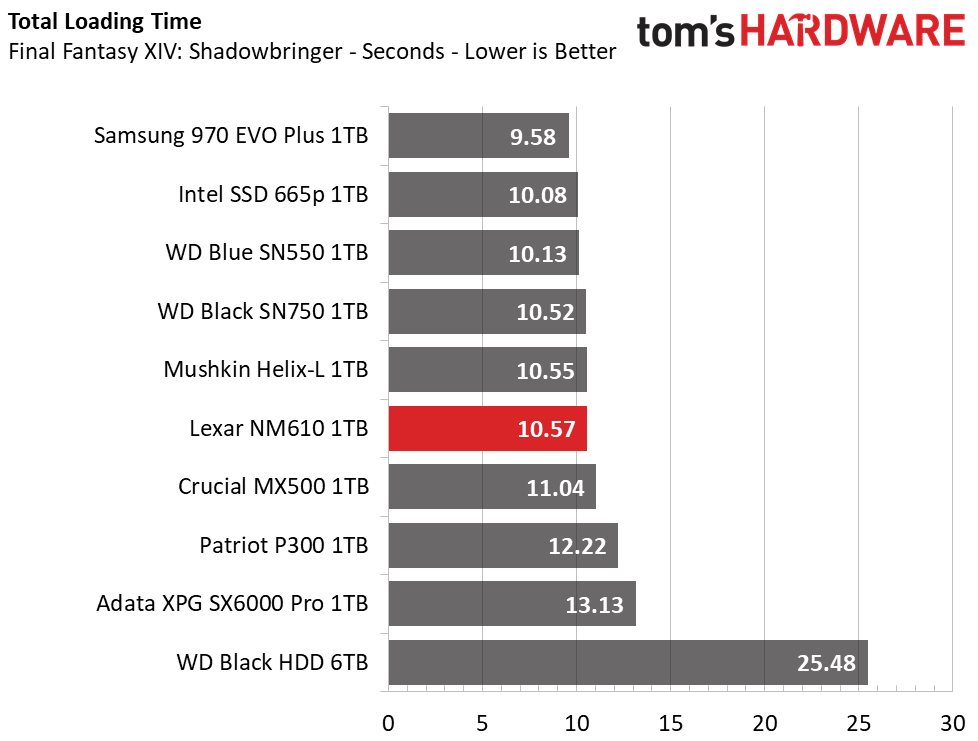Why you can trust Tom's Hardware
Comparison Products
We compared Lexar’s NM610 to many popular competitors. At the high-end, we looked at Samsung’s 970 EVO Plus and WD’s Black SN750. As its main competition, we threw in the Mushkin Helix-L, Intel SSD 665P, WD Blue SN550, Patriot P300, and an Adata XPG SX600 Pro. Additionally, we added in the Crucial MX500 and WD Black HDD for good measure.
Game Scene Loading - Final Fantasy XIV
The Final Fantasy XIV StormBlood and Stormbringer are two free real-world game benchmarks that easily and accurately compare game load times without the inaccuracy of using a stopwatch.
When it comes to loading up your game’s data, an SSD is a huge upgrade over any HDD. Lexar’s NM610 loaded up the multiple game scenes in Final Fantasy’s benchmark within half the time it took the HDD. DRAM-based competitors like the WD Blue SN550 and Intel SSD 665P both outrank the NM610, but overall, the NM610 scores quite closely to the high-end WD Black SN750.
Transfer Rates – DiskBench
We use the DiskBench storage benchmarking tool to test file transfer performance with our own custom blocks of data. Our 50GB data set includes 31,227 files of various types, like pictures, PDFs, and videos. Our 100GB includes 22,579 files with 50GB of them being large movies. We copy the data sets to new folders and then follow-up with a reading test of a newly written 6.5GB zip file, 8GB test file, and a 15GB movie file.
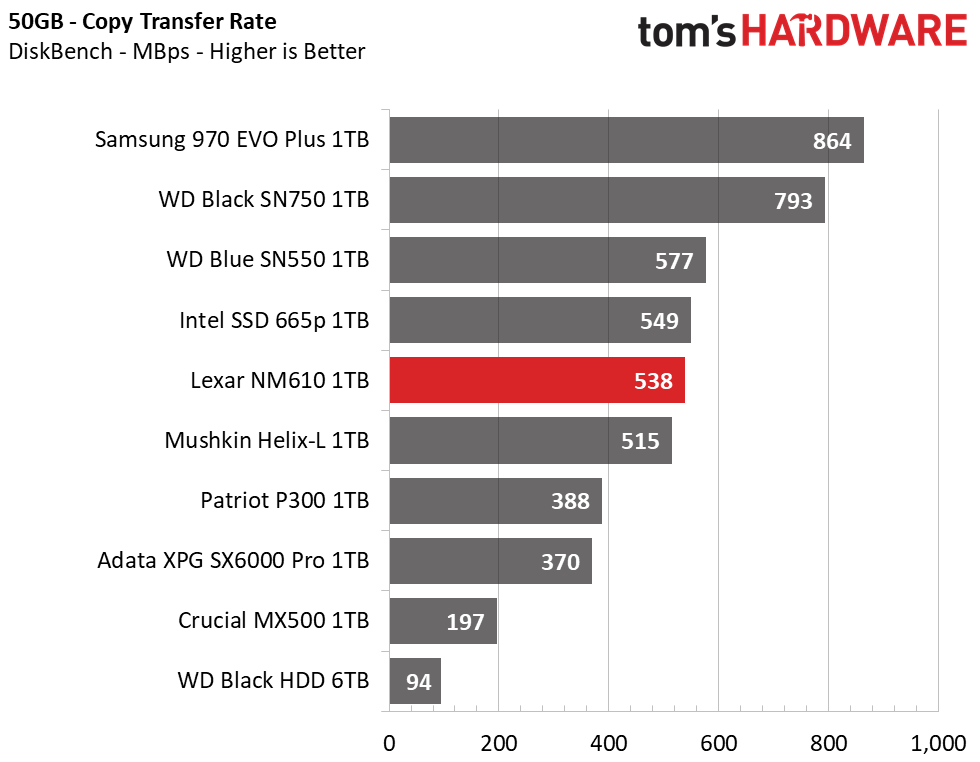
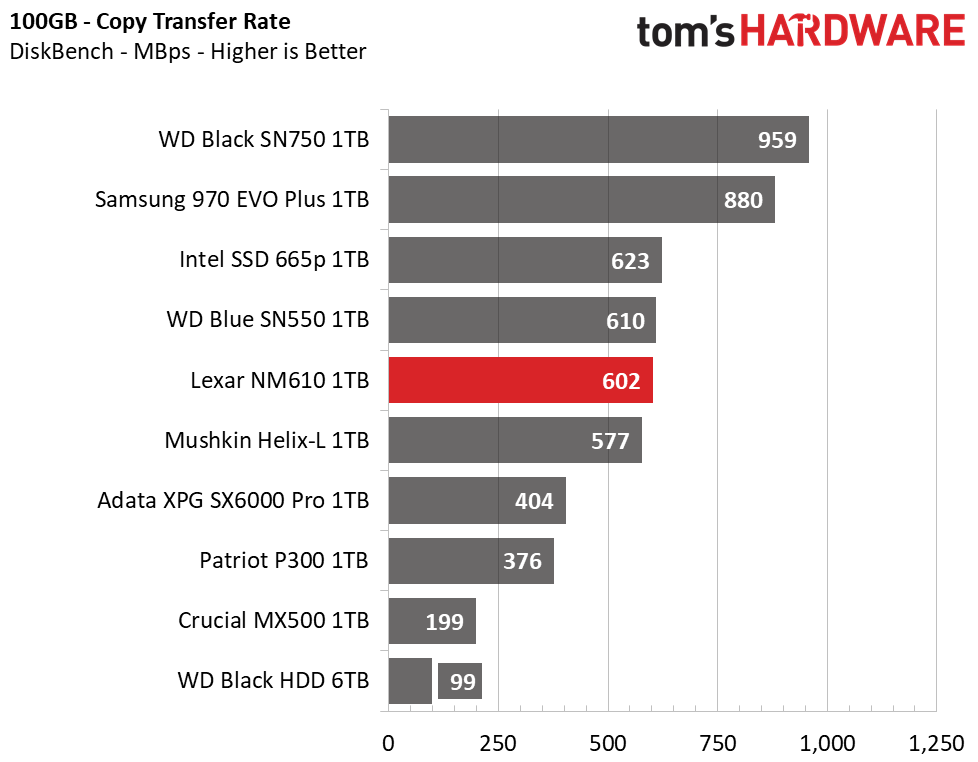
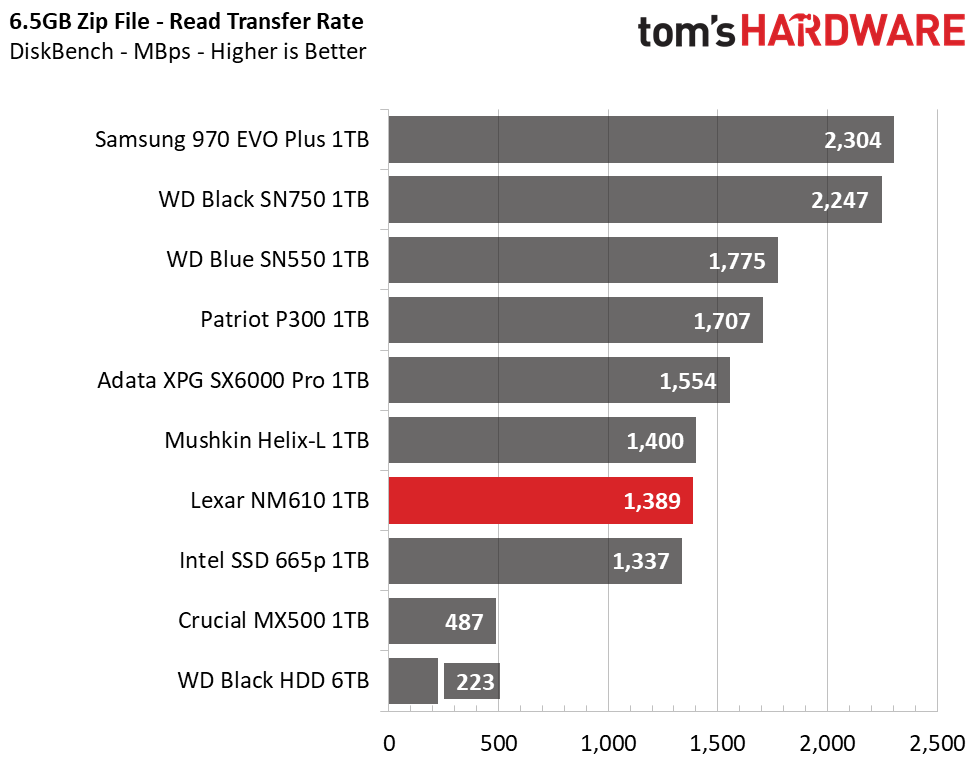
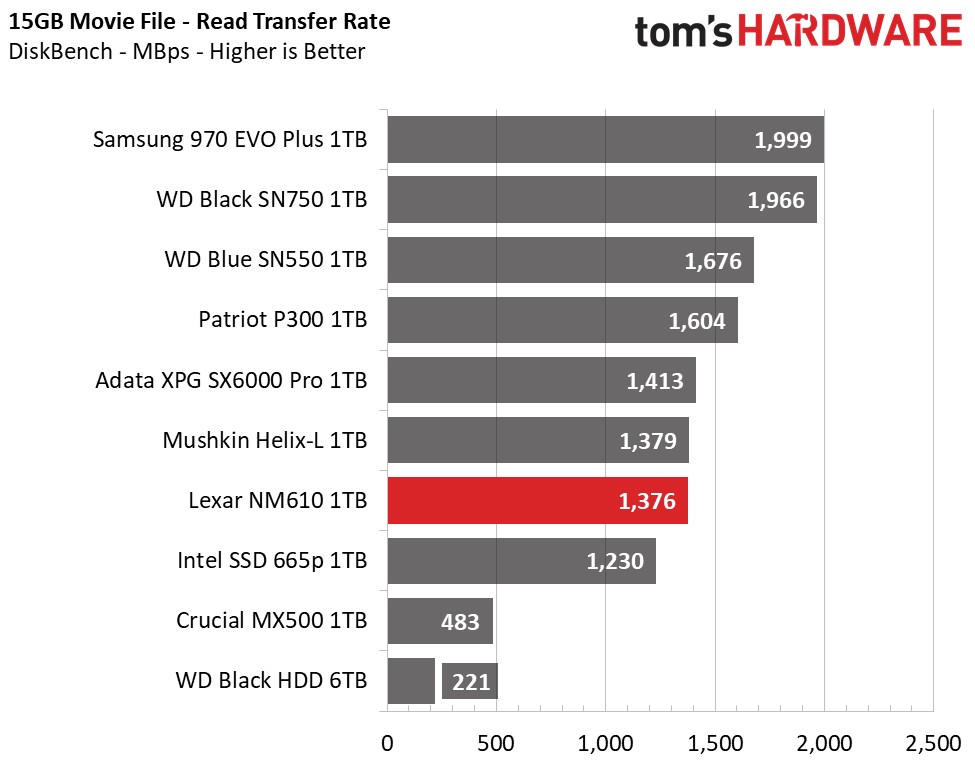
Lexar’s NM610 isn’t an ideal candidate to use in your professional workflow, but it will keep up with some moderate file transfers. The NM610 scores fifth place in the copy tests. It didn’t do as well in the read tests, however. The Adata XPG SX6000 Pro and Patriot P300 moved up in rank and the NM610 fell into seventh place when reading back the large test files.
Trace Testing – PCMark 10 Storage Tests
PCMark 10 is a trace-based benchmark that uses a wide-ranging set of real-world traces from popular applications and common tasks to measure the performance of storage devices. The quick benchmark is more relatable to those who use their PCs lightly, while the full benchmark relates more to power users. If you are using the device as a secondary drive, the data test will be of the most relevance.
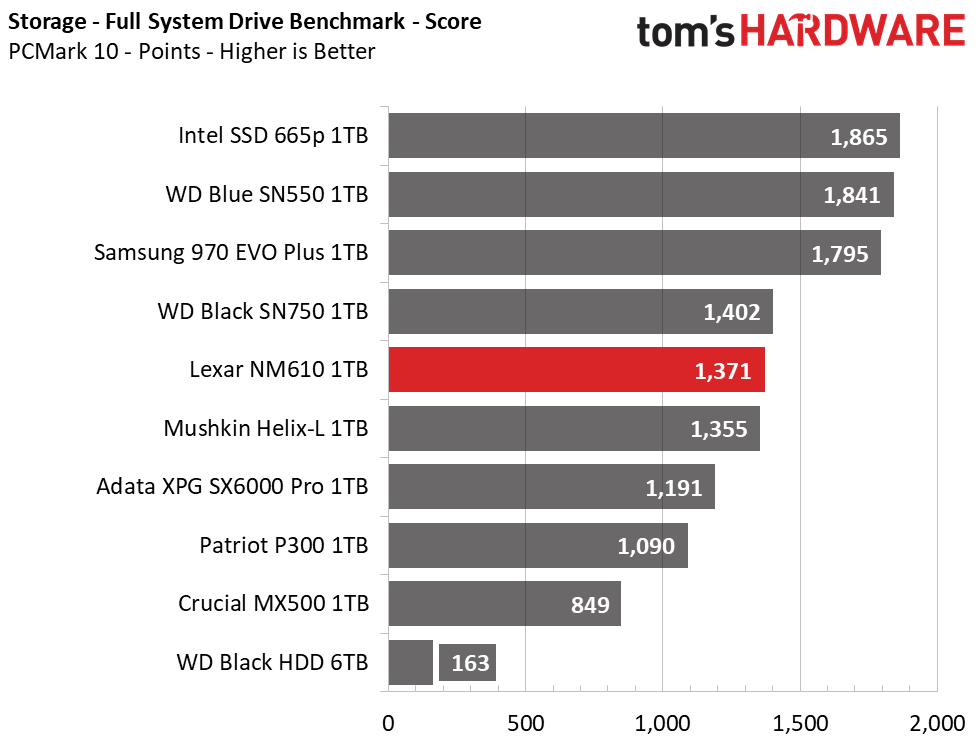
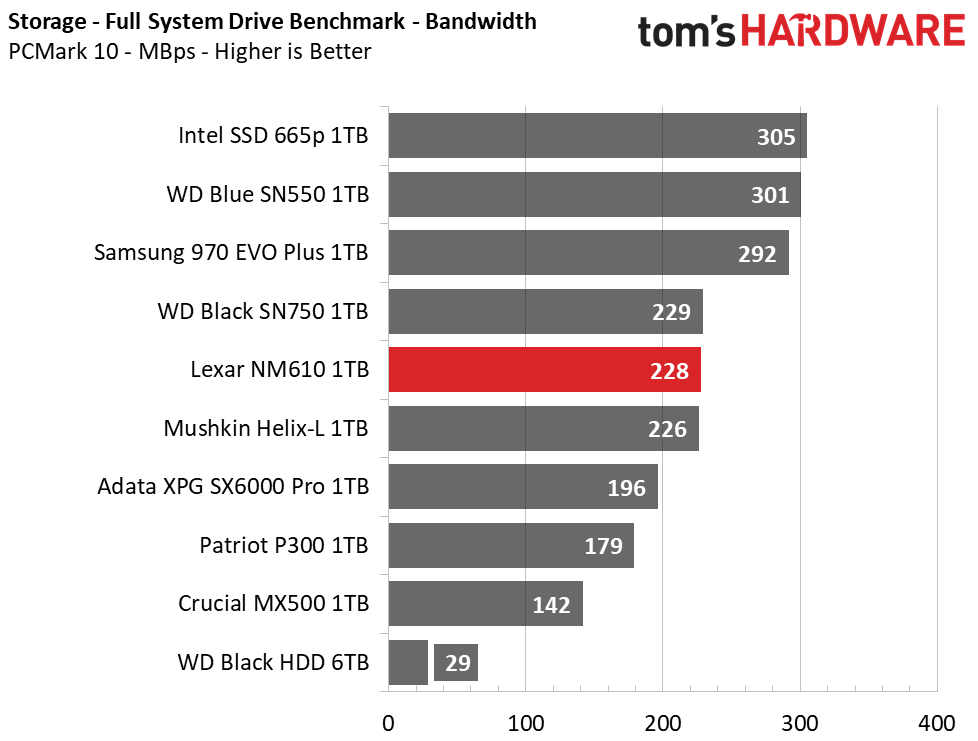
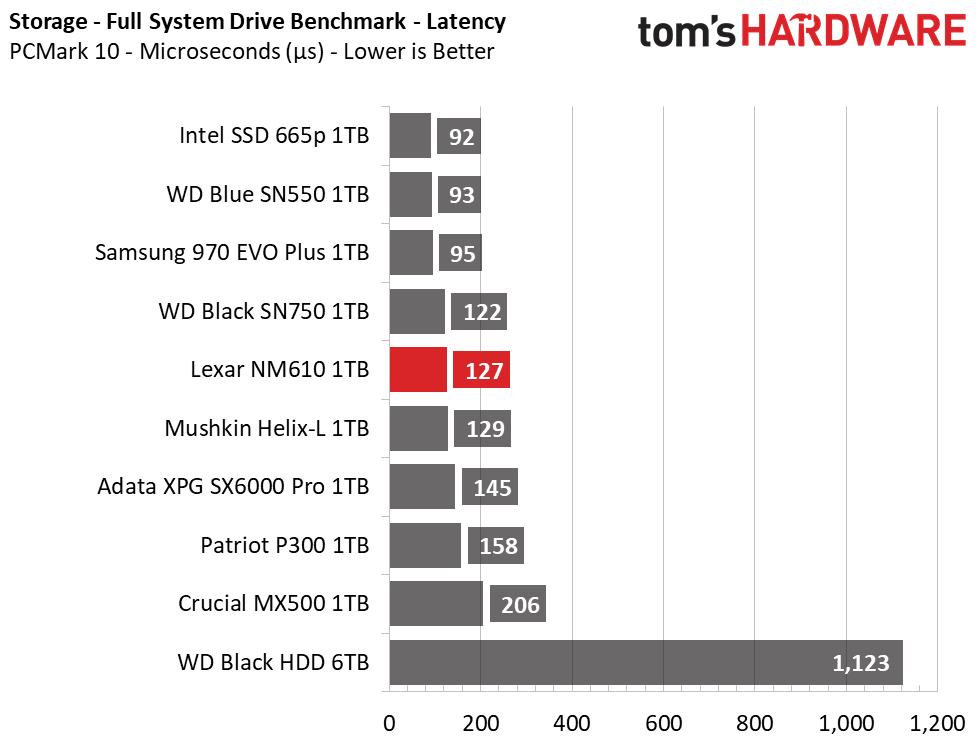
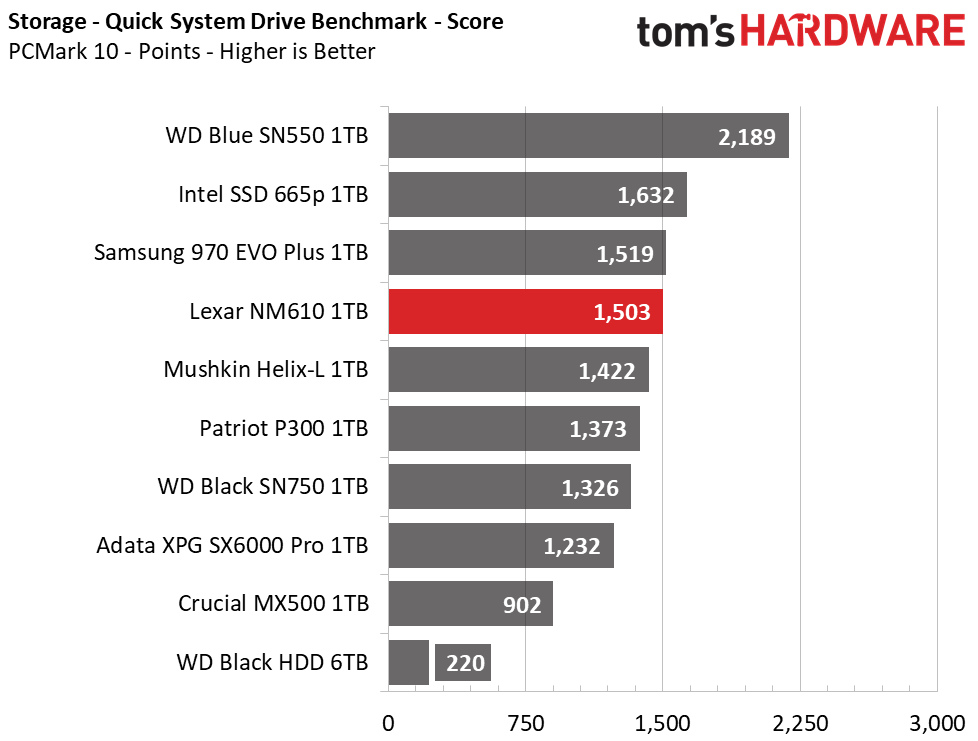
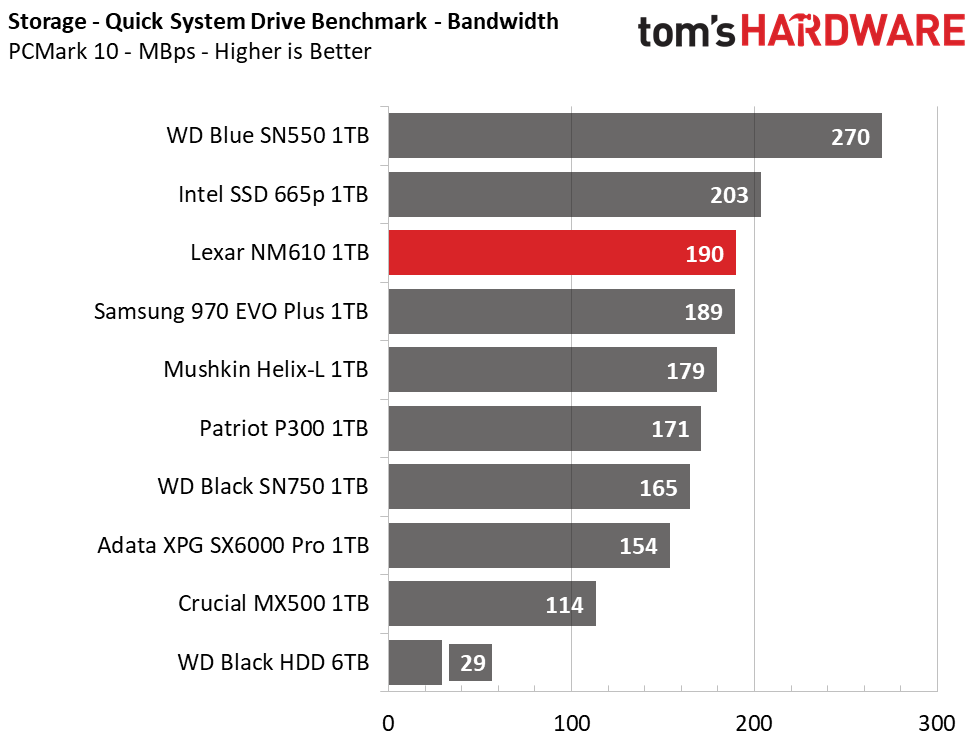
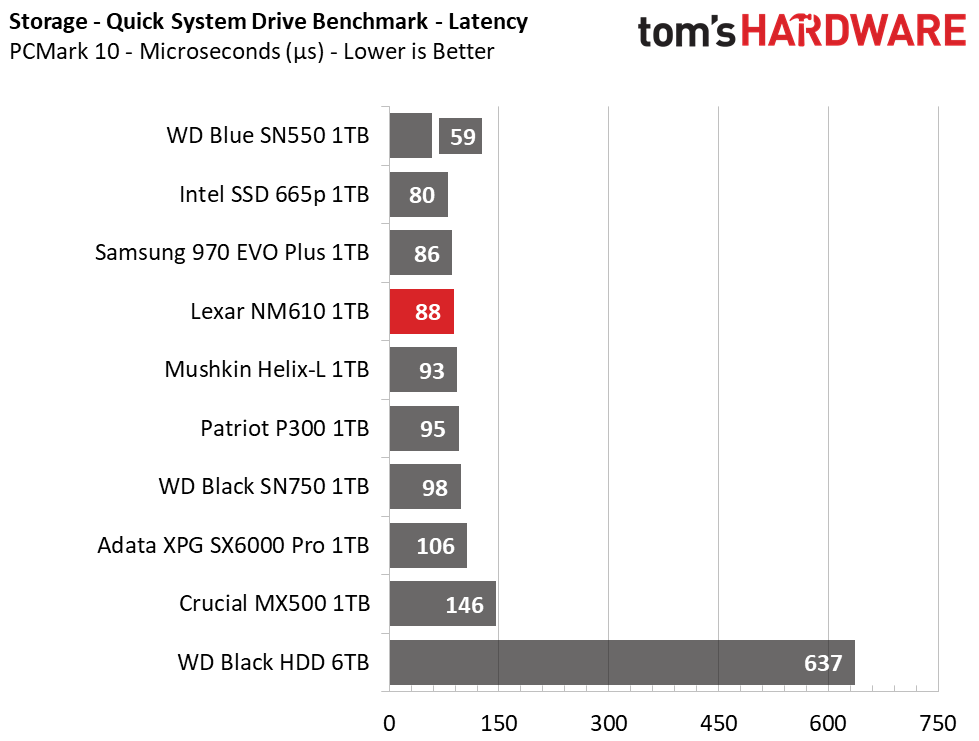
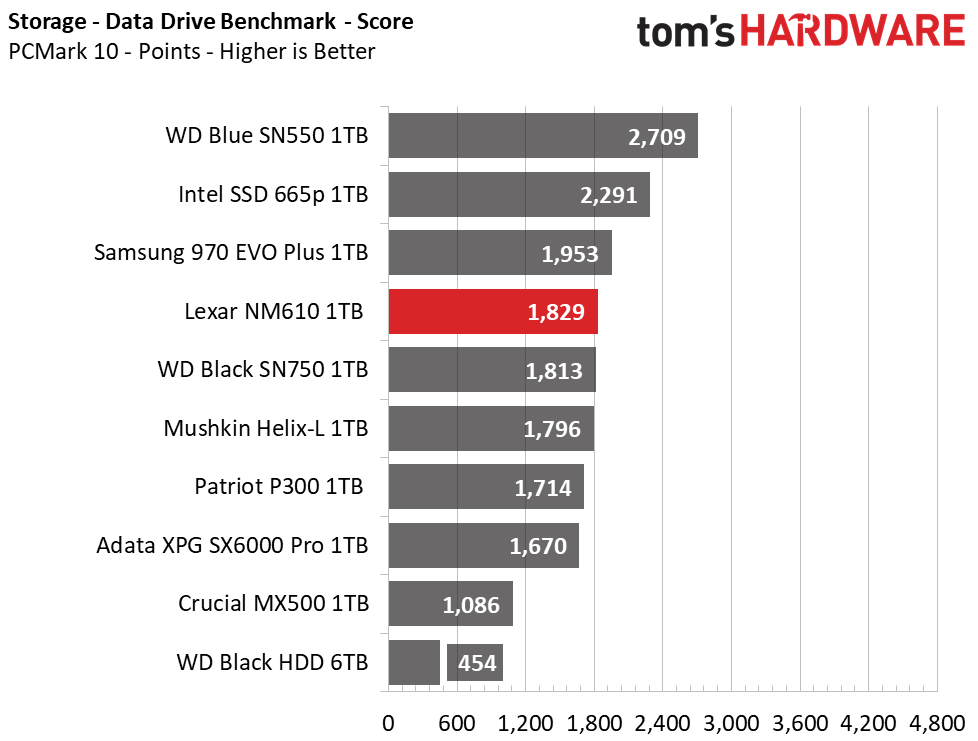
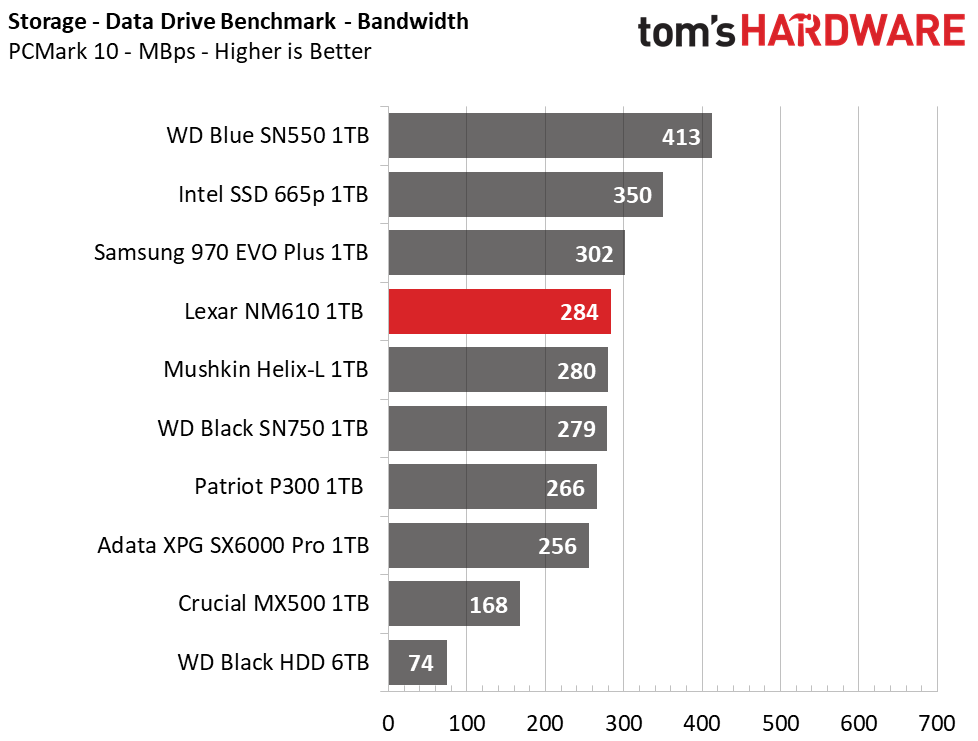
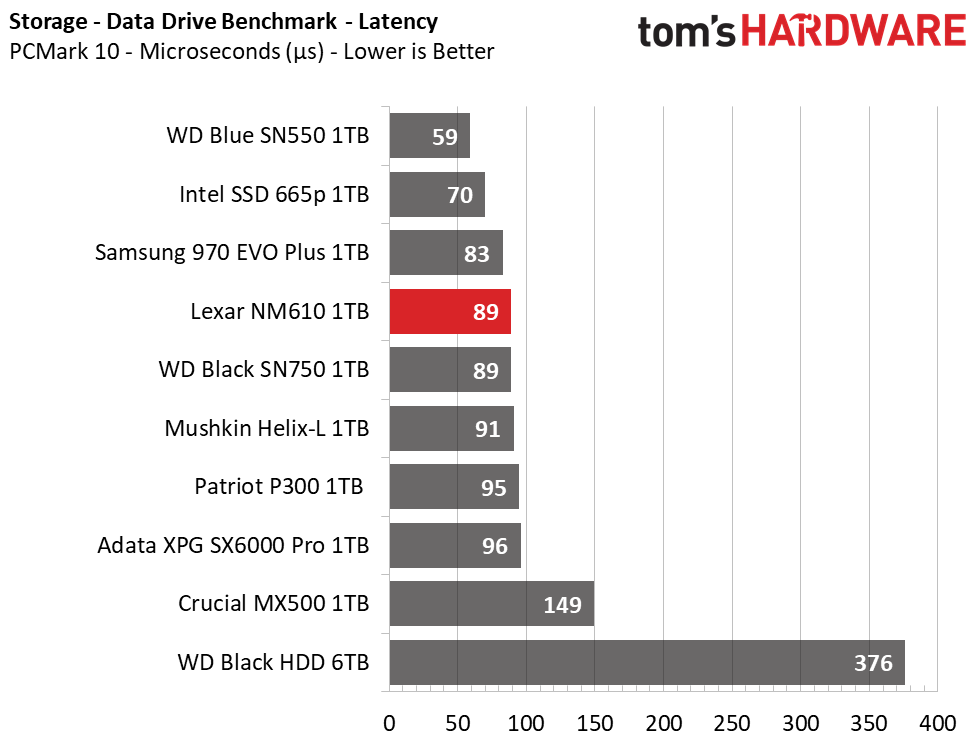
Even without the use of local DRAM, Lexar’s NM610 is responsive. It scores fourth place in the Data and Quick System Drive benchmarks. The Full benchmark is the most taxing and because of that, the NM610 fell into fifth place with the WD Black SN750 overtaking it due to its incredibly consistent write performance.
Get Tom's Hardware's best news and in-depth reviews, straight to your inbox.
Trace Testing – SPECworkstation 3
Like PCMark 10, SPECworkstation 3 is a trace-based benchmark, but it is designed to push the system harder by measuring workstation performance in professional applications.
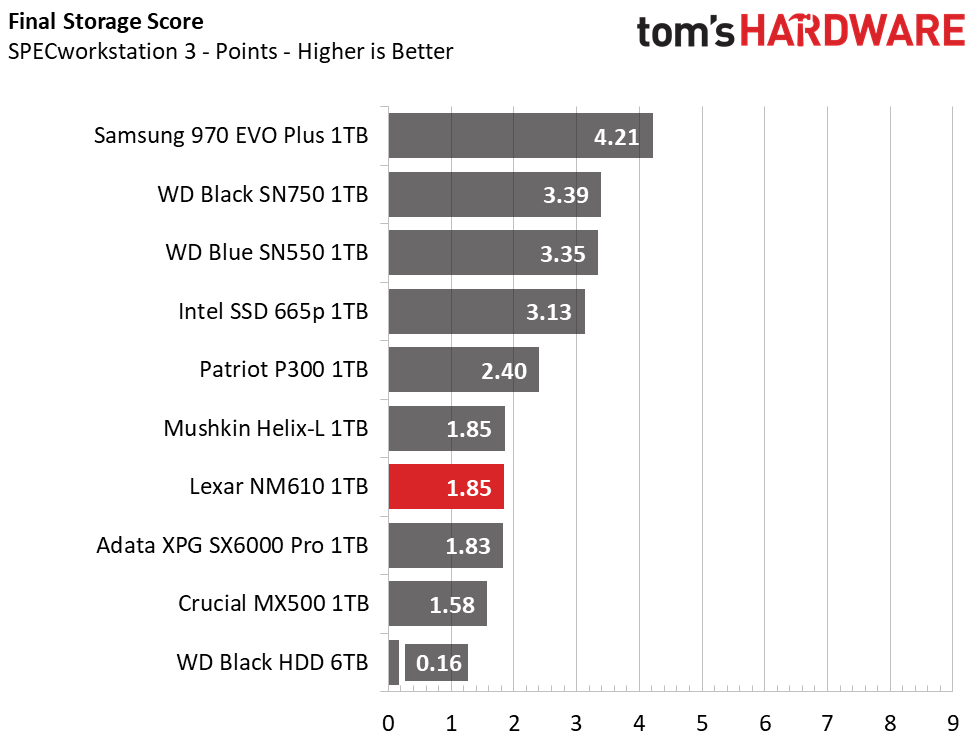
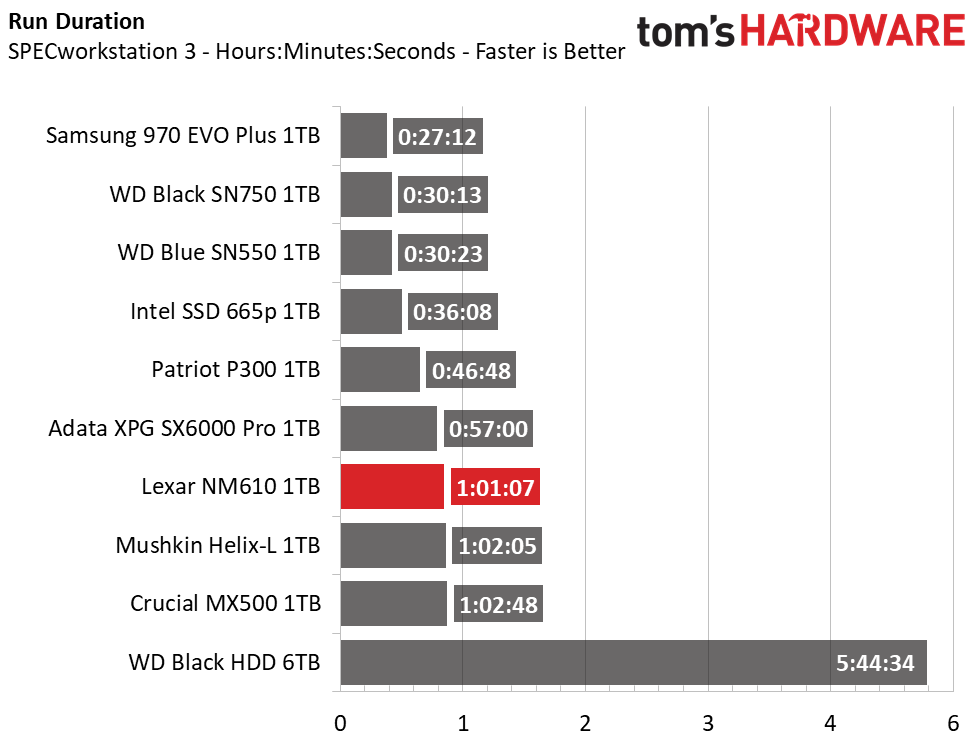
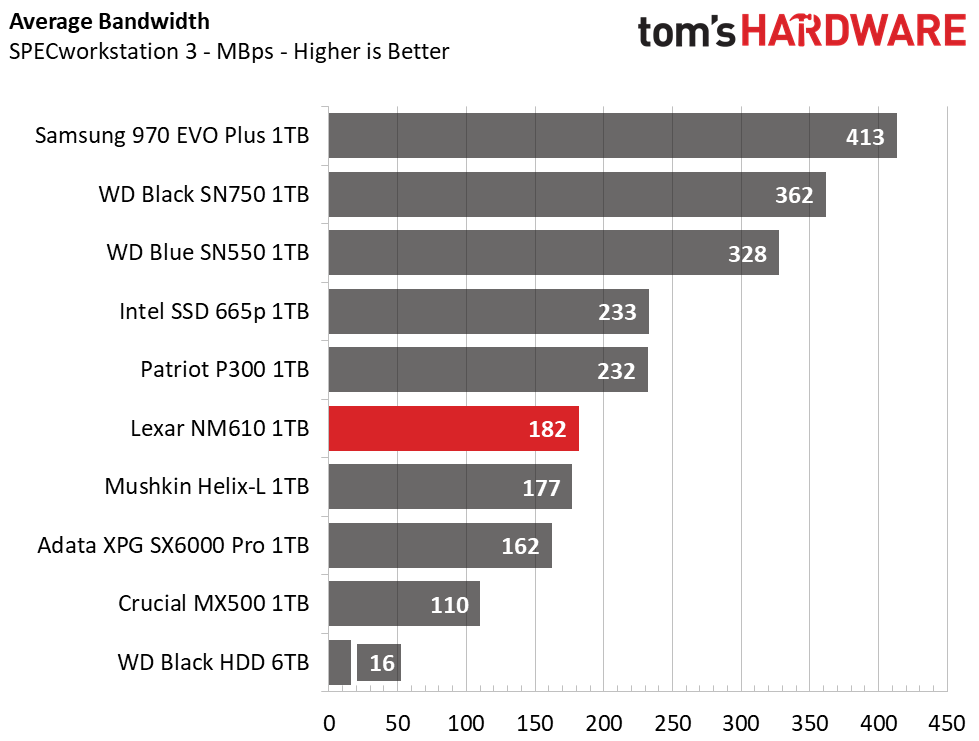
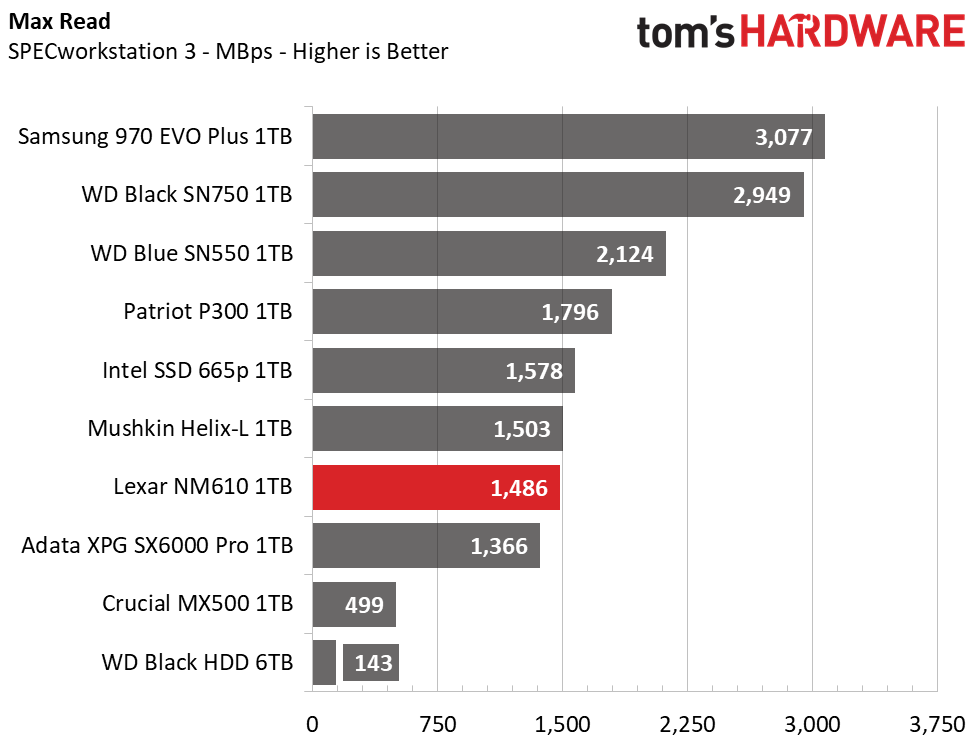
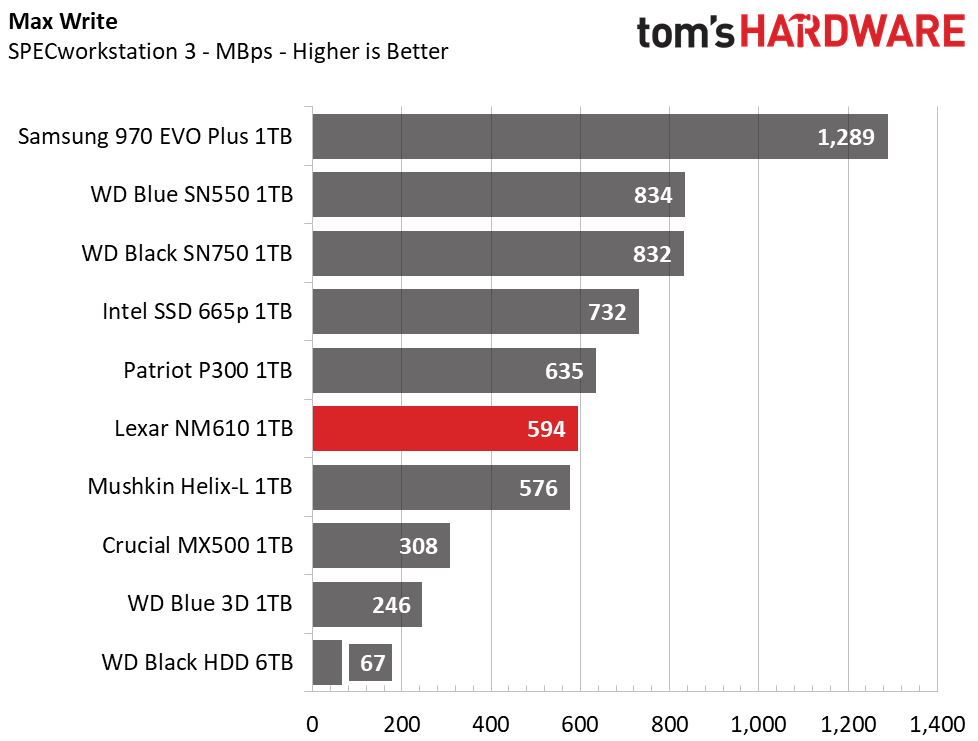
Compared to an HDD, these SSDs are in a whole other league when it comes to speeding up your workflow. The higher performance SSDs rank the best of course, but the Lexar doesn’t do too badly. It outperforms the SATA SSD and scores significantly higher throughput when being hammered with mixed workloads.
Synthetics - ATTO
ATTO is a simple and free application that SSD vendors commonly use to assign sequential performance specifications to their products. It also gives us insight into how the device handles different file sizes.
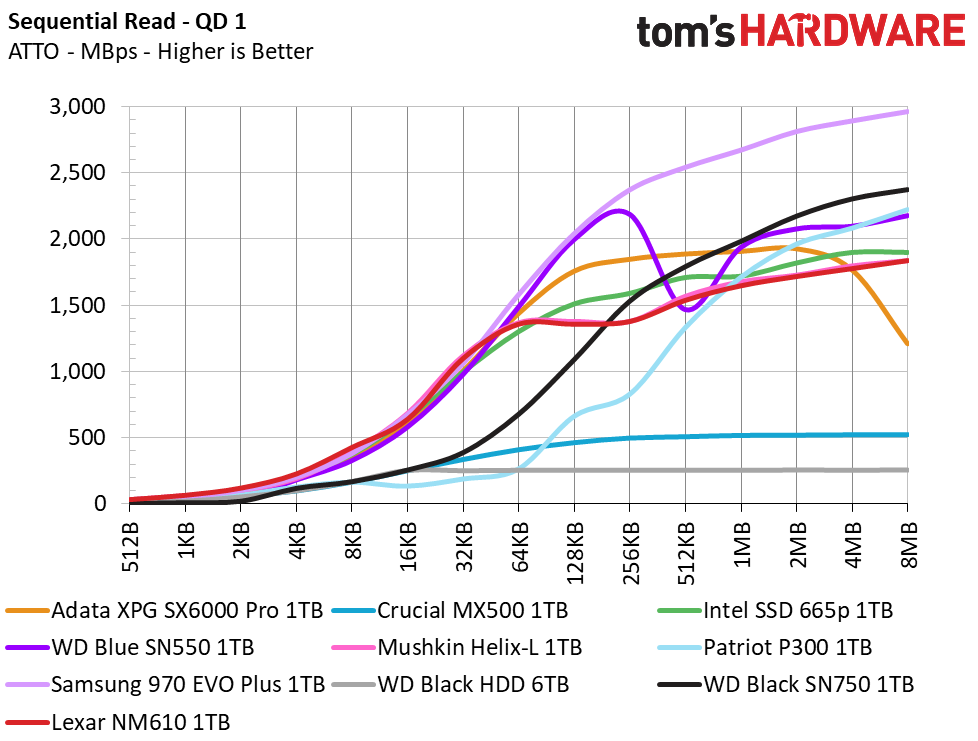
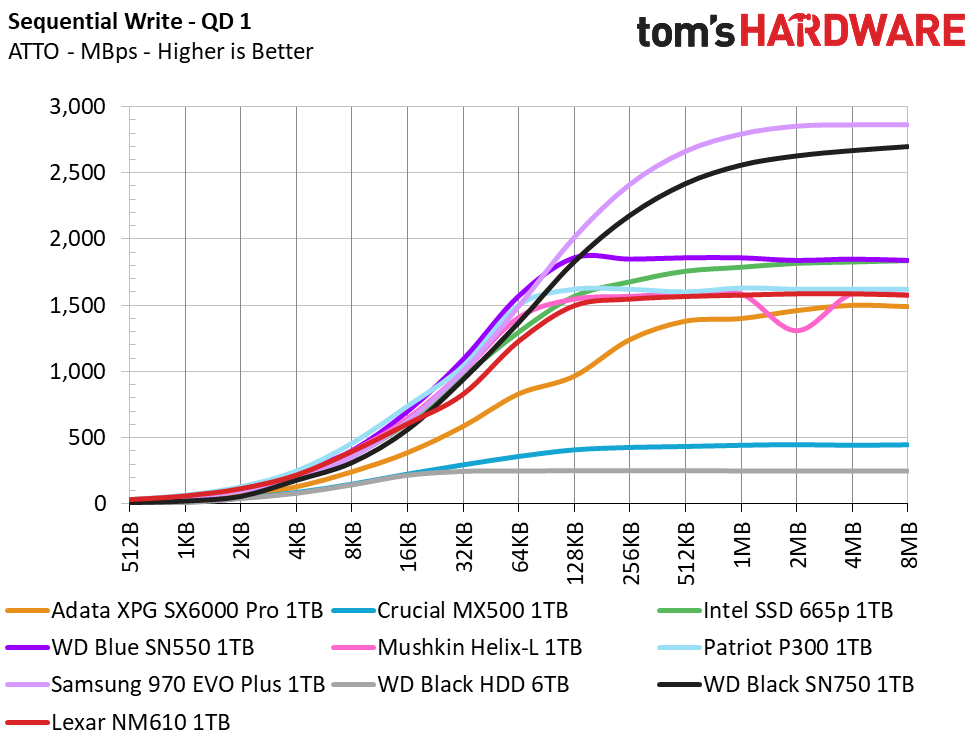
In ATTO, we tested Lexar’s NM610 at a QD of 1, representing most day-to-day file access at various block sizes. Overall, it displays fairly good results. Speeds ramp up nicely as the file size increases along the same lines as the rest of the pack until it peaks at 1.8/1.6 GBps read/write.
Synthetic Testing - iometer
iometer is an advanced and highly-configurable storage benchmarking tool that vendors often use to measure the performance of their devices.
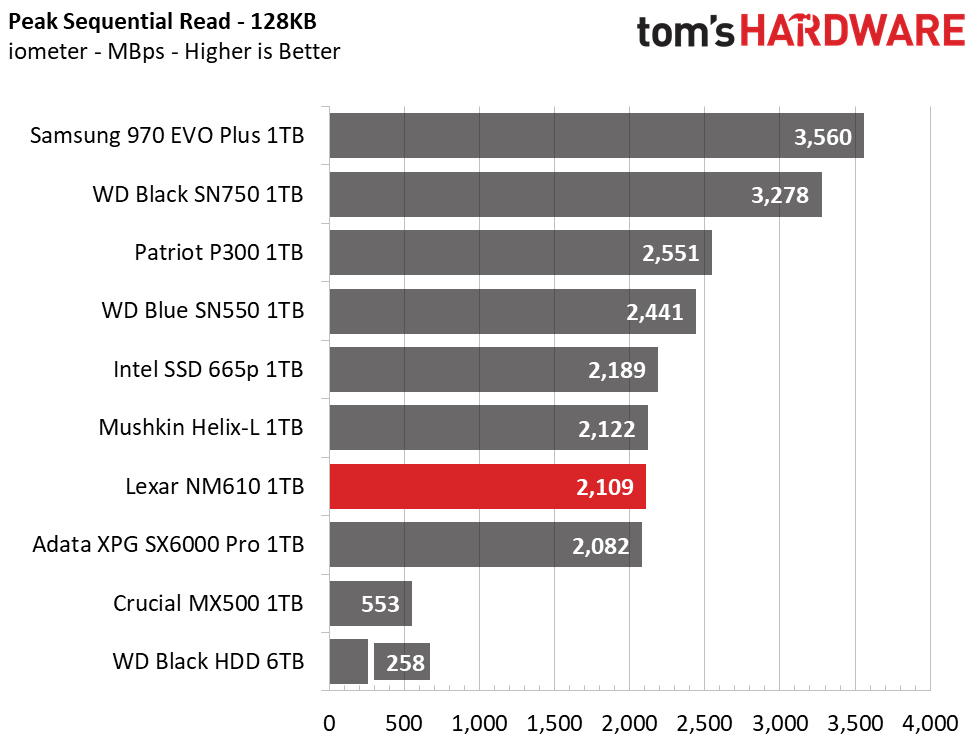
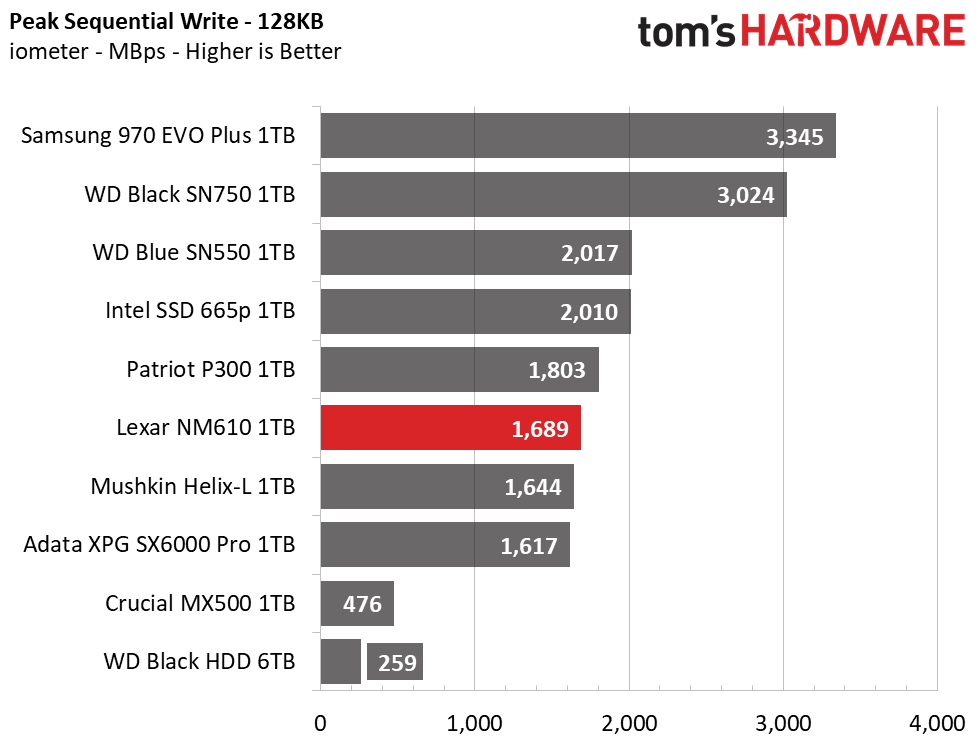
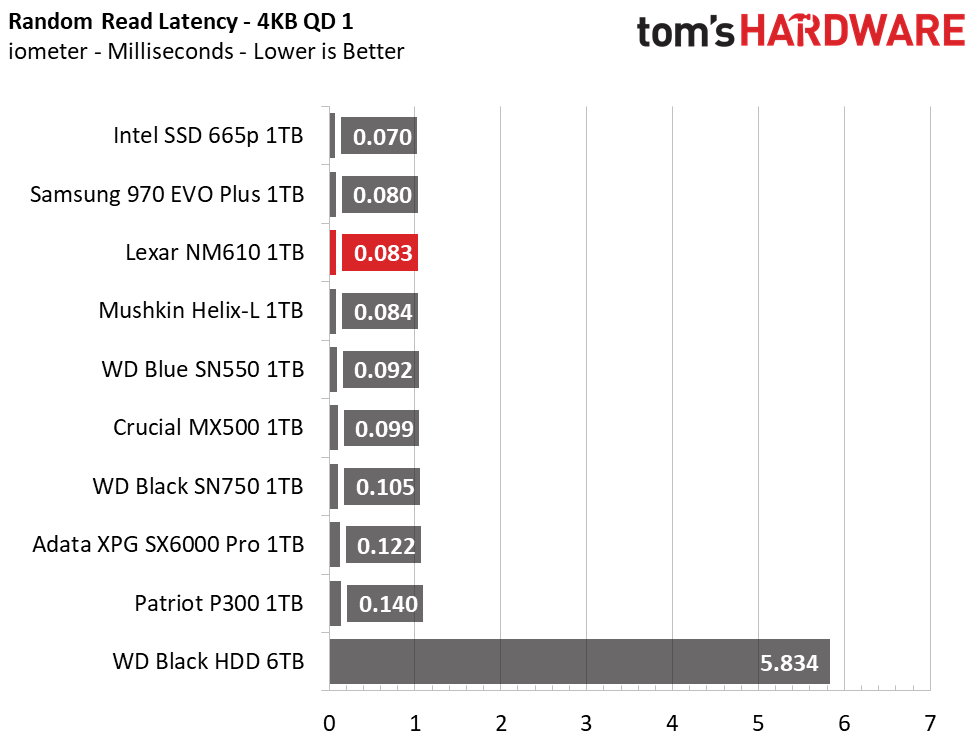
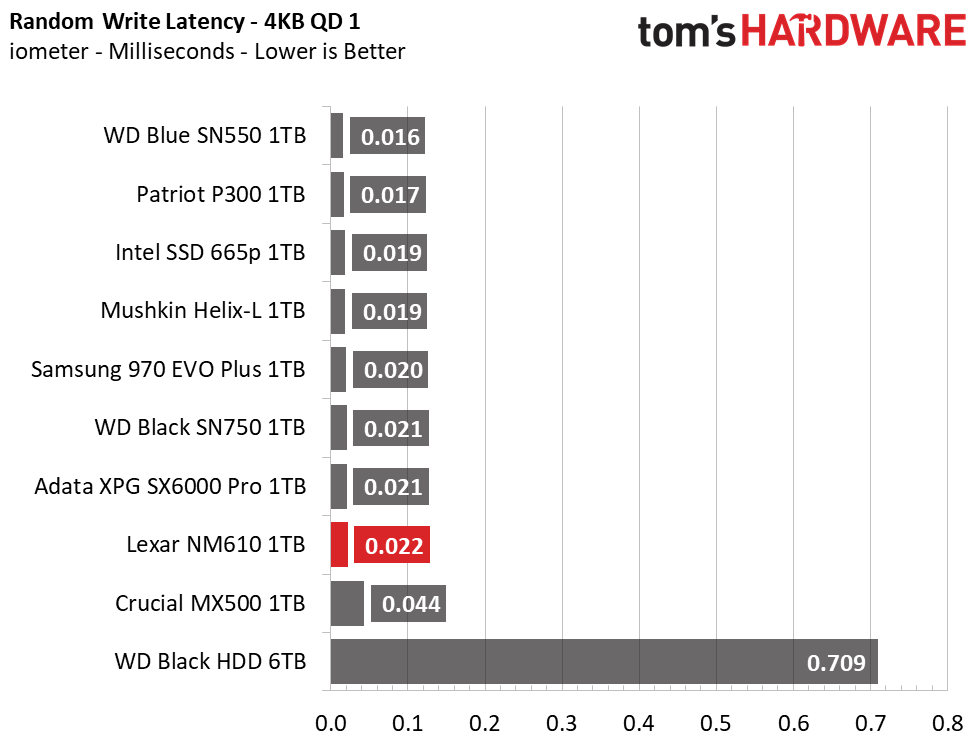
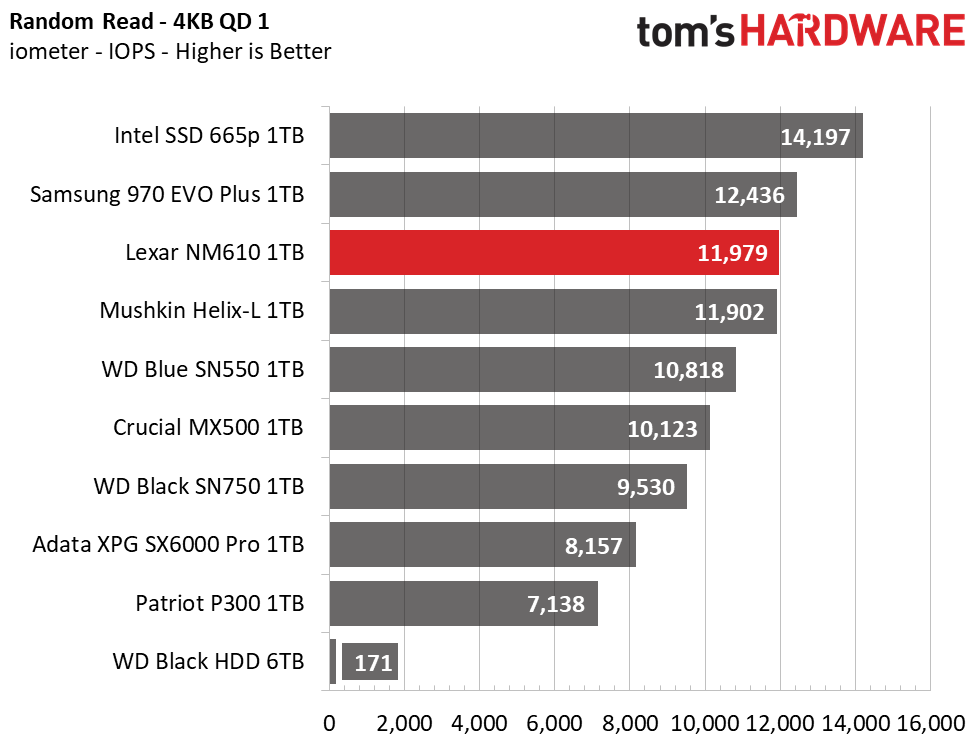
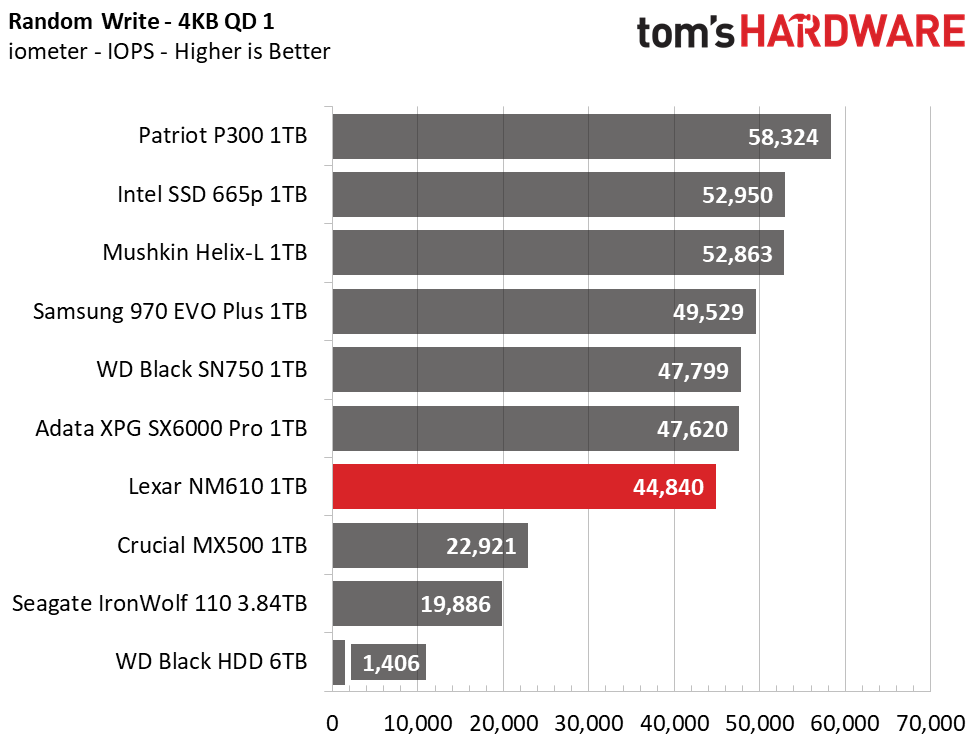
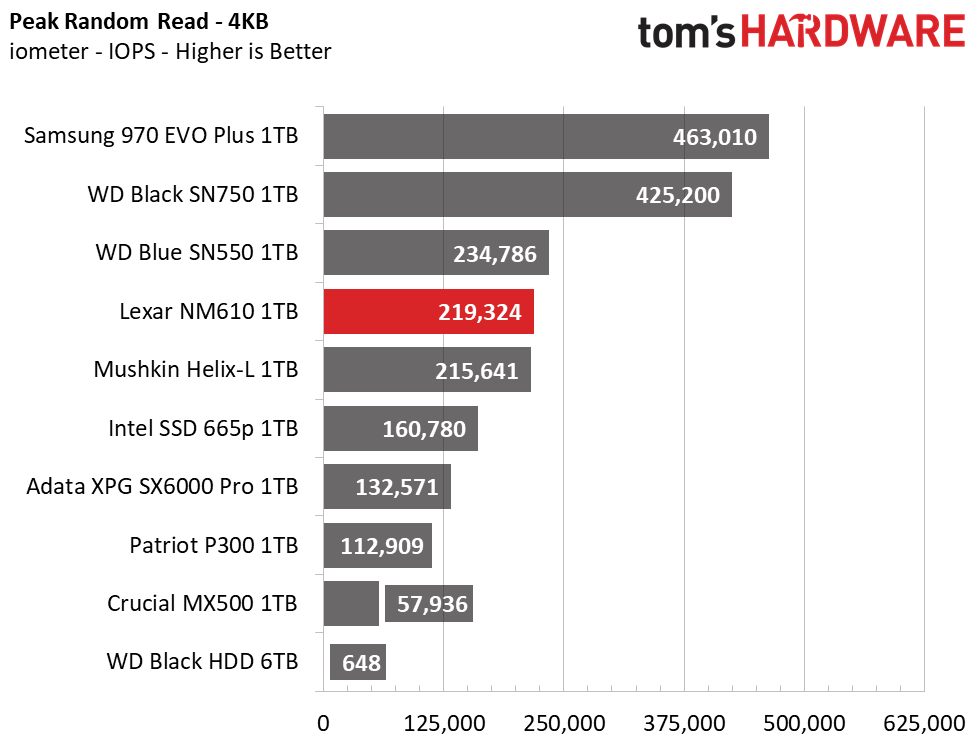
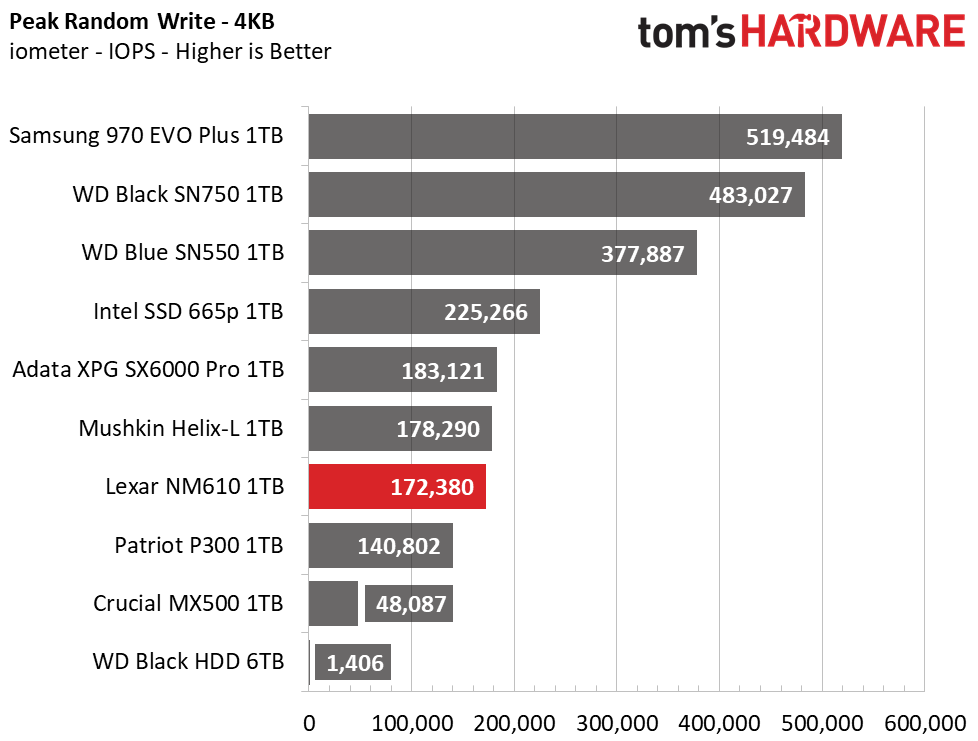
Lexar delivers peak sequential performance of at 2.1/1.7 GBps read/write by a QD of 4. Random performance looks to be pretty good too. At QD1, it ranks third fastest in responding to read requests and can dish out nearly 12K IOPS in our test bench, nearly matching the Samsung 970 EVO Plus. And, it managed to surpass its official peak random IOPS ratings by quite a bit.
Sustained Write Performance, Cache Recovery, and Temperature
Official write specifications are only part of the performance picture. Most SSD makers implement a write cache, which is a fast area of (usually) pseudo-SLC programmed flash that absorbs incoming data. Sustained write speeds can suffer tremendously once the workload spills outside of the cache and into the "native" TLC or QLC flash. We use iometer to hammer the SSD with sequential writes for 15 minutes to measure both the size of the write cache and performance after the cache is saturated. We also monitor cache recovery via multiple idle rounds.
When possible, we also log the temperature of the drive via the S.M.A.R.T. data to see when (or if) thermal throttling kicks in and how it impacts performance. Bear in mind that results will vary based on the workload and ambient air temperature.
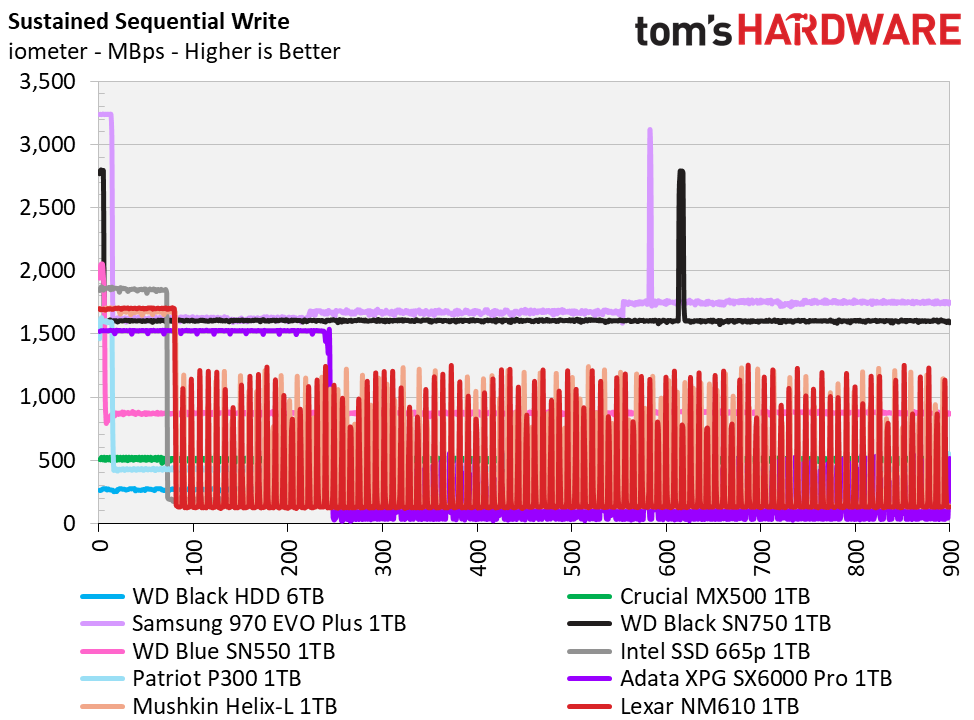
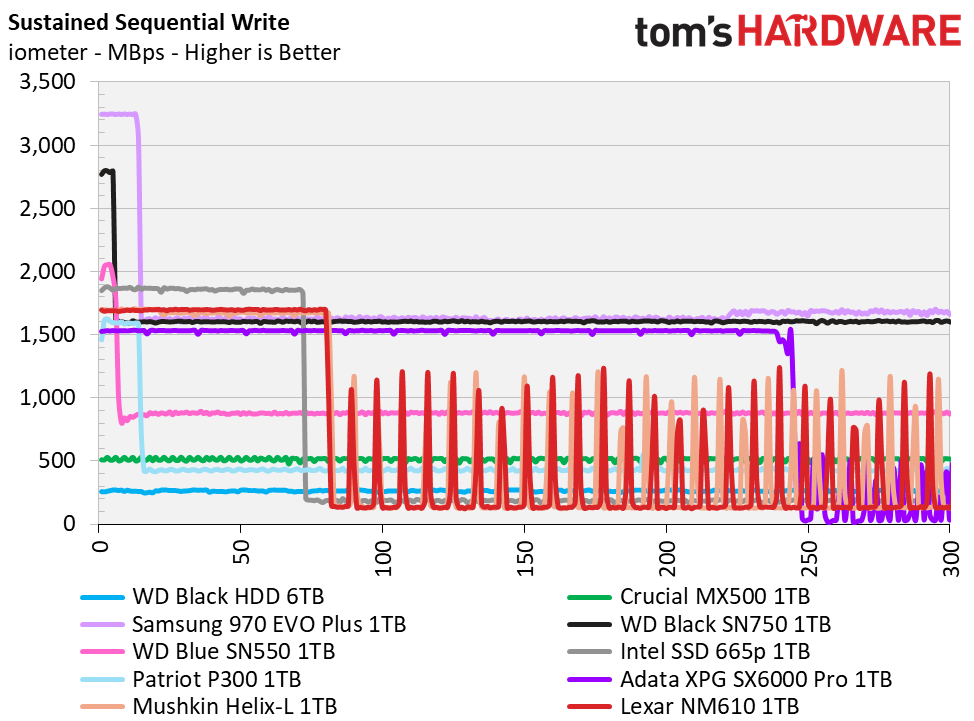
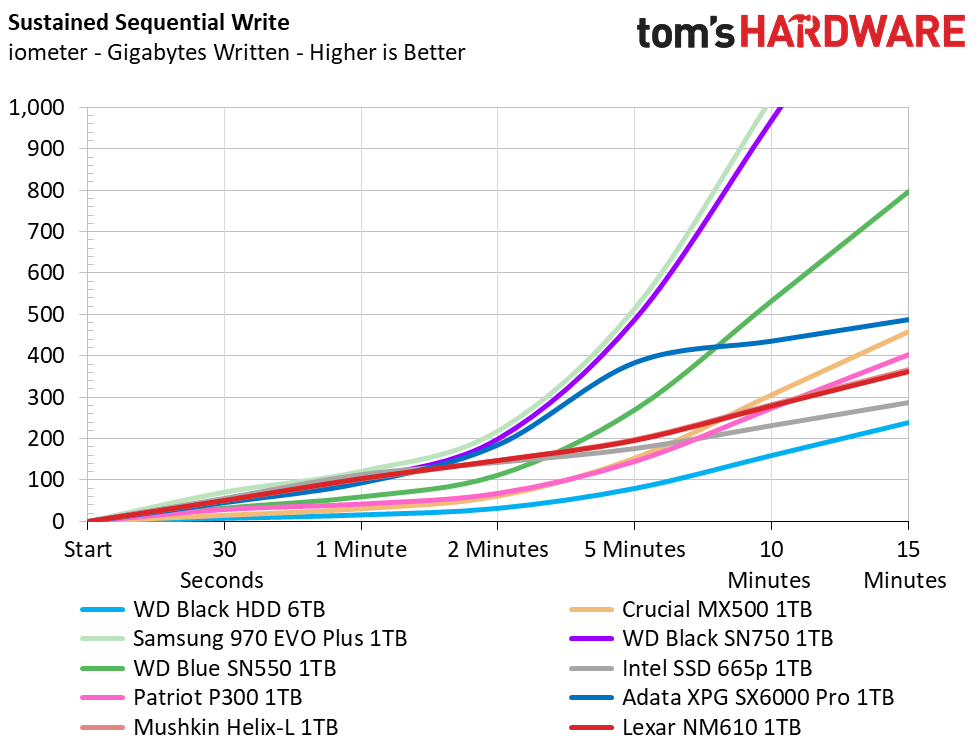
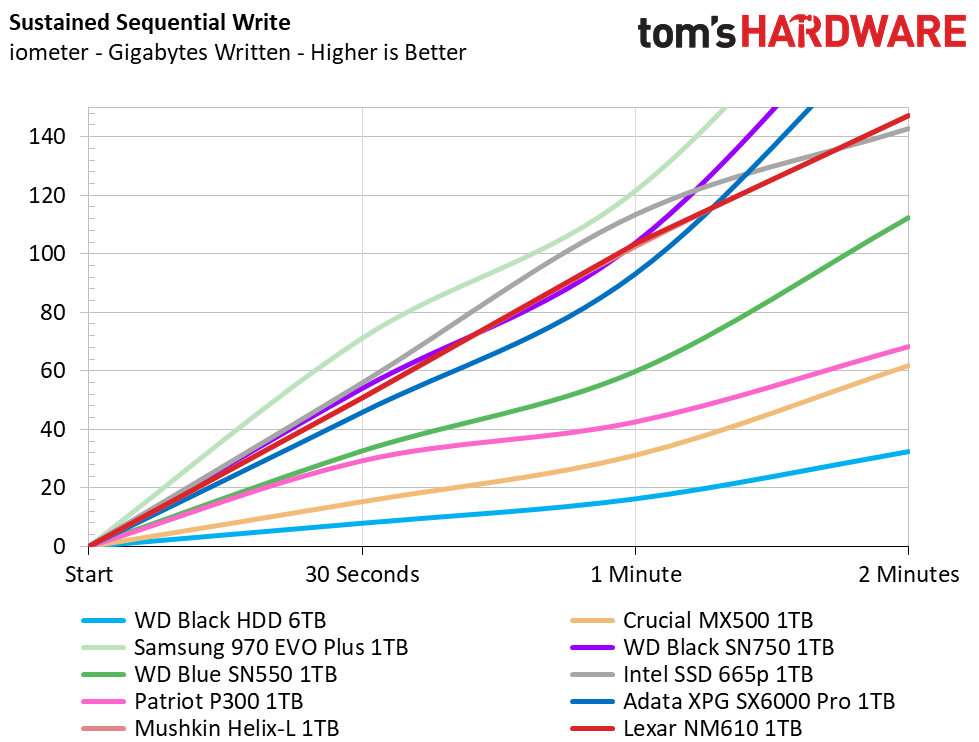
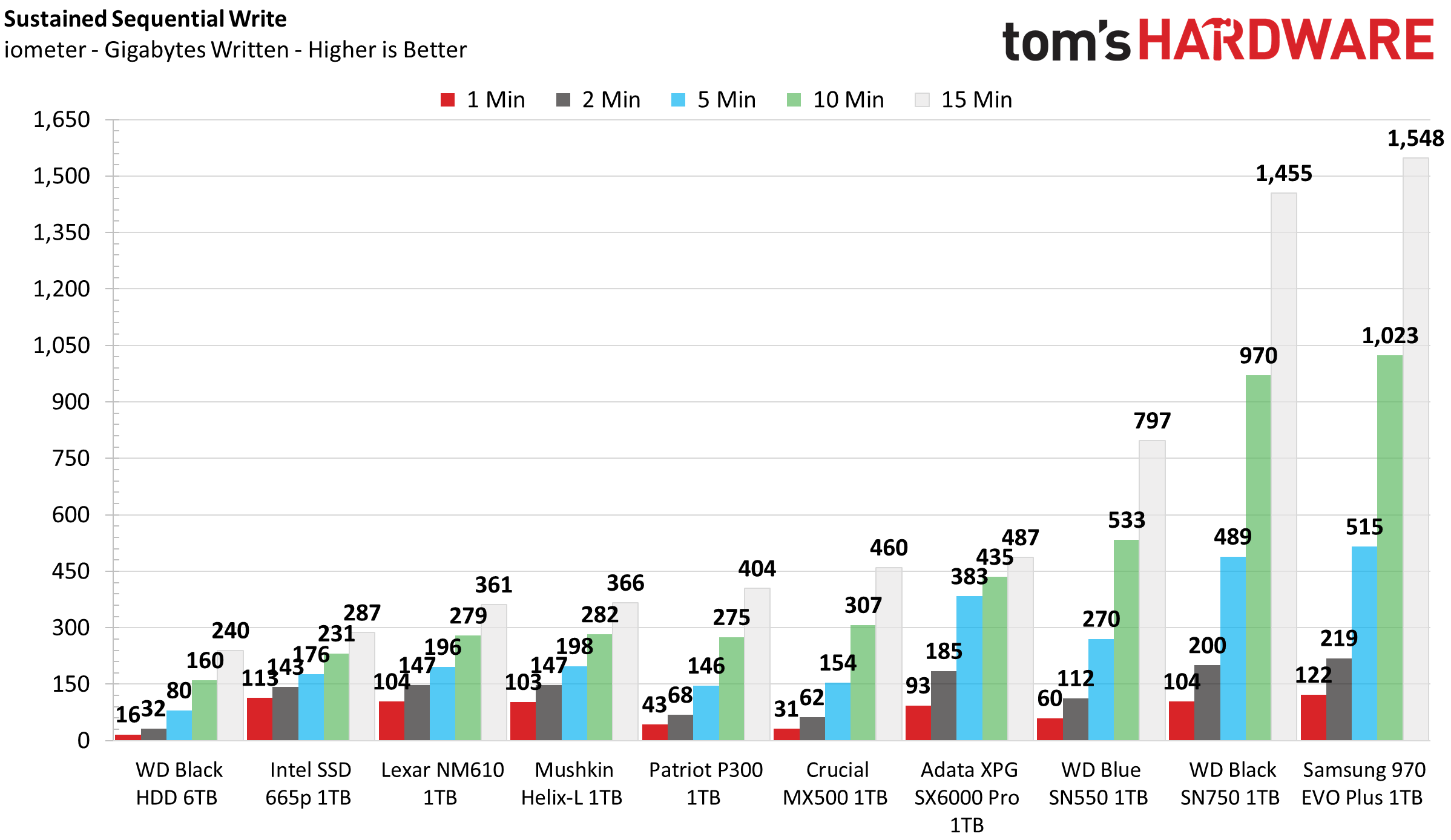
When we wrote to Lexar’s NM610, it sustained a speed of about 1.7 GBps until the write cache filled. Once it did, it had written over 136GB of data. Beyond that, with very inconsistent results fluctuating from about 1 GBps down to 125 MBps, write speed averaged about 275 MBps. Additionally, when testing the unit without any airflow in our 25C lab, it did not exhibit any thermal throttling. S.M.A.R.T. data reported a peak of 64C after moving around 300GB of data.
Power Consumption on Lexar NM610
We use the Quarch HD Programmable Power Module to gain a deeper understanding of power characteristics. Idle power consumption is a very important aspect to consider, especially if you're looking for a new drive for your laptop. Some SSDs can consume watts of power at idle while better-suited ones sip just milliwatts. Average workload power consumption and max consumption are two other aspects of power consumption, but performance-per-watt is more important. A drive might consume more power during any given workload, but accomplishing a task faster allows the drive to drop into an idle state faster, which ultimately saves power.
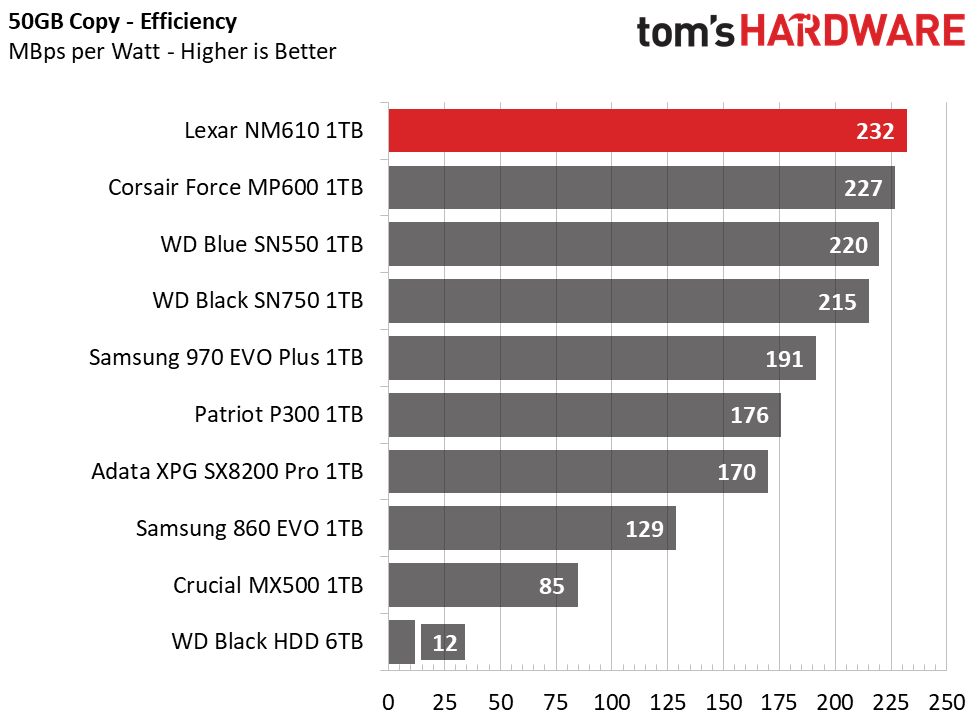
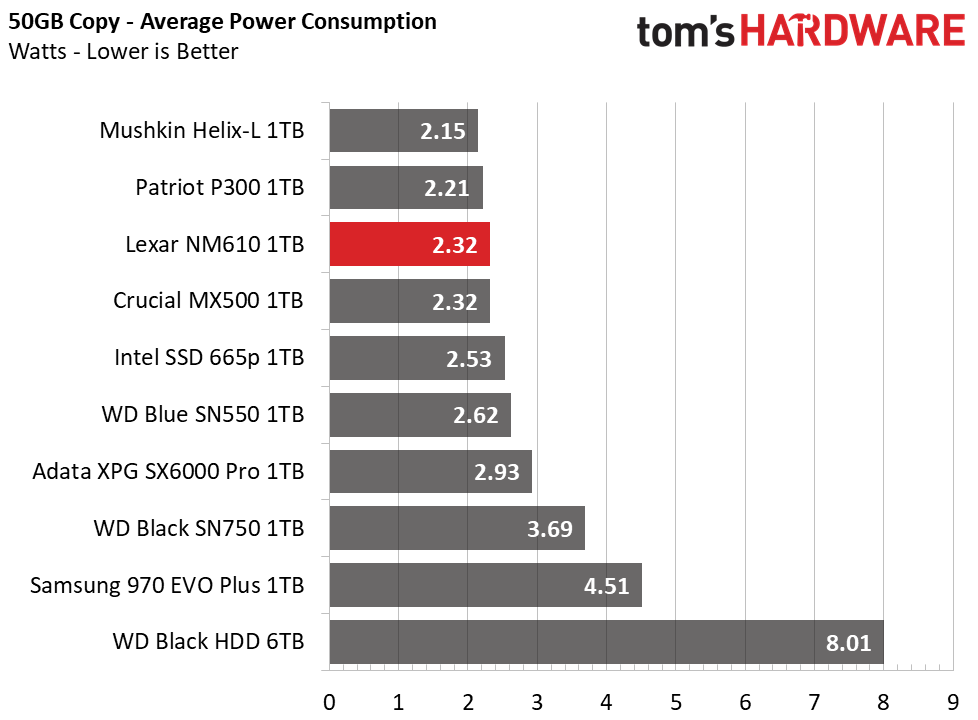
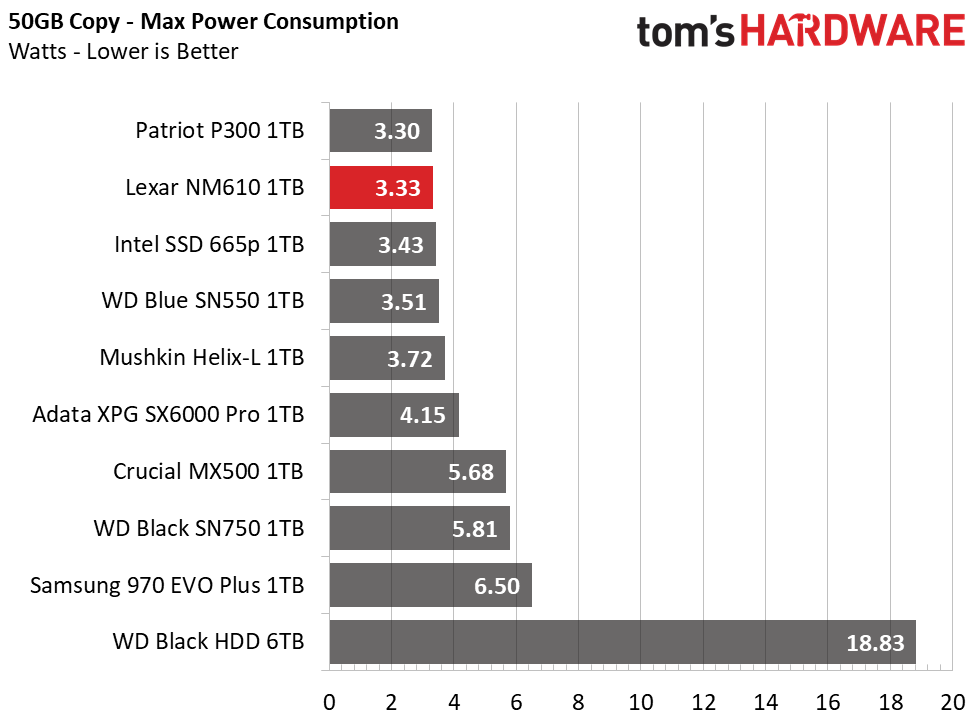
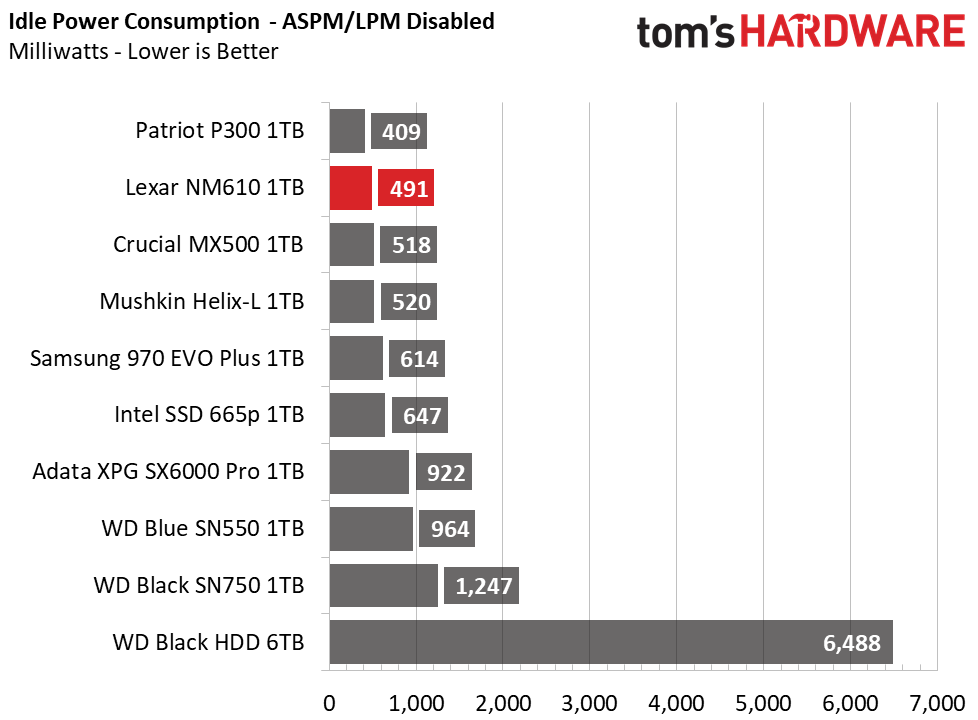
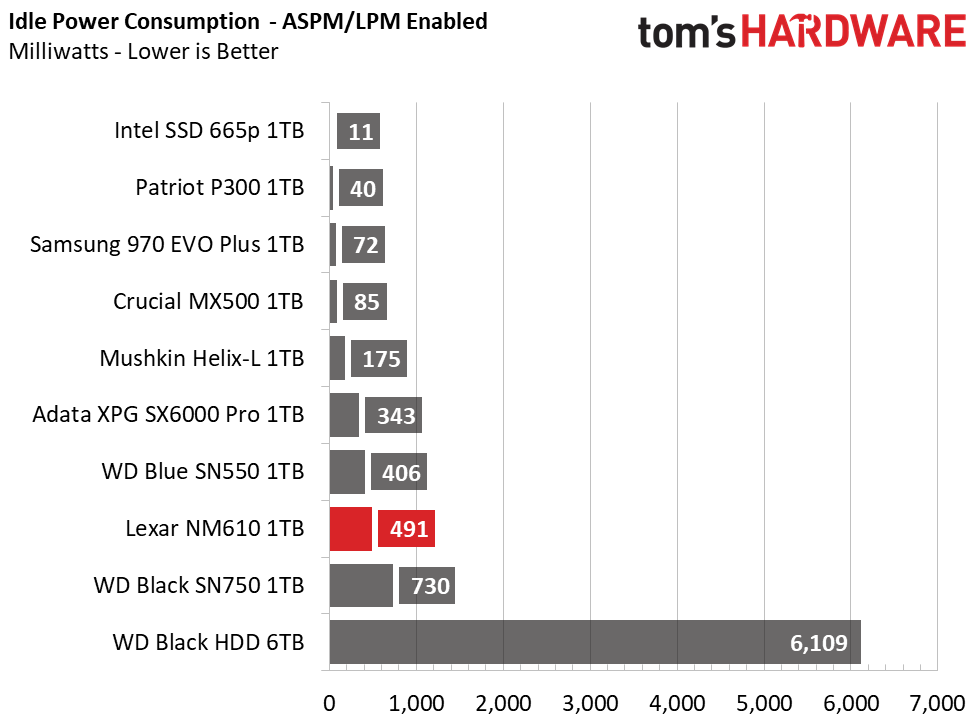
Lexar’s NM610 is very power-efficient when copying files around, so much so that it earns a first-place finish here. It averaged similar power to that of the Crucial MX500 and its maximum consumption is much better restricted.
At idle, it consumes about half a watt, with APSM enabled or disabled while competitors like the Helix-L and Intel SSD 665p can both freely fall into lower power states when the feature is enabled. Checking on the S.M.A.R.T. data, it becomes clear as to why. The Lexar NM610 doesn’t support lower power states at all as it comes with support for only one active state.
MORE: Best SSDs
MORE: How We Test HDDs And SSDs
MORE: All SSD Content

Sean is a Contributing Editor at Tom’s Hardware US, covering storage hardware.
-
hennes "it comes in an M.2 2280 singled sided form factor"Reply
This is woth listing ad a advantage inon the FOR side.
"Black PCB" "sticker" "software package"
Meh! Not worth listing. I never met someone who said "come, I am booting my laptop. Look I unscrewed it and the SSD PCB has this colour". (Nor anyone who would be interested in seeing that). -
InvalidError Reply
Complaining about the PCB color or sticker is a bit silly when most showy motherboards have SSD covers/heatsinks hiding the thing anyway. For the lower-end buyer cutting costs with a RAM-less NVMe, appearance isn't as important and most of the SSD will be obstructed from view by the CPU or GPU heatsink anyway.hennes said:Meh! Not worth listing. I never met someone who said "come, I am booting my laptop. Look I unscrewed it and the SSD PCB has this colour". (Nor anyone who would be interested in seeing that).
I cannot be bothered either way since my PC is just a box stuffed at the back of my desk that I only see once every 2-3 months when it is filter-cleaning time. -
seanwebster Reply
I disagree. These aren't only for laptops. Many desktop motherboards don't have heatsink covers and low budget gamers still want a nice aesthetic and show off their build to their friends and online.hennes said:"it comes in an M.2 2280 singled sided form factor"
This is woth listing ad a advantage inon the FOR side.
"Black PCB" "sticker" "software package"
Meh! Not worth listing. I never met someone who said "come, I am booting my laptop. Look I unscrewed it and the SSD PCB has this colour". (Nor anyone who would be interested in seeing that). -
chalabam Here are the scatter plot chart comparing performance versus prices taken from PCpartpickerReply
It clearly is not worth buying, since it has worse price and performance than the WD Black SNX50 (the best buys) and The Patriot, Muskin and Intel.
It has similar performance than the Adata, but is more costly. -
seanwebster Reply
Yeah, Lexar keeps changing the price. When I wrote the article it was $116 for the 1TB model at Newegg.chalabam said:Here are the scatter plot chart comparing performance versus prices taken from PCpartpicker
It clearly is not worth buying, since it has worse price and performance than the WD Black SNX50 (the best buys) and The Patriot, Muskin and Intel.
It has similar performance than the Adata, but is more costly. -
gg83 What is with all these third party ssd manufacturers flooding the market with overpriced drives? Black Friday or whatever will see some kick ass deals i bet.Reply -
InvalidError Seems a little silly to still include a HDD in performance-per-dollar in charts, everyone should know by now that anything but the crappiest SSDs in existence will run circles around even the best HDDs available. The main attraction for HDDs is $/GB, where you have to decide between GMR if performance is still of some importance or SMR for absolute lowest cost per GB.Reply -
chalabam Reply
Even at that price is roughly the same price as the WD SN550 and the Patriot P300, which are much faster.seanwebster said:Yeah, Lexar keeps changing the price. When I wrote the article it was $116 for the 1TB model at Newegg.
It should be much cheaper to make sense. -
chalabam Reply
Is not silly.InvalidError said:Seems a little silly to still include a HDD in performance-per-dollar in charts, everyone should know by now that anything but the crappiest SSDs in existence will run circles around even the best HDDs available. The main attraction for HDDs is $/GB, where you have to decide between GMR if performance is still of some importance or SMR for absolute lowest cost per GB.
It is useful to know were do the products stand relative to each other, and what is the trade off between capacity and performance.
It is also fun, for gore.