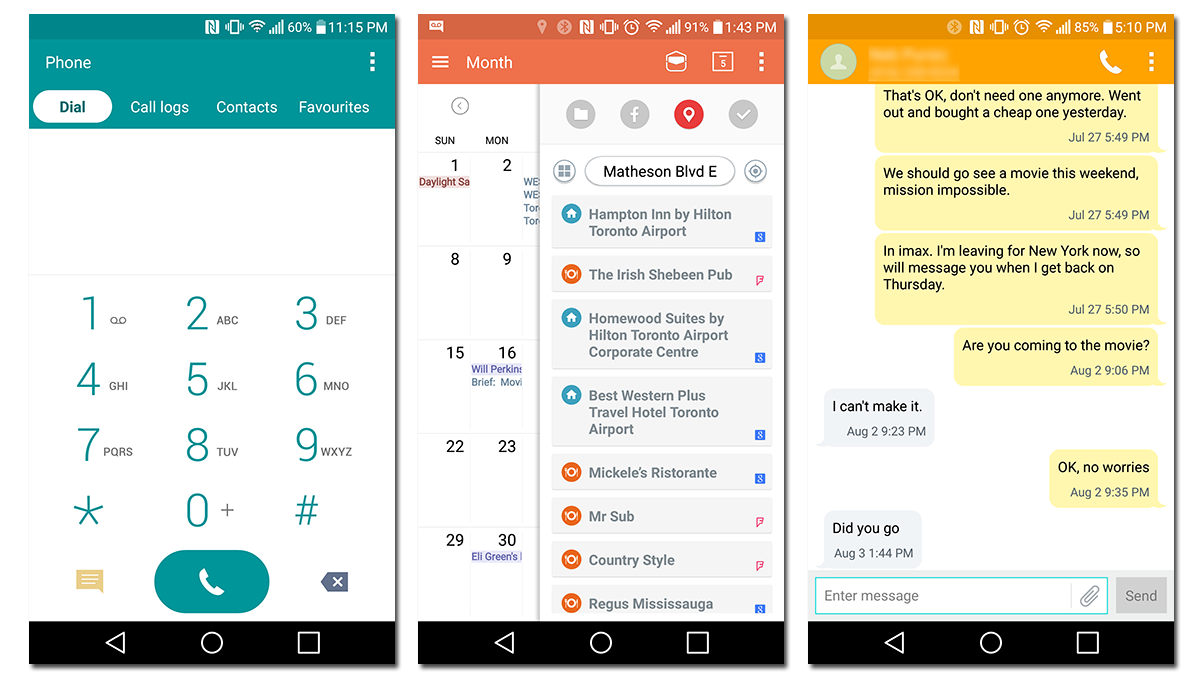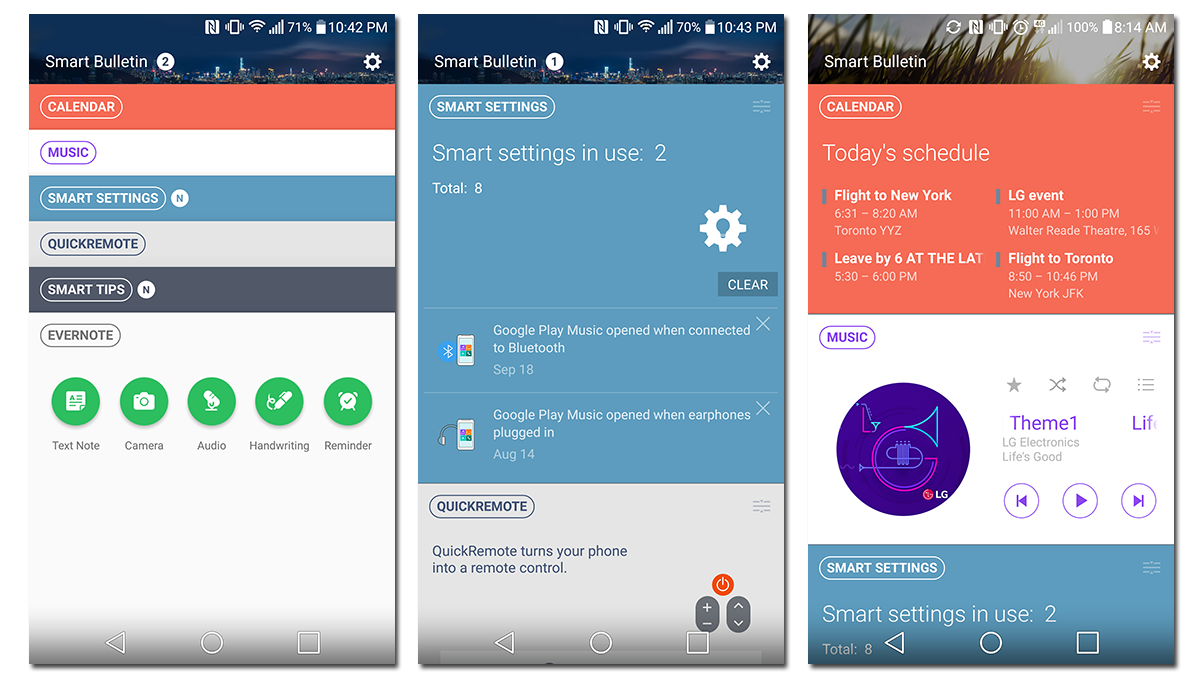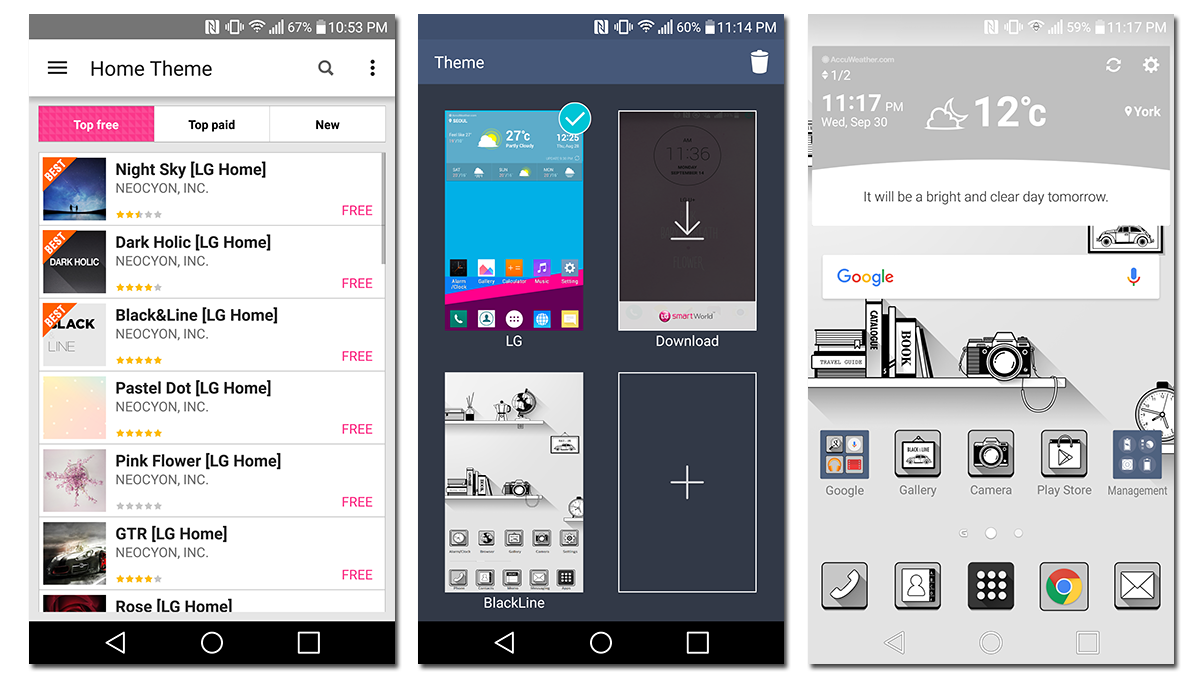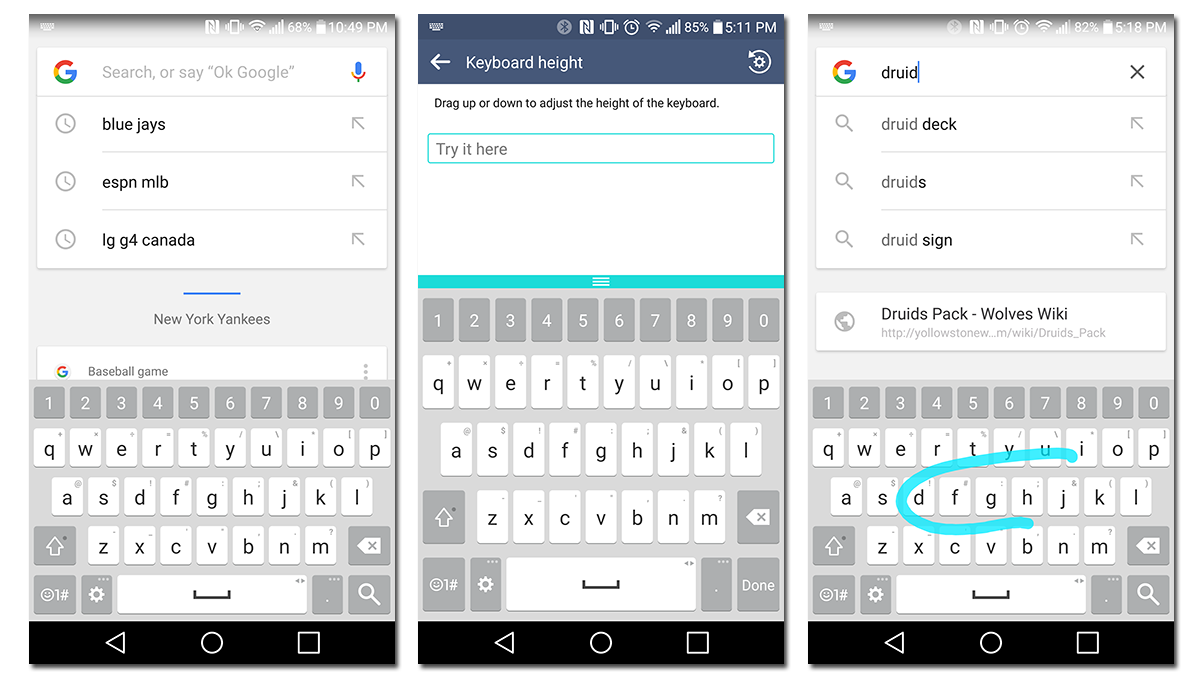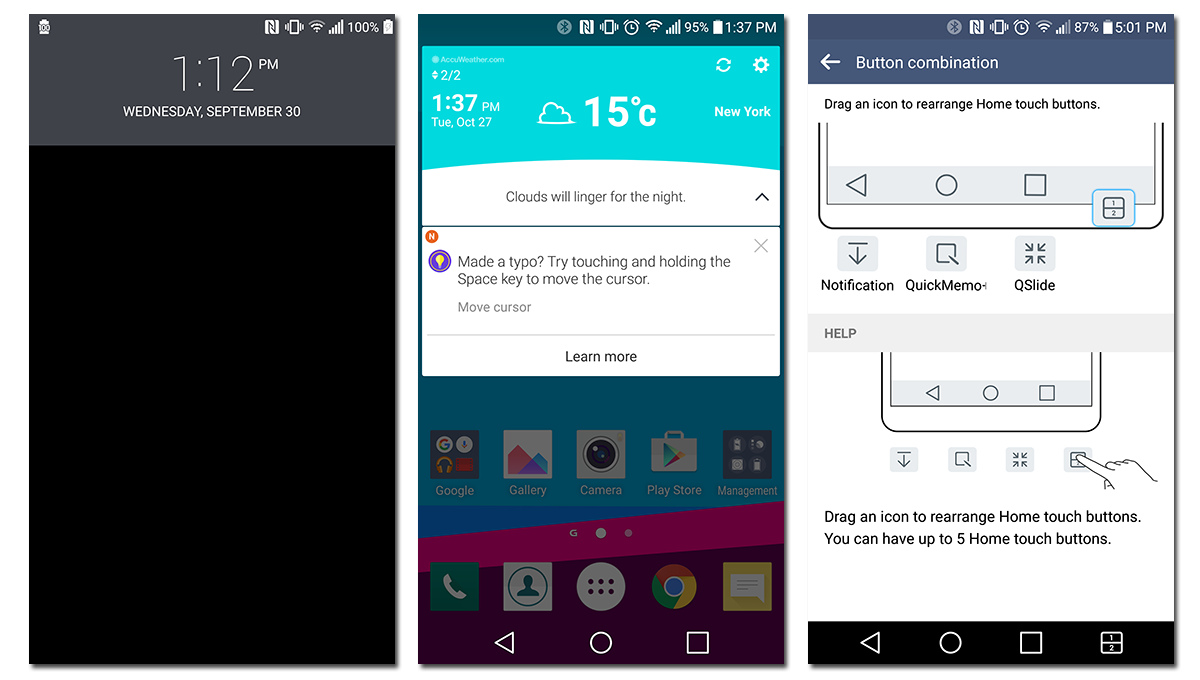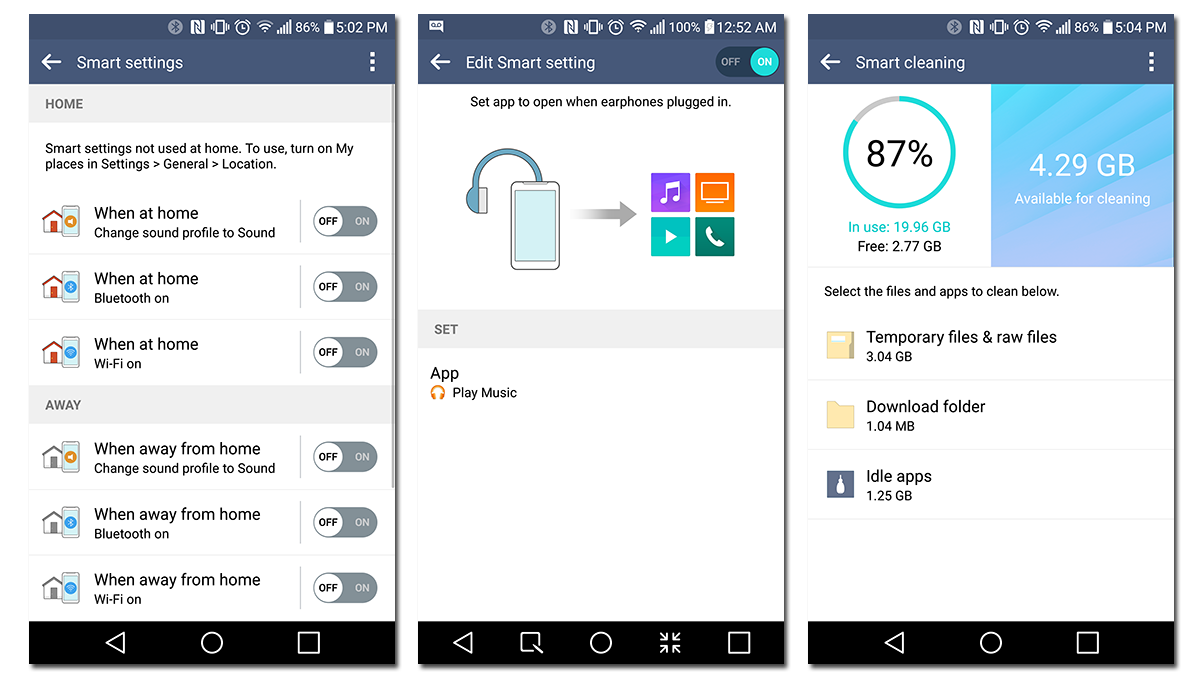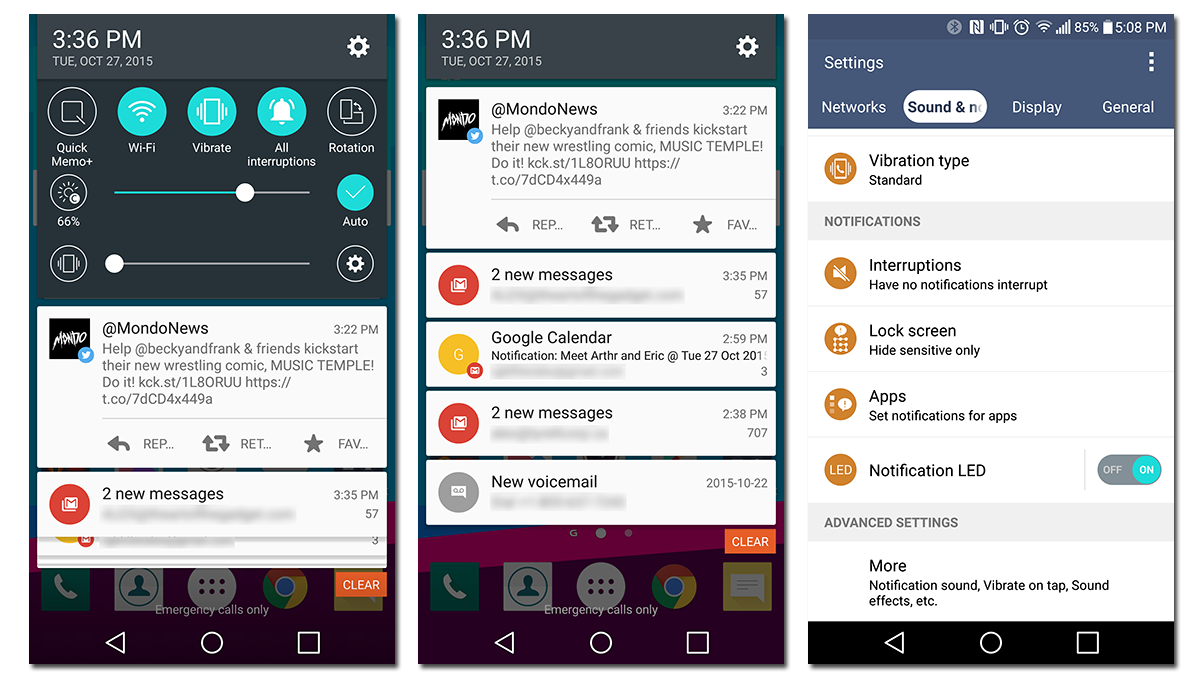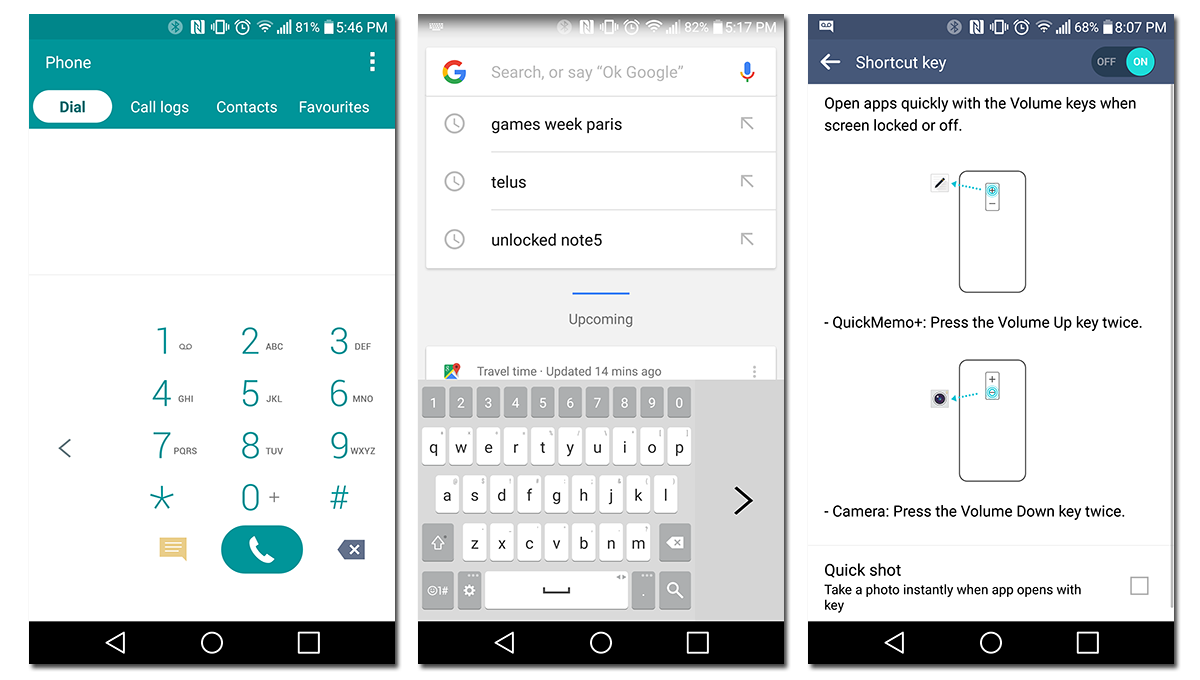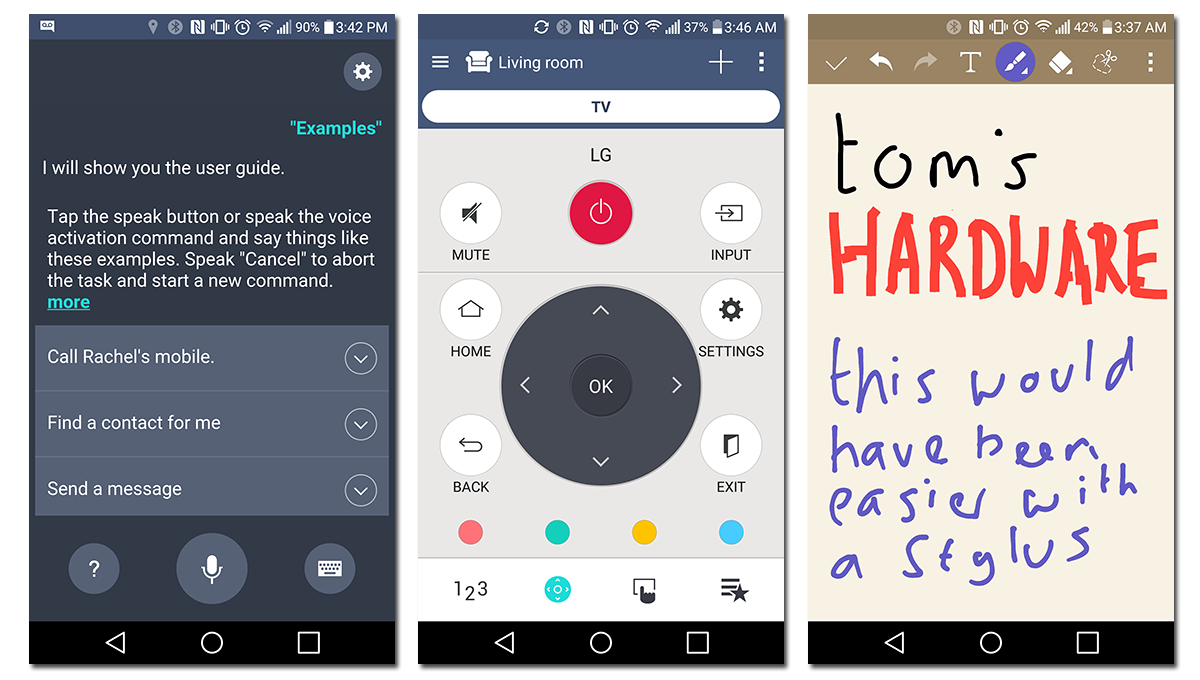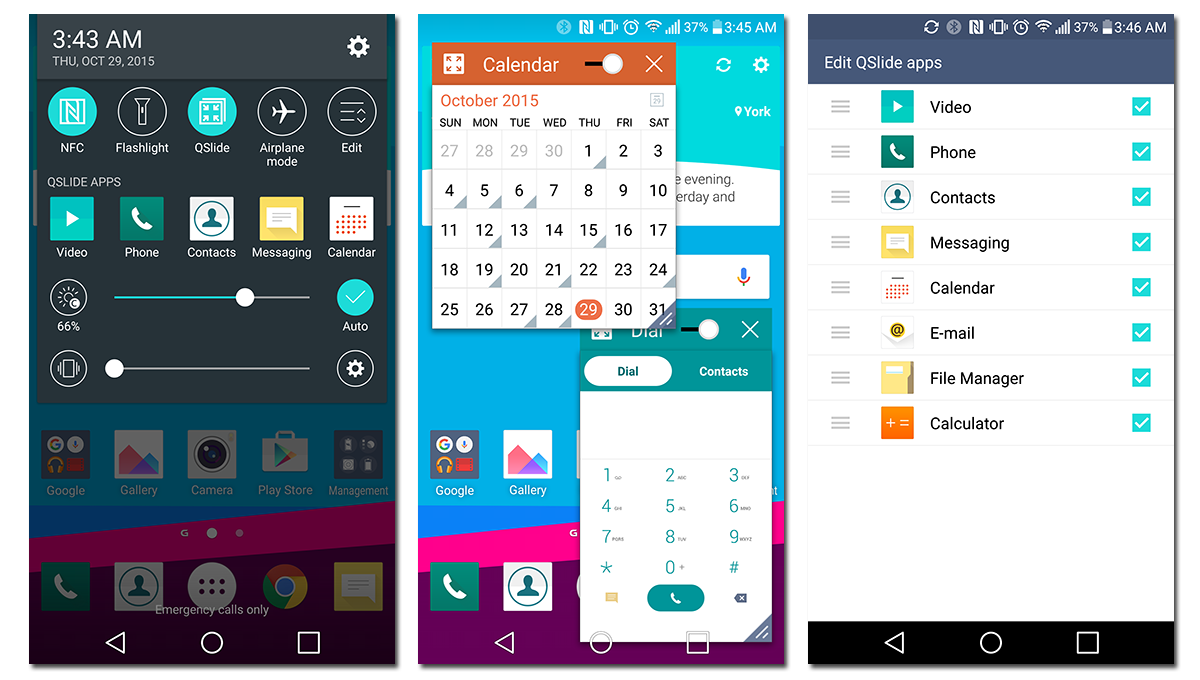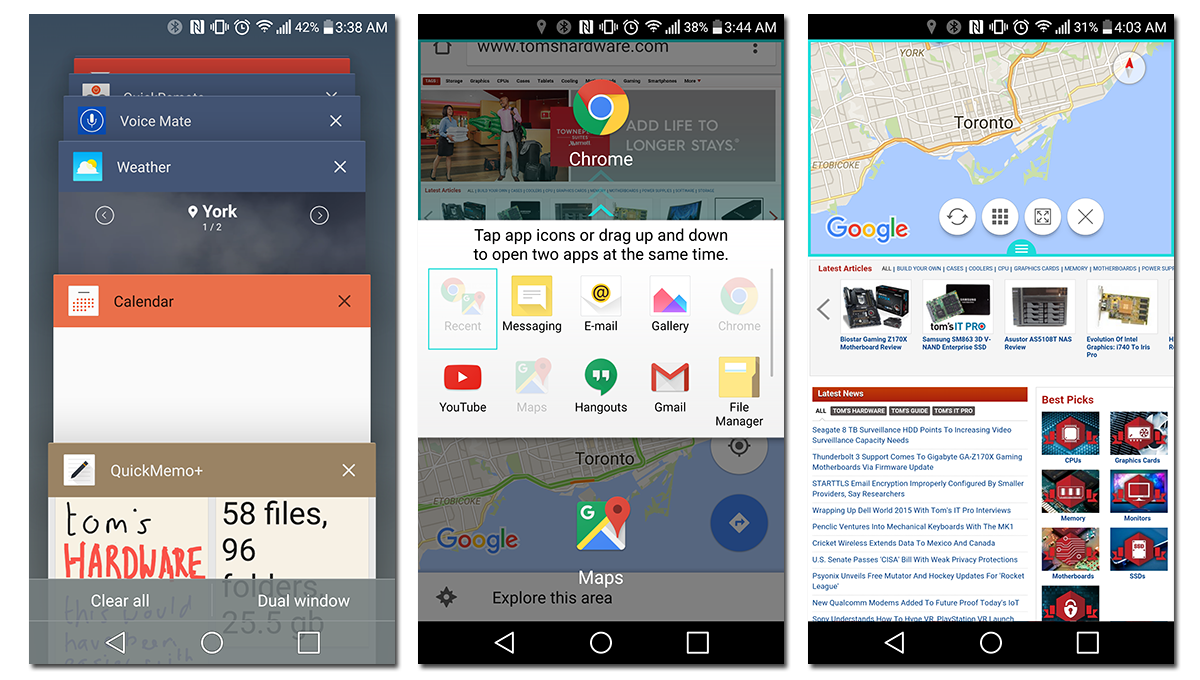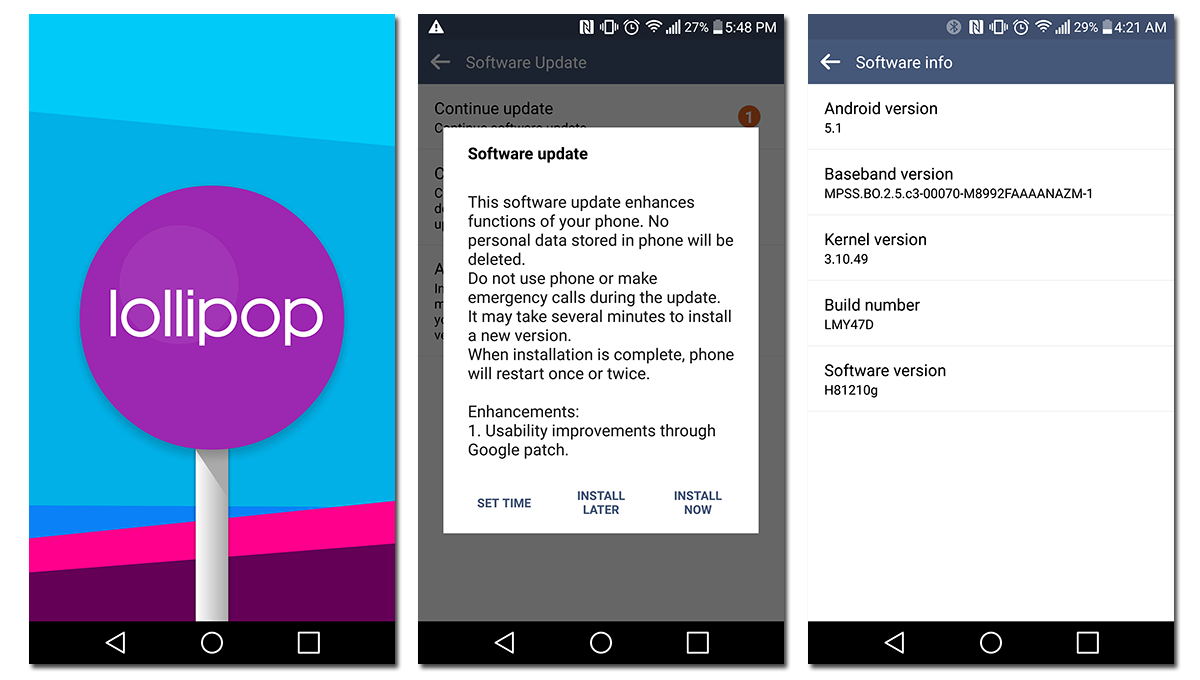LG G4 Review
The LG G4 retains a familiar look and still packs a removable battery and microSD slot, but it receives several internal upgrades, including a Snapdragon 808 SoC, an all-new camera, and a QHD IPS Quantum Display.
Why you can trust Tom's Hardware
Software
The LG G4 runs Android Lollipop 5.1 with LG’s new UX4.0 running overtop of it. As has been the trend with nearly every major OEM, the software on this year’s model is further scaled-back from the heavy-handed skinning of previous versions, with the overall experience more streamlined and simplified.
The number of pre-installed OEM apps has also been reduced. In fact, when you go through the initial setup process you have the choice to deselect certain LG apps, banishing them before they even get installed. For example, seeing as I prefer to use Google Fit for activity tracking, I decided not to install LG Health during setup. Of course, any LG app you decide that you want to use later is simply a download away.
Although the G4’s UI does adhere somewhat to Google’s Material design language, LG UX4.0 is still quite a ways from being stock Android. The default LG icons have an attractive flat look to them, but, unfortunately, their square shape clashes with the circular icons of most other Android apps. The applications drawer is the horizontal scrolling style with an extra tab to show installed widgets.
You can also see that Lollipop’s notification system is used on the G4, with up to two notifications displayed on the lock screen. The security method employed in the screenshot above is LG’s Knock Code that uses a pattern of screen taps placed within four sectors of the box shown. The G4 also supports standard security methods such as PIN, password, and pattern.
The dialer, calendar, and messaging application screenshots above show the look of LG’s version of some core Android applications. No real surprises to be found here; we see large swaths of flat color, but with an emphasis on more muted tones rather than the brighter colors of stock Android and, of course, lots of white space. One interesting addition to LG’s calendar app is its Event Pocket feature. The pocket icon found at the top right opens a list of events culled from Facebook and location-based points of interest that can be simply dragged and dropped into your calendar to quickly create an event.
Just as Google has Google Now when you swipe right from its launcher’s homepage and Samsung has its Briefing application, LG has its own equivalent. However, unlike Google Now, which is search on steroids plus personalized information cards, or Briefing, which is a glorified RSS reader, Smart Bulletin tries to be something different and, LG hopes, more useful. What you find here is an aggregation of information presented as scrollable widgets that can be collapsed into the minimized list of the left-hand screenshot above.
The widgets can be reordered, and you can remove ones you do not need. The defaults are Calendar, which simply shows upcoming events (as in the right-hand screenshot); LG Health, which is not shown above since the app is not installed on this phone; Music; and Smart Settings (shown in the middle screen shot). There’s also Quick Remote, which is LG’s universal remote application that utilizes the G4’s IR blaster, and Smart Tips, which is the G4’s help app. An Evernote widget is also available if you have the application installed.
Get Tom's Hardware's best news and in-depth reviews, straight to your inbox.
Although Smart Bulletin is an attractive and well-designed application, we did find its usefulness pretty redundant. It duplicated information and functionality easily available in other parts of the phone, and in all the time we used the G4, we cannot say we used it once. Although it is easy to switch off in the home screen settings, it would be nice if it could be replaced by something else, like Google Now. If you want to go this route, you have to ditch LG’s launcher entirely and install the Google Now Launcher from the Play Store.
Being able to change your phone’s UI theme is now commonplace on most Android phones and LG is no different, having offered this feature as far back as 2012’s Optimus G. You can download a selection of both free and paid themes from the LG SmartWorld app store. Some of the available themes are quite attractive, such as the BlackLine theme shown above, but, unfortunately, LG’s themes on the G4 are not as comprehensive as those found on Samsung’s latest phones. Its competitor’s themes change the look of every aspect of the OS, including the notification panel and settings menu, whereas LG just changes the look of the lock screen, home screen, and application drawer.
The G4’s keyboard is almost identical to the G3’s, which in turn looks quite similar to the one found on Samsung’s phones. It is a five-row keyboard with a numeric top row (which can be toggled on or off). Each letter key can be long pressed to type the symbol shown in the top-right corner of each. As shown in the second screenshot above, the keyboard’s height is adjustable to make it better fit your typing style. It also has an optional Path input mode that lets you draw a line through the letters of the word you want to type just like the popular third-party Swype keyboard. Finally, holding down the spacebar and sliding your finger left or right moves the cursor within the sentence you are typing, a useful option compared to tapping the position (often inaccurately) where you want the cursor placed.
The G4’s keyboard also can be adjusted to make typing easier when using it in landscape mode by splitting it into two sections.
The series of screenshots above show a few more of the G4’s unique software features. On the left, doing a swipe-down-and-hold motion with the screen off pulls down a tab that shows the time, date, battery level, and any notifications you may have.
In the middle is LG’s Smart Notice widget found on the home screen. This widget shows you the time, date, and weather but also has an area below with additional contextual information. Most often this ends up being something weather related, but new contact suggestions, callback reminders, and birthday reminders also appear. It also suggests—somewhat ironically—uninstalling apps that have not been used for awhile, notifies you when a particular app is excessively draining the battery, and shows general help tips. One nice touch to the Smart Notice widget is that its background color automatically changes to compliment your wallpaper choice.
The screenshot on the right shows the customization options for the onscreen buttons. You can add up to two additional buttons to the standard Android home, back, and multitasking trio. LG adds a button that drops the notification panel down, a QuickMemo button that takes a screenshot you can markup, a button to quickly open one of the QSlide mini-apps, and a button to quickly access the Dual-window split screen mode.
The Smart settings feature shown above is a basic location automation tool. And when we say basic, we mean basic, with it only recognizing either home or away for locations (there is, for example, no way to add another location such as your work), and there only being three settings that can be controlled—the sound profile, Bluetooth, and Wi-Fi. This feature can also automatically open the music application when headphones are plugged in, so maybe LG will add additional functions in the future.
The Smart cleaning feature analyzes the G4 for files and applications that can be deleted and uninstalled to make more room on the phone. In the time we used the G4, we never found its 32GB of storage small enough that we had to worry about making more room, but we’re sure that users who store more on their phones will find this feature useful.
The G4 uses the standard Android Lollipop notifications, but the pull-down notification panel is very much in line with what's found on previous LG phones, including the horizontally scrolling array of circular shortcuts to toggle different settings, a screen brightness slider, and a volume slider. There are twenty-two rearrangeable settings buttons to choose from, with fourteen selected by default. You can also toggle the brightness and volume controls on or off, which shrinks the size of the panel significantly. A nice touch is that if you have a lot of notifications, you can swipe up, hiding the quick settings and showing more notifications.
The third screenshot above shows Lollipop’s sound and notifications settings that give you granular control over how applications get your attention. The G4 also has a customizable notification LED, though its options are fairly limited. You can toggle a green light for incoming or missed calls, a red light for when the phone is charging, and a violet light for when apps have been downloaded. This last one is an odd choice to have a notification light for, and we’d rather see a blue light for missed social media notifications.
One strange omission from our Telus version of the G4 is that Lollipop’s multi-user account feature is completely absent from the phone. The LG G3 had a custom guest mode (since Android KitKat did not natively support multiple accounts) and the Korean G4 we looked at did have the standard Lollipop multi-user feature, so we are not sure why it is absent from some, but not all, models.
In order to improve one-handed use, the G4 allows both the dialer and keyboard to be shrunk and shifted to the left or right edge of the screen. One option that's not available, which is found on Samsung’s Note series, is the ability to shrink an entire application down to a smaller, resizable window.
The right-hand screenshot shows the double-tap shortcuts that can be assigned to the volume keys. The top key opens the QuickMemo+ app, and the bottom key opens the camera. The Quick shot option, which is on by default, instantly takes a photo too as soon as the camera app opens, an option we turned off since the pictures were rarely usable.
The G4 comes with LG’s Voice Mate app that allows you to control the phone with your voice. Our experience shows it's comparable to the S Voice application on Samsung’s phones, allowing you to voice dial, compose an SMS or email, dictate a memo, view your schedule, play music, and a lot more. It also has contextual search, so you can use it to search for nearby restaurants and see what movies are playing. While its search functionality works well, Google’s “OK Google” voice search works better, and since it’s a core feature of Android you’d be better off using it instead.
The middle screenshot shows LG’s Quick Remote app that turns the G4 into a universal remote. Together with the IR blaster found on the top of the phone, it can control your TV, set-top box, Blu-ray player, audio gear, air conditioner, projector, and more; it can also divide your devices by room.
The last screenshot shows the QuickMemo+ app that can be used to take either typed or handwritten notes, along with being able to insert images, video, audio, and location info into the note.
LG’s QSlide mini-apps have been around since the G2 and are floating, repositionable, and resizable windowed versions of the apps shown in right screenshot above. These apps can be launched either from the notification panel or by adding the optional QSlide button to the standard Android onscreen buttons.
Along with being resizable with adjustable transparency, these apps can also be maximized into the full app or minimized to an icon by dragging them to the edge of the screen. Although the concept behind these apps is sound—mini-apps that you can quickly switch to without leaving what you are doing—they are still constrained by the phone’s small screen (relative to a tablet), and they are also a bit redundant with the G4’s Dual Window mode that also lets you multitask with two applications.
The G4’s Dual Window mode is accessed from the task switching screen or from a dedicated button you can add to the standard Android onscreen controls along the bottom of the screen. With the G4, there are now thirteen applications than can be used in Dual Window mode (the G3 had ten), including Messaging, LG Email, Gallery, Chrome, YouTube, Google Maps, Hangouts, Gmail, File Manager, Google Drive, Docs, Sheets, and Slides. This still pales in comparison to the 30+ applications that can be used in the Multi-window mode of Samsung’s latest Galaxy phones.
Once you have two applications open in a split-screen view, you can resize each to use more or less space, flip their position, maximize either without shutting the mode down, and close one of them to return the remaining app to normal usage. Again, like with LG’s QSlide apps, we rarely, if ever, found ourselves using this mode during our everyday use, primarily because of the limited app support.
Software Updates
When it comes to software updates, LG has one of the worst track records of any of the big Android OEMs. The LG G3 was still running the initial Android 4.4.2 KitKat build long after its May 2014 launch and never did receive the 4.4.4 update, which contained a fix for a significant security vulnerability. An update to Lollipop did not start rolling out until 2015—February for Canada and June for the U.S. Only now, after the release of Android Marshmallow, are some G3’s receiving an update to the final version of Lollipop, 5.1.1, and there are likely to be G3’s on some carriers that will never get this update. Keep in mind too that the G3’s record is actually an improvement over the terrible update treatment the G2 received.
So where does the G4 stand when it comes to updates? When it shipped earlier this year, it came with Android 5.1, which at the time was almost the latest version of Android, so LG was off to a good start. However, LG recently announced that it would be moving the G4 straight to Marshmallow, skipping 5.1.1 and its important bug fixes. It's unlikely that G4 users in North America will see this update roll out until 2016.
Although the state of the G4’s OS version updates is frustrating, it is important to remember that LG does at least still push out OTA (over the air) patches to fix bugs and vulnerabilities on a more frequent basis. One OTA update fixed some intermittent touch screen responsiveness issues, and a more recent update contained the fix for the Stagefright exploit.
Obviously, LG still needs to improve the software update experience on its handsets, since things have not changed between the G3 and G4, and it’s certainly one of the biggest black marks against buying an LG phone.
Current page: Software
Prev Page Camera Performance And Photo Quality Next Page CPU And System Performance-
cknobman Wife absolutely loves this phone and glad she picked this over the Samsung S6.Reply
While it does not have quite the specs the Galaxy S6 does the microSD slot and the removable battery make it the easy choice.
LG gave her a free premium leather cover and a extra battery with charging cradle.
Sealed batteries are terrible because when they go bad you either ditch the phone or pay big money to have it replaced.
I learned the hard way with my last phone that had a sealed battery, it will never happen again. -
geosol62 DONT YOU THINK THIS REVIEW IS A DAY LATE???? WTF!!!Reply
GET WITH THE Z170 ROUND UP ALREADY! -
jimmysmitty Reply16981641 said:Wife absolutely loves this phone and glad she picked this over the Samsung S6.
While it does not have quite the specs the Galaxy S6 does the microSD slot and the removable battery make it the easy choice.
LG gave her a free premium leather cover and a extra battery with charging cradle.
Sealed batteries are terrible because when they go bad you either ditch the phone or pay big money to have it replaced.
I learned the hard way with my last phone that had a sealed battery, it will never happen again.
I agree that a SD card slot would be nice but the battery is something I am not as convinced because most people move on from a smart phone in two years (now sooner with the new way they do their plans) and I have had a lot of phones and never had a battery die in that two year period. Only one of them started having issues with longevity of use and that was the Droid Bionic I had that was known for having horrible battery life.
The microSD is very nice though for music and pictures, especially if you use FLAC quality audio or take a ton of pictures.
I hops Samsung at least puts that back into the S7 but then again the Lumia 950XL looks very tempting especially with the USB Type-C and docking station. -
Rob_9_ The G5 could well be launched in 7-8 weeks. Tom must've been writing this this review for a good while ;-) I have a G4 - it's fast, reliable, skinny, has a beautiful display and you can swap the battery out when it gets low.Reply
LG work closely with Google and Quallcomm to get fast(ish) updates and searing performance.
The headphone jack is on the bottom so it doesn't dangle weirdly and obtrusively from the top of your device like most other handsets. Plus, you can edit the nav keys any way you want which is a welcome relief from the awkward placement of the stock buttons.
I've owned loads of phones. Ignore these benchmark and gamut 'ratings'. This phone really is awesome. And it's now very cheap. -
cknobman ReplyI hops Samsung at least puts that back into the S7 but then again the Lumia 950XL looks very tempting especially with the USB Type-C and docking station.
I have a Lumia 950xl on pre-order, ships Nov 25th.
Looking forward to it. -
SamSerious Apart from this review being more than late, i stopped reading after the first ten sentences. It is nonsense that early LG phones lacked quality and were copies of what Samsung offered at the same time. The firmware often spoiled the otherwise good phone, ok, but e.g. the build quality was always very high, these things were built like bricks. Even my Optimus P880 ist way more solid than any Samsung Andorid phone i know.Reply -
innocent bystander Got a G3 and nothing I see here makes me want to upgrade.Reply
Then again, I'm the type of smartphone user for whom a full charge will last 3 days... -
ptrick2000 It was impossible for me to delve into the review itself after reading the first paragraph. The Monkees later output produced generally great records? This analogy is an insult to LG.Reply -
SirGCal The V10 is out for everyone accept Sprint and the G4 Pro (GIMME GIMME GIMME) is rumored to be right around the corner. So this does seem a bit late.Reply