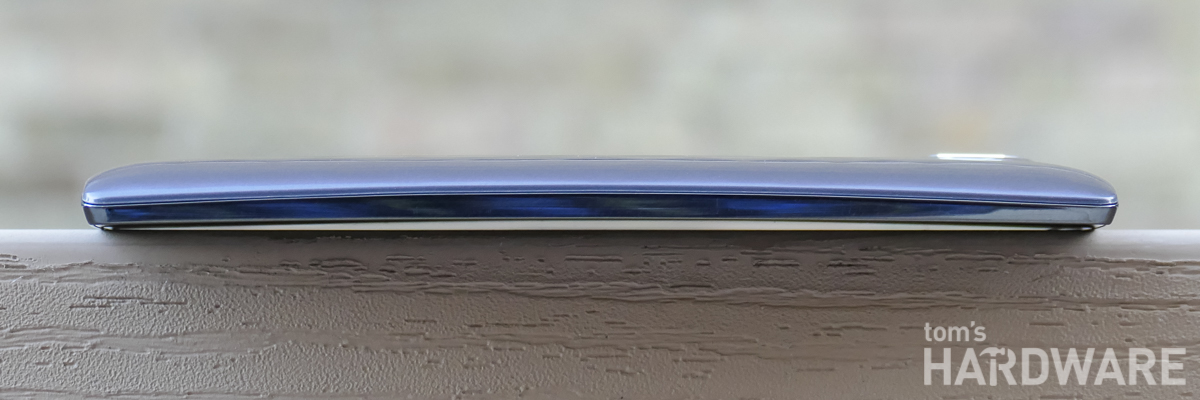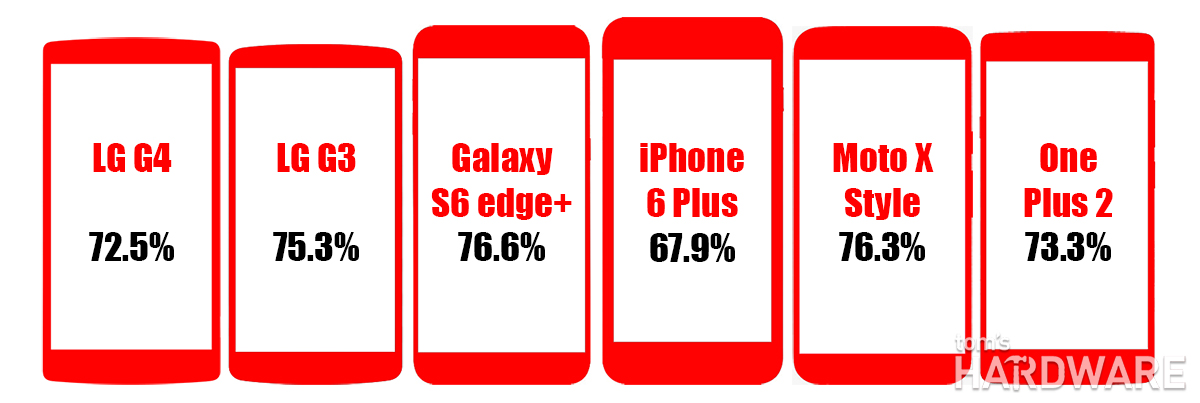LG G4 Review
The LG G4 retains a familiar look and still packs a removable battery and microSD slot, but it receives several internal upgrades, including a Snapdragon 808 SoC, an all-new camera, and a QHD IPS Quantum Display.
Why you can trust Tom's Hardware
Hardware Design
For many consumers, buying a phone is an emotional choice rather than logical choice based on spec sheets and performance numbers, which is just one reason why design and materials have become significant differentiators. While building a smartphone from plastic is not inherently bad (it actually holds several advantages), in the eyes of the average consumer plastic does not equal premium. We’ve already seen Samsung remodel its high-end smartphone lineup using aluminum and shiny glass, and there was an expectation that LG would do something similar for the G4. Instead LG has stayed the course, and at first glance the G4 is almost indistinguishable from its predecessor.
While the G4’s design is iterative, it remains an attractive device, whose sole concession to the premium material craze is an optional leather back. If there is one thing that is “new” with the G4’s design, it’s the curved display. LG’s first use of this technology came in 2013 with the 6-inch G Flex, which was more of a proof of concept that was only available in limited quantities. It was then incorporated into this year’s more widely available 5.5-inch G Flex 2.
On both the G Flex models the curvature of the screens are quite pronounced, and because they use LG’s flexible P-OLED tech, they can physically flex. Since this does put stress on the rest of the phone’s components, it’s not something LG recommends doing repeatedly, but it can help avert damage from accidentally sitting on the phone.
The curvature of the G4’s screen is more subtle, however, and it’s also an IPS panel instead of P-OLED, so it will not flex. LG does not manufacture any QHD P-OLED screens yet, and even if it did, the screen would probably be too costly for a more mainstream device like the G4 that sells in larger numbers. It certainly appears, though, that LG has decided that curved displays, along with rear mounted buttons, will be part of its signature phone design language.
Both the front and back of the G4 have a noticeable curve, but with a radius of 3000mm it is quite understated. If you look at the phone from an angle you might not see it, but it can easily be seen if looking from the side. Since the G4 is not flexible, the real benefit of this feature is twofold. First, it does make the top of the screen slightly easier to reach when using one hand. The second benefit is if the phone is placed face down, the screen does not touch the surface below, protecting it from damage.
Another difference is how the corners of the G4 are not as rounded off as the G3’s. The sharper corners provide a more stable grip when holding it with one hand, but also make the G4 a little less comfortable to hold.
Looking at the G4 from the front, you can see that despite the large 5.5-inch screen, it’s still relatively compact. When compared to its predecessor, though, it has grown a little, as you can see in the image above. The LG G3, on the right, is noticeably shorter than the G4 on the left (146.3 mm versus 148.9 mm) despite having the same screen size. The difference is mostly from the taller lower bezel on the G4, which does provide one advantage in our opinion: Our thumb would often end up touching the screen, sometimes even accidentally pressing an onscreen button, when holding the phone with one hand because of the G3’s narrow lower bezel, a problem the taller bezel on the G4 solves.
Get Tom's Hardware's best news and in-depth reviews, straight to your inbox.
The larger upper and lower bezels drop the G4’s screen-to-body ratio down to 72.5% versus 76.4% for the G3. Last year the G3 had one of the best ratios of any phone, but the infographic above shows how even a small increase in bezel size makes a big difference. The G4 falls behind many of its larger-screened peers, but still has a better ratio than many 5-inch class phones such as the Galaxy S6 (70.6%), Xperia Z4 (70.9%), and HTC One M9 (68.5%).
The G4’s display is protected by Gorilla Glass 3 instead of Corning’s latest Gorilla Glass 4, which has twice the fracture resistance at the same thickness and maintains the same resistance to scratching. Either this is a pure cost-cutting move, or LG believes the G4’s metal midframe will keep the phone from flexing too much on impact, which, according to Corning, is the primary root cause of cracked screens. Surrounding the screen is a very small, raised lip that, along with the screen’s curvature, helps keep the glass from contacting the surface of a table or other surfaces that may cause scratches.
Centered above the screen is a perforated speaker grille that is no different in style than the G3’s, but is not as wide. To its left are the proximity and ambient light sensors and the 8 MP front-facing camera with f/2.0 lens. There’s also an LED notification light on the far left.
Similar to the lower bezel, the upper bezel on the G4 is taller than the G3’s. The small increase in size here is attributable to the larger front camera module.
The G4 continues to feature LG’s trademark rear buttons located under the camera. Instead of having volume and power controls on the side and/or top of the phone, LG places them where your index finger naturally rests when holding the phone. Moving the buttons to the back allows LG to keep the sides smooth and the side bezels as thin as possible. Although it does take a little while to get used to (especially if you have not used a recent LG phone), it soon becomes quite natural, and since you can turn the screen on and off by double tapping it, you rarely need to use the power button anyway. It’s also much more difficult to accidentally press the buttons when picking up or handling the phone.
With the G4, LG has tweaked the design of the buttons and rear camera surround. The buttons now look similar to those on the G2 but are textured like the ones on the G3. LG has also changed the button’s texture too, with the volume keys having a tactile finish, and the oblong power button being smooth (and also raised higher). This makes it easier to differentiate blindly from the volumes buttons. On the G3, both the volume and the power buttons were textured and were on the same level, so it was still a bit difficult to tell which button your finger was touching.
Like previous models, there’s still the option to assign shortcuts to the volume keys. Double clicking the volume down or up buttons will open the camera and take a picture or open the QuickMemo+ note taking app, respectively, at the default settings.
The G4’s speaker is located at the lower-left corner on the back of the phone just as it was on the G3. The plastic back has a perforated speaker grille, while the leather back simply has a cutout where the speaker is. While we are not a big fans of rear-facing speakers, at least the G4’s speaker is pretty loud, which we discuss more in the audio section later in this review.
Looking at the top of the phone, you can see the second microphone used for the G4’s active noise-cancelling feature. There is also an infrared LED that is used with the Quick Remote universal remote-control application. Recent phones like the Galaxy Note5 and S6 edge+ have dropped this feature, so it is good to see that LG is still including it (albeit for probably a small number of users).
The bottom of the phone is where the microUSB 2.0 charging port and headphone jack are located. There’s also a microphone located here too.
Google moved to onscreen (soft) Android navigation buttons in Ice Cream Sandwich in 2011, and the first phone to feature them was the Samsung Galaxy Nexus. However, it took a little while longer for this feature to catch on with other phones. One of the first non-Nexus phones to feature soft buttons was the LG G2. Since then, every LG phone has included them. Other OEMs such as Samsung have stuck with physical controls, while the OnePlus One came with both. The debate as to which solution is better still rages, since, ultimately, it's a matter of personal preference. While you do give up some screen real estate with onscreen controls, you gain the ability to customize the button order and with the G4, even add a fourth or fifth button.
The G4 is available with either a plastic or a leather back, with there being a small price premium for the higher-quality material. Depending on the color, the leather is either textured (like the black above) or smooth, and all of the colors have the prominent stitching running down the middle. The plastic back has a faux-metallic finish like the G3’s but does have a subtle geometric pattern embossed into the plastic that makes it look a little nicer.
Removable Battery & microSD Slot
Out of this year’s crop of flagship smartphones, LG’s is the only one that still comes with a removable battery. As mentioned earlier, LG’s decision not to stray too far from the design of its previous model means that the G4 still has a removable back, giving you access to its battery. Still, it's not just the removable back that enables this feature, since there are other flagships that also have removable backs but have fixed batteries. This is clearly something that LG still believes is a value-add.
Having a non-removable battery gives the OEM more design and material choices, and fast-charging technology and more efficient SoCs partially address the battery-life issue. However, in some situations there is no substitute for a replaceable battery. If, like us, you find yourself at an event or tradeshow with no access to power and need to top up your phone in an instant, swapping out the battery is still the only way. Batteries also degrade and fail over time, so if you plan to keep your phone for more than two years, a replaceable battery is essentially a must-have. Let’s hope LG continues to incorporate this feature into newer models.
The G4 also has a microSD slot and can recognize up to 2 TB SDXC cards (not that any exist yet). With many OEMs regarding the microSD slot as a thing of the past, it’s nice to see LG include one in a “relic” like the G4, especially with the flexible storage improvements made in Android Marshmallow.
Color Choices & Accessories







The G4’s back is available in eight different colors of leather and three different plastic finishes. Above you can see five of the leather colors: tan, sky blue, beige, red, and yellow. The other leather colors are black (like our review unit), orange, and light pink. The leather is vegetable tanned, coated for wear and stain resistance, cut down to 0.45mm thick, stitched, then glued to a plastic back. Depending on the color, the leather is either textured or smooth, with the tan and red being the two that are smooth. The plastic back comes in gray, white, or gold.
Most of these colors are only available if you buy a second back, and the out-of-the-box color choices are far more limited and carrier dependent. The chart below shows what color choices you have in North America when you buy the G4.
| Carrier | AT&T | Sprint | U.S. Cellular | Verizon* | T-Mobile | Canada |
|---|---|---|---|---|---|---|
| Color Options | Black Leather, Gray Plastic | Black Leather, Gray Plastic | Black Leather, Gray Plastic | Black Leather, Gray Plastic, White Plastic | Tan Leather, Gray Plastic | Black Leather, Gray Plastic |
* Verizon’s models also have different colored buttons. The Black Leather model has light gold rear buttons and the White Plastic model white buttons.
The additional leather backs are pretty pricey, going for $70, and in North America only the orange, pink, red, blue, and yellow colors are available separately. Although the leather backs do look very nice, we do expect there to be noticeable signs of wear, especially around the edges, after a few months use.
In addition to the different colored backs, LG also has a new G4 version of its Quick Circle flip cover first introduced with the G3. When this case is closed, the circular window still lets you interact with the phone's screen, with a circular style UI that looks similar to the one used by the Korean-market LG Watch Urbane LTE smartwatch. From this window, you can use six apps: Camera, LG Health, Music, Call Logs, App Market, and Messaging. You can also make and receive calls and access the G4’s settings. The G4 Quick Circle Snap-On Folio Case comes in Aqua Blue, Gold, and Violet Black (shown above) for $50.
There’s also a $60 version of this case that adds wireless charging to the G4. It comes in two versions, both in Violet Black, with one supporting the Qi wireless charging standard (favored by Verizon) and the other the PMA standard (favored by AT&T).
-
cknobman Wife absolutely loves this phone and glad she picked this over the Samsung S6.Reply
While it does not have quite the specs the Galaxy S6 does the microSD slot and the removable battery make it the easy choice.
LG gave her a free premium leather cover and a extra battery with charging cradle.
Sealed batteries are terrible because when they go bad you either ditch the phone or pay big money to have it replaced.
I learned the hard way with my last phone that had a sealed battery, it will never happen again. -
geosol62 DONT YOU THINK THIS REVIEW IS A DAY LATE???? WTF!!!Reply
GET WITH THE Z170 ROUND UP ALREADY! -
jimmysmitty Reply16981641 said:Wife absolutely loves this phone and glad she picked this over the Samsung S6.
While it does not have quite the specs the Galaxy S6 does the microSD slot and the removable battery make it the easy choice.
LG gave her a free premium leather cover and a extra battery with charging cradle.
Sealed batteries are terrible because when they go bad you either ditch the phone or pay big money to have it replaced.
I learned the hard way with my last phone that had a sealed battery, it will never happen again.
I agree that a SD card slot would be nice but the battery is something I am not as convinced because most people move on from a smart phone in two years (now sooner with the new way they do their plans) and I have had a lot of phones and never had a battery die in that two year period. Only one of them started having issues with longevity of use and that was the Droid Bionic I had that was known for having horrible battery life.
The microSD is very nice though for music and pictures, especially if you use FLAC quality audio or take a ton of pictures.
I hops Samsung at least puts that back into the S7 but then again the Lumia 950XL looks very tempting especially with the USB Type-C and docking station. -
Rob_9_ The G5 could well be launched in 7-8 weeks. Tom must've been writing this this review for a good while ;-) I have a G4 - it's fast, reliable, skinny, has a beautiful display and you can swap the battery out when it gets low.Reply
LG work closely with Google and Quallcomm to get fast(ish) updates and searing performance.
The headphone jack is on the bottom so it doesn't dangle weirdly and obtrusively from the top of your device like most other handsets. Plus, you can edit the nav keys any way you want which is a welcome relief from the awkward placement of the stock buttons.
I've owned loads of phones. Ignore these benchmark and gamut 'ratings'. This phone really is awesome. And it's now very cheap. -
cknobman ReplyI hops Samsung at least puts that back into the S7 but then again the Lumia 950XL looks very tempting especially with the USB Type-C and docking station.
I have a Lumia 950xl on pre-order, ships Nov 25th.
Looking forward to it. -
SamSerious Apart from this review being more than late, i stopped reading after the first ten sentences. It is nonsense that early LG phones lacked quality and were copies of what Samsung offered at the same time. The firmware often spoiled the otherwise good phone, ok, but e.g. the build quality was always very high, these things were built like bricks. Even my Optimus P880 ist way more solid than any Samsung Andorid phone i know.Reply -
innocent bystander Got a G3 and nothing I see here makes me want to upgrade.Reply
Then again, I'm the type of smartphone user for whom a full charge will last 3 days... -
ptrick2000 It was impossible for me to delve into the review itself after reading the first paragraph. The Monkees later output produced generally great records? This analogy is an insult to LG.Reply -
SirGCal The V10 is out for everyone accept Sprint and the G4 Pro (GIMME GIMME GIMME) is rumored to be right around the corner. So this does seem a bit late.Reply