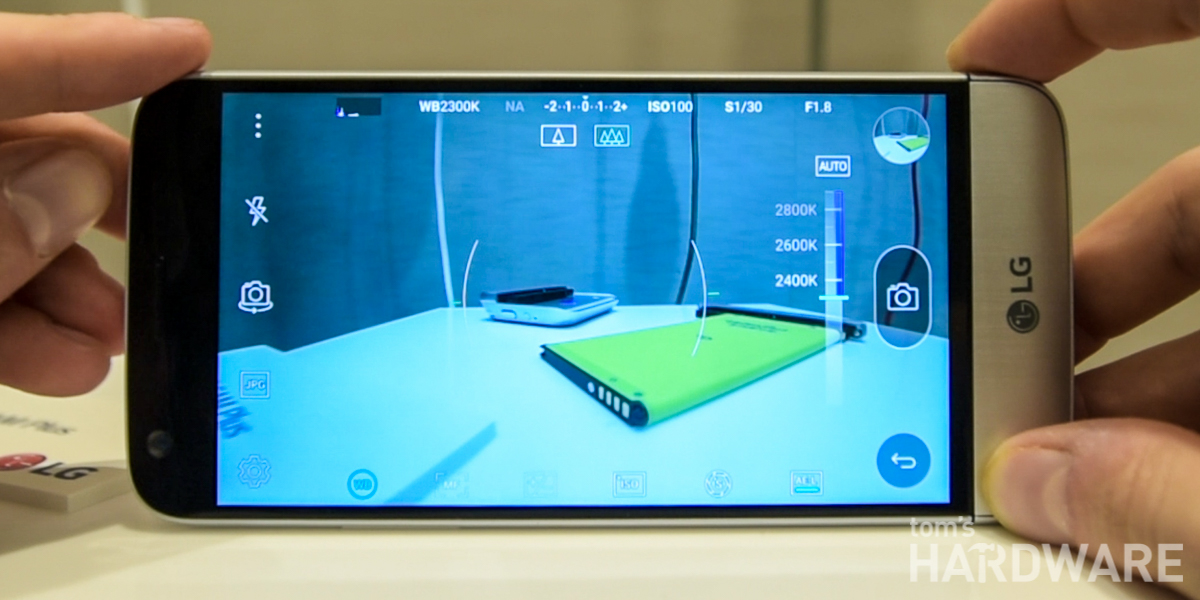LG's G5 Shows Bold Mobile Move, We Go Hands-On
Get Tom's Hardware's best news and in-depth reviews, straight to your inbox.
You are now subscribed
Your newsletter sign-up was successful
Display And Camera
Always On Display
One of the LG V10’s unique feature was a small ticker-style secondary display that resided above the main screen and was designed to be always-on. This was so when you glanced at your phone, you could see important information like the time, date, and battery level without any interaction. On the G5, LG has dropped the idea of a secondary display but has brought its always-on functionality to the main display.
When we first learned about this feature, we assumed this meant that LG had switched to an OLED panel, which would allow for only the pixels of the date, time and battery life to be continuously illuminated, therefore saving power. We were surprised, then, to learn that the G5’s display is still an IPS Quantum display like the G4’s, and to achieve the always-on feature, the screen's backlight is divided into at least two zones, with the ability to adjust their brightness independently. That way, only the area of the display with the notification stays lit, and LG claimed that because of this, the impact battery life is minimal -- an additional 0.8 percent per hour of extra drain.
In addition to the always-on feature, when we asked about power-efficiency, we were told that part of the G5’s efficiency improvements come from smarter backlight control and brightness adjustments. It sounds like LG is still playing the same games it did with the G4’s screen brightness when we tested it to improve battery life. LG is also likely using content-adaptive backlight control (CABC), which also helps saves power, but often leads to image quality problems.
Learning that the G5’s display is another IPS Quantum screen also has us a little worried. Although LG claimed that this display technology allows it to achieve a better, wider color gamut on an IPS panel, we found when we tested the G4 that this led to a display with over-saturated, unnatural looking colors. This is what we had to say in our G4 review:
"This sounds great from a marketing perspective—yay, more colors!—but wide gamut displays (those that extend beyond the sRGB color space) are not necessarily a good thing. The problem is that iOS and Android do not support system-wide color management, and neither do any of the default apps. Without color management, the extra color potential of the G4’s display is wasted, and it’s reduced to rendering over saturated, unnatural looking colors by stretching points in the sRGB color space into the display’s larger gamut."
Of course, it's possible that LG has addressed these issues on the G5, and it's something we’ll look into closely when we get to test the phone properly.
Dual Cameras, But Not For Depth-Sensing
When we first snuck a peak at some of the leaked images of the LG G5 a few weeks ago, we were excited to see that it supposedly had two cameras on the back, aligned horizontally. Our minds immediately went to thinking that LG was incorporating a depth-sensing camera system, perhaps even an Intel RealSense camera. That would mean that the G5 could potentially be another Project Tango phone, like the Lenovo device announced at CES, and it could be used as part of an AR/VR system.
Get Tom's Hardware's best news and in-depth reviews, straight to your inbox.
Unfortunately, the truth is a lot less exciting, at least to us. There are two cameras on the back of the G5, each with a lens of a different focal length. One is a 16MP camera with a "standard" 78-degree lens (likely to be around 28mm like the G4), and the other is an 8MP camera with a super-wide 135-degree lens. When shooting with the G5, you can switch between the cameras on the fly, so you can use the wider one “to capture more landscape, taller buildings or larger groups.”
You can also continuously zoom throughout the focal length of both lenses, and this is likely done using software interpolation. The Snapdragon 820’s Spectra dual-ISP (Image Signal Processor) is supposed to help create superior photos with features like “computational camera innovations,” so it's likely LG is leveraging the power of the ISP for this zoom feature. This new ISP is also supposed to speed up focus, have superior noise reduction, and improve low-light performance, so we do expect to see a marked improvement from the G4, which already takes excellent pictures.
What LG was not able to tell us yet is anything about the actual camera sensors or the aperture of the lenses. Considering it has been using Sony’s sensors on its flagship for the past number of years, it's pretty safe to assume that the G5 uses the same. Considering that the G4’s 16MP Sony IMX234 Exmor RS sensor was so good, perhaps LG has used it again. What they did confirm is that there is still Laser Autofocus and a Color Spectrum Sensor (CSS) to improve while balance. There is no word if there is optical image stabilization (OIS).
As you can see from the image above, the G5 camera UI hasn’t changed much from the G4’s. The only addition we can see is the icons at the top to change cameras. The full range of manual shooting controls are still present, but one big disappointment for us is that apparently the manual video controls of the V10 are not making an appearance on the G5. We can’t see why not, because it's just software, so perhaps this was a miscommunication.
Current page: Display And Camera
Prev Page Hardware Specifications Next Page Software And Accessories-
jgskpx0389 I'm just loving this modular battery. I'm currently using Note 5 and I love the fast charging feature but at the same time it feels like the battery drains faster than my previous phone because I have to charge during lunch time and then at night time when i'm at homeReply
with this new modular battery by LG I can finally go back to having 2 batteries and just swap them out so i don't have to charge battery at all during daytime -
LordConrad Still has a button on the back. This is the only thing keeping me from buying this phone, as I find rear buttons to be highly annoying.Reply -
l1ghtm4st3r ReplyStill has a button on the back. This is the only thing keeping me from buying this phone, as I find rear buttons to be highly annoying.
The buttons are on the side. It's only the fingerprint sensor on the back.
-
pocketdrummer ReplyStill has a button on the back. This is the only thing keeping me from buying this phone, as I find rear buttons to be highly annoying.
What's truly annoying is their insistence on ruining the android experience with their own crappy launcher. Why would anyone want to have their home screen cluttered up with every single app they own? Stupid... -
seth89 No rear rocker buttons, WTH LG!Reply
Anyone who has a LG G3,G4, or V10 gets it.
It's ugly too, I was really looking forward to the same body the G series has always had but metal not an iPhone knock off.
<-----this guy is let down. -
Chris Droste I really would have appreciated a more evolutionary step this time. I think the G5 should have been the G4(leather back and back buttons in all) with the new, slightly smaller screen, the built-in DAC from the V10, the new Snapdragon chip, improved camera software, clean up the UI bloat even more (though i still love QMemo, QuickRemote, and Dual Window) and keep the dark theme, i really don't want to get my face bleached in the dark when i pull down the notification bar. the Dark Theme was clean, good contrast and easy on the eyes. this reminds me of the stupid color removal thing on the top icons after upgrading from Jellybean (STUPID!!!) App drawer; I'm indifferent. it helps when i lose a homescreen icon after a software update but millions of iPhone users may find it's removal another ease of use to draw in former apple devotees. And for the love of god what was wrong with the 3,000mAh battery? I personally loved that curved back!Reply -
mobtus ReplyWhat's truly annoying is their insistence on ruining the android experience with their own crappy launcher. Why would anyone want to have their home screen cluttered up with every single app they own? Stupid...
I have a V10, the android version it has is actually pretty close to vanilla android... You might be thinking of Microsoft's launcher -
PortableSoftware Software Free Download Full Version with Crack & Keygen.These software suitable for all Operating System including Windows,Linus,Ma,Android etc. ..Click here to download Free == > http://crackdownload.net/Reply
http://ddlfile.com/
http://ddlforall.com/
http://fullcrackfile.com/
http://portablesoftwarecracks.com/