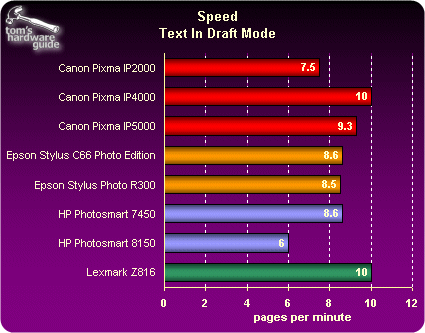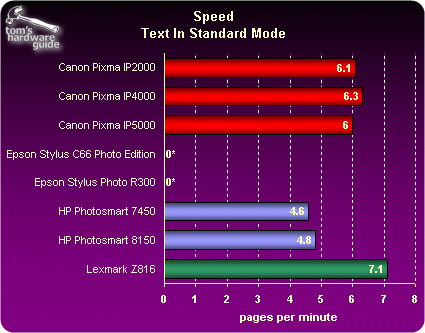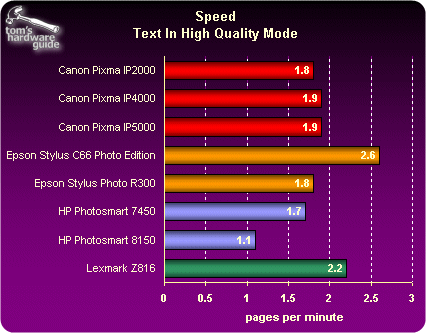In Living Color: 8 New Inkjet Printers Put to the Test
Performance Tests
It goes without saying, but it's better to say it anyway: don't put faith in manufacturers' claims of print speeds. Figures like 15, 20, and even 30 pages per minute (ppm) don't reflect reality, but are simply indications of the raw capacity of each model's motor. Naturally, a printer that claims 22 ppm will be faster than another rated at 15 ppm, and no doubt proportionally so (about 50% faster), but the actual results obtained will be much lower than the quoted numbers.
Printing A 10-Page Text File
* High-quality mode is not available in the Epson printer drivers, but the results in "Standard" mode were carried over to the "High-quality" category to obtain an equitable speed comparison.
As you can easily see, increases in quality have reduced differences between models. With the notable exception of the Photosmart 8150, which is very slow in high-quality mode, the other seven models are very closely grouped. Note that while the Stylus C66 Photo Edition leads in high-quality mode, that win must be tempered by the fact that on this model, this mode is actually a slightly improved standard mode, with an output quality that's slightly inferior to its competitors'.
Another important point is that HP's draft modes produce output that's almost equal in legibility to the standard modes of the other models. And if you make the comparison in terms of actual quality and not quality as descried by the drivers, the HP is fastest in the basic modes. The reverse is true for Lexmark. The Z816 is definitely fastest in draft and standard modes, and is in second place in high-quality mode, but the quality of this printer's output in text mode is on the mediocre side.
Get Tom's Hardware's best news and in-depth reviews, straight to your inbox.
Current page: Performance Tests
Prev Page Test Procedure Next Page Printing Text And Standard-Quality Images