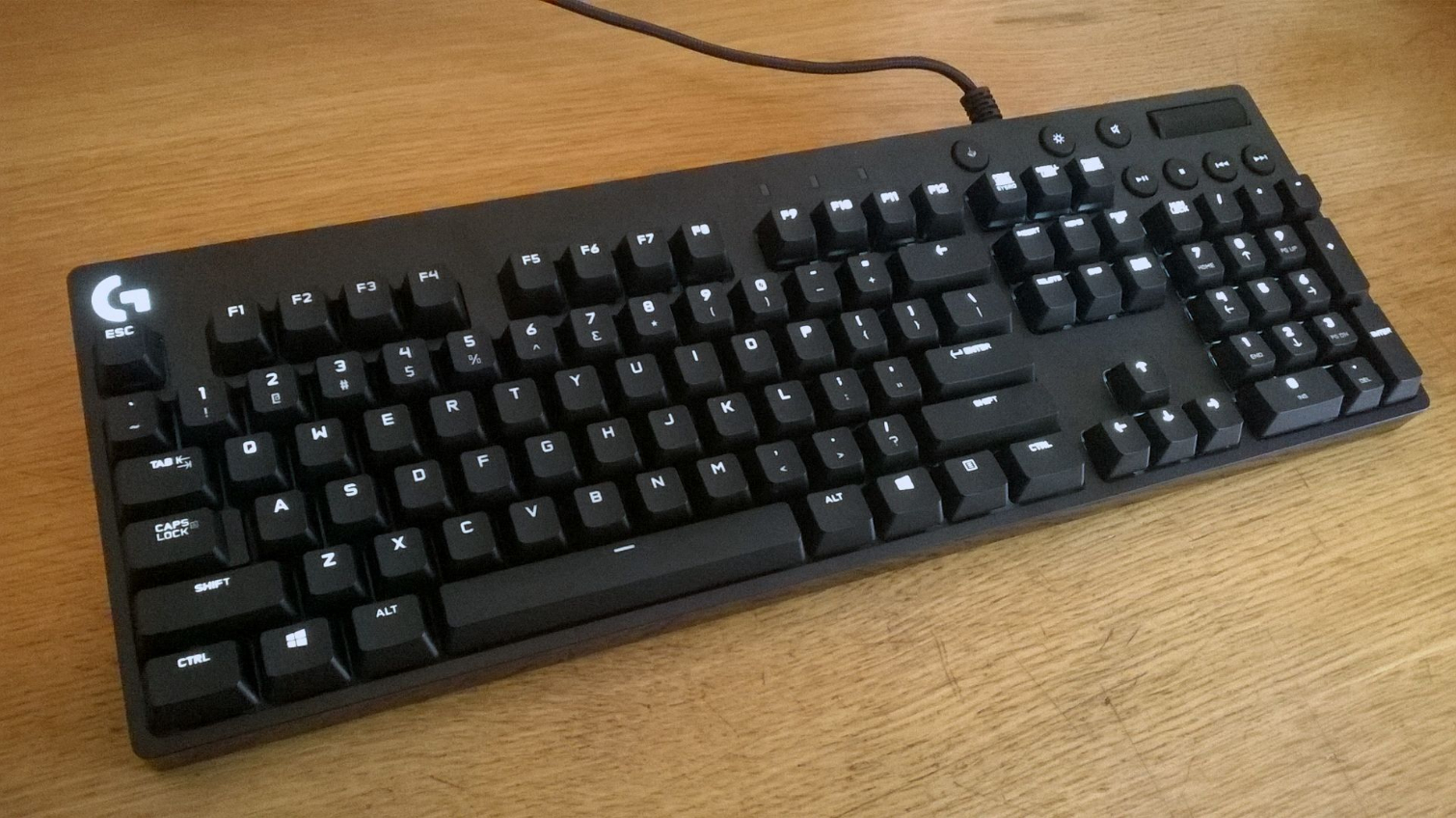Early Verdict
A more familiar alternative for those who like Logitech’s keyboards but not their switches, the G610 offers a sleek look for those not too concerned with all the bells and whistles of more expensive keyboards.
Pros
- +
Fairly sturdy construction
- +
Simple, unassuming looks
- +
Very stable, does not move around at all
Cons
- -
Keycaps are mediocre at best
- -
Confused styling
- -
Limited features
- -
Only available with MX Red or Brown
- -
Cannot be disassembled readily
Why you can trust Tom's Hardware
Features & Specifications
Logitech’s G610 Orion Brown is a slightly overhauled version of an otherwise familiar product. Although it looks almost identical to the more upmarket G810 Orion Spectrum and the older G610 Orion Spectrum, the Orion Brown is somewhat different in its approach to gaming, focusing more on switches and economy and less on backlighting. As a result, it’s a move back into more conservative territory for those who didn’t like Logitech’s new Romer-G switches and those who don’t care too strongly for RGB backlighting.
Specifications
Apart from a warranty slip and a virtually useless manual, the G610 Orion Brown doesn’t come with any extra items out of the box. There are several extra functions present on the keyboard itself, including a gaming lock button that disables certain keys such as the Windows keys, a button that adjusts the brightness of the backlighting, and a cluster of media buttons including a rather efficient volume roller. A mute button is also included, although this doesn’t mute your microphone, but rather your speakers - personally, I feel the former would’ve been more useful.



There are no passthrough ports, nor is there any sort of cable routing trough on the bottom of the keyboard.
The entire chassis is plastic, which is normally not ideal, but Logitech has done as fine a job with it as possible. The top panel is matte black, and the bottom has a striking matte-and-gloss striped pattern. Unlike some keyboards that come to a sharp edge at the front, the G610 is basically a box. The sides are equal all the way around and are made of shiny black plastic. Both the matte and shiny finishes, each in their own way, tend to attract fingerprints.


As the case is closed around the sides rather than open, and the mounting plate is matte black, little light can escape from underneath the keycaps. Moreover, the monochrome white light combined with the sleek, flat, all-black chassis gives the keyboard a rather simple, unassuming look that wouldn’t look out of place in an office setting.
MORE: Best Deals
MORE: How We Test Mechanical Keyboards
Get Tom's Hardware's best news and in-depth reviews, straight to your inbox.
MORE: Mechanical Keyboard Switch Testing Explained
MORE: All Keyboard Content
-
dstarr3 Huh. This looks promising. I just got an MX Brown-equipped keyboard at home, and am severely missing a good keyboard at work, so I've been looking for a (relatively) inexpensive, basic Brown keyboard for the office. This might just fit the bill.Reply -
DookieDraws Great timing! I was just looking at reviews for this keyboard online yesterday! While it does look nice, I've read where the plastic sides tend to scratch very easily. I don't understand why any keyboard manufacturer would want to use a glossy plastic housing for their keyboards, unless to cut cost, of course. I prefer a textured housing, myself.Reply -
Adrian_106 I just got this board to use at work and it's fantastic for typing while not annoying my co-workers. Also the lighting effects are cool ;)Reply -
mac_angel what Logitech doesn't seem to like telling people, or admitting, is that all of their G series peripherals are not always compatible with each other. I have a legal case against them because their G13 controller doesn't seem to be compatible with their G933 headphones (possibly a combination of G13 controller, G602 mouse, and G933 headphones). I've proven to them that they do not work together, and after 4 months of legal correspondence, they finally admitted it, but refuse to fix it, offer me my money back, or any sort of resolution.Reply -
NamelessBryan Replywhat Logitech doesn't seem to like telling people, or admitting, is that all of their G series peripherals are not always compatible with each other. I have a legal case against them because their G13 controller doesn't seem to be compatible with their G933 headphones (possibly a combination of G13 controller, G602 mouse, and G933 headphones). I've proven to them that they do not work together, and after 4 months of legal correspondence, they finally admitted it, but refuse to fix it, offer me my money back, or any sort of resolution.
I feel like most people wouldn't have too many issues with the Logitech Gaming Software or compatibility. Still, if you ask for a refund you should probably get one.
FWIW, I'm rocking the g13 keypad, the g910 orion spark, and the g700s mouse in addition to some logi speakers and webcam - no compatibility issues here, all working like a charm.
Maybe the solution is for Logitech to refresh the g13? I'd bite. -
mac_angel I feel like most people wouldn't have too many issues with the Logitech Gaming Software or compatibility. Still, if you ask for a refund you should probably get one.Reply
FWIW, I'm rocking the g13 keypad, the g910 orion spark, and the g700s mouse in addition to some logi speakers and webcam - no compatibility issues here, all working like a charm.
Maybe the solution is for Logitech to refresh the g13? I'd bite.
from what I understand, there was a refresh of the G13 a long time ago. One that supports a firmware flash, and one that doesn't. Mine doesn't support new firmware.
The issue with mine is really odd. Everything will work fine for so many keystrokes, and then it will stick on the last one - so, if you're walking forward, or strafing, all of a sudden, you're stuck walking forward, or strafing. Only happens in game, and when you close the game, it's back to normal. This happens on more than one computer, on more than one game, but only when I'm using the headphones. If I'm just using the G13 and G602 there's no problems. -
EarbudsRobot This keyboard looks very promosing. Think I'll get one for my brother as I think he'll like it. Typing speed fast too with this type of keyboard.Reply