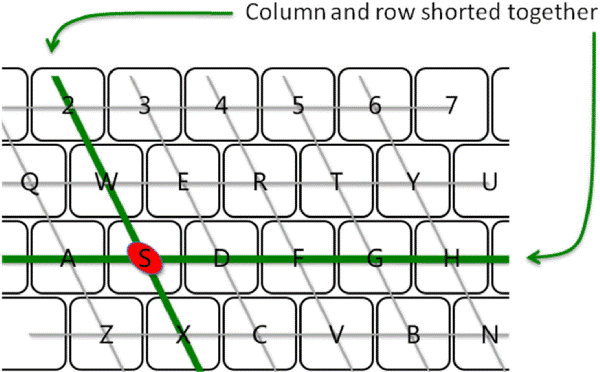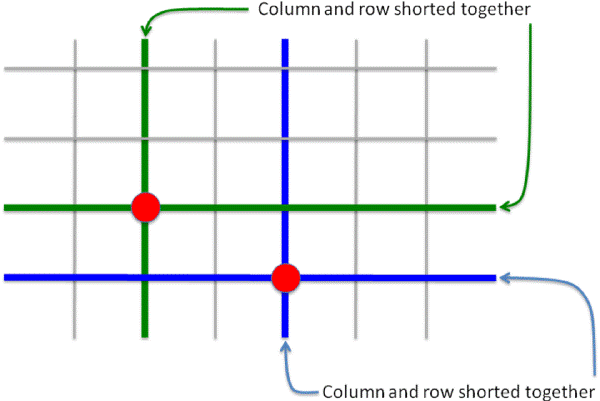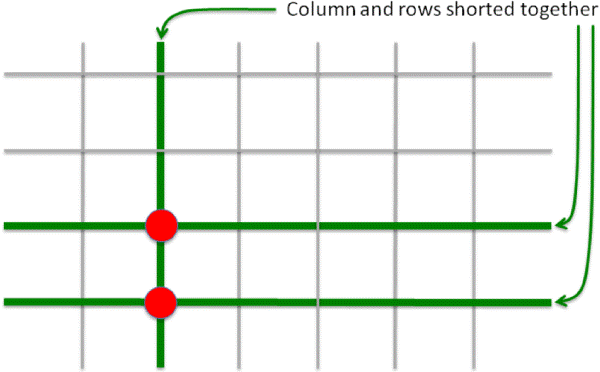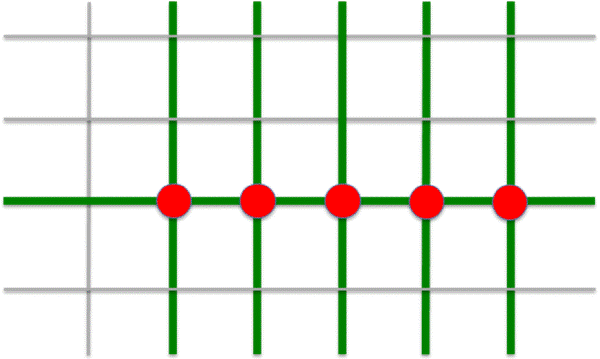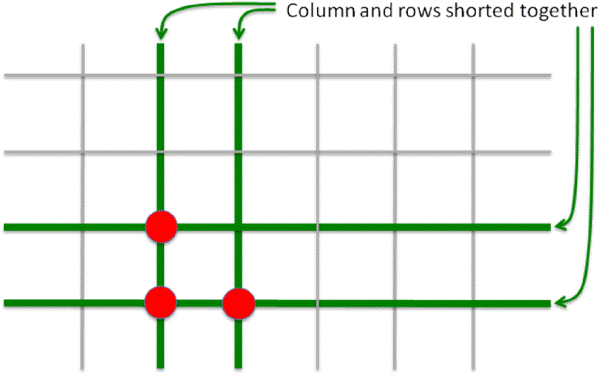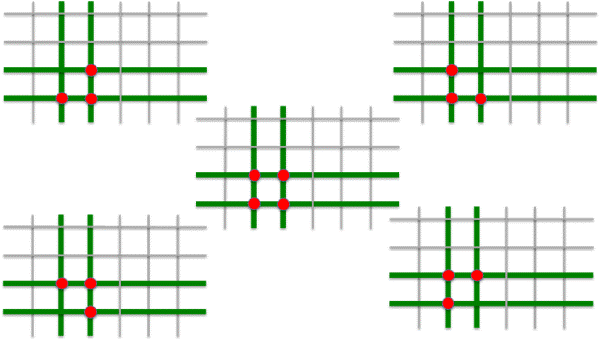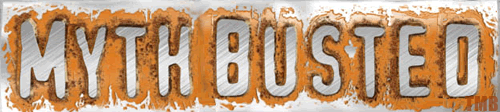Five Mechanical-Switch Keyboards: Only The Best For Your Hands
Today's we're venturing into the world of mechanical-switch keyboards, which are oh-so-satisfying to use. We'll present five different models and offer an educational exploration of the technology. At the end of the day, these are all a pleasure to use.
Anti-Ghosting Demystified
What is ghosting and how do you recognize it?
Ghosting is when some keyboard shortcuts don't work when several blocks of keys are struck simultaneously. This is purely a logical problem in keyboards with a line/column matrix switching system, manifesting itself during game play when some buttons seem not to work, only to work very slowly, or work without being struck (as if by a ghost).
An example: imagine an oblique leftward movement from A to W. At the same time you wish to input another function with Q, which either doesn't work or is acknowledged by an additional S. The buttons either seem to be unresponsive, or the above-mentioned mass of letters generated by unstruck keys appears.
Even anti-ghosting keyboards can be affected!
Just because a keyboard is marketed with anti-ghosting capabilities does not mean all of its keys can really work simultaneously without problems. Often, only a certain number of keys are calibrated to function perfectly (for example, the WASD block and/or the direction keys). This is simpler, cheaper, and, from the perspective of a disinterested observer, covers the important bases anyway. You only run into problems once you move away from those specifically-protected keys.
What causes input to be lost?
Lost input is usually attributable to one of three possible causes: hardware incapable of evaluating the keyboard input (ghosting), software that doesn't support multiple simultaneous keystrokes (software issue), or a communication protocol that limits the number of keystrokes than can be transmitted simultaneously (USB versus PS/2).
Get Tom's Hardware's best news and in-depth reviews, straight to your inbox.
Why can’t a keyboard read certain combinations?
Because we analyzed interfaces on the previous page, we will now explore some of the problems encountered with keyboards. What causes them?
The contacts of a keyboard are not usually evaluated individually, but rather in their switching configuration, a kind of matrix of columns and rows (see illustration). This avoids having an individual lead for each button and recognizes keystrokes based on the pattern from the interconnected columns and rows. Let's look at some simple examples of how this method works:
1. One individual keystroke
Pressing a single button can be seen as the result of a particular combination of column and row, in which the conductor of column X is circuited with the lead of row Y:
If the controller checks the keyboard to see which key is being pressed, input signal recognition on the basis of column and row clearly identifies the key in question. There is only one possible combination for each key, leaving no room for misinterpretation.
2. Simultaneous keystrokes of two (or more) keys in different columns and rows
This case is clearly different:
Based on the different columns and rows, the two combinations remain easily distinguished and the logic is clear: each key has only one input recognition circuit, so no problems arise, so long as the keys in question fall into mutually discrete columns and rows.
3. Simultaneous keystrokes of two keys in the same column or row
This case is somewhat more complicated, but still solvable now:
The pattern still allows for a single clear identification of each key. Even if only one column with closed contacts is activated, the two rows allow for a clear distinction to be made. When two keys on the same line are struck, it is no longer four leads that are activated, but rather only three, because one lead is shared. This behavior is called co-linear.
4. Simultaneous keystrokes of three keys in the same block
Here we see a crack in the simple logic: the controller now registers two mutually circuited columns and rows. But by looking at the illustration, we see that there are four buttons on the grid that could have been pressed. The resulting pattern is therefore no longer unique. The following key combinations all seem identical to the controller:
For example, if W, S, and D are struck simultaneously, E appears as a ghost because the keyboard cannot distinguish between the four individual buttons. Once again, this is not a USB problem as is often falsely claimed, but a logical problem in the wiring of the keyboard. Some vendors guarantee the integrity of the WASD block, along with surrounding keys, plus the direction keys. Others go the distance and deliver real NKRO across the keyboard.
Summary
We can see that features like n-key rollover and PS/2 look good in theory. But what happens when the keyboard itself doesn't play along? The fact is that keyboards are more useful when more key blocks can be separately evaluated by the controller, and not just the WASD section.
For example, many gamers who prefer to use the ESDF block (and reconfigure their keyboards accordingly) are in for a rude awakening. That won't work for more than three adjacent keys without a special keyboard and an extended evaluation function. In the worst case, a gamer can solve the problem by assigning game functions to make sure that the keys are distributed so as to produce clear column/row patterns. And now we understand the reasoning behind such a solution.
(Graphics: Microsoft)
Current page: Anti-Ghosting Demystified
Prev Page PS/2 Or USB? Next Page Test System And The Five Candidates
Igor Wallossek wrote a wide variety of hardware articles for Tom's Hardware, with a strong focus on technical analysis and in-depth reviews. His contributions have spanned a broad spectrum of PC components, including GPUs, CPUs, workstations, and PC builds. His insightful articles provide readers with detailed knowledge to make informed decisions in the ever-evolving tech landscape
-
"You will find keyboards even pricier than these, but that's a consequence of built-in special functions and gimmicks, not better quality or suitability."Reply
That's a bit ignorant, since you didn't test them. Try a Topre Realforce and tell me it's a gimmick. -
stiehl Hmm looking at those keyboard's layouts make me wince. I don't think I could stand a huge enter key, a nonexistent "\", Y and Z being switched, and a funky shift key. I'm happy with my blank das keyboard, thank you very much.Reply -
michaelahess I actually went away from mechanical keyboards about 7 years ago. I really prefer a solid rubber dome keyboard. I currently use a Logitech MX5500 for gaming and a Logitech Wave for typing. Never had any issues with either for their purposes. I do miss the tactile feel, but honestly the 5500 is a MUCH better gaming board, plus the noise doesn't drive me crazy.Reply
For all of you with exotic keyboards, you must be extra special picky ;) I type 110 wpm without error and have no trouble with the wave or 5500. -
mortsmi7 I kind of wished they had compared them to some mainstream keyboards like the cheapy walmart logitech, dell keyboard, or ibm. Sure they work great, but compared to what. I'm not a fan of loud and clicky ibm, but thats as far as my interest in key-presses goes.Reply
I bought my G110 for the extra macro keys that I never use. In fact I use the onboard volume control more often.
-
Where is the Model M? Is it too cool for this review?Reply
And it's "buckling spring", not "bent spring"