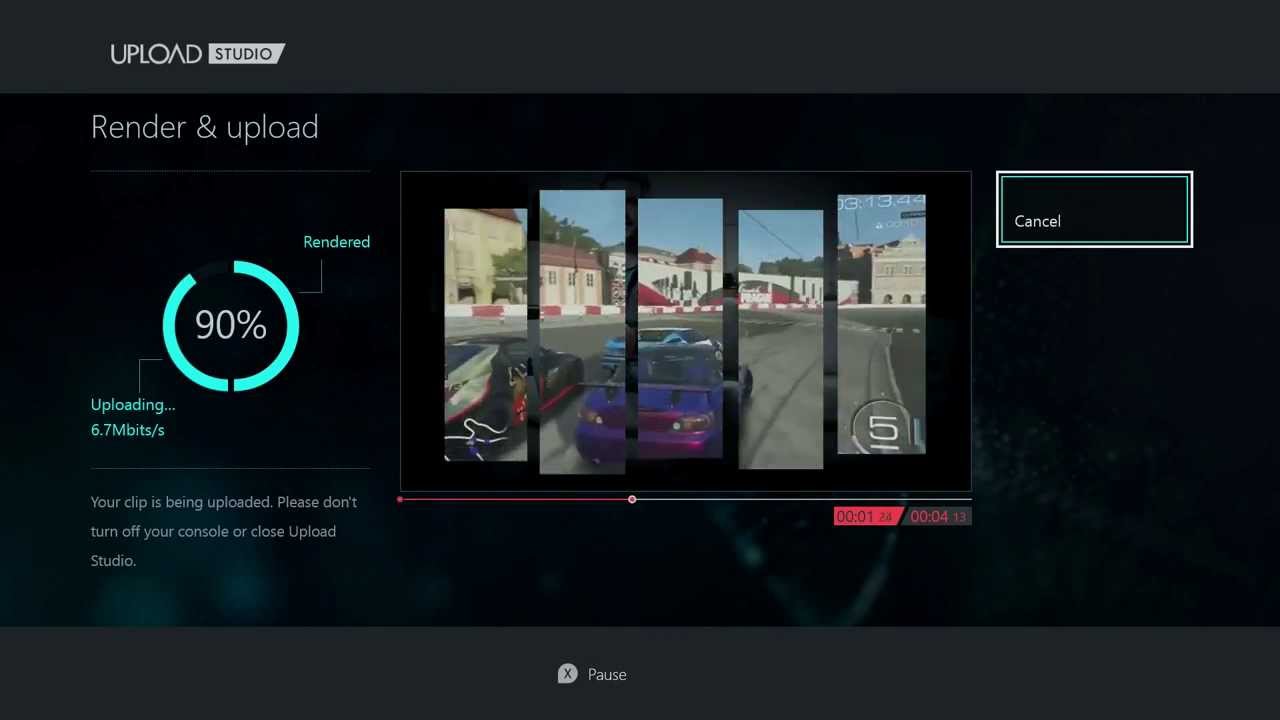Xbox One Review: Unifying Your Living Room Experience
We've been messing with Microsoft's Xbox One for a while now, and it's surprisingly hard to compare against Sony's PS4. Join us as we walk through the hardware, the software, and the console's role quarterbacking your more connected living room.
More Software: Snap, IE, Bing, And Smartglass
Oh, Snap!
Essentially, Snap is a picture-in-picture mode. It creates a new window that takes up about one-quarter of the screen. In it, you can put a TV feed, video apps like Netflix and Hulu, or Internet Explorer. You can even have a Skype call going without interrupting your gaming or TV session (though the person on the other end might find you annoyingly distracted). Truly, this is where the Xbox One shows off the advantages of converging multiple lifestyle-oriented functions into one device.
Game DVR
The prevalence of social media makes sharing a common feature for this new generation. On Xbox One, the ability to share game clips, which are recorded automatically, is called Game DVR. As you dunk on your friends, throw unbelievable Hail Mary passes, or shoot a hole-in-one, saying "Xbox, record that" brings up the Game DVR with the last 30 seconds of gameplay. You can then edit the video in Upload Studio before sending it off to SkyDrive in a 720p MP4 video format. Get ready for lots of gaming videos on YouTube.
Internet Explorer and Bing
The Xbox One integrates both of these very-Microsoft software brands. They will likely end up being our least-used features, though they're far from useless.
Internet Explorer naturally puts Web browsing on the big screen, which has largely been replaced by a preference for casual browsing on tablets. With Snap, however, this could turn into a perfect way to get a walkthrough or map on-screen for help in a hard-to-beat level.
Bing's search features works through the voice command "Xbox, Bing." Its main purpose isn't navigating the Internet, though. Rather, it searches content available to the Xbox One. Say "Xbox, Bing, show me movies with Zachary Quinto" or "show me movie comedies from the 80s", and you receive hits from Xbox Video and other sources, such as Netflix and Hulu. Bing searches scan through games, TV shows, movies, and music.
Smartglass
The Xbox One Smartglass app promises to act like a second screen. Game developers can take advantage of it to display game info or even have direct input into the game. For example, in Dead Rising 3, Smartglass turns your mobile device into the in-game phone that's used to interact with characters. Or, it can be used to call in an airstrike.
Get Tom's Hardware's best news and in-depth reviews, straight to your inbox.
Current page: More Software: Snap, IE, Bing, And Smartglass
Prev Page Watching TV Through The Xbox One Next Page Is The Xbox One Convergence Done Right?-
lostgamer_03 Great review, really made reflect over what a gaming machine should be able to do nowadays. A gaming machine isn't just a gaming machine anymore and the Xbox One, even though it might not be as powerful as PS4, is a really attractive product in my perspective.Reply -
Nahkman Reinventing the TV experience only applies to the Americas as the rest of the world does not really care much about ESPN, and also a lot of the functionality is NA only, there was also a rumor that kinect voice commands do not work in a lot of european countries.Reply -
Maziar Great reviewReply
At the time being,IMO PS4 is a better gaming machine;whereas,X1 is a better entertainment system.
PS4 has a more powerful GPU so it should perform better in games and is $100 cheaper too;whereas,X1 tries to do more than just gaming and costs more.
For me,PS4 is a better machine because I only tend to play games on a console but X1 is also a great machine -
de5_Roy 10 pages and.. nothing about xbone(R)'s gaming capability or gaming experience. the review was done well, but seems restricted to media capabilities. the device seems versatile.Reply
some of the ps4 reviews i read had info on gaming as well as media/entertainment. i mean info like how the games look and feel to a player, resolution and user perception, joystick (and other input devices) performance in gaming etc. -
daglesj As a 42 year old that back in 2006 played a lot of games on my console but now mainly uses it for media and streaming with a bit of gaming on the side (I'm sure I'm not the only one) the Xbox One is a more compelling unit than the PS4.Reply
I'm pretty sure MS went over the usage stats of the 360 and found that more and more people were using the media/TV/movie aspects. After all thats where the money is.
MS could sell half as many Xbox Ones as Sony but it will still be making far more per console in subscriptions and services. The money going forward isn't in games.
However, I don't think this generation will be as long lived as the 360/PS4. I see One.5 or PS4.5 models or total replacement within 5 years. -
zzzaac Unfortunately all these nifty things are half working or not working at all for countries other than US of AReply
I might be getting both, but to be honest I might not get any, as I've become more of a PC gamer -
cats_Paw I think im getting old, becouse when i read this i think that the Xbox one is basicly a low end PC with limited usability...Reply