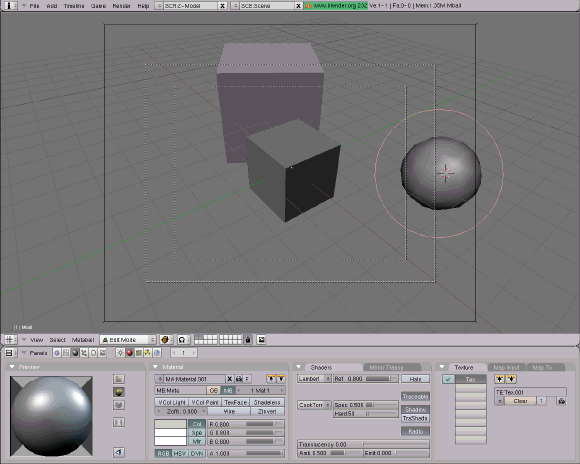Migrating From Windows To Linux, Part 2: Installation
Get Tom's Hardware's best news and in-depth reviews, straight to your inbox.
You are now subscribed
Your newsletter sign-up was successful
Graphical Programs
If you are looking for a Photoshop type program in Linux, Cinepaint or GIMP will both do a fine job. Usually, GIMP is installed with most Linux distributions. While Cinepaint or Gimp don't have as many options as Photoshop, they will get the job done. In fact, Cinepaint is used in many some big movie studios such as ILM, Sony and DreamWorks. If it's good enough for them, it should be good enough for you. Most importantly, both Cinepaint and GIMP are free.
Video Editing
Windows has dozens of expensive video editing programs such as Adobe Premiere, Sony Vegas 4 and Pinnacle. Movie Maker, Microsoft's free video editing program, is included with WindowsXP.
Cinerella and Kino are free Linux alternatives. Both have similar features as the commercial Windows video editing programs.
Special Effects And Rendering
For the last several years, movie studios have been using Linux for special effects rendering. Remember those great battle scenes in the Lord of the Rings? A cluster of hundreds of Linux boxes were used to render the massive fight scenes and the excellent special effects.
Alias has ported their popular Maya 3D animation and special effects software to Linux. Another company Sidefx, has made their famous and very expensive Houdini software available for Linux. Don't be fooled though, both programs still cost money.
If you are looking for free programs, SUSE 9.1 comes with Blender 2.32 , which is a free 3D modeling, animation, and rendering program. POV-Ray is another free modeling/rendering program, which is included with some Linux distributions.
Get Tom's Hardware's best news and in-depth reviews, straight to your inbox.
Humphrey Cheung was a senior editor at Tom's Hardware, covering a range of topics on computing and consumer electronics. You can find more of his work in many major publications, including CNN and FOX, to name a few.