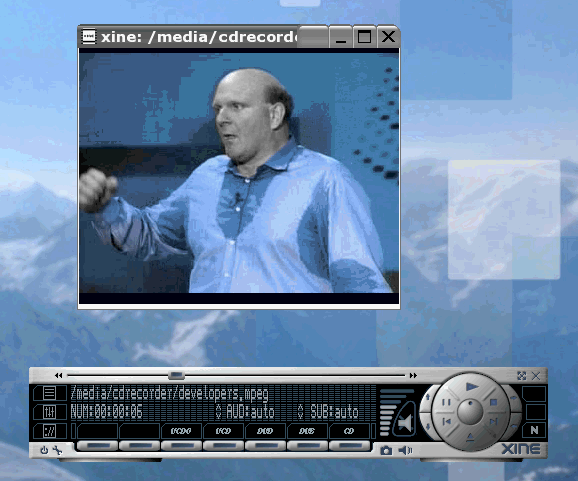Migrating From Windows To Linux, Part 2: Installation
Audio Playback
If Linux has detected your sound card, you should have no problems playing your MP3s and other audio files. Most distributions install X Multimedia System (XMMS). You can always get the latest version here .
XMMS has excellent functionality as it can play back most audio formats, and make play lists. Changing the skin and installing audio effects plug-in can customize it.
Video Playback
Things get interesting here. Proprietary formats like QuickTime and Windows Media are difficult, but not impossible to view on Linux. Viewing DVDs is easy in some distributions, but may require some tinkering in other distributions, like SUSE 9.1.
Your two main choices for playing back video files are Xine and MPlayer . On both players, you can install codecs that will playback QuickTime, RealPlayer, and Windows Media formats. KDE desktops usually include a player called Kaffeine, which is basically Xine with a cleaner looking interface.
If you are having trouble playing your DVDs, it's probably because a Content Scrambling System (CSS) decoder wasn't included with your distribution. Most commercial DVDs use CSS to discourage piracy. Windows users have always had it easy playing back DVDs, because the decoder was always included with the player.
This is not so with Linux, while Xine and MPlayer can play back most videos, as long as they have a codec. Luckily, installing libdvdcss will help you play those pesky CSS encrypted DVDs. Remember when I said that you often have to download many things to get a program to work.
Get Tom's Hardware's best news and in-depth reviews, straight to your inbox.
Humphrey Cheung was a senior editor at Tom's Hardware, covering a range of topics on computing and consumer electronics. You can find more of his work in many major publications, including CNN and FOX, to name a few.