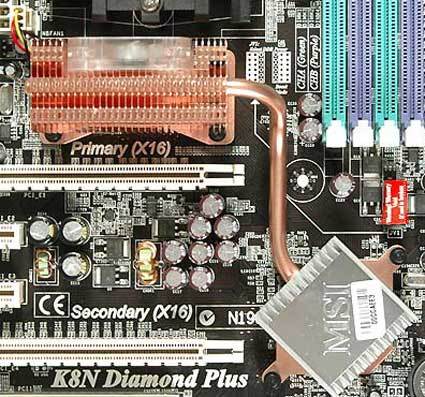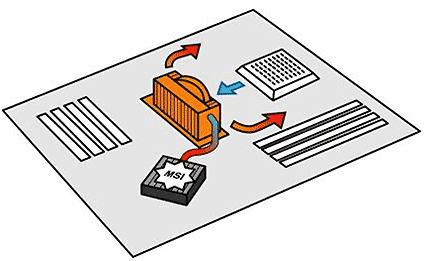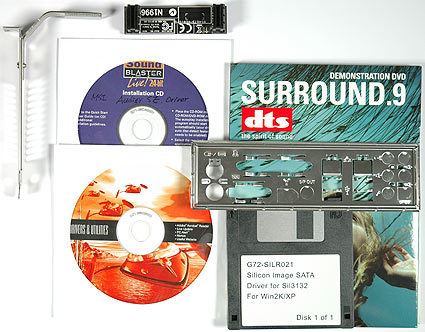MSI K8N Diamond Plus
Staying Cooling With Heat Pipe And Fan
The cooling solution for the board's components is quite ingenious. A heat pipe runs between the copper coolers of the northbridge and the southbridge, ensuring quick and even heat dissipation. A fan positioned in front of the northbridge's cooling fins blows air over them and in the direction of the first x16 PCIe slot. This is supposed to help cool the back of the first graphics card as well.
A heat pipe is a very suitable solution for transferring heat locally between two points. Since metals, especially copper, absorb heat very quickly, the heat can spread uniformly. For this reason, the end of the heat pipe usually sports cooling fins - thus, the surface area is increased, and only a little ventilation is required to cool it.
This system ensures that the board's components are sufficiently cooled. Nonetheless, a case fan is still the only way to ensure good airflow, as it expels the warm air out of the case.
Feature Set
The feature set of the K8N Diamond Plus is quite generous. MSI bundles a complete set of both SATA and UltraATA cables with its board, so that all of the board's ports can be used right from the start. However, the UltraATA cables are not truly "rounded" cables; their ribbon cables have only been squeezed into plastic jackets. Also, there are only enough SATA power adapters for four SATA drives, even though there are six such ports. Finally, the bundle includes two backplanes. One carries two Firewire 400 ports (1x iLink, 1x Firewire), while the other provides two additional USB ports.
Get Tom's Hardware's best news and in-depth reviews, straight to your inbox.
Current page: Staying Cooling With Heat Pipe And Fan
Prev Page K8N Diamond Plus: Socket 939 With SLI Next Page Overclocking: Reaching 300
Patrick Schmid was the editor-in-chief for Tom's Hardware from 2005 to 2006. He wrote numerous articles on a wide range of hardware topics, including storage, CPUs, and system builds.