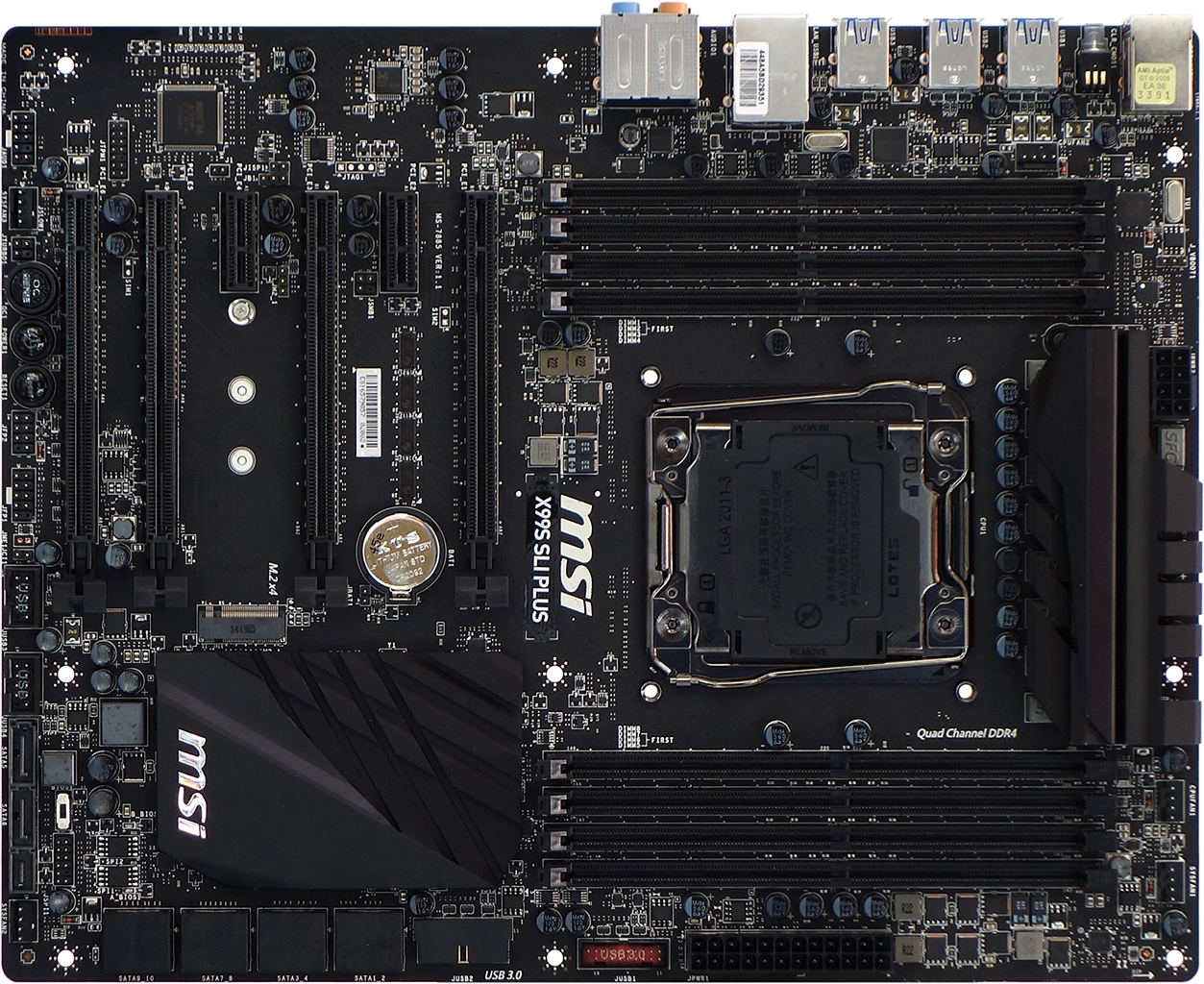MSI X99S SLI Plus Motherboard Review
Why you can trust Tom's Hardware
MSI X99S SLI Plus, In Detail
The X99S SLI Plus' feature set is extensive enough to actually confuse us. To begin, it has all of those PCIe 3.0 switches that its competitors couldn’t afford to add, which enable combinations like three-way SLI and PCIe 3.0 M.2. The company then adds six more USB 3.0 ports through two add-in controllers, increasing the total port count (including two front-panel headers) to twelve, while competitors limit their USB 3.0 port count to six on any X99 model under $240. Did we mention that the X99S SLI Plus is usually available somewhere for less than $200? Hence our confusion. Does MSI lose money on these?
You’ll find a lighted CLR_CMOS button on the I/O panel in addition to the basic stuff. Sliding down the edge a little we also find another unusual feature (by budget-oriented board standards): a row of voltage detection points including both DIMM rails, CPU I/O, CPU core and PCH voltages. MSI doesn’t even mention this feature in its X99S SLI Plus user manual. As with the X99S SLI Plus’ ability to run a fourth PCIe x16 graphics card, it’s an “Easter egg”.
One capability that we always thought would be standard on ATX-based X99 motherboards is the second set of DIMM slots corresponding to each of the platform’s four channels. That’s eight slots. The only competing sub-$200 X99 board has four. Perhaps someone else thinks that buyers who can’t afford more than $200 for a motherboard won’t use more than four DIMMs. Perhaps they’re right. But any of us can appreciate the added expense of including the full set of slots.
Other internal features include a PCIe connector that extends the bottom two (outward-facing) SATA ports into SATA-Express, a dual-BIOS switch (next to the SATA-E interface), Power/Reset/OC Genie buttons just below the last PCIe slot and a total of five four-pin PWM-style fan headers. The OC-Genie button engages MSI’s automatic overclocking and validation routine without installing the bundled software application that does the same thing.
Two of the fan headers are found near the front and back of the bottom edge, two are near the front of the top edge and one is placed between the rear DIMM slots and I/O panel connectors to serve a case fan. Builders with two intake fans may need an extension cable to reach the farthest bottom connection.
Speaking of extension cables, I’ve never seen one for front-panel audio. That’s a shame, since the front-panel cables of some cases are just a little too short to reach the FP-Audio header in the X99S SLI Plus’ bottom-rear corner. This placement was specified by Intel around eighteen years ago, so builders who experience this problem should send a strongly-worded letter to their case manufacturer.
MSI places one front-panel USB 3.0 header above the top graphics card, along the front edge, so that it won’t get in the way. The company faces its second USB 3.0 header forward, so that its cable can tuck under the card. Eight of the ten SATA 6GB/s ports also face forward for the same reason.
Get Tom's Hardware's best news and in-depth reviews, straight to your inbox.
MSI recommends that builders with 40-lane CPUs use the lowest slot to enable three-way SLI with x16-x16-x8 connections, though doing so has several drawbacks. First, there’s a good chance that a long graphics card in that slot will block the SATA-Express port (or the two SATA cables you might use there instead). Second, the same type of card will block the dual-BIOS switch, which might be a problem if you overclock too far. Third, a long graphics card probably won’t fit with a fan plugged into the bottom-rear fan connector. And other front-panel cables will likely need to be smashed flat against the tops of their connectors to seat that card. Finally, since the bottom slot shares four lanes with the M.2 connector, the connector’s PCIe 3.0 interface gets disabled. MSI still beats competitors by providing two back-up M.2 connections, PCIe 2.0 x2 and SATA 6Gb/s x2 (both through the X99 PCH). But there is a better option available. Instead of using the fourth x16-length slot for a third graphics card, we recommend using the third.
Why? The third PCIe x16 slot gets eight lanes from the first slot. That’s what makes it possible for a 28-lane CPU (the Core i7-5820K) to have three-way SLI (x8-x8-x8 mode) and PCIe 3.0 M.2 (x4 mode) simultaneously. Users of 40-lane processors would get the “odd” configuration of x8-x16-x8 with this card placement, but if that doesn’t bother you it doesn’t bother us either. The x8 slot is still your “limit”, whether you have one or two cards using it. And, at PCIe 3.0’s high transfer rate, we’ve yet to measure a limit from a x8 slot (or, in this case, two).
Unlike most reduced-cost motherboards, the X99S SLI Plus includes six SATA cables. On the other hand, it also has only one SLI bridge. Power users who want three-way SLI will need to find another one.
Current page: MSI X99S SLI Plus, In Detail
Prev Page Technical Specifications Next Page X99S SLI Plus Software And Firmware-
dor_nob I think "mainstream" is something difficult to define. There are a lot of variables to consider when selecting a motherboard for a build (a big one being price), and the selection is made based on the needs of the individual who the build is being done for. "Mainstream" for a gamer or video editor will be different than "mainstream" for a casual internet browser. I think there is no single mainstream part(s).Reply -
mapesdhs "... The -5820K's frequency is 25% slower and it has 12 of its PCIe 3.0 lanes disabled. ..."Reply
This notion of selling crippled parts is extremely annoying. It would bother me less if the CPU was designed from the ground-up to be a 28-lane part, hence less transistors, less heat & power usage, more oc headroom, etc. But selling something that's deliberately hobbled in this way is a step backwards IMO. It also makes the 4820K a rather peculiar chip, since that does have 40 lanes. There's clearly no reason for the 5820K to be restricted, it's just a lockout, most likely done with dies that have faults in the relevant silicon. Tell ya what, let's market cars with one broken wheel as 3-wheelers, because that's a good idea.
I'll be benching a 4820K soon with some 980s, anyone care to make predictions on how it'll compare to a 5820K for typical results? (3DMark11/13, etc.)
IMO the entire 5K lineup is wrong, and it's only the way it is because there's no competition. The 5820K should be a 6-core with full lanes (40, whatever), the 5930K should be 8 core with the same no. of lanes, the 5960X should be 8 or 10 core at a higher clock with a lot more lanes (64, 80, etc.), enough for full 4-way x16 with plenty to spare for M.2, priced accordingly high to make it attractive to those happy to pay oodles for something really groundbreaking, rather than the lame 3GHz lapdog we have atm which IMO is not remotely the woohaa 8-core I was hoping for.
Remember, the 3930K was an 8-core chip with 2 cores disabled, so we know Intel can easily produce affordable 8-core dies. The XEON line shows there are no technical hurdles to this (the specs of the 2687W v3 and 2697 v3 suggest the 5960X could easily have been made to run at 3.6+ base clock, they use the same lithography). Instead, it's now 2 generations past when we could have had a mid-range consumer 8-core, but we don't because Intel still doesn't need to make one.
I hope AMD can get back into the game if for no other reason than to force Intel to stop messing around and finally push the tech forward in the manner we all know it's perfectly capable of doing. Enough with the tech crippling already!
Ian.
PS. Likewise, I'm tired of the mainstream chipset still only havng 16 lanes (ie. Z97 atm), resulting in all sorts of faffing around with SLI/CF tradeoffs vs. M.2/etc. usage. It's the mainstream chipset which needs to be more like 28 lanes by now, not the bottom of the high end.
-
vertexx Crash - for 2-way SLI, can you use slots 1 and 3 if you want the spacing for better cooling? Would that be running x8/x8? I think the documentation recommends using slots 1 and 2 for dual, which has held me back from buying this board.Reply -
tical2399 ReplyCrash - for 2-way SLI, can you use slots 1 and 3 if you want the spacing for better cooling? Would that be running x8/x8? I think the documentation recommends using slots 1 and 2 for dual, which has held me back from buying this board.
Yea cause pcie 3.0 8x is really going to hurt you performance. Sarcasm aside. There is not a card in existence that going to be bottlenecked by pcie 3.0 8x. Titan x included. -
danlw Even with the tight spacing in the bottom two slots, I suppose you could run 4 cards if they had water blocks on them.Reply -
Crashman Reply
Yes, I'm trying to find these wherever I can and fix them before they get published. One chart gets copied to the same test on another spreadsheet but doesn't always get the hardware updated in the title.15818288 said:The benchmark charts for 3D gaming show a 4970K CPU, I think that's a typo.
-
RedJaron MSI has really been impressing me lately. This is a preeminent example of sensible feature tradeoffs for great performance / price.Reply -
baazing ReplyCrash - for 2-way SLI, can you use slots 1 and 3 if you want the spacing for better cooling? Would that be running x8/x8? I think the documentation recommends using slots 1 and 2 for dual, which has held me back from buying this board.
I can verify that this will work. I have this mobo with a 5820k and 2 780 ti's with nzxt kraken g10 mounted coolers which forced me to place the second card in the 3rd pcie x16 slot, as they're 3 slot coolers. I verified that both cards get pcie 3.0 x8 bandwidth through the utility in gpuz. -
ykki This board's pricing (w.r.t. its features) really confused the heck out of me. How much of a profit is MSI making with these boards?Reply