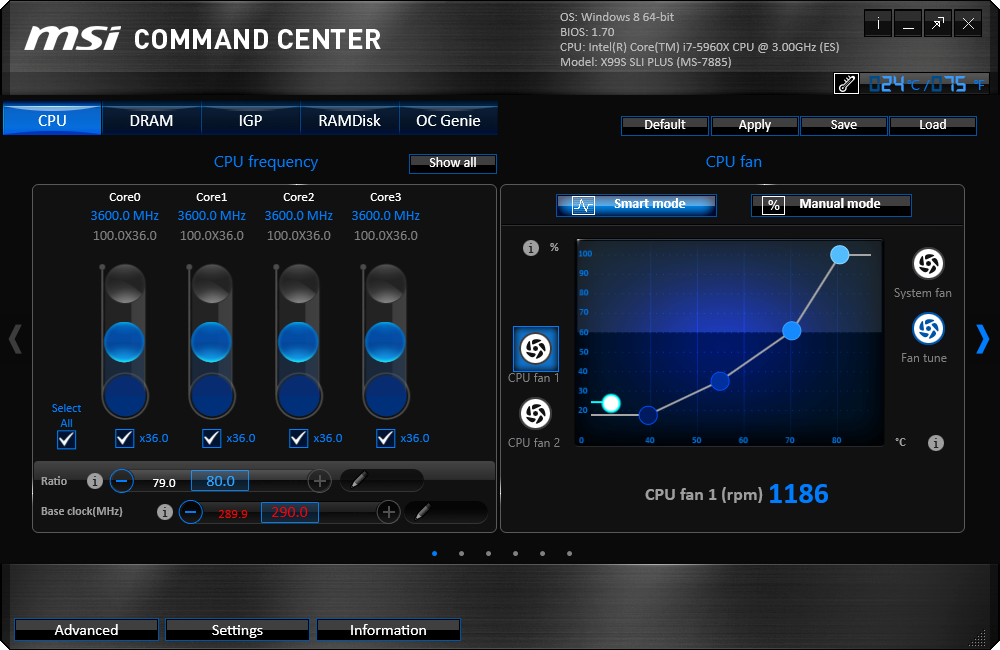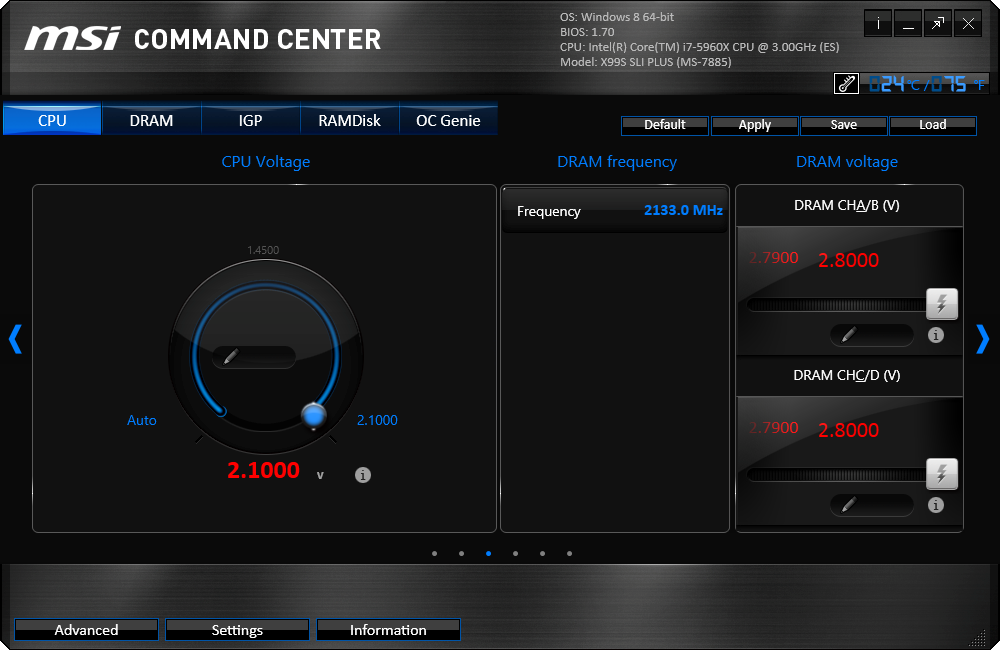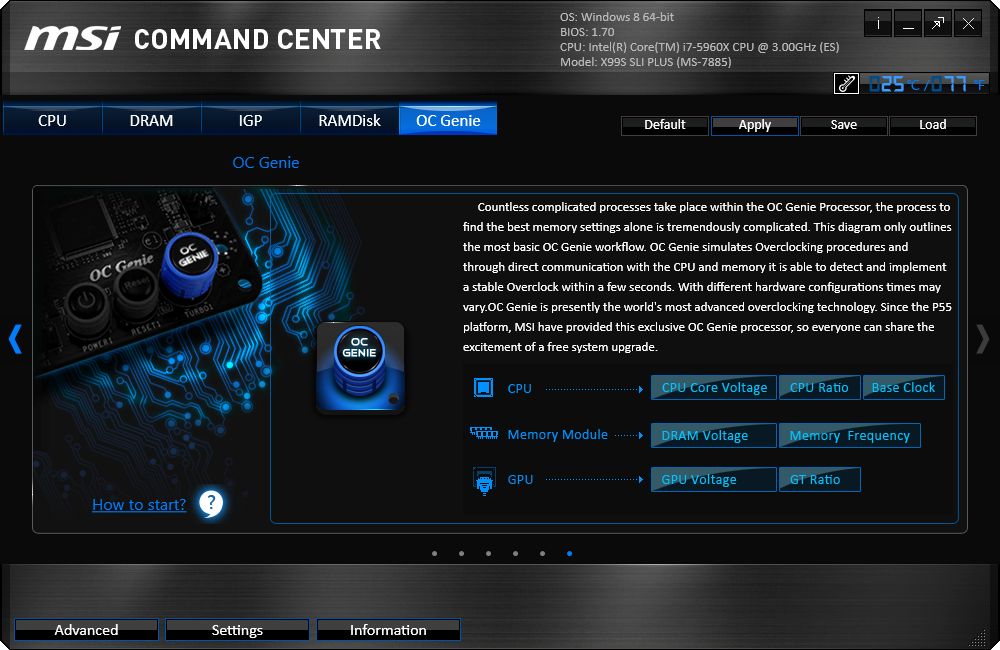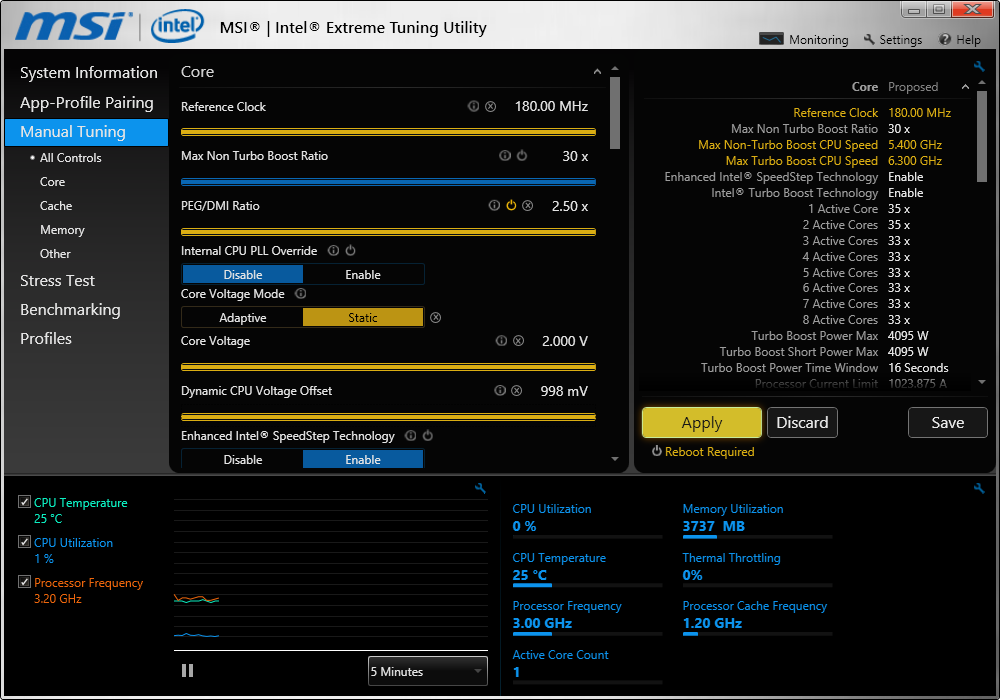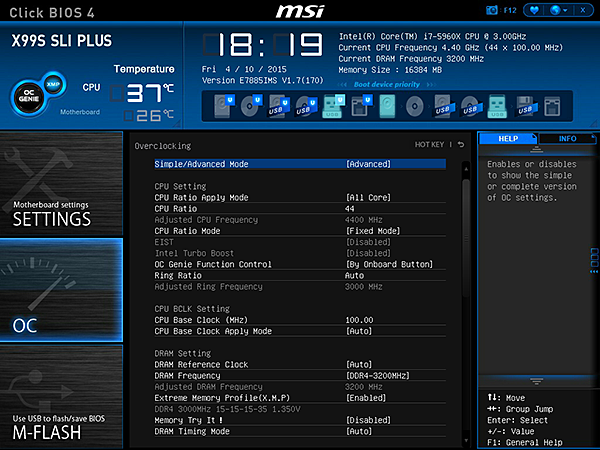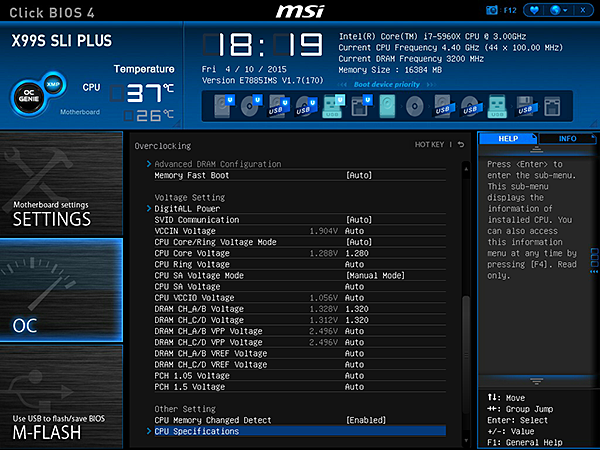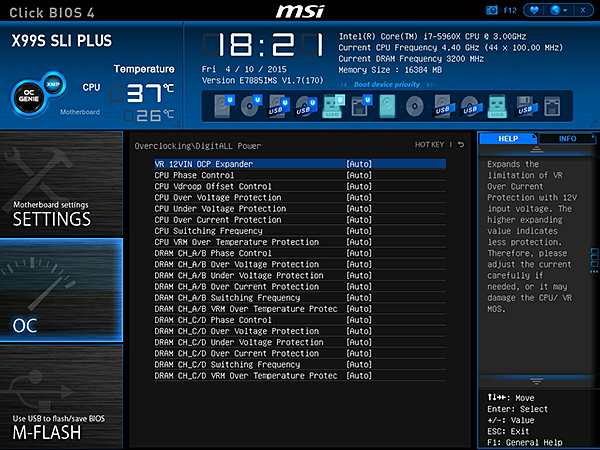MSI X99S SLI Plus Motherboard Review
Why you can trust Tom's Hardware
X99S SLI Plus Software And Firmware
The X99S SLI Plus includes MSI’s full utility suite, with applications to reboot directly to firmware, update your drivers and firmware from an MSI server, reduce power by disabling fans and ports and quick-charge your portable devices.




MSI Command Center still looks the same, but without as many disabled features as I’ve seen in the past. Keyed-in values next to CPU ratio and base clock frequency actually worked this time, where previously I could only change those values through plus and minus buttons.
CPU and system fans can be set to automated profiles, to manually configured temperature/RPM curves or to a fixed RPM. MSI Fan tune allows the X99S SLI Plus to determine potentially better fan profiles through an automated test routine.
CPU and DRAM voltage adjustments work within the limits of firmware, which is a nice feature to access from Windows. The DRAM Frequency menu has no controls, since changing this ratio requires a reboot.
Integrated graphics controls that are meant for LGA 1150-based motherboards are greyed-out on products that lack integrated graphics, such as the X99S SLI Plus. MSI’s RAMDisk utility still works as expected.
MSI OC Genie runs a firmware stability and overclock test routine, regardless of whether it’s enabled through software or an on-board button. The benefit of the button is that it can be disabled more quickly (as long as the button isn’t covered by a graphics card).
The program pushed our CPU to a stable 3.7GHz at 1.05V. That’s a cool-running, energy-conserving overclock!
Get Tom's Hardware's best news and in-depth reviews, straight to your inbox.
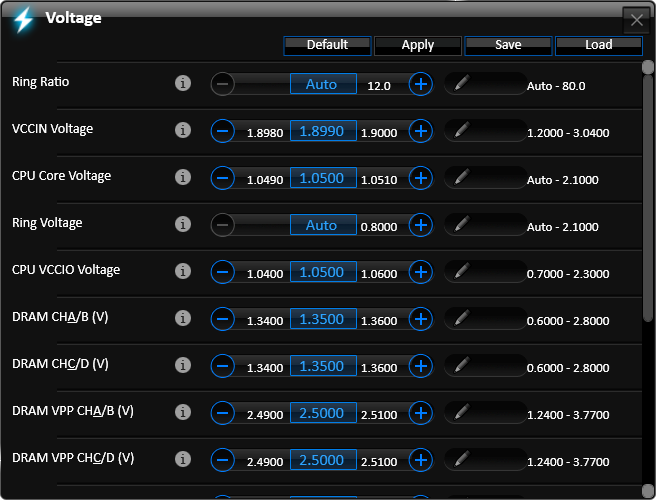


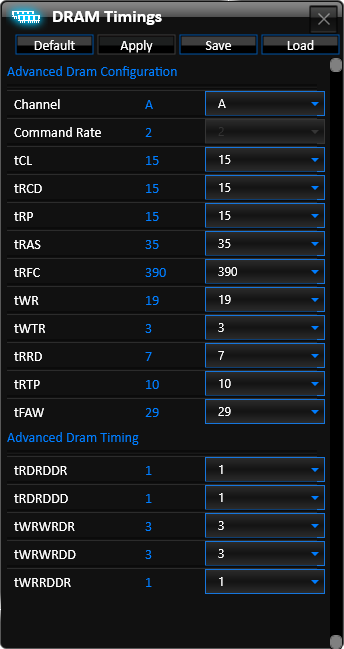
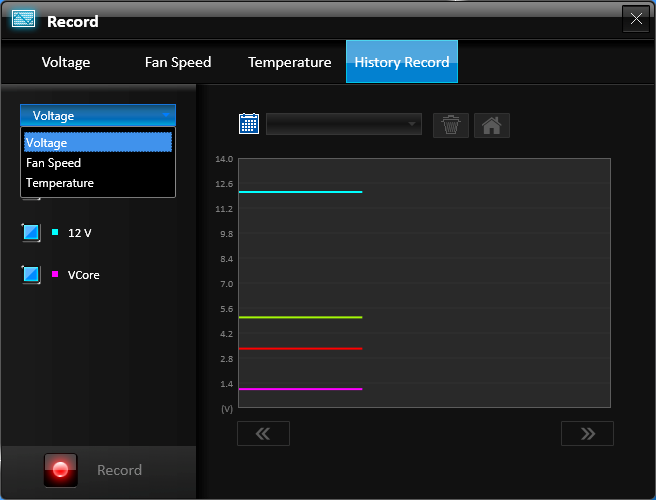

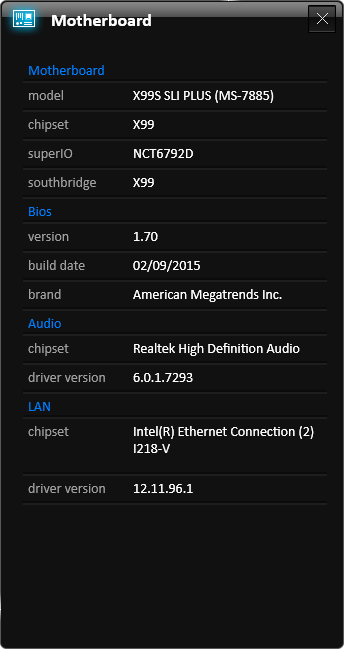
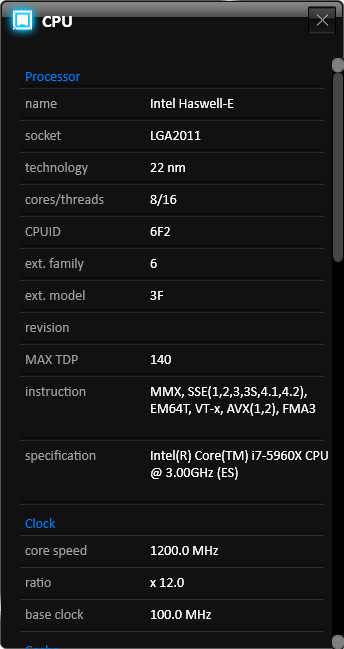
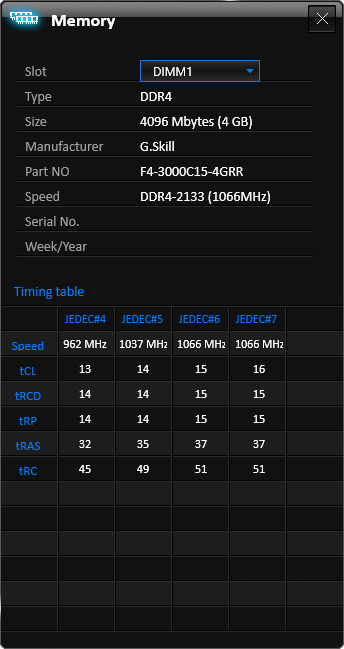
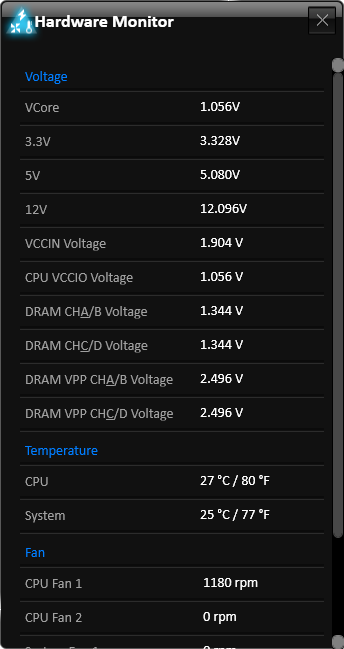
Command Center’s “Advanced”, “Settings” and “Information” tabs reveals popups for advanced voltage settings that work, DRAM timings that don’t work, redundant fan controls, health monitoring and temperature/fan/voltage alarms. The most you can expect from the “DRAM Timings” menu is a Command Center application crash.
Can’t find the exact setting you want? MSI also adds its logo to Intel’s XTU (Extreme Tuning Utility) software.
Like the low-cost ASRock motherboard that went before it, MSI’s X99 SLI Plus pushed our CPU to a maximum stable frequency of 4.4GHz at 1.28V. Better-overclocking boards have gotten this same CPU to 4.45GHz. The question is, how much is an extra 50MHz worth to you?
MSI skips the non-working 11x memory multiplier and jumps straight from DDR4-2666 (10 x 100MHz x 4/3 x 2) to DDR4-3200 (12 x 100MHz x 4/3 x 2). Both of those settings use a 4/3 integrated memory controller to CPU core ratio, and the data rate is twice the clock rate.
Fortunately, MSI’s DDR4-3200 setting works with our DRAM, eventually pushing it to a stable 3233 MT/s after we added 1MHz to the base clock.
The CPU core voltage setting was close to spot-on, but we had to use a 1.32V setting to get the DRAM to our desired 1.350 to 1.355V level. That’s particularly important on our specific CPU-integrated memory controller, which becomes slightly less stable at 1.37V (give or take a few millivolts).
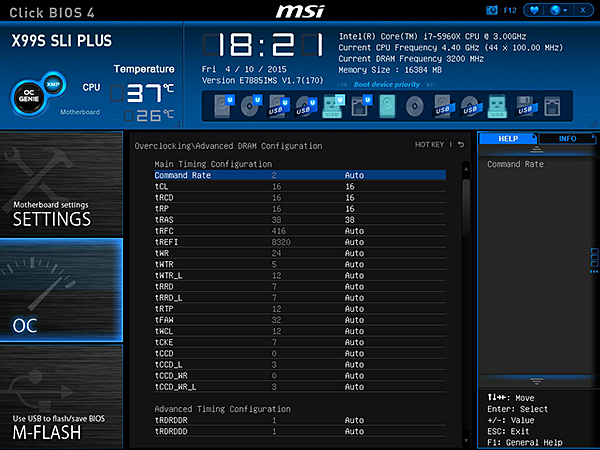
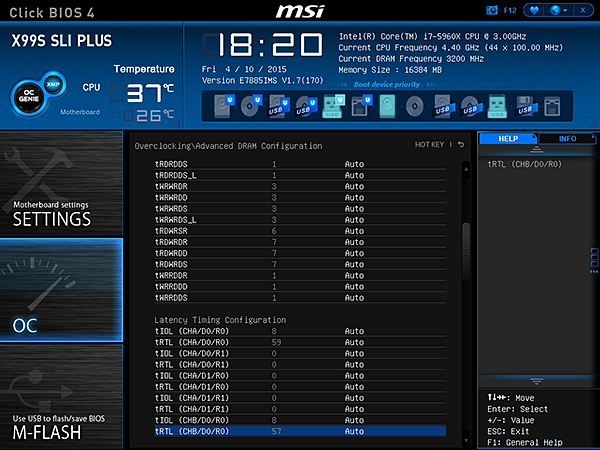
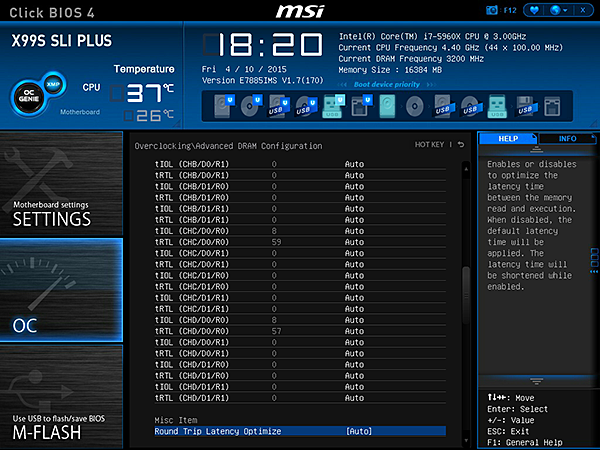
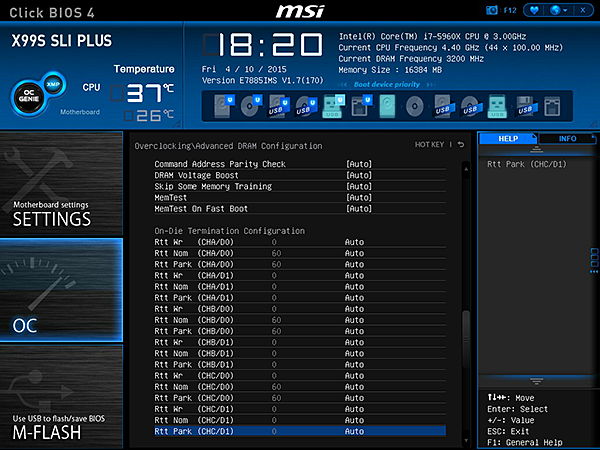
The X99S SLI Plus includes a full range of primary, secondary and tertiary memory timing controls.
Advanced voltage controls include “Vdroop Offset”, though we didn’t experience voltage drops at default settings.
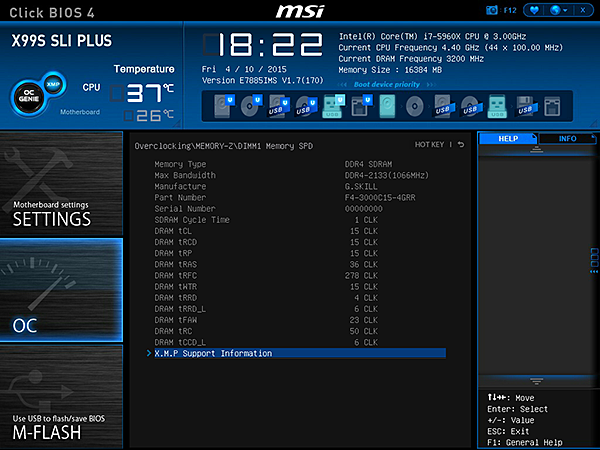
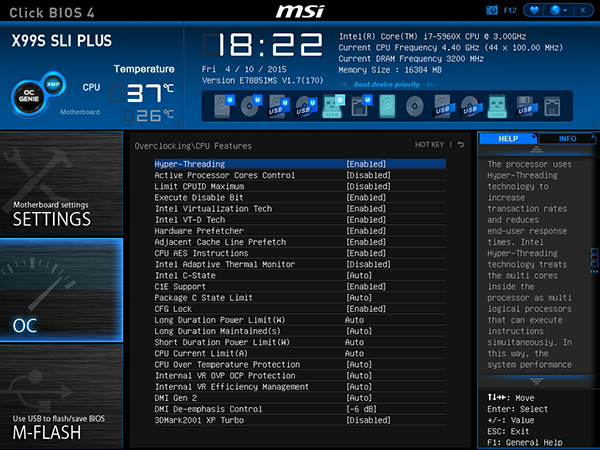
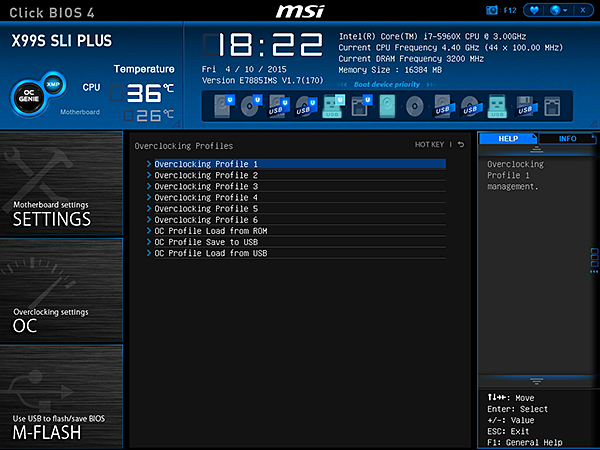
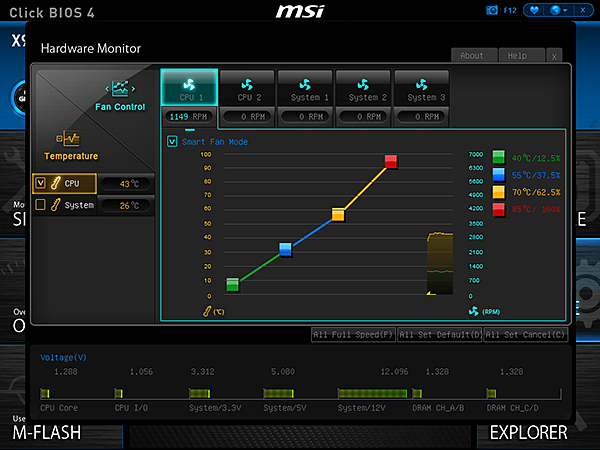
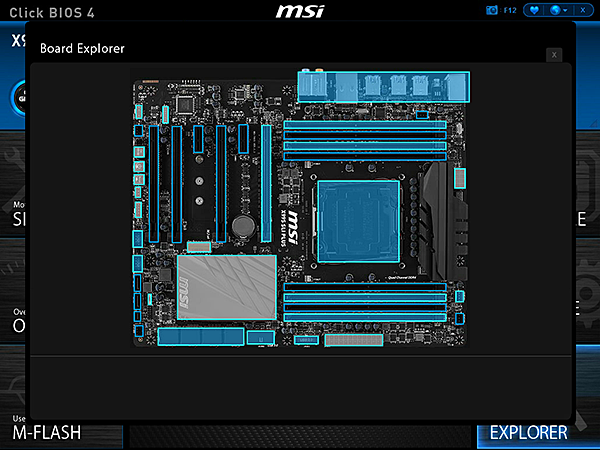
Other firmware features include a report of default DRAM timings, CPU power controls, six registers to store your custom firmware settings as importable/exportable overclocking profiles, user-configurable maps for all five fan headers and a “board explorer” illustration to show which interfaces are connected to devices.
Current page: X99S SLI Plus Software And Firmware
Prev Page MSI X99S SLI Plus, In Detail Next Page How We Test-
dor_nob I think "mainstream" is something difficult to define. There are a lot of variables to consider when selecting a motherboard for a build (a big one being price), and the selection is made based on the needs of the individual who the build is being done for. "Mainstream" for a gamer or video editor will be different than "mainstream" for a casual internet browser. I think there is no single mainstream part(s).Reply -
mapesdhs "... The -5820K's frequency is 25% slower and it has 12 of its PCIe 3.0 lanes disabled. ..."Reply
This notion of selling crippled parts is extremely annoying. It would bother me less if the CPU was designed from the ground-up to be a 28-lane part, hence less transistors, less heat & power usage, more oc headroom, etc. But selling something that's deliberately hobbled in this way is a step backwards IMO. It also makes the 4820K a rather peculiar chip, since that does have 40 lanes. There's clearly no reason for the 5820K to be restricted, it's just a lockout, most likely done with dies that have faults in the relevant silicon. Tell ya what, let's market cars with one broken wheel as 3-wheelers, because that's a good idea.
I'll be benching a 4820K soon with some 980s, anyone care to make predictions on how it'll compare to a 5820K for typical results? (3DMark11/13, etc.)
IMO the entire 5K lineup is wrong, and it's only the way it is because there's no competition. The 5820K should be a 6-core with full lanes (40, whatever), the 5930K should be 8 core with the same no. of lanes, the 5960X should be 8 or 10 core at a higher clock with a lot more lanes (64, 80, etc.), enough for full 4-way x16 with plenty to spare for M.2, priced accordingly high to make it attractive to those happy to pay oodles for something really groundbreaking, rather than the lame 3GHz lapdog we have atm which IMO is not remotely the woohaa 8-core I was hoping for.
Remember, the 3930K was an 8-core chip with 2 cores disabled, so we know Intel can easily produce affordable 8-core dies. The XEON line shows there are no technical hurdles to this (the specs of the 2687W v3 and 2697 v3 suggest the 5960X could easily have been made to run at 3.6+ base clock, they use the same lithography). Instead, it's now 2 generations past when we could have had a mid-range consumer 8-core, but we don't because Intel still doesn't need to make one.
I hope AMD can get back into the game if for no other reason than to force Intel to stop messing around and finally push the tech forward in the manner we all know it's perfectly capable of doing. Enough with the tech crippling already!
Ian.
PS. Likewise, I'm tired of the mainstream chipset still only havng 16 lanes (ie. Z97 atm), resulting in all sorts of faffing around with SLI/CF tradeoffs vs. M.2/etc. usage. It's the mainstream chipset which needs to be more like 28 lanes by now, not the bottom of the high end.
-
vertexx Crash - for 2-way SLI, can you use slots 1 and 3 if you want the spacing for better cooling? Would that be running x8/x8? I think the documentation recommends using slots 1 and 2 for dual, which has held me back from buying this board.Reply -
tical2399 ReplyCrash - for 2-way SLI, can you use slots 1 and 3 if you want the spacing for better cooling? Would that be running x8/x8? I think the documentation recommends using slots 1 and 2 for dual, which has held me back from buying this board.
Yea cause pcie 3.0 8x is really going to hurt you performance. Sarcasm aside. There is not a card in existence that going to be bottlenecked by pcie 3.0 8x. Titan x included. -
danlw Even with the tight spacing in the bottom two slots, I suppose you could run 4 cards if they had water blocks on them.Reply -
Crashman Reply
Yes, I'm trying to find these wherever I can and fix them before they get published. One chart gets copied to the same test on another spreadsheet but doesn't always get the hardware updated in the title.15818288 said:The benchmark charts for 3D gaming show a 4970K CPU, I think that's a typo.
-
RedJaron MSI has really been impressing me lately. This is a preeminent example of sensible feature tradeoffs for great performance / price.Reply -
baazing ReplyCrash - for 2-way SLI, can you use slots 1 and 3 if you want the spacing for better cooling? Would that be running x8/x8? I think the documentation recommends using slots 1 and 2 for dual, which has held me back from buying this board.
I can verify that this will work. I have this mobo with a 5820k and 2 780 ti's with nzxt kraken g10 mounted coolers which forced me to place the second card in the 3rd pcie x16 slot, as they're 3 slot coolers. I verified that both cards get pcie 3.0 x8 bandwidth through the utility in gpuz. -
ykki This board's pricing (w.r.t. its features) really confused the heck out of me. How much of a profit is MSI making with these boards?Reply