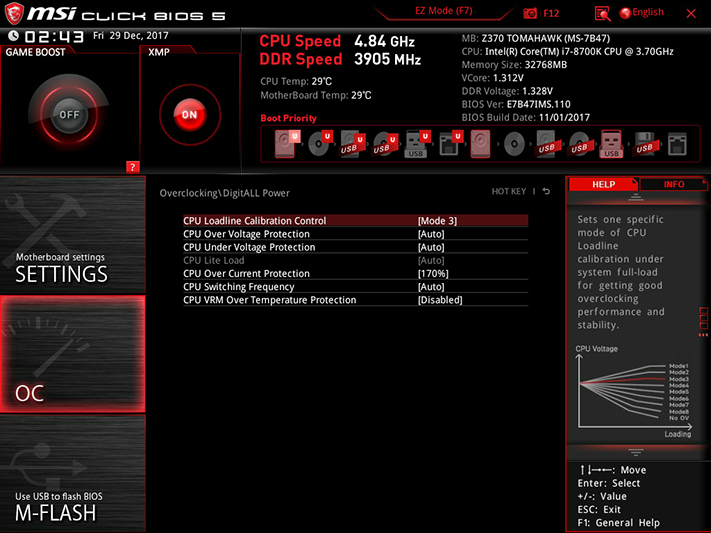MSI Z370 Tomahawk Motherboard Review
Why you can trust Tom's Hardware
Software & Firmware
Most of MSI’s applications still launch from its App Manager menu, which resides in the notification area of the task bar. While the applications haven’t changed from our previous description, Mystic Light conforms to the different layout of the two boards. Revisions of the latter have been done under the GUI so that it no longer locks up.
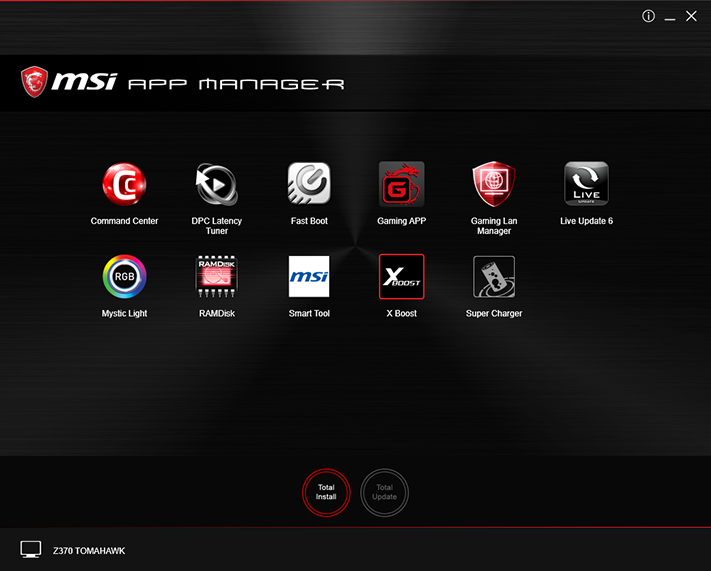
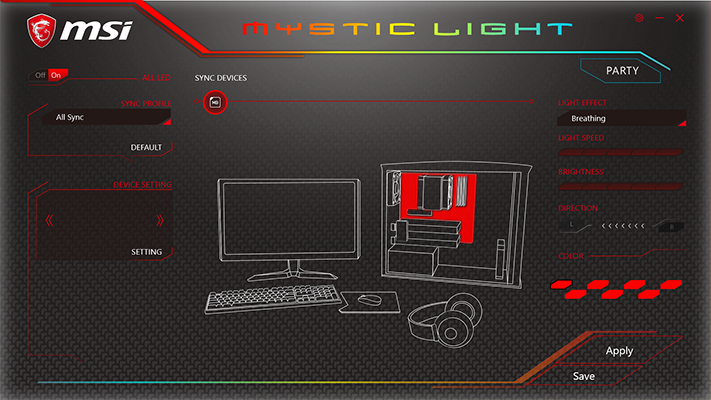
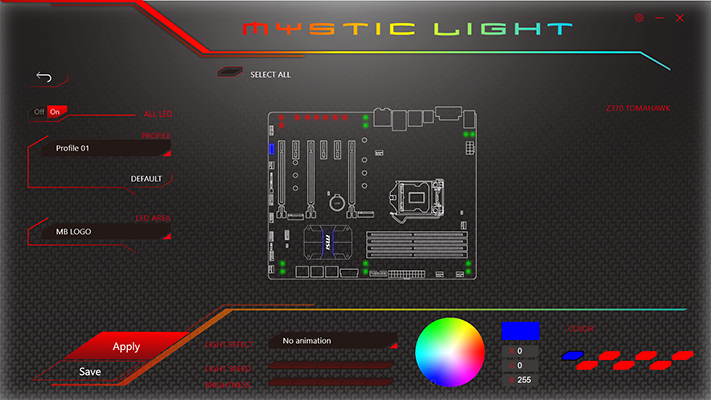
MSI Command Center hasn’t changed, and we confirmed its ability to change our CPU’s clock and voltage settings. DPC Tuner can also make a few of those changes, but we found that setting a 45x multiplier in that program caused it to “stick” at 45x.
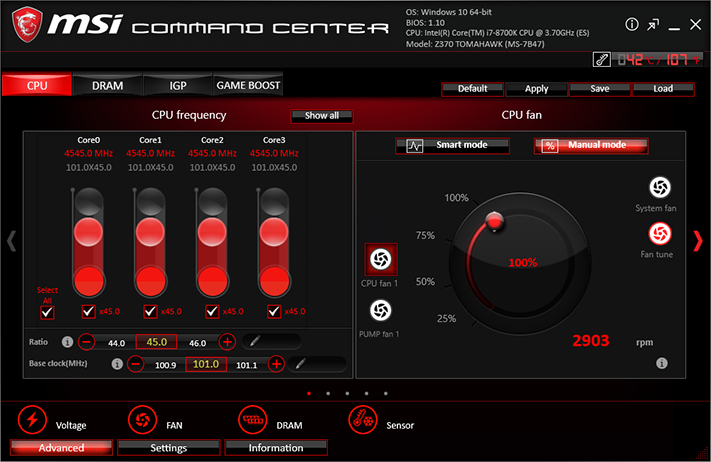
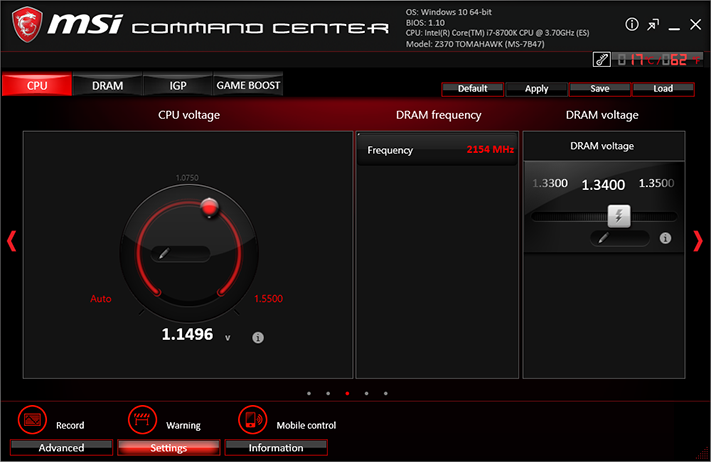

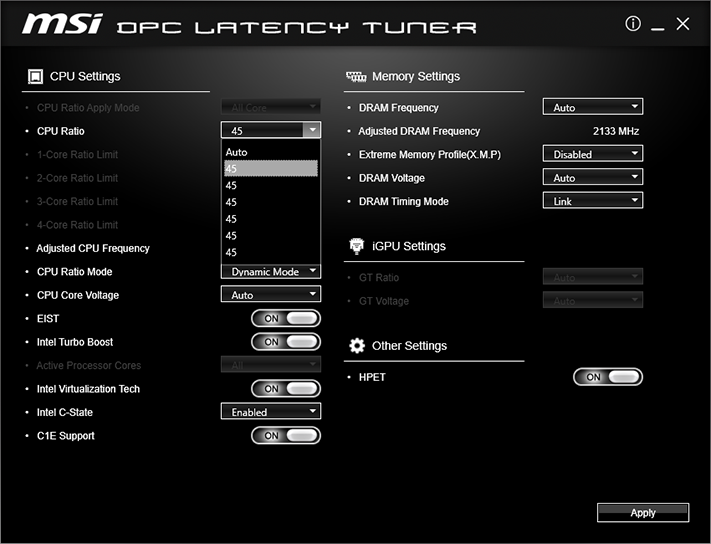
The Z370 Tomahawk doesn’t have the Killer network controller of the previously linked board, so it gets a different network-management suite. MSI’s Gaming LAN Manager is a customized GUI for the popular cFos OEM package.
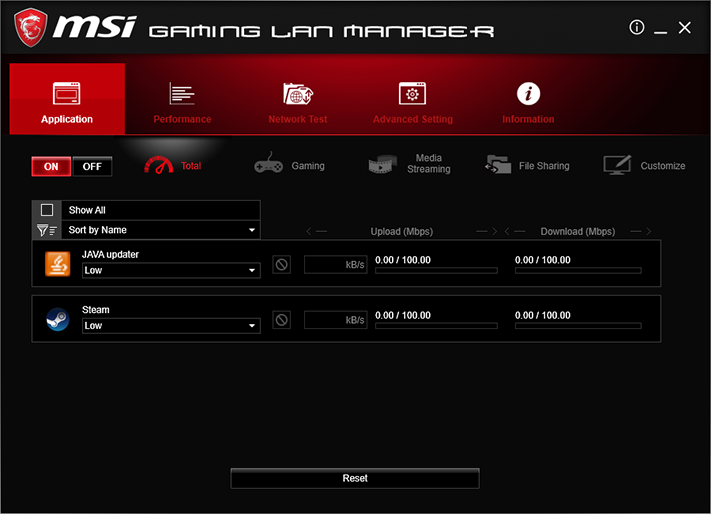
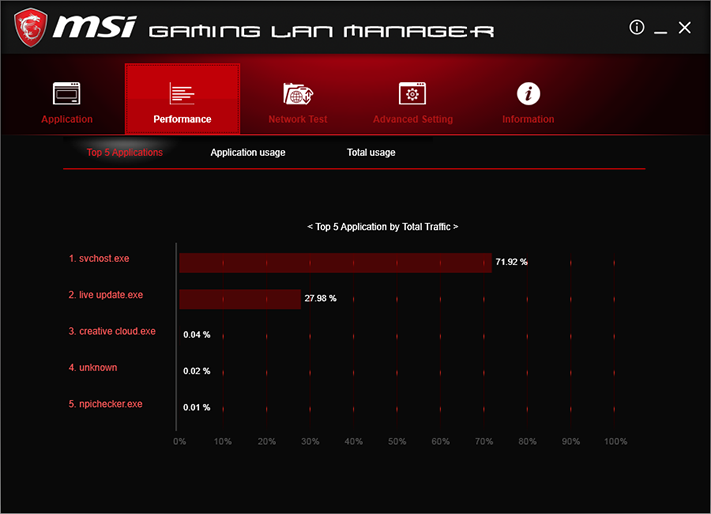
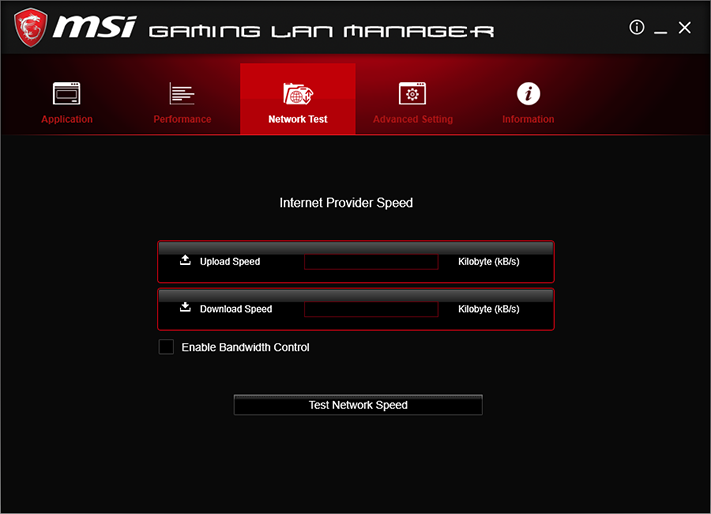
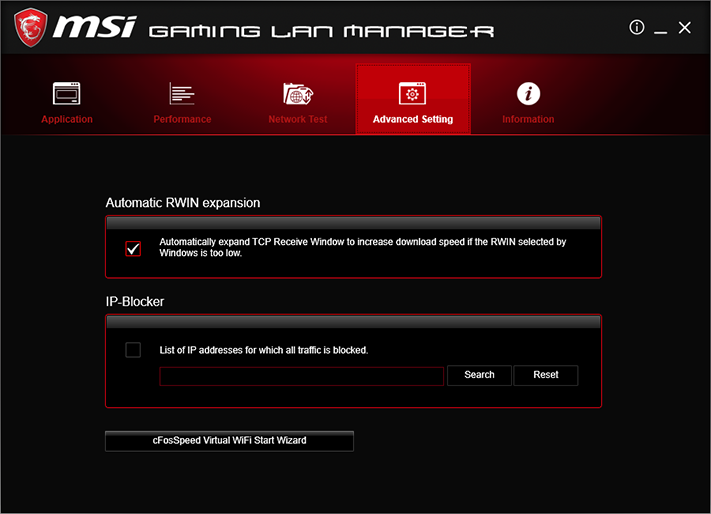
Z370 Tomahawk Firmware
MSI Click BIOS 5 opens the first time to EZ Mode, but it remembers what mode was being used the last time it was closed and applies it upon reentry. The OC menu of Advanced mode is where things get interesting.
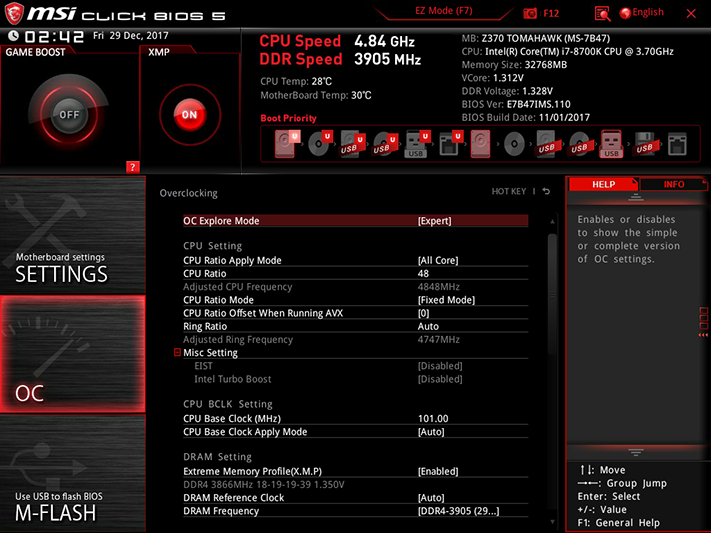
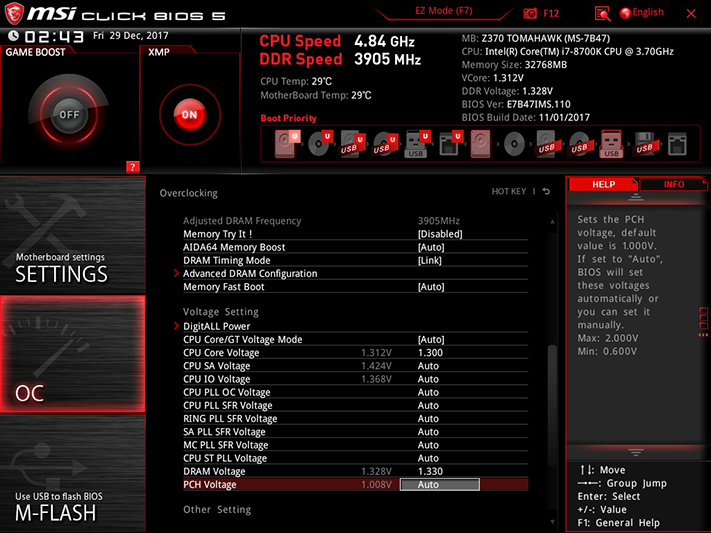
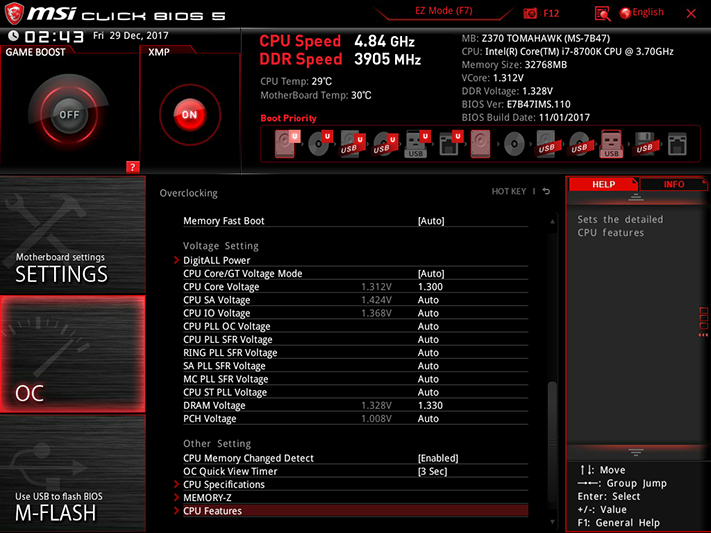
Our Core i7-8700K reached its expected 4,848MHz clock at a 48x 101MHz setting and 1.30V core. Memory was a little fussier, and part of the problem was that the Z370 Tomahawk only supports 10mV vDIMM increments: We won’t let one manufacturer “cheat” more than the others, and have thus implemented a 1.355V limit as measured at the slot. The Z370 Tomahawk’s 1.330V memory setting showed 1.348V on our meter, and the next higher setting, 1.340V, would have produced 1.358V.
CPU Loadline Calibration reduces the amount by which the core voltage drops under heavy software loads, and the “Mode 4” setting was perfect up to 4.7GHz. At 4.8GHz and above, we had to switch to the more aggressive “Mode 3” to keep our CPU stable. The actual limit was heat, as our CPU runs around 96°C on most motherboards when overclocked to 4848MHz, and additional voltage only causes thermal throttling.
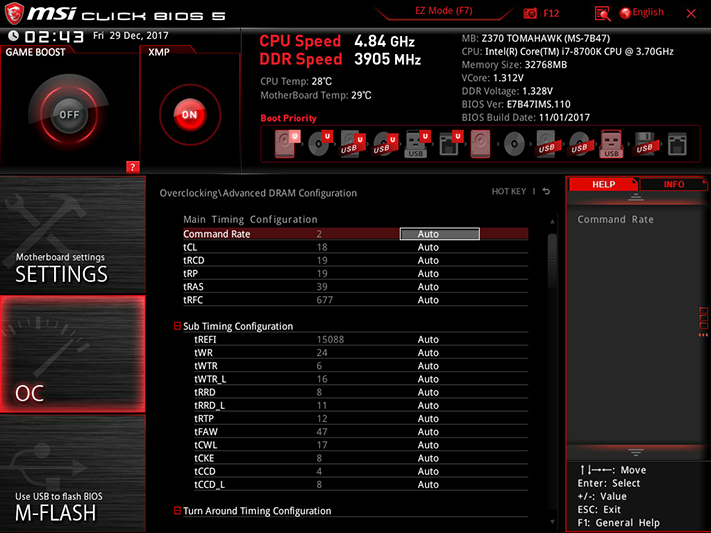
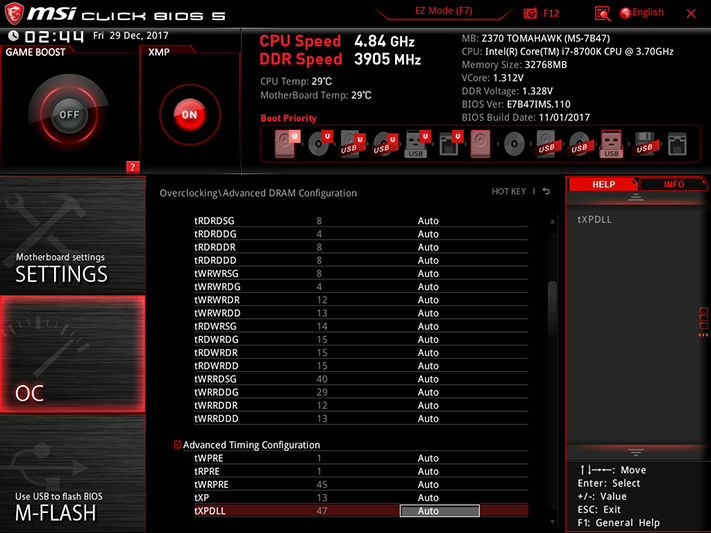
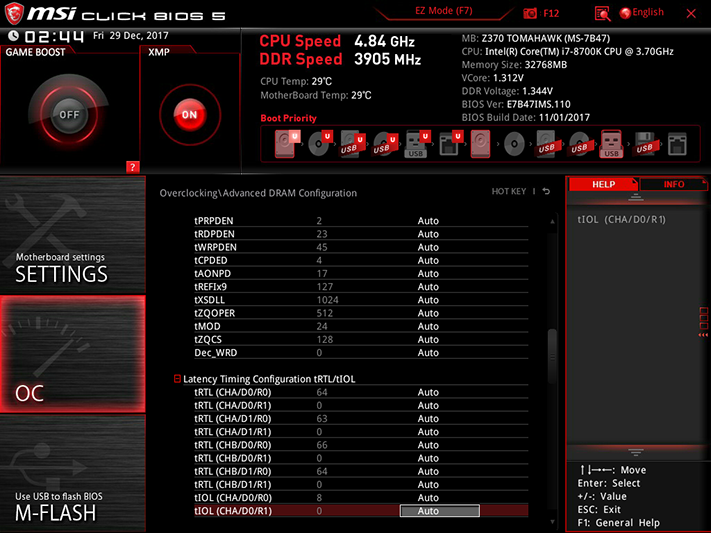
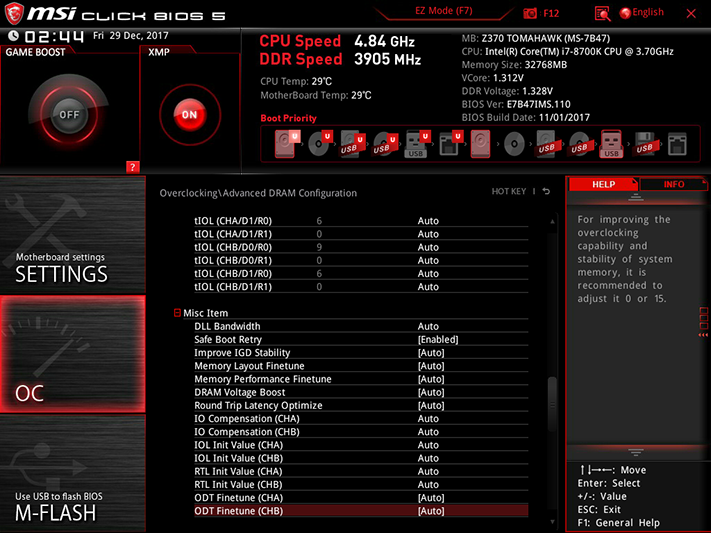
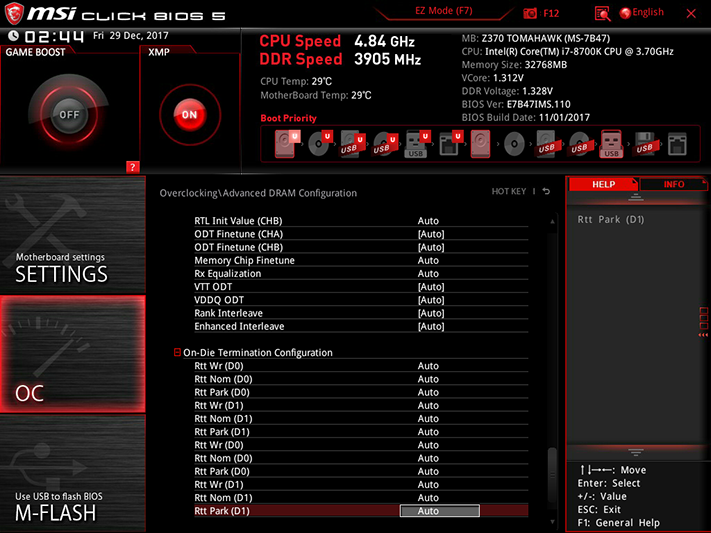
Our G.Skill-supplied four-DIMM DDR4-3866 kit reached a data rate of 3905MHz as a set, and dropping back to two DIMMs even got it to DDR4-4000 without errors. We used XMP timings, but hardcore tweakers can get even more performance by playing with primary, secondary, and tertiary latency adjustments available within Z370 Tomahawk firmware.
Get Tom's Hardware's best news and in-depth reviews, straight to your inbox.
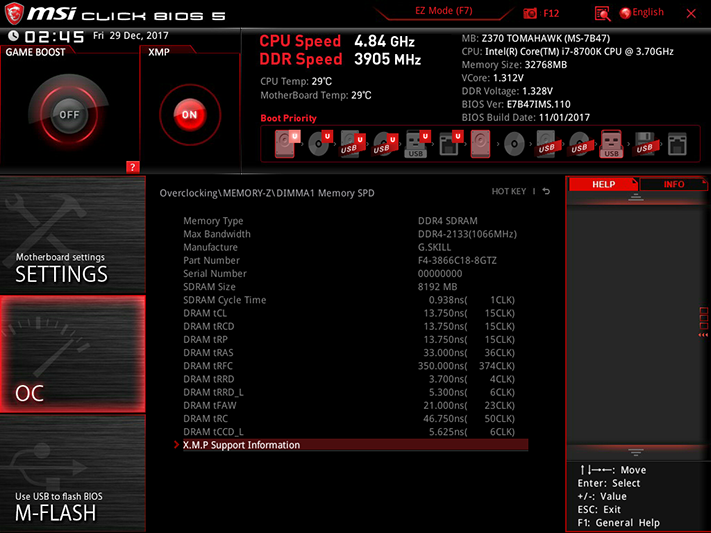
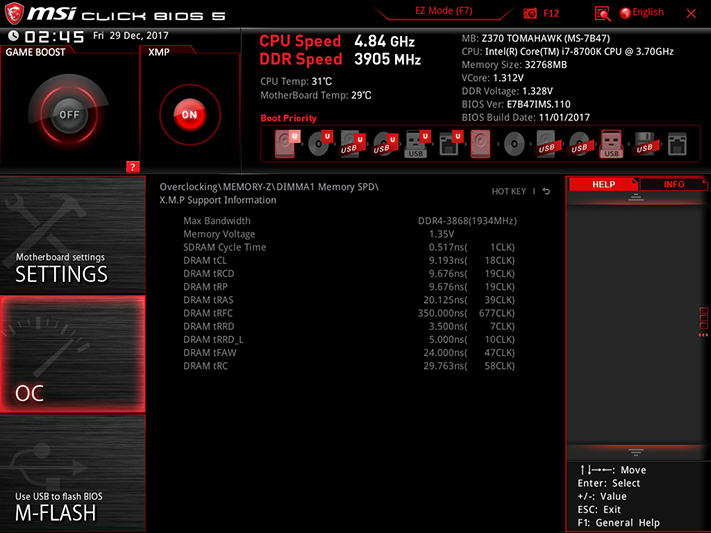
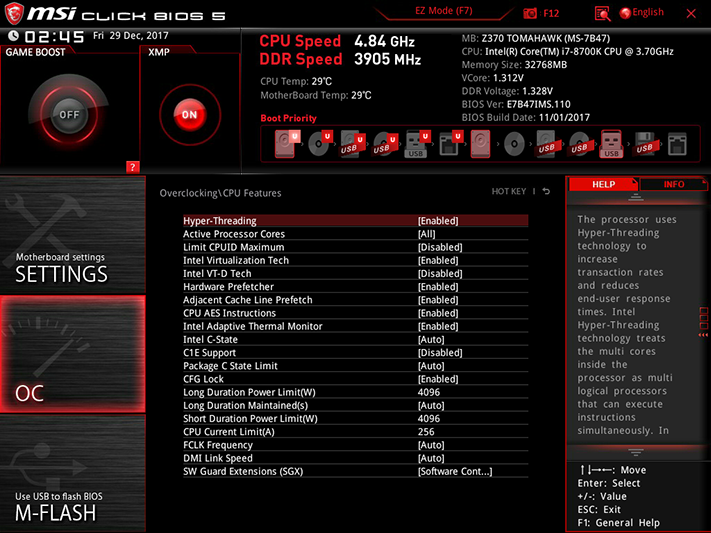
Memory-Z provides an informative reading of each DIMM’s SPD and XMP tables.
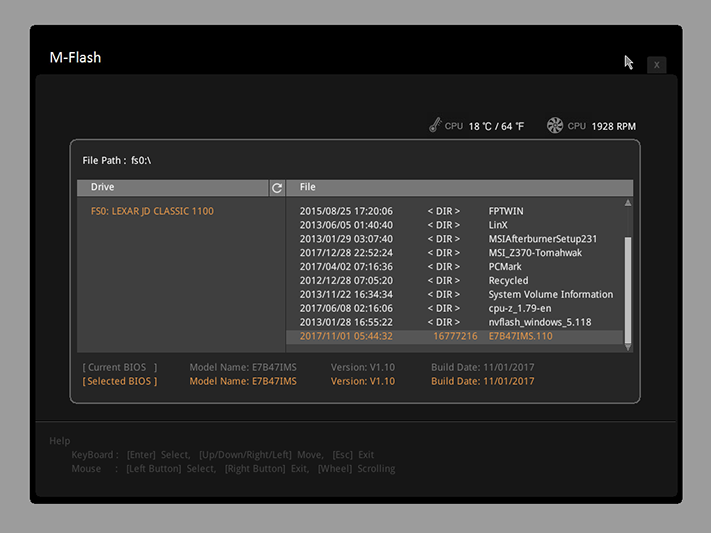
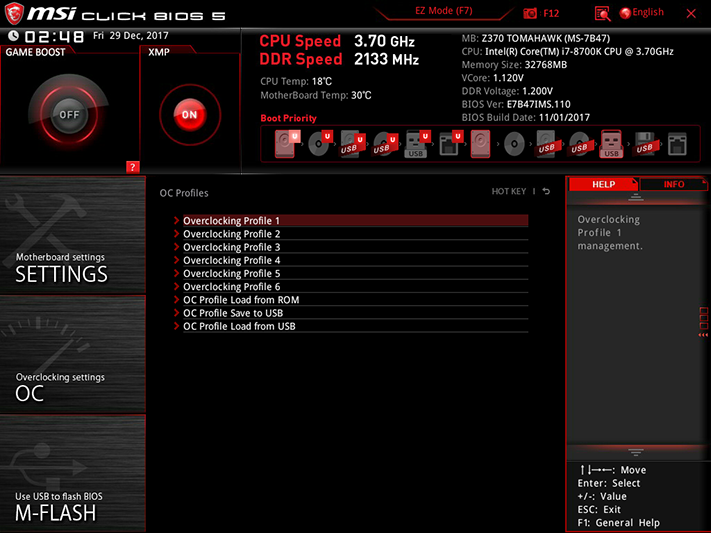

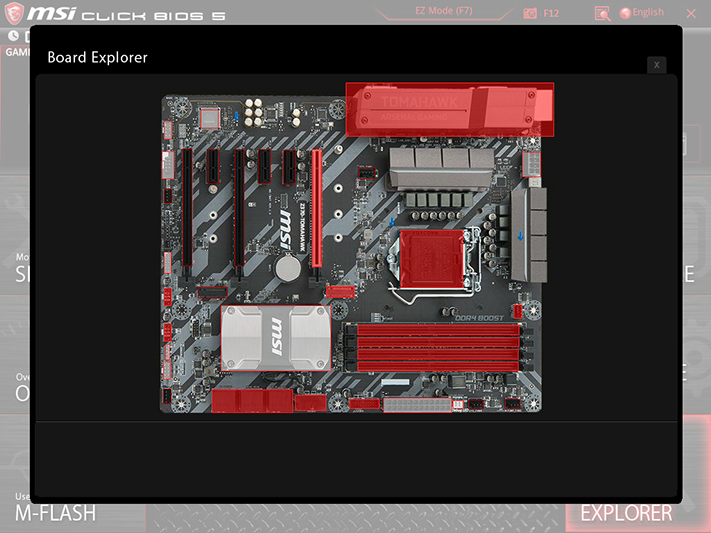
Other useful tools include M-Flash firmware programming, storage space for up to six overclocking profiles (plus an export function for USB flash drives), individual and customizable fan maps for each of the Z370 Tomahawk’s six fan headers, and a “Board Explorer” map that shows which devices have been detected by the board. That last feature can help users figure out whether the part that disappeared in Windows did so based on a software problem or a hardware one.
MORE: Best Motherboards
MORE: How To Choose A Motherboard
MORE: All Motherboard Content
-
mcbawbagg would this motherboard be suitable for a setup with a core i5 8400, a MSI GTX1060 6G gaming X and 2x 8GM memory?Reply
Thanx for all your reviews. I would be lost without them -
Crashman Reply
It would work fine, but given the limits of your CPU, maybe you'd get more value from H370 or B360?20934839 said:would this motherboard be suitable for a setup with a core i5 8400, a MSI GTX1060 6G gaming X and 2x 8GM memory?
Thanx for all your reviews. I would be lost without them
-
mcbawbagg oh ok, I had read here somewhere that the z370 series was the only mobo series which supported the i5 8400 at the momentReply -
Crashman Reply
It was, until the H370 and B360 launched a few weeks ago.20935255 said:oh ok, I had read here somewhere that the z370 series was the only mobo series which supported the i5 8400 at the moment