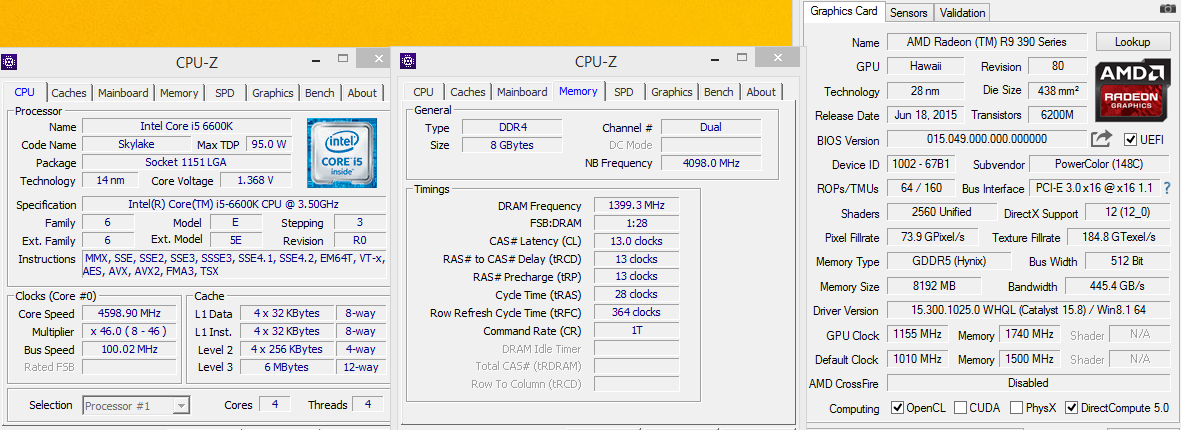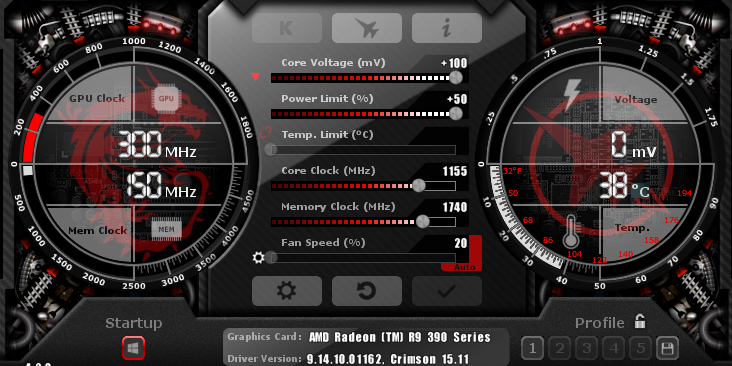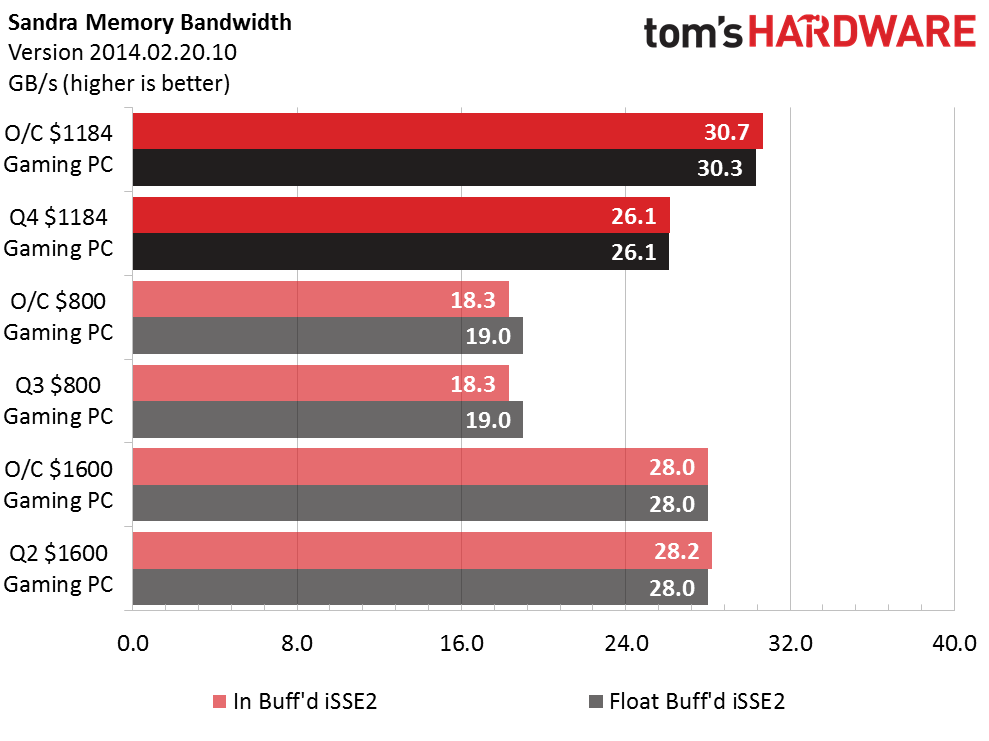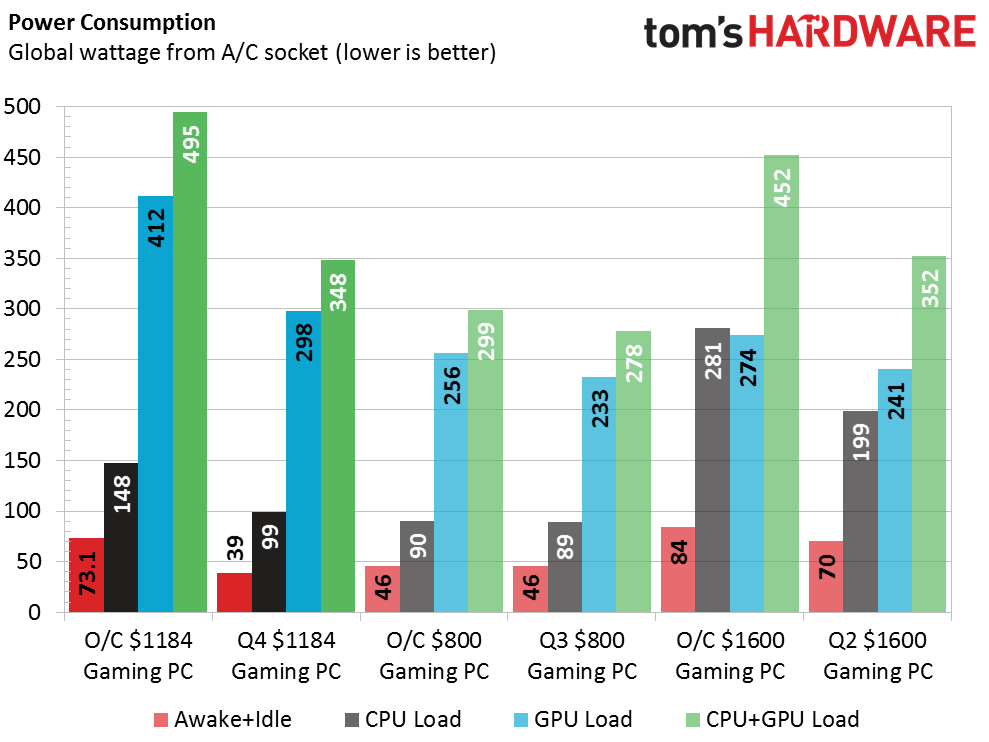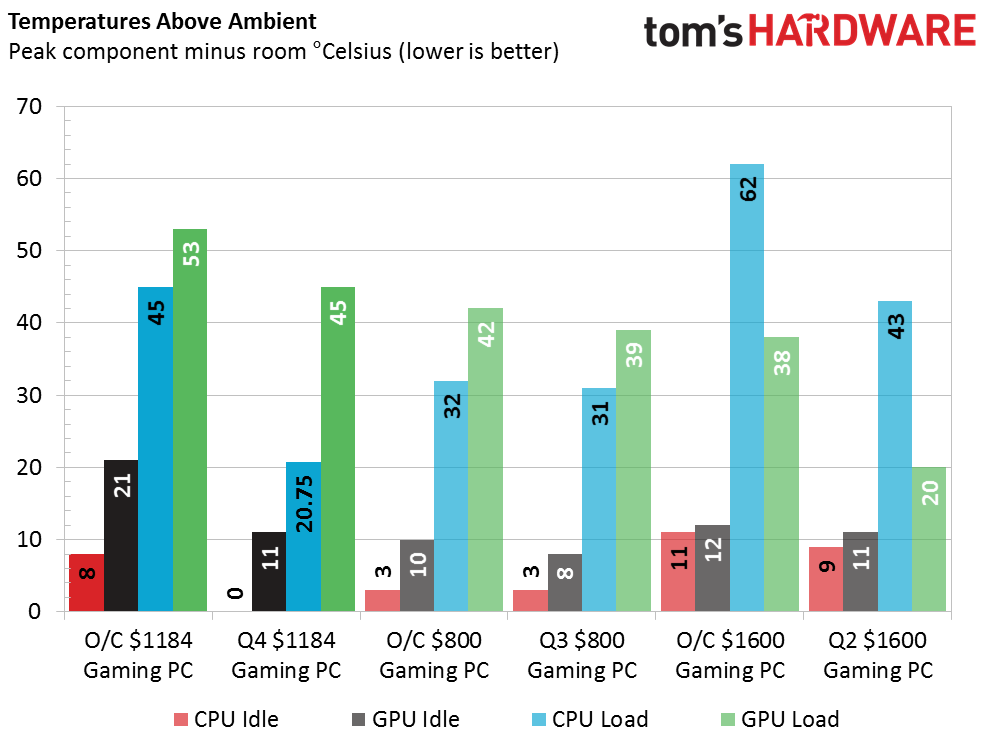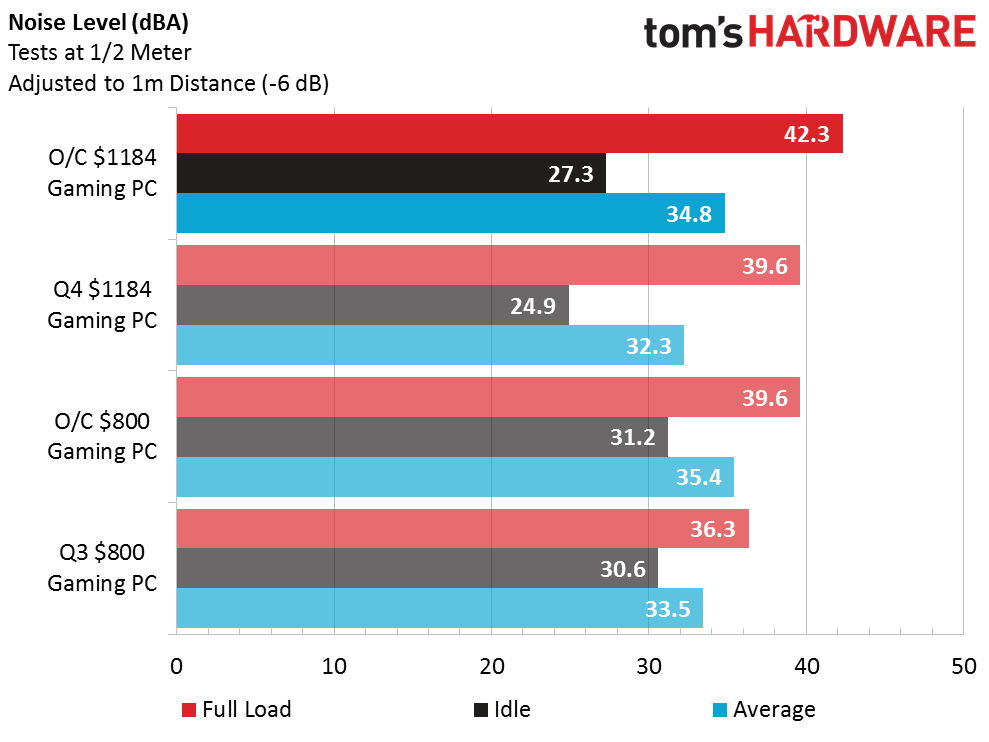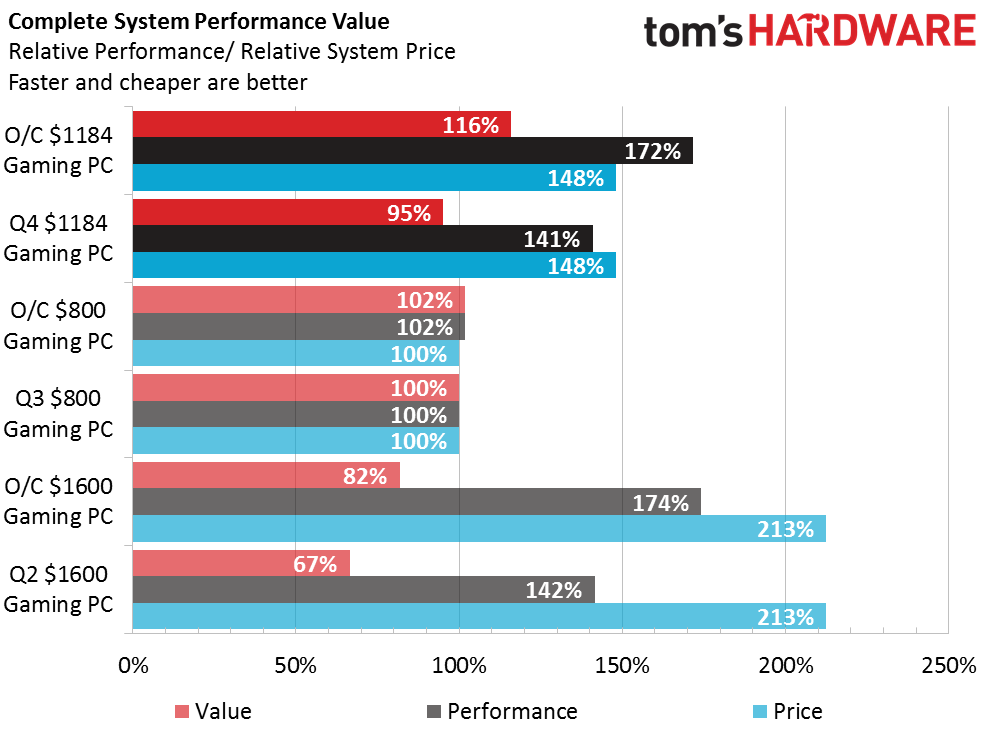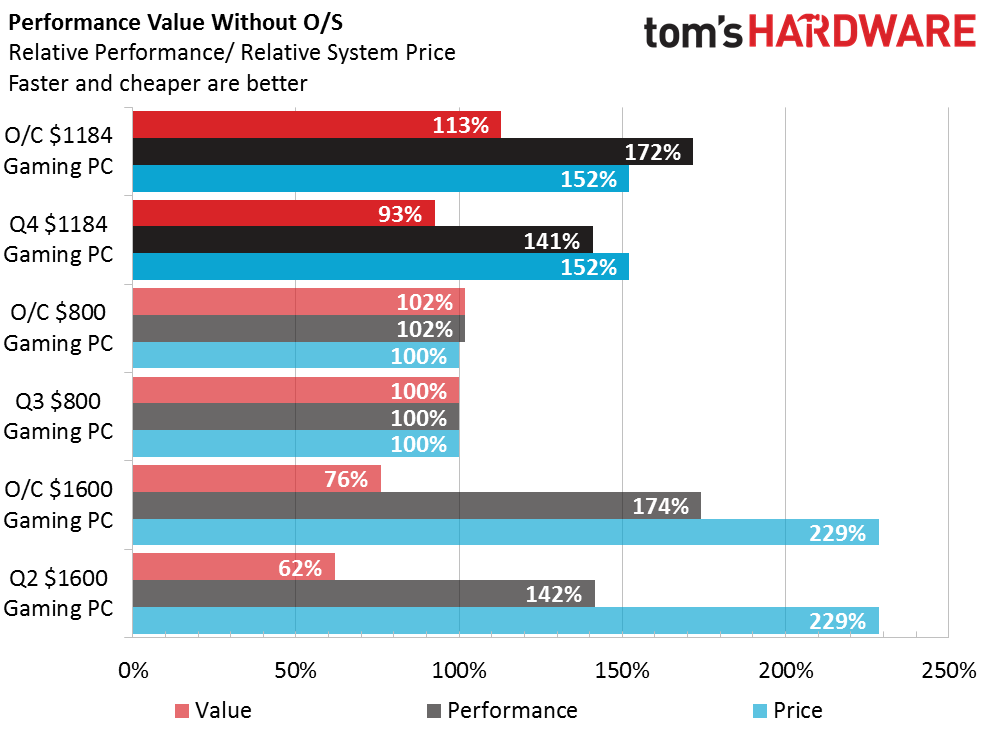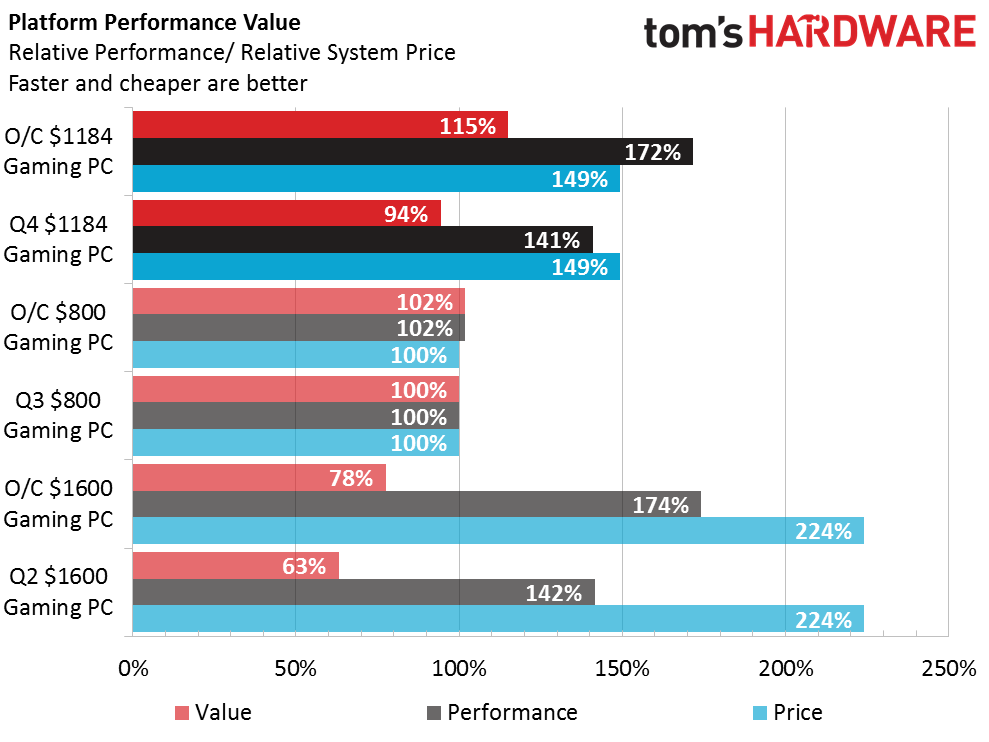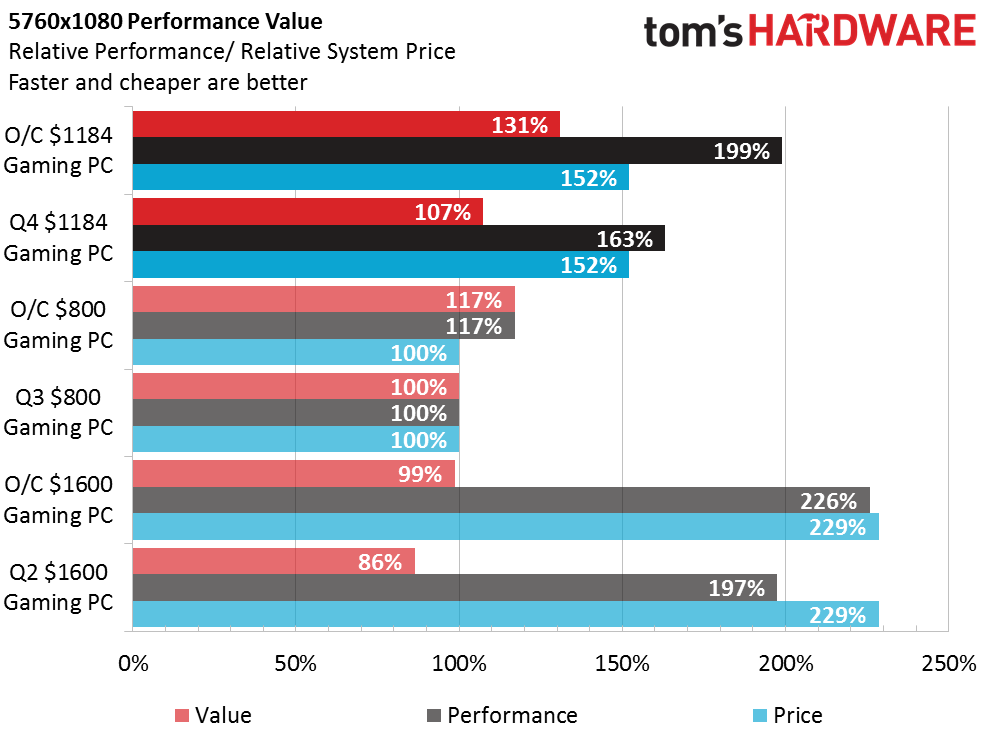System Builder Marathon Q4 2015: $1184 Gaming PC
Can loose budgets help tighten the course on high-performance, mid-priced gaming? We put aside several of last-quarter's compromises to find out.
Overclocking & Results
Overclocking
Now that I finally have a rig capable of overclocking something other than just the graphics card, I can finally spend some time pushing this build to its limit.
One of the nice things about the new Skylake CPUs is that they generally produce higher overclocks much easier than their predecessors. I cranked up the voltage to 1.4V and then did some quick testing to find the largest stable multiplier the CPU could handle. For awhile, I was running fine with a 47x multiplier, but eventually that deteriorated and I had to dial the overclock back a bit. In the end, I settled on a 46x multiplier and 1.39V. I thought about trying a BCLK overclock to see if I could find some stability between 4.6GHz and 4.7GHz, but I was running out of time and still had the RAM and GPU to overclock.
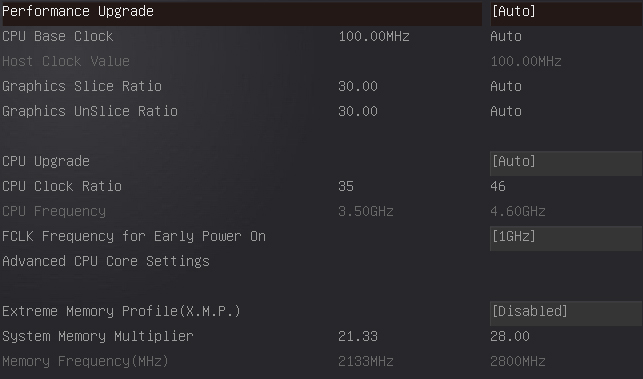
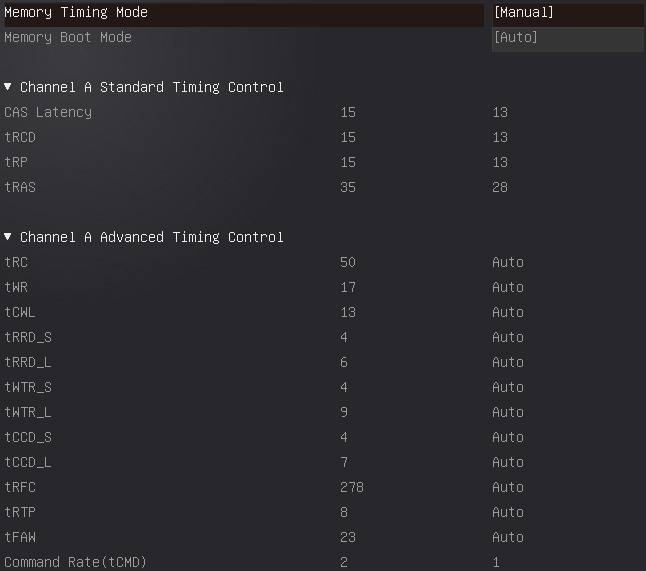
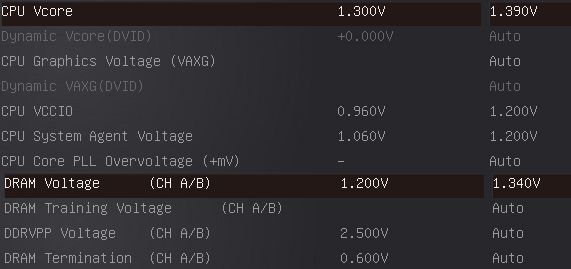
Overclocking the RAM proved to be a bit more technical. Although G.Skill markets this particular RipJaws 4 kit as DDR4-2400, it's truly DDR4-2133 with an XMP profile which unlocks that extra bit of performance. I managed to get all the way up to DDR4-3000 before I found this kit's breaking point. I then dialed it back to DDR4-2800 and started working on trying to tighten up the timings and command rate. It seems like I ended up getting lucky with this kit, with a stable DDR4-2800 13-13-13-28 overclock and a 1T command rate at 1.34V.
I managed to enjoy the same overclocking success with the GPU as I did with the CPU and RAM. After cranking up the power available to the card, I optimistically started out at 1150MHz, which seemed to be stable. After a quick test to confirm that, I jumped up to 1160MHz, but I ended up having to dial it back down to 1155MHz in order to find complete stability.
As with the core overclock, I optimistically cranked up the graphics card's memory clock to 1750MHz, however, I wasn't quite as successful this time and finally finished my overclocking with a 1740MHz memory clock. Finally, an hour of looped testing and a quick run though some of our more intensive benchmarks confirmed the overall stability of the system.
Component Settings
| Test Hardware Configurations | |||
|---|---|---|---|
| Row 0 - Cell 0 | Q4 $1184 Gaming PC | Q3 $800 Budget Gaming | Q2 $1600 Gaming PC |
| Processor (Overclock) | Intel Core i5-6600K: 3.50 GHz - 3.90 GHz, Four Physical Cores O/C to 4.6GHz, 1.39V | Intel Core i3-4170: 3.7GHz Two Physical CoresStock Settings | Intel Core i5-4690K: 3.50 GHz - 3.90 GHz, Four Physical Cores O/C to 4.2-4.4GHz, 1.24V |
| Graphics (Overclock) | PowerColor Radeon R9 390: 1010MHz Core, 1500MHz Memory O/C to1155MHz Core, 1740MHz Memory | Sapphire R9 380 985 MHz GPU, GDDR5-5800 O/C to 1080 MHz, GDDR5-6520 | Gigabyte GTX 980: 1178 MHz GPU, GDDR5-7010 O/C to 1335 MHz, GDDR5-8000 |
| Memory (Overclock) | 8GB G.Skill Ripjaws 4 DDR4-2400 CAS 15-15-15-35, O/C to DDR4-2800 CL 13-13-13-28, 1.34V | 8GB G.Skill DDR3-1600 CAS 11-11-11-28, O/C to Applied XMP Profile | 16GB Team Extreme DDR3-2400 CAS 10-12-12-31, Applied XMP Profile |
| Motherboard (Overclock) | Gigabyte GA-Z170XP-SLI: LGA 1151, Intel Z170 Stock 100 MHz BCLK | ASRock H97M Pro4: LGA 1150, Intel H97 ExpressStock 100 MHz BCLK | ASRock Z97 Extreme6: LGA 1150, Intel Z97 ExpressStock 100 MHz BCLK |
| Case | Corsair SPEC-03 Black, Red LED | Corsair Carbide SPEC-03 Black, White LED | DIY Adventurer-9601G |
| CPU Cooler | Cooler Master Hyper 212 Evo | Cooler Master Hyper TX3 | Zalman CNPS10X Optima |
| Hard Drive | Samsung 850 Evo 250GB SATA 6Gb/s SATA III SSD | Samsung 850 Evo 250GB SATA 6Gb/s SSD | Sandisk Extreme Pro 240GB SATA 6Gb/s SSD |
| Power | EVGA 220-GS-0650-V1: 650W, 80 PLUS Gold | EVGA 100-W1-500-KR: 500W Non-Modular, ATX12V, 80 PLUS | Crucial CSM Series CS750M: 750W, 80 Plus Gold |
| Software | |||
| OS | Microsoft Windows 8.1 Pro x64 | Microsoft Windows 8.1 x64 | Microsoft Windows 8 Pro x64 |
| Graphics | AMD Crimson 15.11 | AMD Catalyst 15.7.1 | Nvidia GeForce 353.06 |
| Chipset | Intel INF 10.1.1 | Intel INF 10.1.1 | Intel INF 9.4.0.1017 |
This quarter's $1184 Gaming PC is going up against the $800 Gaming PC from last quarter and the $1600 Gaming PC from the second quarter build.
| Benchmark Settings | |
|---|---|
| 3D Games | |
| Battlefield 4 | Version 1.0.0.1, DirectX 11, 100-sec. Fraps "Tashgar" Test Set 1: Medium Quality Preset, No AA, 4X AF, SSAO Test Set 2: Ultra Quality Preset, 4X MSAA, 16X AF, HBAO |
| Grid 2 | Version 1.0.85.8679, Direct X 11, Built-in Benchmark Test Set 1: High Quality, No AA Test Set 2: Ultra Quality, 8x MSAA |
| Arma 3 | Version 1.08.113494, 30-Sec. Fraps "Infantry Showcase" Test Set 1: Standard Preset, No AA, Standard AF Test Set 2: Ultra Preset, 8x FSAA, Ultra AF |
| Far Cry 3 | V. 1.04, DirectX 11, 50-sec. Fraps "Amanaki Outpost" Test Set 1: High Quality, No AA, Standard ATC, SSAO Test Set 2: Ultra Quality, 4x MSAA, Enhanced ATC, HDAO |
| Adobe Creative Suite | |
| Adobe After Effects CC | Version 12.0.0.404: Create Video which includes 3 Streams, 210 Frames, Render Multiple Frames Simultaneosly |
| Adobe Photoshop CC | Version 14.0 x64: Filter 15.7MB TIF Image: Radial Blur, Shape Blur, Median, Polar Coordinates |
| Adobe Premeire Pro CC | Version 7.0.0 (342), 6.61 GB MXF Project to H.264 to H.264 Blu-ray, Output 1920x1080, Maximum Quality |
| Audio/Video Encoding | |
| iTunes | Version 11.0.4.4 x64: Audio CD (Terminator II SE), 53 minutes, default AAC format |
| Lame MP3 | Version 3.98.3: Audio CD "Terminator II SE", 53 min, convert WAV to MP3 audio format, Command: -b 160 --nores (160 kb/s) |
| Handbrake CLI | Version: 0.99: Video from Canon Eos 7D (1920x1080, 25 FPS) 1 Minutes 22 Seconds Audio: PCM-S16, 48000 Hz, 2-Channel, to Video: AVC1 Audio: AAC (High Profile) |
| TotalCodeStudio 2.5 | Version: 2.5.0.10677: MPEG-2 to H.264, MainConcept H.264/AVC Codec, 28 sec HDTV 1920x1080 (MPEG-2), Audio: MPEG-2 (44.1 kHz, 2 Channel, 16-Bit, 224 kb/s), Codec: H.264 Pro, Mode: PAL 50i (25 FPS), Profile: H.264 BD HDMV |
| Productivity | |
| ABBYY FineReader | Version 10.0.102.95: Read PDF save to Doc, Source: Political Economy (J. Broadhurst 1842) 111 Pages |
| Adobe Acrobat 11 | Version 11.0.0.379: Print PDF from 115 Page PowerPoint, 128-bit RC4 Encryption |
| Autodesk 3ds Max 2013 | Version 15.0 x64: Space Flyby Mentalray, 248 Frames, 1440x1080 |
| Blender | Version: 2.68A, Cycles Engine, Syntax blender -b thg.blend -f 1, 1920x1080, 8x Anti-Aliasing, Render THG.blend frame 1 |
| File Compression | |
| WinZip | Version 18.0 Pro: THG-Workload (1.3 GB) to ZIP, command line switches "-a -ez -p -r" |
| WinRAR | Version 5.0: THG-Workload (1.3 GB) to RAR, command line switches "winrar a -r -m3" |
| 7-Zip | Version 9.30 alpha (64-bit): THG-Workload (1.3 GB) to .7z, command line switches "a -t7z -r -m0=LZMA2 -mx=5" |
| Synthetic Benchmarks and Settings | |
| 3DMark Professional | Version: 1.2.250.0 (64-bit), Fire Strike Benchmark |
| PCMark 8 | Version: 1.0.0 x64, Full Test |
| SiSoftware Sandra | Version 2014.02.20.10, CPU Test = CPU Arithmetic / Multimedia / Cryptography, Memory Bandwidth Benchmarks |
Synthetics
As expected, this quarter's build far exceeds the performance of last quarter's $800 Gaming PC in 3DMark. It's a bit surprising that the overclocked performance of this quarter's build managed to keep up with the stock performance of the $1600 PC, beating its performance in physics and overall performance, and even exceeding the $1600 PC in graphics performance, despite the fact that the older PC is powered by a GTX 980.
Get Tom's Hardware's best news and in-depth reviews, straight to your inbox.
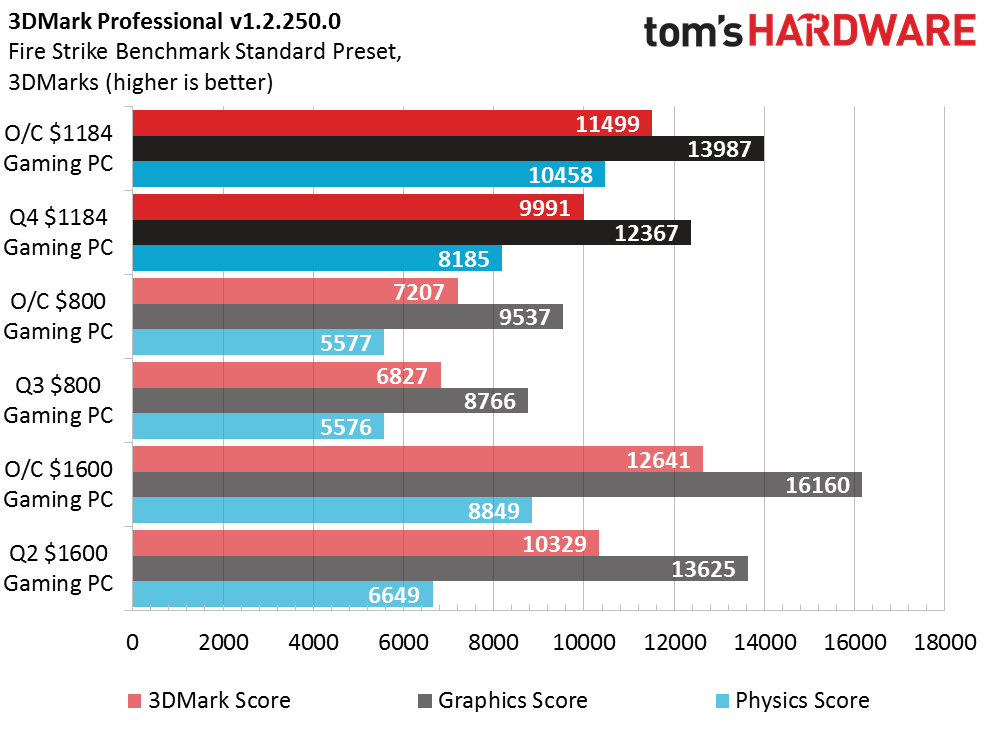
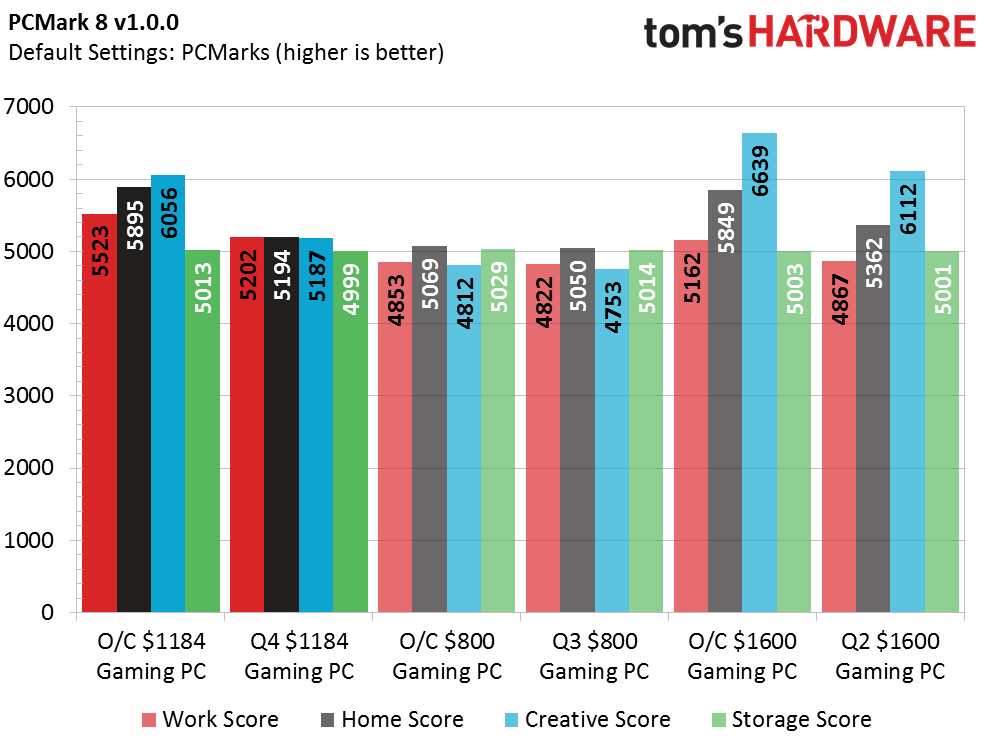
The Skylake processor shows its value in the arithmetic and cryptography benchmarks, shredding the Core i3-4170 from last quarter, and even besting the overclocked Devil's Canyon i5 from the $1600 PC.
Finally, while the DDR4 memory in the $1184 build lags behind the $1600 PC (initially due to looser timings), after a bit of overclocking it commands a solid lead over the older PC's slower DDR3 memory.
Gaming
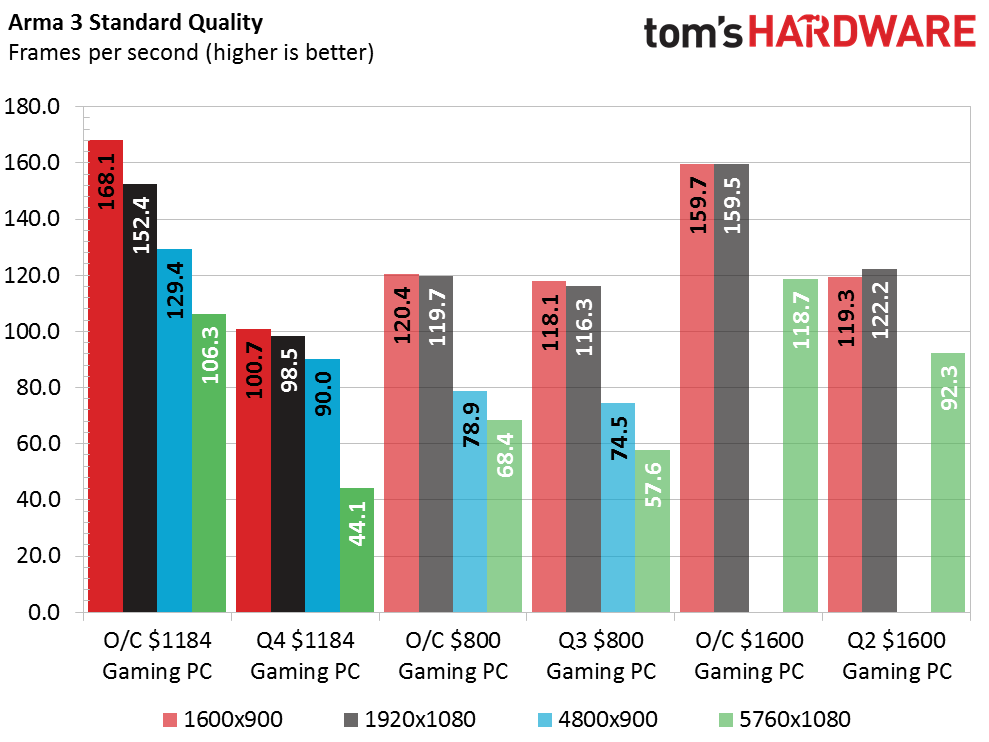
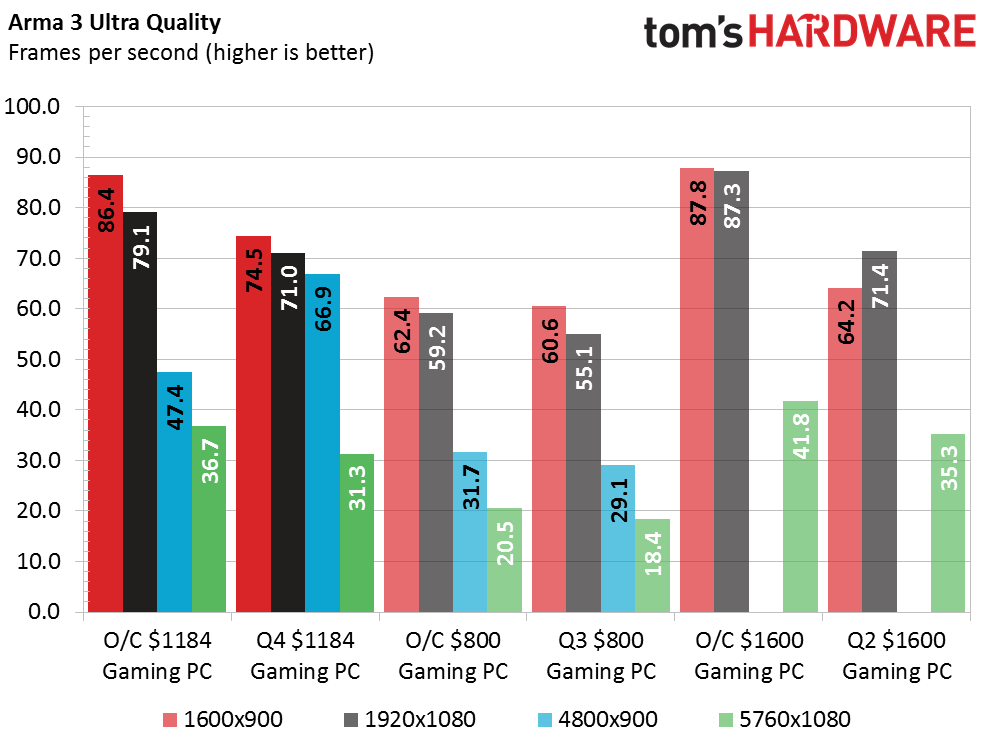
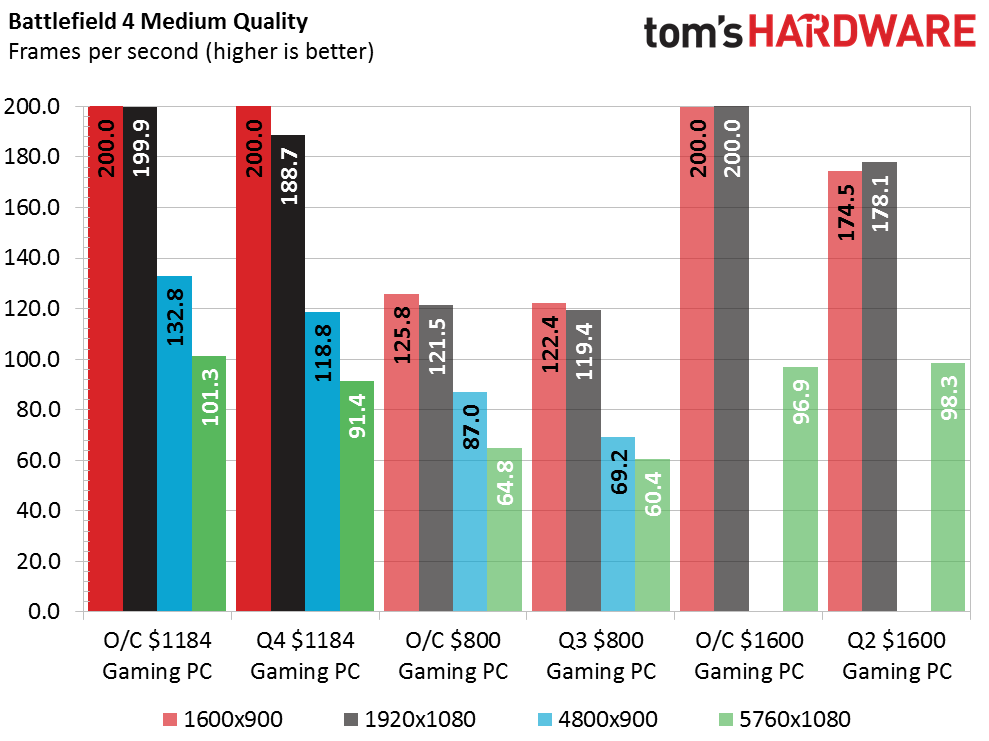
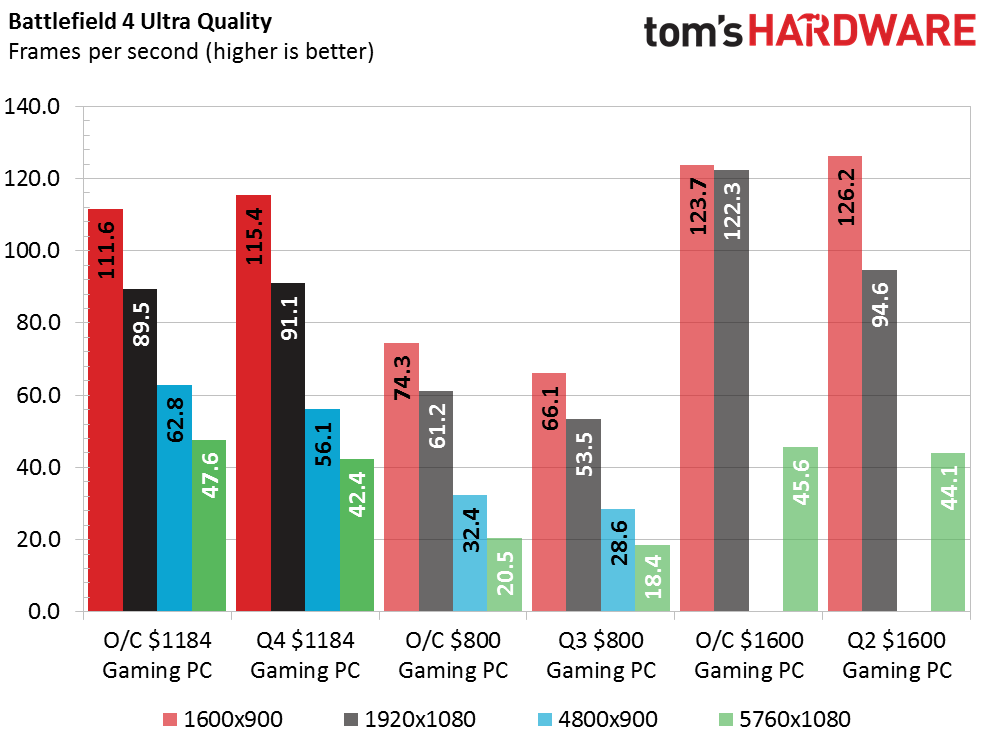
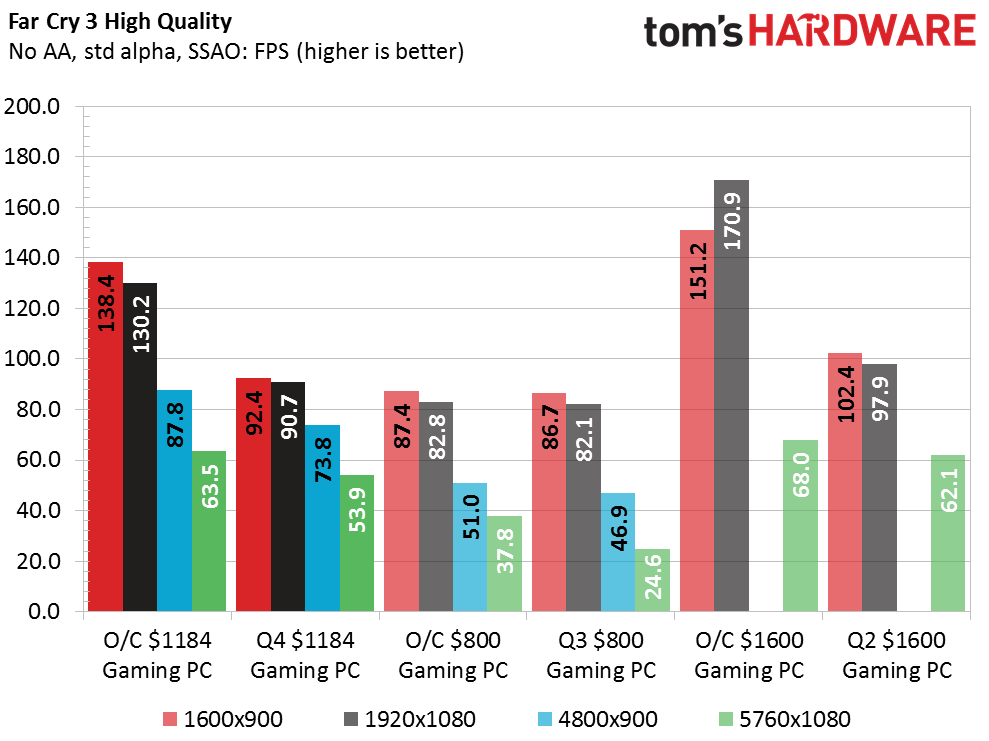
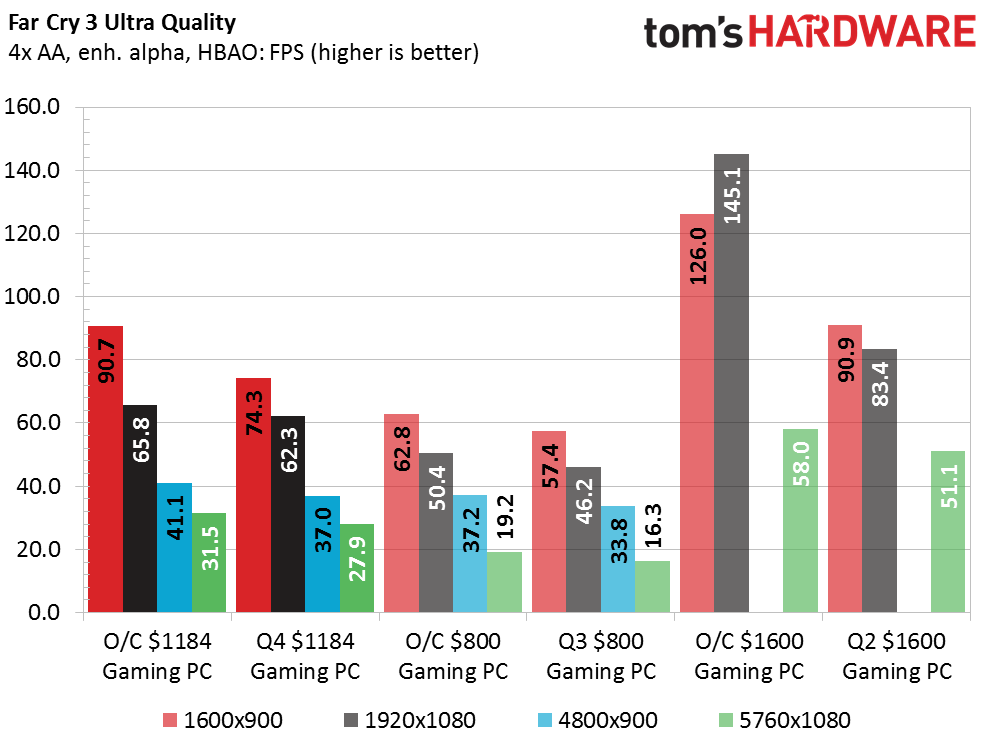
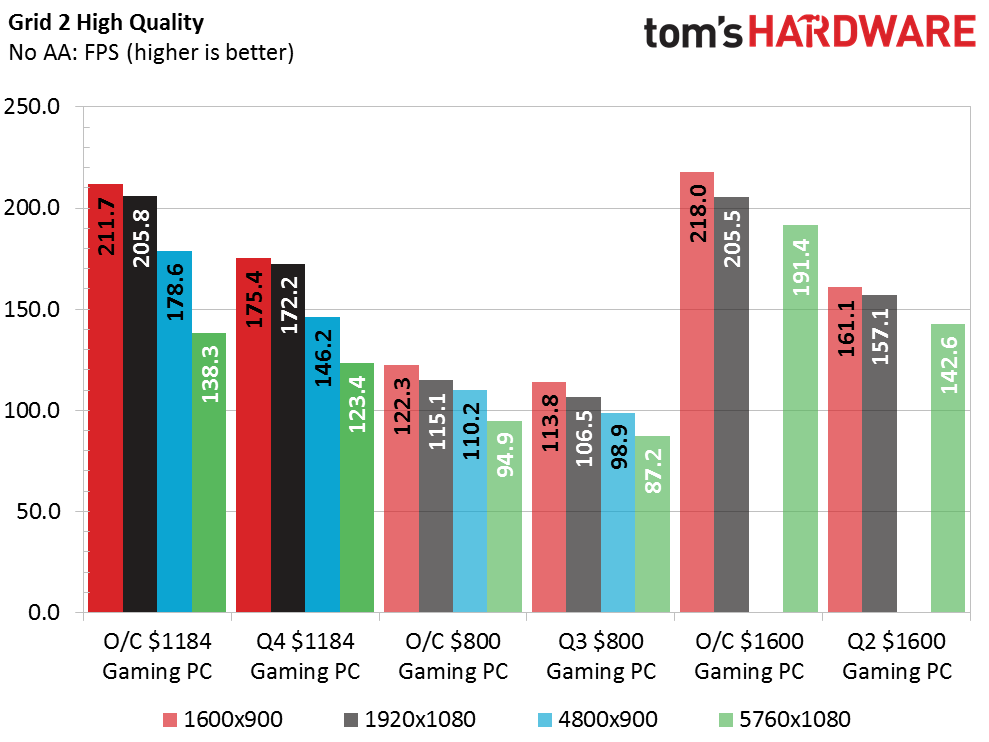
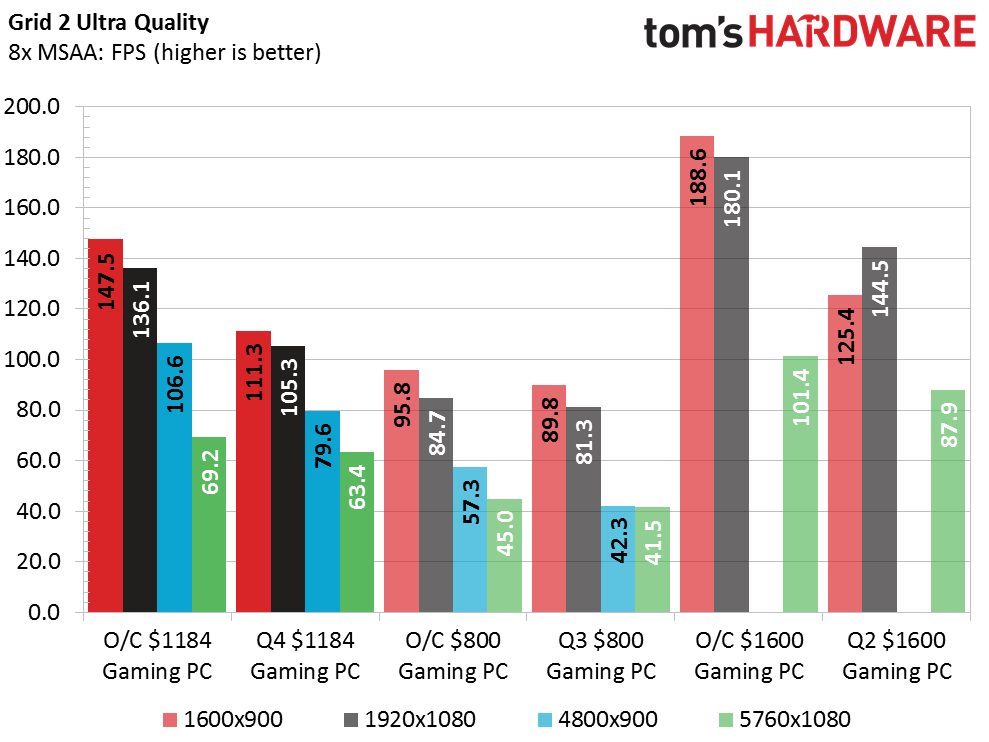
The overclocked $1184 build and the $1600 Gaming PC repeatedly trade blows in the gaming benchmarks, with the $1184 build's overclocked R9 390 meeting or exceeding the stock performance of the GTX 980 at higher resolutions and quality settings in most games. Outside of the highest resolutions, the R9 390 holds strong, but can't quite manage the performance of the GTX 980 in the more GPU-intensive games.
Applications
Last quarter's build not only suffered from a lack of real threads, but a relatively low clock speed as well. With the new CPU bringing four real threads to the table, and the addition of faster RAM, this quarter's results improve significantly.
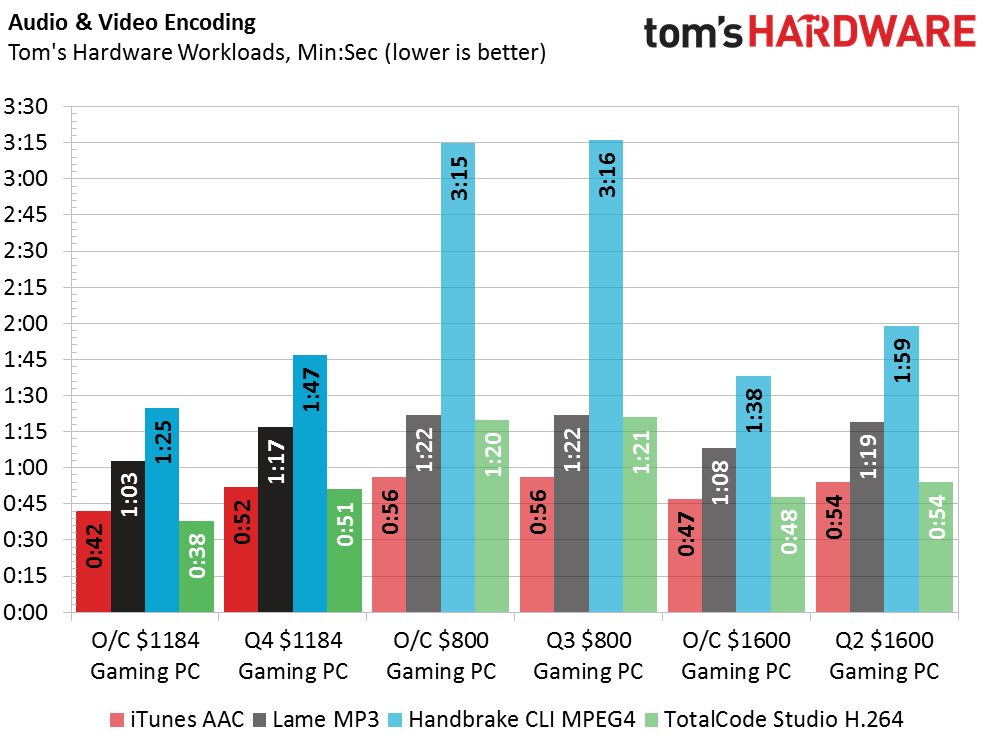
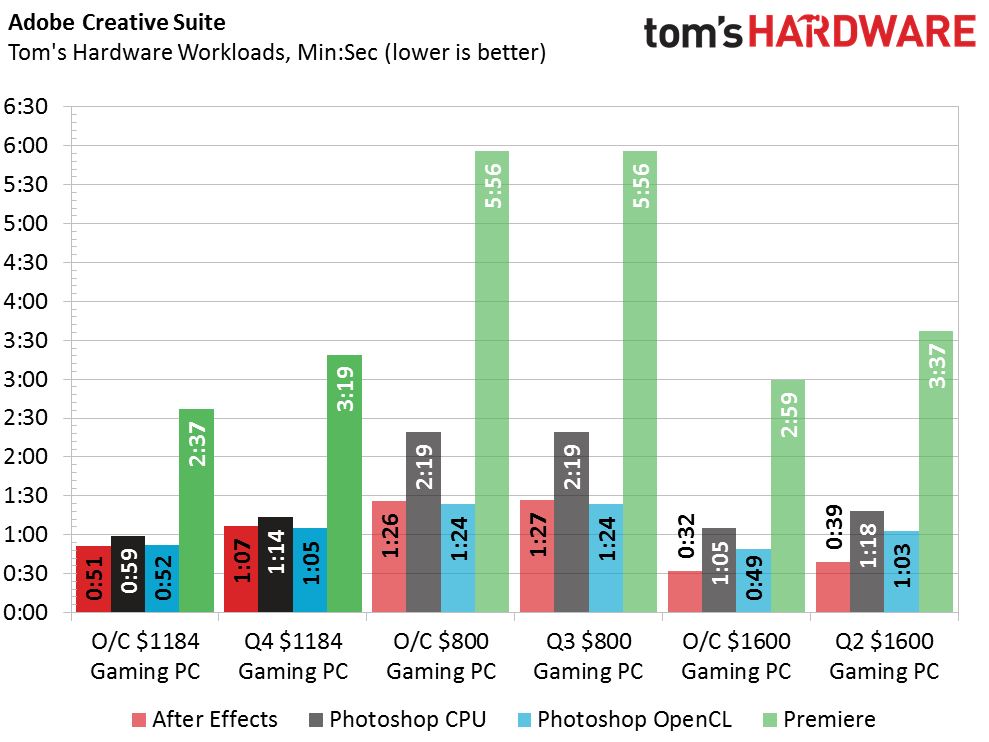
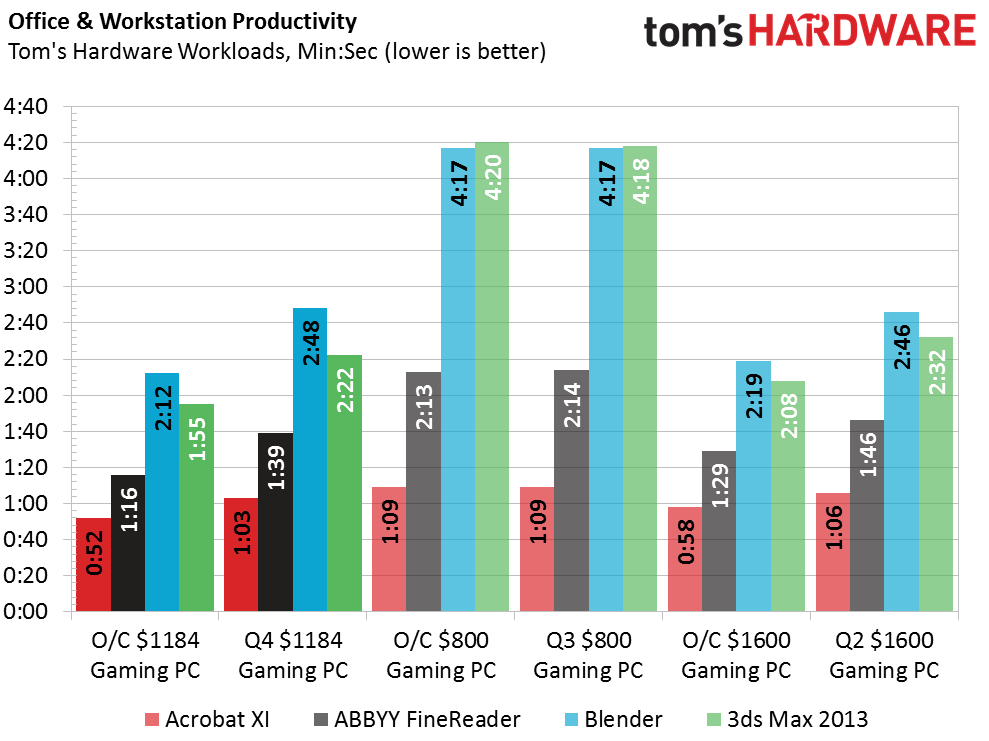
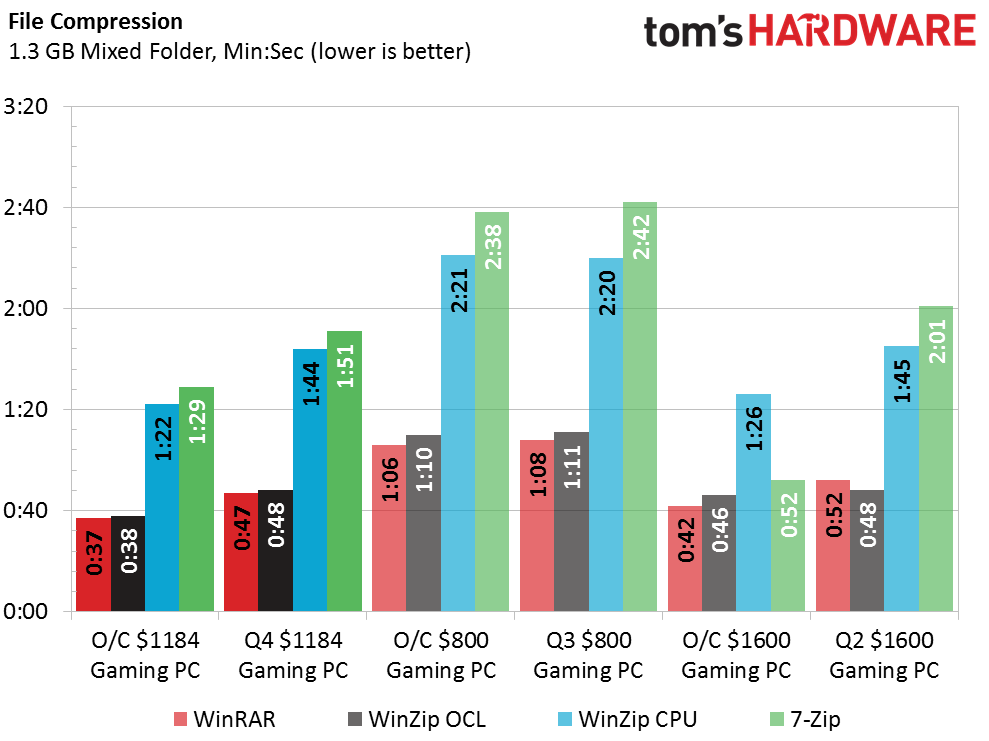
As expected, the new architecture and faster clock speed of the $1184 build's Skylake i5 give it a small yet still significant advantage in all of the CPU-based benchmarks. In the OpenCL- and RAM-based benchmarks, however, the $1600 Gaming PC still comes out on top by a small margin.
Power, Heat & Efficiency
I mentioned earlier that AMD-powered cards are good at consuming lots of power, and that point is illustrated in the graphs below. Even though it uses a higher-tier GPU than the $1184 build, the $1600 build consumes significantly less power under a full graphics load.
With that increased power consumption comes an increased amount of heat as well, which despite the massive cooler on the R9 390, is still reflected in the elevated GPU temperatures in the chart below:
Remember all of that power consumption and heat? Well, that all has to be removed from the system at some point in order to keep the temperatures at a reasonable level.
While the massive cooler on the R9 390 does an admirable job at dealing with all of the heat generated during the benchmarks, it struggles to do so quietly.
It makes me very happy to see that my $1184 build beats the stock performance of the $1600 Gaming PC in most tasks, and even blows it out of the water after a quick overclock. It's also nice to see that once overclocked, it still managed to beat the overclocked $1600 build in most aspects, or stay close behind it, for the most part.
Value
When it comes to the value of the system as a whole, it's clear that my extra non-performance expenditures hurt me a bit when it comes to value, resulting in a 5% loss over last quarters build. Even if I'd kept the optical drive, tossed the hard drive and went with a $20 case, I could have enjoyed a 6% win over the base performance of last quarter's build. However, doing so would be greatly against the spirit of this build, which is something I still consider to be of importance, even though you can't put a number on it.
After a bit of overclocking I finally see the fruit of my labor with a 14% lead over last quarter's build. Even better, I managed to come within 2% of the base performance of $1600-worth of hardware, while spending 26% less money in the process.
Even with the slight value dip from losing the OS, I still enjoy an 11% value lead.
Furthermore, when it comes to the raw performance value of the system, which was my focus for this quarter, I still win against both of the older systems, with a sizable 13% lead.
Finally, when it comes time to assess how well I accomplished the "spirit" of this build (maybe you can put a number on it after all), I'm awarded with a resounding victory over both the overclock and stock performance of both of the previous builds. Gaming-wise, I even managed to beat the stock performance of the $1600 Gaming PC while spending less money.
However, even though I've won today, I've still only won half of the battle. The other half will be decided on Day 4 when my system goes toe-to-toe with two others, both of which are trying to accomplish the same goal. That said, I'm going to save my victory dance until the true winner is decided.
Please CLICK HERE for a direct link to the response thread. Our web team is currently investigating its absence from the bottom of this article.
MORE: Latest Systems NewsMORE: Systems in the Forums
Chris Miconi is an Associate Contributing Writer for Tom's Hardware,covering Cases.
-
envy14tpe Awesome. Nice to see the 390 performing as a killer. It's a great GPU that is overlooked.Reply
Check out the Q4 $1184 Arma 3 Ultra Quality graph. The 4800x900 of the non overclocked is much higher than the overclocked one. -
cst1992 Isn't the CRYORIG R7 Universal CPU cooler mainstream yet? I hear it doesn't have the clearance issues of the 212 Evo, has the same price and also performs better.Reply -
3ogdy It's a nice build. Except the overclocked 290 with 8GB and the Seagate HDD with unbelievably high failure rates. The company charges about $1000 for a recovery, in which case the final price for this build is $2184, as the HDD is nearly guaranteed to fail. Windows 10 Home? So no Group Policy editor by default, and no control over updates being forced on you by Microsh!t? No, thanks.Reply
Other than that, it's an OK build, especially for featuring USB 3.1 and Type-C. -
cst1992 What proof do you have that Seagate drives are guaranteed to fail? Technically every drive is, but that's a different matter.Reply
Don't point to Newegg reviews, please. Nobody bothers to comment about a working hard drive. Once one fails, everyone's clamoring to report it. It's just the high volume of Seagate drives.
I have two HDDs from Seagate working perfectly well, and it's been years. I am also happy about the performance. -
clonazepam Excellent read. Excellent build!Reply
I scratched my head briefly when reading about price vs performance comparison in the RAM section and then again about the case. They're at odds but what build doesn't have a little give and take. :D -
Crashman Reply
Comments section at the bottom of the article is working for you? It's been missing all day for me, gone offline probably some time this morning.17204914 said:Excellent read. Excellent build!
I scratched my head briefly when reading about price vs performance comparison in the RAM section and then again about the case. They're at odds but what build doesn't have a little give and take. :D -
clonazepam Reply17204957 said:
Comments section at the bottom of the article is working for you? It's been missing all day for me, gone offline probably some time this morning.17204914 said:Excellent read. Excellent build!
I scratched my head briefly when reading about price vs performance comparison in the RAM section and then again about the case. They're at odds but what build doesn't have a little give and take. :D
No, it's missing but I was determined to comment anyway. -
Nuckles_56 I noticed a problem with the comparison table, as it says that the Q4 build has an i7 6600K in itReply -
cst1992 Reply17204957 said:Comments section at the bottom of the article is working for you? It's been missing all day for me, gone offline probably some time this morning.
I thought it was just me, but it seems others are having the problem too. -
Crashman I added a link at the end of the article that we can use until the webpage bug is sorted.Reply