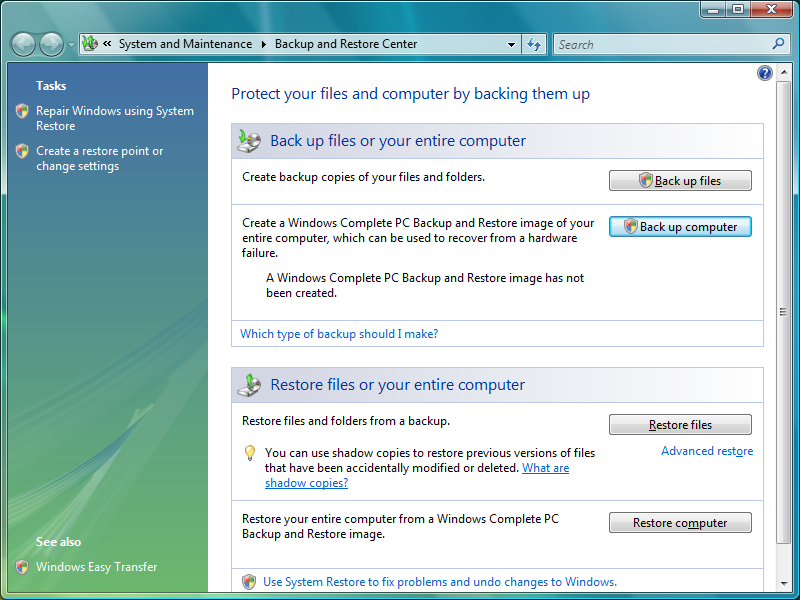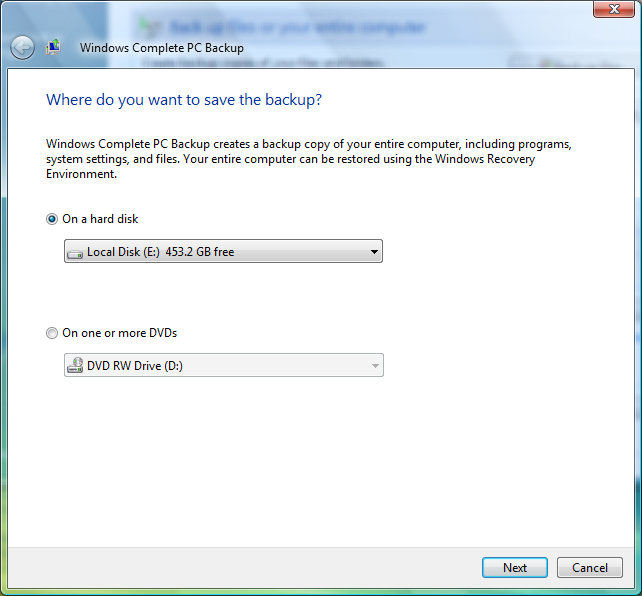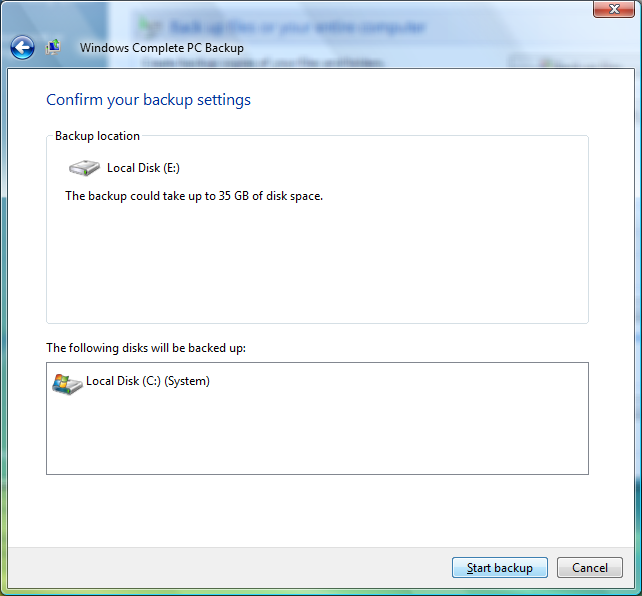Upgrading Your Notebook Hard Drive: Does It Make Sense?
Move Your Windows Installation With Windows Backup
Windows Vista contains the "Backup and Restore Center." In Windows 7, it's simply called "Backup and Restore." Both implementations allow the user to create a full system backup that can be stored on a network drive or external USB storage device. This backup can be used to transfer your entire Windows installation and restore it to your new hard drive.
Select “Back up computer” to start the procedure.
Here you can select where to store your system image. Since this will take roughly as much capacity as you’ve used up on your system partition, you should probably avoid using DVDs, as the amount of data could take multiple discs. Using a network location or an external hard drive for USB 2.0 is the easiest way.
Let’s get started with the backup.
Get Tom's Hardware's best news and in-depth reviews, straight to your inbox.
Current page: Move Your Windows Installation With Windows Backup
Prev Page New: Hitachi Travelstar 7K500 Next Page Restore Your Windows To Your New HDD