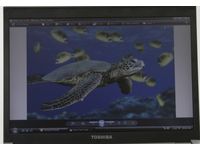Round Up: Five Powerful, Light Ultraportables
Toshiba R500-S5006V: Style and Usability
Style
In the R500, Toshiba offers an engineering tour de force: a 2.4 pound notebook with an internal optical drive that’s less than one inch thick. Other R500 models, without the optical drive and with a solid state drive instead of a hard drive, are definitively the thinnest and lightest ultraportables on the planet. Suffice it to say, this R500 is the thinnest and lightest in our roundup (though not the smallest). A 12.1” screen inches the Toshiba closer to feeling like a real laptop rather than an undersized machine, but pick it up and it feels like nothing in your hand.

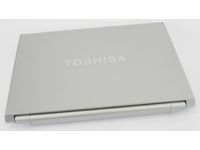
The R500 is a buttoned-down computer; coated in a very plain, smooth silver plastic, it has only the barest hint of metallic gleam. The same shell is also found on the bottom, giving the machine a uniform texture and color, except for the word "Toshiba" spelled out in big mirrored letters on the lid of the machine (which seems unnecessary; the understated look works better here). When closed, the lid creates a bit of an "under-bite" that is common among Toshiba notebooks—the chassis sticks out about a quarter-inch past the lid. It opens and closes by hinge tension.
Durability
Whatever this silver metallic plastic is made from is very flexible, and thinner than a hearty linguine noodle. The lid torques and twists when handled, and the lid, underside and chassis give easily to pressure. Overall, it just feels delicate; the screen, especially, is the thinnest I’ve ever seen. The black plastic bezel around the screen barely hugs it and pulls away easily. If it weren’t for the standard Toshiba active hard-drive protection built around the hard drive to stop movement of the heads during a shock, I would call this machine downright flimsy. We can never predict when, as laptop users, an accident might strike. I tried to use this machine like a business user would—taking it to and from the office in a bag—but no accidents occurred during my time with it. I have a hunch, though, that after a few months of use something could happen that would hurt this super-thin machine. Its shell is flexible, but its insides are necessarily brittle.
Ports
The R500’s port selection is ample. On the left side is the power jack, VGA port, one USB port, and a Firewire port. Then come four square spaces for the fan to blow air through (and the air is almost always blowing). After that is one more USB port, the headphone and microphone jacks, and a scroll wheel for volume. External volume controls are rare these days, but I prefer to have one. The front of the machine is bare.


On the right side is an SD card reader (though oddly, it doesn’t read the slew of extra card formats that most SD readers do.) Right below the SD card reader is the extremely thin optical drive, which stretches from the front of the machine to about three-quarters of the way towards the back. Yet, three-quarters of the way through the optical drive itself, a PC card slot begins below it! Note that this is not the ExpressCard so common in ultraportables.
Get Tom's Hardware's best news and in-depth reviews, straight to your inbox.


You can’t actually access the optical drive when there’s a card in the PC card slot, which is a strange design choice. That spot where the optical drive and PC card slot overlap is the thickest point on the R500. Past this point is a Wi-Fi on/off switch, another USB port (for a total of three), and a gigabit Ethernet port. The rear of the R500 is free of ports, and the battery barely protrudes at all. The hinge of the screen is just barely offset from the chassis.
Style score: 3
Usability
Display
As noted above, the screen is not even a quarter of an inch thick, and its bezel feels cheap. Off-center viewing angles also darken the screen considerably. But this frighteningly cheap-feeling screen has two qualities in its favor. First, though the screen is LED back lit—a nice touch—it is not glossy, which is an even better touch. If viewers of this screen had to put up with ultra-gloss in addition to bad viewing angles, this screen would be tough to endure. The second perk of this screen is its extra inch: 12.1” is just so much more "normal" to look at than 11.1”.
Keyboard
The 12-inch size of this ultraportable means that the keyboard can spread out an extra inch or so as well. That means the keyboard is essentially full-sized, which feels natural. The keys are also of a standard size and shape, are spaced evenly, and have sloping sides. They are smooth, but with a bit of a brushed-metal texture.
The only problem with the keyboard is its extra "give"—type fast on it, and the entire chassis will dip slightly, especially over the optical drive. When one key is pressed, several other keys seem to move sympathetically (though they do not fully depress). This "depression" does not slow down typing, nor does it decrease accuracy, it’s just a little disconcerting.
Above the keyboard is one tiny speaker on the left hand side. By all means, do not bother listening to music or watching a DVD with sound on this computer. Headphones, headphones, headphones...
Trackpad and Buttons
The trackpad’s texture is slightly more brushed and rough than the wristpad, so you can easily tell when your finger has slipped away from the trackpad’s surface. The Wristpad itself is very smooth, though you may want to peel off the Energy Star, Intel Centrino, and Windows Vista stickers on the right hand side. The mouse buttons beneath the trackpad are placed within a shiny metal piece, within which is a blue power indicator LED. The buttons themselves are very slick.
I wish the buttons were actually closer to the trackpad—as in, directly below the trackpad, rather than a quarter of an inch away. The buttons themselves are very responsive if you click them head-on in the middle of the key, but if you click on the side or corners of the button, it doesn’t really click in a satisfying way. Between the left and right buttons is a corporate-style fingerprint scanner.
There are no multimedia controls on the Toshiba’s chassis, but above the keyboard is a power button on the left, and a brighten-up button and help-launcher button on the right.
Noise and Heat
When doing "nothing"—simply powered on and idle—this machine emits a low whine, and a constant whoosh of air comes out of the fan vents. It’s not exactly loud, but it never stops. When a couple of applications are open, the machine gets a bit louder. The air coming out of the vents is cool, and the machine stays cool, too, except when the processor or hard drive is strained. Neither is as underpowered as the components inside some of the other machines in this roundup, and we didn’t notice any sluggishness or struggle from the computer when attempting ordinary tasks like email and Web surfing. See the Performance section below for more information about this computer’s processing power.
Usability score: 3.5
Current page: Toshiba R500-S5006V: Style and Usability
Prev Page Lenovo Ideapad U110: Price, Battery, Performance Next Page Toshiba R500-S5006V: Price, Battery, Performance-
these are all at the high-end of the price spectrum, have you considered the asus eee pc or acer aspire one? i have one of these, and while it's not exactly a gaming powerhouse it does all you need in a small laptop... mind you the linux distros these things come with can be a real painReply
-
JJeng1 A possible reason for the fingerprint reader placement. Look into the options of the fingerprint software, as sometimes the reader doubles as a scroll wheel.Reply -
Regulas Rubbish, get the the new Macbook, 13" screen plenty of power no viruses and no bloated Vista for the low end of cash stated in this review.Reply -
bjornlo ReplyRubbish, get the the new Macbook, 13" screen plenty of power no viruses and no bloated Vista for the low end of cash stated in this review.
Typical ignorant fanboi BS.
Get your facts straight. Nothing wrong with a Mac other than total cost of ownership and slightly reduced software choices... although the default browser is very unsecure (but fixable, DL any other). But, there is nothing special about them except their style and slightly better ease of use for the "technologically challenged". -
Placebo First of, Macs are rubbish. Buying one is alright for the creative crowd, whose fav. software is exclusive for OSX. Other than that, the company would have already closed up, if not saved by the mighty (LOL) Ipod-brand.Reply
Regarding the otherwise brilliant review, how come the Dell M1330 isn't mentioned, or even tested, its not even on the site?!?!
Best selling product in the category for almost two years. Anyone buying should look into it. Had one for around a year, can honestly say its the best electronic device i ever owned.
Its cheap, lightwight and with supurb spec!
www.notebookreview.com for notebooks :-)Sry... they jus do a better job.
-
boostercorp i guess i never understood why you'd need such a small underpowered laptop and also never knew who would buy such a thing.Reply
But if you're on the road alot like me it would be more handy then dragging around a 8 pound 17" laptop like i 'm currently doing.
i only hoped they'd be a little less expensive cause i bought my 17" for € 899 and got a shedload of stuff i didn't need like that fingerprint scanner ,bluetooth ,ir , ... -
Can we post a review of ultraportables with eSATA and Express Card ? I think the ASUS U6V (not sure) has one, the Dell E4200 and E4300 have eSATA but no Express Card. The Lenovo X200 and X300 series have some great features. I really hope manufacturers start making machines with eSATA and Express Card and not one or the other. Oh and How about the Toshiba dynabook R6 ?Reply
-
enforcer22 "Rubbish, get the the new Macbook, 13" screen plenty of power no viruses and no bloated Vista for the low end of cash stated in this review."Reply
O your right and look i cant do anything i want to do with it either.. I also cant get it to look like a computer instead of a over priced pos paperweight. Linux is as usless to me as that over priced thing keeping my desk up to.