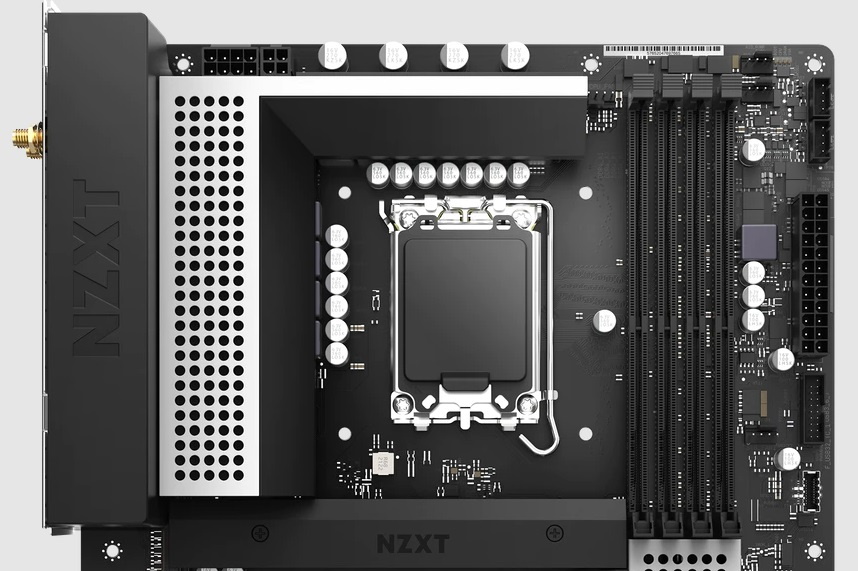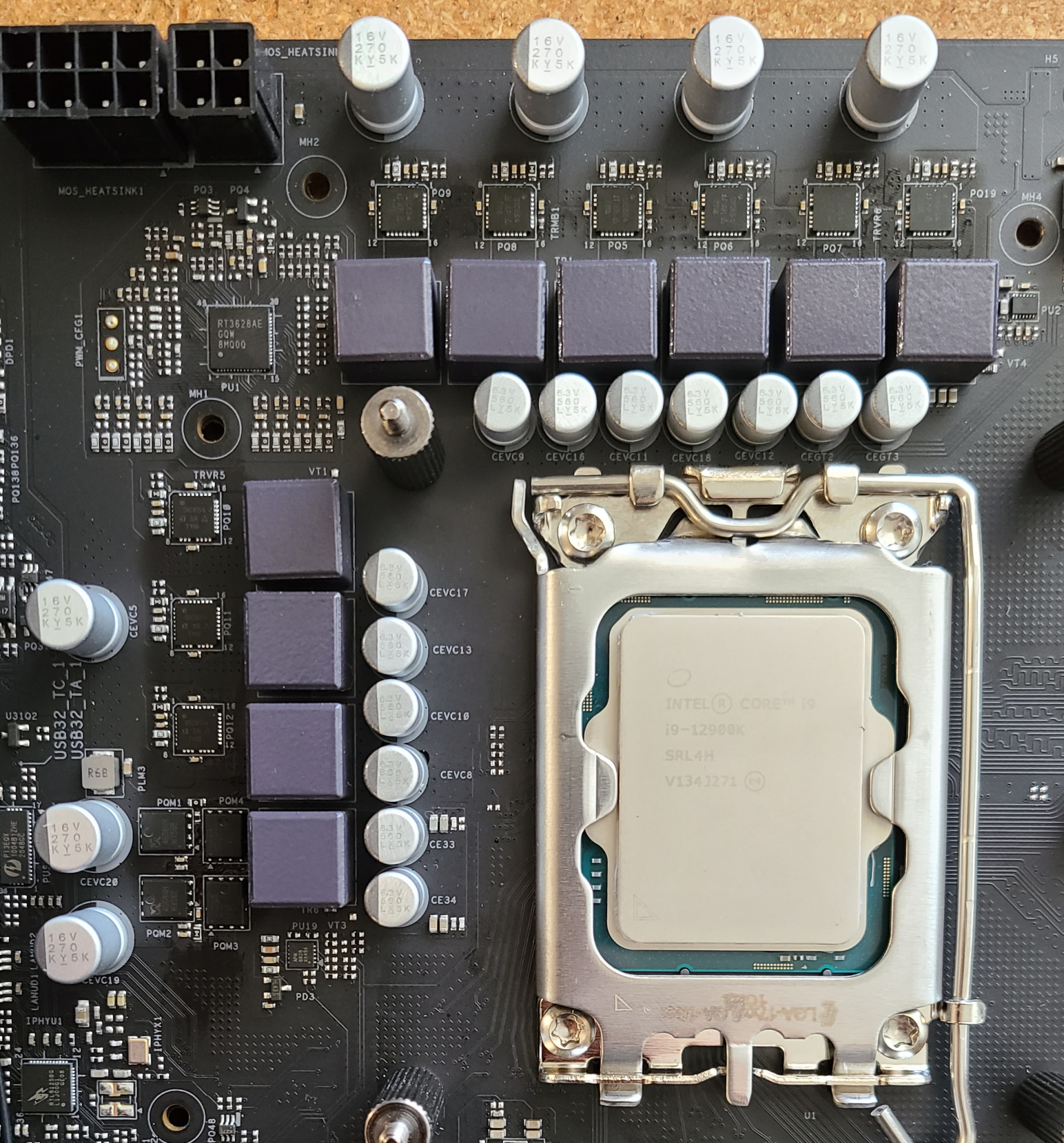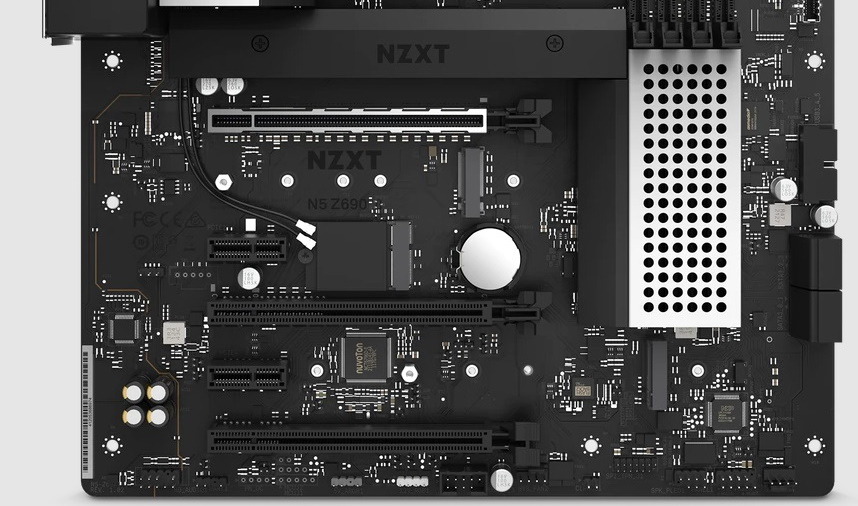Tom's Hardware Verdict
Priced under $240 direct from NZXT, the N5 Z690 is a budget board (for this chipset) that includes a lot of storage (four M.2 sockets), included Wi-Fi 6E, and sports the unique NZXT appearance. The board doesn’t do anything exceeding well, but there’s also nothing major to complain about. If you it slooks and need four M.2 sockets, the N5 Z690 is an affordable option.
Pros
- +
Unique NZXT styling
- +
Four M.2 sockets
- +
Integrated Wi-Fi 6E
Cons
- -
No USB 3.2 Gen2x2 (20 Gbps)
- -
Dated mid-range audio
- -
Hot running, paltry 50A MOSFETs
Why you can trust Tom's Hardware
NZXT’s N5 Z690 is a new and more budget-friendly offering from the company tht’s more well known for cases and coolers. Priced at $239.99 on the NZXT website, it brings a wide range of features, including Wi-Fi 6E, four M.2 sockets, plenty of USB connectivity, capable power delivery, and NZXT’s now-signature look. Overall, it’s reasonably priced, looks good and has the features you need for a solid starting point for your Alder Lake system.
The N5 Z690 performed well enough across our testing suite, ending up right around the average. It was slower than most in Handbrake, but made up for it by posting above-average scores across the Procyon benchmarks. Power consumption was average, as was memory performance and gaming. Unless Handbrake is your primary use, some simple tweaks get things settled down and back to average. Still, it’s a performant board across most tests, including gaming. It only really struggles a bit with long-running multi-threaded tests.
One of the more unique features, particularly at this price point, is the four M.2 sockets. If your storage configuration lends itself to being M.2-heavy, the N5 has you covered, supporting PCIe and SATA-based modules. It’s also good to see Wi-Fi 6E capability, though few have a recent/high-end enough router to take advantage of it over Wi-Fi 6.
If you plan to overclock, the N5 Z690 doesn’t come with the most robust VRMs, but it still managed to run our Intel Core i9-12900K without issue. The audio is dated and mid-range, but most users should find it satisfactory. Read on to see if the low-priced N5 Z690 has a chance to make our best motherboards list. But before that, here are the board’s detailed specifications from NZXT.
Specifications: NZXT N5 Z690
| Socket | LGA 1700 |
| Chipset | Z690 |
| Form Factor | ATX |
| Voltage Regulator | 10 Phase (9+1 50A SPS MOSFETs for Vcore) |
| Video Ports | HDMI (v2.1) |
| USB Ports | (1) USB 3.2 Gen 2 Type-C (10 Gbps) |
| (1) USB 3.2 Gen 2 (10 Gbps) | |
| (4) USB 3.2 Gen 1 (5 Gbps) | |
| (2) USB 2.0 (480 Mbps) | |
| Network Jacks | (1) 2.5 GbE |
| Audio Jacks | (3) Analog |
| Legacy Ports/Jacks | ✗ |
| Other Ports/Jack | ✗ |
| PCIe x16 | (1) v5.0 (x16) |
| (1) v4.0 (x4) | |
| PCIe x8 | ✗ |
| PCIe x4 | (1) v4.0 (x4) |
| PCIe x1 | (2) v.3.0 (x1) |
| CrossFire/SLI | AMD 2-Way CrossFireX |
| DIMM slots | (4) DDR4 5000+(OC), 128GB Capacity |
| M.2 slots | (1) PCIe 4.0 x4 (64 Gbps) / PCIe (up to 80mm) |
| (1) PCIe 4.0 x4 (64 Gbps) / PCIe + SATA (up to 80mm) | |
| U.2 Ports | ✗ |
| SATA Ports | (4) SATA3 6 Gbps (Supports RAID 0/1/5/10) |
| USB Headers | (1) USB v3.2 Gen 2, Type-C (10 Gbps) |
| (1) USB v3.2 Gen 1 (5 Gbps) | |
| (2) USB v2.0 (480 Mbps) | |
| Fan/Pump Headers | (6) 4-Pin (CPU_FAN, AIO_PUMP, SYS_FAN) |
| RGB Headers | (2) NZXT RGB Header |
| (1) aRGB (3-pin) | |
| (1) RGB (4-pin) | |
| Diagnostics Panel | (4) POST LEDs |
| Internal Button/Switch | ✗ |
| SATA Controllers | ✗ |
| Ethernet Controller(s) | Realtek RTL8125BG (2.5 GbE) |
| Wi-Fi / Bluetooth | Intel AX210 Wi-Fi 6E (2x2 ax, MU-MIMO, 2.4/5/6 GHz, 160 MHz, BT 5.2) |
| USB Controllers | ASMedia ASM1074 |
| HD Audio Codec | Realtek ALC897 |
| DDL/DTS Connect | ✗ / ✗ |
| Warranty | 3 Years |
Inside the Box of the NZXT Z690 N5
Opening up the purple trimmed box, in addition to the board, NZXT includes a few accessories to get you started. This list is short but still includes the basics, outside of a driver disk (you can get all the drivers/software/BIOS at the NZXT website). Below is a complete list of the included extras.
- (4) SATA cables (two ea. 90/180°)
- Wi-Fi antenna
- (3) M.2 screws
- Manual
Design of the N5 Z690
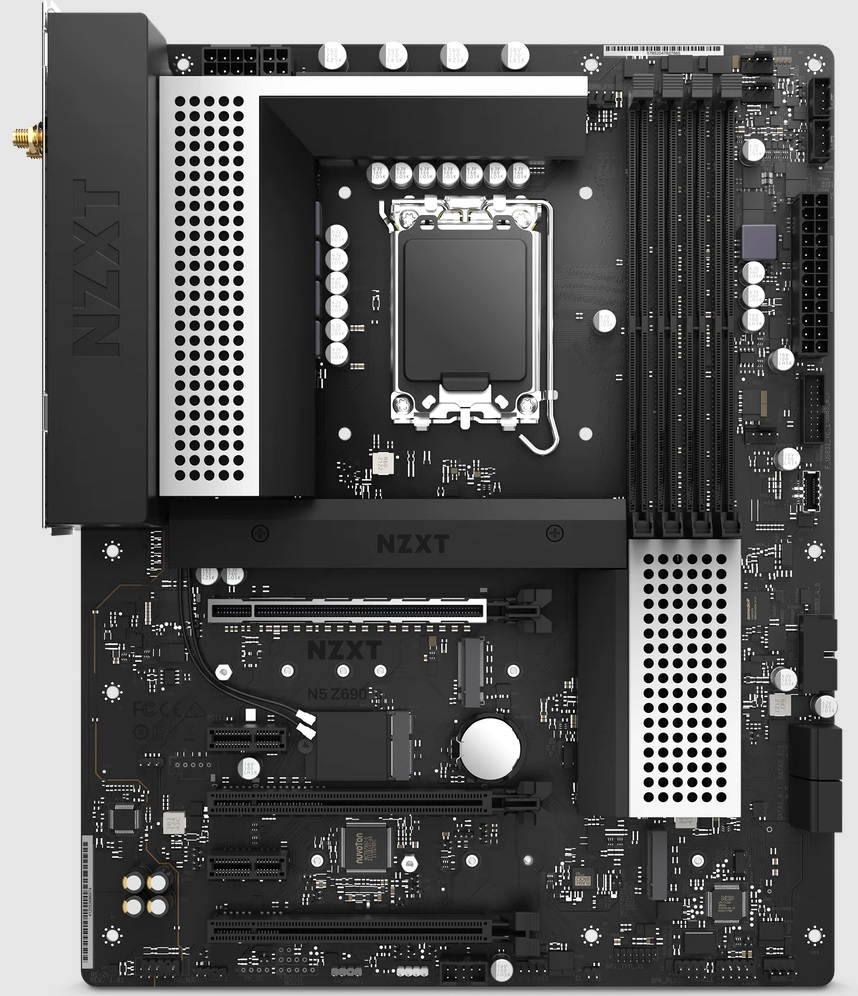
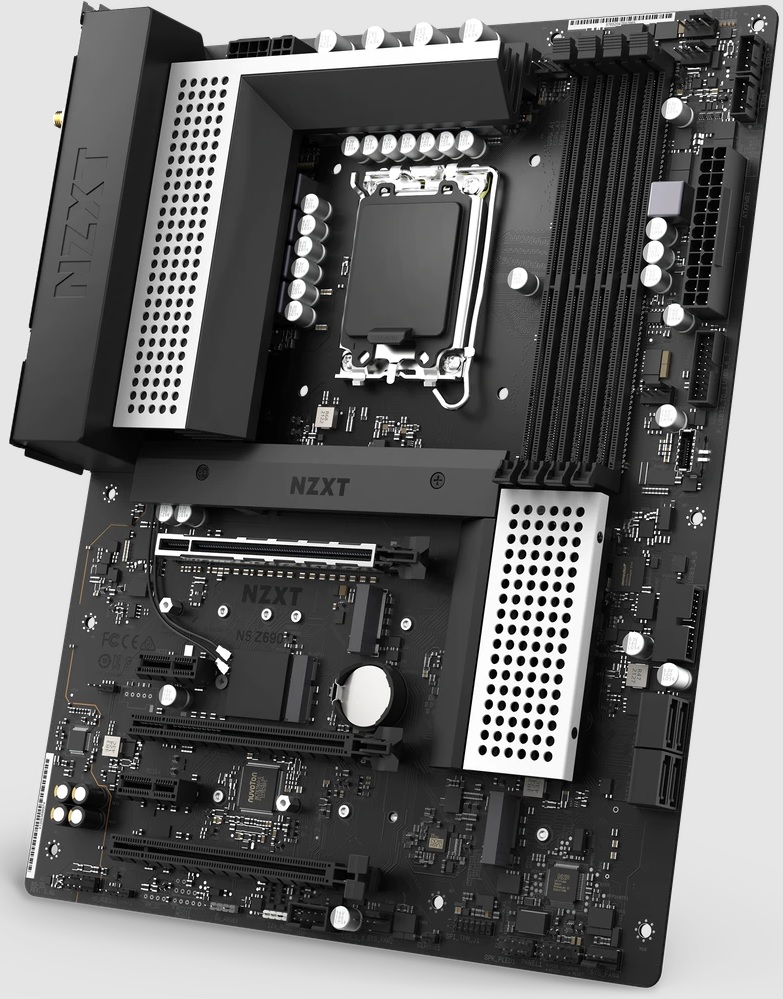

NZXT offers the N5 Z690 (and the higher-end N7) in two colors: black and white. Both boards sport a matte-black PCB with matching slots and sockets. Both colors sport black heatsinks and shrouds, except the white board has two white accent pieces covering the left VRM bank and chipset heatsinks. On this board, most of the bottom half is fully exposed without shrouds, something expected from this price range. If the motherboard/PCB configuration itself looks familiar, that’s because it’s essentially an ASRock Z690 Phantom Gaming 4 with NZXT accouterments and an additional full-length slot instead of x1-size on ASRock’s board.
For those who would like an RGB light show from your motherboard, you’ll have to look elsewhere, as the N5 doesn’t come with integrated RGB LEDs. That said, there are RGB/ARGB headers to attach your own with control via NZXT’s CAM software. This board won’t win any design awards, but it would still look good as the centerpiece of your build, especially in a matching NZXT chassis.
Get Tom's Hardware's best news and in-depth reviews, straight to your inbox.
On the top left of the board, we get a close look at the shroud covering the IO bits as well as the VRM heatsinks. The plastic shroud sports NZXT branding stamped on top. To the right, the VRM heatsinks cover both VRM banks. There’s a fair amount of mass here, but not a lot of surface area. VRM temperatures ran hot, so I would like to see higher-speced MOSFETs or larger/more surface-happy heatsinks for the existing configuration. On top of the heatsinks is an accent piece with small holes cut out for a visual contrast to the sharp angles.
Just above the left VRM bank are two EPS connectors that feed the processor. The 8-pin is required, while the 4-pin is optional. Continuing our board tour past the socket area, we run into four single-side (top) locking DIMM slots. The four support up to 128GB of DDR4 with speeds listed to DDR4-5000+(OC). With the latest BIOS (7.02), our N5 ran our test GSkill DDR4-3600 and DDR4-4000 kits simply by enabling the XMP profiles.
The first three (of six) 4-pin fan headers are found on both sides of the DRAM slots. Here are the CPU_FAN, AIO_PUMP and SYS_FAN 3 headers. Each header auto-detects if a 4-pin PWM or 3-pin DC fan is in use and supports up to 2A(24W) each. You control the attached devices through the BIOS or the CAM software. Just off to the right are four POST LEDs that light up as the board boots. If the CPU, RAM, VGA or BOOT fails during POST, the corresponding LED remains lit and tells you, generically, where the problem exists.
We spy the 3-pin ARGB and 4-pin RGB headers along the right edge of the board. I like that there’s a shroud around these headers, as it makes it easier to install the connector onto the pins and protects them and your finger from being gored by any number of the fragile tines. Next is the vertical 24-pin ATX connector to power the board, a 19-pin USB 3.2 Gen 1 (5 Gbps) header, another fan header (SYS_FAN 1), and the front panel USB 3.2 Gen 2 (10 Gbps) Type-C header.
Power delivery on the NZXT N5 Z690 is listed as a 9-phase configuration for Vcore. Power comes from the EPS connectors and onto a Richtek RT362BAE 9-channel controller. Power moves from there and for Vcore onto the 50A Vishay Sic654 DrMOS MOSFETs. While this is certainly not a high-end setup, it held its own throughout testing, even with our overclocked Intel Core i9-12900K sitting in the socket. VRM temperatures were hot, but within specification.
On the bottom of the board, we see the audio, PCIe and four M.2 sockets on full display (one hidden below a heatsink). The Realtek ALC897 audio codec and four dedicated audio capacitors are on the left. Like the power delivery, this certainly isn’t the best audio implementation, but it’s par for the class and good enough for most users.
There’s plenty of PCIe connectivity in the middle of the board, including three full-length slots and two x1 slots. The top slot connects through the CPU and runs at PCIe 5.0 x16. The bottom two full-length slots attach through the chipset, with the top running at a maximum of PCIe 4.0 x4 and the bottom slot PCIe 3.0 x1. This setup supports 2-Way AMD Crossfire.
Wedged between and around the PCIe slots are four M.2 sockets for storage (there’s also a Key-E socket for CNVi WI-Fi modules). All slots support up to 80mm modules up to PCIe 4.0 x4 (64 Gbps) speeds. The top two sockets, M2_1 and M2_1, handle only PCIe drives, while M2_3 and M2_4 support PCIe and SATA drives. If you’re looking at the board and wondering where the fourth socket is, check the rear of the board! Moving past the chipset heatsink, we run into four SATA ports supporting RAID0/1/5/10 modes. Also located in this area is a USB 3.2 Gen 1 (5 Gbps) front panel connector. In all, there are plenty of storage options on this board. NZXT doesn’t list any port sharing, a product of placing using just four SATA ports.
Across the bottom of the board are several exposed headers. You’ll find the usual here, including additional USB ports and RGB headers. Below is a complete list of headers from left to right.
- Front panel audio
- 3-pin ARGB header
- 4-pin RGB header
- USB 2.0 header
- System Fan header
- (2) USB 2.0 headers
- Clear CMOS jumper
- TPM header
- Front panel header(s)
- System Fan header
The rear IO area comes with a pre-installed IO plate that matches the NZXT color scheme (black in our case). The black background yields to gray writing for the ports and NZXT branding. In total, there are eight USB ports here: a single USB 3.2 Gen 2 (10 Gbps) Type-C header, one USB 3.2 Gen 2 (10 Gbps) port, four USB 3.2 Gen 1 (5 Gbps) ports and two USB 2.0 (480 Mbps) ports. Along with the USB ports, the N5 has an HDMI port to use with integrated graphics, a BIOS FLashback button, Wi-Fi antenna connections, the 2.5 GbE port, and finally, a 3-plug analog audio stack.
MORE: Best Motherboards
MORE: How To Choose A Motherboard
MORE: All Motherboard Content

Joe Shields is a staff writer at Tom’s Hardware. He reviews motherboards and PC components.
-
Darkbreeze This is literally a board with no reason to exist. Another fine blunder by the folks at NZXT.Reply -
Co BIY ReplyDarkbreeze said:This is literally a board with no reason to exist. Another fine blunder by the folks at NZXT.
Why?
If this had come out earlier when Adler Lake was fresh I think this would be a popular option. 4 M.2 and no money wasted on RGB. -
Darkbreeze ReplyCo BIY said:Why?
Why? Because you can get a variety of motherboards that don't have these shortcomings,
No USB 3.2 Gen2x2 (20 Gbps)
Dated mid-range audio
Hot running, paltry 50A MOSFETs
for less than that board costs, and they not only look better but have additional options not found on that NZXT board.